Free Purchase Order Templates in Excel for Smoother Procurement Processes

Sorry, there were no results found for “”
Sorry, there were no results found for “”
Sorry, there were no results found for “”

Looking to make your procurement process easier and more manageable? Try a Purchase Order template.
Convenient and customizable, this document simplifies the entire purchasing process—helping you check stock levels, create purchase orders, save time, and reduce mistakes.
Read this blog to find Excel’s most suitable purchase order template (PO template) for your small or large business. Jump right in!
You’ll find many free purchase order templates in Excel online. But how do you figure out which one to go for?
Well, here are a few attributes you should seek in a good purchase order template:
➡️Read More: Free Order Form Templates in Excel & ClickUp
Without any further ado, let’s introduce you to the best free purchase order templates in MS Excel:
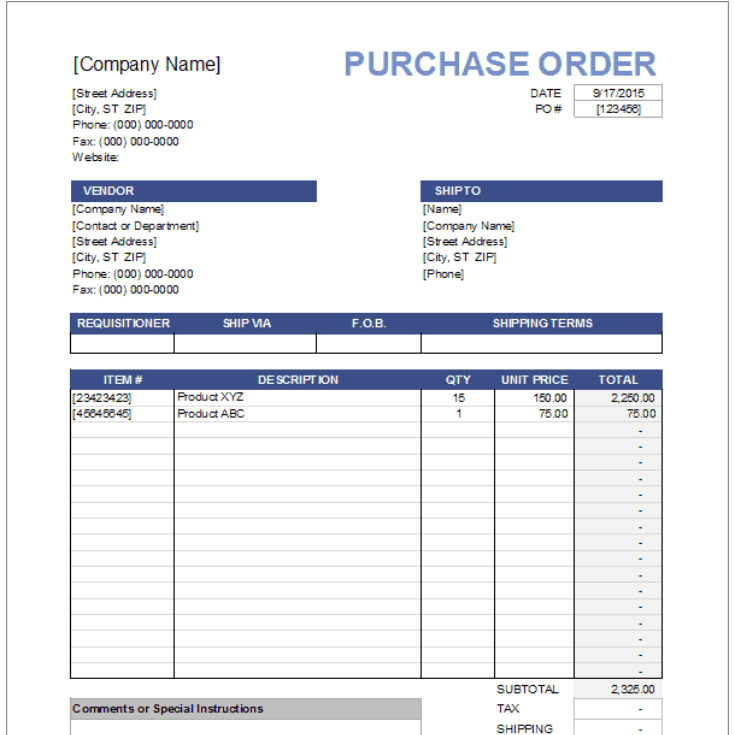
The Excel Purchase Order Template by Vertex42 is a standard document suitable for most business owners. Basic yet comprehensive, it lets you capture essential purchase order details like vendor information, item description, quantity, price, etc.
Since this template is available for download in various versions—including Google Sheets and MS Word—it’s appropriate for cross-platform accessibility. If you need a backup copy, save it as a PDF file.
Ideal for: Business owners seeking a straightforward, cross-platform purchase order spreadsheet for managing vendor information, item descriptions, and pricing.
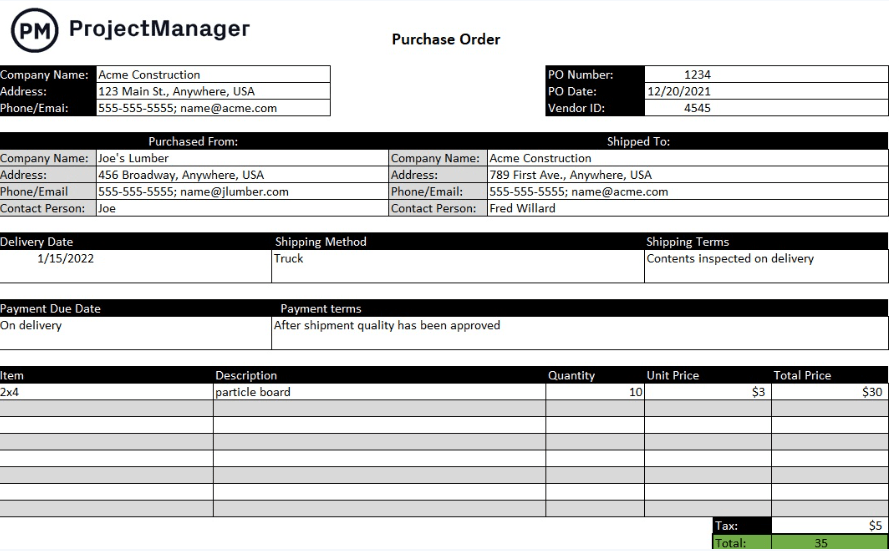
Looking for a versatile template for creating separate purchase orders for different vendors? The Excel Purchase Order Template by ProjectManager might be the right choice for you. With its clean and professional design, make a purchase order for every supplier you work with.
The template lets you add all relevant information for smooth fulfillment: order information, contact details, shipping terms, and delivery date. Moreover, you can sum up the line total to calculate costs and other figures.
Ideal for: Project managers and procurement teams requiring a standard purchase order template for multiple vendors.
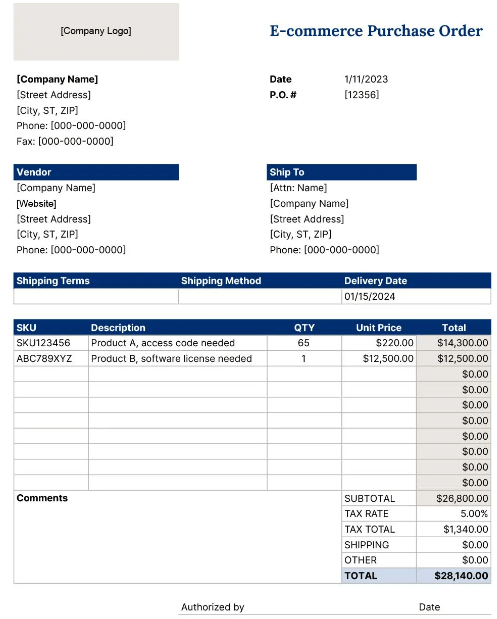
The CIN7 E-Commerce Purchase Order Template is specifically designed for online businesses. Like a regular PO, it contains fields for adding product information, shipping information, payment terms, delivery dates, etc.
The template’s appearance is thoughtfully designed for simplicity. All the details are presented comprehensively and elegantly, making it apt for both product and service vendors.
Ideal for: Online retailers and e-commerce businesses looking for an easy-to-use template to manage product and service purchase orders.
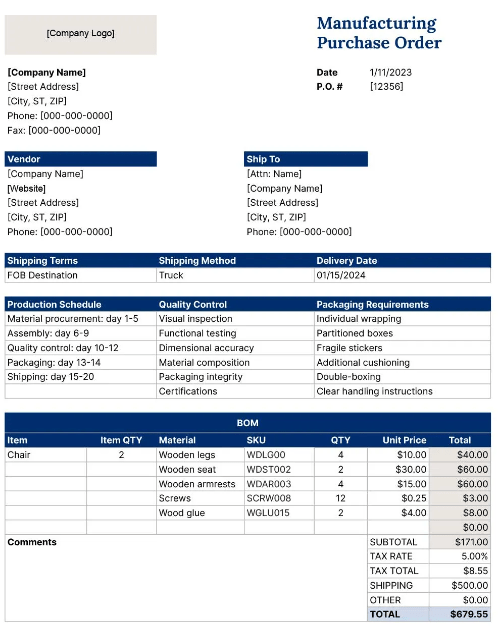
Manufacturing POs are notorious for being complex. However, the CIN7 Manufacturing Purchase Order Template aims to offer a simplified solution.
Like a typical manufacturing PO, address your procurement requirements and specify other essential nitty-gritty like product code, description, quantity, and shipping details. There is also a provision to add Quality Control requirements, which helps create an accountability framework for meeting quality benchmarks.
Ideal for: Manufacturers needing a simplified purchase order spreadsheet, available in Excel, Google Sheets, or PDF version, to address complex procurement needs, including product codes, descriptions, and shipping details.
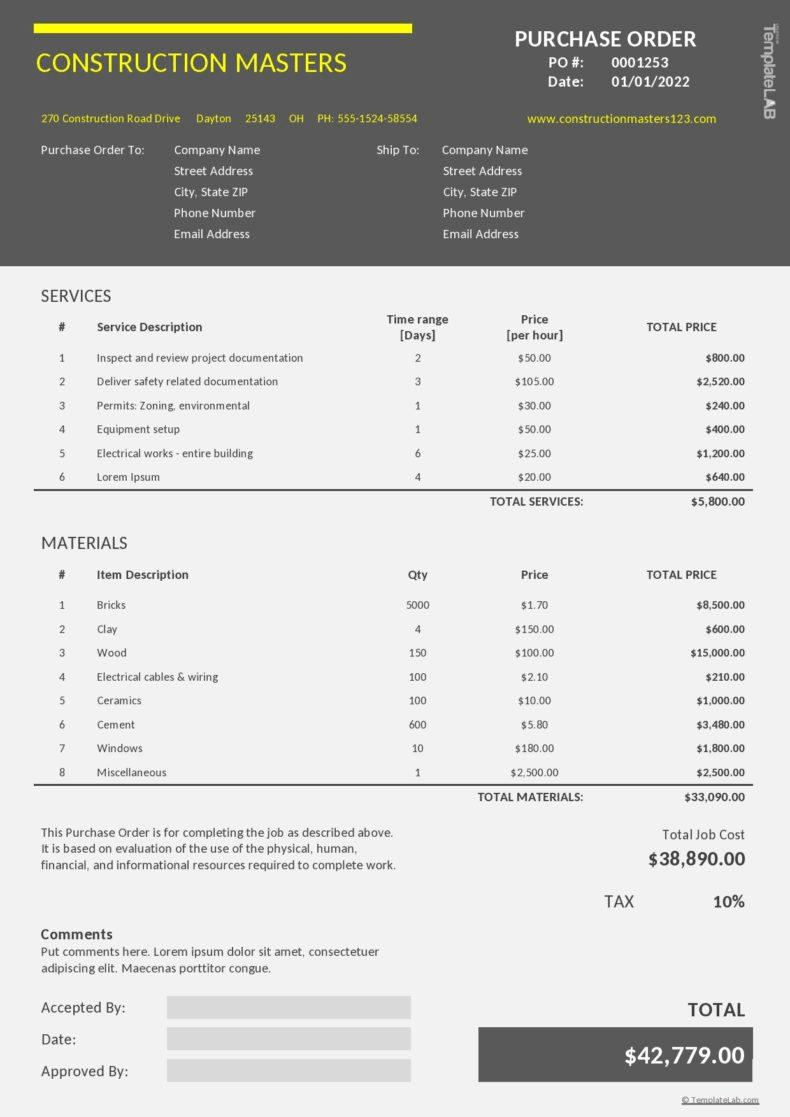
The Construction Purchase Order Template by TemplateLAB captures all essential product details to facilitate the confirmation of construction-related goods and services from a buyer to a supplier. It lays the foundation for clear and efficient communication between the buyer and vendor and includes sections for contact details, descriptions of services and materials, pricing, and a tax calculation.
Plus, the clean layout with the separate sections makes it easy to understand and use.
Ideal for: Construction companies looking for a purchase order template that captures project details while offering room for more detailed customization.
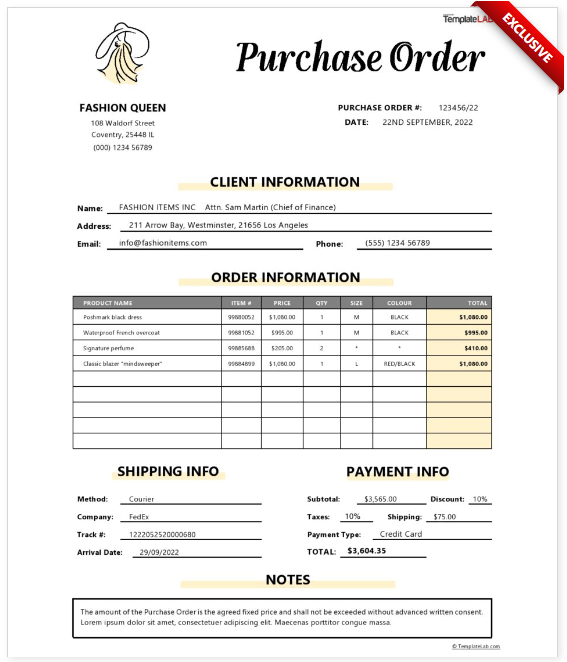
The Fashion Purchase Order Template by TemplateLAB is a customizable document suitable for fashion businesses.
It’s divided into five parts, comprehensively addressing details related to client, order, shipping, and payment. Furthermore, this purchase order form template is available for download in MS Word, standard MS Excel, and PDF formats.
Ideal for: Fashion businesses needing a versatile and customizable purchase order form template that addresses client, order, shipping, and payment details while allowing for flexible formatting in multiple file types.
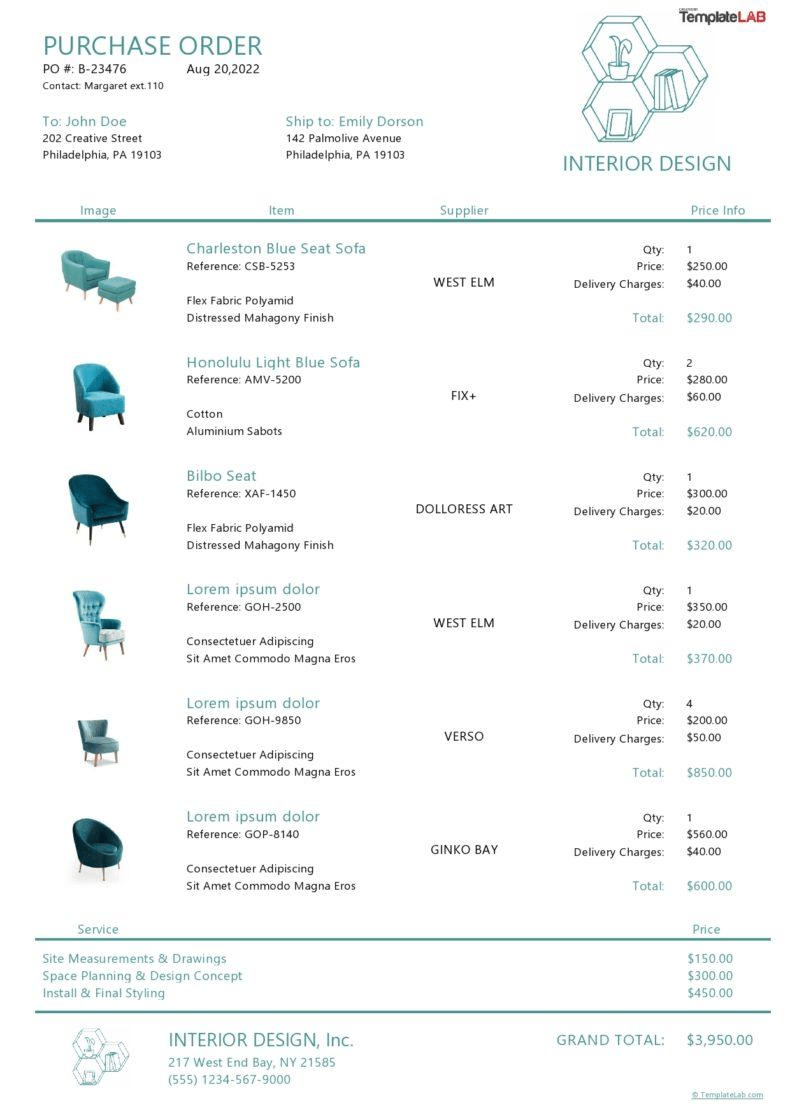
The Interior Design Purchase Order Template by TemplateLAB is elegantly tailored for interior design services like furniture procurement. This purchase order form template combines a clear format with visual references to streamline order management for interior design projects.
You also get to customize every element—from the font to the color schemes—for branding purposes.
Ideal for: Businesses looking to simplify orders in one centralized template to view different elements in a quick visual format for easy navigation of different items, making it perfect for big enterprises.
While Microsoft Excel-based purchase order forms and templates are good, they may not be appropriate for all users. 👀
Here are three main reasons why:
💡 Pro Tip: You must get the procurement process right for your business before purchasing. An effective way to do that is to track and measure procurement KPIs. 🎯
Managing purchase orders can be a complex process, but the right resources can make it seamless. This is where ClickUp steps in to simplify and streamline the entire workflow.
An efficient work management tool, ClickUp contains various features that optimize your purchase order schedule and save valuable time.
Here are a few purchase order templates offered by ClickUp to make things easier for your business:
Looking for a purchase order tracker that keeps you constantly notified? Get the ClickUp Product Order Form Template!
This template visualizes the entire journey of your purchase order. This way, you immediately identify and eliminate issues hindering order fulfillment. Additionally, being fully automated, there’s no need for manual data entry or calculation within the template.
Its Kanban-style sections are also uncomplicated to navigate and highly collaborative, with the template easily doubling as a blanket purchase order template.
Ideal for: Teams needing a purchase order form to track and manage product orders and automate the process.
🧠 Fun Fact: A Blanket Purchase Order (BPO) is like the Netflix subscription of procurement! Instead of placing multiple orders for recurring needs, a BPO allows businesses to save time and order goods or services repeatedly under a single agreement up to a set limit! 🦾
The typical inventory management process is tedious and requires regular monitoring and inspection. But the ClickUp Purchase Order & Inventory Template makes it much less taxing.
The template automates most inventory management tasks, such as stock level monitoring and reordering, and sends periodic notifications to keep you updated.
Besides, create a detailed to-do procurement processes list to avoid a last-minute supply crunch.
Ideal for: Businesses needing an inventory management solution to track stock levels, manage orders, and streamline procurement.
Imagine you are engaged in a construction or interior designing project and need a resource to help create change orders. The ClickUp Change Order Form Renovations Template is perfect for that purpose. Easy to use and highly collaborative, this template is a one-stop solution for your construction project change management.
Efficiently address and document any changes made during your project. You may even collaborate with other parties to ensure everyone is aligned with the amendments.
Ideal for: Contractors managing renovation project changes who need a template offering an easy-to-use, collaborative format for documenting and aligning changes.
If you need a purchase order template addressing the nuances of product and service purchases, choose the ClickUp Supply Order Form Template.
Designed as a standard form, the template’s USP is its simple appearance. It features short, easy-to-understand points that capture the details of anything you need—office supplies, raw materials, or furniture.
You can also specify quantities, unit prices, and other essentials. This helps you send clear, brief order requests to the supplier for speedy procurement.
Ideal for: Companies seeking to simplify supplier management with easy-to-use forms that handle orders, track deliveries, and manage contacts.
➡️Read More: Key Types of Procurement Contracts You Need to Know
The ClickUp Order Fulfillment Template enhances and improves the order fulfillment process of any e-commerce business. This template is a one-stop solution for managing everything connected to order fulfillment, from tracking lead times to monitoring order progress.
Identify and remove any potential issues that may arise early in your fulfillment process.
Ideal for: Operations teams and e-commerce companies tracking order fulfillment. Addressing issues early helps the template manage lead times and prevent stock shortages.
Placed an order for personalized merchandise with your supplier? Manage it using the ClickUp Company Swag Orders Template!
This template is designed for swag order management. It acts as a central location for organizing and tracking everything—merchandise purchase orders, shipments, store designs, and even the expected delivery date.
So, start monitoring your swag inventory for consistent branding and quality.
Ideal for: HR teams managing blanket purchase orders for company merchandise and tracking delivery schedules.
While PO templates register purchase information, the ClickUp Purchase and Sales Agreement Template is broader in scope and provides an official record for both the purchase and sale of goods.
Using this template, you securely manage all your purchases and sales in one place. It consolidates all essential paperwork, details, terms, and conditions so you can quickly skim and approve/deny requests. This template lets you create legally enforceable agreements without any additional effort.
Ideal for: Procurement and sales teams managing purchase and sales agreements as this template consolidates all contract details for easy approvals and tracking.
Bonus: Ready to take control of your project finances? Start managing your budget like a pro today!
Are you a vendor tired of asking for payments?
Instead of verbal reminders, use the ClickUp Invoice Template to send a formal, legally binding invoice and ensure a timely payment. Even if you have not gained any billing experience, this easy-to-use template will help you create a professional one quickly.
Document company information, buyer address, items sold, pricing, etc. Track the status of every payment and reconcile accounts without hassle.
Ideal for: Businesses and freelancers needing a template to receive timely payments, track invoices, and manage payment statuses.
The ClickUp Contractor Invoice Template is exclusively designed to request contractor payments. A beginner-friendly resource, this template allows you to create and send professional invoices that contain details like product description, category, unit price, amount due, etc.
It provides a quick overview of outstanding invoices, allowing you to send further reminders and mark payments as received once they have been processed.
Ideal for: Small startups and teams managing business transactions, creating contractor and client invoices, and keeping track of payments.
📮 ClickUp Insight: Nearly 42% of knowledge workers prefer email for team communication. But it comes at a cost. Since most emails only reach select teammates, knowledge stays fragmented, hampering collaboration and quick decisions. To improve visibility and accelerate collaboration, leverage an everything app for work like ClickUp, which turns your emails into actionable tasks within seconds!
Purchase order management can feel overwhelming. With multiple layers of complexities and the need for constant monitoring, handling it efficiently can be a challenge.
A faulty process can affect stock levels and business operations. That’s why it’s crucial to be thorough and avoid mistakes.
This is where ClickUp helps with its powerful work management suite and free purchase order template options. Experience how it can enhance efficiency, productivity, and organization as you take control of your PO management system. 🎯
Sign up here and discover ClickUp’s transformative influence on your purchase order system! ✅
© 2026 ClickUp