Project Management Organizational Structures (Including 5 Examples and Templates)

Sorry, there were no results found for “”
Sorry, there were no results found for “”
Sorry, there were no results found for “”
Many modern companies advocate a flat hierarchy. And although that makes it sound almost like there isn’t one, organizations and projects always have some sort of hierarchy.
When you unfold the different styles and ways to structure projects, you prevent them from turning into a hot mess. With the right project management structure, everyone in your team—and the teams around you—will know exactly who is what.
It’ll be so much easier to control work and make the best decisions for the project and, ultimately, the business.
In this article, you’ll learn what defines a project management structure and how to choose one. But more importantly, we’ll give you directions on how to easily create those structures in ClickUp!
Keep reading!
A project management structure is used to clarify the hierarchy and, consequently, the report lines in a project. The structure outlines each project intervenient’s function and authority to supervise and make decisions.
These organizational structures take the shape of charts. And their value lies in being a reference for team members to go back to during the project’s execution.
After all, with employee attrition and turnover, project management structures change. And the same might happen during holidays and when you hire many new workers.
But the project might have just started, requiring the definition of its organizational structure. Or it might be so old that its organizational structure has changed over time.
It’s faster and more comfortable to check a chart in an accessible repository than bugging (sometimes various) colleagues asking whom to talk with to solve an urgent matter.
PROJECT MANAGEMENT OR PROJECT ORGANIZATIONAL STRUCTURE?
Some refer to these structures as “project organizational structures” instead of “project management structures.” That’s because they represent the organization of people around a project. And depending on the structure, the style of coordinating and managing the project team’s work and communication changes.
Nevertheless, any project management structure serves as a foundation for:
And all of the above characteristics are somehow project management principles.
Let’s have a look at the three main types of project management structures. Each has a different configuration of team member roles within projects and the company.
And that determines the responsibilities and authority of each individual within the context of a project or the company. Beware that we’ll show you templates you might need to customize to your reality.
But in the meantime, check the differences between the structure types at these levels:
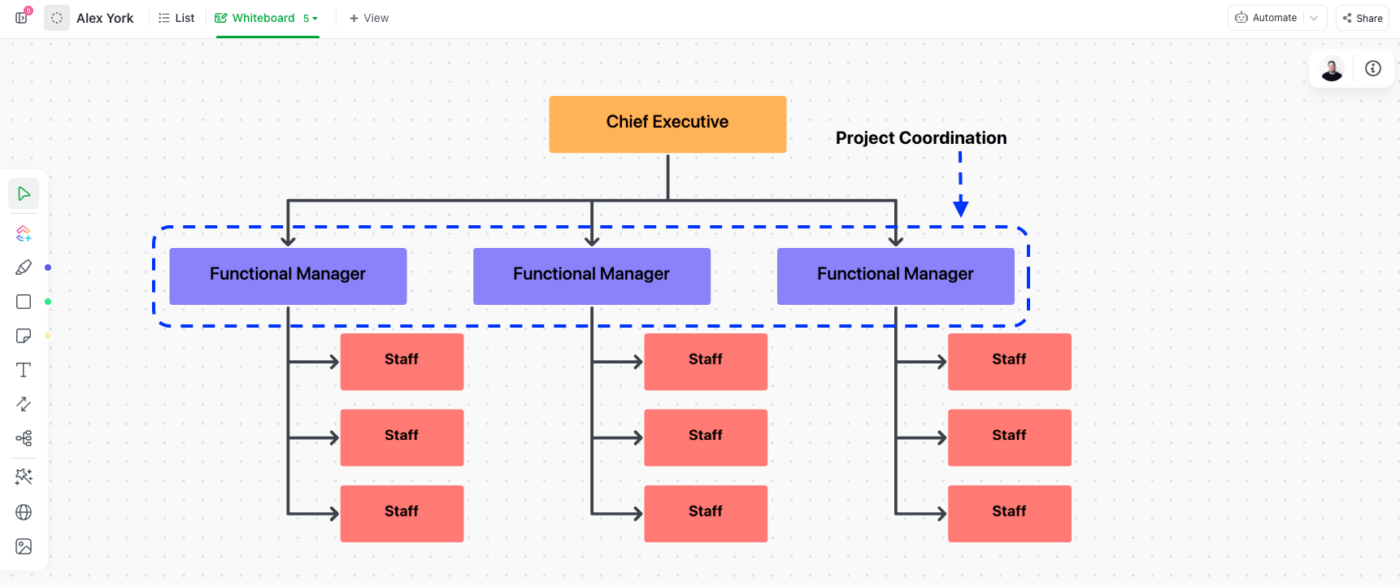
The functional project management organizational structure organizes staff members into departments. And each one of those departments represents a functional area within the company, such as HR, finance, or marketing.
A functional manager is responsible for each one of the departments. And an executive oversees their work.
Functional managers are the decision-making authorities and coordinate projects horizontally. And for each project, they select team members from the respective department’s staff. Those team members accumulate their responsibilities within the department—for instance, payroll processing—with project work.
Recommended for: Cross-functional projects that staff can accumulate with their departmental responsibilities
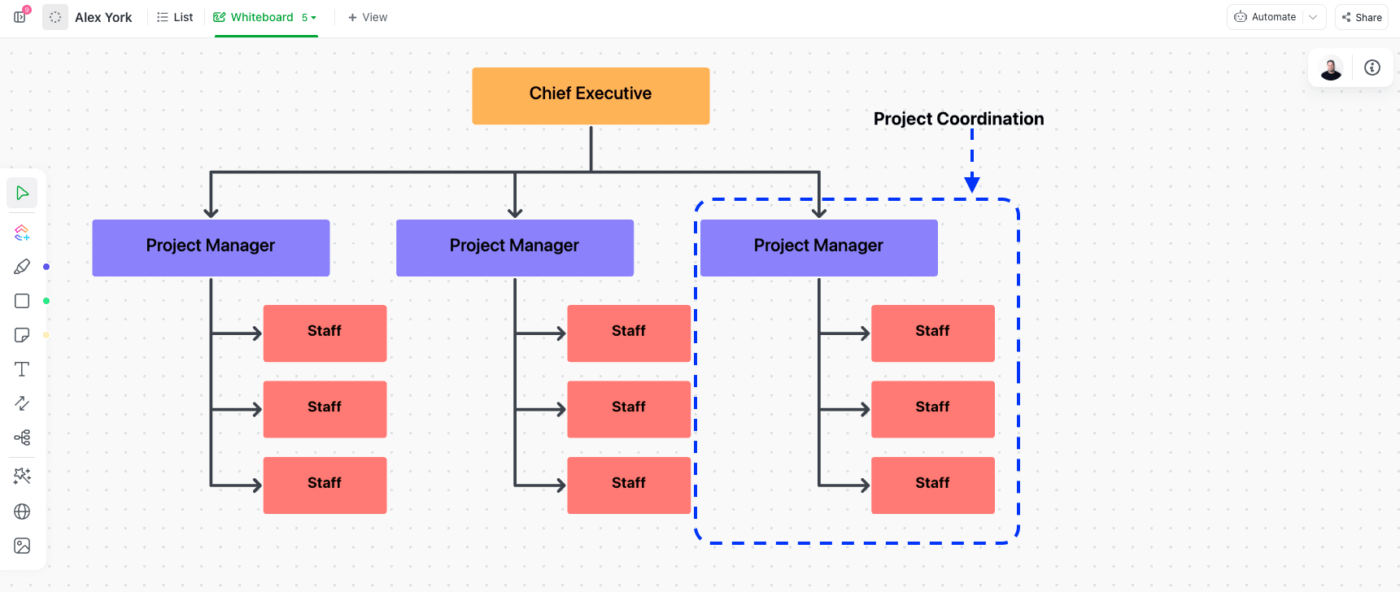
In the projectized (or project-based) project management organizational structure, the largest divisions of people within the company are projects (not departments). And similarly, the coordination of work is project-oriented, thus vertical.
Also, the authority to supervise work belongs to project managers—one per project. And they allocate staff members to projects, which means that those members are dedicated to projects (instead of departments).
Recommended for: Small agencies and young startups
A matrix structure is a grid in which project team members have two report lines. There are variations of this structure that include:
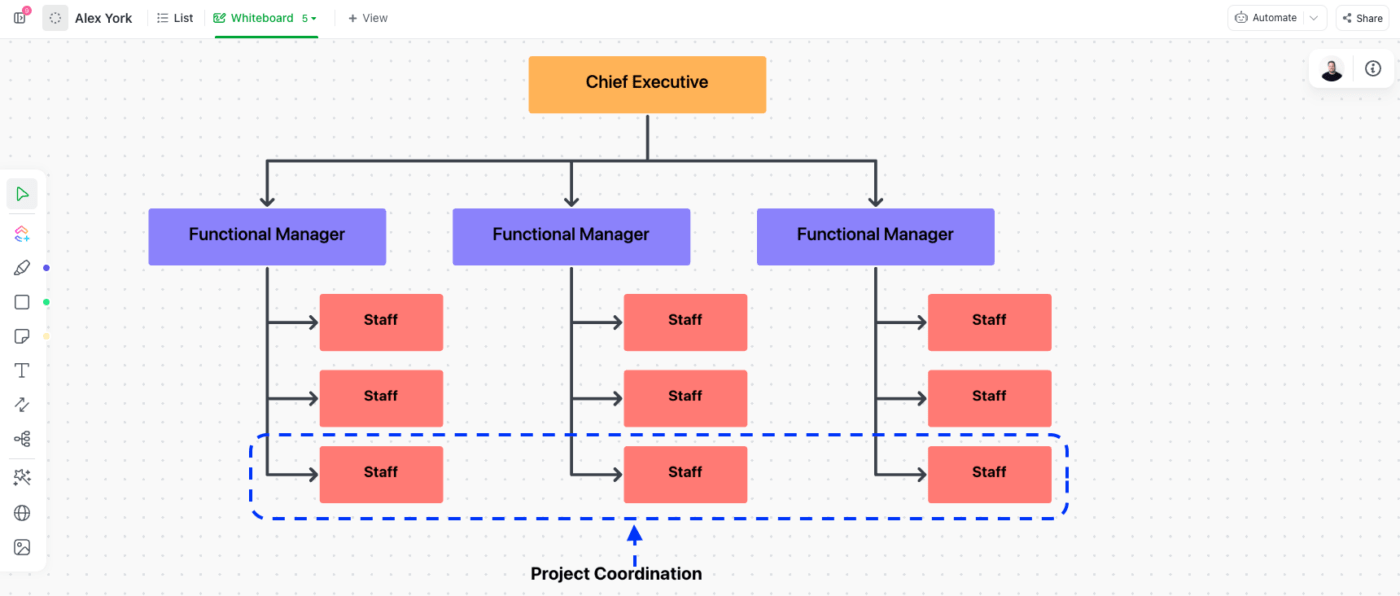
At first glance, this matrix organizational project management structure looks the same as the functional organizational structure. But there’s a difference: Staff members coordinate the project’s work across departments (instead of a functional manager) in this matrix structure.
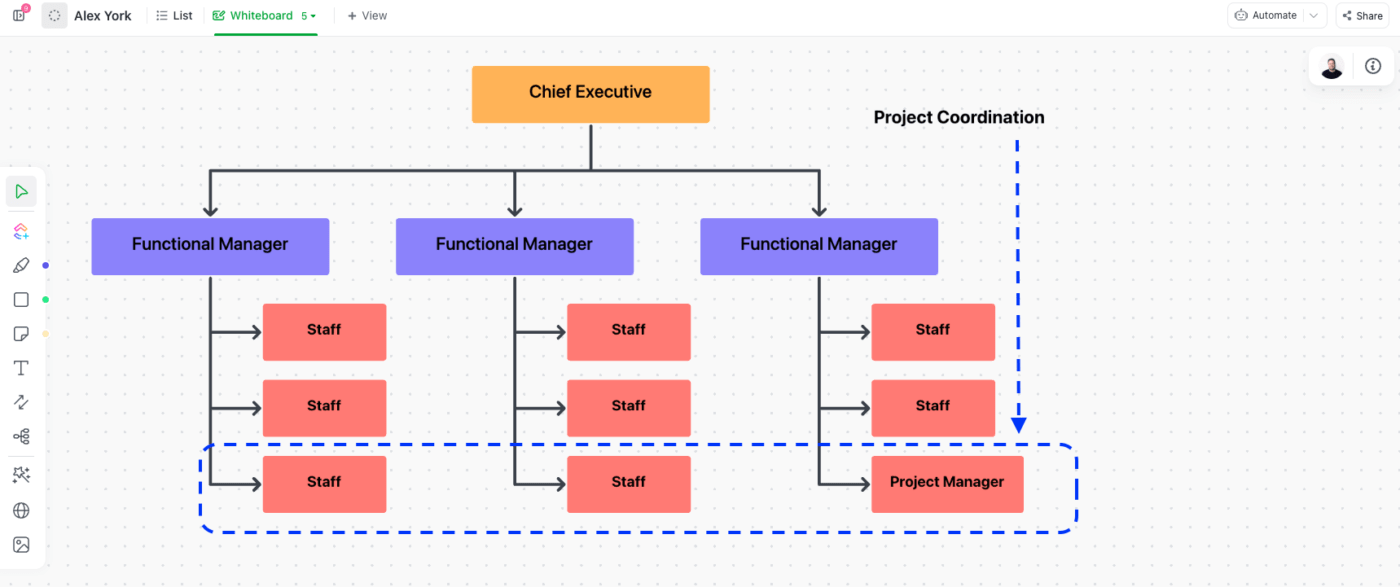
Balanced matrix structures don’t have full-time project managers. Instead, a project manager is also a staff member and accumulates departmental work with the responsibilities of part-time project coordination. Plus, a functional manager is still the one making decisions on project budgets, resource allocation, and other aspects.
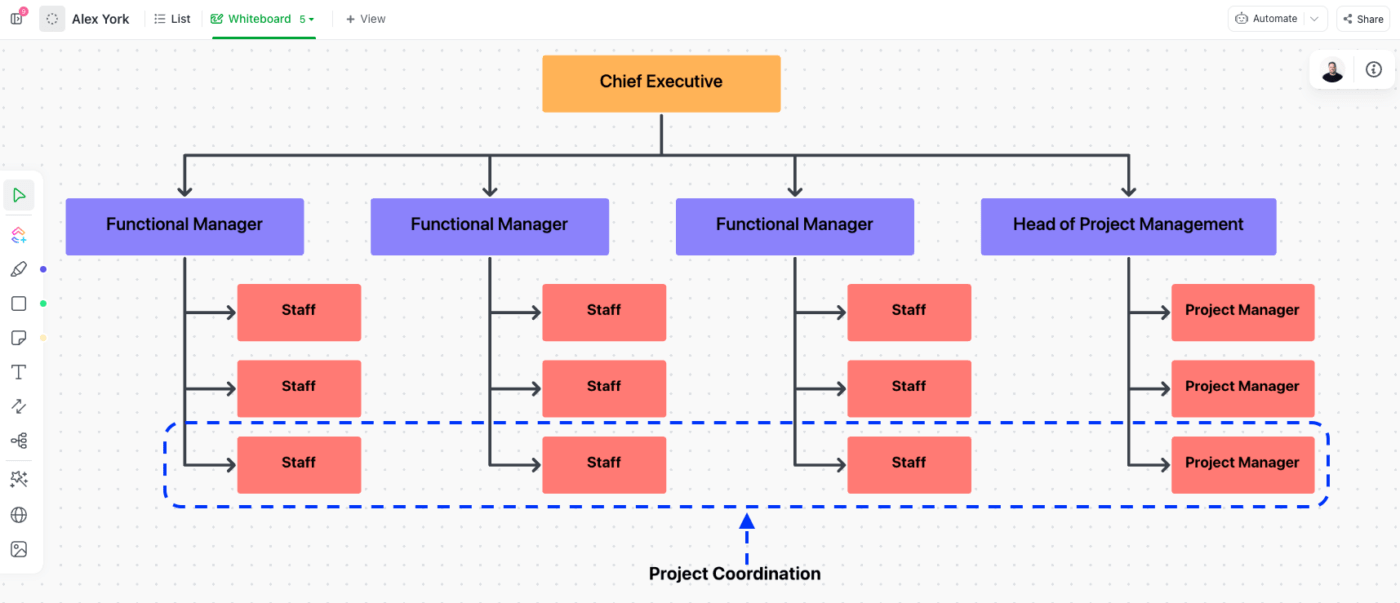
The strong matrix structure contains a special department exclusively dedicated to project management. And the members of that department are all full-time, cross-functional project managers (supervised by a functional manager).
A manager of all project managers heads the project management department. And every project manager has authority over their own projects.
Don’t know which project management organizational structure is best for you? No problem! Here are a few thoughts and guidelines to help you figure that out:
When you consider your resource constraints, think about the staff and labor, but also you want to evaluate resources like software, tools, and other team expenses.
Your hiring budget affects the allocation of human resources. And it determines the functions each employee takes on. Also, the budget influences each team member’s time available for project work.
That’s their decision autonomy, largely depending on the project management structure you select. But the decision power also depends on the existence of functional managers in addition to a project manager.
Besides, the project organizational structure impacts the communication between staff and project managers. In other words, it defines the report lines within projects.
When a project is less complex or smaller, the project manager can have other functions besides coordinating project work. They can accumulate project coordination with project and/or departmental work.
Smaller projects work best with functional, weak-matrix, and balanced-matrix structures.
On the other hand, larger or more complex projects fit organizational structures with project managers who don’t do the departmental or project work. An organizational structure that works best here includes projectized and strong-matrix structures.
If an organization isn’t mature yet, it might not have departments. And this means that departmental duties are residual, so personnel is dedicated to project work almost their entire time. This works best for young startups.
Once you choose a project management organizational structure, you might need to customize it for your team. But we’re one step ahead and have some examples to save you time. Have a look at the five different project management structure examples you might run across:
This simple example of an organizational structure applies to content marketing teams. In the example, the blog manager is a project manager. The blogs are tasks in the project, and the team members are the content strategists, blog writers, and illustrators involved in creating posts.
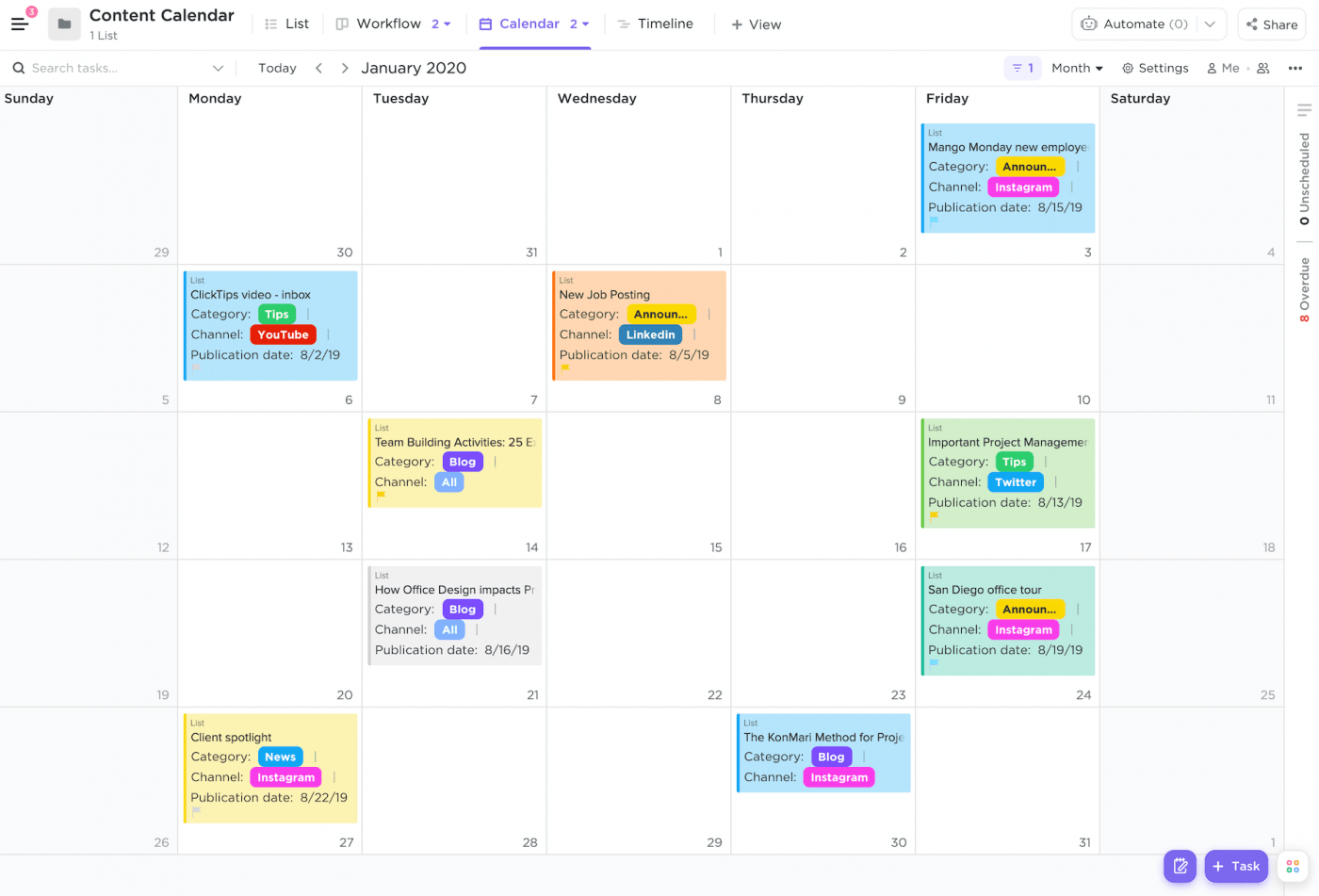
Illustrators report not only to the blog manager but also to the creative manager. The latter decides the budget and allocations of illustrators and other creative positions to the blog project and other projects, such as social media campaigns.
Typically, the blog manager and sometimes the creative manager report to the content director (or Head of Creative). And this director reports to the VP of marketing or chief marketing officer.
One organizational structure might work better for one team other another—which is why a functional organizational structure is important for design teams. But we just showed you one of the possibilities, which contains a design lead among project team members.
In this structure example, each project manager supervises a project team. And the coordinator of project managers is the product manager, who defines the roadmap governing all projects related to a product.
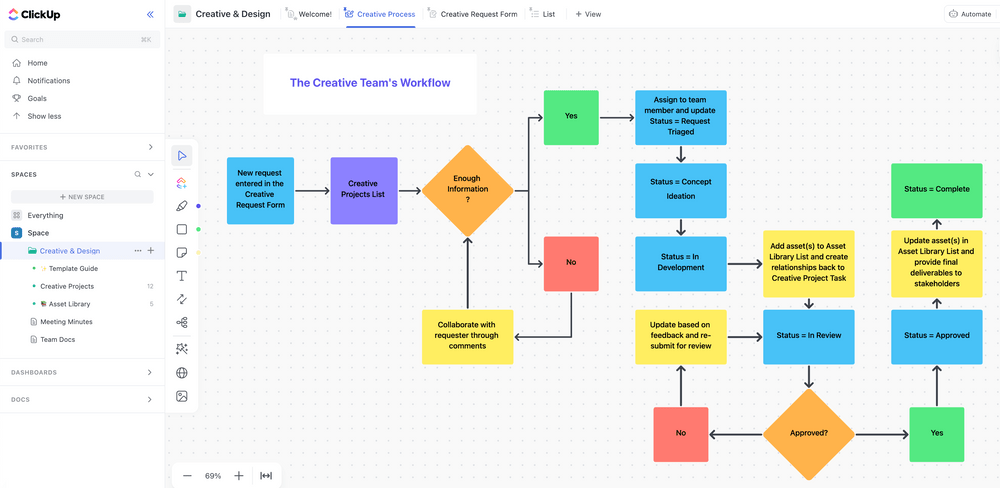
Project team 1 develops the website. Team 2 creates design components that appear on the website. And team 3 builds software components that the computer programmer in team 1 uses.
This means that teams might be multidisciplinary yet have their own visual designer. But then a design lead coordinates the output of those designers, so it conforms to the same design guidelines.
It’s common to organize sales teams and projects geographically as a sales director often supervises multiple regional sales managers, and each of the latter supervises district sales managers.
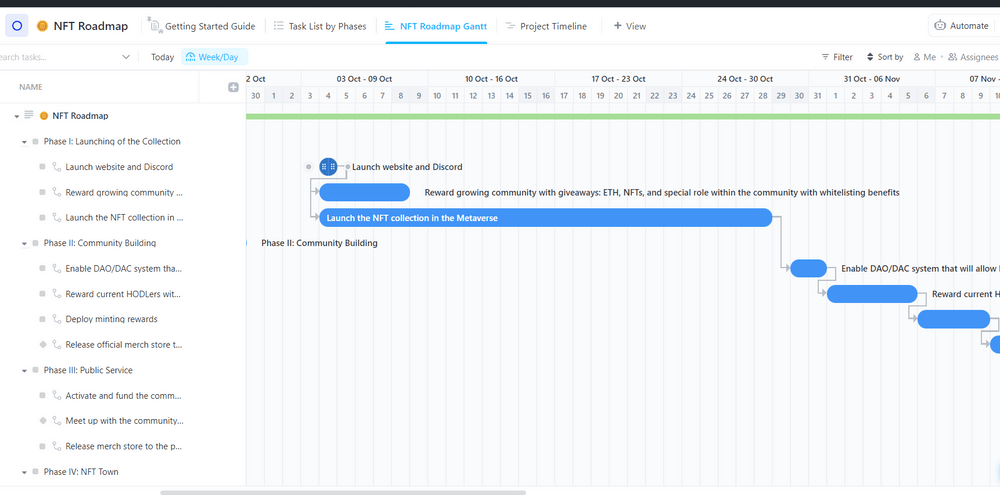
Depending on the district’s size, each district sales manager coordinates the work of one or more sales rep teams. The goal of each team is to grow the customer base and increase the revenue within the corresponding district.
For human resources teams, a project consists of large or complex HR work that demands a project manager to oversee it. Examples of these projects would be creating an employee onboarding experience, a handbook, or developing a severance program.
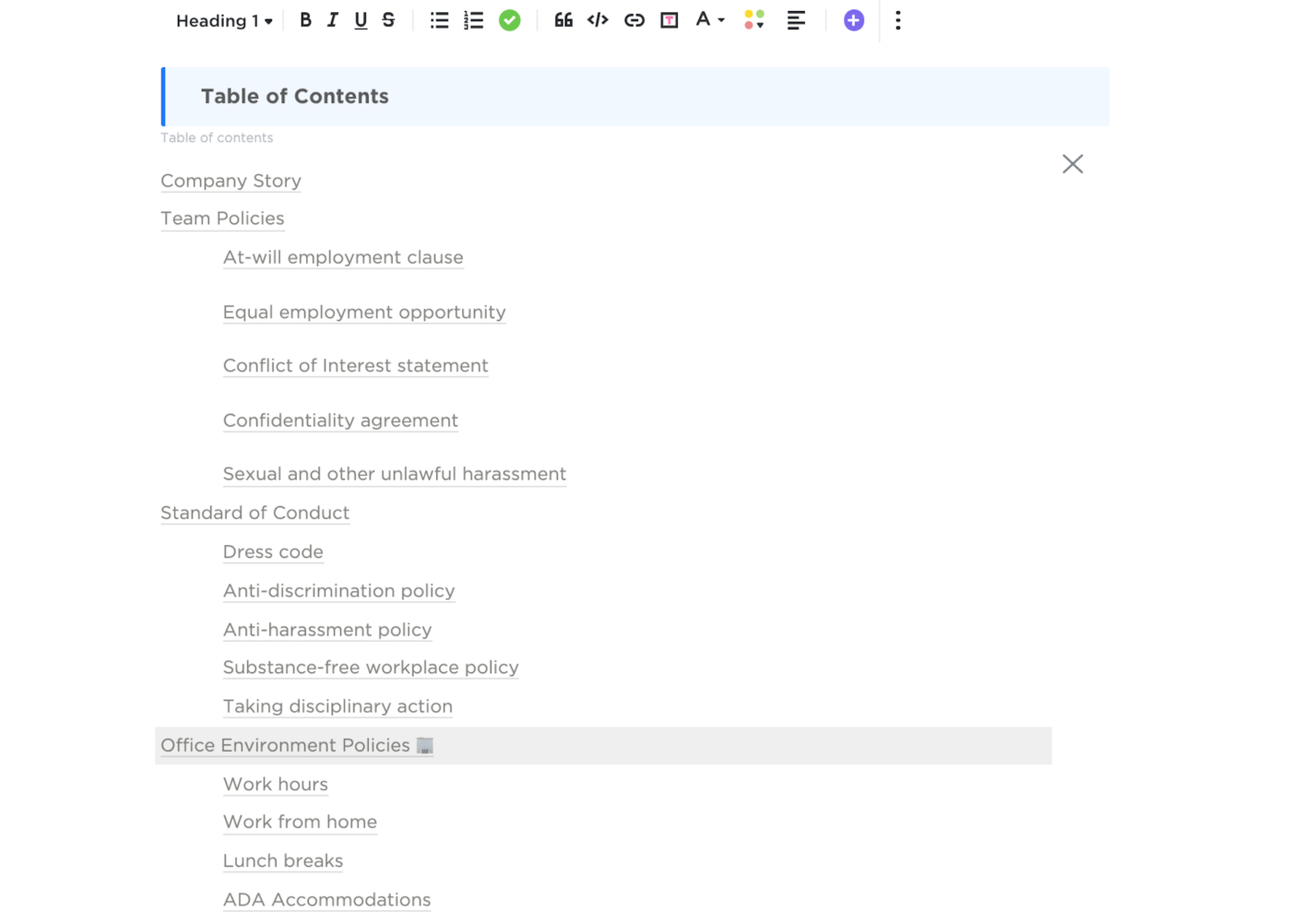
An HR department configuration with an HR director supervising an HR manager could be a functional organizational structure used for a business. Sometimes HR managers are responsible for their own teams, organized according to the nature of their work—recruiting, compensation, benefits, and learning and development (L&D).
For instance, to design an onboarding training course, the instructional designer could play the role of a project manager in addition to developing the course itself. And they’d count on the input of staff members from the other two teams to create the course, provided that the latter would maintain their recurring departmental duties, such as interviewing or payroll processing.
Bonus: Employee handbook software!
Construction teams can have pretty elaborate project structures in place. And to create a structure, you must understand what each role within a construction project means:

The two easiest ways to create a project management structure in ClickUp are through our ClickUp Mind Map and ClickUp Whiteboards features.
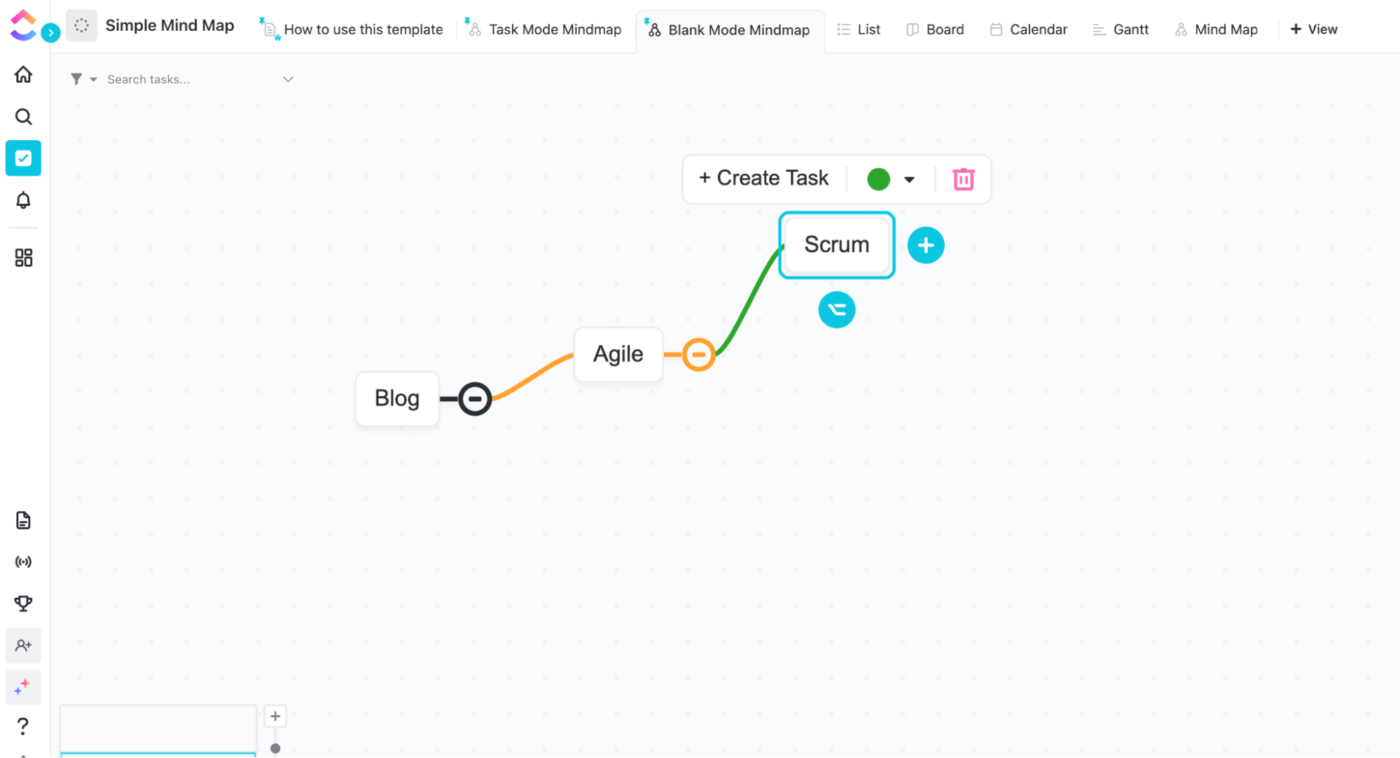
First things first, what is a Mind Map? In the context of this article, a mind map is a visual representation of the internal structure of your organization.
It’s a diagram depicting the report and authority relationships between project staff members, managers, and other executives. You can use it to plan and set up your project and communicate the project management structure to the stakeholders.
Now in ClickUp, you can create a free-form mind map either in a Mind Map View or on Whiteboards. In the first case, add a mind map view to your ClickUp workspace. And in the second case, add a mind map to a whiteboard.
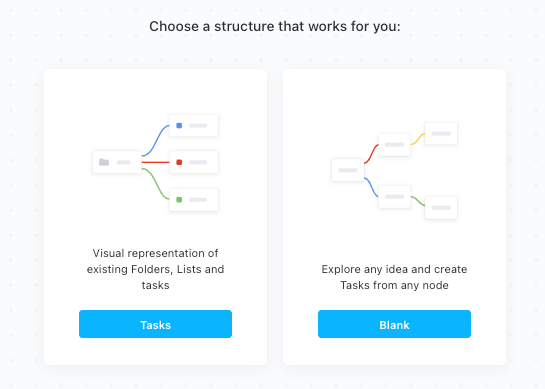
Note: You can convert mind map elements into ClickUp tasks. But if you’re working in a mind map view for the first time, we recommend you choose the blank mode (instead of the task mode).
Let’s go through the steps you must follow to create a mind map either in a mind map view or on a whiteboard.
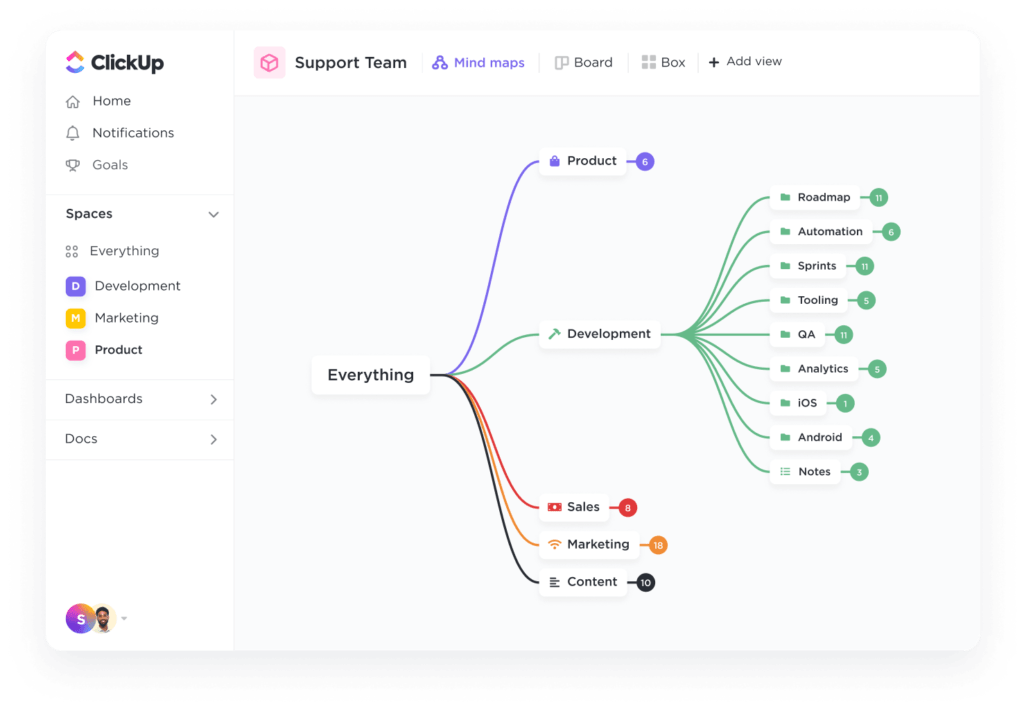
Because mind maps are hierarchical structures, start with representing the highest position of authority in your project. That position is a root node in the diagram.
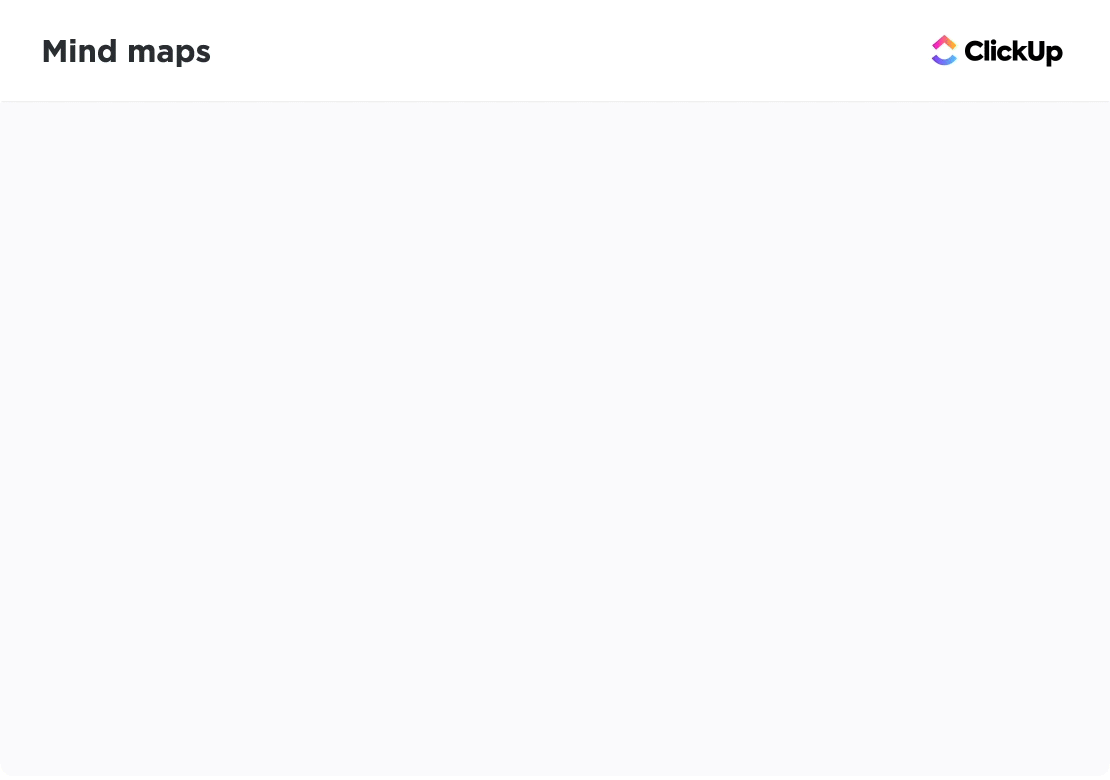
Depending on the type of project organizational structure you selected, draw the root node’s child nodes. Those can be functional managers, project managers, or managers of project managers. And if it’s helpful, name each position with the person’s name.
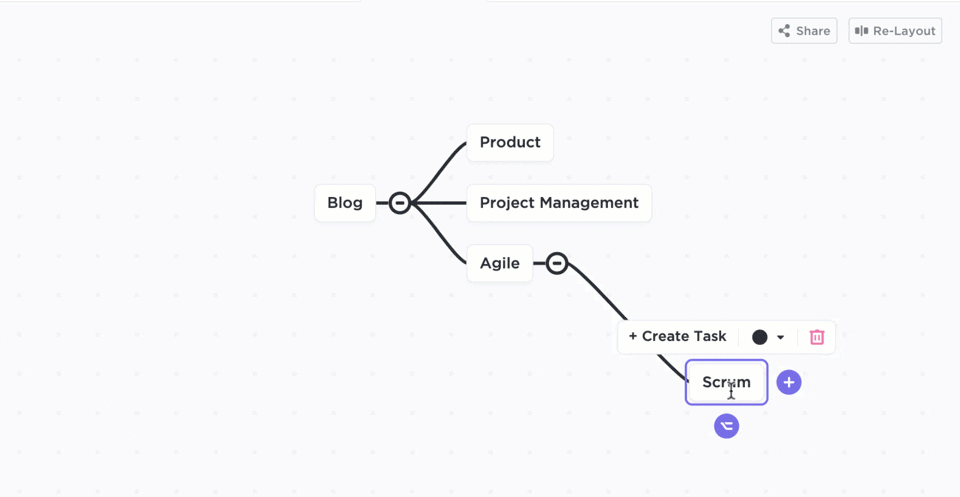
At this point, depending on your project management structure, do one of these:
And if you have a project management department, add project managers to that department by branching them off from the manager of project managers.
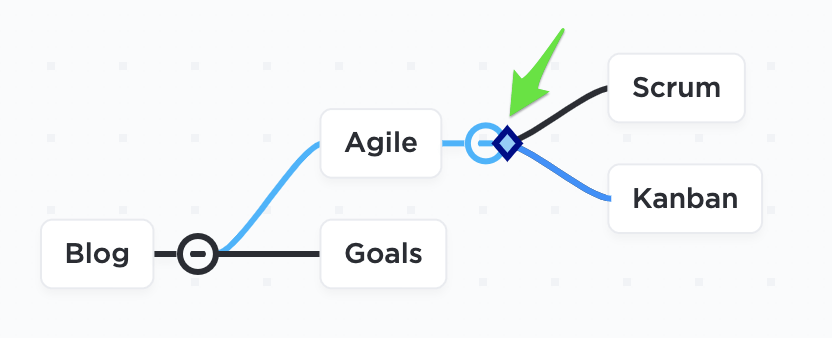
Delimit each project team. You can do it, for instance, by using different colors for distinct project teams. There are other ways on Whiteboards to denote by shapes or colors as well.
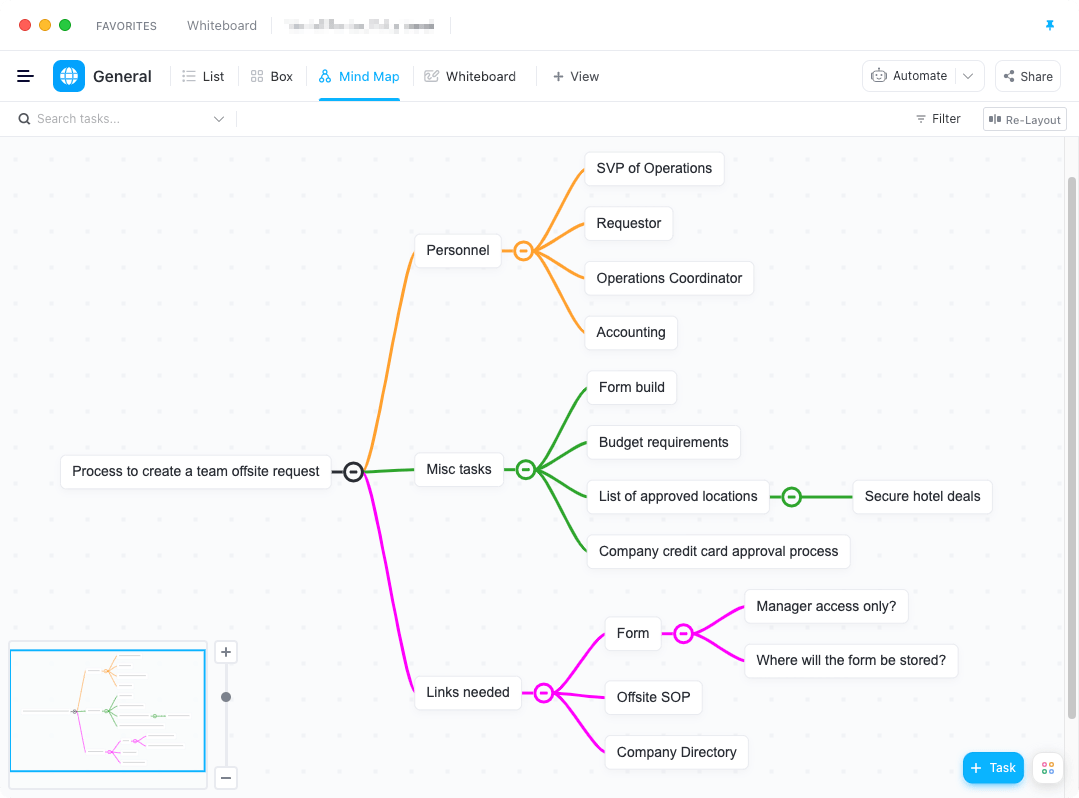
Signal full-time and part-time project managers. For instance, tag nodes with symbols to make that distinction.
Want a faster way to get started? Use ClickUp’s Simple Mind Map template to get your project management structure in place.
And if you’re unsure if ClickUp is the right tool to design mind maps, check out our article on all of the best mind-mapping software options available on the market!
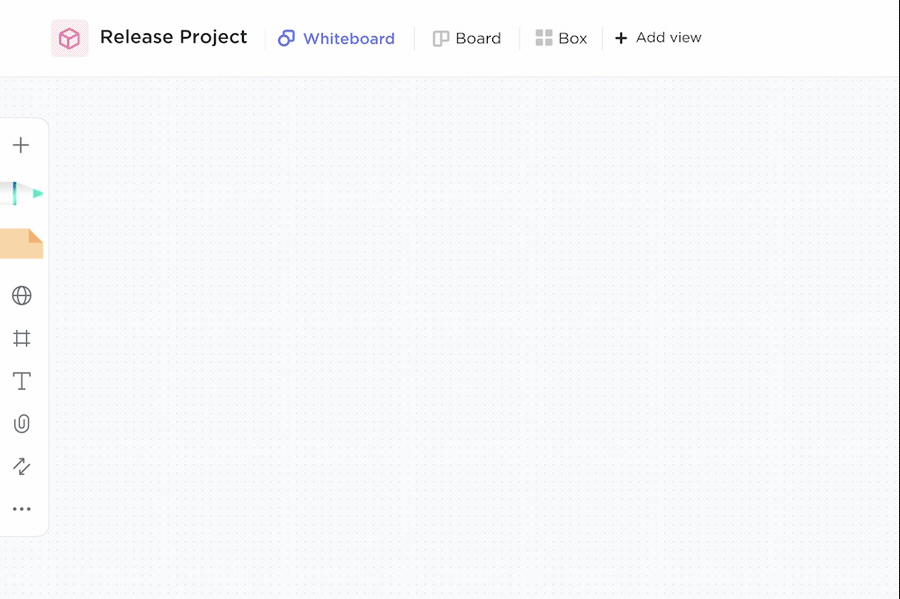
Whiteboards are especially suited for collaborating remotely and in real-time with managers and other executives while determining a project management structure.
The steps for creating mind maps still apply to designing organizational structures on Whiteboards. Yet, instead of creating a Mind Map on a Whiteboard, you can spice up your structures with other visual elements and diagramming restrictions.
In ClickUp Whiteboards, you can draw shapes and link them with connectors. You can also add sticky notes and text to your project management structures and upload image files, such as headshots or symbols, to distinguish positions.
Pro tip: Use ClickUp’s Introduction to Whiteboards template to get started.
When you pick the best organizational structure for your project, you’re optimizing talent and resources. And you’re laying out the foundation for efficient workflow management and high-performance teams.
Because without those two ingredients, clear project goals, and a vision, there’s no way you’d get the desired outcomes and quality.
Connect with us! And we’ll help you set up a project management structure that makes the best impact on your projects.
© 2026 ClickUp