How to Use Project Management Strategies to Boost Productivity
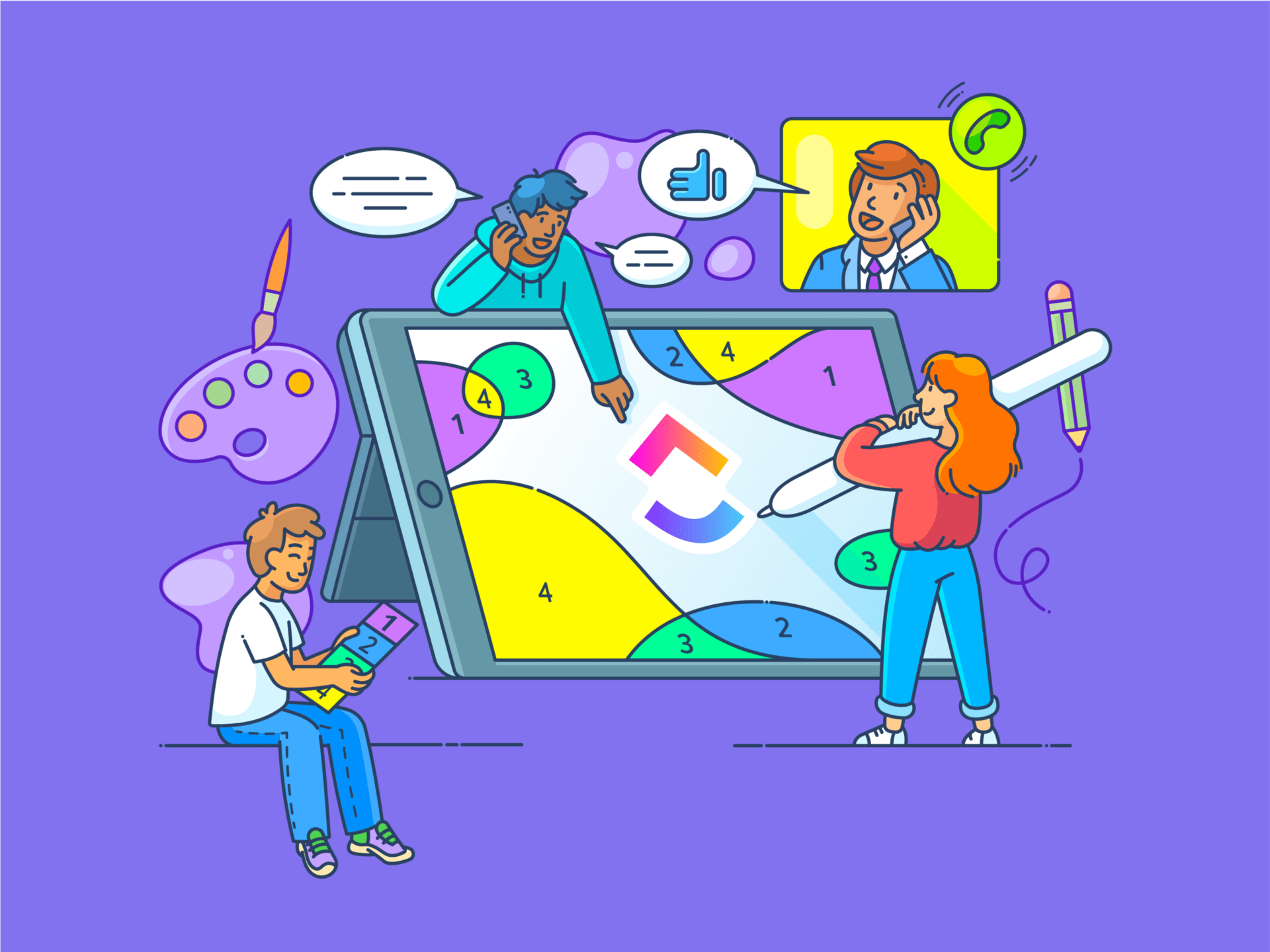
Sorry, there were no results found for “”
Sorry, there were no results found for “”
Sorry, there were no results found for “”
At the beginning of this decade, the US Bureau of Labor Statistics found that the cumulative loss in output in the US nonfarm business sector due to labor productivity slowdown was a whopping $10.9 million. McKinsey called this productivity growth “anemic at best.”
Years later, the scenario has changed. For the first time in decades, we’re seeing a growth in productivity as organizations figure out how to leverage modern tools in remote work, collaboration, artificial intelligence, and project management to meet their needs.
Sustaining and building on this recent phenomenon requires a strategic work management approach. In this blog post, we show you how to use time-tested project management strategies and state-of-the-art digital tools to elevate your business outcomes.
Project management strategies are the collection of goals, approaches, processes, best practices, and tools used to execute the delivery of business projects. A good project management strategy is characterized by:
To be clear, a project strategy describes how the project team executes its work. It is limited to the project level and outlines what, why, and how things should be done. The project manager/leader decides on and finalizes it, with input and feedback from sponsors.
For example, a project strategy might include how much buffer time to add to each project phase or how to react to scope creep through the course of the project.
Project management strategy is the way the entire organization manages its projects. This is often applicable at the organizational level, designed by senior leadership, with significant investment in project management processes and tools.
In a project management strategy, the decisions revolve around whether you choose a free project management software, how you establish monitoring systems, set review practices, etc.
Whether you’re managing a small project or a humongous one, effective project management strategies can make a world of difference. Let’s see how.
Agile software development emphasizes the need for ‘self-managed teams.’
You might ask, ‘When I’ve hired skilled team members and empowered them to make decisions, why do I need project management?’
Here’s how effective project management supports the very foundation of every business.
Businesses need change. Markets evolve. Customers demand new products and services. The project management methodology you chose at the inception of your business might no longer be relevant. They may even be holding you back.
Effective project management tools help track the past and forecast the future.
A project can involve a few dozen to many thousands of tasks that need to be completed. More importantly, these tasks are interconnected, the completion of one impacting the next, and compounding the one after.
The right project management strategy prevents the little details from falling through the cracks.
Employees, contractors, shared resources, senior-, entry-level, and mid-managers, consultants, sponsors, auditors, customers—many kinds of people are involved in each project.
Effective project management ensures that everyone contributes to their role without conflict with one another.
If you’re still not convinced, here are the everyday benefits of strategic project management.
Direction: Good project management gives everyone in the team direction. It rallies each team member toward common goals along the right path.
Control: A project that’s effectively managed is more likely to be on time and within budget. Project management eliminates wastage and improves resource utilization.
Agility: When the project manager has visibility into every aspect of the project, they can foresee risks and respond to them better. It empowers the team to adapt to evolving situations.
Employee satisfaction: Effective project management gives teams clarity. They know their work and how it contributes to the organization. This avoids confusion and improves employee experience.
Stakeholder satisfaction: When a project is managed well, it has predictability. Project managers can confidently communicate with stakeholders.
To achieve all this and more, you need robust project management strategies. Here they come.
Every organization is unique. Take the strategy below as a broad guideline and customize it to your needs. For greater success and improved outcomes, use ClickUp for project management teams to implement these strategies. In this section, we show you how.
“Would you tell me, please, which way I ought to go from here?” Alice asked the Cheshire cat. “That depends a good deal on where you want to get to,” said the Cat.
The most basic yet critical project management strategy is defining the project objectives. While doing this, focus on what project success means to you and define this as the outcome.
Your objectives could be: “develop a mobile app for appointment booking” or “design a marketing campaign for Thanksgiving.”
To avoid project management challenges later, make your objectives:
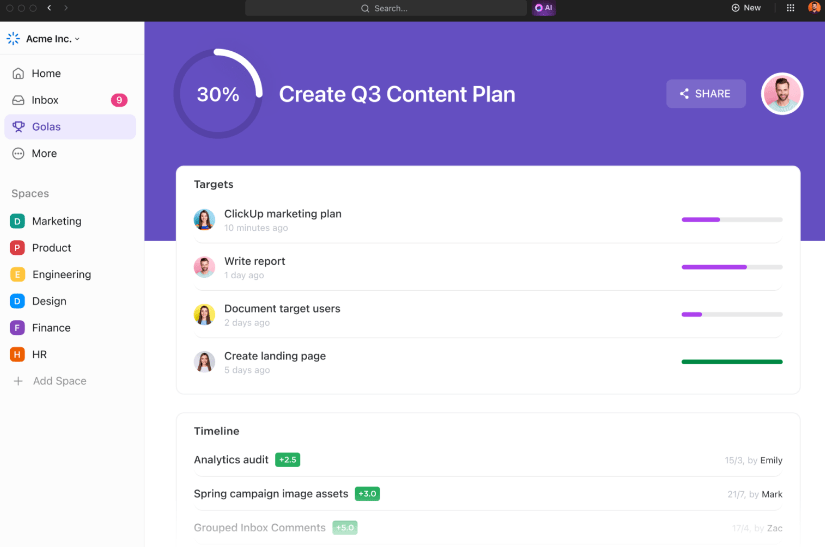
Once you’ve set your objectives and defined project scope, make them visible to every stakeholder. ClickUp Goals is a simple and visual way to do this. Create large goals, set targets, organize them in folders, assign them to people, track real-time progress, and adjust projects as you go along, all in one place!
If you’re unsure of the objectives you’re setting, explore some project management examples. See how successful organizations are setting goals and draw inspiration from them.
Now that you know where to go, it’s time to make your travel plans ✈️. For any project manager, this is one of the most time-consuming parts of work. It involves juggling multiple aspects of the project and bringing them all together for cohesive execution.
Don’t fret yet. We’ve got help.
Before you actually sit down to plan, gather every aspect of the project in one place. Note down the goals, requirements, resources, budgets, success criteria, and anything else you find relevant in one, central location. A good stakeholder analysis is also helpful here.
Don’t try to make sense of it just yet. Just bring it all together for now. If you like a listed outline format, ClickUp Docs is a great way to document this. If you’re a visual person, ClickUp Mind Maps has a great canvas for you to throw things at.

The brain dump exercise must give you a clearer picture of everything you need to plan your project. Now, to set about organizing it. Organizing your project helps you make decisions about who will work on what, how long something will take, etc.
Set up the work on your task management software. On ClickUp, you can directly create Tasks from Docs and Mind Maps, making the transition from idea to action smoother. If you prefer a clean slate, no sweat. Create your projects and add Tasks as they come to you.
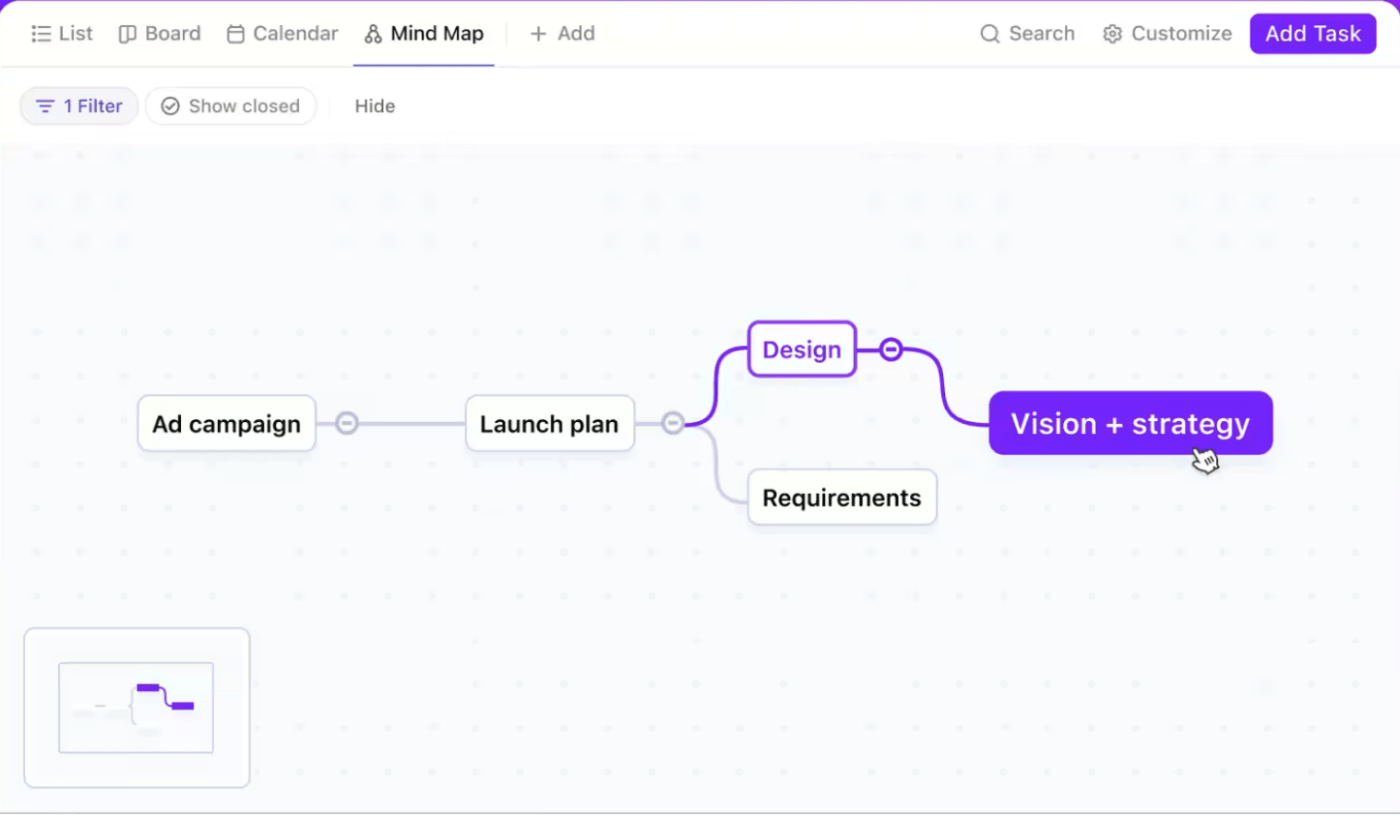
For each task, include all the necessary information, such as:

Use any of the dozens of ClickUp Automations to make this job easier. For instance, you can set assignees to all new Tasks in a location, like a Folder or Workspace.
Once you’ve filled in the details, it’s time to see if your plan is really practical. Project managers using ClickUp prefer doing this with the Calendar View.
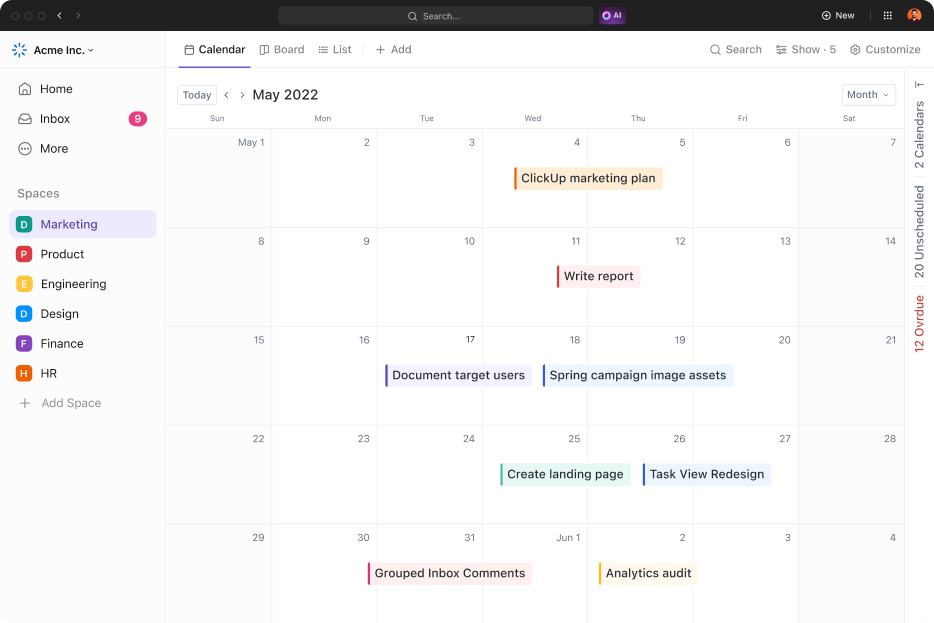
The ClickUp Calendar View provides a clean and visual overview of what happens when. If there are overlaps, dependencies, holidays, etc., you can see them all here. What’s more? You can just drag and drop Tasks or extend them to adjust your deadlines from right here.
While you’re at it, streamline your resource allocation. Use ClickUp Workload Views to ensure that the team you’re assembling for this project is available.
If all that feels like you’re herding cats, we understand. Here are some of the most effective strategies combined in one comprehensive ClickUp Project Management Template.
This advanced-level template enables project managers to plan complex projects involving cross-functional teams efficiently. With several Views, Custom Statuses, and Custom Fields, this template is the foundation for a powerhouse project management system.
If that’s too complex for you, try any of these other project management templates or project plan templates.
Every project is a collection of moving parts. To work as a well-oiled machine, the one thing to absolutely avoid is communication gaps in the workplace. While building your project management strategy, invest in fostering positive communication and collaboration.
Processes: Establish clear communication protocols and set up the right project management collaboration tools.
For instance, if your teams need to discuss things related to a particular task, encourage them to use the comments section under ClickUp Tasks. This creates context and helps in knowledge transfer.
To avoid the hassle of going to each task to check if there’s a comment, use ClickUp Chat. Get all messages in one place, ready for your teams to take action on.
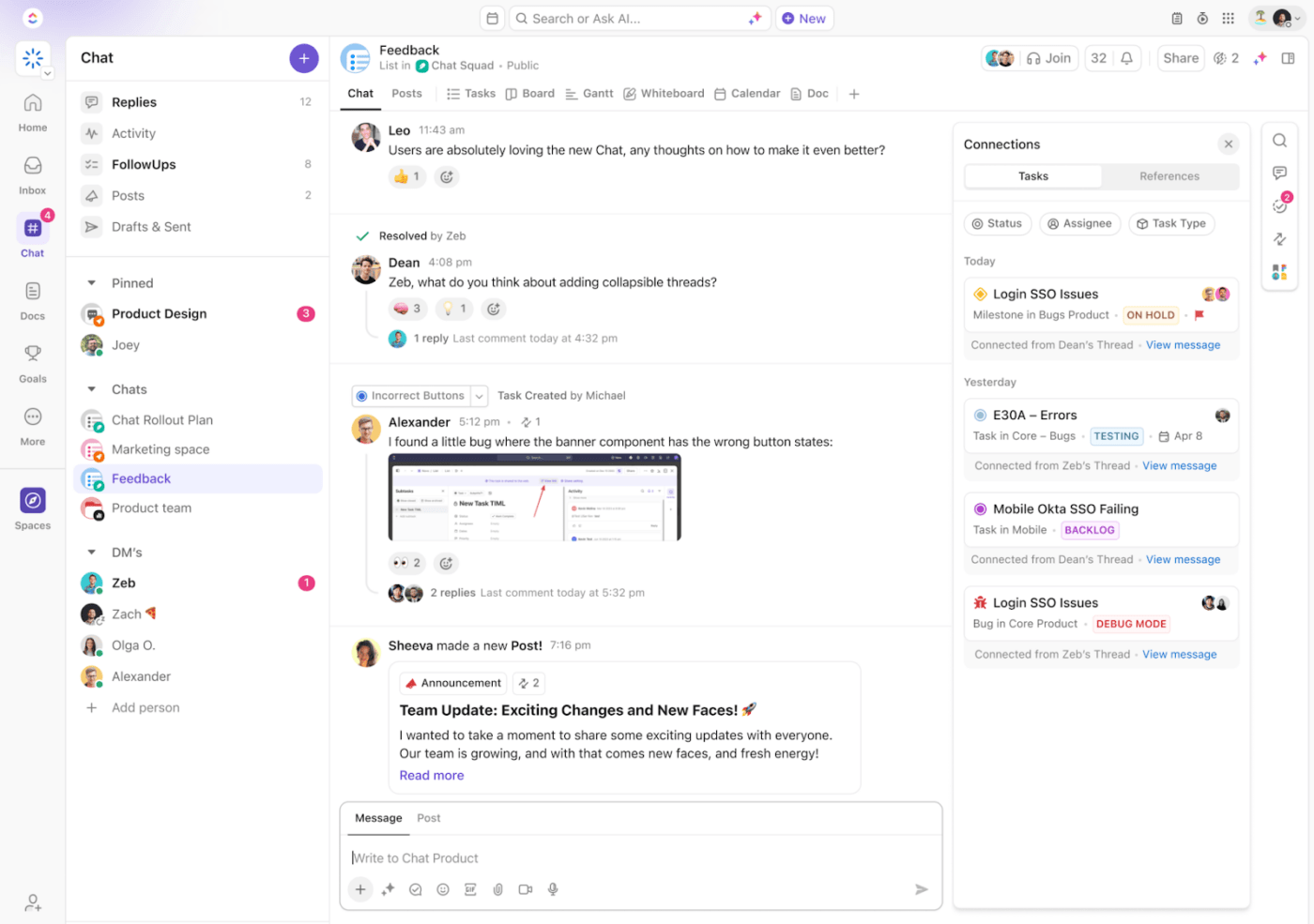
Resources: Make all project resources available to the entire team. Whether it’s the requirement document, plan, schedule, or knowledge from past projects. Consolidate all resources on ClickUp Docs for easy access.
That doesn’t mean you must bring all your data to ClickUp. On the contrary, you can simply integrate your existing tools and enable ClickUp Connected Search!
Mindset: This is a key aspect in encouraging effective collaboration. Your introverted or shy team members might not actively ask for help. They might not even speak until spoken to. make sure you check in on them. Invite them to share their opinion in a format they’re comfortable with and show them that you value it.
Today, every project runs the risk of budget off-shoots, delays, technology disruptions, workforce unavailability, market uncertainty, etc. Get ahead of them by taking mitigating steps or preparing your responses.
Conduct thorough risk assessments. Include financial, operational, organizational, regulatory, and external risk factors. When you identify risks, also quantify the potential impact.
Set up systems to avoid running into these risks at all. Include compliance as part of your project. If you expect to run out of funds in the middle of the project, seek advance payment, a loan, or additional investment.
Create a project management checklist to identify and mitigate risks consistently.
Some risks are difficult to mitigate, even if you know they might occur. For instance, a critical team member becoming unavailable due to health/personal reasons is a common risk. But hiring backup resources might become too expensive.
For such situations, have a plan. You might want to create a roster of contractors to tap into or redistribute the work among existing team members. Think about what you will do.
Good project management strategy covers the entire lifecycle of the project—planning, execution, and evaluation. As part of your strategy, set up measures to monitor and control progress.
Set KPIs: Within the project objectives, set key performance indicators (KPIs) for each individual.
Monitor results: Use a reporting system like ClickUp Dashboards to monitor project performance across KPIs in real-time.
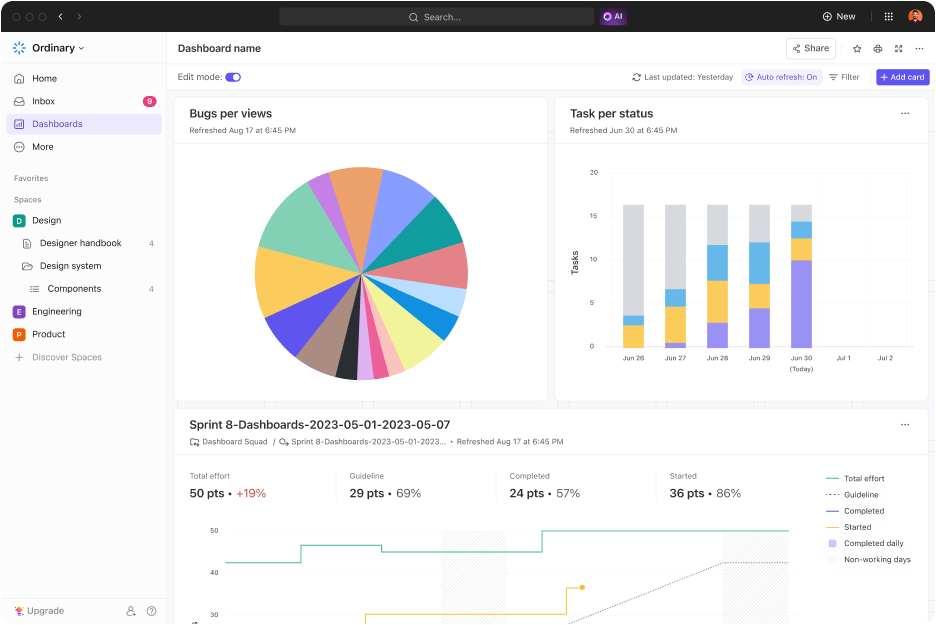
Conduct reviews: Have periodic conversations with the team about the project’s progress. This might be retrospectives, sprint reviews, or 1-on-1s. Use this to identify issues and make adjustments.
The project doesn’t end at delivery. Successful project completion is when you learn something meaningful that you can use in the future. Make the process of evaluation and learning—aka continuous improvement—part of your project management strategy.
See the numbers: Once the project is over, conduct a quantitative evaluation. Ask the following questions and make a note of the numbers.
Find the meaning: In addition, also seek qualitative input. Use the following questions to guide that conversation.
Document these carefully for later reference. Try ClickUp Brain to combine the powers of project management and AI. Use it to bring you information, automate data-filling, help in writing, spell-checking, transcribing and more.
📖 Also Read: Ingenious project management hacks
Productivity in knowledge work is a strange beast. Successful project managers recognize that meetings are an integral part of knowledge work because it helps create ideas and then refine them for practical applications.
Fact Check: Since the pandemic, meetings, emails, and additional collaboration activities associated with remote work have resulted in teams working an extra 48 minutes a day. Yet, most people see meetings as a productivity suck.
In an HBR survey, 71% of respondents said that they find meetings “unproductive and inefficient.” 64% said it costs them time better spent in deep thinking.
One key reason for this is the lack of a simple way to tap into context. The problem is compounded when managing multiple projects.
For instance, a design-development handoff becomes infinitely more time-consuming in remote workplaces if the documentation is unclear. The quality analysts might later struggle if they don’t have access to the entire project context.
ClickUp enables exactly that. As a virtual workspace and all-in-one project management tool, ClickUp consolidates all your organizational knowledge into one place for every team member to access at the click of a button. It offers a singular tool for project management, people management, knowledge management, and more.
Get your project management strategies into practice at scale. Try ClickUp for free today.
© 2026 ClickUp