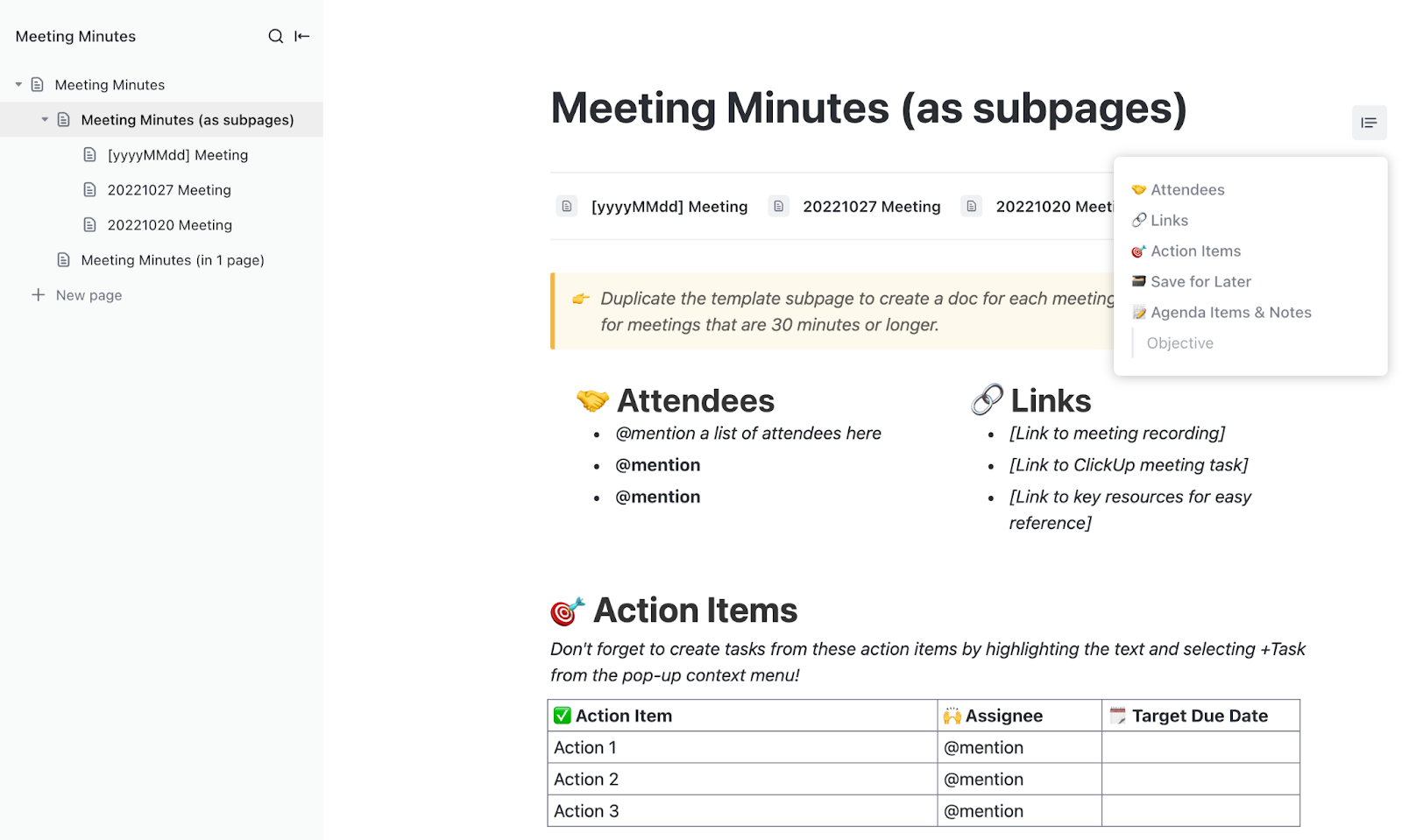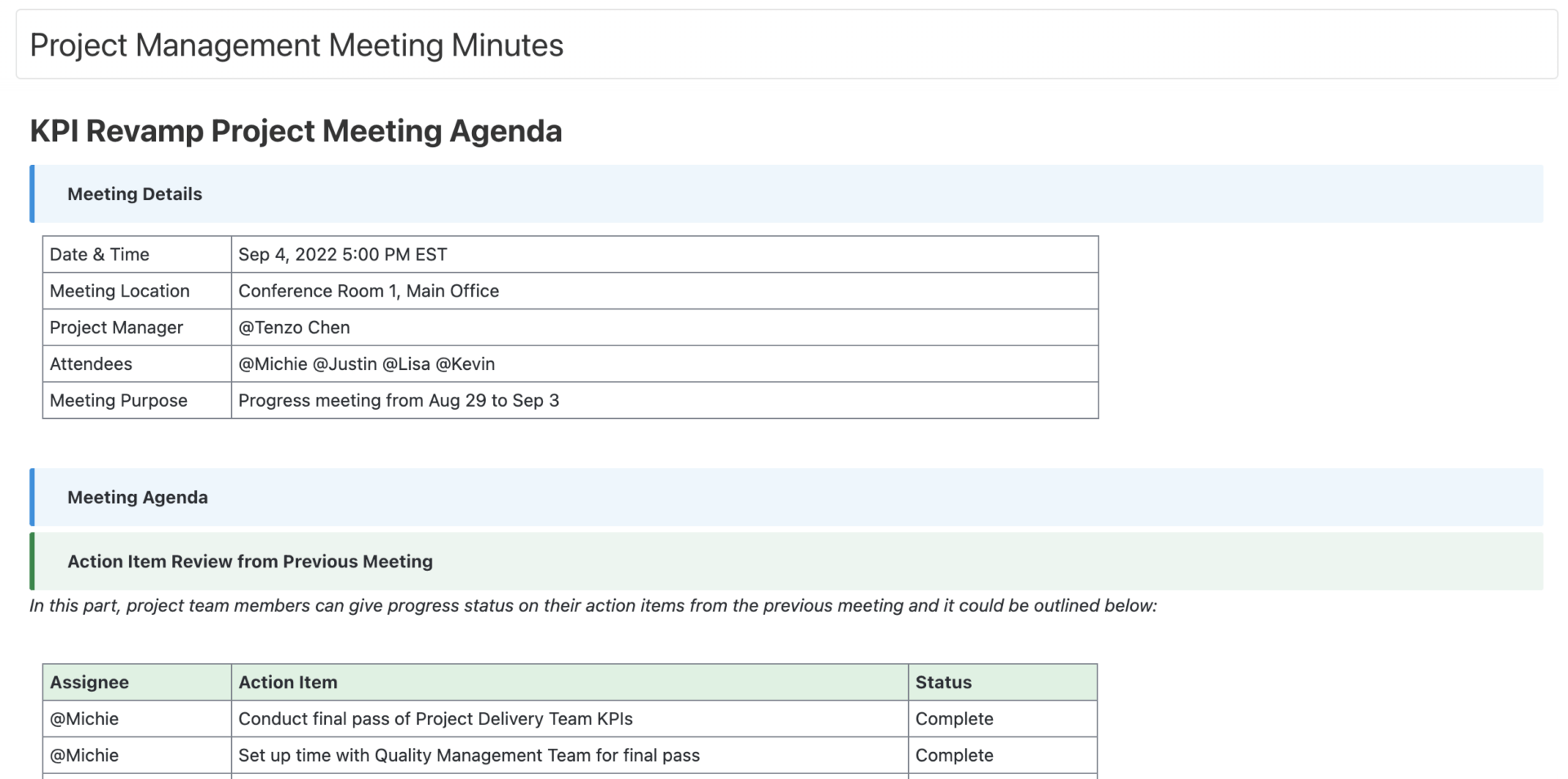Imagine attending the third client meeting, just to realize that their project is not at all what you thought it was going to be.
Did your jaw drop? Are you screaming internally? 😱
It’s tough to recover from that one…especially if your agency is known for its attention to detail!
You can avoid this embarrassing (and potentially career-threatening) situation with a project kickoff meeting. This initial meetup is an opportunity for all stakeholders to get on the same page early on in the project.
Set your client projects up for success by learning about the basics of kickoff meetings in this guide. We’ll walk you through what a project kickoff meeting is, how to conduct one, and some resources you can use to get started.
Ready? Let’s kick off this meeting guide (pun intended)!
- What Is a Project Kickoff Meeting?
- Types of Project Kickoff Meetings
- What Is the Purpose of a Project Kickoff Meeting?
- How to Plan and Run a Smooth Project Kickoff Meeting
- Step 1: Get your ducks in a row before gathering your stakeholders
- Step 2: Cue the introductions
- Step 3: Go over the why of the project
- Step 4: Talk about the expected deliverables
- Step 5: Assign roles to your team members
- Step 6: Define the project timeline and milestones
- Step 7: Agree to a communication and reporting plan with your client
- Step 8: Let the Q&As begin
- Step 9: Create and assign action items to your team members
- 5 Project Kickoff Meeting Templates to Cover Your Bases
What Is a Project Kickoff Meeting?
A project kickoff meeting is a meeting conducted at the start of every new project. In the project management stage, the kickoff takes place after the planning phase and signals the start of the execution phase.
⭐ Featured Template
With so many moving parts, getting a project kickoff meeting right can seem daunting. But it doesn’t have to. ClickUp’s free Project Kickoff Meeting Template helps you out with a readymade checklist that keeps your discussion on track, productive, and actionable.
Types of Project Kickoff Meetings
While this blog post focuses on client kickoffs, you can also have kickoff meetings for internal teams, vendors/suppliers, executives, and even Agile sprints. Here’s a quick overview of the various types of project kickoff meetings and what they’re suitable for:
| Type of kickoff meeting | Purpose | Primary participants | When to use |
|---|---|---|---|
| Internal kickoff | Align internal teams on scope, roles, timelines, and expectations. | Project managers, internal stakeholders, team leads | Before engaging external clients or vendors |
| Client kickoff | Introduce teams, confirm goals, review scope, and build client rapport. | Project manager, client stakeholders, internal leads | After project approval and contract signing |
| Vendor/supplier kickoff | Ensure external partners understand deliverables, timelines, and dependencies. | Project manager, procurement, vendors/suppliers | Before third-party work begins on the project |
| Cross-functional kickoff | Coordinate across departments with overlapping roles or deliverables. | Representatives from all involved departments | At the start of complex projects involving multiple business units |
| Executive kickoff | Provide a strategic overview and get leadership buy-in and support. | C-level executives, project sponsor, PMO | For high-stakes projects requiring executive involvement or sponsorship |
| Technical kickoff | Deep dive into systems, integrations, and technical requirements. | Developers, architects, QA, IT | Prior to building or implementing technical solutions |
| Agile sprint kickoff/ inception | Set goals for the sprint, align on backlog, define priorities. | Scrum team, product owner, scrum master | At the beginning of each sprint or iteration in Agile projects |
| Change management kickoff | Prepare for organizational change, communication, and adoption strategy. | Change managers, HR, department heads | For projects involving new processes, tools, or cultural shifts |
What Is the Purpose of a Project Kickoff Meeting?
The purpose of the project kickoff meeting is to align all agency team members and the client on the crucial details of the project. These mainly include the:
- Project plan: A description of the project, going over what needs to be executed and how
- Project goal: What the project will accomplish, which will help your client succeed
- Project deliverables: The item or a collection of items that your agency needs to create and deliver
- Timeline for the project: The project schedule during which you’ll provide the deliverables to your client
- Resource management: How you’re going to allocate your project team members and tools to the project
🔑 Key Insight: If you have a small project, you’ll probably need just one kickoff meeting. However, a large project with multiple phases usually has a kickoff meeting at the beginning of every stage. A long-term, ongoing project may also require multiple kickoffs to align team members on any new directions provided by the client.
Who attends a project kickoff meeting?
Everyone involved in the project—including your team members and point(s) of contact at your client company—needs to be at the kickoff. These typically include:
- Project manager: The person who will coordinate and own the project
- Team managers: The people who will lead the teams involved in the project
- Project team members: The people at your agency who will work on the production and handling of the deliverables
- Client and project sponsors: The points of contact representing the company that outsourced its project to your agency
🤝 Friendly Reminder: In addition to the above participants, invite any other project stakeholders, such as individual contractors and points of contact at any partner agencies.
Is it necessary to have a project kickoff meeting?
Absolutely! A kickoff meeting synchronizes your agency and the client on the project background and sets your project up for success.
You could share all of the key project information with your project team members and the client through a centralized document, and call it a day. But that would potentially leave certain details open to interpretation and important questions unanswered.
A kickoff meeting minimizes miscommunication and project management challenges by allowing all stakeholders to have real-time discussions about the project. It’s a chance to set expectations about the project—what will be delivered, when it will be delivered, and how it will be delivered. ✅
How to Plan and Run a Smooth Project Kickoff Meeting
A lot is riding on how effective your kickoff meeting is, so make it count with careful planning and solid meeting management software like ClickUp.
What makes a project kickoff meeting successful? Lucky for you, we’ve compiled a list of steps to ensure that your project kickoff agenda runs smoothly!
Step 1: Get your ducks in a row before gathering your stakeholders
Preparation is key to having a successful project kickoff.
Before you send that invite, prepare for your ideal kickoff meeting with these four steps:
- Create an invite list: Determine the people from your agency, the clients, and any other key stakeholders who should attend the meeting. Acquire their email addresses if you haven’t already and ensure folks have access to the necessary docs
- Gather essential information: Collaborate with the client and other stakeholders to curate all known details of the project—purpose, project scope, expected project deliverables, and management plan—into a project charter. That way, you won’t need to switch tabs during the meeting
💡 Pro Tip: Keep clients and stakeholders aligned by centralizing key project objectives, timelines, task assignments, and budgets, etc., in ClickUp’s free Project Charter Template!
- Pick a note-taker: Don’t forget to assign someone the responsibility to record meeting notes for your team. Using Notepad in ClickUp helps them take down meeting minutes. And if you’d rather not do it manually (smart!), we recommend using the ClickUp AI Notetaker. It automatically records and transcribes your meetings—and even lists action items to make them more productive!

- Create a kickoff meeting agenda: Make a list of all the talking points/topics and allocate ample time to each
Psst…you can easily create professional meeting agendas with Docs in ClickUp using these features:
- Templates: Save time by using one of our professional project kickoff templates to create your meeting agenda
- Rich text editing options: Formatting your text can clarify your agenda and reduce miscommunication. You can adjust font size (small, normal, large), add headings, use various font colors, highlight important details, and more!
- Nested pages: Nest multiple pages (such as the project charter) within the parent Doc to keep everything in one place
- Embed view: Embed interactive links such as YouTube videos, Google Sheets, and more from other platforms into your Docs
The best part? You can automate this step, too!
Simply ask ClickUp Brain, ClickUp’s native, context-aware AI assistant, to do it for you using natural language prompts!
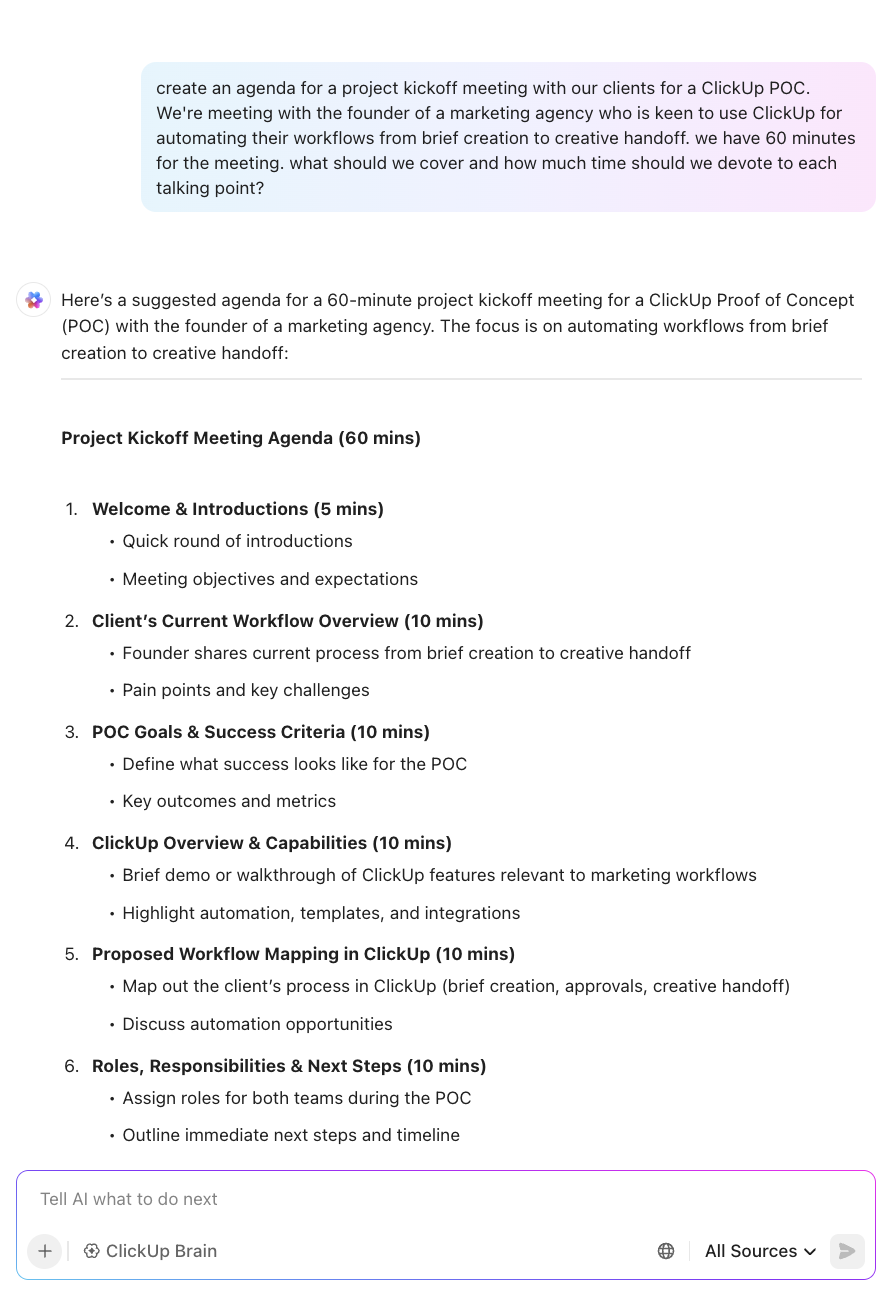
Once you’re ready, share the agenda directly or attach it to an email using the Email ClickApp to send it to the attendees.
📮ClickUp Insight: 37% of our respondents use AI for content creation, including writing, editing, and emails. However, this process usually involves switching between different tools, such as a content generation tool and your workspace. With ClickUp, you get AI-powered writing assistance across the workspace, including emails, comments, chats, Docs, and more—all while maintaining context from your entire workspace.
Step 2: Cue the introductions
You’ve done all the necessary prep. Now it’s time to get this show on the road and start the meeting!
Kick things off by introducing the gang to your client (and their sponsors, if any)—along with brief overviews of what they’ll be responsible for. Your client also gets the opportunity to introduce themselves to the rest of your team and explain their stake in the project.
💡 Pro Tip: Consider throwing in an icebreaker question to ease some of that meeting anxiety early on and make all participants feel comfortable. This fun question will also help your team build rapport with the client.
Step 3: Go over the why of the project
A journey with no clear destination is a recipe for disaster. The next step is to clarify why the client is investing time and resources into this project.
Ask your client to share their main project goals—a core component of your project scope. They should explicitly share what it will accomplish and how it will help move the needle for them.
Urge them to get as specific as possible by also sharing the business KPIs or benchmarks that will help define what success will look like. The last thing your team needs is vague goals that can be interpreted in multiple ways.
👉🏼 For instance, a well-defined goal for an email marketing project could be to increase conversions by 5% before the end of Q1. Sounds like an ambitious goal. But one that’s clear (increase conversions) and highly specific (by 5% before Q2)!
You’ll need an effective way to record and track your goals later. Ditch your spreadsheets and just feed the data into ClickUp’s project management software. This makes it super simple to track progress and hit targets once the project begins.
How? With ClickUp Goals!
You can create Goals to chase different Targets, like:
- Numbers: numeric values like percentage increases
- Currency: monetary targets, like an increase in profits
- True/False: done or not done, yes or no
As you complete your targets, ClickUp will automatically update your progress percentage. This way, you see how close you are to achieving your goal.
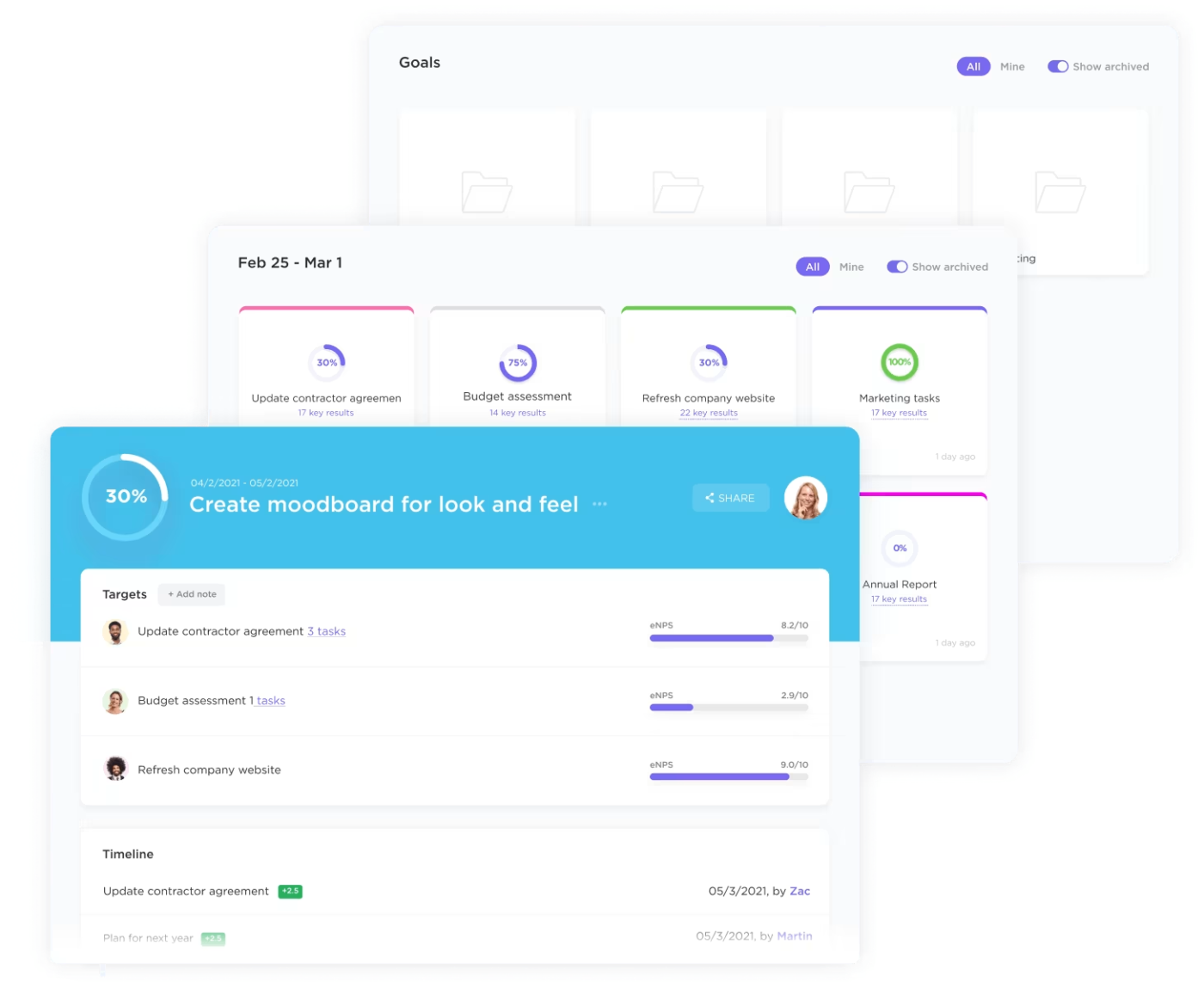
Step 4: Talk about the expected deliverables
By now, all participants understand what the project is all about and what goal(s) it will help accomplish. The next step is to clearly define what your agency will create and deliver to your client to help them succeed.
All project deliverables should be tied back to the project’s purpose. If you can’t make this connection, the task likely falls outside the project scope and shouldn’t be considered.
Be clear when describing the deliverables and get the client’s explicit approval for each task.
Going back to our email marketing example from above, some potential deliverables could be:
- A complete breakdown of the campaign, with the sequence and frequency of emails
- The promotional content that will be shared via the emails
- Campaign performance reports
Describing the deliverables will help your agency avoid over-servicing your clients for no additional profit. It will also give your team clarity on exactly what they need to do to succeed.
Step 5: Assign roles to your team members
Now it’s time to go over who needs to do what.
Some or all people from your agency may already know their responsibilities by this point. But highlighting them during the project kickoff meeting will help everyone—the client, their sponsors, and your team—understand who’s responsible for what, and direct their queries to the people qualified to answer them.
💡 Pro Tip: Document roles and responsibilities easily by adding relevant team members as assignees to your ClickUp Tasks and Assigned Comments for higher accountability and simplified tracking!

Step 6: Define the project timeline and milestones
You’ve covered the why (purpose/goal), what (deliverables), and who (roles) for your project. Paint the whole picture by also covering the when—AKA, the project timeline.
Share how you plan to map the project deliverables on a timeline with clear deadlines and get your client’s approval.
🤝 Friendly Reminder: This is your chance to resist unrealistic client deadline requests. Explain your internal processes and educate them on industry benchmarks for turnaround times.
Provide an overview of the critical project milestones, too. That way, all participants will understand how they’re going to gauge the project’s progress during the execution stage.
Speaking of milestones, you can set and track them in ClickUp’s Gantt View. It’s an easy-to-read chart that helps you:
- Create a project timeline
- Schedule tasks
- Calculate your critical path
- Manage task dependencies
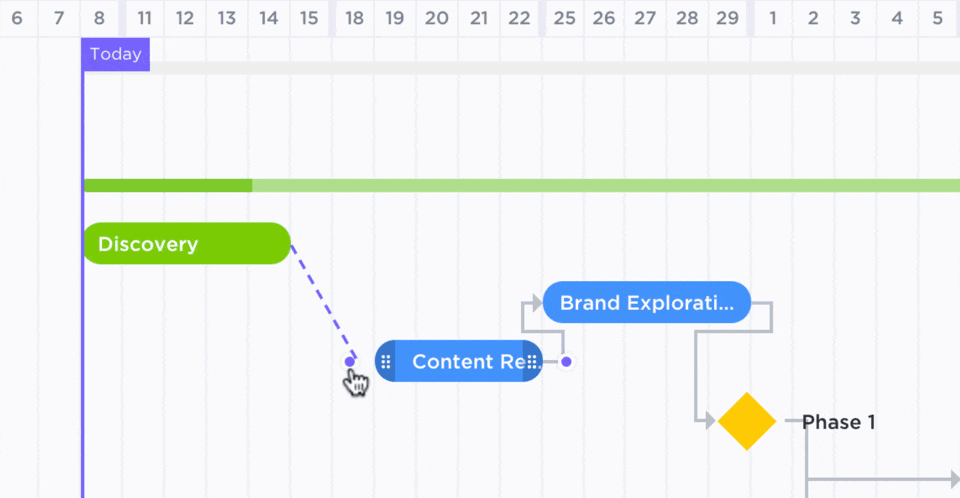
The Timeline view is another option to visualize your project timeline. Think of it as a Gantt chart, just in a linear format. You can build and rearrange the timeline quickly using the drag-and-drop functionality.
Additionally, you can always set due dates for tasks so that Assignees know when they should complete their work. For important events in your timeline, you can create Reminders in ClickUp.
📚 Also Read: Gantt chart vs. Timeline
Step 7: Agree to a communication and reporting plan with your client
Your client wants to know how your agency is going to keep them up-to-date on the project’s progress and performance. It’s critical to get this flushed out now or in the client onboarding process. This entails answering questions like:
- At what frequency will the progress be communicated to the client? Will it be done weekly, twice a month, or once every month?
- Where will the communication take place? Is your client willing to join a platform that your agency uses?
- Who will be the points of contact representing your agency? What about the client?
Agree on a plan that works best for your team and your client. With ClickUp’s AI Calendar, scheduling becomes smarter and faster. It suggests optimal meeting times based on everyone’s availability, and automatically adjusts for time zones so no one misses a beat.
Plus, you can join Zoom or Google Meet calls directly inside ClickUp tasks and calendar events—eliminating app switching and keeping your workflow seamless.
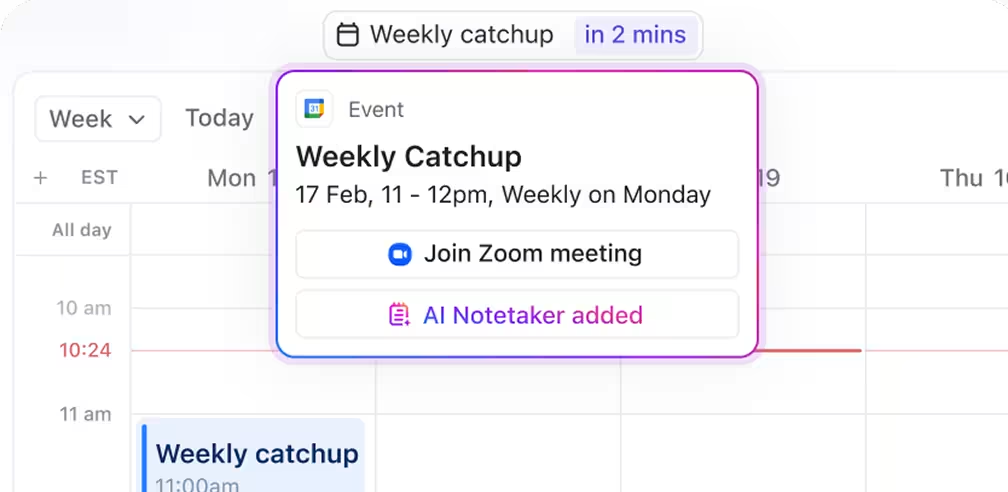
Pressed for time or working across different schedules? No problem!
ClickUp Chat offers a powerful async communication hub where you can create topic-specific channels, direct message teammates, share files, and even start threaded conversations.
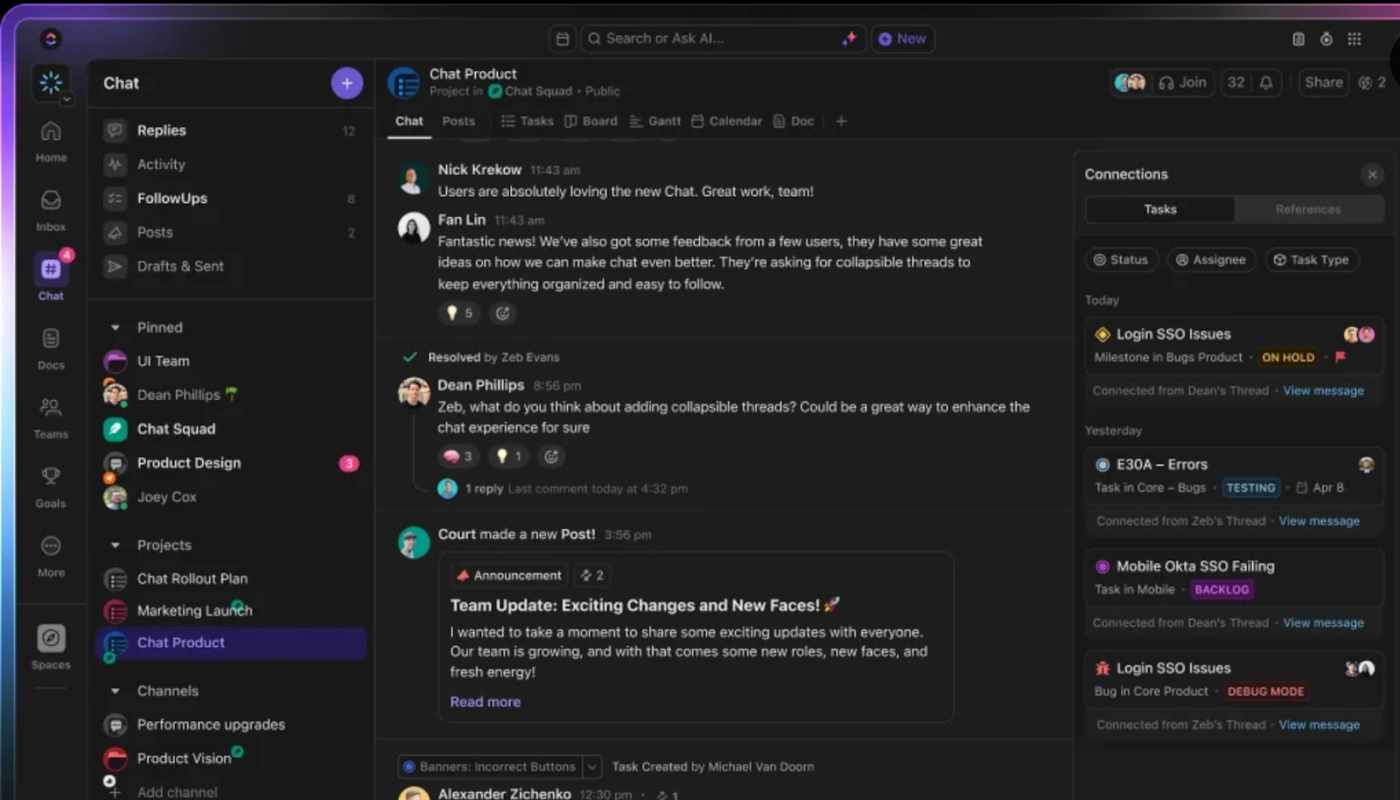
💡 Pro Tip: Use ClickUp Clips where text messages won’t suffice. Record your screen and voiceover to clarify project details, share quick updates, or brainstorm ideas without needing a meeting.
Additionally, you can share read-only or editable access to any ClickUp view, including AI Calendar, Gantt, or List views, so everyone stays aligned on deadlines and progress in real time. This way, even if you can’t meet synchronously, your entire team and clients stay informed, productive, and engaged.
📮ClickUp Insight: ClickUp’s meeting effectiveness survey data suggests that nearly half of all meetings (46%) involve just 1-3 participants. While these smaller meetings may be more focused, they could be replaced by more efficient communication methods, such as better documentation, recorded asynchronous updates, or knowledge management solutions.
Assigned Comments in ClickUp Tasks let you add context directly within tasks, share quick audio messages, or record video updates with ClickUp Clips—helping teams save valuable time while ensuring important discussions still occur—just without the time drain!
💫 Real Results: Teams like Trinetrix are experiencing a 50% reduction in unnecessary conversations and meetings with ClickUp
📚 Also Read: Client Onboarding Tools
Step 8: Let the Q&As begin
Make sure to leave some room for questions.
This is a chance for all participants to get clarity on everything that was discussed during your project kickoff meetings. Urge everyone to make it count, especially the client.
Once you answer a question, follow up by asking if that clears things up. You don’t want anyone to leave the meeting with doubts!
Step 9: Create and assign action items to your team members
Before thanking everyone for their time and wrapping up the meeting, remind everyone about the first task in the execution phase. Once the meeting is concluded, delegate action items to your team members in your project management software to get the ball rolling.
ClickUp makes it easy to assign any task to a single person or even multiple assignees. Got a team that needs to work on something? No problem. Just assign tasks to an entire Team in ClickUp.
That said, keeping track of all the action items can be overwhelming for everyone involved. Luckily, the multiple views in ClickUp really help. Visualize not only active tasks and projects but entire workflows using Lists, Kanban boards, Activity View, and more.
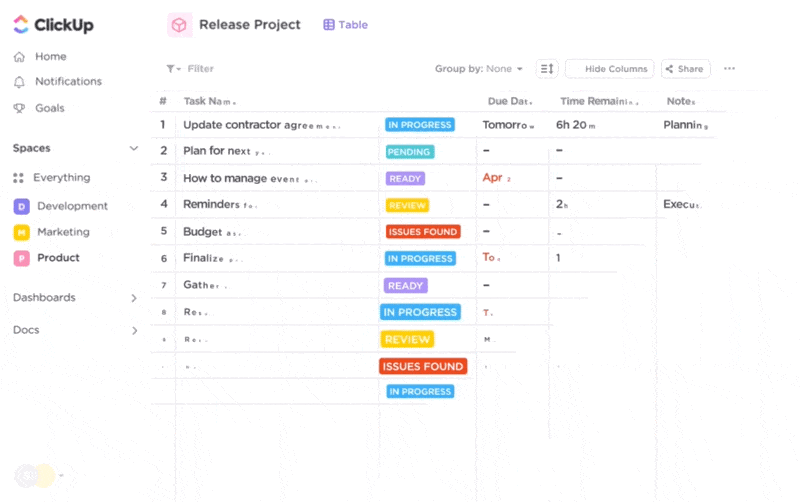
Now the only thing left to do is to get to work and deliver a fantastic project.
Good luck!
📖 Also Read: 130+ check-in questions for team meetings
5 Project Kickoff Meeting Templates to Cover Your Bases
Planning and conducting a project kickoff meeting sounds exhausting, but it doesn’t have to be. Do it like a pro (but with half the effort) with our free project kickoff meeting templates!
1. ClickUp Project Kickoff Meeting Templatei
Creating a checklist prior to an external or internal project kickoff meeting can help you stay on track and cover all the essential talking points. But creating one takes time.
Luckily, you can use ClickUp’s Project Kick-Off Meeting Template to get you set up right away.
It comes with a pre-made checklist covering important talking points, such as:
- Delegating essential tasks to all team members and clients before the meeting
- Introducing team members to the client and vice versa
- Providing an overview of the project
- Highlighting key deliverables
You can customize the checklist based on how you want the meeting to flow and any additional topics you need to cover.
2. ClickUp Meeting Minutes Template
Let’s face it: traditional calendar apps stink!
They don’t give enough information about your upcoming meetings at a glance. You either need to click on a card or bug the meeting host to get more context.
ClickUp’s Meeting Minutes Template gives you a bird’s-eye view of all of your upcoming meetings with the participants. They can see all the important details in a highly organized way.
Also, this meeting minutes template lets you assign key action items to team members with deadlines.
3. ClickUp Project Management Meeting Minutes Template
Your kickoff meeting notes should provide essential information in a very concise and organized way. But structuring them during the kickoff call is tough, especially if the note-taker has to keep up with a fast presenter!
Use ClickUp’s Project Management Meeting Minutes Template to overcome that challenge. It comes with pre-made tables to note tasks, issues, and other important information for your agenda items. Easily customize them for your kickoff meeting.
What’s more, assign action items right on your notes by tagging the relevant person, instead of creating them in another view from scratch. If you’re a project manager, we think you’ll love it.
📚 Also Read: Best Meeting Minutes Software
4. ClickUp Professional Services Template
Great job on a successful project kickoff. Now it’s time to see it through to the end to ensure your clients are not only happy but also efficiently collaborate with you.
However, that’s easier said than done when your agency has a ton of ongoing projects that need your attention. All that context-switching while jumping from one client to another certainly takes its toll— which is why you need an organized view of your projects.
The ClickUp Professional Services Template makes it easier with one click! Simply create a customizable list and organize all the components of your client’s project while tracking their progress in real time.
And the best part? It’s simple to reuse the format you customize for other clients as well.
5. ClickUp Agency/Client Discovery Doc Template
Kickoffs are essential to first meeting your clients before you even start discussing the inner workings of how you’ll communicate and work together. That’s why it’s important to log everything in your first call, so you have plenty to work with—whether it’s proposing a contract or providing the next steps.
Using the ClickUp Agency/Client Discovery Doc Template will help you log and track everything you need to kick off a meeting with a new or potential client. Customize this doc to house your agency’s most important processes, questions, and key selling points to give clients, so you’re not lost when they ask a question about your ROI, costs, or success rates.
This is a great doc for an internal project kickoff meeting or for a dedicated project manager to use.
Kick It Off with ClickUp
There’s no guarantee that your project will be all smooth sailing after the kickoff meeting. But having a plan will increase the chances of you having a successful project kickoff meeting, which will definitely reduce miscommunications and bottlenecks.
And with a meeting tool like ClickUp, that process becomes a piece of cake.
And that’s not all…
Imagine what ClickUp can do for your entire project as the everything app for work. With its task, workflow, resource, time, and document management capabilities, it’s the perfect productivity partner tool for marketing agencies!
Hit a home run with your kickoff meeting when you get ClickUp for free today!