How to Plan Your PR Calendar for 2026 (+Templates)
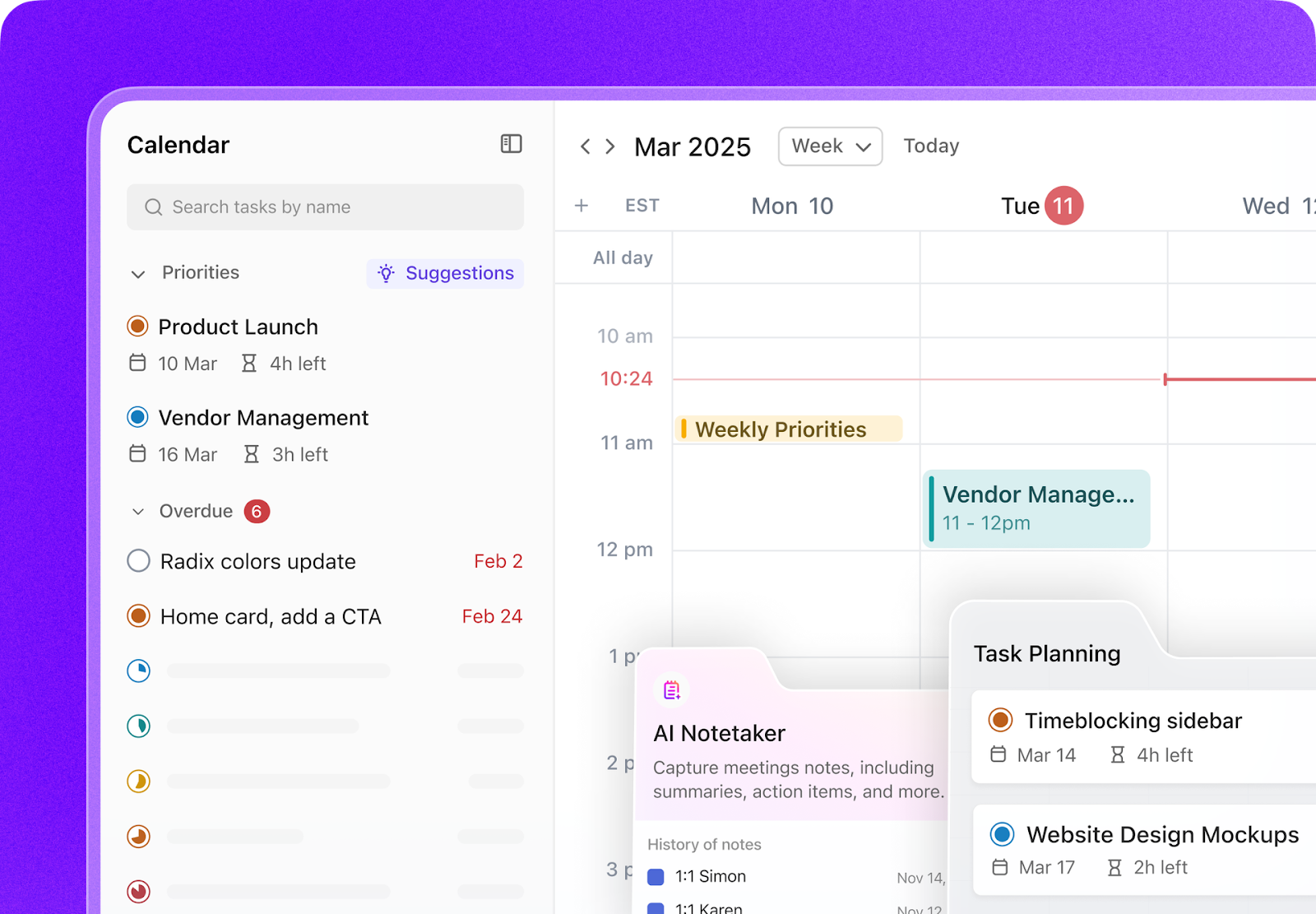
Sorry, there were no results found for “”
Sorry, there were no results found for “”
Sorry, there were no results found for “”
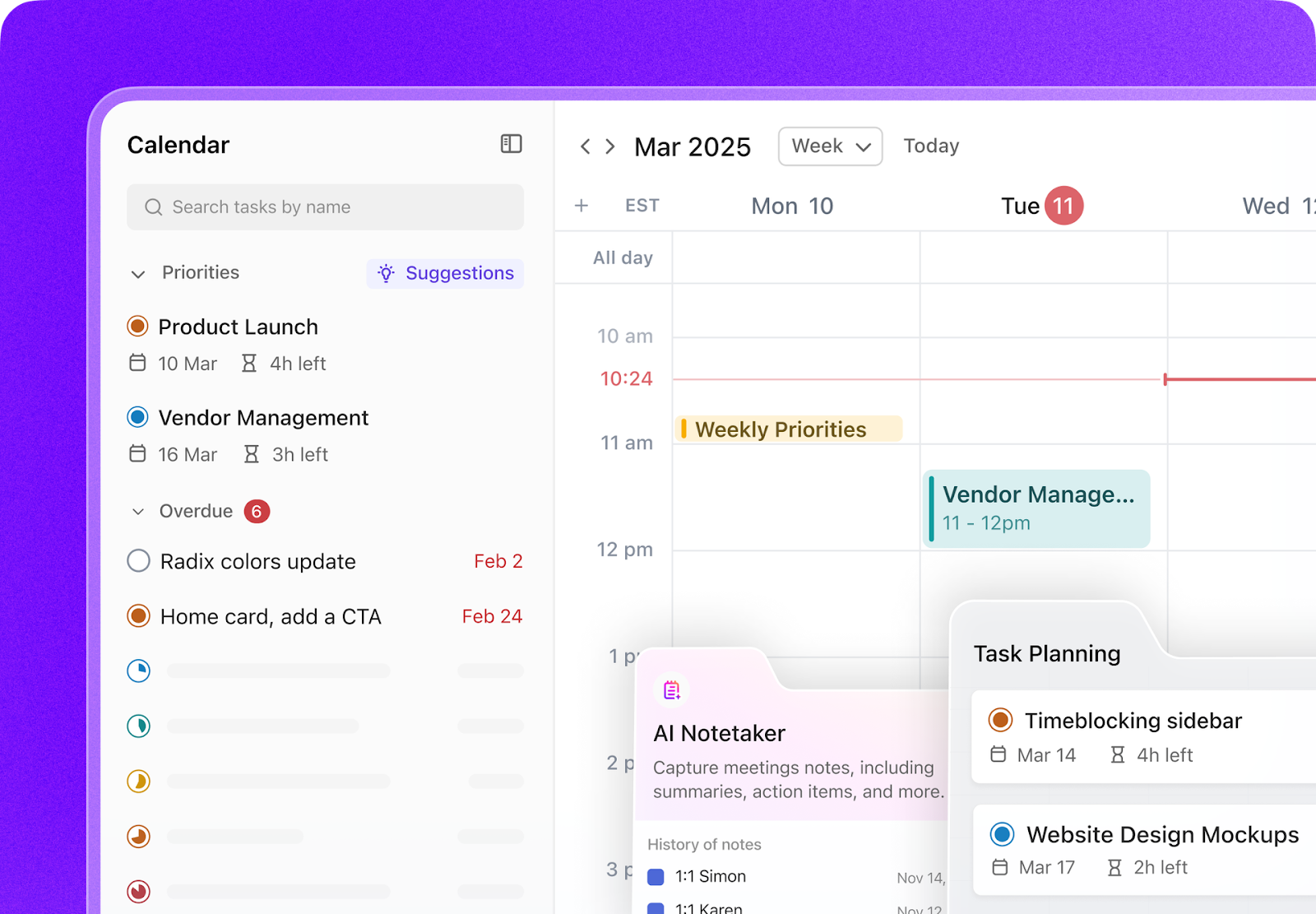
Public relations moves fast. One moment, you’re pitching a planned product launch; the next, you’re rushing to respond to a breaking story.
However, if you’re still relying on scattered docs and last-minute planning, you’re missing key dates and media opportunities that should’ve been scheduled weeks ago.
That’s where a PR calendar helps.
Product launches, funding news, awareness days, seasonal campaigns, customer wins—they all compete for space. Without a central calendar, you might forget your CEO’s speaking engagement or miss the perfect window for that AI trends pitch.
This guide will help you fix that. We’ll walk you through how to plan a PR calendar that helps you stay organized, hit key dates, and keep your media coverage consistent.
Let’s go! 🚀
A PR calendar (Public Relations calendar) is a planning calendar that maps out key PR activities, campaigns, events, and media opportunities over a specific timeframe, usually monthly, quarterly, or annually.
For example, if there’s a major industry trade show in July, add it to your PR calendar and plan press releases, media outreach, or social posts around it in advance.
The goal is to keep your PR efforts consistent and intentional so you’re not rushing to release something after weeks of media silence.
Here’s how having a PR calendar adds value to your PR efforts:
💡 Pro Tip: Turn big PR ideas into actionable tasks. Use ClickUp Tasks and nested subtasks to plan each step of a campaign—drafting, review, quote approval, media outreach—and assign owners and due dates to each.
Like an editorial or marketing calendar, a PR calendar is only as strong as what you put into it. Here are the key elements that make it work:
Building a PR calendar might sound like a big task, but we can break it down into approachable steps.
This is the starting point, where you figure out what to say, why it matters, and when to say it. The goal? A solid stash of newsworthy, timely ideas that tie into your business goals and grab your audience’s attention.
This is the creative free-for-all where you and your team throw all possible ideas and dates onto the table.
🛠️ What to brainstorm?
💡 Pro Tip: Use ClickUp Forms to gather PR content ideas from team members or external partners in one organized place—no more back-and-forth emails or messy spreadsheets
Once you have a rough list of ideas, validate and enrich them with strategic research.
🛠️ Key research areas:
💡 Pro Tip: Create a media database in ClickUp using Custom Fields for outlet name, contact, last pitch date, and response status—no need for a separate CRM
Now you have more ideas than you can realistically use. So, it’s time to group, tag, and structure them.
🛠️ Tips to organize:
PR doesn’t work in isolation. Some of your strongest story ideas will come from other teams. So loop in key stakeholders across the company (and sometimes beyond)—it’s a simple but powerful stakeholder management move.
Here are the stakeholders you should connect with:
| Stakeholder | Why they matter | Examples of PR opportunities |
| Marketing Team | They run campaigns that PR can support or amplify | Webinars, ebooks, research reports, influencer campaigns, ad launches |
| Product Team / R&D | They know what products or features are launching and when | Product/feature releases, innovation updates, beta program announcements |
| Sales / Customer Success | They have customer stories and industry insights | Customer case studies, major client wins, partnerships, awards, trade shows |
| Executives / Leadership | They drive thought leadership and company-wide announcements | Speaking gigs, thought leadership articles, fundraising, CSR initiatives, investor comms |
| HR / Internal Comms | They handle internal events and hiring updates that impact employer branding | Best Places to Work awards, culture stories, DEI initiatives, major hires |
| External Partners | They bring co-marketing and joint PR opportunities | Joint announcements, industry reports, shared events, media outreach via agency input |
💡 Pro Tip: Share ClickUp Docs externally with view/edit permissions to get stakeholder or agency input on press releases. Use Approvals to finalize messaging in one click.
Now, it’s time to organize your ideas into a workable timeline for the year ahead. Here’s what you need to decide:
Before assigning dates, decide how often you want your brand in the spotlight. Your frequency should be driven by:
🛠️ Some quick tips:
Next, drag-and-drop those ideas into your calendar. Scheduling helps you avoid double-booked announcements and missed media cycles.
🛠️ Tips to nail PR scheduling:
Finally, give each calendar entry real context because a ‘press release in March’ isn’t enough to move things forward.
For each item, ask yourself:
This helps writers, designers, and stakeholders align from the start, with no back-and-forths over tone or missed distribution channels.
Once you’ve filled in the calendar, take a step back and review: Does it support your key business goals? Is there a good mix of formats? Are the timelines realistic? Then, share the draft with your team and stakeholders.
Using a spreadsheet for your PR calendar works (at first).
But as your campaigns grow, so do the moving parts. You’re tracking deadlines, coordinating with different departments, and managing content across multiple channels. Updates get lost, and suddenly, you’re not sure who’s doing what or when.
That’s where a dedicated PR campaign management tool can streamline everything—from scheduling to collaboration to tracking results.
At this point, you need ClickUp for Marketing Teams. It brings your entire PR calendar, campaigns, and team efforts into one connected, easy-to-manage space.
Here’s how this PR task management software can help:
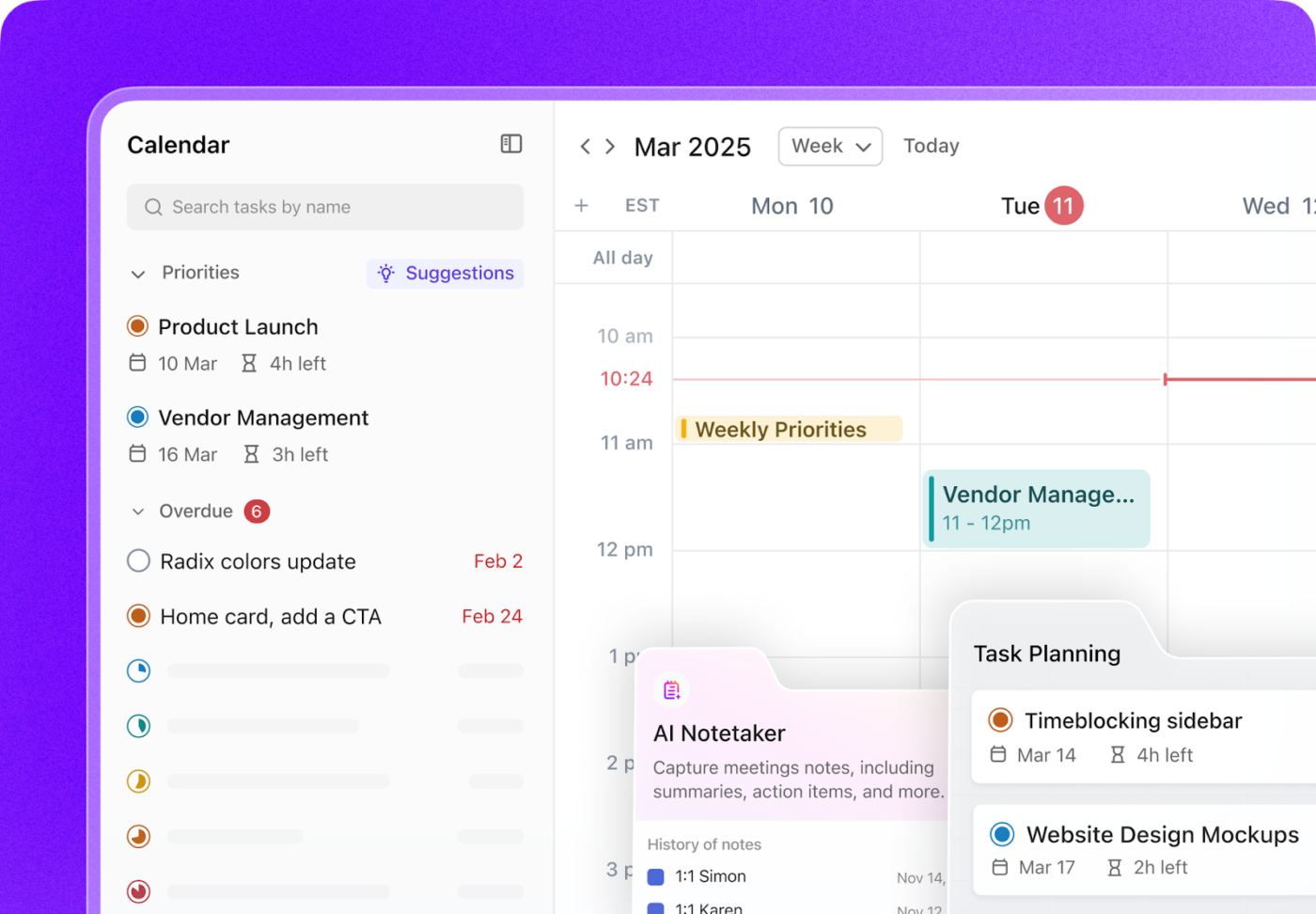
ClickUp Calendar gives you a centralized view of your entire PR schedule across weeks, months, or the whole year. With drag-and-drop simplicity, you can visually map out product launches, press releases, media outreach, and event campaigns.
What makes it even better? This AI-powered tool takes scheduling to the next level by:
The best part? ClickUp Calendar works with ClickUp Brain to save you time. This means no need to rummage through tasks, chats, or docs to find what’s next. Just ask: “What’s my top priority today?” or “When’s the press release review call?” and it pulls the answer instantly.
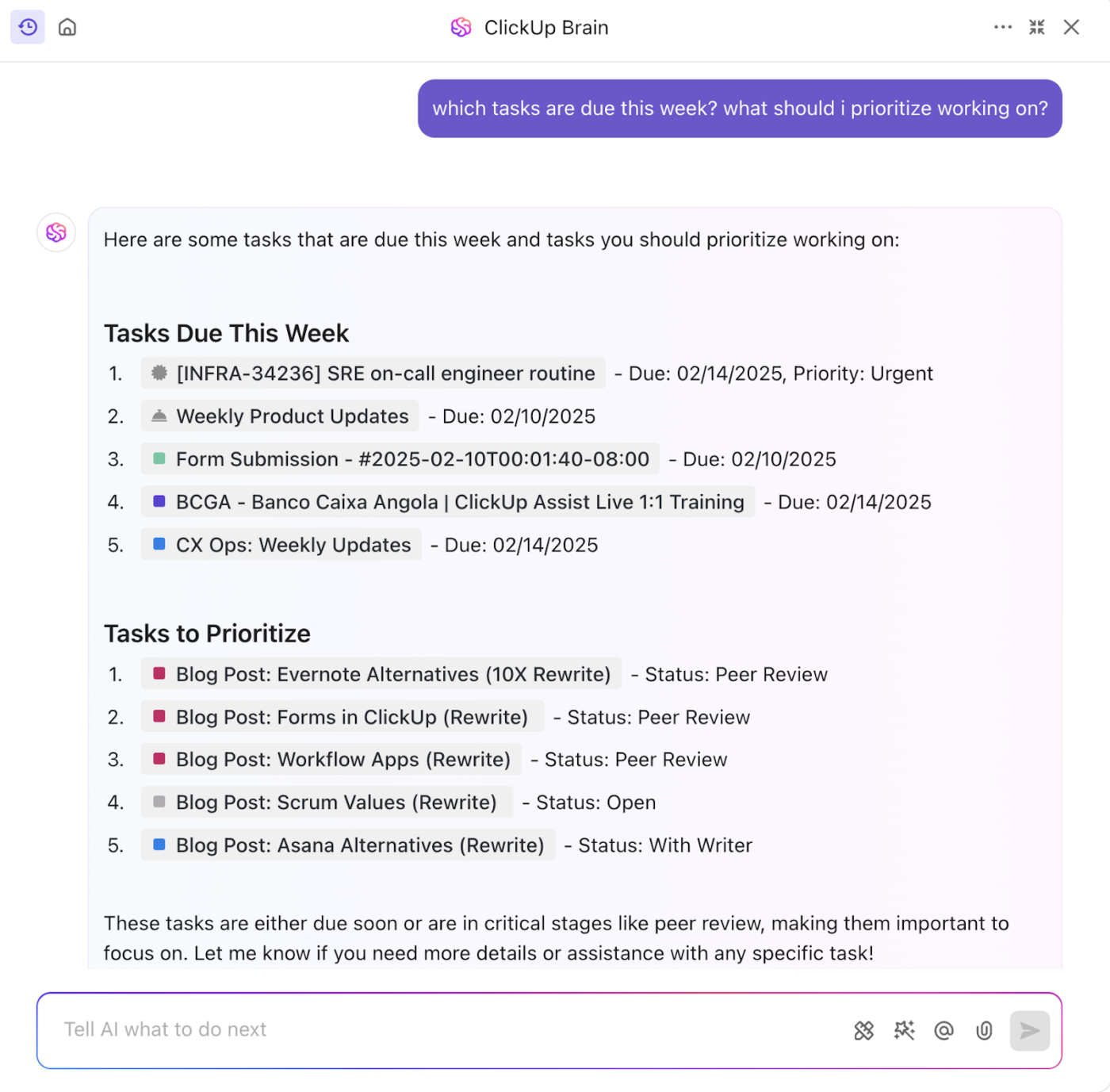
📮ClickUp Insight: 18% of our survey respondents want to use AI to organize their lives through calendars, tasks, and reminders. Another 15% want AI to handle routine tasks and administrative work.
To do this, an AI needs to be able to: understand the priority levels for each task in a workflow, run the necessary steps to create tasks or adjust tasks, and set up automated workflows.
Most tools have one or two of these steps worked out. However, ClickUp has helped users consolidate up to 5+ apps using our platform! Experience AI-powered scheduling, where tasks and meetings can be easily allocated to open slots in your calendar based on priority levels. You can also set up custom automation rules via ClickUp Brain to handle routine tasks. Say goodbye to busy work!
Read More: Best Calendar Apps (Free & Paid)
ClickUp Whiteboards offer a visual space for your team to map out campaign ideas, awareness days, product announcements, and media opportunities—all in one place.
You can arrange content blocks by month, channel (media, blog, social), or type (event, product, thought leadership). Even better, you can use shapes, labels, or color codes to prioritize high-impact moments.

Capture media insights instantly
Let ClickUp AI Notetaker capture every detail during media interviews and PR team meetings. It automatically transcribes conversations, highlights key action items, and creates follow-up tasks directly from your discussions.
When that journalist mentions a specific angle they’re interested in or your team brainstorms a timely hook, you’ll never lose those insights again—they’re all saved, organized, and ready to incorporate into your PR calendar.

Once your campaign ideas are visualized, the next step is to turn that chaos into structure. And what better way to do it than with ClickUp Docs?

Create a Doc for each month, campaign, or theme, like ‘Q2 Product Launch’ or ‘October Awareness Campaign.’ Inside, you can store messaging drafts, press release outlines, relevant news articles, media targets, seasonal hooks, and past campaign performances.
Build a central PR playbook: Use Docs to create and maintain a living repository for brand messaging, key talking points, boilerplate copy, and crisis communication protocols, ensuring team-wide consistency.
Develop post-campaign analysis reports: Structure detailed campaign reports within Docs, embedding charts, linking to dashboards, or attaching performance data to share PR results effectively.
Benefit from version history: Track all changes made to press releases, messaging documents, or strategy docs, allowing you to revert to previous versions if needed.
Utilize relational linking: Connect Docs directly to specific tasks, campaigns, lists, or calendar events. For instance, link the “Q3 Event Press Release” Doc to the “Q3 Industry Event” campaign task for instant contextual access.
💡 Pro Tip: Use ClickUp Brain to turn rough notes into polished PR content.
You can ask it to write a quick campaign overview for your Q2 product launch based on notes and messaging stored in your Doc. Or, paste in an article or trend report, and ask Brain to suggest story angles or headline ideas tailored to your brand.
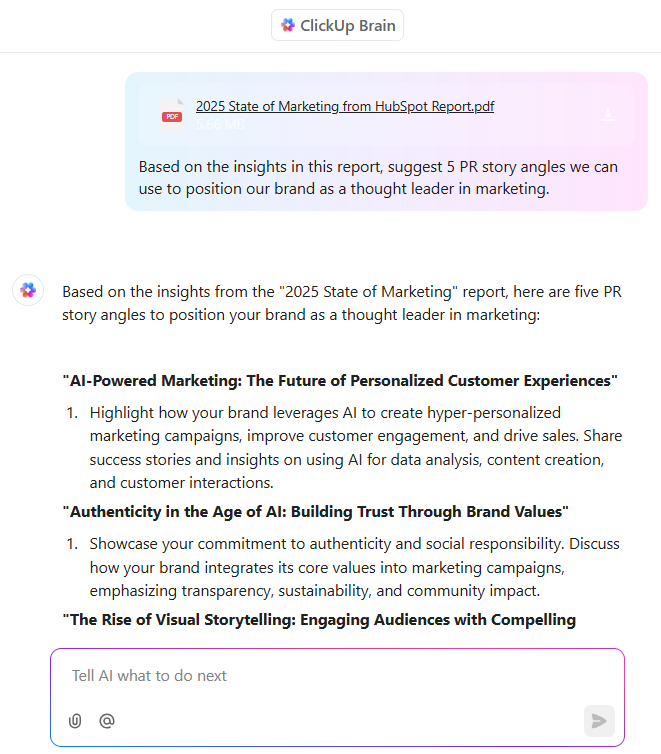
Demonstrate the true impact of your PR efforts. With ClickUp Goals, you can:
With ClickUp Automations, you can connect every step of your PR workflow. Here are a few examples of how to automate your PR calendar for the best campaign results:
| Trigger | Automation action |
| A new campaign task is created (e.g., ‘Product Launch’) | Automatically assign tasks to relevant departments and teams |
| Task status changes to ‘Approved’ | Create follow-up task called ‘Distribute to media’ and assign to PR Manager |
| Task due date is updated | Automatically shift all related subtasks’ due dates accordingly |
| A subtask (e.g., ‘Draft blog post’) is marked complete | Post a comment like ‘Content ready—move to visual design’ |
| Recurring task (e.g., Monthly PR Round-up) is created | Auto-assign to PR Lead and set subtasks with deadlines for writing, editing, and review |
While ClickUp consolidates many tools, it also plays well with others. Enhance your PR operations by integrating ClickUp with:
Your PR team’s single source of truth!
Unify brand guidelines, crisis plans, campaign wisdom, and media insights. Instantly find, consistently apply, and strategically evolve narratives using ClickUp Knowledge Management.
Empower smarter PR: all knowledge, brilliantly organized, in one space.
If all this sounds great but you’re not sure where to start your PR planning, ClickUp has pre-built press release templates that give you a ready-made structure to plan, draft, and distribute announcements with ease. You can also use PR schedule templates to map out campaigns, deadlines, and media outreach—all in one organized timeline.
The ClickUp PR Campaign Template is built to support the fast-paced, cross-functional nature of public relations work. It helps you go from campaign planning to launch to performance tracking—all within one customizable workspace.
The template offers:
💡 Pro Tip: Build custom PR dashboards that display campaign metrics, media placements, and upcoming deadlines at a glance. Monitor KPIs, track journalist engagement, and share progress with stakeholders through focused, data-driven views that eliminate reporting busywork.
But if you’re managing multiple campaigns at once and need a more bird’s-eye view to organize everything end-to-end, turn to a public relations planning template.
The ClickUp Public Relations Planning Template is your all-in-one command center for running smart, streamlined PR campaigns. With this template, you can set clear goals for each campaign, organize tasks and timelines, and collaborate with teammates and stakeholders with zero confusion.
Further, it gives you 14 different views to see your PR plan from every possible angle:
Even the best PR calendar can go off track. Here’s a quick guide to common pitfalls and how to avoid them.
It’s easy to get overeager and pack your calendar with an ambitious lineup of PR activities. However, an overstuffed calendar can lead to burnout and sloppy execution.
To prevent this:
✅ Be realistic about how much your team can handle without burning out. Also, watch for red flags like frequent overtime or skipped planning sessions
✅ Prioritize ruthlessly. Focus on must-win campaigns and delay or drop low-impact ones
✅ Adjust your calendar based on team bandwidth and real-time changes
💡 Pro Tip: ClickUp’s Workload View helps you see who’s overloaded and who has capacity—so you can assign press release ownership or event prep fairly without burning out the team.
Treating your calendar as set in stone, can backfire. In PR, unexpected news can make your content irrelevant if you don’t adapt quickly.
To prevent this:
✅ Leave buffer time for unplanned opportunities or breaking news
✅ Keep backup content ready in case something falls through (e.g., a blog post if an event is canceled)
✅ Review your calendar regularly—weekly check-ins work well to adjust based on new developments
Some teams create a great annual PR calendar but don’t keep it updated. Missed check-ins and outdated info make it unreliable, and soon, no one uses it.
To prevent this:
✅ Assign a calendar owner (usually the PR manager) to keep it updated and gather team inputs
✅ Set a weekly routine to review upcoming items, mark completed tasks, and reschedule if needed
✅ Train everyone to update their tasks, status changes, date shifts, etc.
💡 Pro Tip: Automate repetitive PR tasks like sending follow-up reminders, updating campaign statuses, or notifying team members when a press release is ready for review.
Building and managing a PR calendar might sound like a lot of work upfront, but the payoff is huge. With a clear roadmap, your team stays aligned, deadlines stay on track, and your stories hit the right audience every time.
And with ClickUp, the entire process becomes easier, faster, and more collaborative. From visual brainstorming with Whiteboards to organizing content ideas in Docs, scheduling campaigns with AI-powered Calendar, and automating repetitive tasks, ClickUp brings every part of your PR workflow into one powerful platform.
Ready to streamline your PR calendar?
Sign up for ClickUp today! 🙌
© 2026 ClickUp