10 Best OBS Alternatives & Competitors in 2026

Sorry, there were no results found for “”
Sorry, there were no results found for “”
Sorry, there were no results found for “”

Video is key in any business communication strategy. You might want to share and record your screen to show work processes, create helpful tutorials and resources for customers, or strengthen your organization’s knowledge base.
Or, perhaps videos are part of your core product and great video recording software is necessary for your business, YouTube channel, or live streaming hobby.
Open Broadcast Software (OBS) is a popular choice for live streaming and recording games, but it has many complex features and a steep learning curve, making it impractical for many users. There are dozens of OBS alternatives that offer more beginner-friendly interfaces, faster adoption times, and a softer entry into live streaming.
In this guide, we look at the ten best OBS alternatives in 2024 so you can compare their features and find the right one for you.
Here are the 10 best OBS Studio alternatives in 2024, offering user-friendly interfaces, high-quality recording, and seamless live streaming for all skill levels:
OBS alternatives are gameplay recording and live streaming software options that have many of the same features and capabilities as OBS. These alternative programs can provide workflows, support, and functions that better fit your needs.
Live streaming and recording software can record your screen output, and you can film yourself to create footage of your reactions in real time. The program should also offer editing and finishing tools to create a polished final video for publishing or sharing.
High-quality OBS alternatives will provide the same core recording and editing functions while improving the user experience, preserving video quality, and offering a more beginner-friendly platform. The best OBS alternative for you is the one that fits your workflow, budget, and experience.
Different software options can provide myriad features, tools, bandwidth, and pricing. Before you start looking at OBS alternatives, decide what matters most. Look for these requirements as you search for the right OBS replacement:
Knowing the most popular options on the market can help you select the best OBS alternatives in 2024. Our list of live streaming and screen recording software details the pros and cons, pricing, and reviews of the top ten OBS alternatives available.
Successful video channels require more than just great footage. ClickUp’s all-in-one project management video production software helps create, edit, and publish your videos.
With ClickUp Clips, you can record your screen, add audio from your microphone, and share video clips with a link. Then, easily create messages, brainstorm ideas, and instantly communicate with your cross-functional teams.
For convenience, use ClickUp’s screen recorder Chrome extension for messages and production footage, start brainstorming and ideating more effectively with our in-platform storyboard templates, and use the project management views to assign tasks across every production project. You can even create and revise internal workflows with SOP templates that help everyone complete their production tasks faster.
Ready to experiment with artificial intelligence (AI) content creation tools? Start exploring your options and guide your AI using ClickUp to generate prompts, branding guidelines, and everything in between to record video tutorials.
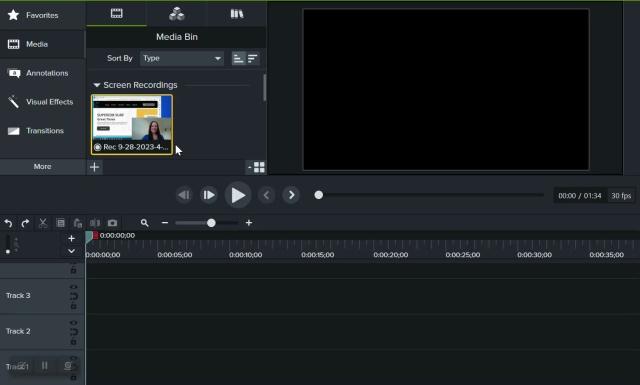
Video communicates lots of information more clearly than text alone. Camtasia can make screen recordings and video-recorded notes part of your internal communications and training strategies.
This all-in-one software is great for beginners, with features for easy recording, editing, and effects. You can use this alternative to OBS Studio to record raw footage, edit it, and instantly upload it to YouTube, intranets, and other platforms.
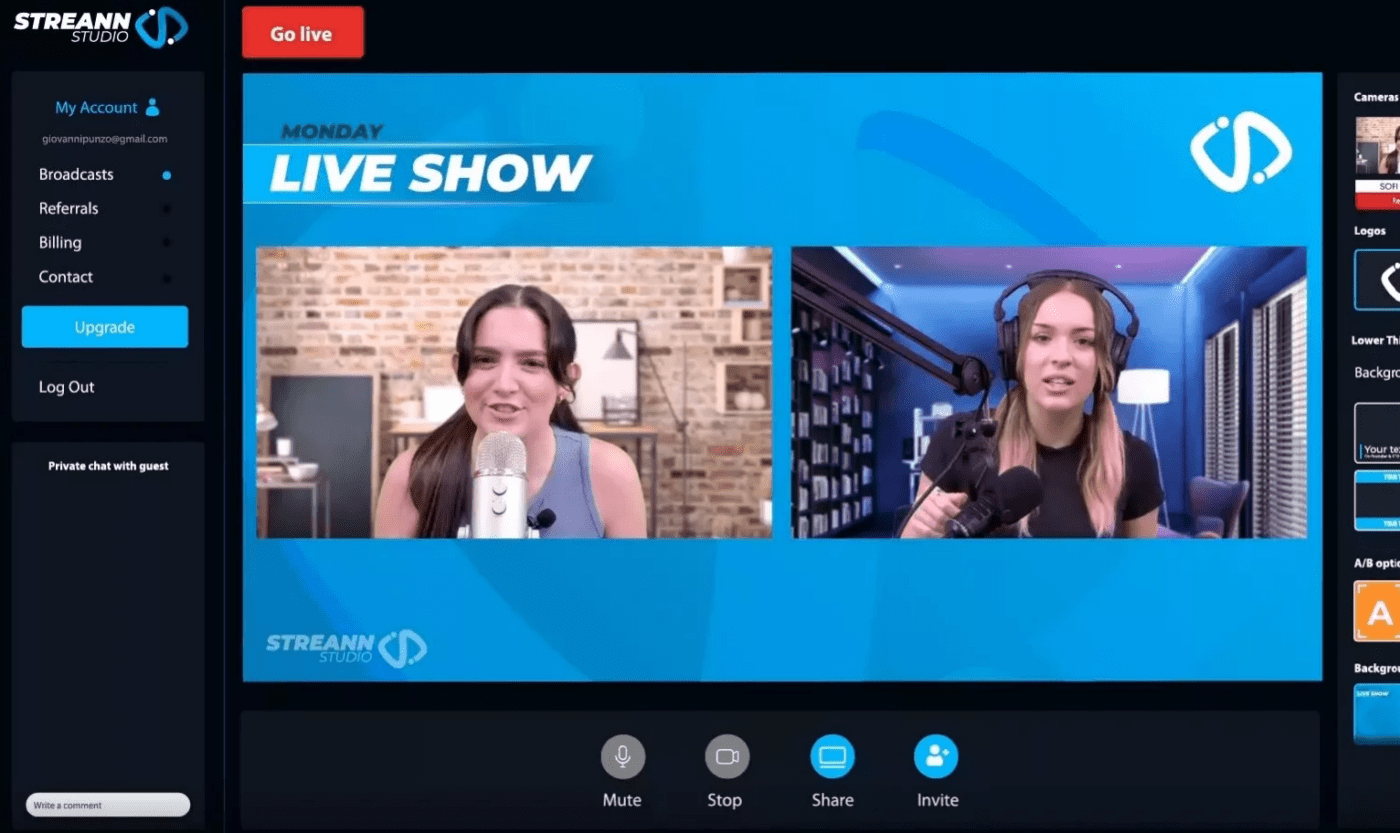
Streann Studio is a comprehensive browser-based software for creating live videos and streams on popular platforms. The easy-to-use dashboard makes recording simple and even includes live editing and design tools for customizing your live streams on the fly.
Streann Studio also offers prerecorded video recording, editing, and publishing options. It’s an excellent choice for influencers and gameplay live streamers who must reliably create visually appealing videos.
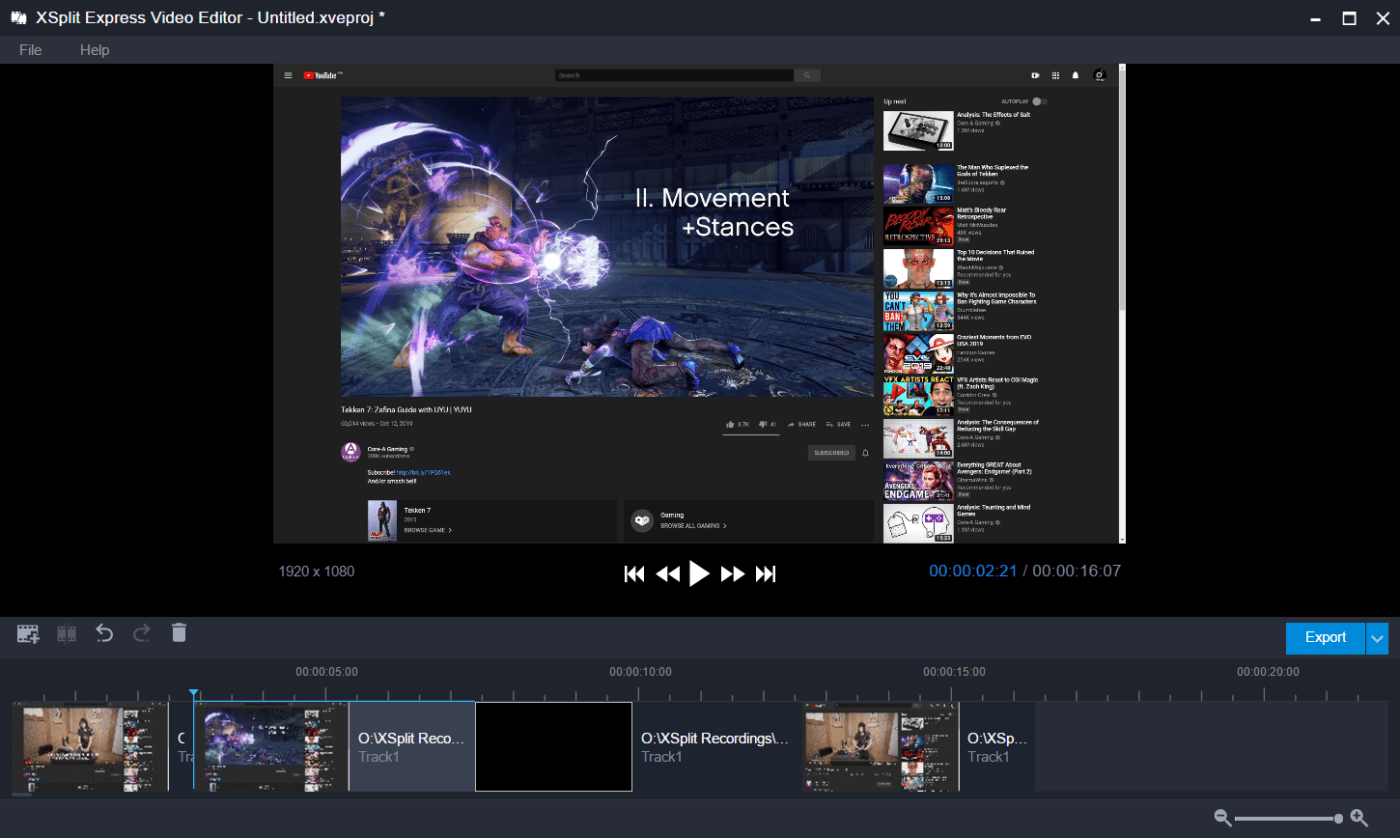
XSplit Broadcaster is a powerhouse in the live streaming and gameplay space. It offers comprehensive screen capture, including recording features for Zoom and Discord calls. It can stream videos to major platforms with native plugins and record multiple video and audio outputs simultaneously.
XSplit also provides features and effects for holding virtual sandwiches, including the ability to customize thank you and away screens to showcase patrons and donors.
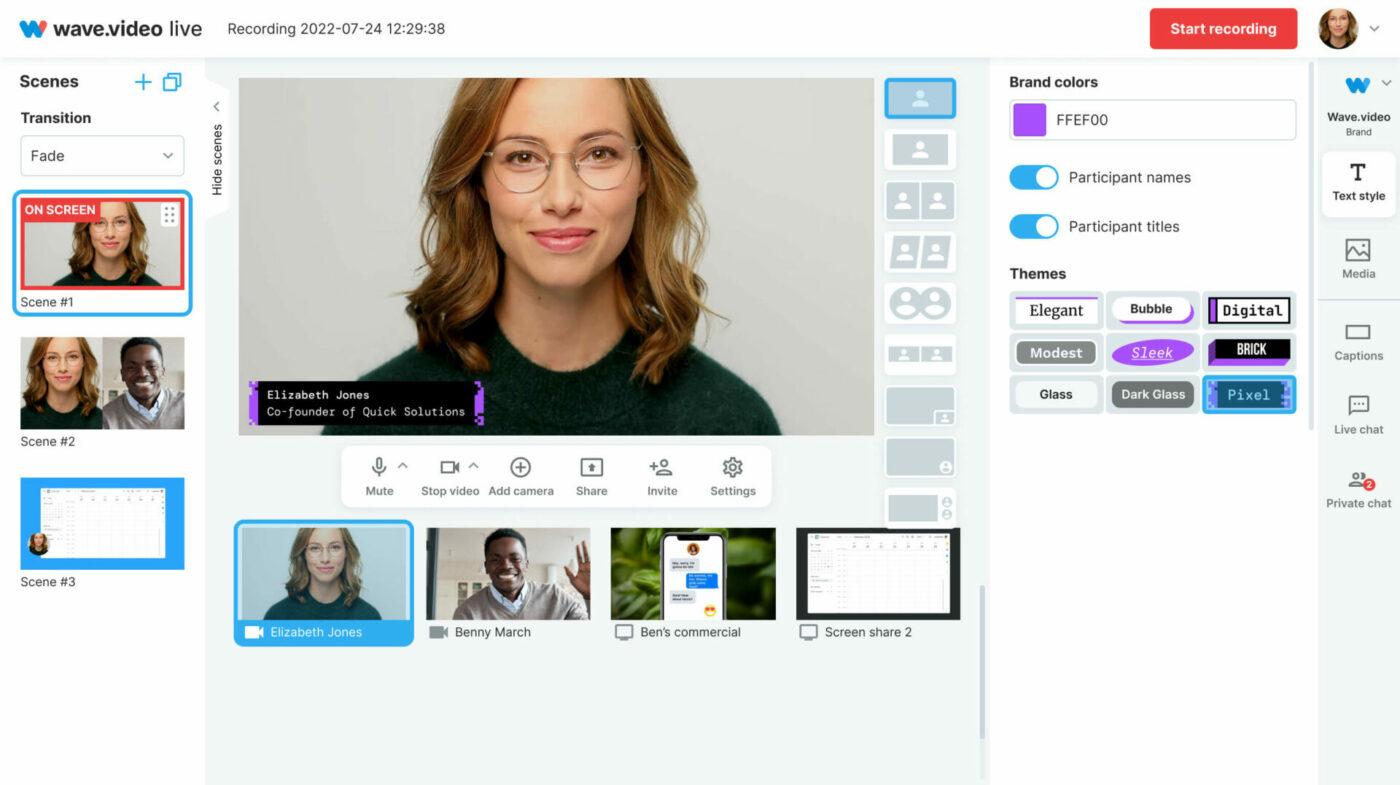
Wave.video offers plenty of beginner-friendly features for live streaming and creating engaging videos. The interface is easy to explore and use, and it includes tools for effects, custom layouts, and editing, with keyboard shortcuts for advanced users. Wave.video’s live streaming features are all web-based, so no download is necessary, and it can accommodate multistreaming across multiple channels.
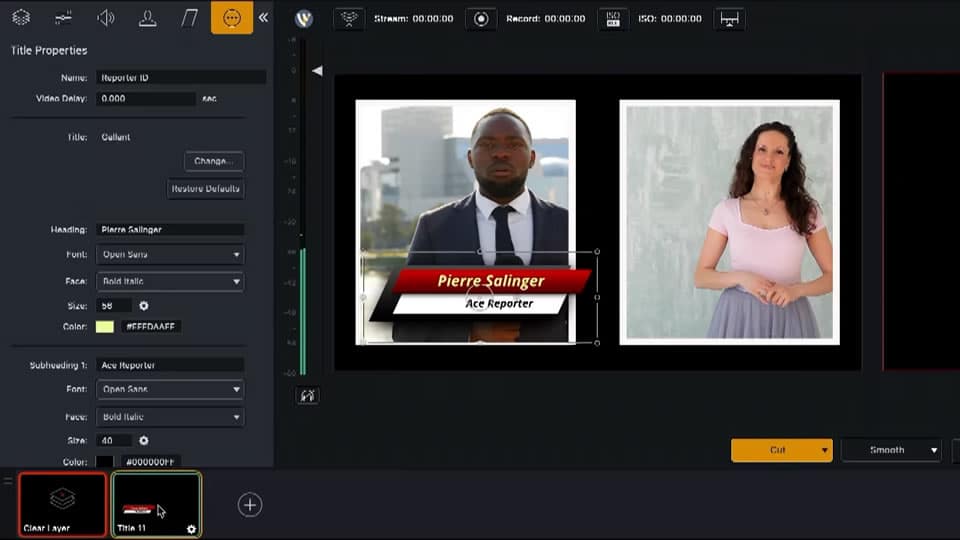
Wirecast is a professional-level live streaming and video editing platform. It offers comprehensive audio recording and editing capabilities, including multi-track recording and in-platform mixing. You can connect unlimited sources (including webcam recording), mix up to eight audio tracks into the video, and use industry-standard editing controls and features. This software can create highly engaging and interactive live streams.

The next OBS alternative is Bandicam, a beginner-friendly screen recording tool that’s easy to use from start to finish. You can capture screenshots, record your screen, and add video and audio from your webcam or microphone.
It’s a simple, stripped-down tool that offers everything you need to capture, highlight, and annotate your recordings. Create professional-looking YouTube or internal training videos for easy communication.
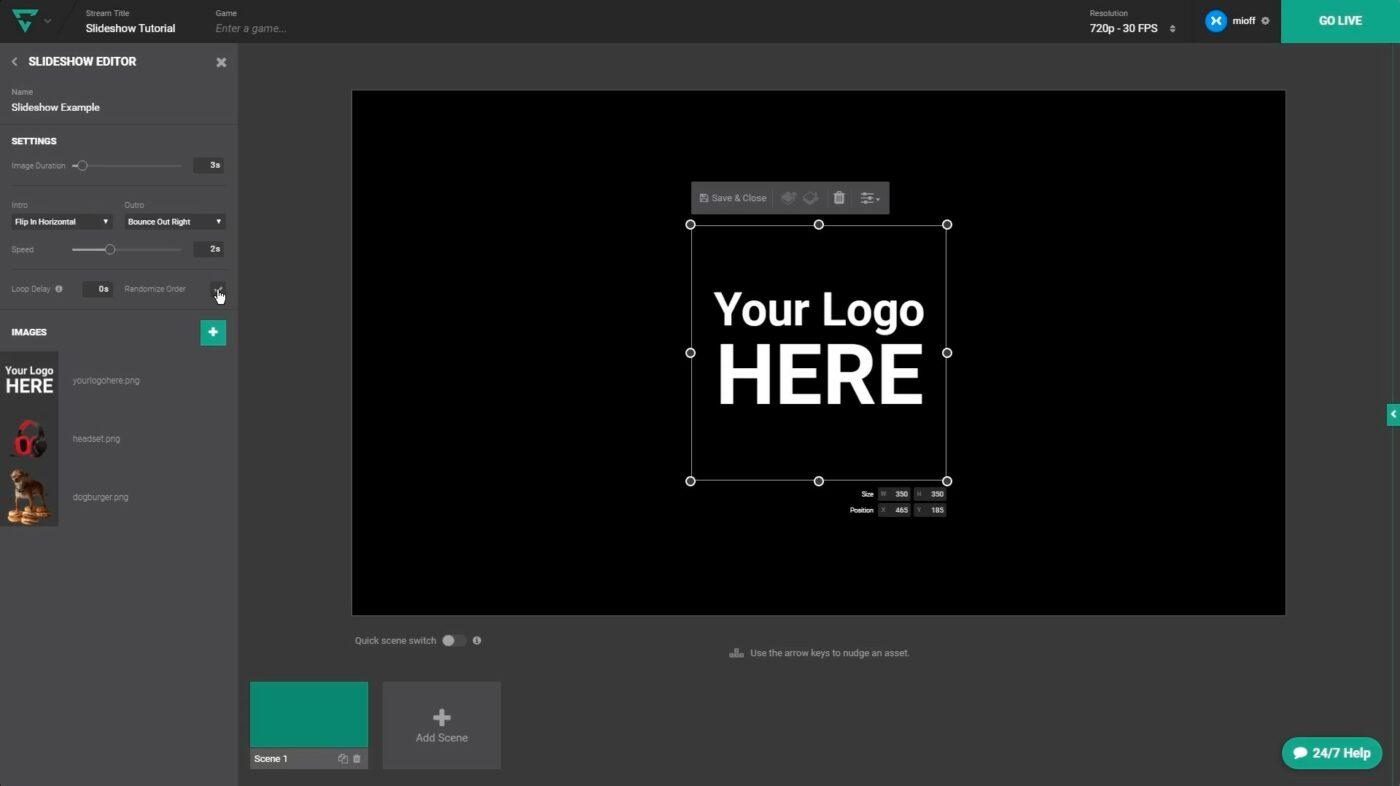
Lightstream is a broadcasting platform for audio and video live streaming. It operates in the cloud, so you can easily live stream events from any location. You can broadcast on YouTube, Twitch, and Facebook through the platform, and it offers third-party integrations for advanced editing and interaction tools.
The video and audio recordings are high quality, even through the mobile version. Experienced operators can easily invite guests, customize the video, and stream straight to followers.
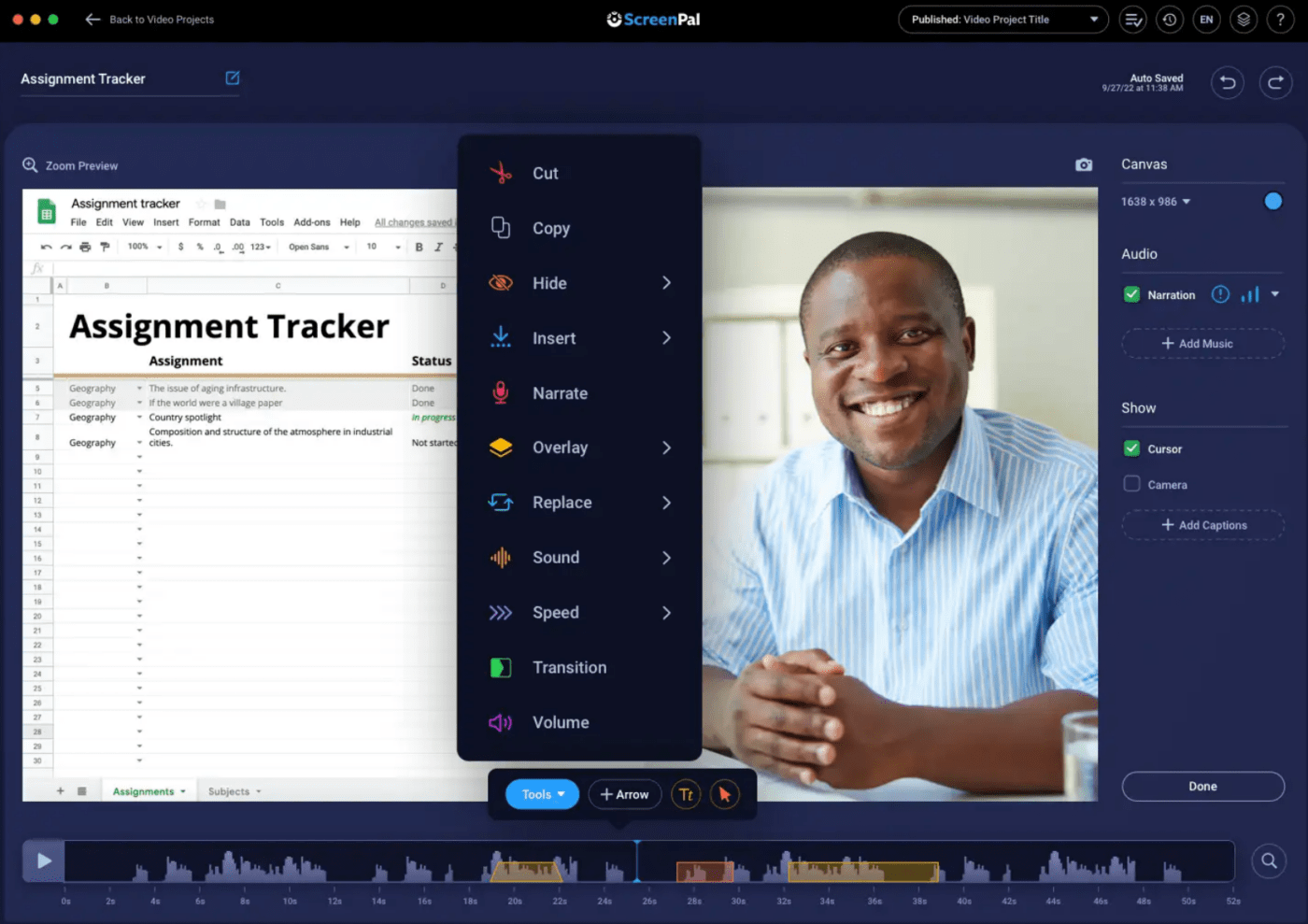
When you want a simple screen capture tool for recording and communicating ideas, ScreenPal offers a pared-down, intuitive interface. It’s available for Windows devices, Macs, and Chromebooks, and you don’t need an account to start using it.
You might know ScreenPal by its prior name, Screencast-O-Matic. If so, the current version still offers the same features, easy editing, and free options. It has all the tools you need to record basic tutorials and demonstrations for YouTube or internal business communications.
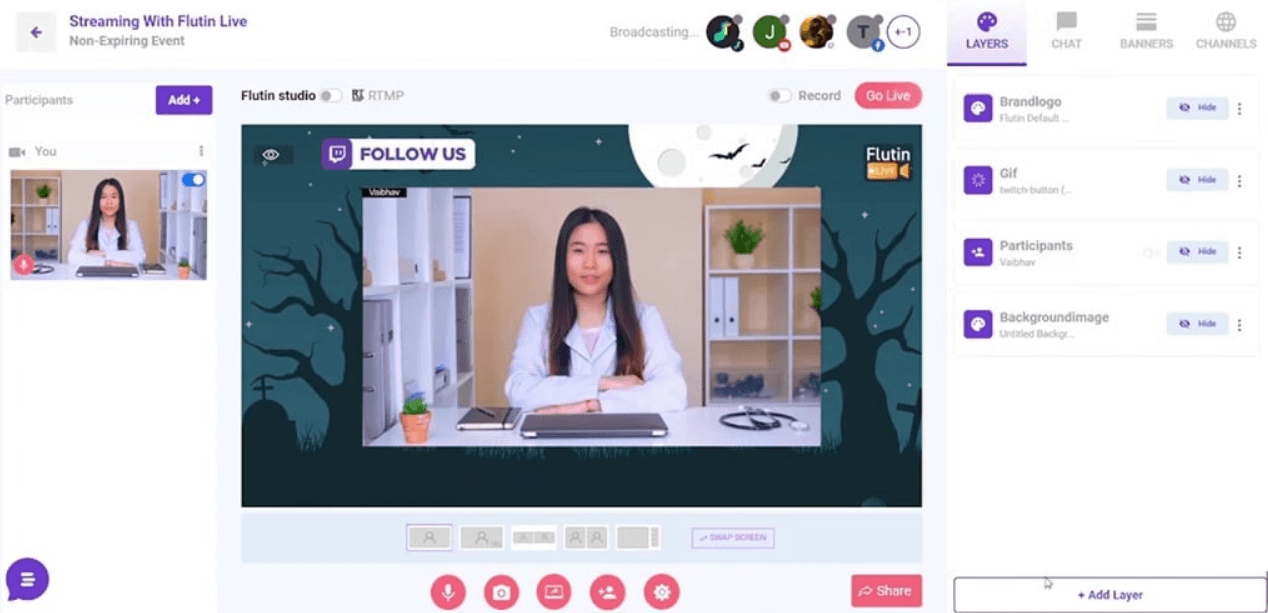
Flutin is a web-based live-streaming platform that offers over 30 streaming destinations, including Instagram. Gamers can host multistream gameplay, and content creators can host multiple guests or record live events. You can personalize branding, add backgrounds, and customize the video easily. Multistreaming live videos is simple with this video editing studio.
Make video production and screen recording a seamless part of your workflow with robust OBS alternatives. Your content improves, and internal communication gets easier when high-quality, watermark-free video recording is just a click away.
You can use video to grow your brand and your audience with convenient, collaborative tools and processes. If you’re looking for live streaming and video recording functions built right into your project management hub, consider ClickUp. Sign up for a free account and start creating today.
© 2026 ClickUp