10 Best Notion Mood Board Templates to Spark Creativity
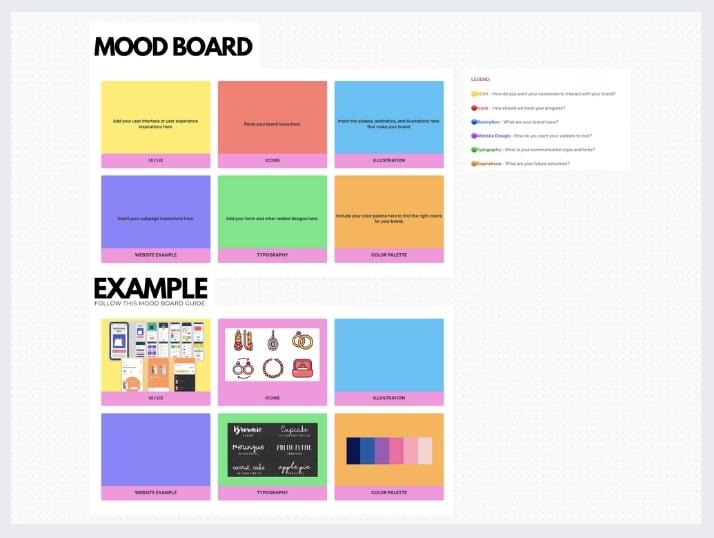
Sorry, there were no results found for “”
Sorry, there were no results found for “”
Sorry, there were no results found for “”
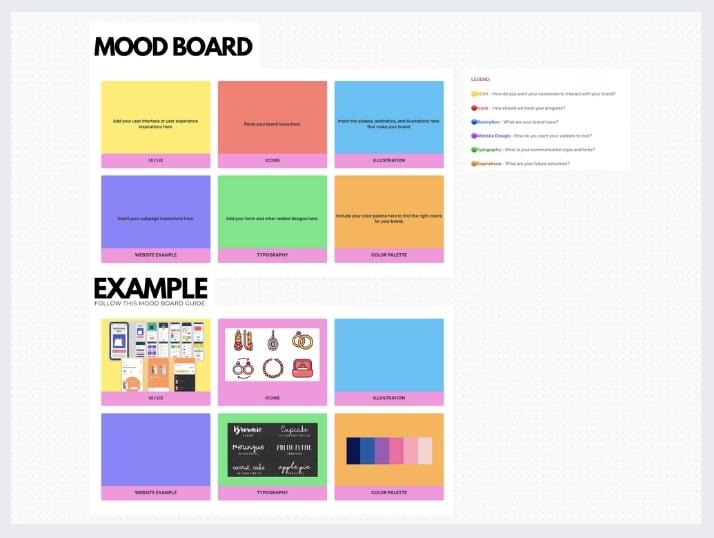
Creativity is intelligence having fun.
Yet for many designers, product marketers, and creative professionals, that fun often turns into frustration when ideas are not organized.
Designers think in wireframes, marketers think in messaging, and product managers think in roadmaps. This slows progress and leaves projects feeling incomplete.
Notion mood board templates make it easier for cross-functional teams to align and move from inspiration to execution.
Here are the best Notion templates to turn your creative vision into concrete outcomes.
Here’s a summary table for the best Notion and ClickUp mood board templates:
| Template Name | Download Template | Best Features | Ideal For | Visual Format |
| Simple Design Moodboard Template (Notion) | Download this template | Gallery view, tag filtering, direct image upload, notes per card | Branding teams, creative designers | Notion Page, Gallery |
| Mood Board Template (Notion) | Download this template | Unsplash integration, categories, gallery/list views, tags | Marketing teams, brand managers | Notion Page, Gallery |
| Personal Mood Board Template (Notion) | Download this template | Categorized galleries, web clipper, tags/filters, resize cards | Freelancers, students, visual journaling | Notion Page, Gallery |
| Marketing Mood Board Template (Notion) | Download this template | Categorized galleries, team collaboration, theme sorting | Marketing teams, creative strategists | Notion Page, Gallery |
| New Year’s Vision Board Template (Notion) | Download this template | Goal categories, notes, trackers, mini vision boards | Individuals tracking goals/resolutions | Notion Page |
| Vision Board for Goal & Life Manifestation Template (Notion) | Download this template | Affirmations, quotes, progress tracking, images | Individuals practicing goal-setting/manifestation | Notion Page |
| Sticky Notes Board Template (Notion) | Download this template | Unlimited notes, color coding, drag-and-drop, categories | Professionals, students, brainstorming | Notion Page, Board |
| Storyboard Planning Checklist Template (Notion) | Download this template | Pre-production checklist, task organization, post-production steps | Content creators, video producers, marketers | Notion Page, Checklist |
| Daily Journal Template (Notion) | Download this template | Mood tracking, gratitude/affirmation prompts, highlights | Individuals building mindful journaling habits | Notion Page |
| Moodboard 2.0 Template (Notion) | Download this template | Visuals + project context, notes, references, strategy | Creative teams, project leads | Notion Page, Gallery |
| ClickUp Mood Board Template | Get free template | Interactive, mind maps, task linking, clean sections | Designers, product teams | ClickUp Whiteboard |
| ClickUp Vision Board Template | Get free template | Categories, task assignment, prioritization, Docs integration | Product teams, entrepreneurs | ClickUp Whiteboard, Doc |
| ClickUp Vision Whiteboard Template | Get free template | Real-time collab, brand customization, feedback, export | Teams blending creativity and goal-setting | ClickUp Whiteboard |
| ClickUp Storyboard Template | Get free template | Scenes/steps, script notes, drag-and-drop, feedback | Filmmakers, marketers, business teams | ClickUp Whiteboard |
| ClickUp Story Outline Template | Get free template | Character/persona board, Kanban, color-coded progress | Content creators, strategists | ClickUp List, Board |
| ClickUp User Story Mapping Template | Get free template | Custom fields, story map view, step-by-step mapping | Teams mapping user journeys, marketers | ClickUp Whiteboard |
| ClickUp Design Board Template | Get free template | Design stages, approvals, Kanban, media comments | Creative teams, brand managers, freelancers | ClickUp Board, List |
The right Notion mood board template keeps your ideas organized while staying flexible enough to evolve with your project. The best mood or inspiration boards actually make your creative process smoother. Here’s what you should look for: 👇
💡 Pro Insight: According to The State of Fashion, design and product development are among the top value drivers for generative AI, with approximately a quarter of its potential value in fashion stemming from design use cases.
That means mood boards may soon be powered by AI, with systems capable of suggesting fresh creative directions to spark new ideas for your team.
Here are the best Notion mood board templates that balance aesthetics with functionality.
Let’s see what each template includes, the standout features, and the ideal use case, to help you find the right fit for your creative projects.
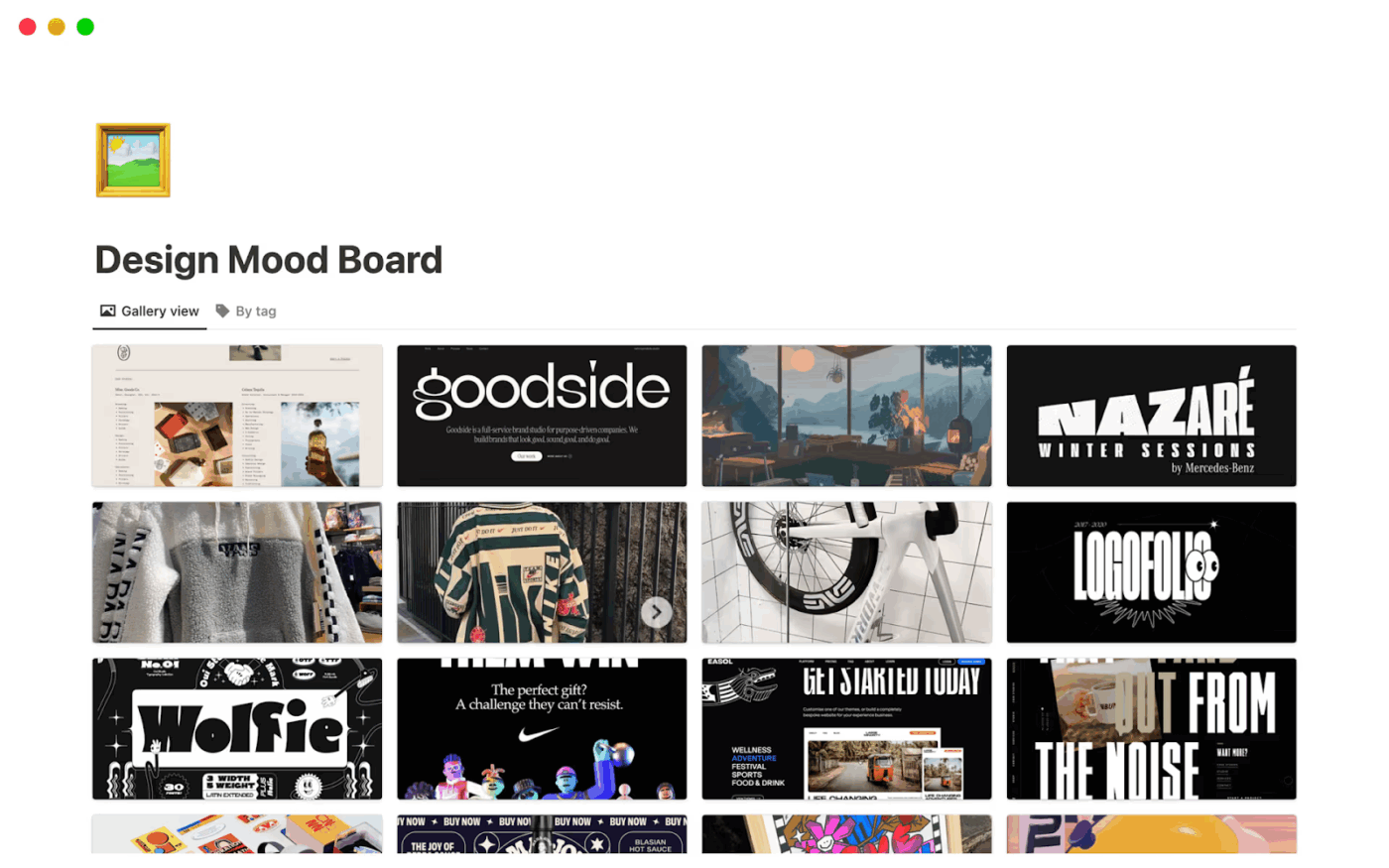
The Notion Simple Design Moodboard Template gives you a clean visual canvas to gather and present your mood ideas in one convenient location. You can add images that capture your emotions and vibes to shape the overall mood. Alongside visuals, you can add typography samples that help set the personality and tone of your project.
And to make sure everything ties to a consistent palette of color schemes, you can even add color swatches to the Notion template.
✅ Ideal for: Branding teams, or creative designers building a visual identity project with consistent colors, fonts, and styles
💡 Pro Tip: When arranging images on a mood board, don’t just drop them in randomly. Place related images closer together and push weaker ideas to the edges. A study titled “Composing Mood Board with User Feedback in Concept Space” showed that tools can learn from how users arrange images to suggest better matches. Even without AI, this habit helps your board evolve into a clearer creative direction.
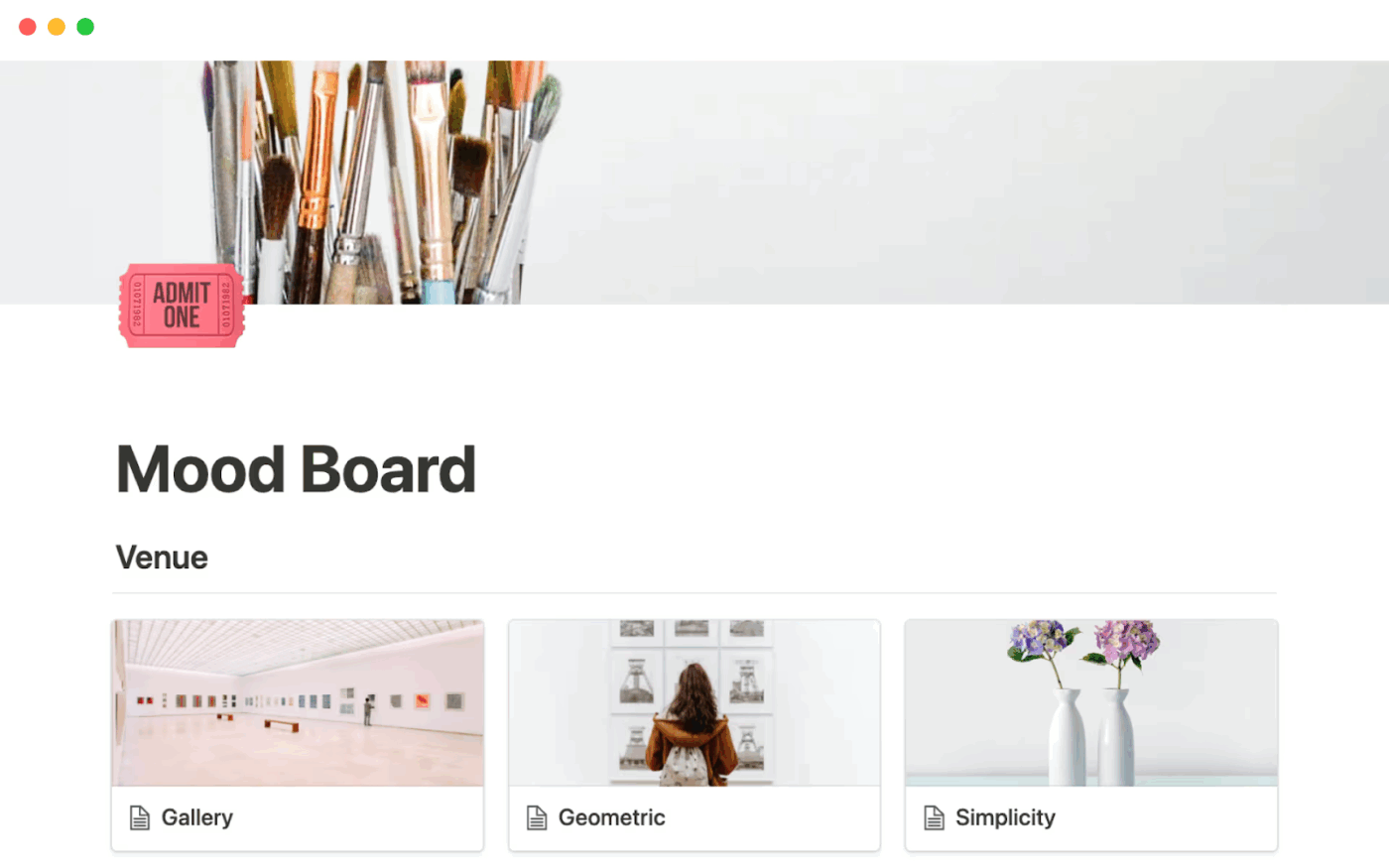
Want to tap into Notion’s built-in Unsplash integration? The Mood Board Template makes it possible. Pull from thousands of high-quality photos and drop them straight into your board. Use it whenever you need a visual space to shape creative direction, be it for a project, a product, or a campaign. Its visual-first layout and clean sections keep the focus on curating the perfect mood without distractions.
✅ Ideal for: Marketing teams, or brand managers preparing campaign visuals or event concepts that require cohesive imagery
⚡ Template Archive: Once you’ve set up your Notion Mood Board, pair it with brainstorming templates to turn inspiration into structured ideas and plans.
Here’s what you can do with them:
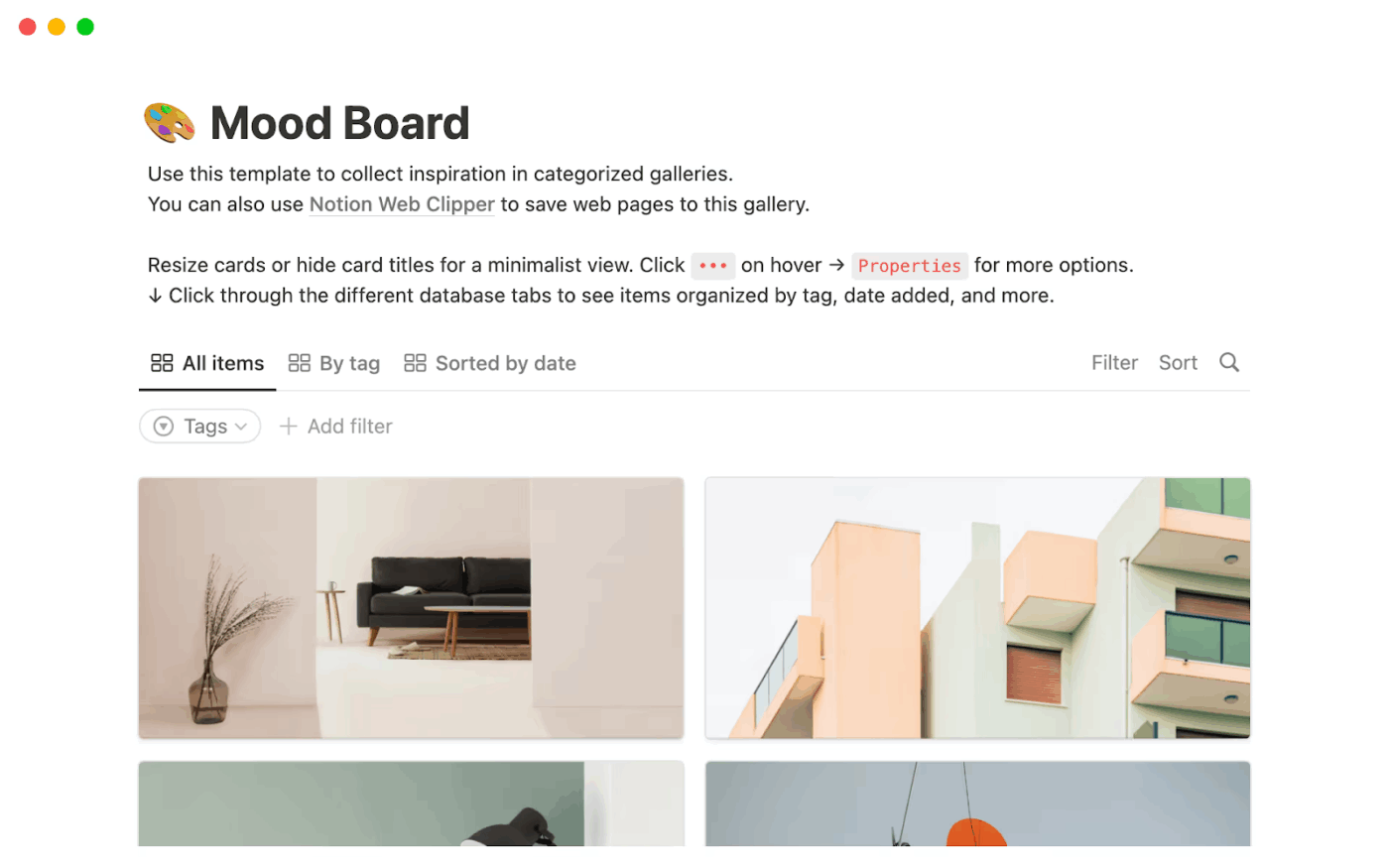
Think of the Personal Mood Board Template by Notion as your digital scrapbook to organize your random sparks of inspiration. You can save images or store your ideas, such as quick notes, concepts, or sketches, that help you track the thoughts behind your inspiration.
And when you come across interesting web finds (articles, links, or online resources), you can add them too, turning the board into a growing library of moods and styles. Over time, it becomes a personal archive you can return to whenever you need fresh inspiration.
✅ Ideal for: Freelancers, students, or hobbyists collecting everyday creative inspiration for personal projects, or visual journaling
⭐ Bonus: Supercharge your inspiration capture with ClickUp Brain MAX’s Talk to Text.
Sometimes ideas strike when you’re away from your screen. With Talk to Text in ClickUp Brain Max, you can instantly dictate thoughts, describe a design idea, or talk through a mood you just noticed in real life.
Instead of losing that spark, your spoken words are converted into text and dropped right into your workspace. From there, you can link those notes to your personal mood board or project space.
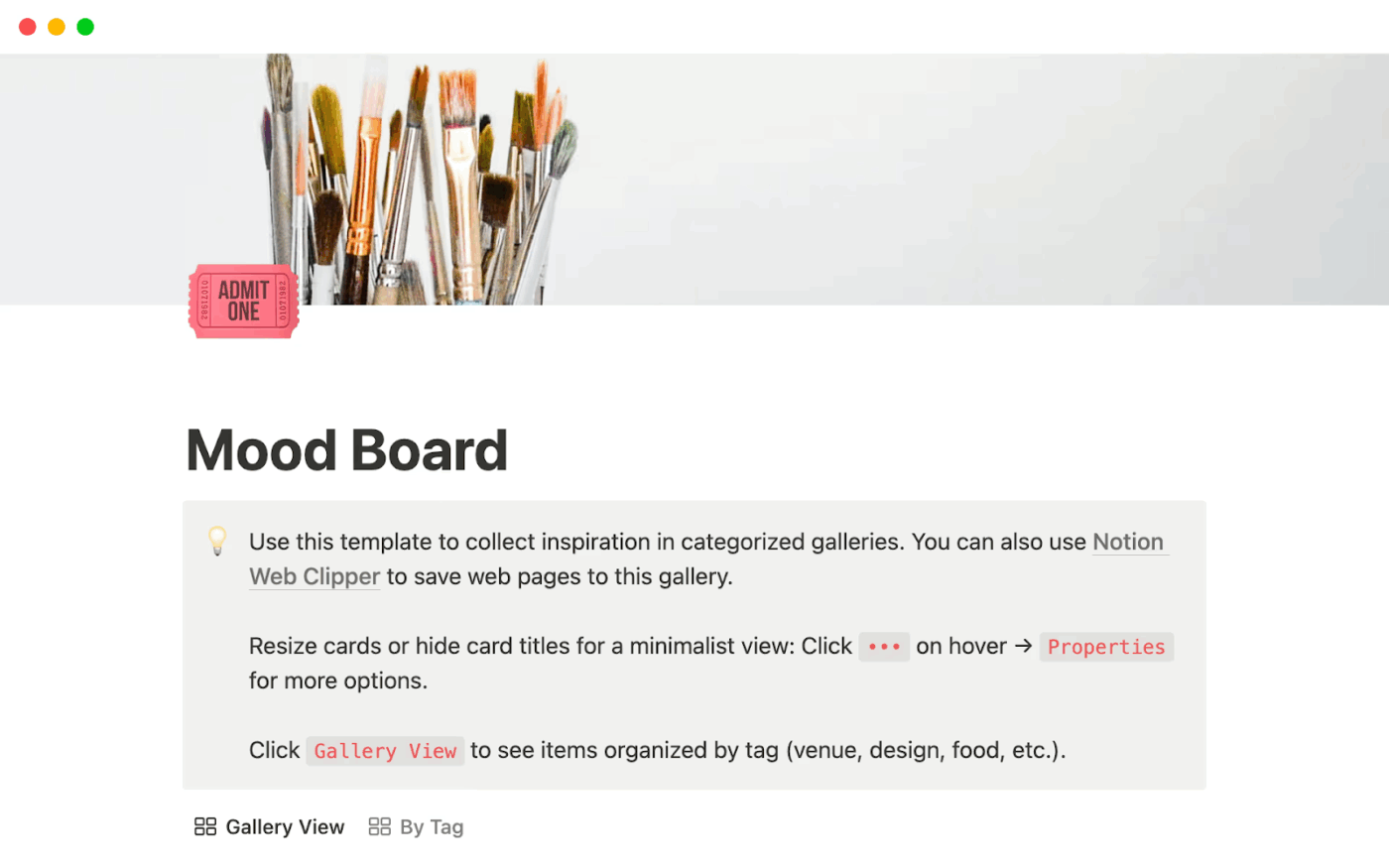
Every strong campaign starts with a clear vision. Notion’s Marketing Mood Board Template gives marketers a perfect place to define it. The template consolidates everything from visual references and design cues to overarching themes into a single, organized hub.
✅ Ideal for: Marketing teams, or creative strategists assembling mood or inspiration boards for events, products, brand campaigns, and more.
📚 Read More: Visual Collaboration Software Tools
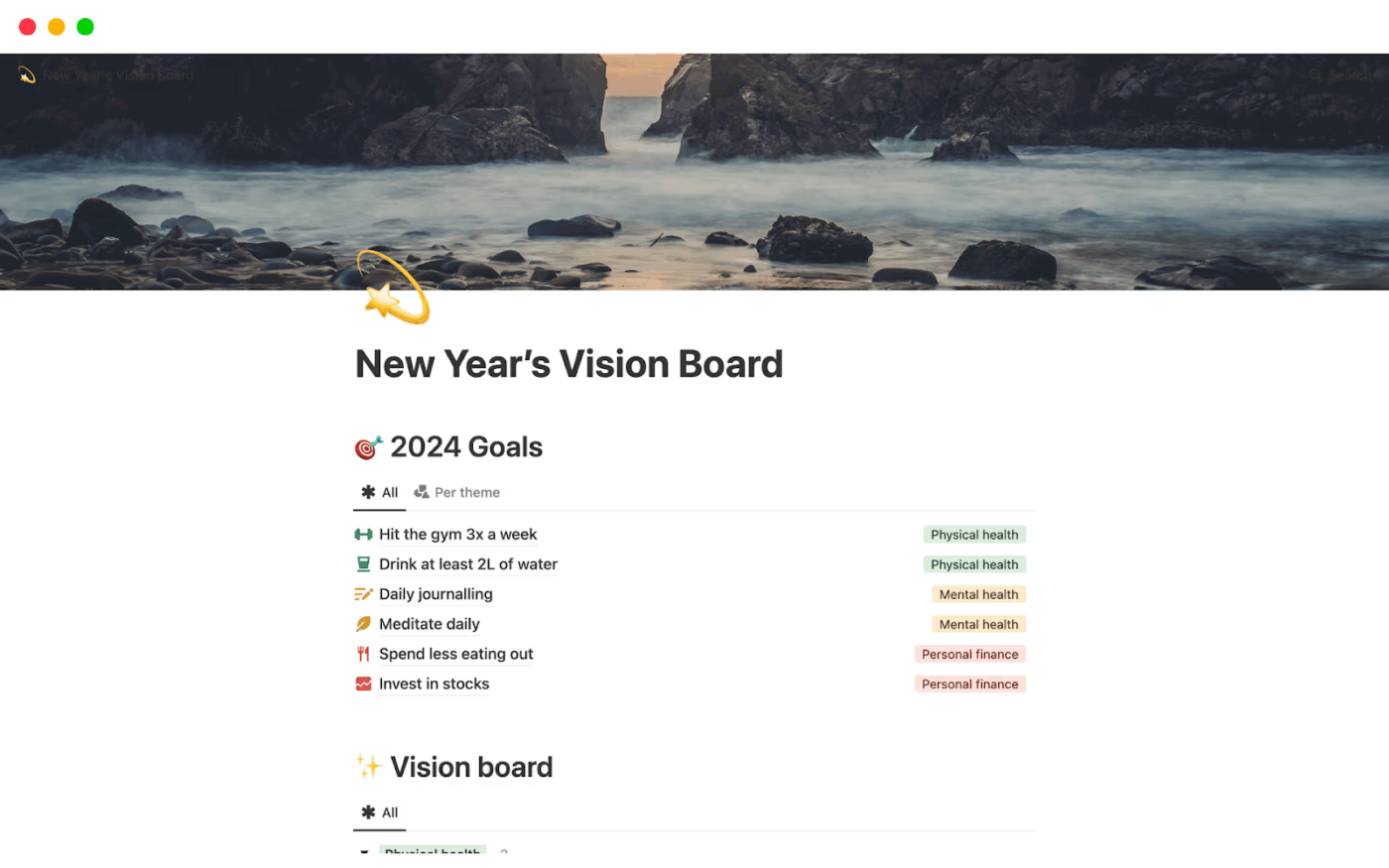
A new year means new goals, and the New Year’s Vision Board Template helps turn your resolutions into reality. It combines goal tracking with inspiring visuals, making it easy to map priorities like health, finances, or personal growth.
Use built-in tags to label progress and spot patterns more clearly. Timelines then show how each goal unfolds week by week, helping you maintain steady momentum. Together, these features keep your personal goals visible and engaging, turning resolutions into an interactive board that motivates you all year long.
✅ Ideal for: Individuals building a goal-oriented vision board to track health, lifestyle, and financial resolutions throughout the year
👀 Did You Know? Mood boards aren’t only visual aids. In design education, they’ve also been used as research tools to:
In short, they’re both creative and analytical instruments.
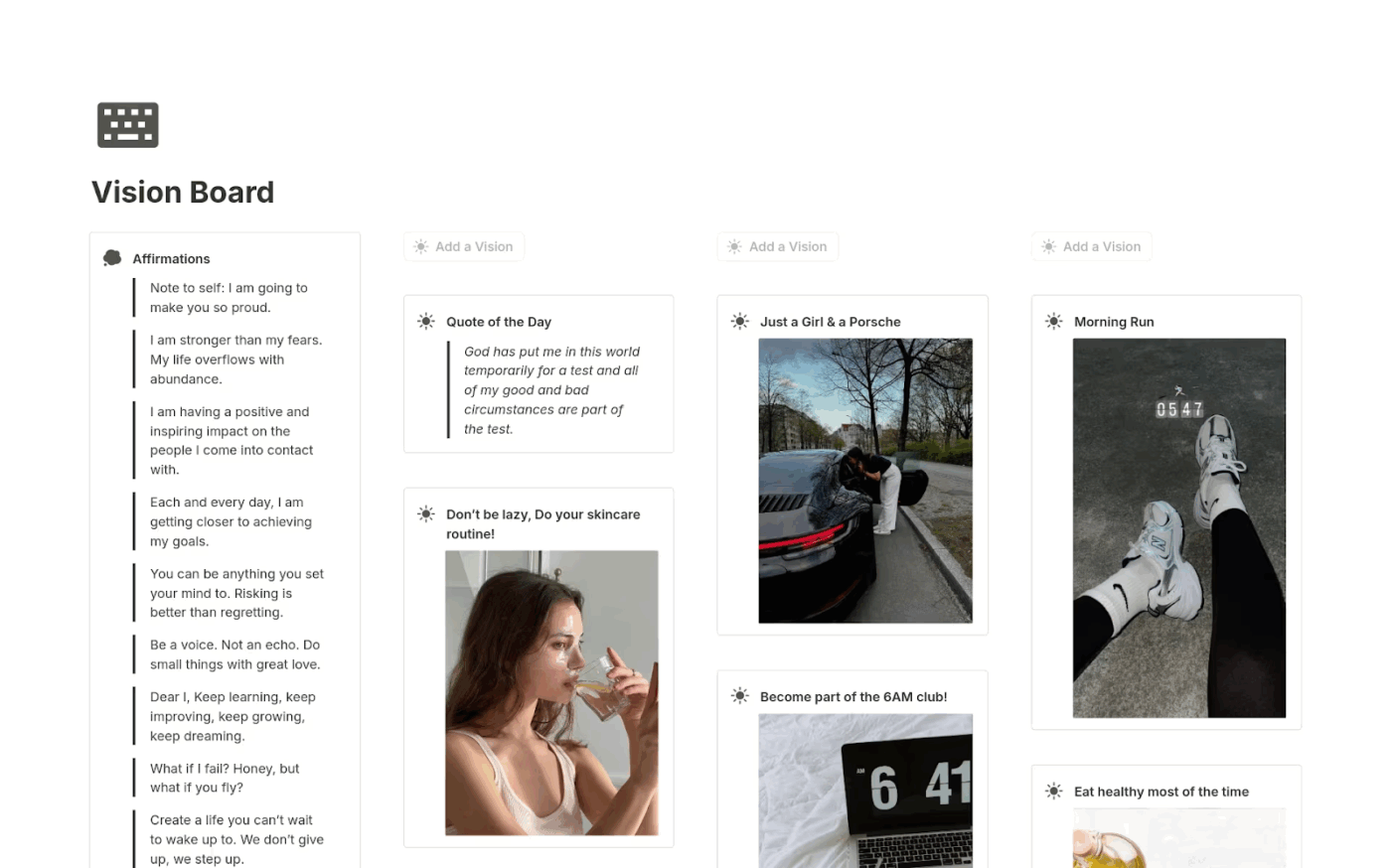
The Vision Board for Goal and Life Manifestation Template is designed as a motivational hub where dreams turn into tangible steps. It goes beyond static visuals by weaving in powerful affirmations that reinforce belief and focus whenever you revisit your board.
You can also add quotes that spark motivation in tough moments and keep your mindset positive.
Alongside that, the space for personal visions helps you map out what success looks like in different areas of life, giving clarity to your bigger picture. To keep everything actionable, the template links these inspirations with practical steps, creating a balance between motivation and accountability.
✅ Ideal for: Individuals practicing goal-setting and manifestation who want a daily space to visualize their dreams, and align daily habits with long-term success
👀 Did You Know? Research using a 14-day ecological momentary assessment found that people who report a stronger sense of purpose in life experience lower momentary stress in their daily lives.
A vision board that aligns with your goals and purpose doesn’t just inspire you, it can actually contribute to a calmer, more focused mindset.
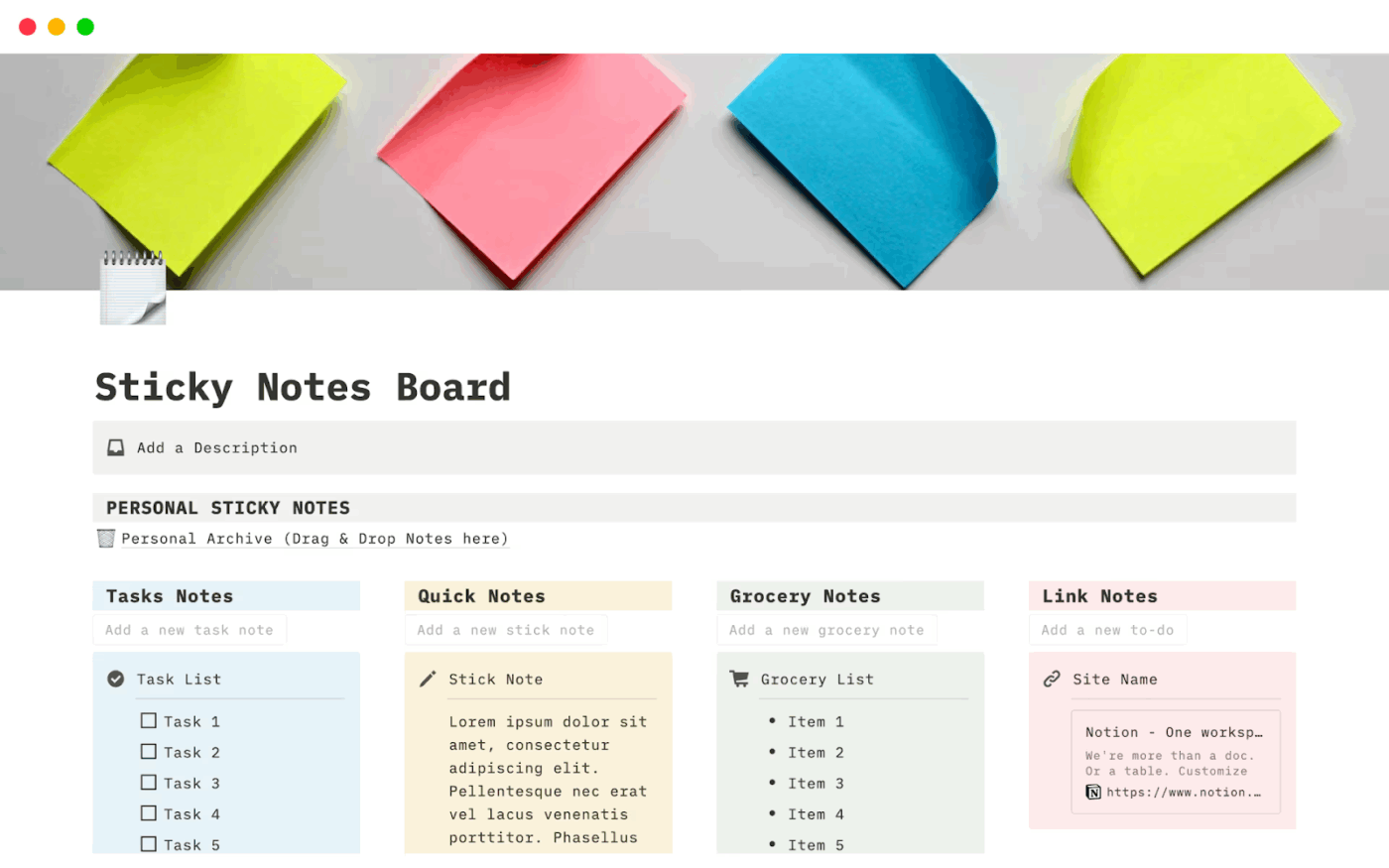
Bright colors, quick thoughts, and instant clarity; that’s the vibe you will get with the Notion Sticky Notes Board Template. It transforms simple sticky notes into a digital board where every detail finds its place.
Ideas can be captured the moment they come to you, providing a safe space to explore your creativity. You can use this simple template for both personal and professional use. Each note feels like a mini task card that you can move around, making it both practical and visually appealing.
✅ Ideal for: Busy professionals, students, or teams managing daily tasks, or brainstorming sessions in a visual way
💡 Pro Tip: Jotting down ideas is only the first step. Execution is where the magic happens.
With ClickUp Brain, you can instantly convert rough notes into action items.
Just highlight a sticky-note style idea in your doc or task, then prompt Brain to expand it into a to-do list, add due dates, or even outline next steps. Your sparks of creativity become organized, trackable tasks you can actually follow through on.
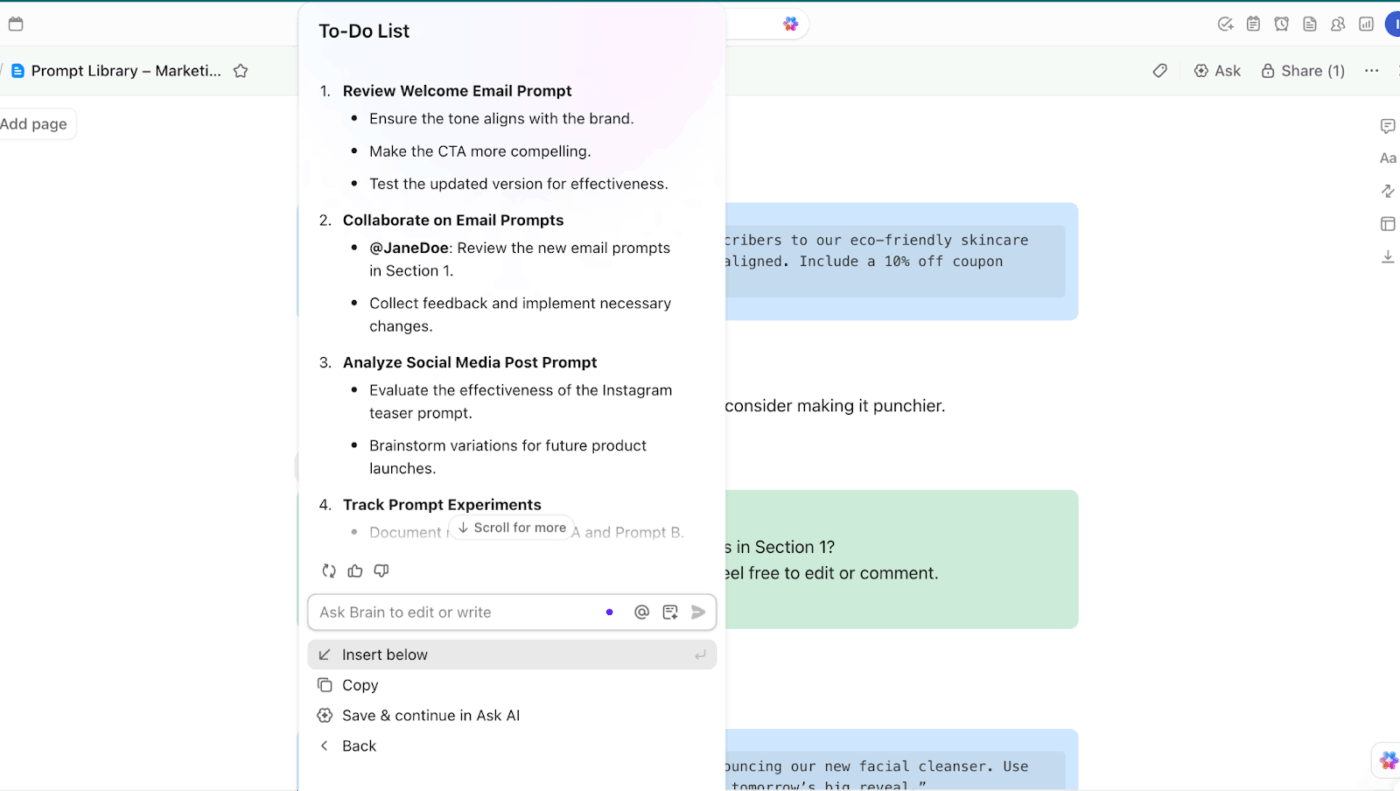
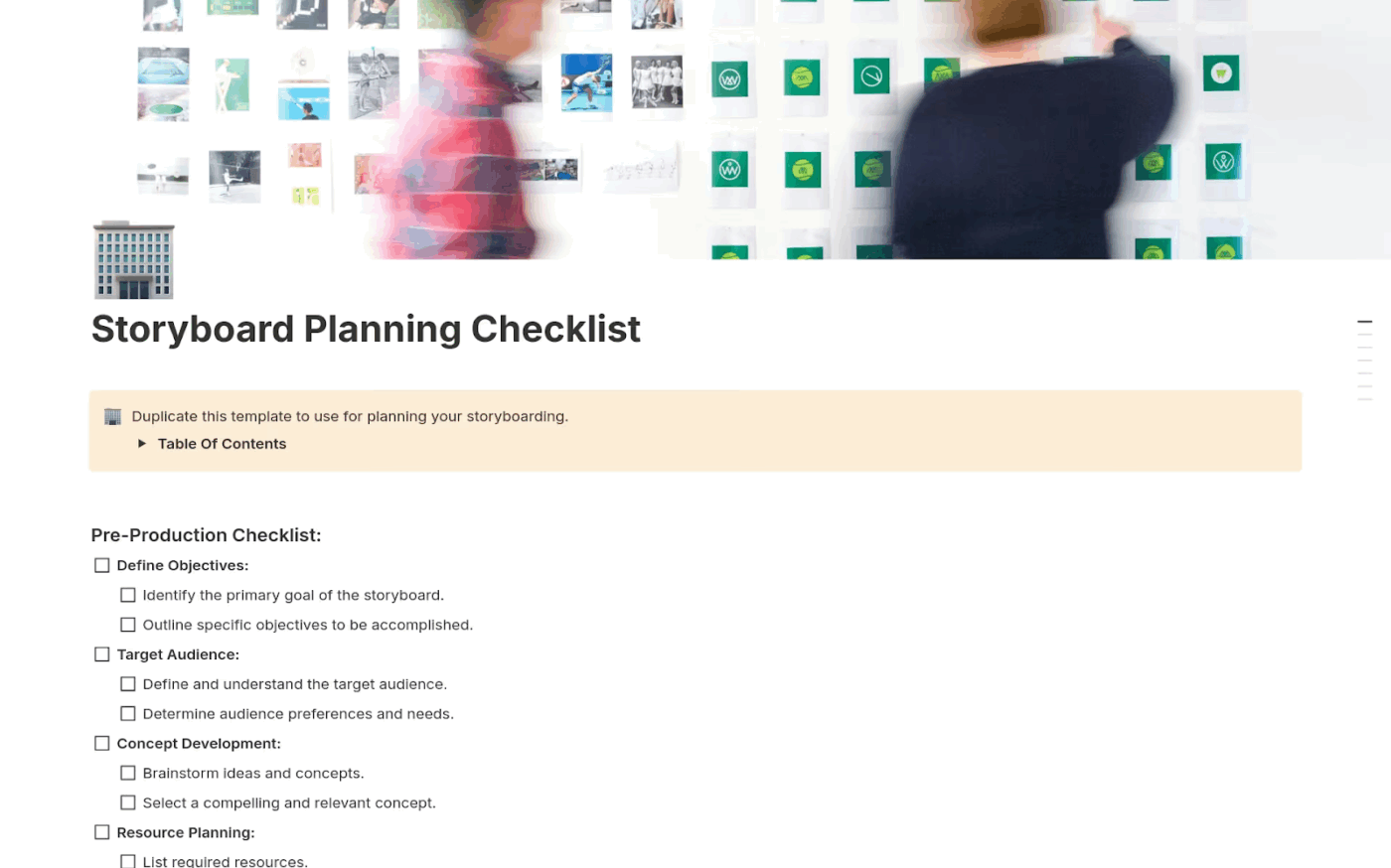
Great stories aren’t a result of chance. They’re planned, framed, and refined before the first shot is ever taken.
The Storyboard Planning Checklist Template acts as a production companion, guiding you through every stage of storyboarding, from shaping the narrative arc to mapping technical requirements. With detailed checklists and structured sections, it helps transform abstract creative ideas into a clear, actionable plan ready for execution.
✅ Ideal for: Content creators, video producers, and marketing teams managing storyboarding for films or branded video campaigns
📮 ClickUp Insight: 11% of our respondents leverage AI primarily for brainstorming and ideation.
But what happens to these brilliant ideas afterward? This is where you need an AI-powered assistant, such as ClickUp Brain, which helps you instantly turn ideas from the brainstorming session into actionable tasks.
And if you can’t quite explain a concept, simply ask the AI image generator to create a visual based on your prompt. It’s the everything app for work that enables you to ideate, visualize, and execute faster!
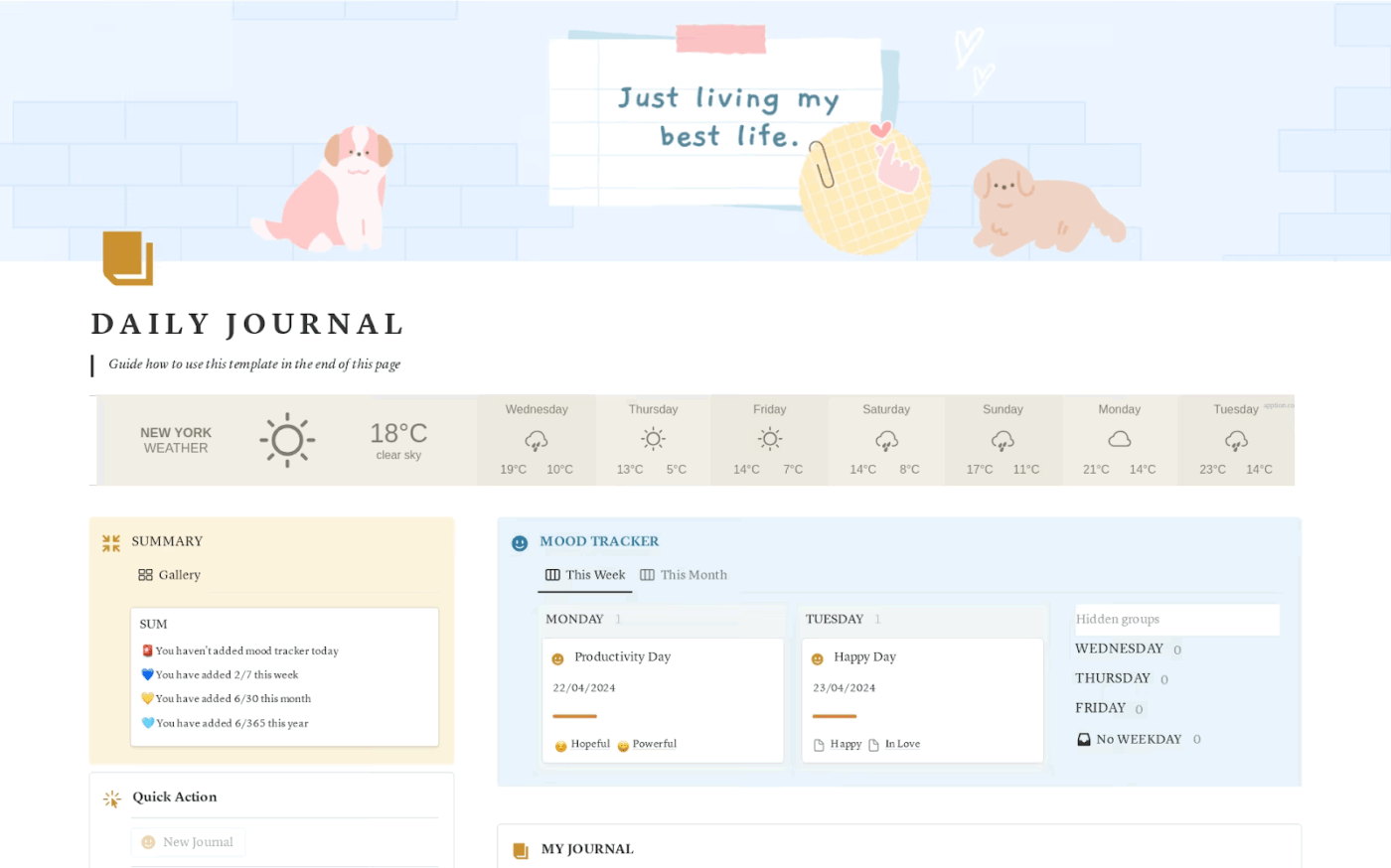
The Daily Journal Template by Notion is a simple space to note down your thoughts and reflections each day. It comes with thoughtful prompts that guide your writing and make journaling easier to start.
The gratitude prompts, for instance, encourage you to pause and recognize the positives in your life, no matter how small. The affirmation prompts help you set a confident and uplifting tone for the day ahead. The daily highlights section provides space to note key moments, wins, or productive accomplishments, transforming ordinary days into meaningful records.
✅ Ideal for: Individuals building a mindful journaling practice to balance and enhance productivity with self-reflection and emotional awareness
💡 Pro Tip: While the Daily Journal Template gives you a structured way to log your thoughts and track progress, you can also explore dedicated digital journal apps if you want more flexibility.
These apps often include features like habit tracking, mood logs, reminders, and even guided prompts to make journaling easier.
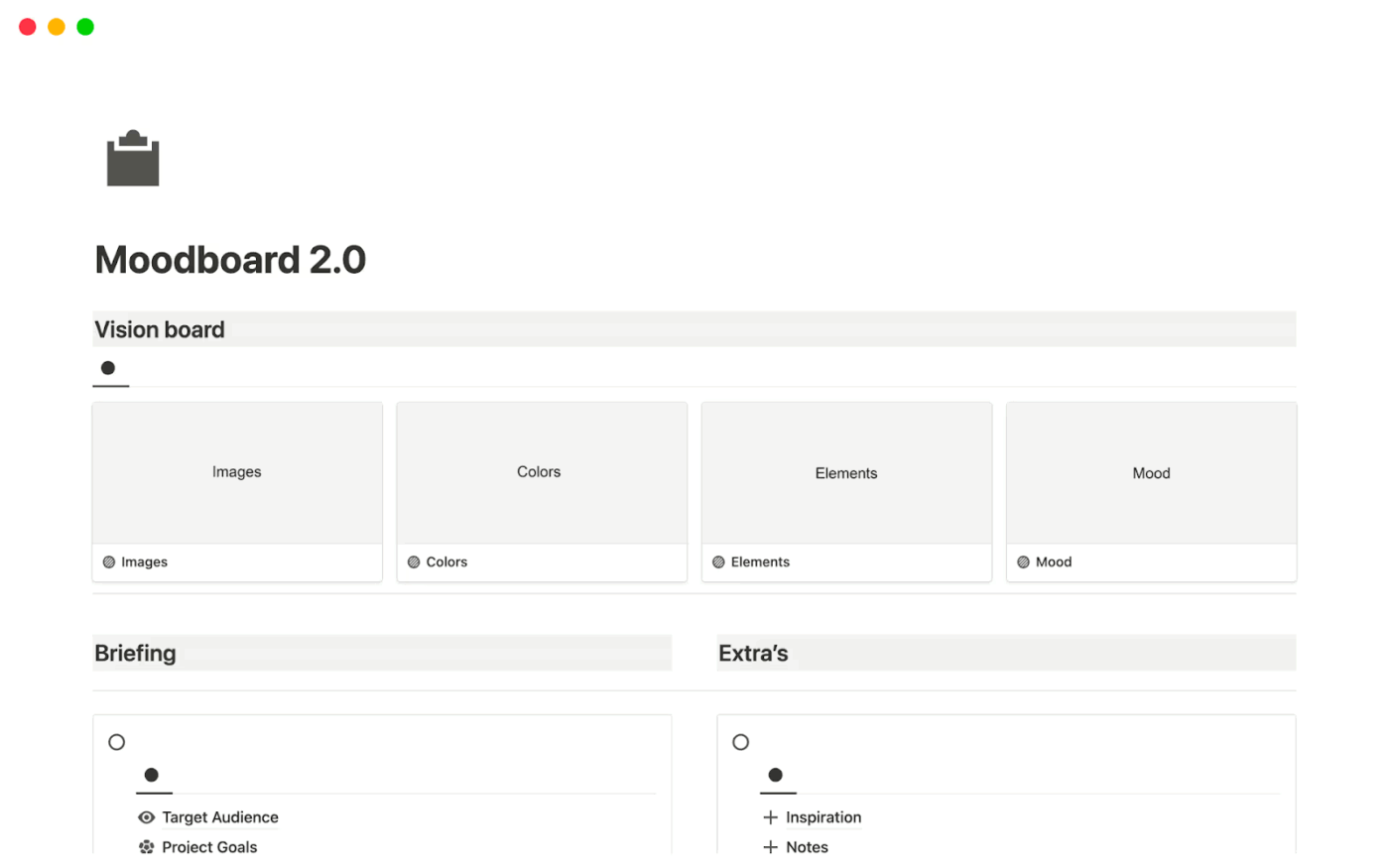
The Notion Moodboard 2.0 Template takes the idea of a mood board a step further by combining visual inspiration with project context. It gives you space to collect creative references while also defining who the work is for, what the goals are, and how everything connects.
The result is a board that not only captures the look and feel of a project but also links it directly to strategy, making it easier to turn ideas into execution.
✅ Ideal for: Creative teams, or project leads needing a visual board that combines inspiration with project strategy
⚡ Template Archive: Sometimes a mood board isn’t enough. You also need to connect ideas, themes, and concepts in a structured way. That’s where concept map templates can help you:
Notion is powerful and flexible, but many users point out real downsides of the platform. Below are some of the most commonly cited limitations gathered from G2, Trustpilot, Reddit, SoftwareAdvice, and other review platforms:
In the words of a Notion user, the customization hurdles are:
Notion can be tedious for users who don’t have the patience to code. Even with available templates, it takes critical thinking to tweak them to your own needs.
And if we talk about the template complexity, a Reddit user notes:
Most templates are either so simple you could’ve made them yourself, or so bloated that you end up deleting half the features.
One of the biggest frustrations designers share in surveys is ‘workflow leaks’, i.e, losing context when switching between tools or re-importing assets just to keep projects moving.
That’s where ClickUp stands out as the ultimate solution.
Often ranked among the best Notion alternatives, ClickUp not only solves these workflow leaks but also takes mood boards further by integrating them directly with project planning, task management, and collaboration.
A G2 reviewer sums it up as:
What I like best about ClickUp is how customizable and flexible it is. I can set it up exactly how I want, whether that’s using simple task lists or building out detailed workflows with automations, dependencies, and dashboards. It keeps everything in one place—projects, docs, communication, and even time tracking—so I don’t need to jump between multiple tools.
Here are the top ClickUp mood board templates, which serve as practical and organized alternatives to Notion templates.
Unlike static boards, the ClickUp Mood Board Template creates an interactive space where ideas can grow into real plans. Built within ClickUp Whiteboards, it goes beyond simply pinning visuals. You can bring together icons, colors, websites, and fonts on a digital canvas to create a clear visual guide.
What makes it special is how smoothly it connects creativity with action. The board serves as your hub for inspiration, but it also links directly to ClickUp’s design project management features, allowing you to turn decisions into tasks without disrupting the workflow.
✅ Ideal for: Graphic designers, or product teams shaping a visual identity that transitions smoothly from concept to execution
⚡ Template Archive: Mood boards in ClickUp come alive inside Whiteboards, giving you space to brainstorm, map ideas, and collaborate in real time. If you want to go beyond visuals, these whiteboard templates include ready-made layouts to:
▶️ Want to see it in action? Watch this video to learn how ClickUp Whiteboards work and get a hands-on feel for building and collaborating visually.
Clarity is often the hardest thing to achieve when building a product, and that’s where the ClickUp Vision Board Template comes in. It provides teams with a shared view of the big picture, turning success criteria into clear responsibilities, so business goals always remain in focus.
The result is a visual roadmap that aligns everyone and gives decision-makers the confidence to move forward.
To make it even more powerful, you can pair the board with ClickUp Docs. This collaborative space allows you to expand on your vision in detail by adding banners, using dividers, and even linking tasks directly within the document. Together, they ensure your vision isn’t just visual but also documented and ready for action across the team.
✅Ideal for: Product teams and entrepreneurs who want to align vision, communication goals, and execution
📚 Read More: Best Whiteboard Software for Collaboration
The ClickUp Vision Whiteboard Template is built for teams that prefer a highly visual and interactive approach to brainstorming and planning.
Unlike the ClickUp Vision Board Template, which provides a structured visual roadmap for aligning goals and responsibilities, the Whiteboard Template is a blank canvas for ideas to flow freely.
You can map ideas, move things around, and refine them with your team members. The template also includes sections for vision, audience, needs, product, and goals. While it gives you cues on what to add, it also leaves room for creativity and iteration.
✅ Ideal for: Teams that want to blend creativity with structured goal-setting and value the flexibility of a digital whiteboard
⭐ Bonus: Automate design workflows with ClickUp’s Pre-built Autopilot Agents.
Managing feedback loops and approvals can eat up more time than the actual design work. With ClickUp’s Pre-built Autopilot Agents, you can automate repetitive steps—like moving tasks to “Revision” when feedback is added, notifying stakeholders when a mockup is approved, or creating follow-up tasks after launch.
Keep your design board in motion without constant manual updates. Let your team focus on creativity. To set up your first Agent, watch this video.
Simply put, a storyboard is a mood board with structure. It not only captures the look and feel of your idea, but also how it flows from one moment to the next. The ClickUp Storyboard Template gives you a visual canvas to map your concepts frame by frame, making it easy to align the creative ‘mood’ with the actual sequence of actions or events.
Also, with drag-and-drop ease and multiple frames, it transforms the creative process into something collaborative and easy to manage.
✅ Ideal for: Filmmakers, marketers, and business teams who need a structured storyboard to align on project vision and execution
⚡ Template Archive: Use these free storyboard templates to bring order to your ideas. They help your mood board inspiration flow into a clear sequence that the whole team can follow with ease.
A mood board may capture the vibe of your project, but what happens next? The ClickUp Story Outline Template is where you turn that visual energy into a concrete storyline or roadmap. It acts like a bridge between inspiration and execution.
For example, if your mood board highlights themes for a brand campaign, you can map those ideas into chapters, scenes, or phases using this template, ensuring no detail is left behind.
✅ Ideal for: Content creators and strategists who want to transform mood board inspiration into structured campaigns, or step-by-step execution plans
⚡ Template Archive: Best Brainstorming Templates to Keep Your Ideas Organized
When brainstorming ideas or mapping creative flows, it’s easy to lose sight of how everything connects. The ClickUp User Story Mapping Template turns unorganized thoughts into a structured visual journey. With this template, you can group your ideas step by step, much like arranging a mood board, but with a focus on the user’s path. This makes it easier to see how features, ideas, or design choices impact the overall experience.
✅ Ideal for: Teams, managers, or marketers who want a mood board–style space to map user journeys and connect design ideas with real customer behavior
Design projects rarely follow a straight path; ideas evolve, feedback shifts direction, and inspiration keeps changing. The ClickUp Design Board Template is built to capture that flow and keep it organized.
You can collect creative references while also tracking how they move through each stage of the design process. Brand visuals, mockups, feedback, and approvals are all linked inside one board, making every step easy to follow.
✅ Ideal for: Creative teams, brand managers, and freelance designers who want a structured mood board system to manage and track design projects end-to-end
Notion mood board templates are useful when you just want a simple mood board to collect ideas. But the customization complexities are a pain.
That’s where ClickUp templates stand apart. They’re beginner-friendly. Simply plug in your information to get started.
They combine creativity with structure, so your mood boards don’t just stay as inspiration, but evolve into actionable plans. With flexible views, ready-to-use boards, and collaboration features, ClickUp helps you move from brainstorming to execution—effortlessly.
If you want a mood board comprehensive tool that also manages the work behind it, sign up for ClickUp today!
© 2026 ClickUp