10 Best Nonprofit CRM Software in 2026
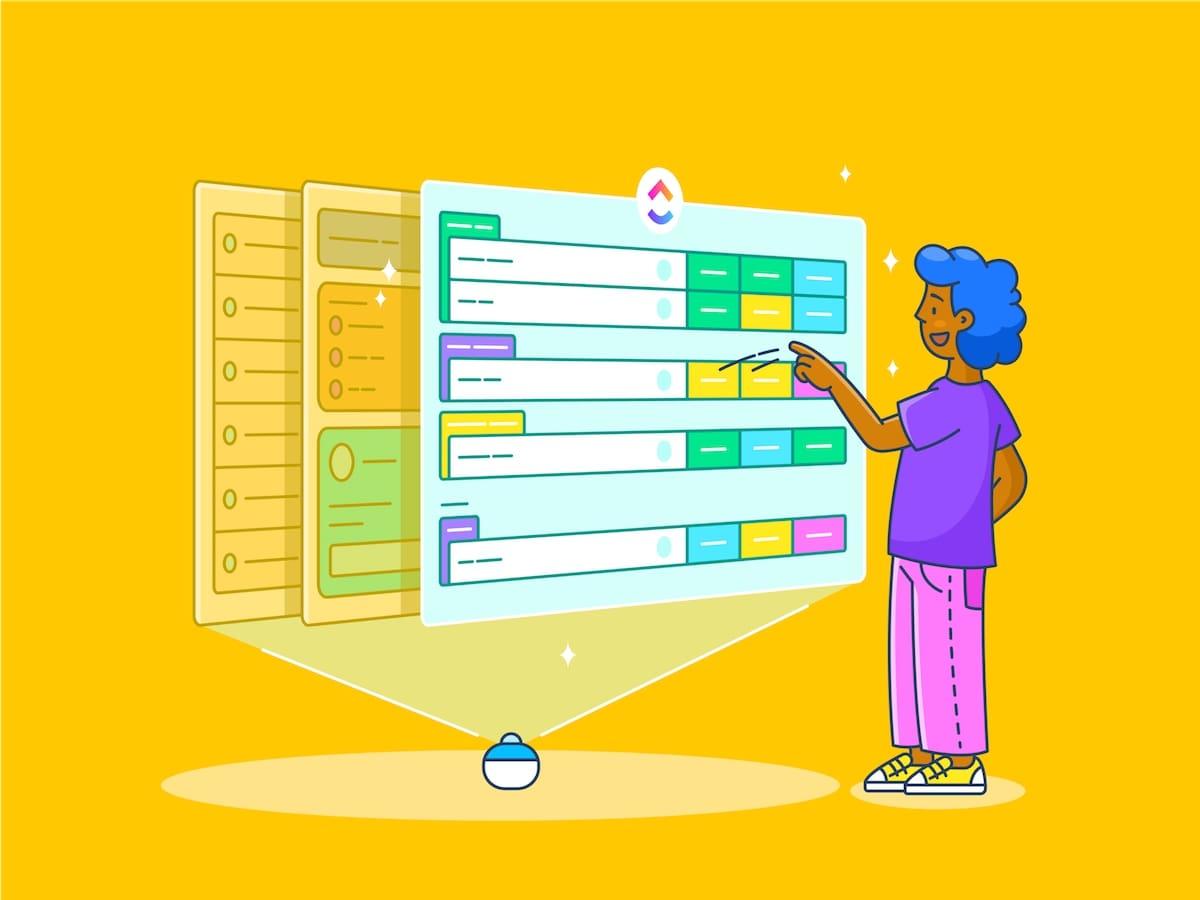
Sorry, there were no results found for “”
Sorry, there were no results found for “”
Sorry, there were no results found for “”
Our society would be nothing without nonprofits. These organizations right wrongs and protect the vulnerable. Nonprofits are superheroes, incorporated. And the reason these organizations are able to fight the good fight is because every day, individual heroes step up to donate. ?
Your constituents make your mission possible, so you need to make sure they remember why they believed in your mission enough to donate—and why they should do it again.
The key to getting repeat donations is building lasting relationships. You’ll need a nonprofit constituent relationship management system, aka a nonprofit CRM, to manage those relationships.
We’ve rounded up the 10 best nonprofit CRMs so you can compare the options and find the one that’s right for your organization.
The best nonprofit CRM for your organization will depend on the size of your organization, the number of donors you want to keep track of, and the types of fundraising campaigns you run. But every nonprofit should consider these features before they invest in a CRM tool:
Here are 10 nonprofit CRMs that will help you save the world—and help you remind your donors that you need their help to do it. ?

ClickUp is a triple threat! Instead of being able to sing, dance, and act (maybe in the next iteration!), it can do customer relationship management and project management, and marketing collaboration all in one place—taking the drama out of your workflow. ?
The ClickUp CRM is highly customizable, so you can set it up with exactly the donor information you need. And if you don’t want to create your own layout, you can get started quickly using a CRM template. Once you set up your CRM, automation features can create activities and trigger status updates based on where your constituents are in the donation process.
When you use ClickUp for nonprofits, you’ll also get tools to track your fundraising campaigns, manage your email marketing, schedule tasks, plan events, and maximize your team’s time. And the best part is you only have to pay for one tool, leaving more money for your mission. ?
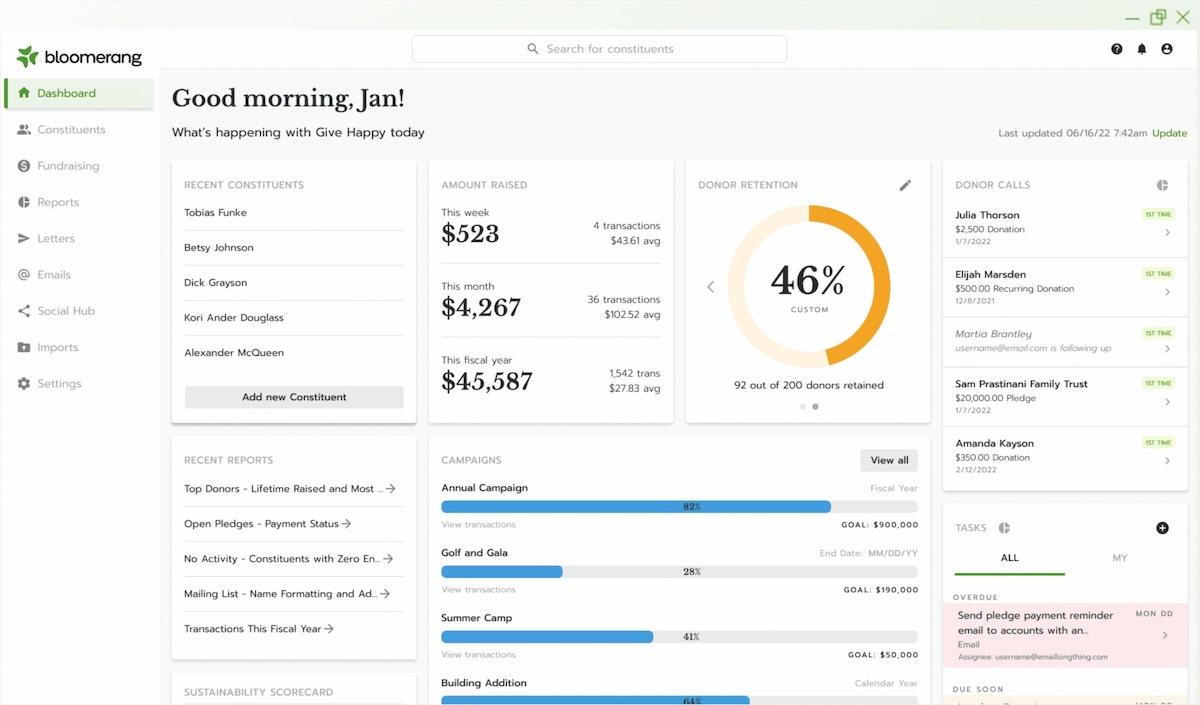
Bloomerang can help your fundraising campaigns bloom.
This tool was designed specifically for nonprofit organizations, so its CRM strategy is tailor-made for fundraising. It includes donor management, volunteer management, grant tracking, and membership tracking tools.
While this software solution doesn’t have built-in CRM marketing tools, it does integrate with many of the most popular tools for nonprofits, like QuickBooks and Mailchimp. So Bloomerang will manage your donor (and volunteer! and grant! and board member!) data, and you can use integrations to manage your campaign’s next steps. ?
Salesforce is one of the most popular CRMs for service businesses and industry. So if you’ve always wanted to hang out with the popular kids in school, this donor management software could be your prom queen. ?
The Nonprofit Cloud is essentially the Salesforce CRM system updated with fundraising and donor relationship management features. Sometimes it feels obvious that this program was originally designed for industry, rather than as nonprofit software, but it’s great for running marketing campaigns and providing personalized donor experiences.
Little Green Light is the little tool that could. ?
This all-in-one constituent relationship management, reporting, and fundraising software was designed with nonprofits in mind. It has tools for managing your data, marketing campaigns, memberships, events, and grant proposals.
You can even use it to accept online donations. With a Little Green Light donation form, your online fundraising will automatically sync with your CRM, updating your constituents’ profiles in real-time as they make donations. This software helps you keep your mind on your money and your mission. ?

Salsa CRM brings your donor database, communication tools, and fundraising tools under one roof. ?
It has some of the prettiest donor profiles among the nonprofit software options. You can add unlimited custom fields and keep track of any information that’s important to you and your donors. You can also save notes about your donors as you get to know them.
Combine that in-depth donor data with fundraising tools that help you reach out in ways that are more relevant to each individual, and Salsa CRM can help you connect with donors like never before. Now that makes us wanna dance! ?
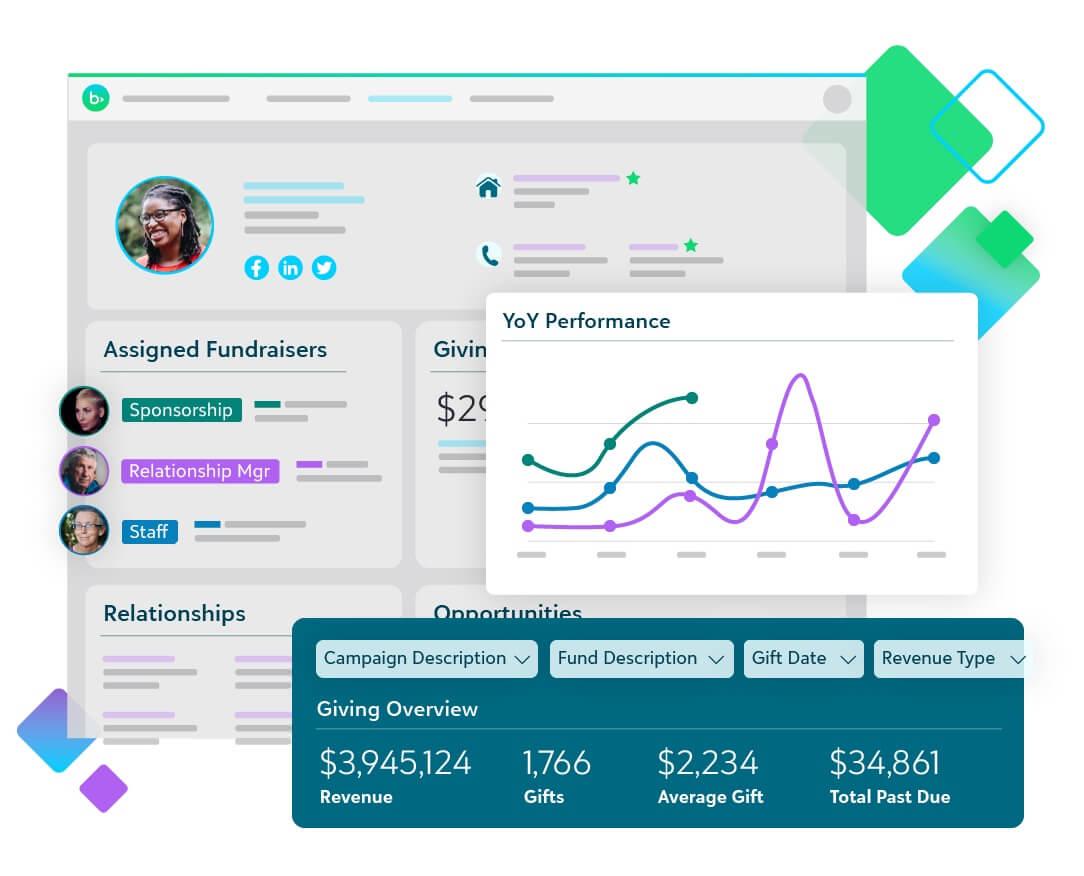
Raiser’s Edge is a CRM and fundraising platform by Blackbaud, the maker of several other nonprofit software programs.
Some of Blackbaud’s other programs include Luminate Online for online fundraising campaigns, Just Giving for peer-to-peer fundraising campaigns and Altru for ticketing and membership management. Raiser’s Edge plays nicely with all of Blackbaud’s other programs, but you do have to pay for each software service individually.
On its own, Raiser’s Edge offers tools to accept donations, analyze donor information, make more relevant donation requests, track donor interactions, and send out targeted marketing material. These key features help you unlock your donor’s potential. ?️
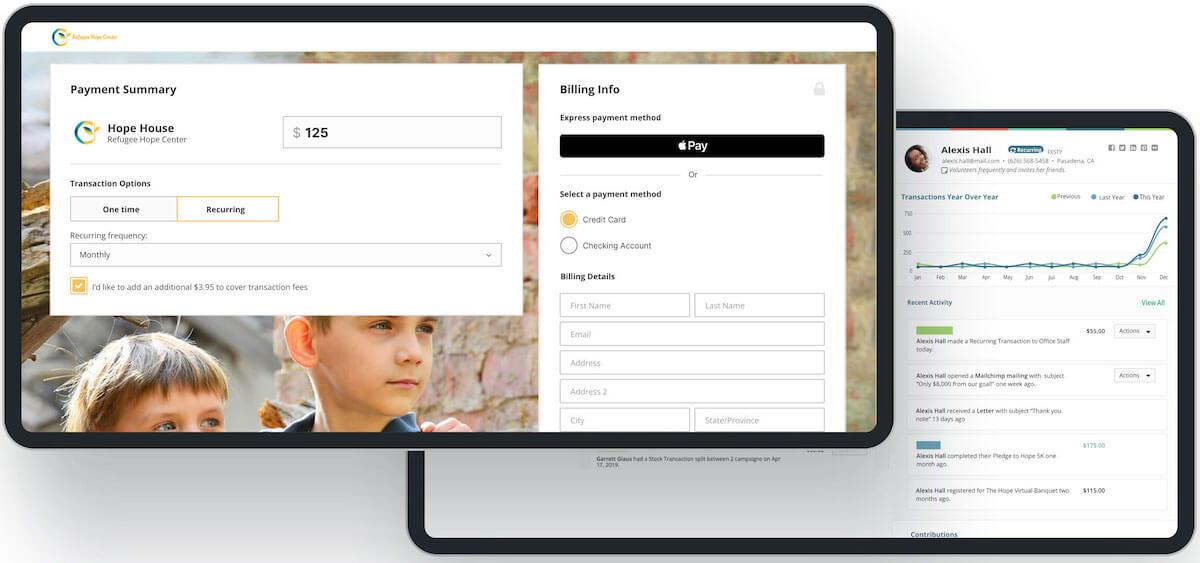
Kindful is run by Bloomerang—another CRM tool on this list—and both programs are beloved by nonprofits. So what’s the difference?
Both have comparable features for tracking donor data, creating targeted outreach, and measuring campaign success. But Kindful also offers extremely customizable donation pages. You can brand them and organize them with the information you need. Then embed them on your website, and your constituents can donate in just two clicks. ✅
While both Bloomerang and Kindful offer integrations with popular tools and payment processing systems, Kindful also has an open API, allowing your developer to build out any additional integrations you need for your workflow. So you can keep calm and customize. ?♀️
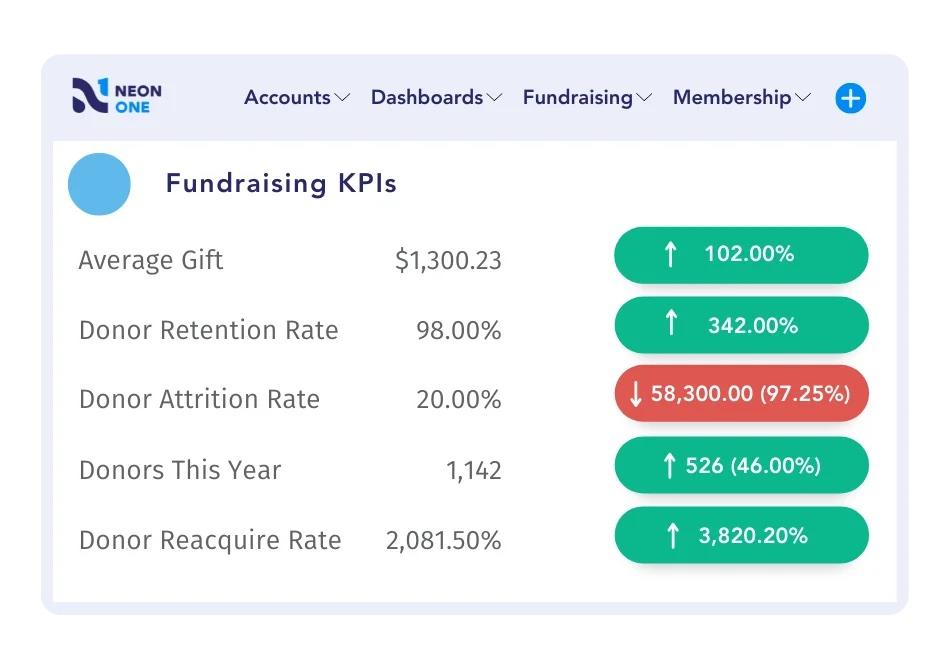
The Neon CRM will help your donor relationships shine bright. ?
You can use this platform to manage donors, members, and volunteers, plus keep track of fundraising, emails, events, and grants. The donor database allows you to add custom fields and track your donors’ engagement timeline so you can see how your relationships evolve over time.
With a customizable, user-friendly interface, the Neon CRM will work for your whole team. Each member can organize it to meet their needs and fit their role, so everyone always has exactly what they need. Go team! ?
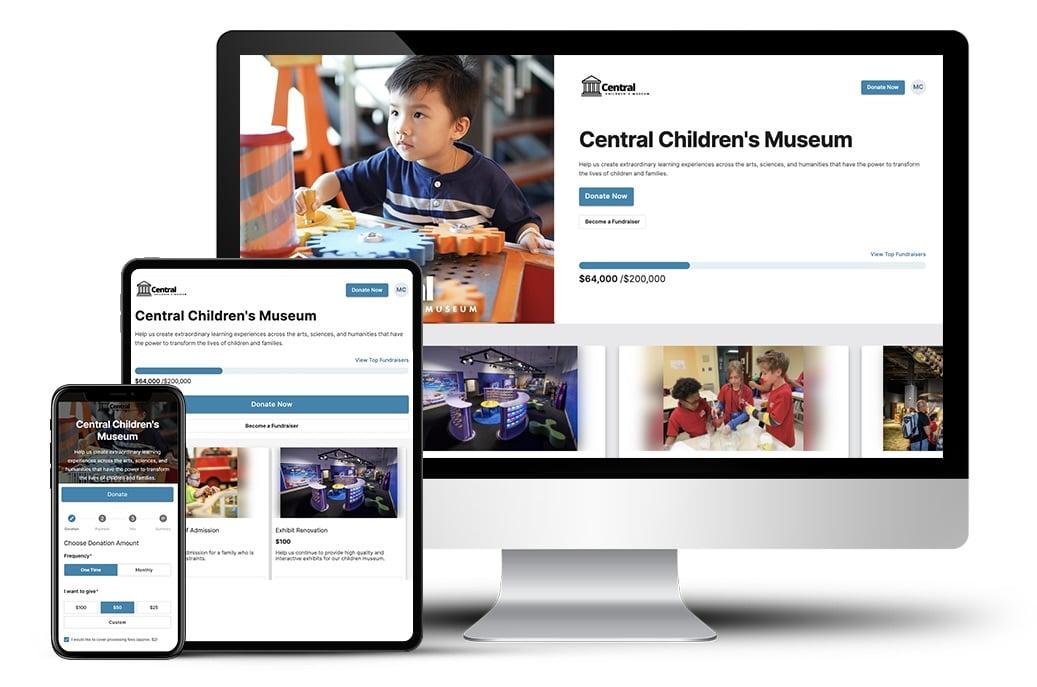
It may be called OneCause, but it has many software solutions. ?
This fundraising software offers different event-based, peer-to-peer, online, and text message fundraising programs.
If you run various types of campaigns, you may need a combination of OneCause’s solutions. But once you’ve figured out which features you need, this will be a handy program for running your fundraising drives. ?️
It offers specialized tools for each type of campaign. There are event ticketing and RSVP features, social media integrations for peer-to-peer fundraising and advocacy programs, and gamification features for virtual fundraising. It’s never been so easy for your supporters to get involved!
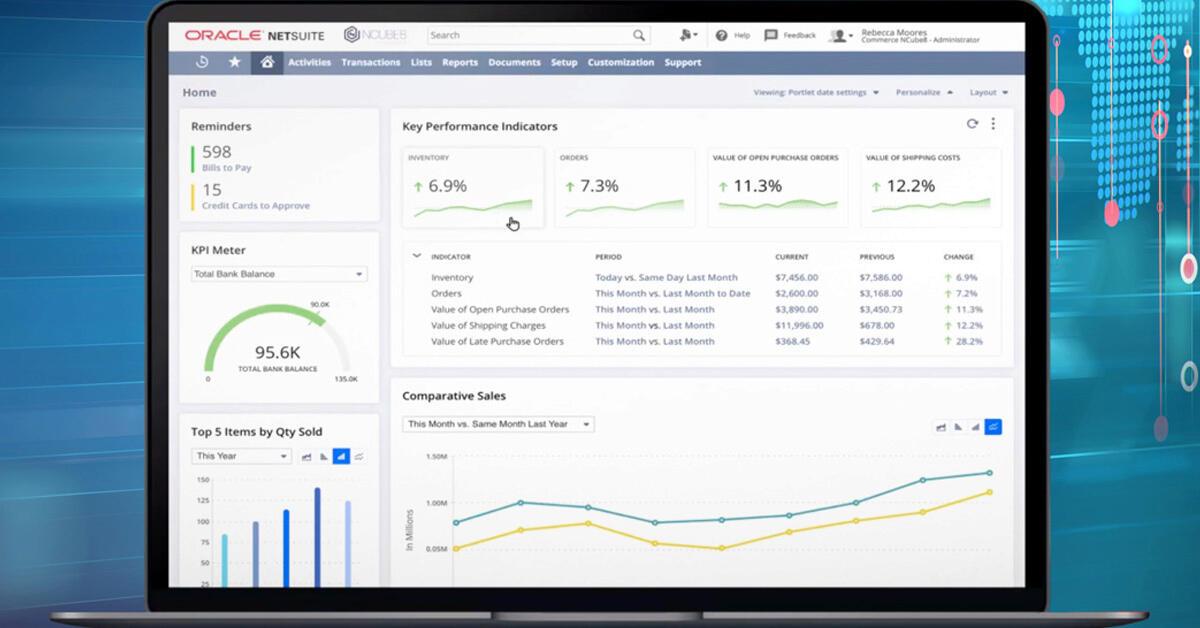
NetSuite by Oracle is a popular software suite for organizations, and they offer solutions for nonprofits too, including a CRM.
Most users would agree that NetSuite isn’t going to win any beauty pageants. But because it’s an all-in-one option, you may be able to cover all of your organization’s software needs with a single solution. And there’s beauty in simplicity. ✨
This software suite includes financial management features to track fundraising and grants, program efficiency features to evaluate your impact with Charity Navigator-recommended scorecards, and vendor management features to track vendor lists and purchase orders for fundraising events or programs.
These in-depth solutions make NetSuite a good option for large-scale nonprofit organizations.
Saving the world is a marathon, not a sprint. And your donor relationships are what keep your mission running. ?♂️
With the right nonprofit CRM software, all of your donor outreach will run more smoothly. Your CRM will ensure your donors hear from you at the right time—like after they make their first donation or after you secure a program win in the area that interests them most.
To connect tasks to your donor profiles and ensure you never miss an opportunity to build that relationship, try ClickUp. The all-in-one CRM and project management tool helps you manage your entire mission from one place.
Because ClickUp is the one app to replace them all, you’ll be able to pay for fewer software solutions and save more money for your mission. Try the platform for free!
© 2026 ClickUp