11 Best Neural Network Software for 2026

Sorry, there were no results found for “”
Sorry, there were no results found for “”
Sorry, there were no results found for “”
Since discovering ChatGPT, the interest in AI has soared.
From its near-human writing abilities to automating tasks and creating images from prompts, AI’s progress is astonishing.
In this regard, neural network software tools are advancing AI that can self-learn, inspired by the intricate design of the human brain. These AI tools are used for various tasks, including pattern recognition, data analysis, and prediction.
Drawing from extensive testing and insights from the ClickUp team’s research, we have curated a comprehensive list of the leading neural network software tools available in 2024.
Whether you’re new to AI or looking to enhance your neural network capabilities, these tools offer powerful solutions for improving efficiency and innovation.
Choosing the right tools is essential when maximizing the full potential of neural network software.
Here’s what to consider when selecting the best software for your needs:
With the right neural network software, you can easily streamline tasks, uncover insights, and propel your AI initiatives to new heights.
Here’s our curated list of the best neural network software tools worth exploring in 2024:

In early 2024, ClickUp introduced ClickUp Brain, the world’s first neural network that integrates tasks, documents, wikis, people, and organizational knowledge with AI. Powered by machine learning algorithms, ClickUp Brain analyzes tasks, projects, and workflows, simplifying complex data management.

Use ClickUp Automations to streamline workflows and automate projects to save time on routine and administrative tasks.
With over 100+ automation templates available, tasks can be assigned, monitored, and progressed through pipelines using trigger-based actions. Moreover, the AI automation builder suggests automations tailored to your workflows, enhancing efficiency in automation workflows.
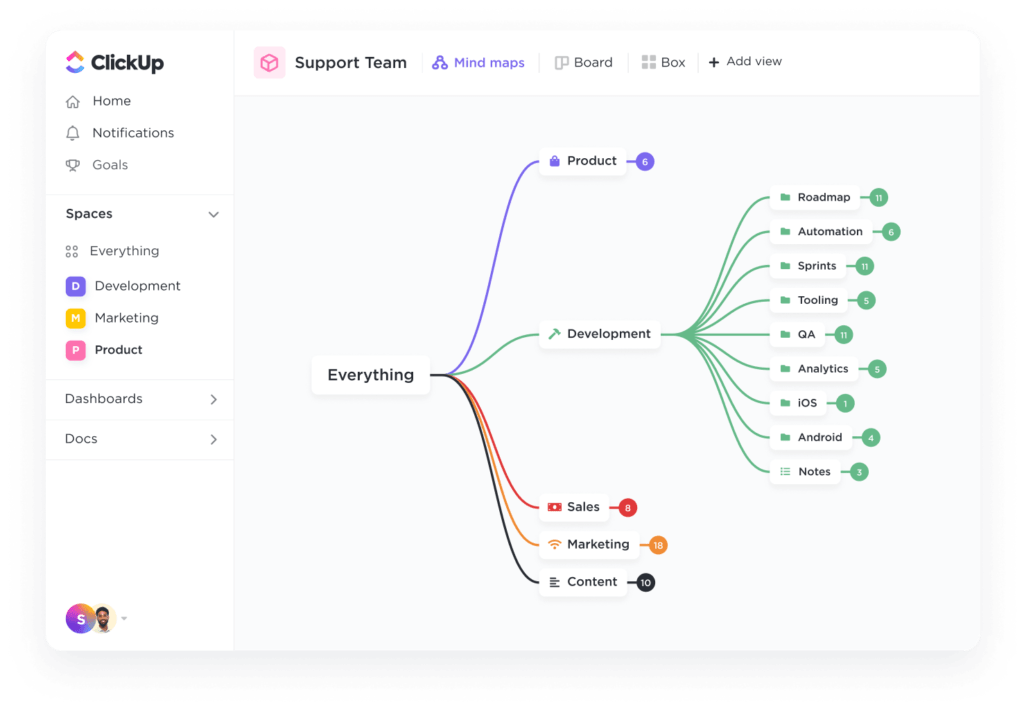
Building artificial neural networks isn’t something you do alone; it requires coordination across different team members and departments.
To make this easier, use ClickUp Mind Maps to brainstorm and share detailed plans. This tool lets you map out workflows, share plans, and clarify how tasks are connected and dependent on each other.
What is most beneficial about MindMaps is its intuitive interface for effortlessly adding, deleting, or editing visual structures. This visual organization helps understand project expectations and execute ideas effectively.

In addition to managing workflows and collaboration, quickly analyze and get a complete overview of all tasks using ClickUp Views.
With over 15 customizable views, visualize research findings, raw data, and other information in Gantt charts, tables, timelines, lists, and boards.
The tool also supports simulating learning experiences through supervised and unsupervised machine learning models. Direct the machine’s learning process in supervised learning, whereas in unsupervised learning, the machine learns independently from multiple data instances.

Keras would be an excellent choice if you’re seeking neural network software for rapid prototyping. It’s a high-level API designed for ease of use and quick experimentation.
Built on TensorFlow or Theano, Keras offers a simple interface that utilizes computational power without requiring intricate low-level coding. Plus, this dependence on popular frameworks ensures a vast and active community to help you with any assistance.
It offers a user-friendly, efficient interface for solving AI machine learning (ML) problems, particularly in modern deep learning. Keras guides you through every stage of the machine learning workflow, from data processing and hyperparameter tuning to deployment.

Caffe is renowned for its speed, scalability, and efficient management of large datasets. Initially designed for image recognition, it now supports diverse neural network architectures and applications.
Caffe offers exceptional scalability and production-ready features. It is known for its optimized performance, particularly when leveraging GPU acceleration and distributed computing environments. This makes it a strong choice for handling massive datasets and complex neural network architectures that require significant computational power.
Caffe is a powerful neural network model worth considering if you’re involved in large-scale projects or aiming to deploy neural networks in real-world applications.

Chainer is a versatile Python-based deep-learning framework that dynamically generates computational graphs. This allows for building and modifying neural network architectures during training, making it well-suited for research and experimentation.
This tool offers familiarity with the Python deep learning framework, which is well-known to most data scientists and analysts. It also provides a unique approach focusing on dynamic computational graphs, allowing for high flexibility during the neural network training process.

Knet is a deep-learning framework implemented in Julia. It is known for its high-level interface and GPU-accelerated training capabilities. Knet is an excellent option for data analysts and scientists, as it allows them to leverage Julia’s programming simplicity for robust deep-learning projects.
This tool lets you experiment with different neural network architectures and ensures efficient training on high-power GPUs. This speeds up model development, making research and analysis more efficient and innovative.
Microsoft Cognitive Toolkit, or CNTK, is an artificial neural network software developed by Microsoft Research. Although no longer actively developed, CNTK remains valuable to some users due to its unique features and historical significance in deep learning.
This tool’s scalability and performance support efficient training across multiple GPUs and servers, making it ideal for creating complex machine-learning prediction models.

Synaptic.js is a neural network library for Node.js, designed explicitly for developing machine learning models in the JavaScript environment.
This tool allows users to create interactive machine-learning applications that run directly in their web browsers. Its generalized algorithm is architecture-free, enabling you to build and train a wide range of neural network architectures, including first- and second-order structures.
It allows for deploying powerful machine-learning models without needing server-side processing.

Torch is a powerful deep-learning framework written in Lua. It particularly resonates with those looking for an option focusing on research applications.
The tool supports various programming paradigms, such as procedural, object-oriented, functional, and data-driven programming, catering to diverse research needs. Overall, the tool provides extensive control over neural network architecture and training algorithms, which empowers researchers to innovate and explore complex deep learning models.

The NVIDIA Deep Learning GPU Training System (DIGITS) simplifies key deep learning tasks like data management, multi-GPU network design, real-time performance monitoring via visualizations, and model selection for deployment from the results browser.
DIGITS is highly interactive, which enables data scientists to prioritize network design and training over the complexities of programming and debugging.
Its capability to build and train neural networks without extensive coding will impress you. This makes it great for speeding up research and development in deep learning, welcoming newcomers, and helping experienced users refine complex models faster.

Neural Designer is a user-friendly app with an interface tailored for building and training neural networks. It’s perfect for teams new to deep learning, as it offers an easy way to start without coding or building block diagrams.
With drag-and-drop features and ready-made components, the app makes learning and experimenting faster and simpler.

Darknet is an open-source deep-learning framework written in C and CUDA created by Joseph Redmon. Its focus on speed and real-time applications is impressive. Due to its efficient architecture and command-line interface, it’s prevalent in computer vision tasks like object detection.
If you’re working on projects requiring real-time processing, such as object detection in video streams, Darknet is worth considering.
The right neural network software can be a game-changer for advancing your AI projects and maximizing productivity. Selecting tools with robust features, user-friendly interfaces, and seamless integrations is essential for optimizing neural network training and achieving superior results.
ClickUp stands out among these tools. It offers hundreds of templates and a comprehensive suite of features, including ClickUp Brain, ClickUp Automations, and ClickUp Mind Maps, to efficiently manage complex AI projects. Its customizable views, integrations, and AI-driven capabilities ensure your team stays productive and innovative.
With ClickUp, you gain more than just a framework for training your ML models. You get a pre-defined neural model that understands prompts, connects data, tasks, and people, and simplifies your workflow. Sign up on ClickUp to revolutionize your AI project management today!
© 2026 ClickUp