

Task management is a bit like tackling a challenging puzzle. It involves putting together various pieces, from planning and setting project objectives to tracking tasks and meeting deadlines. 🧩
On top of all that, you have to ensure the team works together smoothly to avoid any project hiccups or delays. It’s a lot to handle without the right tools.
Among numerous task and project management apps, Motion and Asana emerge as top solutions, offering features like task automation, time-tracking tools, and various project views to keep your workflows running smoothly. At first glance, they might seem quite similar, but there are significant differences lurking beneath the surface.
We’re here to help you untangle the Motion vs. Asana dilemma and throw in an alternative project management software that might solve all your task management challenges. 💪
What is Asana?

Tired of constantly switching between tasks, tabs, and windows when juggling multiple projects? With Asana, you can manage all your tasks and projects in one convenient hub. 🎯
This popular project management tool excels in organizing and tracking your team’s work. Its user-friendly design and ability to adapt to various workflows set it apart from other tools. Whether you’re prioritizing tasks, monitoring progress, spotting risks, or managing cross-functional teams, Asana’s got you covered.
It’s versatile when it comes to project methodologies, company sizes, or niches. Whether you’re handling operational tasks, marketing teams, or software development projects, Asana helps you plan with precision, ensuring fewer delays and mistakes along the way.
Plus, Asana goes the extra mile by integrating seamlessly with countless collaboration, productivity, and communication tools like Slack and Google Calendar.
Asana features
What exactly makes Asana such a popular task and project management tool? Let’s take a closer look at its best features! 🧐
1. Multiple project views
Achieving successful project progress is all about having a 360° view of your work. That’s why Asana offers a range of project views that allow you to effortlessly track milestones, deadlines, and every intricate detail in between.
Use its Kanban boards to organize and update your tasks with digital sticky notes, making work management a walk in the park.🚶
Asana’s calendars and timelines assist project managers in keeping a close eye on their schedules, making it easier to spot any issues and plan accordingly.
Asana’s Gantt chart view is excellent for visualizing tasks, schedules, and dependencies, while the List view offers detailed project breakdowns and a deep dive into micro-processes. The beauty of Asana is that even your team members can switch between these views to suit their preferences.
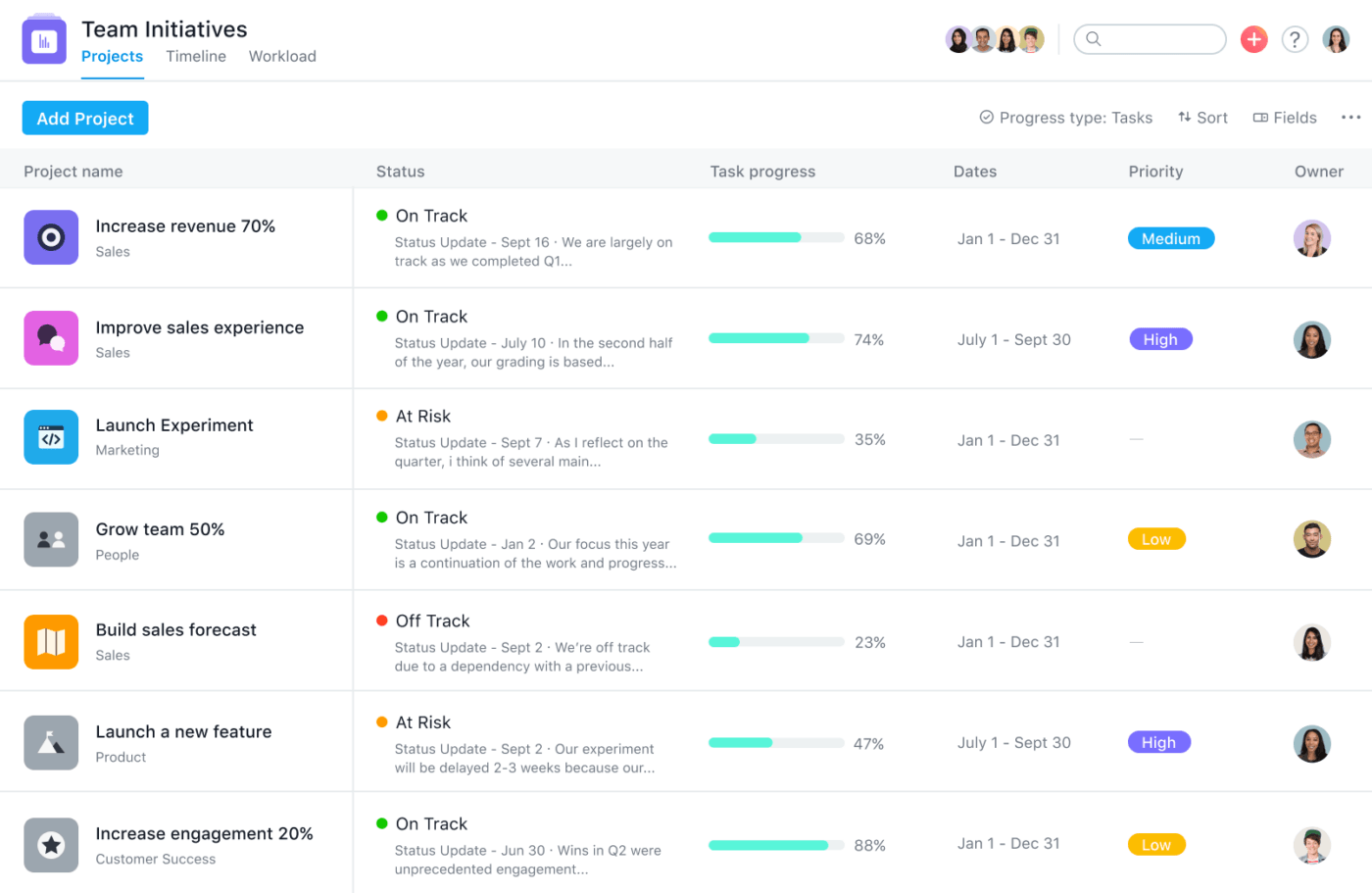
2. Automations
Asana offers a powerful solution to rid you of the time-consuming, repetitive tasks and processes that can often slow your productivity to a crawl. With the help of Asana’s Workflow Builder, you can take control of your workflow, creating custom rules, triggers, and actions that put automation to work for you.
You can start with simple task automations that make a big difference. These include cascading due dates, automatically checking off boxes, or notifying your team in Slack when a task is completed. 👏
This versatile tool can also manage more intricate workflows that include multiple users, various tools, and countless tasks, allowing you to streamline even the most complex processes.
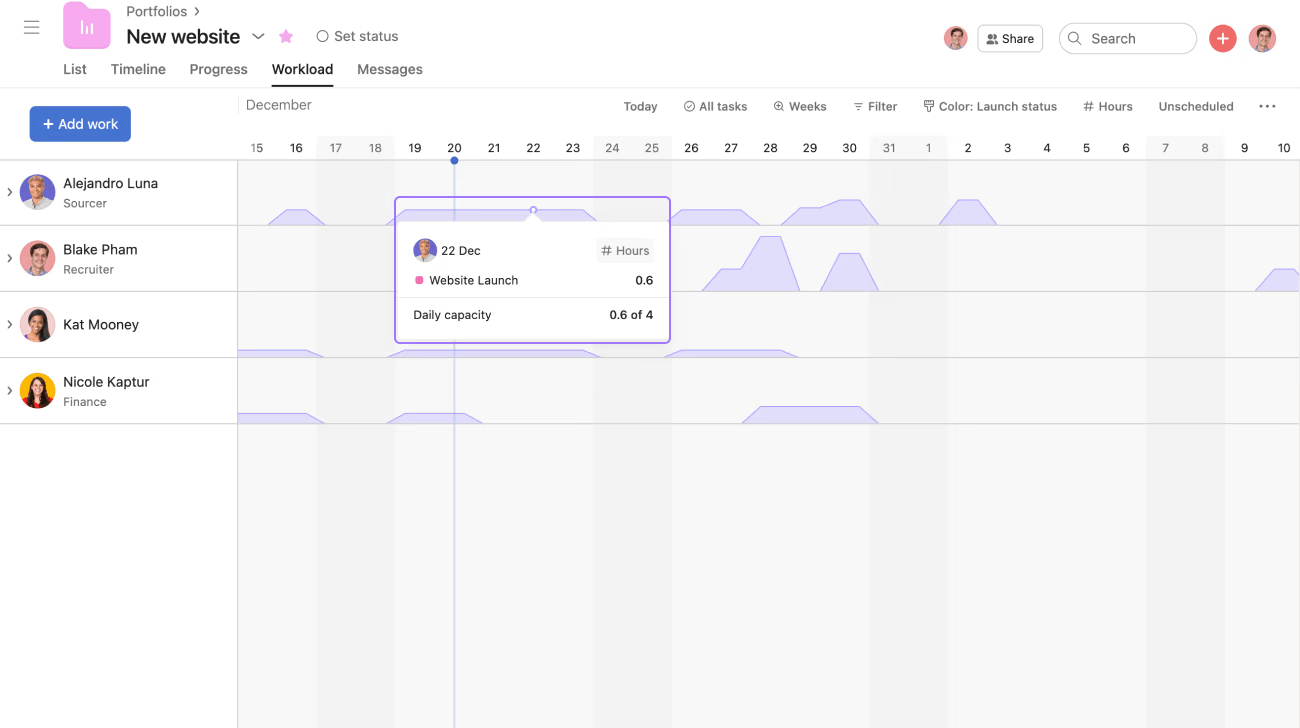
3. Team collaboration
Asana is a comprehensive hub for all your collaboration needs, making it an ideal choice for remote and hybrid teams. It enables effortless file sharing for PDFs, JPGs, and Google Docs while facilitating real-time team communication through group interactions and private chats.
Within Asana’s user-friendly interface, you can assign tasks to team members, establish task dependencies, set priorities, define due dates, and make adjustments as necessary, all conveniently organized within a centralized task card.
Asana’s calendar simplifies schedule coordination, ensuring that everyone stays informed about updates without the hassle of endless email exchanges. 📨
As an added bonus, Asana seamlessly integrates with popular email apps and messaging tools like Slack, Microsoft Teams, and Zoom, further enhancing the teamwork experience.
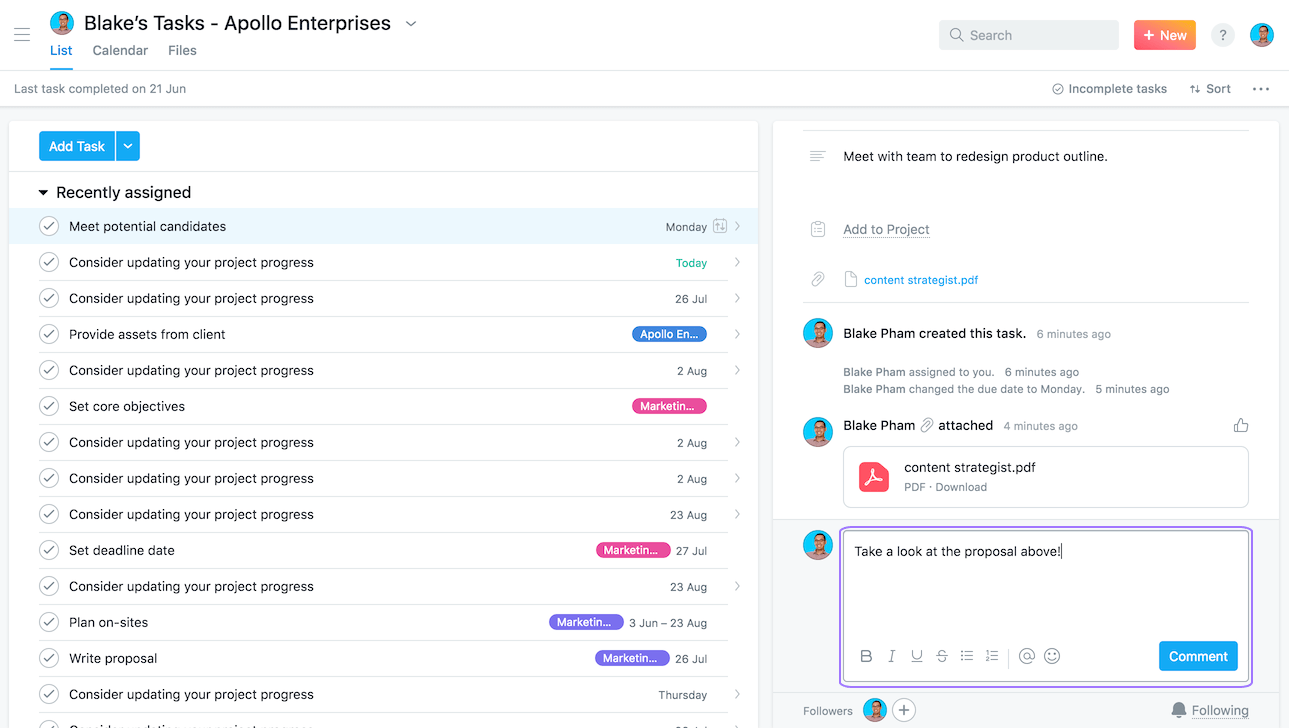
Asana pricing
- Basic: Free forever
- Premium: $10.99/month per user
- Business: $24.99/month per user
- Enterprise: Contact for pricing
*All listed prices refer to the yearly billing model
What is Motion?
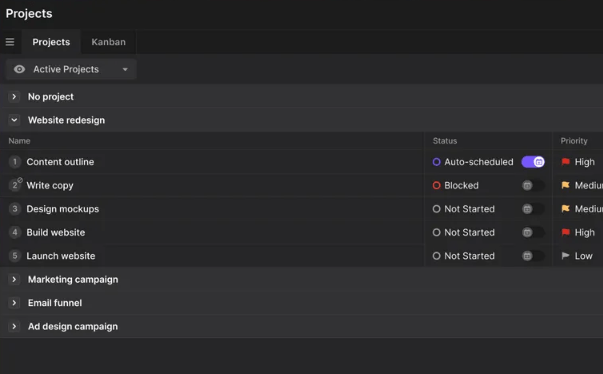
Motion is an AI-powered project and task management tool that optimizes your workflow, automates repetitive tasks, and boosts productivity. Traditional task managers can leave a project manager drowning in a sea of projects, but Motion changes the game with its machine-learning algorithms. 🤖
These algorithms prioritize tasks and projects based on critical factors such as due dates, start dates, priorities, and scheduled meetings, erasing any doubt about what to tackle next.
Motion goes beyond task management—it transforms your team’s Google and Apple online calendars into a unified, AI-driven scheduling powerhouse. Simply set the task’s priority and deadline, and Motion handles the rest, skillfully slotting tasks into your day while navigating around internal meetings and external appointments.
Motion’s Dust Removal feature displays tasks due on the current day and cleverly hides the rest. On top of that, your daily tasks and meetings are showcased on a customizable homepage with a changeable background, letting you add a personal touch to your work environment.
Motion features
Motion stands out as a task management solution, but what exactly sets it apart? Let’s explore the standout features that make this tool a crowd favorite. 🕵
1. Calendar
Motion’s intelligent AI-powered Calendar combines meetings, tasks, to-do lists, and activities into a meticulously optimized schedule.
Motion’s AI tool can easily identify and integrate the most critical tasks into your calendar without requiring manual input. Moreover, the calendar reacts to unforeseen events, reshuffling your schedule accordingly and ensuring that your daily agenda aligns with the most pressing tasks.
This feature also lets you set your working hours while Motion calculates your weekly tasks, meetings, and total working hours, crafting a custom schedule to keep you on track. You’ll even get a warning if completing all tasks by the deadline becomes impossible.
On top of this, you can combine Gmail and Outlook calendars into one view to get a comprehensive outlook. 📅
2. Meeting Assistant
Motion’s Meeting Assistant lets you create a customized meeting booking page with a simple drag and drop. You can also send a shareable link to your team to display your availability clearly.
For tricky scenarios involving meetings spanning different time zones, you can pick your available meeting times and generate a pre-filled message containing the chosen time slots and the booking page link. The link automatically updates if your calendar availability changes.
To ensure your schedule is manageable, you can limit the number of meetings per workday. Once you hit the limit, your calendar will close any remaining slots. ❌
Motion’s Meeting Assistant seamlessly integrates with Zoom, Google Meet, Microsoft Teams, and Zapier, streamlining your meeting management and scheduling processes.
3. Task Manager
The Motion Task Manager ensures that you manage tasks and effectively prioritize and schedule them for on-time completion. ⏰
Adding tasks is a breeze—a single click or keystroke gets the job done. You can create daily or weekly tasks, and Motion will automatically allocate time in your calendar. For added flexibility, you can define custom time windows for specific tasks.
Motion’s intelligent task planning considers priority, deadlines, start dates, and your preferred work hours. In the event of unexpected hiccups, it jumps into action, automatically reshuffling tasks and calendars to ensure everything gets done on time.
Motion also lets you categorize tasks into projects, clarifying where you spend the most time. Plus, you can import tasks from numerous apps using the Zapier integration.
Motion pricing
- Individual: $19/month per user
- Team: $12/month per user
*All listed prices refer to the yearly billing model
Motion vs. Asana: Features Compared
Choosing a clear winner in the Motion vs. Asana showdown is no simple task, given both products’ useful task management features. To settle this debate definitively, let’s pit them against each other in three key categories—integrations, project views, and user interface. 🤼
1. Integrations
Asana has a robust integration ecosystem with 270+ third-party apps. It seamlessly connects with other project management tools like Google Workspace, Microsoft 365, Slack, and Trello, making it work for various projects. It also offers an open API, allowing for custom integrations and automation through services like Zapier.
Motion has a smaller integration library compared to Asana. However, it has recently integrated with Zapier, significantly expanding its connectivity with hundreds of other apps. It also eliminates the need for additional calendar apps, letting you combine them into one intelligent calendar available within the app.
Asana takes the cake in this round as it currently has a more extensive list of native integrations. 🎂
2. Project views
Asana offers five project views, allowing you to keep a sharp eye on every facet of your projects. With its Kanban board view, tasks can be seamlessly organized as cards on a board, providing a visual and agile way to manage work. The calendar and timeline views assist in meticulous schedule tracking, while the Gantt chart view excels in goal visualization. For a granular breakdown, Asana’s List view showcases due dates, assignees, and priorities.
Motion, on the other hand, has a Board view for a quick display of projects according to statuses like To Do, In Progress, and Done. It also features a List view that dives into tasks with added custom fields, such as status, duration, and priority. Motion’s all-in-one calendar is a standout feature, simplifying task and meeting scheduling, rescheduling, and milestone tracking.
While Motion’s calendar feature is unique and offers efficient scheduling, Asana wins the round with its extensive range of project views, catering to a wider variety of user preferences. 🥇
3. User interface
Motion boasts a straightforward user interface that simplifies task creation and management. Its functional calendar interface neatly arranges essential tasks on the side while displaying calendar events in the main area. It also facilitates swift task addition through drag-and-drop, offering easy collaboration options for project teamwork.
On the other hand, Asana may have a steep learning curve, providing a broader range of customization and collaboration features. Initially, its user interface may seem a bit challenging to grasp due to its numerous features, but it compensates with customization options and color coding for better organization.
For users looking for a tool that doesn’t sacrifice simplicity for functionality, Motion is the clear winner. It relies on simple drag-and-drops to manage tasks and doesn’t include an overwhelming number of features, ensuring quick and efficient task management. 🎉
Motion vs. Asana on Reddit
To better understand the extended uses of both tools, we wanted to check what Redditors think of Motion and Asana as standalone products.
Most users find that Motion is a great productivity booster and a trusty virtual assistant. One Redditor said:
I have ADHD and the automations that Motion offers are just soooo helpful. the automatic scheduling, rescheduling feel very good. It does save you time and the fact that it’s instantly visible on your calendar makes you quite productive.You need to put a bit of effort into setting up “schedules” meaning different time boxes to make it work smoothly. For example, working hours, evening hours, morning hours, weekend hours, etc. Once you have that in place, you can now start creating tasks that are scheduled at the right time.
Asana is a complex management tool and communication system, and some users may struggle to adjust. One Redditor explained:
I like Asana but the people I work with struggle sometimes. They want it to be more like a to do list rather than an overview of the entire project cycle and map of what everyone is doing. They struggle with the way it buries subtasks/they want everything at one level of depth, which isn’t how the tool is designed. They struggle with using Asana to communicate and transfer files. Asana works best when it’s the ecosystem for project communication in my experience.
Meet ClickUp: The Best Alternative to Motion vs. Asana
Choosing between Motion and Asana can sometimes feel like a tough compromise. Asana has more project views and collaboration features, while Motion is easier to use and excels at automating tasks.
To avoid prioritizing one aspect over the other, try ClickUp—an all-in-one project and task management solution. It wraps up virtually every feature you could dream of to confidently steer your projects and teams toward success. Whether planning tasks, scheduling content, or communicating with your team, ClickUp has your back.
Let’s dive into ClickUp’s standout features to see why it’s the ultimate alternative to Asana and Motion. 🏆
1. ClickUp Calendar view
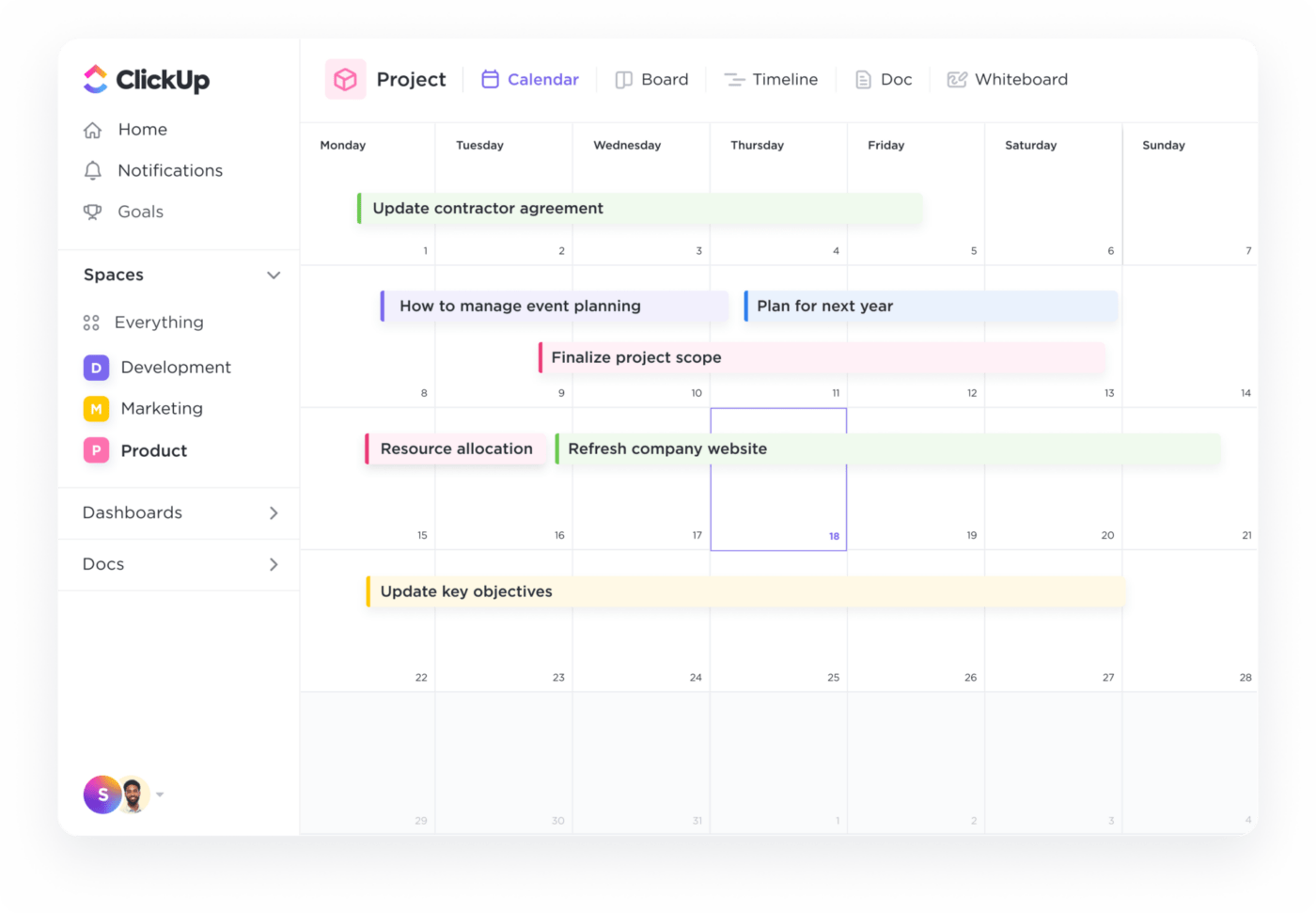
Supercharge your project organization, simplify timeline planning, and get everyone on the same page with the ClickUp Calendar view. Whether you prefer a daily, weekly, or monthly view, this feature has it. 📆
Track your projects at a high level or dive into the nitty-gritty of task details. With filters, you can fine-tune your view to show only the tasks that matter the most and easily share your Calendar with anyone who needs it through a shareable link.
Scheduling tasks is a breeze—just drag and drop them onto your calendar, and you’re good to go. Color-coded tasks allow you to organize your schedule by project, priority, or other Custom Fields. Plus, you can launch meetings directly from your Calendar view.
2. ClickUp tasks

Elevate your productivity with ClickUp Tasks, the ultimate tool for seamless collaboration and personalized task management. This versatile platform simplifies the art of task management in countless ways:
- Tailor your goal tracking to match your workflow
- Stay motivated by tracking Milestones and celebrating achievements
- Wave goodbye to time-consuming, repetitive tasks with the magic of Automations
- Streamline workflows by integrating with popular tools like Google and Outlook Calendars, Zoom, and Microsoft Teams
Craft Task Checklists to monitor every detail, whether within intricate workflows or straightforward to-do lists. Customize your tasks with the freedom of color coding and labeling, making them uniquely yours. 🦄
Don’t let complex projects overwhelm you—break them down into bite-sized subtasks. And here’s a handy trick: the Bulk Action Toolbar lets you edit multiple tasks simultaneously for maximum efficiency.
Stay on top of things with Custom Fields, allowing you to track due dates, assignees, and priorities. Plus, ClickUp Reminders ensure you’ll never miss a deadline again.
3. ClickUp project management
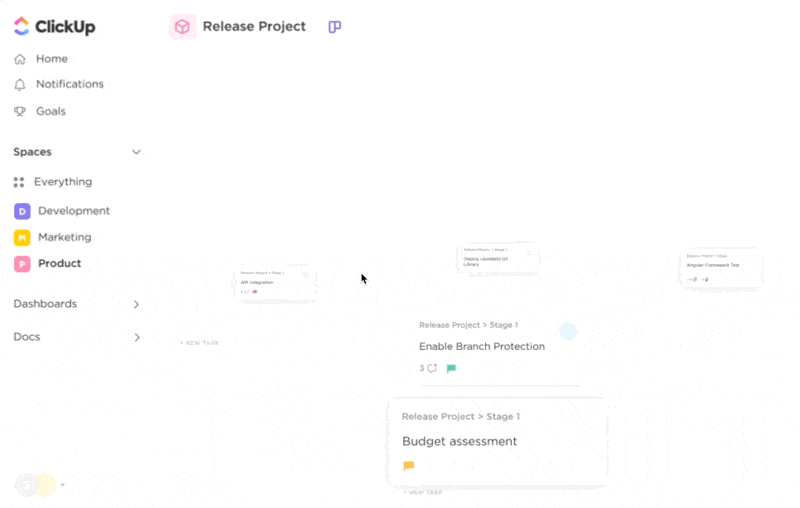
ClickUp’s Project Management feature is the ultimate all-in-one solution for creating project plans, managing tasks, and fostering collaboration with minimal effort. ✨
Use 15+ project views to visualize and manage your workflows. Effortlessly organize tasks with drag-and-drop cards using Kanban Boards or meticulously track milestones and dependencies with expansive options like the Gantt Chart, Timeline, and Workload views.
With ClickUp Goals, you can set clear delivery targets, performance metrics, and OKRs, keeping your team motivated and productive with weekly employee scorecards and shout-outs.
ClickUp’s task management features offer:
- Real-time commenting and proofing for speedy work approvals
- Instant conversations using the Chat view
- Brainstorming through Mind Maps
- Easy attachment sharing
ClickUp Docs provides a comprehensive solution for storing, editing, and sharing important documents, complete with an AI-powered assistant to generate project timelines, user testing studies, meeting note summaries, and engaging client emails.
Streamline your workflow further with 100+ ClickUp Automations to free up time for more important tasks, or choose from a selection of 1,000+ templates, eliminating the need to start projects from scratch.
ClickUp: Your Ultimate Task Management Sidekick
Say goodbye to compromises and experience seamless project management with ClickUp, the top choice among alternatives to Motion, Asana, and a host of other task management tools.
ClickUp offers thousands of templates, time-saving task automation, and streamlined real-time collaboration. Give ClickUp a try for free and feel the difference for yourself! 🤩



