Concept Map vs Mind Map – What’s the Difference

Sorry, there were no results found for “”
Sorry, there were no results found for “”
Sorry, there were no results found for “”
The short answer—mind maps and concept maps have their own distinctive functions. At first glance, this doesn’t make sense because both are places to brainstorm ideas.
But let’s say you’re developing a new onboarding process for your department. Would you present to your team a visual map with 18 random approaches? Or one with old and new onboarding knowledge arranged in a sequential flow?
Evidence shows effective knowledge transfer in the workplace starts with figuring out how others receive the information we want to communicate. It’s almost asking, “How can I get my team to read my mind?”
The first step is organizing our ideas into something tangible like a notebook or mind mapping tool like ClickUp. The next step is thinking through our ideas to take action. 🎯
In this guide, we’ll cover the difference between mind maps vs. concept maps, the characteristics of each type, and how to use ready-made templates to 10X your mapping productivity!
The main difference between mind maps and concept maps is their visual structure. Each map guides the interpretation and, more importantly—the output—of the information demonstrated.
Take a look at the top five characteristics of a mind map vs concept map:
Using the same visual tool over and over again for every type of idea isn’t the best approach for creativity and learning. So let’s dive into everything you need to know about mind maps vs. concept maps!
A mind map is a free-form diagram with single keywords or phrases related to a central idea. It helps people put down their thoughts in a stream of consciousness without interruptions or editing.
A central idea (goal, topic, or problem) is circled at the center of the page. Lines are drawn from the circle outwards in different directions to build a network of related sub-ideas. ✍️
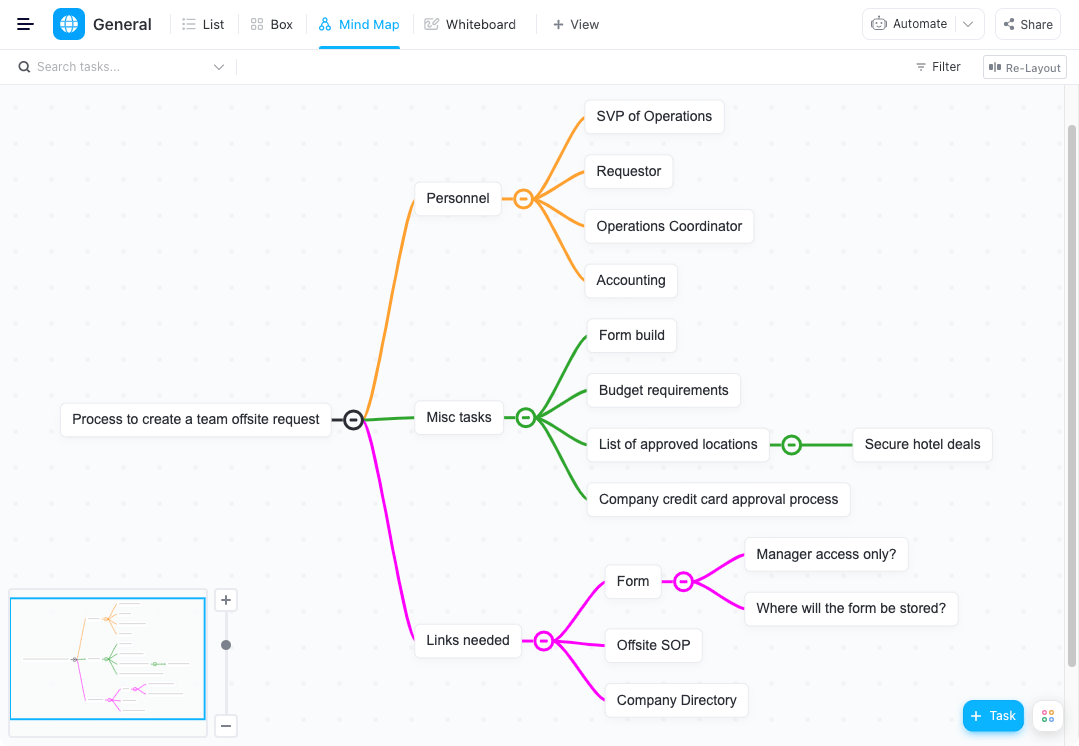
It’s no secret people prefer visual aids over pages of text during meetings and workshop sessions.
Because mind maps make us feel some type of way when we’re in a creative zone. It’s the inviting, spatial arrangement allowing us to pour the chatter out of our brains and into a safe space.
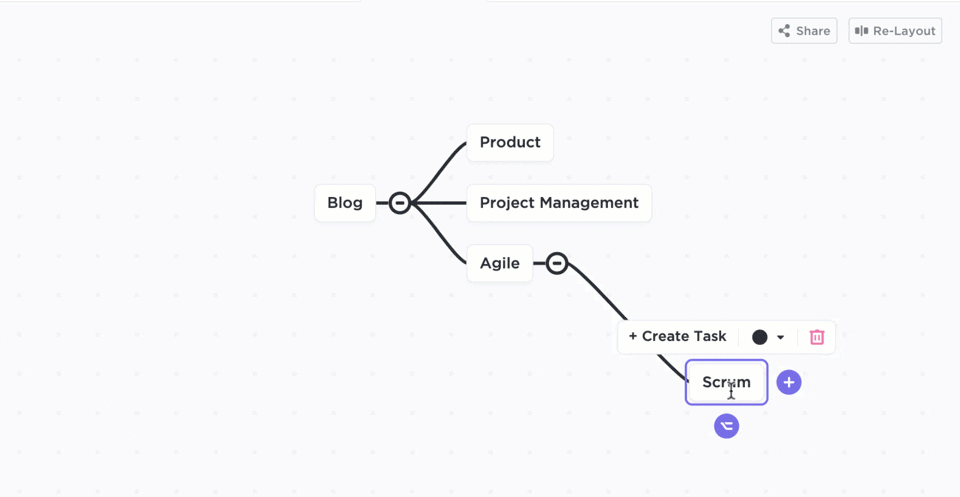
Aside from mind map aesthetics, there’s the functional side which is their value in organizing thinking before getting stuck in a project. We’ve all been there: The kick-off meeting ends with no questions, no feedback, and a list of assigned tasks.
Then we’re alone with our thoughts while we spin in our chairs, waiting for the right idea to reveal itself. Before we know it, everyone’s back into a kick-off meeting, after the kick-off meeting, to discuss options.
Use a mind map when you want a revolving door for communication and collaboration even after the meeting is over. It’s the go-to spot to hold the good, bad, and out-of-the-box ideas.
Add these mind map types into your strategic organizational toolbox to consider for your next project:
Check out our mind mapping tutorial for tips and tricks to get started in ClickUp! ⬇️
A mind map is an all-around powerful and visual tool, but it’s worth noting the advantages and disadvantages that come with it:
Bonus: Check out 10 AI Tools for Mind Mapping and Brainstorming
If you want a visual collaboration tool to share group knowledge, scale workflows, and increase team-building collaboration, a concept map is a way to go!
While a mind map is a free-form brainstorming diagram, a concept map is a top-down diagram intended to produce an output or action. It analyzes and answers a driving question with a network of cross-connections. 🔗
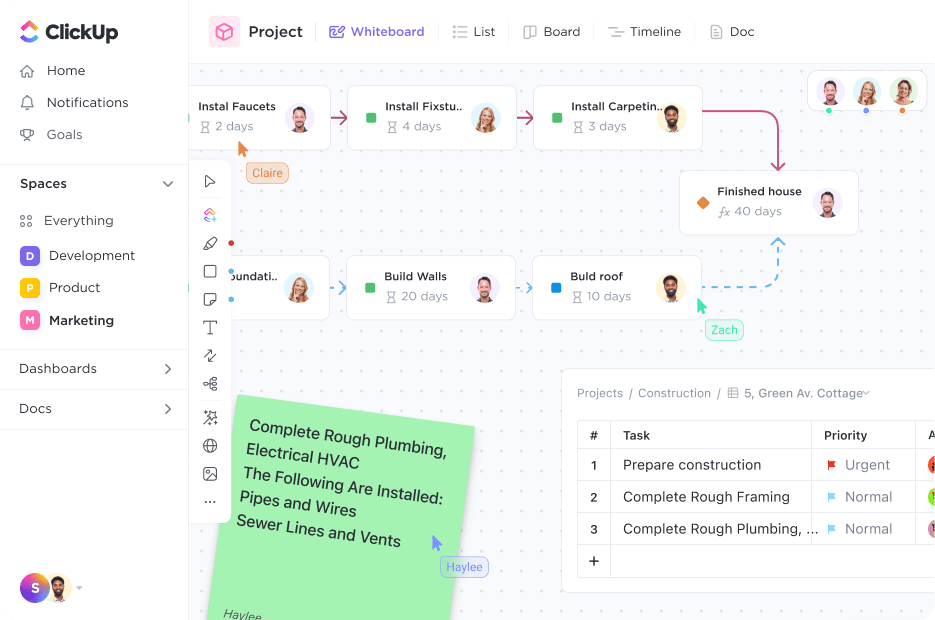
A concept map leaves no room for open interpretation because it opens the possibilities for miscommunication. These maps illustrate the connections between multiple concepts, so they generally include a larger amount of information. This is a key reason why teams prefer concept maps over mind maps to outline and plan strategies.
Take this Customer Journey map, for example:
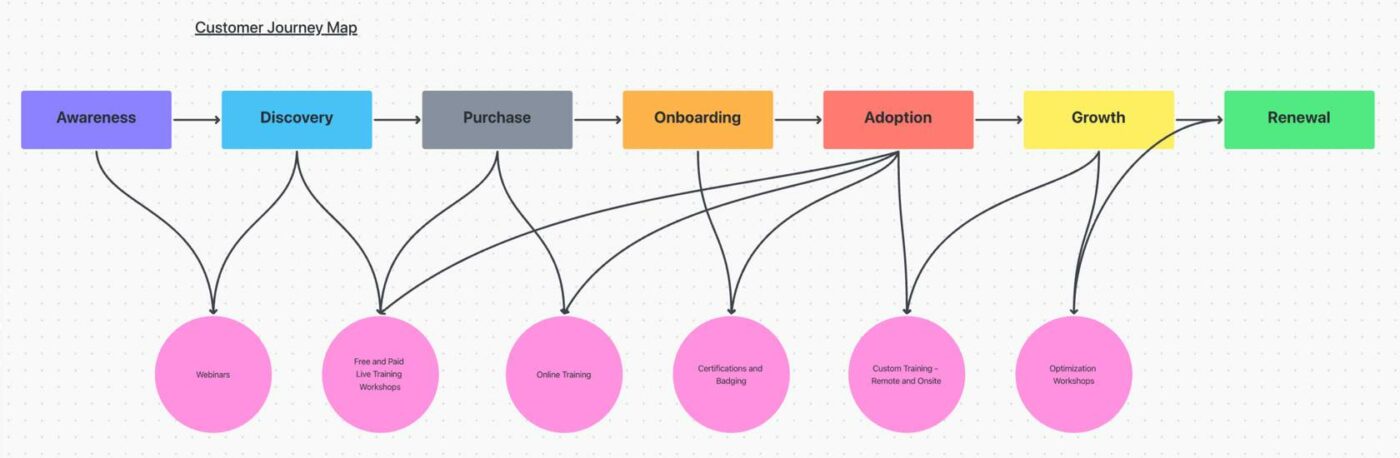
This concept map tells a visual story of a customer’s experience with a brand’s touch points. It gives a clean and specific perspective of what happens at each journey stage. From here, the team references the concept map to guide decisions and—you guessed it—take action!
People appreciate an easy-to-understand translation of complex ideas, so it’s important to get your main point across with the right concept mapping type. Help your audience visualize outcomes with the three main concept maps:
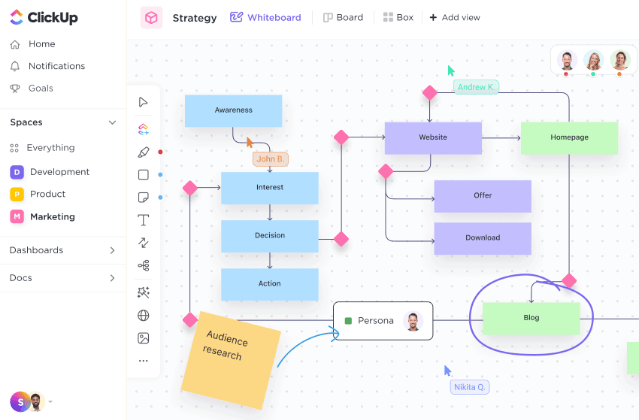
Do concept maps take more effort than mind maps? Absolutely. But remember, the output of concept mapping is for things like official documentation, memory retention, and better training. 🧑💻
Bonus: Process Mapping Tools
Here are some advantages and disadvantages to keep in mind when considering concept mapping:
Are you ready to create your own maps? Ditch the conventional ways of mind mapping and try the best mind mapping tool for free: ClickUp!
Also read: How to Create An Effective Empathy Map for User Insights
ClickUp is an all-in-one productivity platform where teams come together to plan, organize, and collaborate on work using tasks, Docs, Chat, Goals, Whiteboards, and more. Easily customized with just a few clicks, ClickUp lets teams of all types and sizes deliver work more effectively, boosting productivity to new heights!
Create your own free-form Mind Map for planning and organizing projects, ideas, or start building off of what you’ve already created in ClickUp.
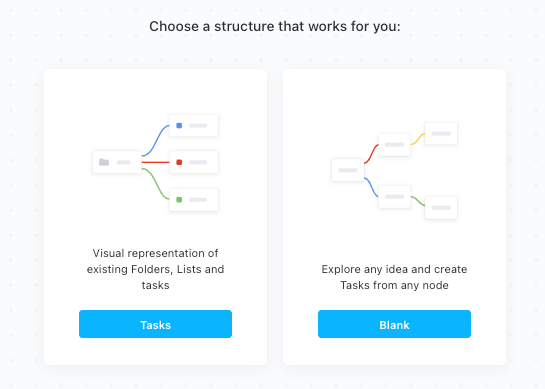
Or do you prefer to freely brainstorm your ideas and collaborate with your team in real-time? Watch how ClickUp’s Whiteboard turns your team’s ideas into coordinated actions—all in one place! ⬇️
800,000+ teams use ClickUp for their personal and work productivity so they won’t be limited by conventional ways of collaboration. And in the recent shift to a hybrid workplace, adopting flexible tools to meet the needs of online communication is more important than ever.
If your current tech stack isn’t giving you back time and energy, make the switch to ClickUp today.
Keep those ideas flowing! We can’t wait to see what you’ll create next. 💡
© 2026 ClickUp