How to Message a Hiring Manager (Tips & Examples)
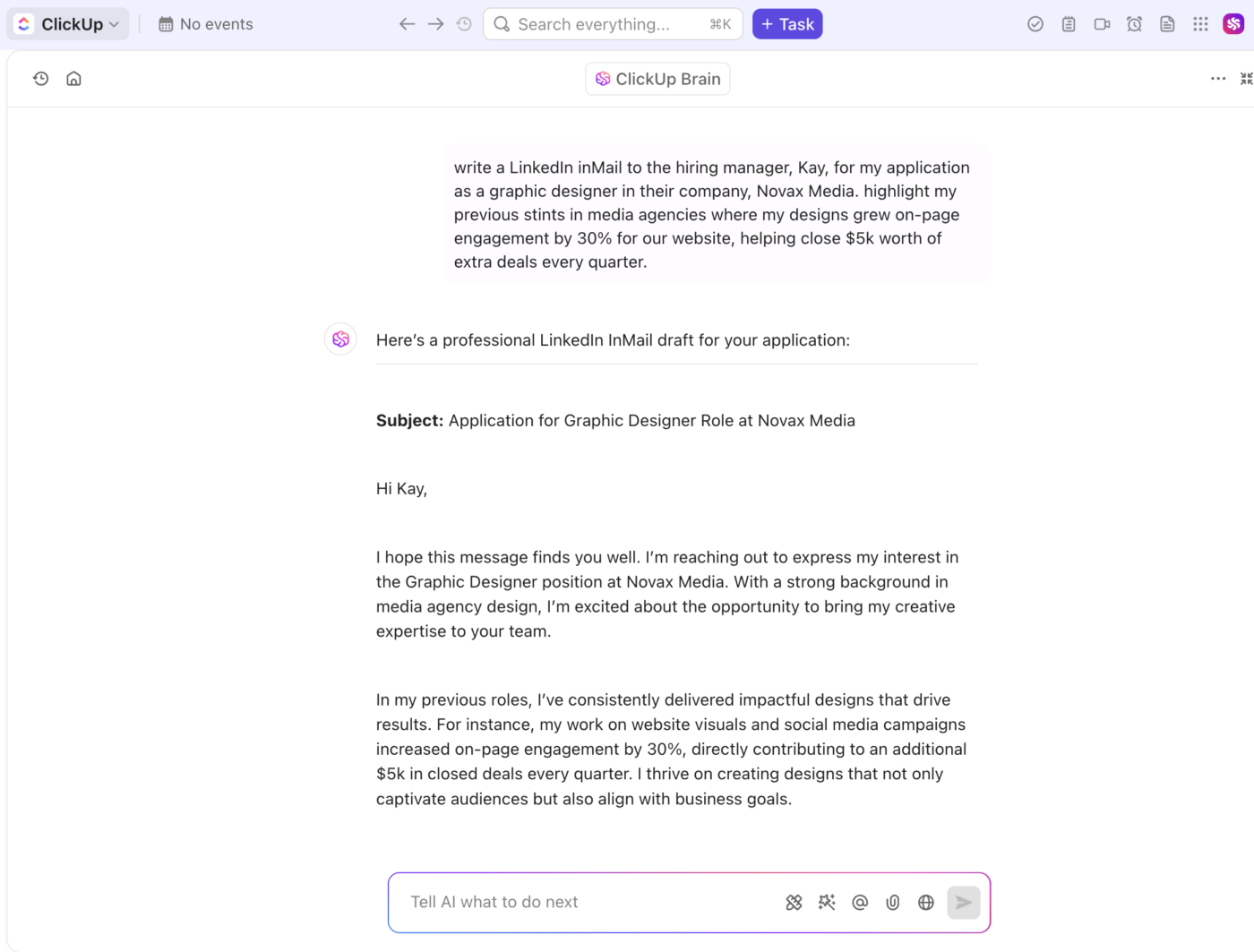
Sorry, there were no results found for “”
Sorry, there were no results found for “”
Sorry, there were no results found for “”
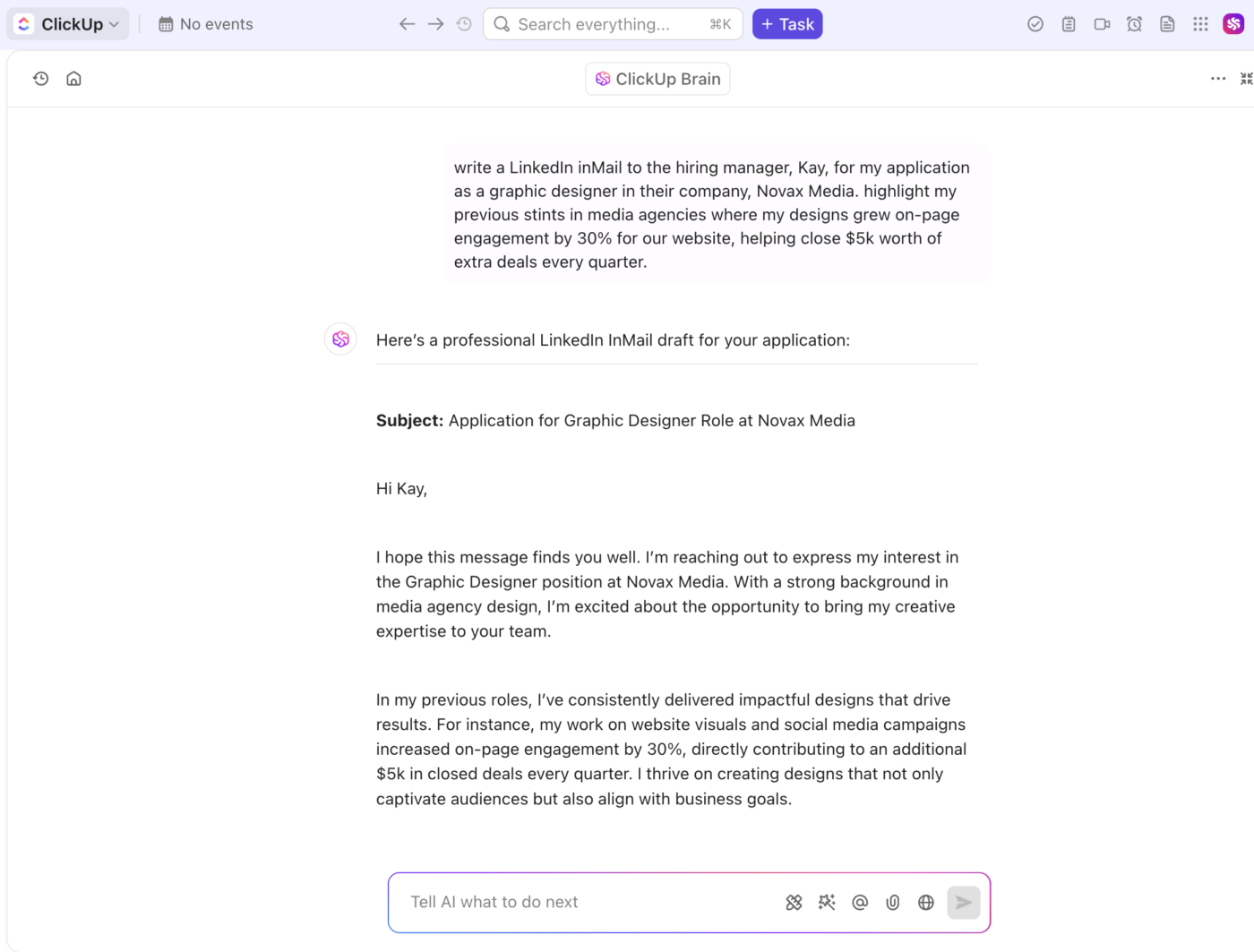
According to a study by Glassdoor, each job opening gets an average of 250 applicants. In fact, if you’ve been looking for jobs on LinkedIn recently, you’ll see job posts getting 100+ applications in a matter of days. That’s the level of competition you’re facing.
What this means is that the chances of a hiring manager opening your job application are slim. 🫥
So, how do you make your application stand out and ensure it reaches the hiring manager?
One way is to message the hiring manager. In this cutthroat job market, such a direct approach can work in your favor. But there’s an art to it, and we’re here to teach you that today.
Let’s explore how to message a hiring manager directly to get noticed and leave a lasting impression.
First, let’s see why messaging a hiring manager works:
Recruitment statistics show that 97.4% of Fortune 500 companies use an application tracking system (ATS) for resume screening and 58% of companies use AI in the hiring process. Chances are your application may be filtered out by ATS or AI before it even reaches the hiring manager’s desk.
So, directly messaging the hiring manager increases the chances of your application being seen. This direct approach can also demonstrate your communication skills and confidence, which are valuable traits in most professional settings.
When you reach out to a hiring manager, you’re not just another resume in the pile—you’re showing real initiative. This move says, “I’m not waiting for opportunities; I’m creating them.”
By making that direct contact, you’re proving you can take the lead and not just sit around waiting for luck to work in your favor. And who wouldn’t want such a candidate on their team?
Messaging the hiring manager of a company directly also sends a message that you are serious about the job. It demonstrates that you’re the type of candidate who goes the extra mile. In the workplace, this trait is gold.
Managers love employees who don’t just do the bare minimum but actively seek ways to add value.
Reaching out to the hiring manager can sometimes give you a backstage pass to information that’s not on the company’s job posting.
You might learn about the team’s current challenges or upcoming projects. This insider knowledge lets you tailor your application to showcase how you can solve their specific problems. For example, if you find out they’re struggling with a new software implementation, you can highlight your experience with similar situations.
You could also learn about the company’s culture. Maybe they pride themselves on their innovative approach or their collaborative environment. With this information, you can emphasize how your work style aligns perfectly with their ethos.
Reaching out to a hiring manager can feel tricky to get right. ClickUp’s free Instant Message Template helps you craft a message that’s clear, polite, and confident without sounding too stiff.
Here are some tips to keep in mind while sending an email to a hiring manager or reaching out to them using business messaging apps like LinkedIn:
A generic copy-pasted email or LinkedIn message often gets ignored. You need to personalize your message to the hiring manager.
It’s not just about “Hey! I saw your job post, and I’m interested.” It’s about “Hey! I saw your job post, you need X and I can do it using my A, B, C skills.”
This type of messaging makes you stand out and increases your chances of getting noticed.
Try these unique tips to personalize your message:
Also, add a clear and short subject line so the recruiter knows what your email is about. Here are some examples you can use:
In every job post, there’s a defined role. It will be mentioned in the post or the job description attachment. Wherever it is, you need to find it, read it, and include your interest in the role in your message.
Your message should not just talk about how great you are and how much your past employers loved you. It should also talk about why you want to be in the role you’re applying for.
Try these tips to express interest to a hiring manager:
But remember, authenticity is key. Job applications are not about faking it till you make it. Your genuine excitement will shine through if you’re truly interested in the position.
Here is what Jerry Lee, the co-founder at Wonsulting, suggests:

💡Pro Tip: Use ClickUp Reminders to streamline your job application process. Create tasks for each application, and set reminders for follow-up emails, thank-you notes, or interview preparations. You can customize reminder frequency and timing based on your application timeline.
Hiring managers are busy people. Respect their time by getting straight to the point. A concise message shows you value their schedule and can communicate clearly, making a great first impression.
So, how do you do it? Imagine you only have 15 seconds to grab their attention.
Start with a strong opening like, “Hi [Hiring Manager’s Name], I’m [Your Name], and I’m interested in the [Job Title] position.” Then, quickly highlight your most relevant skills or experience. For example, “With 5 years in [Industry], I’ve successfully [Achievement].”
Finally, end with a solid call to action: “I’ve attached my resume for your review. Would you be available for a quick chat next week?”
Remember, less is more.
Your message should follow a structure. A well-structured message doesn’t just look good; it’s easier to read. It shows you respect the HR manager’s time and are serious about the new job.
Remember these tips to draft a structured message:
Once you’ve written your message, go through it multiple times. If it is an easy read and contains all the necessary information, you’re good to go!
💡 Pro Tip: If you’ve already submitted skills/qualifications in the job application, don’t mention them again in the message. Instead, highlight what makes you a good fit.
Leading with value is all about answering the unspoken question: “Why should we hire you?” This approach captures their attention and demonstrates why you are a good fit for the role.
Start your message by sharing a quick highlight of your top achievements or skills that match with the job requirements. Instead of saying something vague, go specific.
For example, you could say, “In my five years in digital marketing, I’ve boosted brand engagement by 40% at my last job.” That immediately tells the hiring manager or prospective employer what you bring to the table.
But don’t stop there—connect the dots between what you’ve done and what the company might need. If you know the company wants to grow its online presence, mention how your experience can help them achieve that. This approach makes your message impressive and relevant to the company’s goals.
If you are making a career change, highlight how your skills from the previous role can be valuable. You could do it using AI writing tools, but don’t forget to modify the message to add a personal touch.
Want your message to pack a punch? Use numbers. They’re the credibility boosters of the professional world. Instead of saying, “I improved sales,” say, “Increased sales by 20% through targeted email campaigns.” It’s like the difference between bragging and proving.
So, dig into your past roles. How many clients did you manage? By what percentage did you reduce costs? For example: “Increased customer satisfaction by 15% through implementing a new customer support process.”
Don’t be shy; ask for a meeting.
You’ve made a great impression. Now, it’s time to take it to the next level. Suggesting a meeting shows confidence and eagerness. It’s like saying, “Hey, I’m serious about this and want to meet face-to-face.“
But don’t just say, “Can we meet?” Be specific. Suggest specific time slots and ask about their availability. This shows you’re organized and respect their time.
For example, you can send this message: “I’d love to discuss future opportunities and how my skills can contribute to your team. Would you be available for a quick chat on Tuesday next week?”
Once you get the meeting, keep it brief. A quick chat is enough to spark interest and move things forward.
Your LinkedIn profile is your online resume. It’s a showcase of your professional life. By including a link to it in your message, you’re inviting the hiring manager to explore your experience in depth. Plus, it shows you’re organized and tech-savvy.
So, drop your profile link in there, and let your experience do the talking. When including your LinkedIn profile link, add a custom URL for a more professional appearance. Also, ensure that your profile is up to date and aligns with the information in your message and resume.
In the pile of messages, your initial message could go unnoticed. This is why a quick follow-up is great. Following up shows you’re interested and persistent, two qualities potential employers appreciate. Here’s what a short and sweet follow-up will look like:
Hello <First name>
I hope you’re having a great day.
Just following up to know if my profile is being considered for the <position> role.
Appreciate your timely response.
Kind regards,
<Your name>
But, there’s a fine line between following up and being a nuisance. Too many emails can make you seem desperate or disrespectful of their time.
So, strike a balance. If you haven’t heard back, send one polite follow-up after a week. If there’s still no response, wait another week before trying again. When you do follow up, offer additional value or new further information.
A job search can be a tedious, frustrating task, especially when you need to keep track of your applications and follow up regularly. Using productivity and project management software like ClickUp can streamline your job applications. Let’s see how ClickUp can help when you’re messaging hiring managers:
We’ve given you multiple tips to use when messaging a hiring manager. But what if we told you could use AI to craft the perfect cover letter for your hiring manager?
ClickUp Brain, ClickUp’s AI assistant, does that. It’s an AI tool that will draft personalized messages or emails for hiring managers. We asked ClickUp Brain to write a message for a hiring manager:

As you can see, it gave us a complete message with the right tone and structure. You could take this message, tweak it a bit, and send it to the company of your dreams!
Want more insider tips? Here’s a quick guide on writing a job proposal using ClickUp’s templates and AI:
Read More: How to Use AI in Email (Use Cases & Tools)
📮ClickUp Insight: 37% of our respondents use AI for content creation, including writing, editing, and emails. However, this process usually involves switching between different tools, such as a content generation tool and your workspace.
📊 Want the full picture? Get The State of Workplace Communication Report by ClickUp and see what’s really slowing teams down.

When you’ve got a bunch of job openings and a stack of hiring managers you want to message, it can feel like juggling chainsaws. This is where ClickUp’s Kanban View comes in.
Think of it as a big visual board where you can pin notes about each job. Each note, or ‘card,’ can hold details like the job title, application deadline, and the details of the hiring manager. You can even add tasks to each card, like ‘draft email’ or ‘schedule call.’
A Kanban Board helps you see what’s in the pipeline, what’s urgent, and where you need to focus your energy.

Instead of juggling multiple spreadsheets or trying to remember when to follow up, you can see your entire communication timeline in one place with ClickUp’s Calendar View.
It helps you schedule interviews, set reminders for follow-ups, and block out time for research and preparation. You can color-code events to quickly identify priorities or different job openings.
You can easily send emails to hiring managers with ClickUp Email Integration. Link it to your Gmail, Outlook, IMAP, or Office365 account and manage conversations with hiring managers in one place.
It helps you send and receive emails from ClickUp, create tasks directly from emails, attach emails to tasks, and add comments to tasks.
Let’s say a hiring manager replies with a task (maybe a test assignment) or a request. You create a task out of that email right within ClickUp and start working on it. However, if you use Gmail or similar software, you would have to note down the task somewhere, which leads to unnecessary context switching.

Think of your job application process as a mini-project. You can set up ClickUp Milestones for key stages in your application journey, like ‘Application Submitted,’ ‘First Interview,’ ‘Follow-up Email Sent,’ or ‘Second Interview.’
When you reach each Milestone, it serves as a trigger to message the hiring manager. For example, when you hit the ‘Application Submitted’ Milestone, you might send a polite follow-up email. Or when you reach the ‘First Interview Complete’ Milestone, you could see that as a prompt to send a thank-you note.
This way, you’re using ClickUp’s Milestones as reminders and prompts to organize your communication with the hiring manager. It helps you stay on top of your follow-ups without being too pushy.
You can also use ClickUp Docs to create a list of companies where you want to apply and add relevant details of hiring managers. Plus, you can also create a list of top questions you want to ask hiring managers to create a lasting impression.

ClickUp templates offer pre-written message structures for contacting hiring managers. These templates save time and ensure your message is professional, clearly conveying your interest and qualifications for the role. Here are our two recommendations:
With the help of the ClickUp Job Search Template, you can organize your job search. It helps you note down company and job details, such as Glassdoor rating, contact details, salary for the role, health insurance, and additional notes.
You can use this template to set up multiple lists for the following:
This way, you get a clear view of where you stand in your job search process. With the help of this centralized view, you can make improvements in your process and message the recruiters at the right time.
Some jobs require you to submit a proposal. But wait, how do you write a job proposal? You don’t have to think much. Instead, you can use the ClickUp Job Proposal Template.
This visually appealing and well-organized template will help your hiring manager understand why you’re a great fit for the role. Since it contains all important information, nothing slips through the cracks.
The proposal template has been designed like a resume, highlighting information like:
Writing messages to recruiters can be tricky. While some people appreciate direct messages, others may see them as an overreach. So, sending personalized and crisp messages that offer value is important.
You can streamline the entire process using ClickUp. It helps you organize relevant details of the company, job, and hiring manager in one place. Plus, you can track and manage applications, streamline the interview process using ClickUp’s handy templates, and get a quick overview of job applications.
Sign up for ClickUp today to level up your job search process.
© 2026 ClickUp