8 Free Meeting Minutes Templates
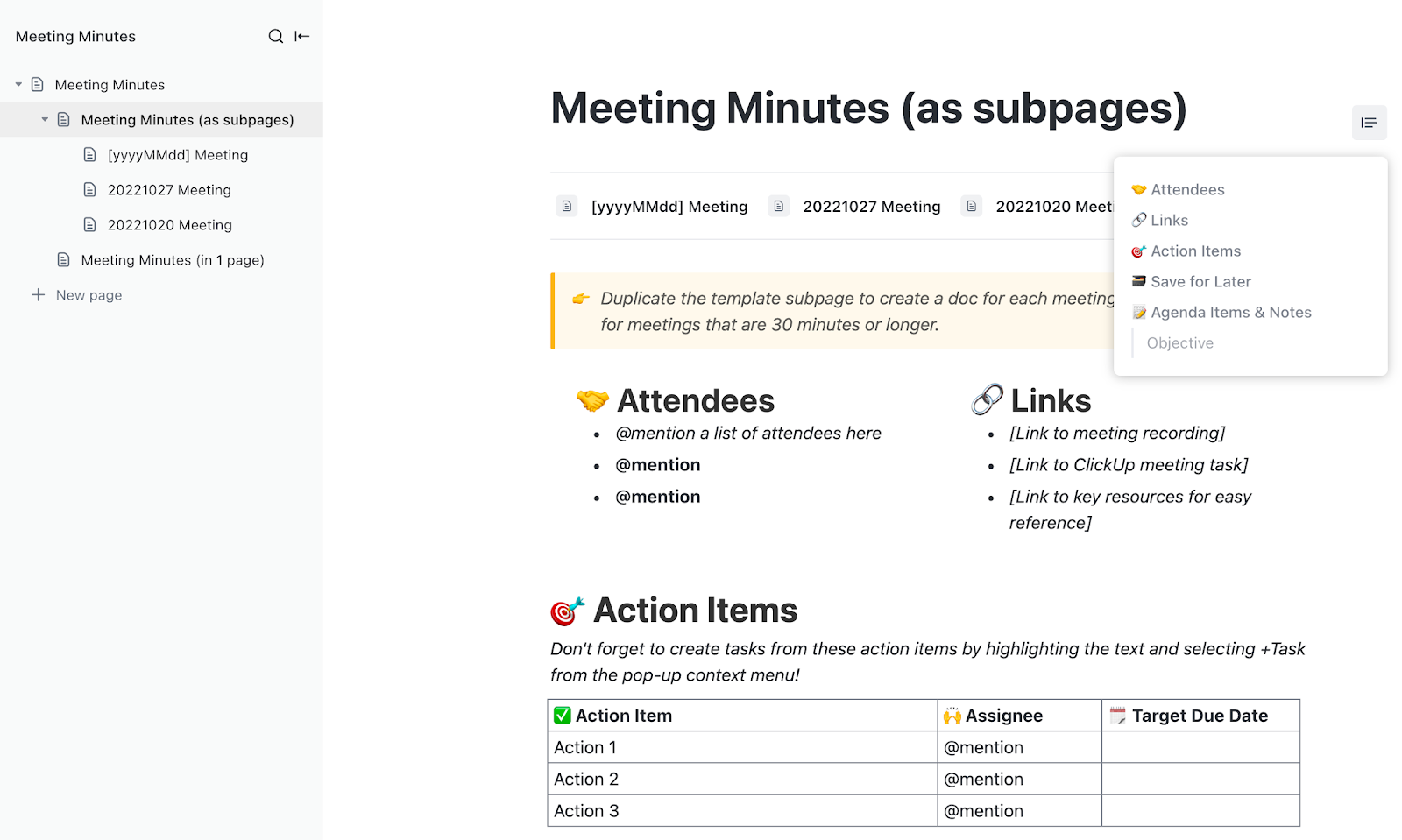
Sorry, there were no results found for “”
Sorry, there were no results found for “”
Sorry, there were no results found for “”
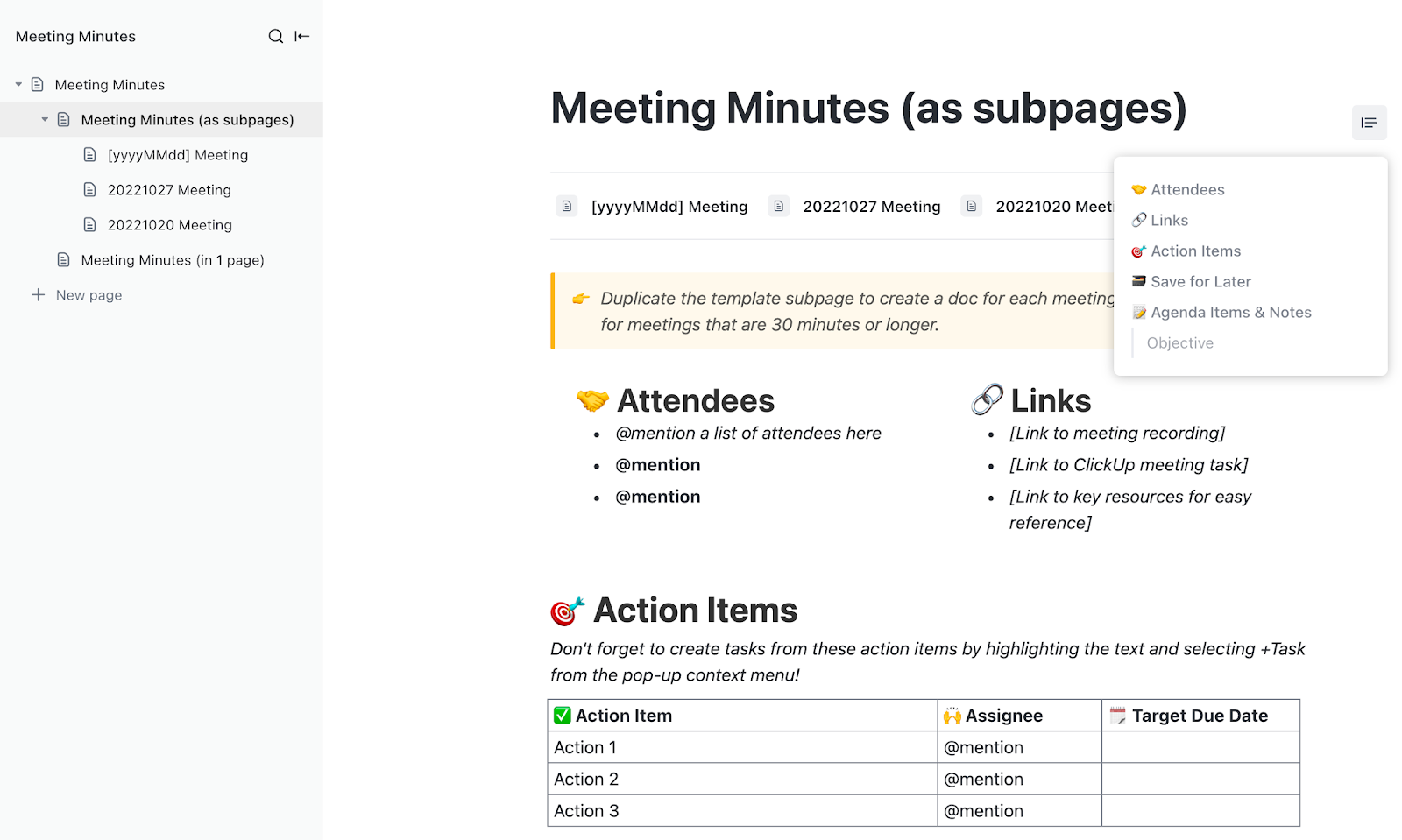
We’ve all attended meetings that start well but end in a blur of ideas, decisions, and half-finished notes.
As conversations fly, it feels impossible to keep track of everything. You’re left with pages of chaotic scribbles, unsure of what needs to get done. This is where structured meeting minutes can be a lifesaver. A well-designed template lets you capture discussions and decisions in real time.
In this blog, we’ll explore eight free meeting minutes templates to help you stay organized, ensure accountability, and turn those brainstorming sessions into actionable steps everyone can follow. 📋
Meeting minutes templates are pre-formatted documents that record and organize the key points, decisions, and action items discussed during a meeting.
These standardized templates usually have sections for recording the meeting date, attendees, agenda items, discussion topics, and follow-up tasks.
Using these templates keeps your meeting notes consistent across all settings, whether for business, academic, or other purposes.
Here’s why they’re a great tool. 👇
📖 Also Read: Best Meeting Management & Agenda Software Solutions
A good meeting minutes template keeps things simple, clear, and organized. It also helps you capture the right details and keeps everyone on the same page.
Let’s look at the key elements that turn a basic template into a go-to tool for any meeting.
Taking effective meeting minutes doesn’t have to feel like a chore.
Whether running a small team or a significant project update, you can use simple templates to save time. Preparing for a meeting starts with picking the right meeting minutes template.
Here are eight free templates that let you maintain impeccable notes. ✅
First on our list, the ClickUp Meeting Minutes Template is an all-in-one solution for tracking attendees, agenda items, and action points during meetings.
As discussions unfold, you can jot down insights for each item to capture all the key points and decisions in real time. Plus, you can log attendees and tag them so everyone is accounted for.
Want to customize your meeting notes? This template is highly flexible. You can add fields for deadlines, participant roles, or extra details that fit your meeting style. It even includes tracking and analytics features to visualize outcomes and monitor progress over time.
The ClickUp Recurring Meeting Notes Template keeps your recurring meetings efficient and well-organized. It’s built to capture crucial information and ensures your team stays aligned meeting after meeting.
One of its standout features is the ability to quickly review past meeting minutes, making it easier to maintain continuity. You can establish a single source of truth for effective collaboration and even categorize your notes with custom statuses and fields.
This template also has multiple views—List, Gantt, Workload, and ClickUp Calendar View—so you can track meetings and tasks according to your workflow. You’ll find this much more dynamic than static notes.
📮 ClickUp Insight: 50% of our survey respondents report Friday as their most productive day. This could be a phenomenon unique to modern work. Fridays tend to have fewer meetings, and this, combined with the context accumulated from the workweek, could mean fewer disruptions and more time for deep, focused work.
Want to retain Friday-level productivity all week long? Embrace async communication practices with ClickUp, the everything app for work! Record your screen with ClickUp Clips, get instant transcriptions through ClickUp Brain, or ask ClickUp’s AI Notetaker to step in and summarize meeting highlights for you!
The ClickUp Employee & Manager 1-on-1 Template is a handy tool for making one-on-one staff meetings more effective and productive. It guarantees your conversations have focus and helps you stay organized with scheduled check-ins.
This detailed meeting minutes template also offers several key benefits, such as:
👀 Bonus: Explore our list of the best scheduling apps to enhance productivity and simplify meeting coordination across your organization.
The ClickUp Client Meeting Notes Template streamlines how you capture and organize information during client meetings. It’s thoughtfully structured to ensure you don’t miss anything while being flexible enough to adapt to each client’s unique needs.
This template keeps all your crucial points, from agendas and client feedback to follow-up tasks, in one place. You can even track client meetings over time, creating a clear record of ongoing discussions and decisions.
The template ensures consistent interactions across your team. Using the same format for notes and follow-up tasks gives clients a seamless experience, no matter who they work with.
Tracking action items and follow-ups directly in the template enables quick responses to client needs. This shows your attentiveness and dedication to their success, which deepens the relationship.
📖 Also Read: Best Online Meeting Tools for Teams (Free & Paid)
The ClickUp Meeting Report Template gives you a structured way to capture critical details, so nothing important gets missed. This format helps you stay on top of internal follow-ups and keeps leadership and team members aligned.
The template details the meeting in intricate detail, keeping track of the facilitator, notetaker, timekeeper, meeting location, meeting type, duration, and even the number of attendees.
Moreover, the ‘Next steps’ section ensures a solid plan after the meeting. With everything laid out, the template makes communication easier and holds everyone accountable, ensuring your meetings are productive and actionable.
💡 Pro Tip: Set specific time limits for each topic during board meetings to keep discussions focused and ensure everyone addresses critical issues. This approach prevents any topic from dominating the conversation and respects everyone’s time, leading to more productive outcomes for board members.
The ClickUp Meetings Template offers a well-rounded solution for managing meetings efficiently.
Instead of focusing just on the meeting agenda or notes, this template organizes everything—agenda items, notes, and follow-ups—making it easier to trace what’s discussed and what needs to happen next.
It uses ClickUp Meetings to provide a seamless way to manage and customize your meeting process. You can also easily tweak the template to suit your needs and link it to other related templates for better continuity. This interconnected approach keeps everything aligned, preventing meetings from becoming isolated events.
This one delivers if you’re looking for a template that prioritizes clarity and keeps your meetings organized.
It’s been phenomenal to see how much time we’ve saved in meetings since moving to ClickUp. What used to take us three hours per week for event planning and updates now takes us just over an hour. The teams involved now have more time to focus on more important marketing priorities.
The ClickUp Employee One-on-One Meeting Template makes one-on-one meetings with employees more productive and goal-oriented.
It encourages open dialogue and progress tracking, giving project managers a clear way to align individual and team objectives. The template also lets you prepare for future team meetings, enabling you to organize the main agenda for your next one-on-one.
This ClickUp template can also be adapted for remote teams. Its structured format supports regular check-ins, essential for work environments where face-to-face interactions are rare.
ClickUp Brain enhances this process by summarizing meeting notes and critical discussions. It automates transcripts and assists in creating a comprehensive knowledge base for your team. That way, your team can stay connected and aligned, no matter where or what time zone they’re in.
💡 Pro Tip: Explore AI tools for meetings to simplify your preparation and follow-up processes. These tools can manage board meeting minutes, analyze discussion trends, and even remind team members of their assigned tasks, making your meetings run smoother and more effectively.
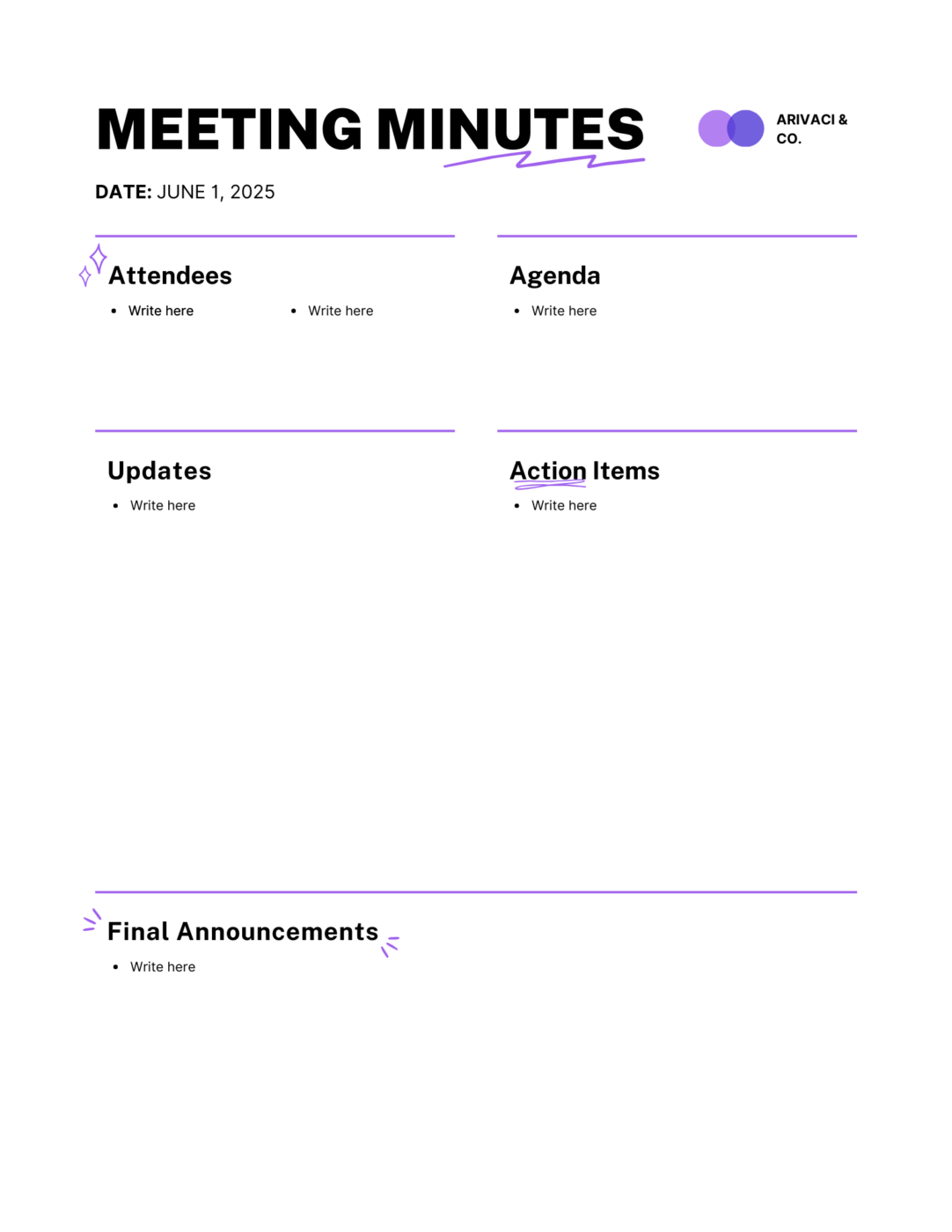
The Canva Meeting Minutes Template offers a visually engaging and flexible way to document your meetings.
It allows you to modify the text, adjust colors, and rearrange the layout to fit your needs, ensuring that the formal meeting minutes highlight essential points while maintaining a visually appealing look.
The template is designed to keep things organized and clear. It lets you record critical details like the meeting date, attendees, action items, and other relevant information.
💡 Pro Tip: Create a meeting preparation checklist that includes essential items such as the next meeting date and a review of notes from the previous meeting. This practice ensures that participants come prepared and understand what you discussed last time and what needs attention in the upcoming board meeting.
Now that you’ve got a solid lineup of detailed meeting minutes templates, you’re all set to capture ‘minute’ (pun intended) details and structure your meetings.
You can keep everyone aligned by using them for one-on-ones, client check-ins, or executive meetings.
ClickUp transforms simple note-taking into a powerful, comprehensive record-keeping and project management tool. With its seamless integration into your task management, you can turn discussions into action in real time.
Assign tasks, set priorities, track deadlines, and keep everyone accountable—all from the same platform you use to manage your projects.
Sign up for ClickUp today and avoid the hassle of unstructured meeting notes!
© 2026 ClickUp