10 Best Mailchimp Alternatives for Email Marketing in 2026

Sorry, there were no results found for “”
Sorry, there were no results found for “”
Sorry, there were no results found for “”
Email marketing platforms enable marketers to design, schedule, send, and analyze email campaigns. Mailchimp is particularly popular among its competitors, primarily for the streamlined interface and powerful tools that it has to offer. ?
Mailchimp has its limitations. For instance, the free plan does not offer email scheduling, and the Essentials plan won’t help you personalize or optimize the email campaign beyond a point.
The pricing is based on the number of contacts you have, so your costs start to balloon as your audience grows.
Moreover, advanced marketing automation and generative AI for email copywriting are quickly becoming table stakes. Mailchimp offers those only in its expensive, higher-tier plans, which makes it difficult for smaller companies to adopt.
Marketing teams now have several alternatives to Mailchimp that they can explore—email marketing tools like Mailchimp that have features best suited to what they prioritize and at a price point they are comfortable with.
This list of the top 10 Mailchimp alternatives for email marketing will help you discover features and pricing that work best for you and your team.
Before moving to our top Mailchimp alternatives, let’s explore some key features to look for in an email marketing tool:
Now that you know what features and functionalities to look for in email marketing platforms, let’s look at the top 10 Mailchimp alternatives worth trying in 2024.

One of the popular Mailchimp alternatives, MailerLite offers a suite of tools for creating professional email campaigns, newsletters, landing pages, and websites. The platform’s drag-and-drop editor, powered by an AI generator, allows easy design customization.
Mailterlite’s iOS app is specifically intuitive for managing campaigns on the go—even for advanced features such as creating drip campaigns or advanced targeting, automation, or surveys.
Mailerlite integrates with popular services such as Zapier, Stripe, WordPress, and Shopify and offers a free account option with 24/7 support and a 30-day premium trial.
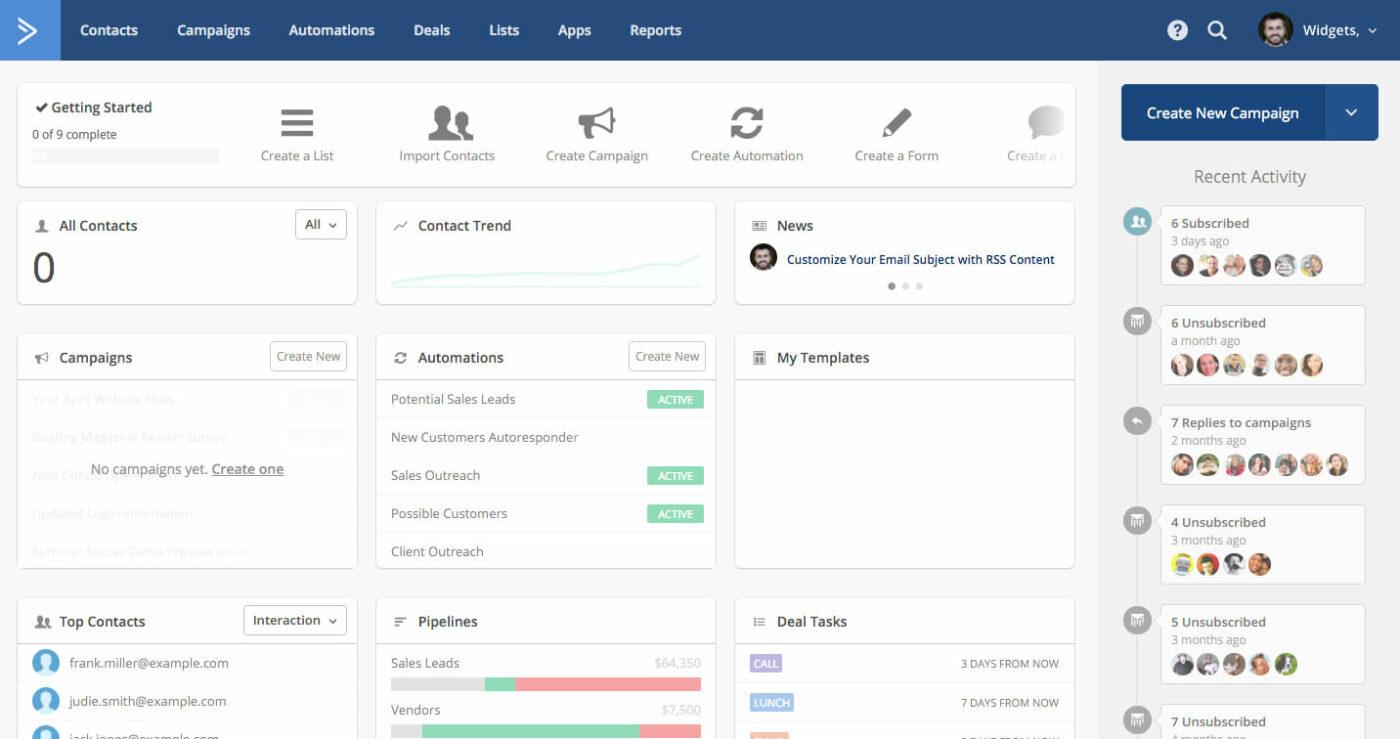
ActiveCampaign is an email marketing software designed to cater to businesses of all sizes. It blends email marketing, automation, and CRM for email marketing teams. It uses machine learning for segmentation and personalization across email, messaging, chat, and text.
While it’s comprehensive in its offerings, ActiveCampaign is particularly noted for its advanced automation tools and integration capabilities. This makes ActiveCampaign one of the leading Mailchimp alternatives for businesses seeking a high level of control and customization in their marketing campaigns.
Check out these ActiveCampaign Alternatives!
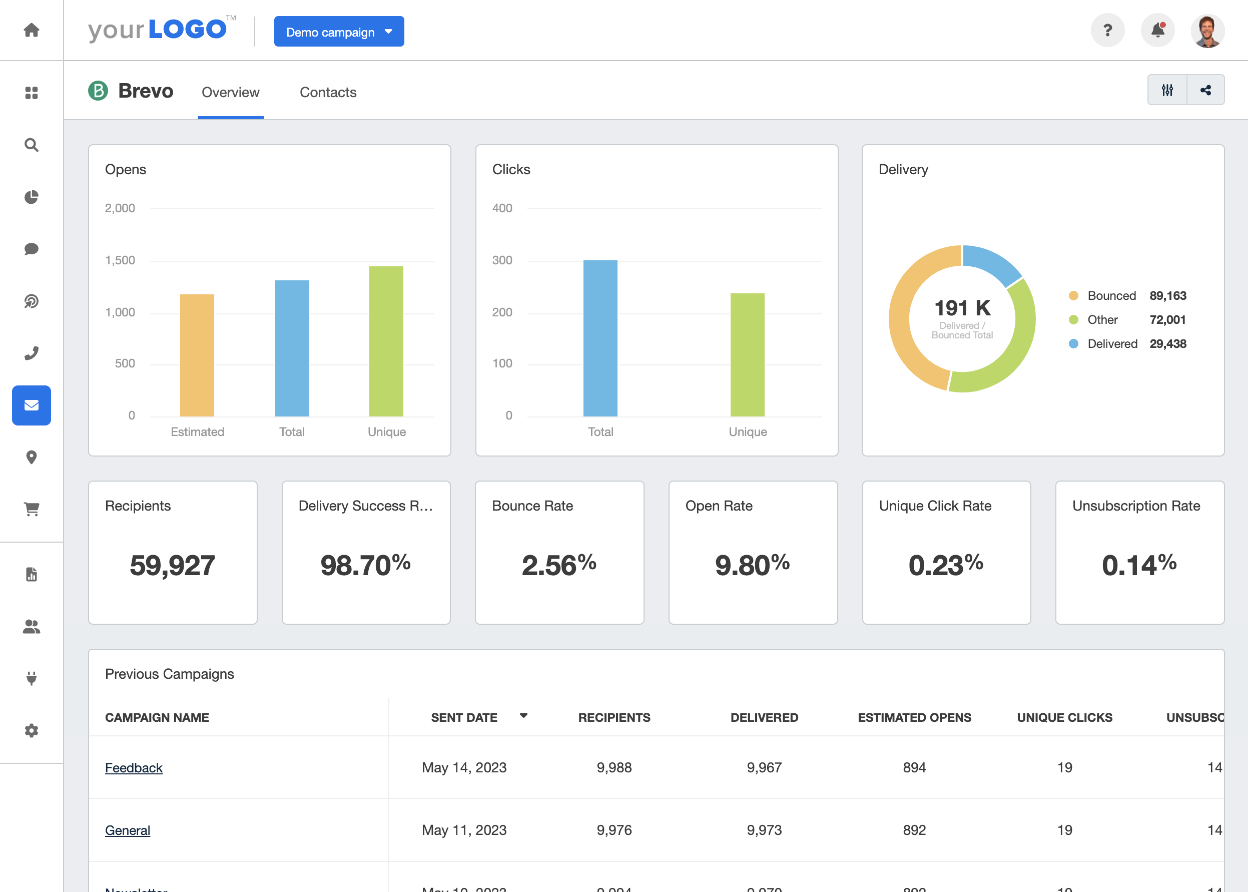
Brevo, formerly called Sendinblue, is a modern email marketing platform that facilitates effective communication between businesses and their customers. With a rebranded visual identity, Brevo is now focused on offering a user-friendly interface, making it approachable for users of all levels of expertise.
Brevo offers customizable email templates, a drag-and-drop editor, transactional emails, and the ability to run SMS and WhatsApp campaigns. The ability to run text-based campaigns differentiates it from other Mailchimp alternatives.
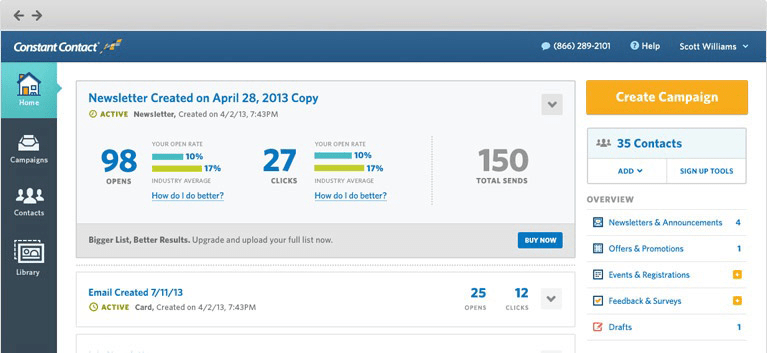
Tailored for small businesses, Constant Contact is a feature-packed email marketing tool. It is best known for its user-friendly interface, allowing easy campaign management.
The platform includes drag-and-drop email templates, a marketing CRM, task priority manager, event management, and social marketing. Pricing starts at $12/month, accommodating up to 500 subscribers. It’s one of the more affordable Mailchimp alternatives, but costs rise sharply with increasing subscriber count.

Omnisend streamlines customer engagement, conversion, and reactivation through email marketing and multiple channels. Tailored for e-commerce businesses, it is one of the popular Mailchimp alternatives among retail businesses.
It is known for simplifying the process of creating professional, shoppable emails with a library of customizable templates. This enables the addition of products and dynamic discount codes without any coding.
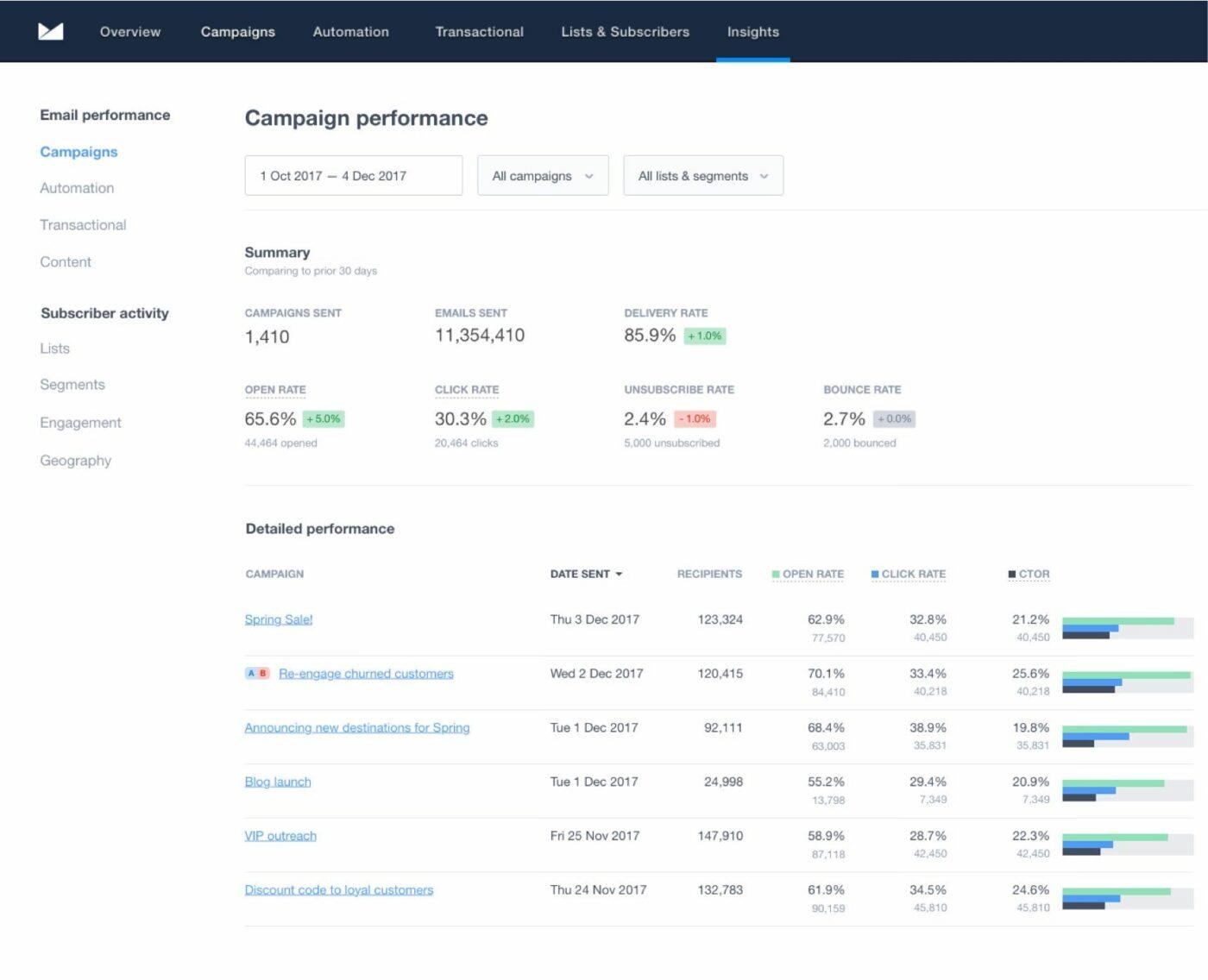
With various user-friendly templates, Campaign Monitor’s email marketing software is focused on ease of use and effectiveness.
The platform provides data segmentation and comprehensive automation features, facilitating targeted and efficient email marketing campaigns.
Campaign Monitor is mainly used to analyze campaign performance and track user paths deeply.
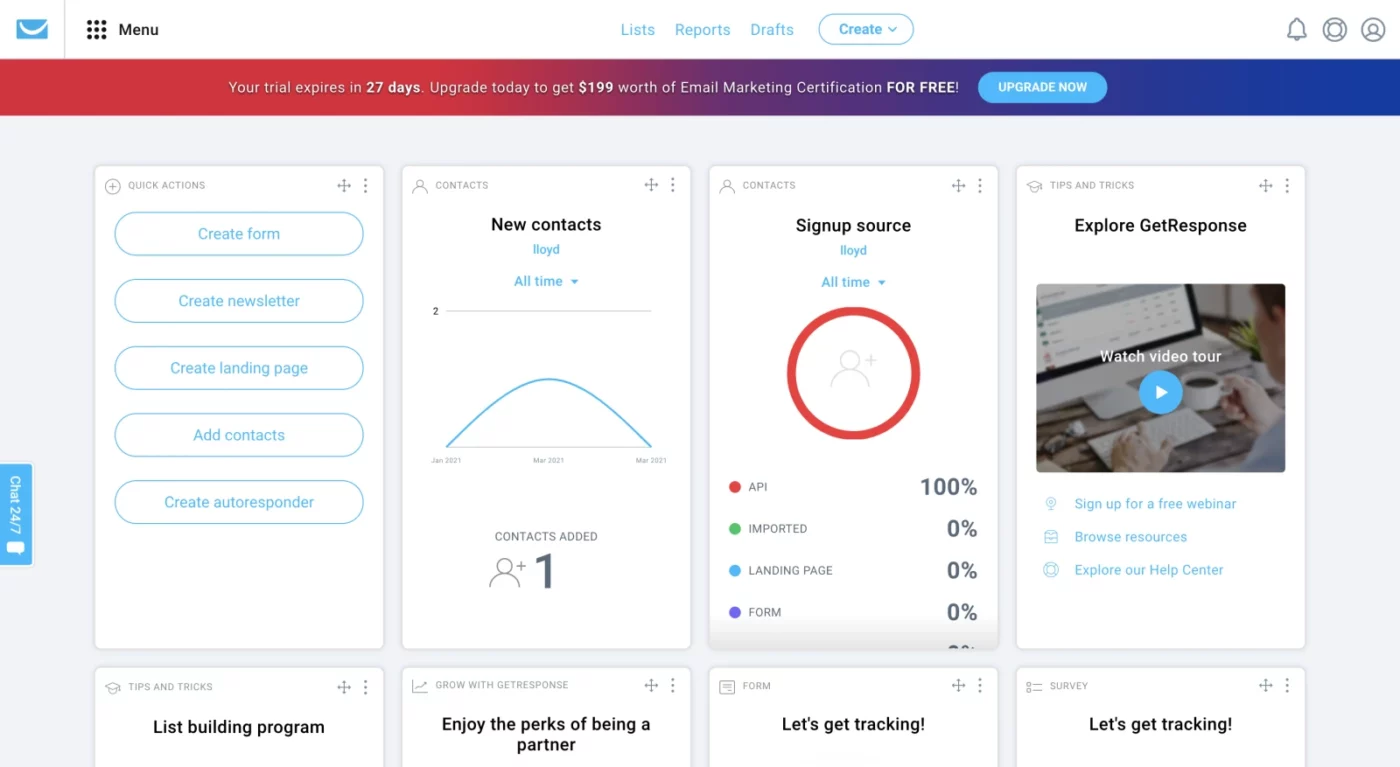
GetResponse has evolved from a traditional email marketing tool to an all-in-one e-commerce and online marketing solution.
It now offers comprehensive features, including email marketing, chat features, e-commerce tools, and webinar hosting.
GetResponse is best known for its custom landing pages as part of the conversion funnel and powerful automation features—making it one of the best Mailchimp alternatives.

ConvertKit is an email marketing platform designed specifically for creators such as bloggers, online course creators, and digital sellers.
It offers a user-friendly interface and streamlined automation accessible to creators at all skill levels. ConvertKit enables you to have paid newsletters and sell digital products as a solopreneur, making it a full-stack marketing tool.
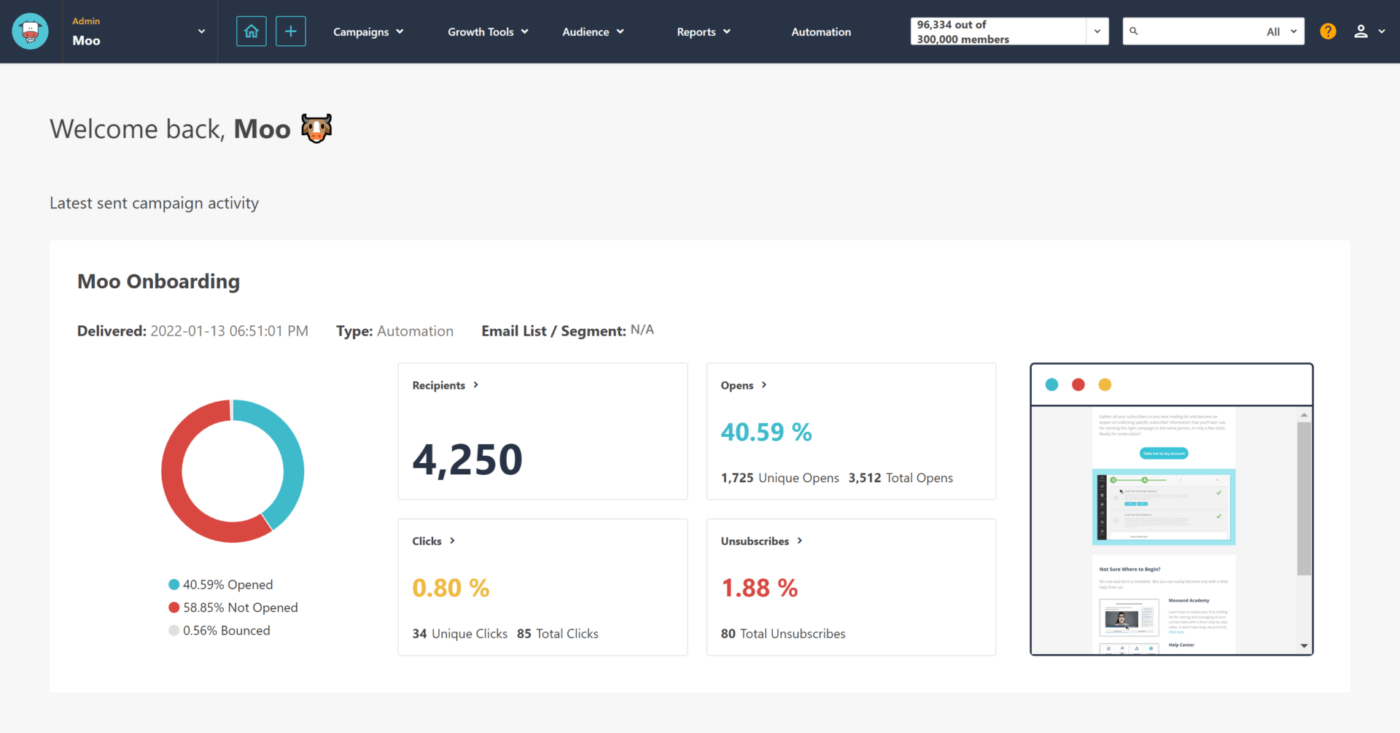
A versatile Mailchimp alternative, Moosend comes with effective list management with comprehensive segmentation options.
Moosend’s in-depth campaign tracking to monitor sales and conversions from email marketing efforts is a top utility feature for beginners.
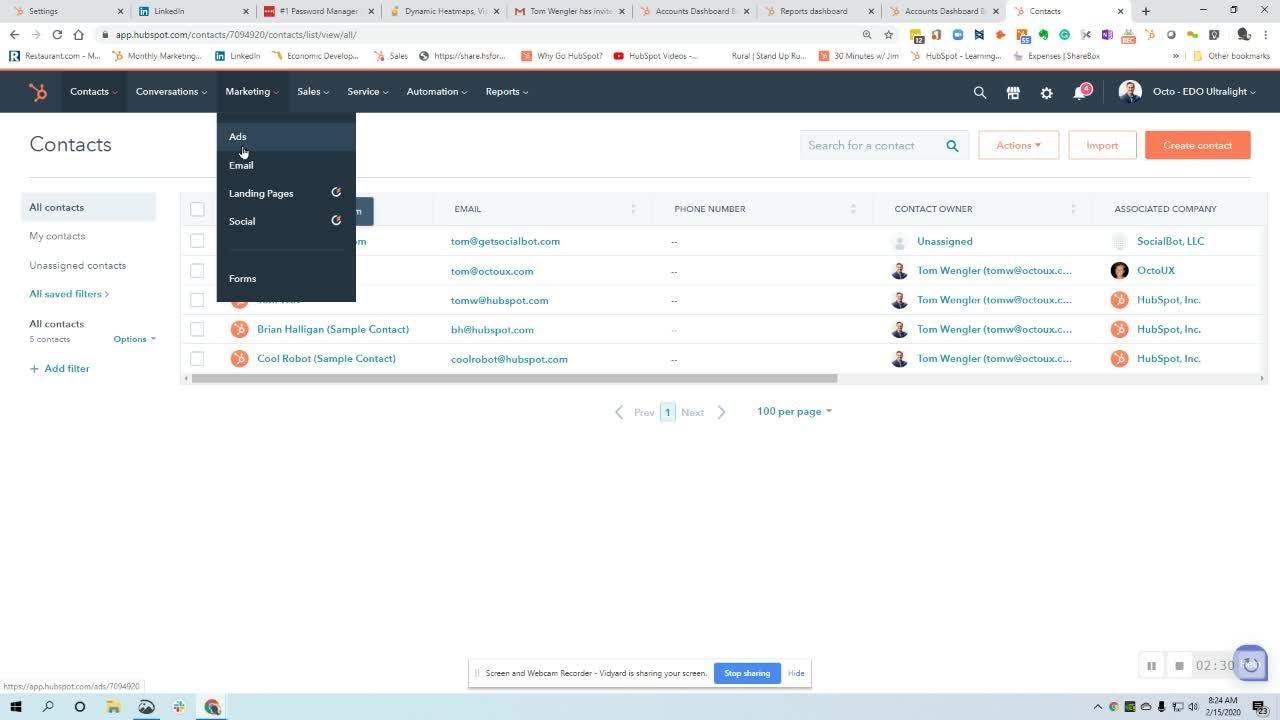
HubSpot is suitable for businesses looking to enhance their email marketing strategies with various professional tools, including a custom landing page builder.
Providing excellent A/B testing and analytics tools for effective campaign management, HubSpot also offers various templates for websites, emails, and landing pages.
What makes it one of the best Mailchimp alternatives is its integration with social media, which amplifies the reach of your email marketing efforts.
While the focus here has been primarily on email marketing tools, it’s important to consider platforms that, while not exclusively meant for it, can significantly enhance your email marketing efforts. ClickUp is a prime example, offering generative AI-powered features that complement and streamline the email marketing process.
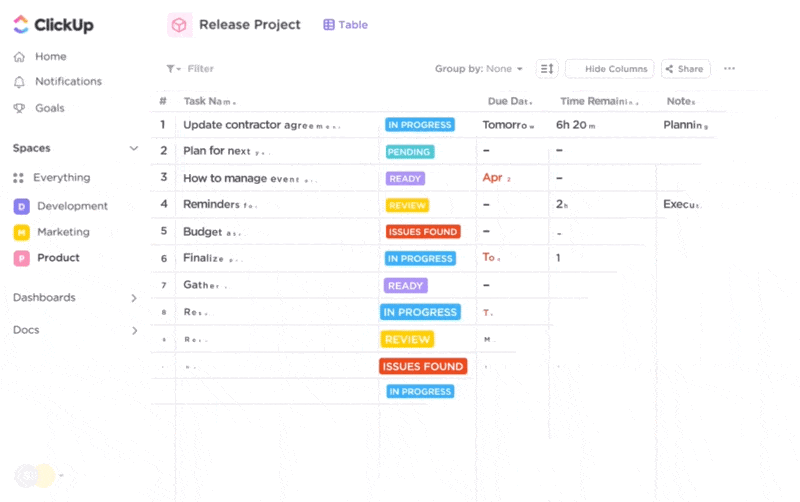
ClickUp isn’t just a project management tool; it’s a versatile platform that can be a valuable asset in your email marketing strategy.
ClickUp’s Email Project Management lets you integrate email marketing campaigns within your project management workflows. This ensures your email marketing tasks are managed and aligned with your broader project goals and deadlines.
To streamline and integrate email tasks into your overall project management, try ClickUp’s Email Marketing Template to organize and manage your email campaigns efficiently.
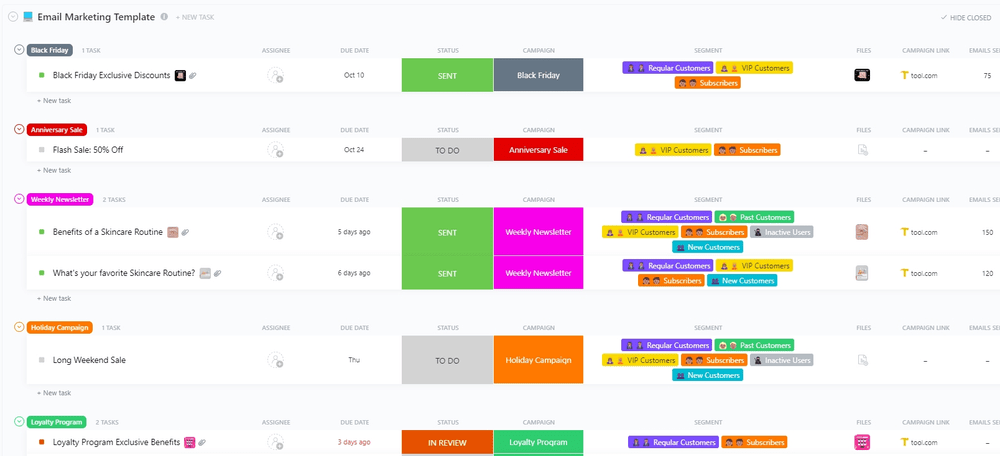
ClickUp also offers communication plan templates to simplify your communication strategies.
The ClickUp AI Writing Assistant can help craft compelling, error-free email content, saving time and enhancing creativity. It’s a tool that can generate ideas, frameworks, and even entire email drafts, making the content creation process more efficient.

By facilitating collaboration and project management, ClickUp Design ensures your email marketing roadmaps are created efficiently and aligned with your campaign goals. It helps prioritize your work and provides built-in features to set timelines and reminders.

Email marketing is known to be a cost-effective method of promoting your products and services. Right now, Mailchimp may be your go-to tool, or you could be looking to get started with your email marketing campaigns.
Whatever the case, these alternatives will take your email campaigns a notch up and get you a better ROI.
Add ClickUp to the mix! In addition to being a project management tool, its email management features and communication tools can help drive your email marketing goals.
Sign up for ClickUp today and get those emails going! ?
© 2026 ClickUp