8 Best Product Lifecycle Management Software in 2026

Sorry, there were no results found for “”
Sorry, there were no results found for “”
Sorry, there were no results found for “”
All good things must come to an end eventually, and as any product manager knows, the next best thing is always around the corner. Whether you work in software development or manufacturing, you’re likely juggling several products at once, all at different stages of their lifecycles.
It gets a little confusing after a while, doesn’t it?
After all, a squeaky, shiny new product has different needs than a less-exciting legacy product you plan to sunset next year.
Product lifecycle management (PLM) software helps you manage a product from concept and design all the way through launch and retirement. Designers and engineers use PLM solutions the most, but they’re common tools in software product development processes, too.
Product lifecycle management software gives everyone—including nontechnical stakeholders—more visibility into what’s going on with all of your products, without the technical jargon. Used wisely, PLM software speeds up time to market, boosts product quality, and (our personal favorite) skyrockets profitability. ?
In this guide, we’ll give you a few tips on how to find a quality lifecycle management tool and share our top eight fave picks for busy product managers.
The eight product lifecycle management tools in this guide will get you far. We’ve focused on product lifecycle management software that offers key features like:
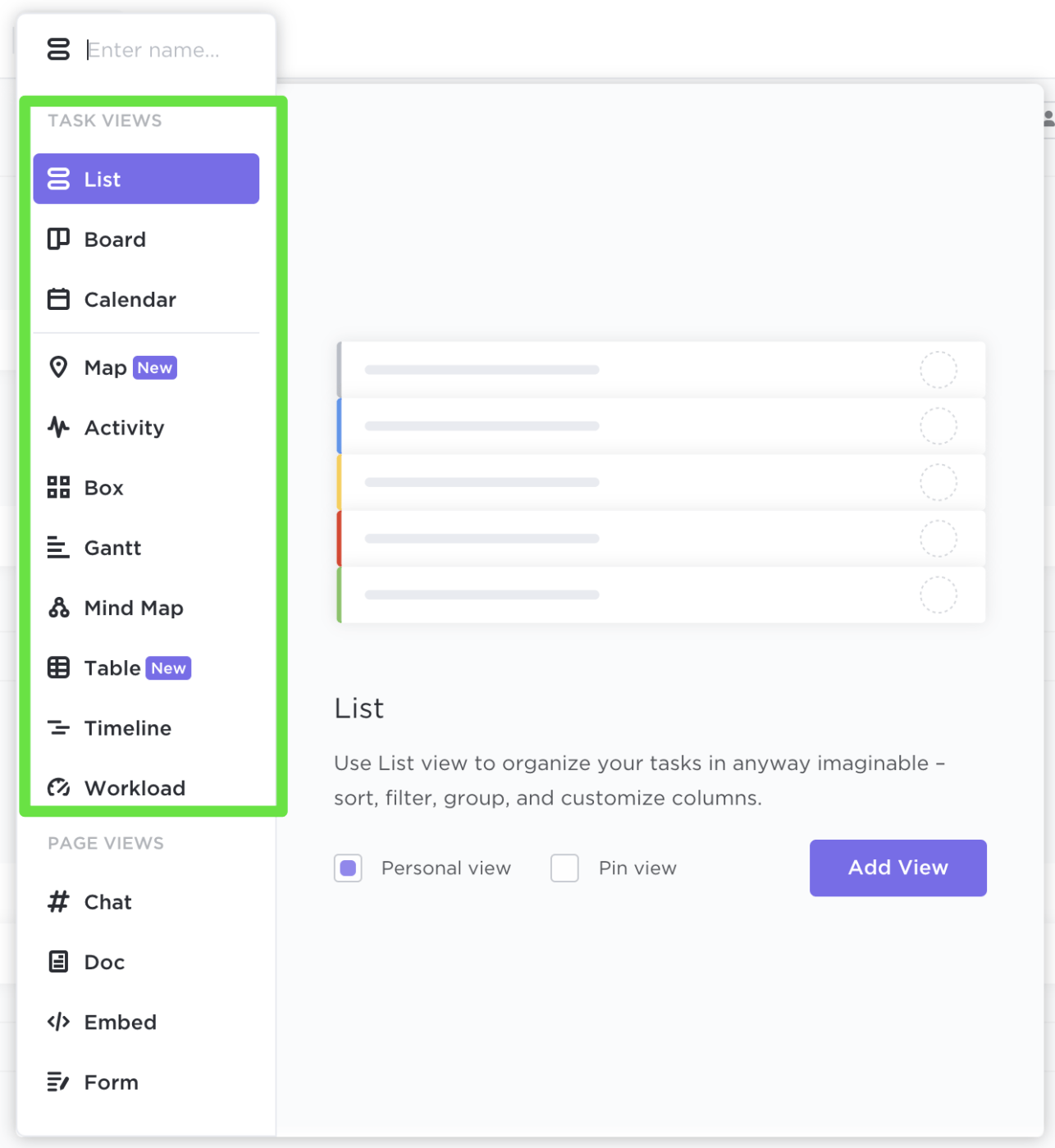
Need to find the best PLM tool? Don’t spend hours digging through the internet for a reputable vendor; we did the research for you, pal.
Check out this list to choose the best product lifecycle management software for your business.?
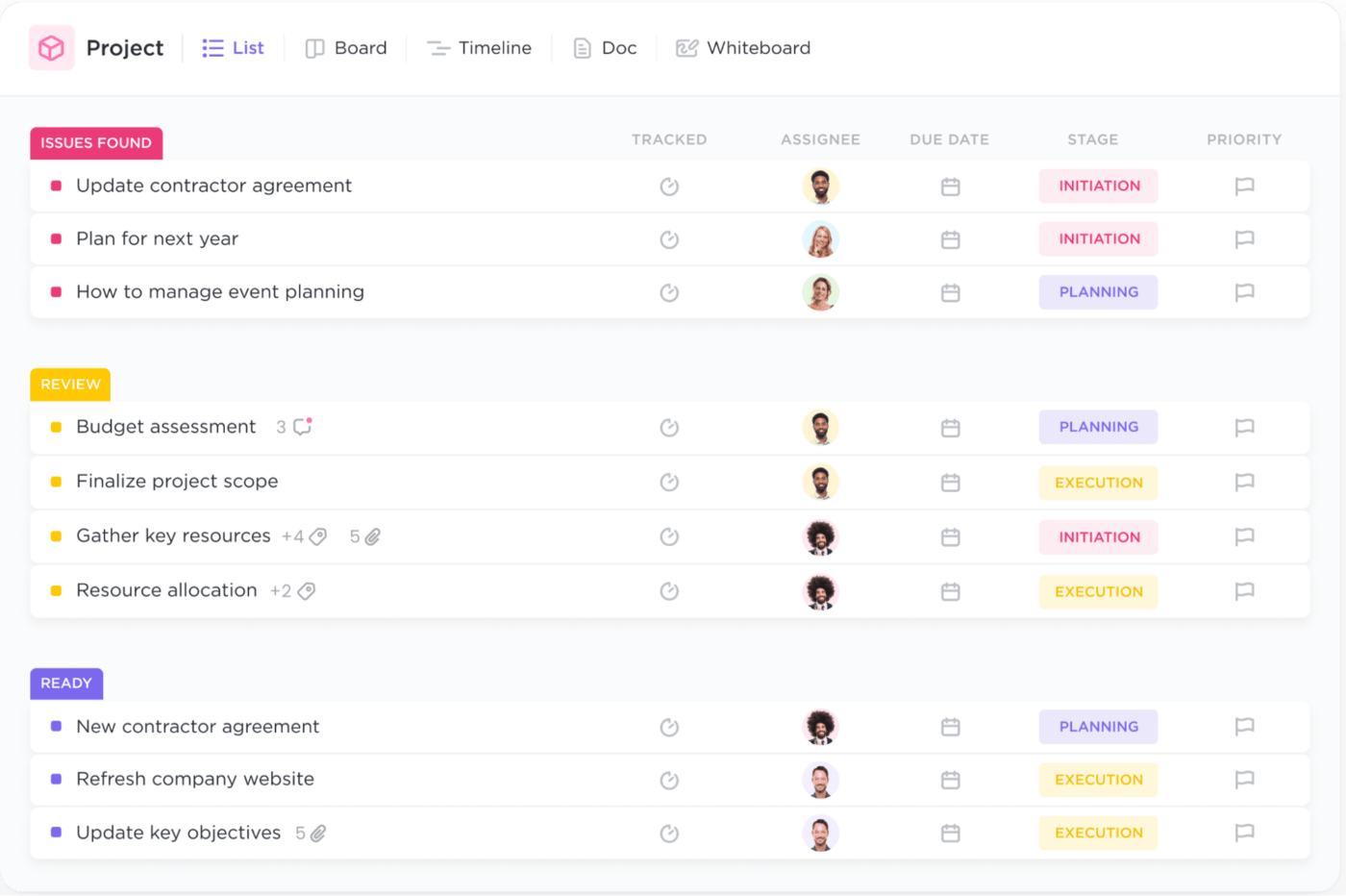
Not to brag, but ClickUp for Product Management is the Swiss Army knife of PLMs. If you can dream it up, we have a tool, template, or feature for it.
As a product lifecycle management solution, ClickUp aligns product mapping, collaboration, and agile-friendly sprint visualizations to do better work in less time.
ClickUp is different from any other PLM on the market because it integrates Docs, Roadmaps, Goals, Tasks, Whiteboards, and more into the DevOps workflow. Instead of telling your team to flip between a dozen tools to perform a single task, you can keep everything in ClickUp to save time and break down silos.
With Roadmapping, you collect feedback and sprints, visualizing them within a single product roadmap—and the pretty colors don’t hurt, either. Since all of your Docs and Whiteboards are on the same platform, you keep your roadmaps, brainstorming sessions, and product designs in one place for simpler collaboration.?
All ClickUp dashboards and reports are totally customizable, so you can get as high-level or as granular as you like. Add widgets for the key performance indicators that matter most to you so you don’t need to dig for important product information ever again.
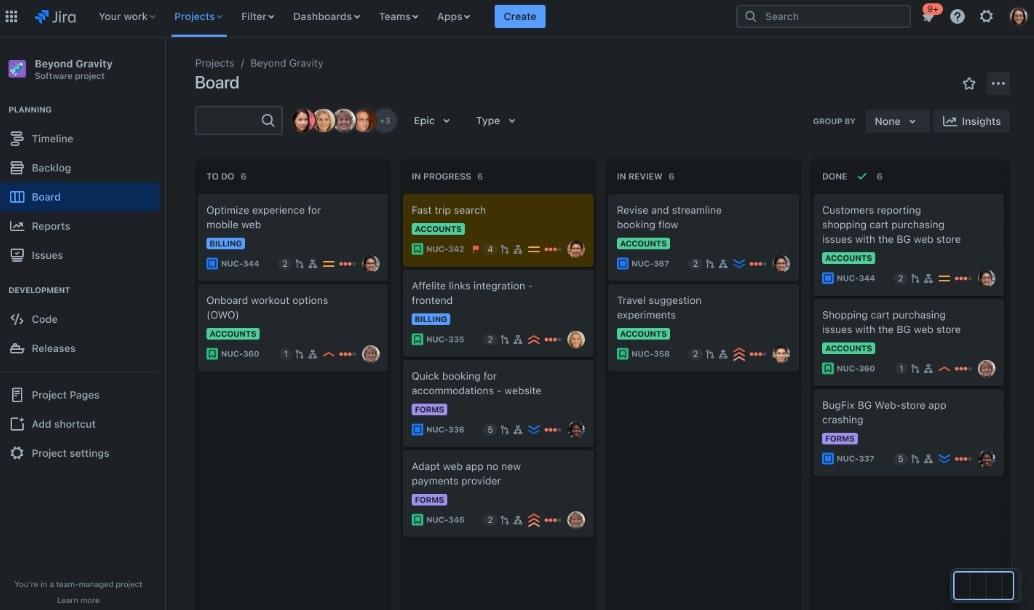
Jira is primarily a software dev tool designed for agile workflows, but it works for waterfall methodologies, too.
If you’re a developer, this is the product lifecycle management solution for you. Jira mimics the look and feel of in-person agile teams and scrums, so it’s also helpful for remote software teams.
In Jira, you create user personas and stories, track issues, and assign tasks to your team. The platform is super-customizable, so feel free to change it up as needed to fit your workflows and specific software development lifecycle.
Plus, Jira integrates with a lot of third-party apps via the Atlassian Marketplace, so integrations are just a click away.
Check out these Jira alternatives!
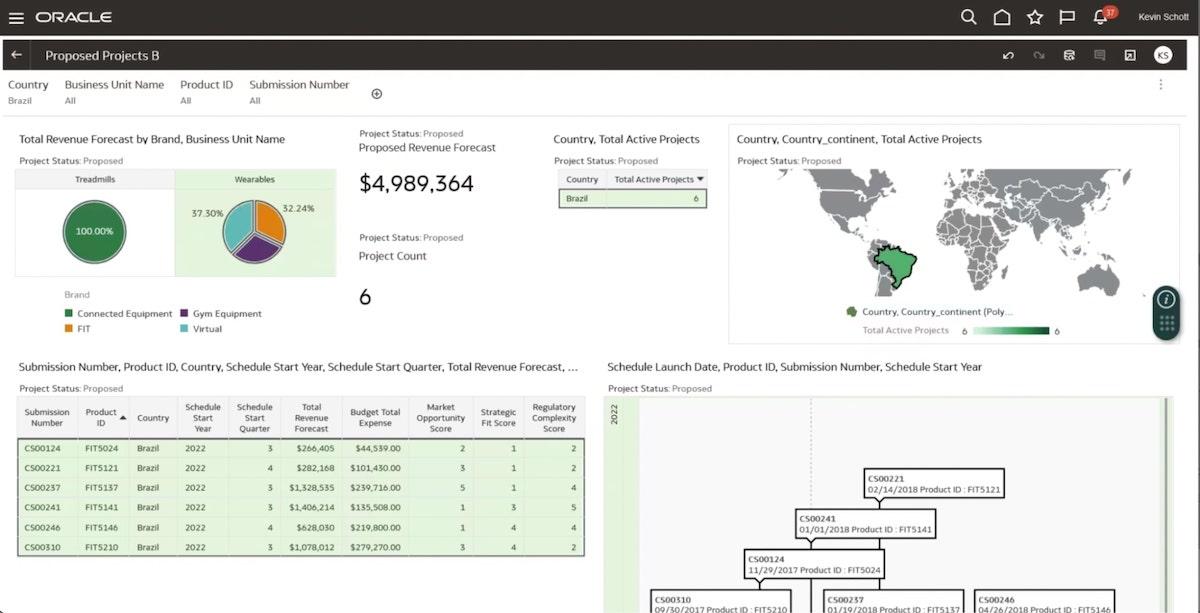
Are you an Oracle company? If so, try Oracle’s Agile product lifecycle management software for size.
This is a cloud PLM, so your team can access it from just about anywhere. It makes the most sense for teams that rely on a bevy of product-related information—like real-time data or bug reports—to standardize and structure data.
Oracle is more popular with enterprise companies because it organizes a large amount of complex data without compromising performance. Use this platform to centralize product document management, root cause analyses, and product development across your business.
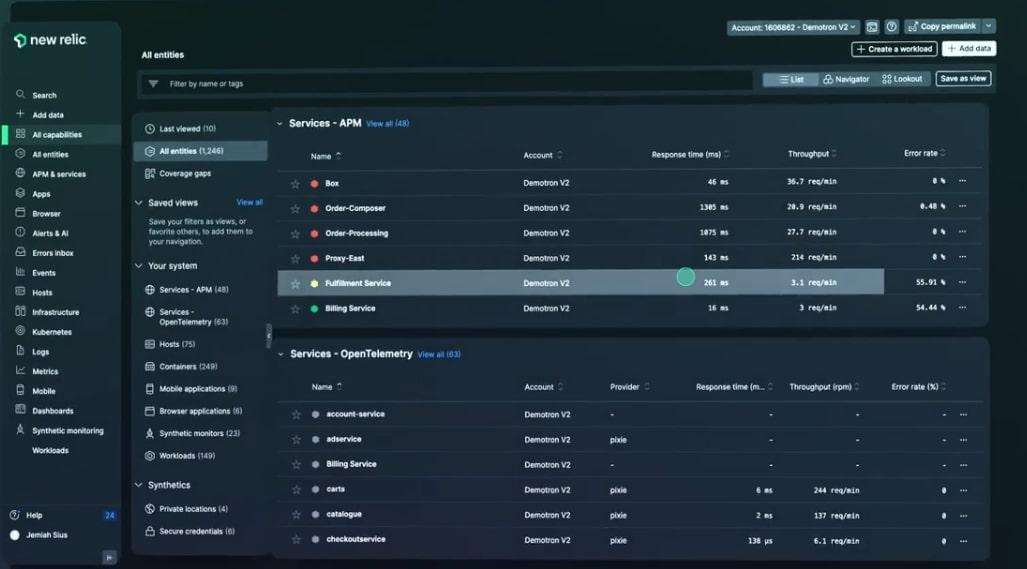
New Relic is an application lifecycle management (ALM) solution designed for software engineering and manufacturing processes. This ALM tool specializes in simplifying telemetry data, which is information pulled from Internet of Things (IoT)-enabled devices.
New Relic is more of a fit for manufacturing aerospace or automotive parts, but software development teams swear by its robust features. It can manage application development, stop errors, and optimize the user experience.
We also like its integrated application lifecycle management security features, which are perfect for mission-critical companies that can’t have a cyber breach. ?
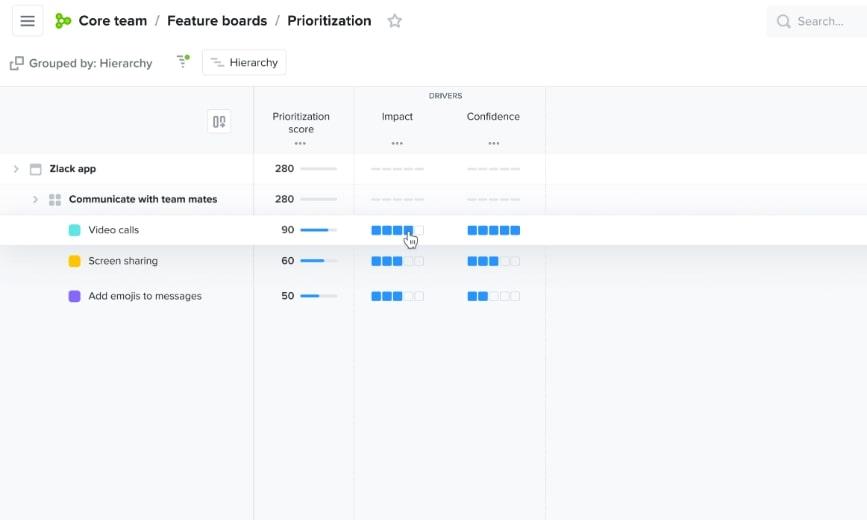
Productboard is a unique type of product lifecycle management software because it gives the customer a voice at every stage of the product lifecycle. Most businesses use a separate customer feedback platform to do this, but Productboard marries feedback with tasks and priorities.
Productboard aligns teams—even across different departments—with a single roadmap and standardized work practices.
With Productboard, you co-create products alongside your customers. If a customer requests a certain feature, the software weighs the importance of the feature request alongside the customer’s level of importance (like their annual recurring revenue, size, etc.) to help you prioritize new features and fixes.
Check out these Productboard alternatives!
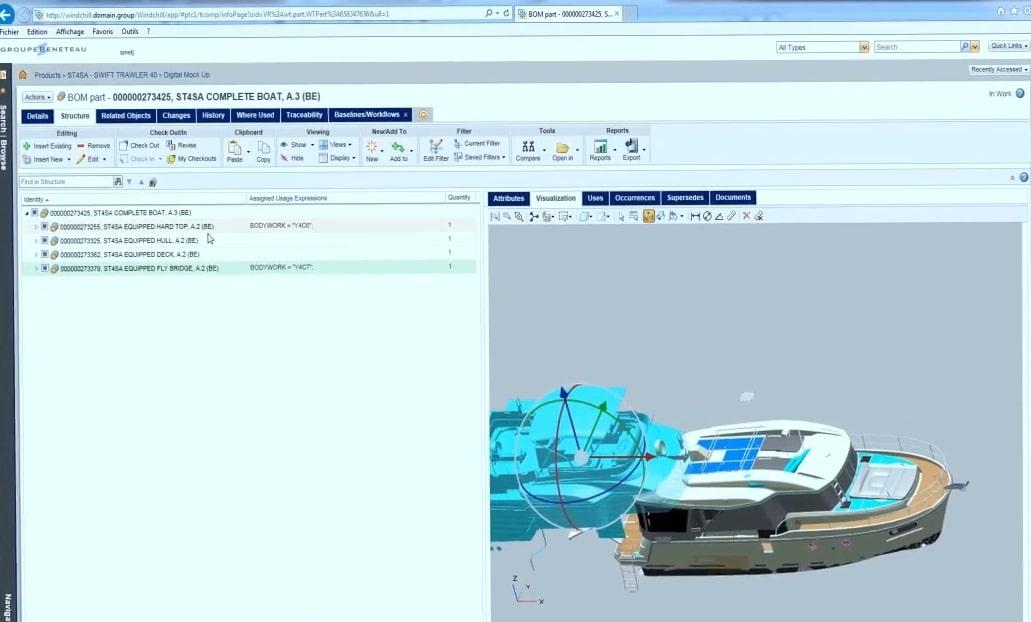
PTC’s Windchill PLM is helpful for a range of use cases, but it really shines in the physical product space. This software is for cross-functional teams that work remotely or at different manufacturing centers across the world.
Windchill can be as technical or as simple as you want it to be. Its Non-Expert Packages simplify PLM content to make the technology more accessible to all teams in the development process.
Windchill can be either on-premises or cloud-based. It even integrates with enterprise resource management (ERP) software to pull all of your product data into one place.
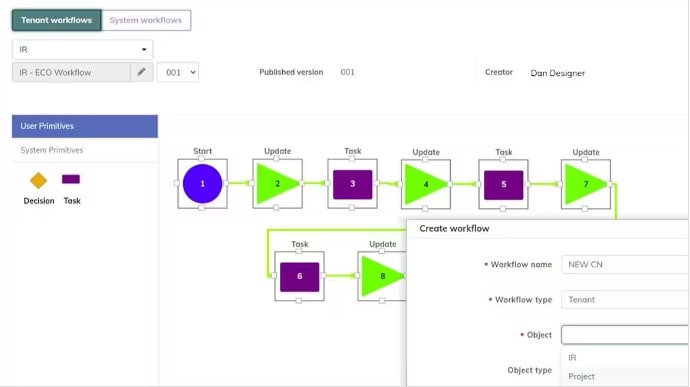
Upchain is an Autodesk product that connects people, data, and business processes in one platform. It bills itself as a single source of truth for all product data, which is no small feat. ?
We like Upchain’s drag-and-drop modular process and workflow builder. There’s no need to code anything: Just visualize the product lifecycle with a few clicks, and you’re good to go.
Upchain also comes with lots of different versions and offers solutions for enterprise teams, design engineers, and even nonengineering teams that need something less technical.
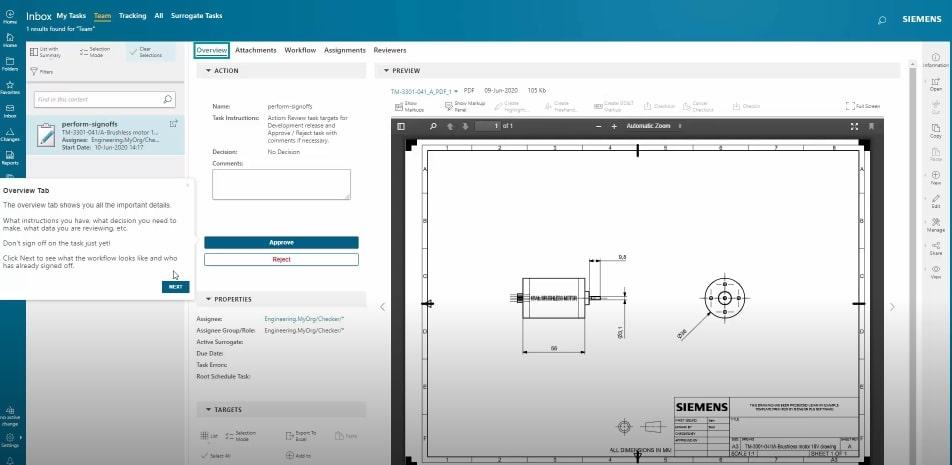
Siemens Teamcenter covers every stage of lifecycle management, from requirements to design and visualization to connectivity.
This is a powerful PLM that comes with nifty functionalities like digital twins. Not every company will need this, but it’s great if you want to cheaply simulate physical prototypes in a digital environment. Used wisely, digital twins significantly speed up the design phase.
Teamcenter is available on-premises, on the cloud, or even as a software as a service (SaaS) solution. It bills itself as a solution for both small businesses and enterprises, although it’s probably more of a fit for big enterprises because of its integration with other Siemens technologies.
Your customers demand faster, more innovative products. Since management processes are becoming more complex by the day, it’s high time to give your team the gift of a solid product lifecycle management software solution.
The most efficient and time-saving option on this list is ClickUp. Thousands of businesses rely on ClickUp to write product descriptions with AI, share product documentation, and visualize agile workflows in the same dashboard.
But we know seeing is believing. Sign up for a ClickUp account now to propel your team—it’s Free Forever, no credit card required. ✨
© 2026 ClickUp