Top Life Planner Notion Templates for Productivity
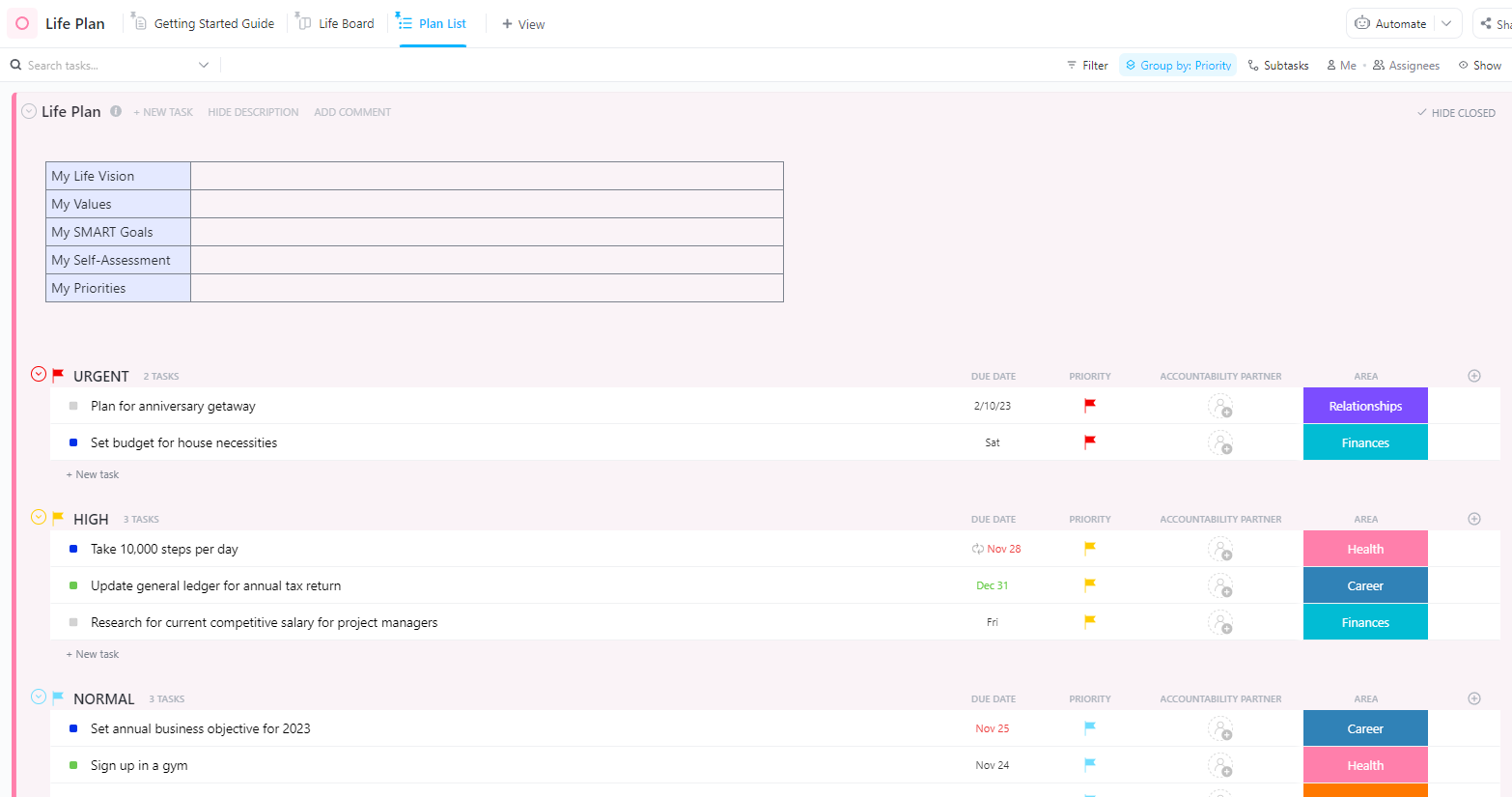
Sorry, there were no results found for “”
Sorry, there were no results found for “”
Sorry, there were no results found for “”
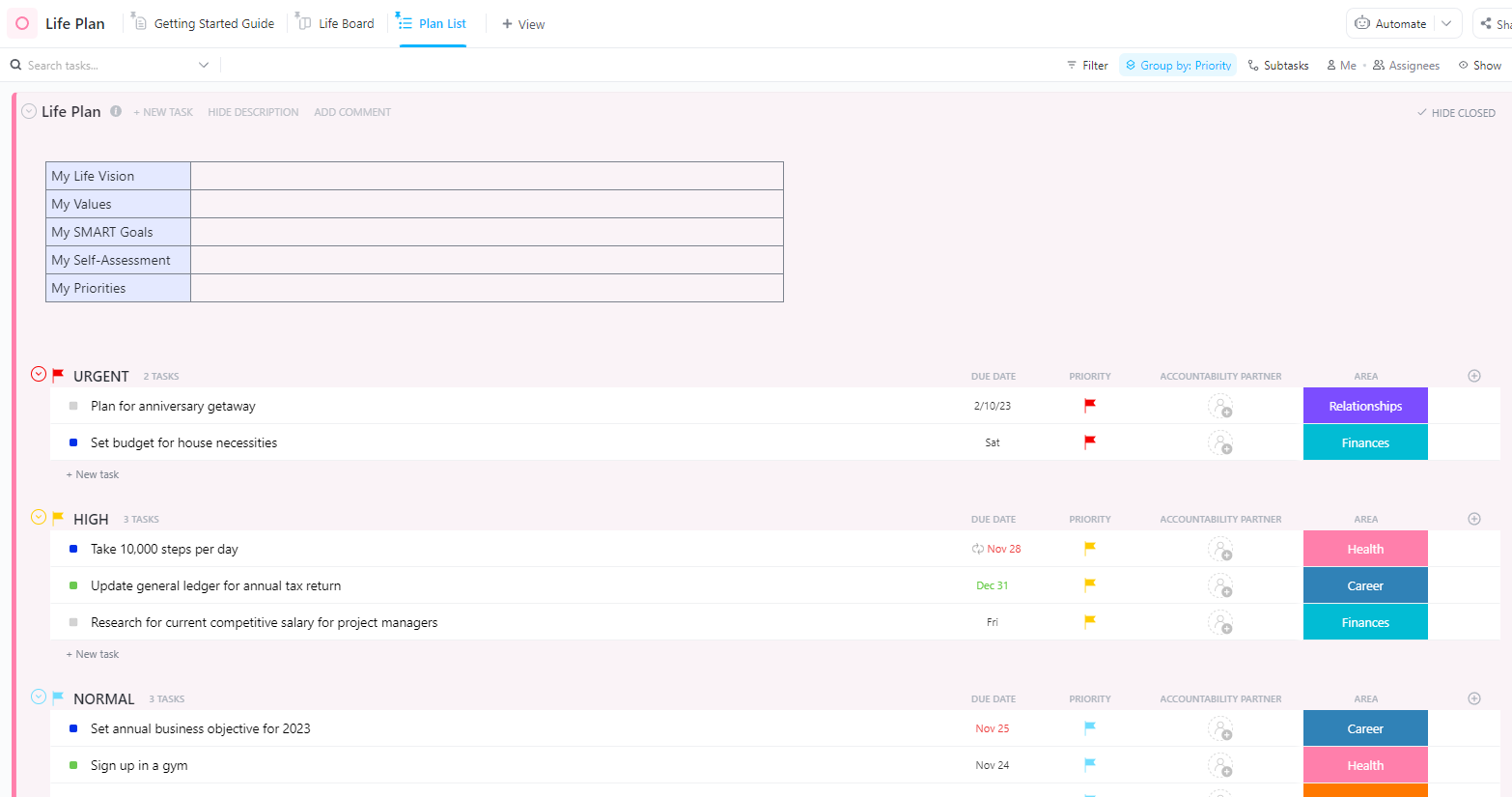
If you’ve ever watched The Good Place on Netflix, you know about the quirky points system that splits your actions into a good list and a bad list. Hug a sad friend, and you gain 4.98 points. Grab a motorcycle, and you lose 64.88 points.
The internet even has a spreadsheet of these actions floating around on Reddit.
Now, imagine if life really worked that way: every action neatly tracked, every decision carefully balanced. While we can’t assign points to everything, what we can do is plan the bigger stuff. And that’s where a life planner notion template comes in.
Unlike the sitcom’s imaginary point system, these templates give you a real framework to map your goals, balance your daily life, and manage the personal and professional aspects that truly shape your journey.
In this article, we’ll explore the best Notion life planner templates to help you create a system that makes space for both your good choices and occasional slip-ups.
A good life planner Notion template helps you set goals, plan your days and weeks, track habits, and review progress within your Notion workspace.
The ideal life planner Notion template should contain the following:
Here’s a summary table for all the Notion and ClickUp planning templates:
Here’s your summary table for the best Notion and ClickUp life planner templates, formatted to your SOP:
| Template Name | Download Template | Ideal For | Visual Format |
| Life Planner by Notion | Download this template | Students, busy pros, anyone wanting a single hub | Notion Page |
| Life Wiki by Notion | Download this template | Life librarians, multi-passion planners | Notion Page |
| Movie Tracker by Notion | Download this template | Film lovers, Letterboxd fans, curators | Notion Page |
| Camping Planner by Notion | Download this template | Campers, van lifers, outdoorsy families | Notion Page |
| Mid-Year Review by Notion | Download this template | Anyone pausing to reset, goal setters, teams | Notion Page |
| Trading Calendar by Notion | Download this template | New traders, finance learners, swing/day traders | Notion Page, Calendar |
| My Food Planner by Notion | Download this template | Meal preppers, students, busy households | Notion Page |
| Moving Out Planner by Notion | Download this template | First-time movers, city hoppers, roommates | Notion Page, Checklist |
| Job Application Tracker by Notion | Download this template | Job seekers, career switchers, grads | Notion Page, Board |
| Flat Hunting Planner & Tracker by Notion | Download this template | Renters, relocators, couples | Notion Page, Calendar |
| Personal Finance Tracker by Notion | Download this template | Freelancers, students, money loggers | Notion Page, Database |
| Cozy Coffee Habit Tracker by Notion | Download this template | Gentle habit builders, morning routine fans | Notion Page |
| Hiking Planner by Notion | Download this template | Day hikers, backpackers, nature lovers | Notion Page |
| Student Academic Planner – Clean by Notion | Download this template | Students, learners, routine builders | Notion Page, Calendar |
| Weekly Planner by Notion | Download this template | Pros, creators, Kanban/calendar fans | Notion Page, Board, Calendar |
| Travel Planner by Notion | Download this template | Solo/family travelers, itinerary lovers | Notion Page |
| Journal by Notion | Download this template | Reflection fans, idea capturers, mood trackers | Notion Page |
| Habit Tracker by Notion | Download this template | Consistency seekers, wellness starters | Notion Page |
| Life Dashboard by Notion | Download this template | Minimalists, balance chasers, daily check-ins | Notion Page, Dashboard |
| Aesthetic That Girl Life Planner by Notion | Download this template | Routine lovers, students, aesthetic planners | Notion Page |
| ClickUp Life Plan Template | Get free template | Goal setters, milestone trackers, progress seekers | ClickUp List, Board, Dashboard |
| ClickUp Free End-of-Life Planning Template | Get free template | Families, caregivers, clarity planners | ClickUp List, Doc |
| ClickUp Daily Planner Template | Get free template | Calendar-first planners, checklist lovers | ClickUp List, Calendar |
| ClickUp Daily Action Plan Template | Get free template | Makers, teams, fast-moving days | ClickUp List, Timeline, Dashboard |
| ClickUp Personal Development Plan Template | Get free template | Career/wellness/growth planners, learners | ClickUp List, Doc |
| ClickUp Personal Habit Tracker Template | Get free template | Habit stackers, data-curious, consistency seekers | ClickUp List, Dashboard |
| ClickUp Personal Productivity Template | Get free template | Sunday-reset planners, idea capturers | ClickUp List, Board, Dashboard |
| ClickUp Personal Productivity Report Template | Get free template | Freelancers, solo pros, progress trackers | ClickUp List, Dashboard |
| ClickUp Getting Things Done Framework Template | Get free template | GTD fans, overwhelmed minds, weekly reviewers | ClickUp List, Doc |
| ClickUp Daily To-do List Template | Get free template | Focus fans, students, routine keepers | ClickUp List, Checklist |
Students want clarity for assignments, professionals need balance between work and personal life, and productivity seekers crave habit tracking and goal setting in one view.
The following free Notion life planner templates tackle those struggles head-on. Let’s create long-term systems that support both progress and personal growth!
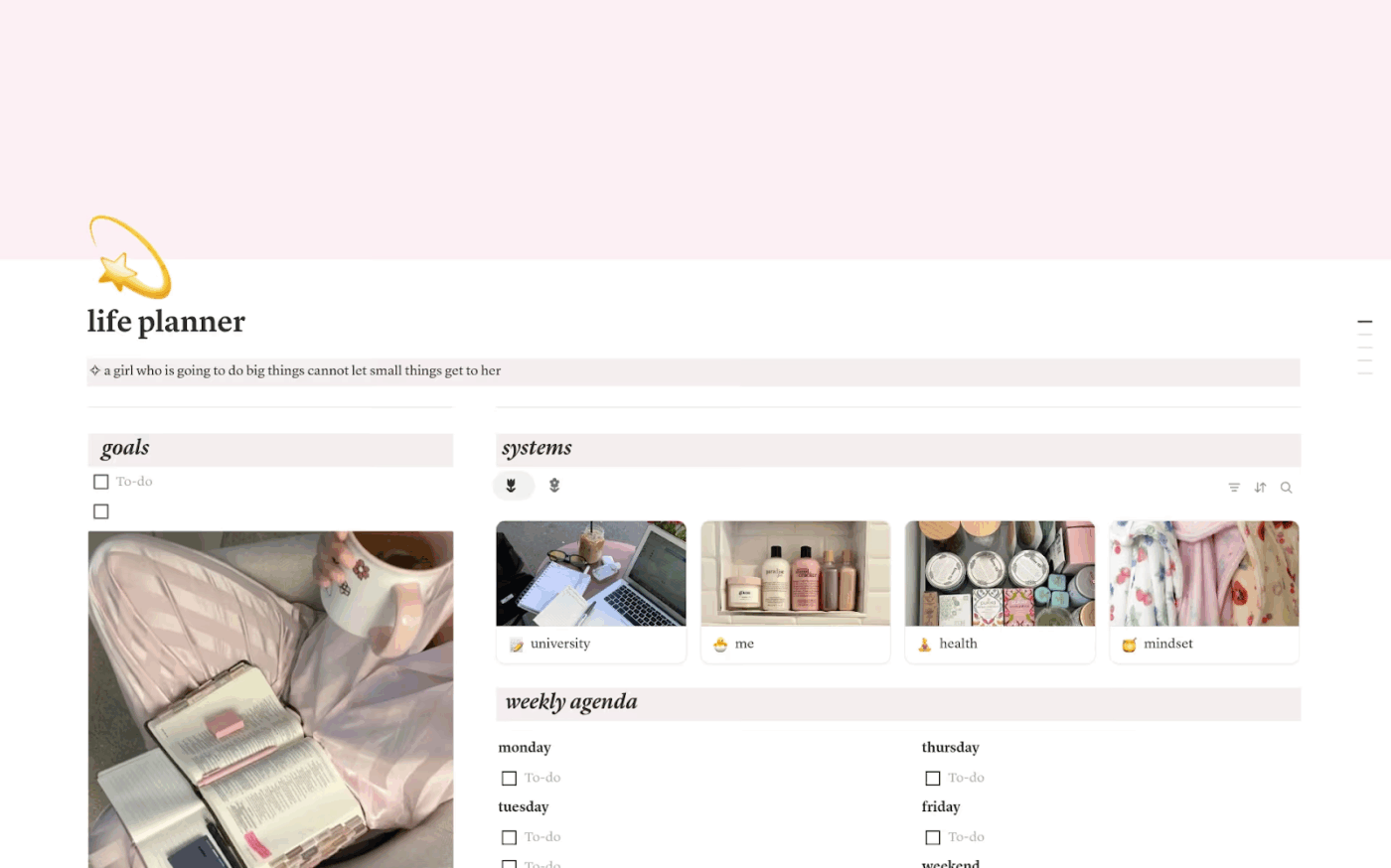
There’s a scene in Everything Everywhere All at Once where Evelyn is swept through version after version of her life. In one, she is fighting in an alley. In another, she is a movie star.
It is dizzying to watch because it feels like she is living too many lives at once. That same blur happens in our days when classes, health goals, and personal routines all compete for attention.
The Life Planner by Notion creates a softer version of that chaos. It provides each part of your life a place to live, from affirmations that lift your mindset to a corner for meal planning. There is space for university work, health habits, and personal goals, so you do not feel like you are spinning through parallel timelines. Instead, everything comes together in one calm, clear view.
✨ Ideal For: Students balancing classes and wellness, busy professionals wanting one calm home for goals and routines, and anyone replacing scattered lists with a single hub.
Learn how to create a life plan with this video tutorial:
📖 Also Read: Best Notion Alternatives & Competitors
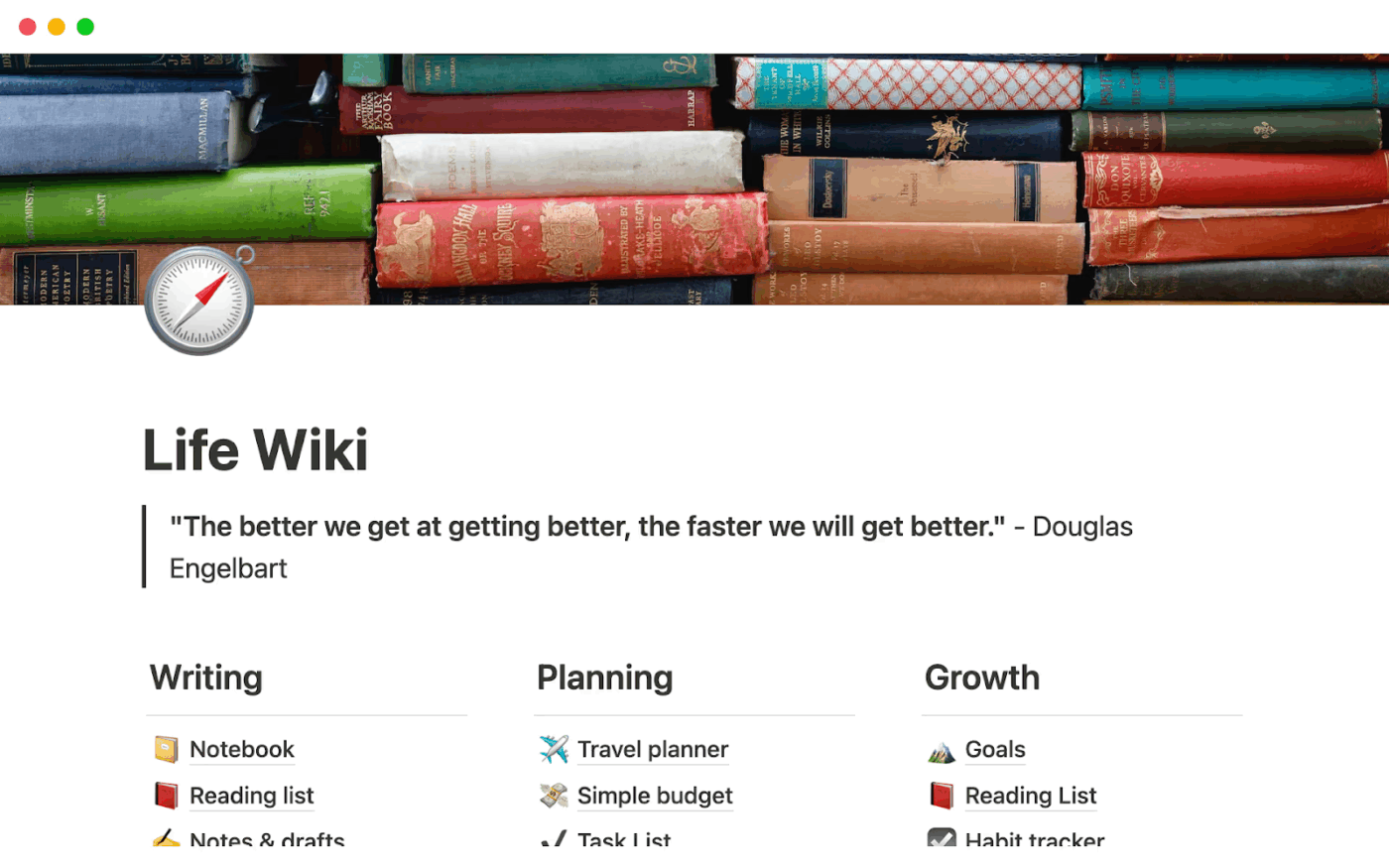
The Life Wiki in Notion template feels like a map for your life’s journey, giving you a complete view of where you are and where you’re headed.
This template is built for people who want more than a daily planner. It combines goals, habits, reading logs, and even travel plans into a single hub so you can see the whole picture of your life. There’s room to capture notes, track personal growth, and keep a steady journal, so reflection sits right alongside action.
The design encourages balance by letting you move smoothly between planning the week ahead, checking on your daily routines, and recording your thoughts.
✨ Ideal For: Life librarians who want everything mapped, multi-passion folks tracking goals, habits, travel, and notes in one place, and reflective planners who journal and review often.
Cinema is a matter of what’s in the frame and what’s out.
That frame still captivates us today. Even after the pandemic nearly shut theatres down, the global box office found its footing again, reaching $26 billion in 2022.
That’s why platforms like Letterboxd have exploded in popularity, giving film lovers a place to log what they’ve watched, write quick reflections, and curate their “top four.”
The Movie Tracker by Notion brings that same spirit into your own workspace. Instead of downloading yet another app, you can create your personal archive right inside Notion.
It offers spaces for director, genre, tags, release date, rating, and a summary, so you don’t just remember that you watched a film, but why it stuck with you. Having all that in one organized dashboard means less effort trying to piece together your movie history when you want to revisit, reflect, or even recommend something to a friend.
✨ Ideal For: Film lovers logging watches and ratings, Letterboxd fans who want deeper notes, and creators curating mood-based watchlists.
📖 Also Read: Digital Journal Apps for Bullet Journaling
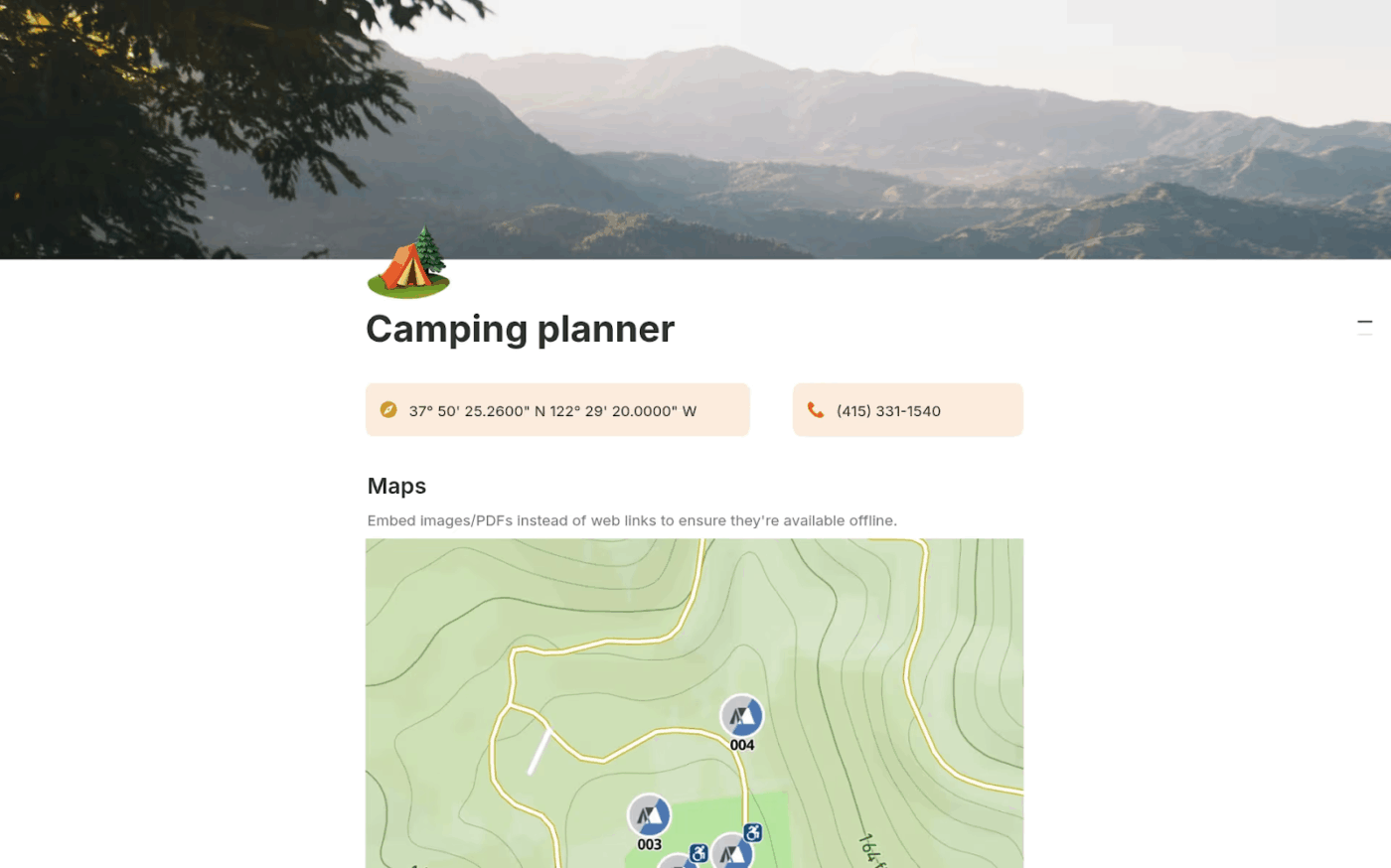
According to KOA’s 2024 Camping & Outdoor Hospitality Report, around 11 million more households went camping in 2024 compared to 2019, a clear sign that outdoor travel has become a major part of modern life.
However, you quickly start missing the city life when you’re standing in the woods wishing you had remembered that extra set of socks.
The Camping Planner by Notion makes that reset easier by giving you a single place to organize every detail. It comes with a gear database so you never forget essentials, a meal planning section to sort out breakfast through dinner, and even slots for offline maps and emergency contacts.
Because it’s designed with offline use in mind, you can still access your important lists when service drops.
✨ Ideal For: Weekend campers and van lifers, families planning gear and meals, and outdoorsy crews who need offline-friendly checklists.
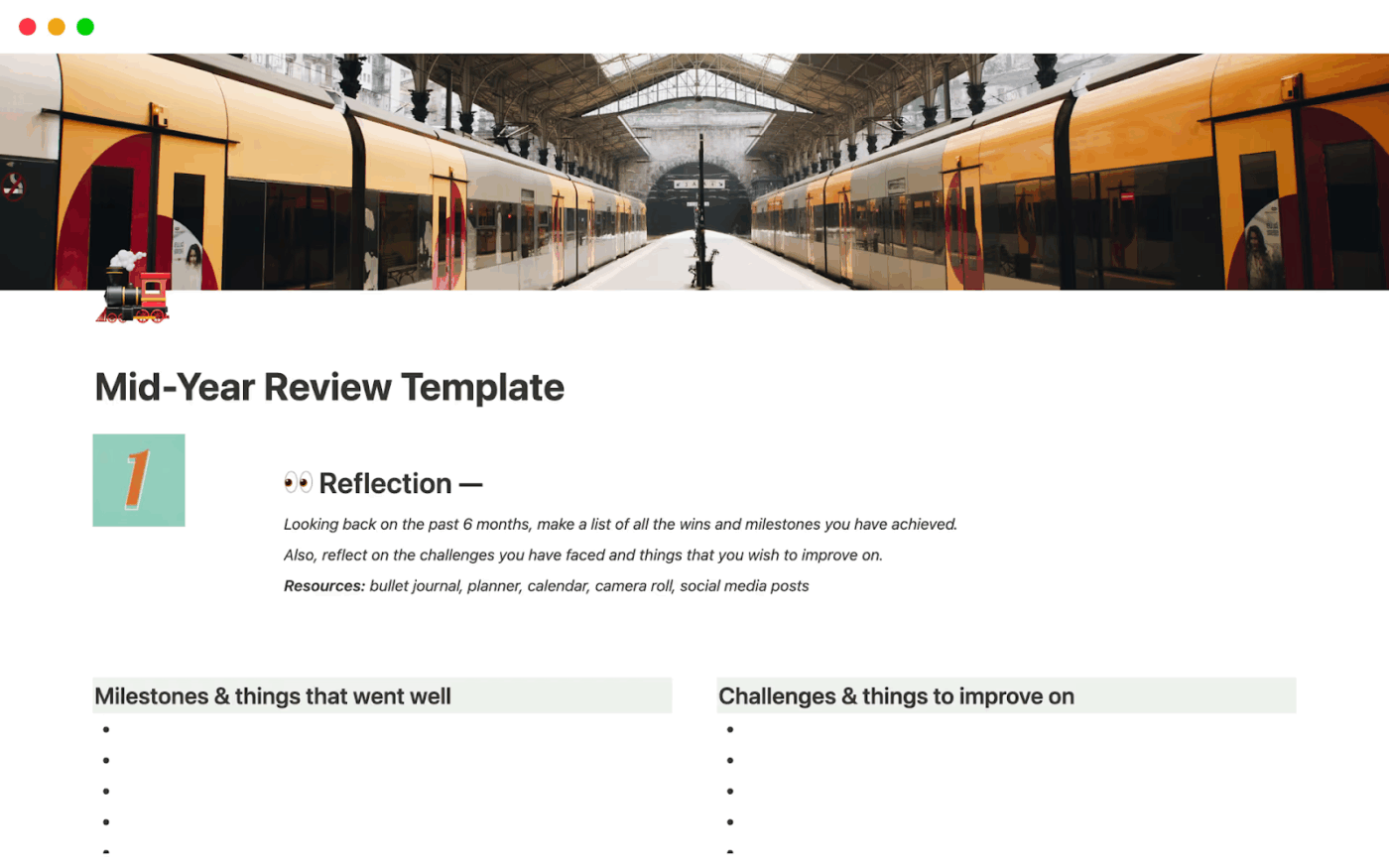
Halfway through the year is the perfect time to pause, check in, and adjust course before time runs out. It’s a moment to ask not just what you’ve done so far, but what deserves your focus in the months ahead.
The Mid-Year Review by Notion helps you take that pause with clarity. It breaks down reflection into five simple sections that cover your personal life, making it easier to step back and see patterns you might miss in the day-to-day rush.
In just 20 to 30 minutes, you can capture what’s working, what isn’t, and where you want to shift gears. ⚙️
Its strength lies in its simplicity. Instead of overwhelming you with complicated layouts, it gives you just enough structure to organize your thoughts while leaving space for honest reflection.
✨ Ideal For: Anyone pausing to reset midyear, goal setters who like short guided reflections, teams, or students doing quick personal retros.
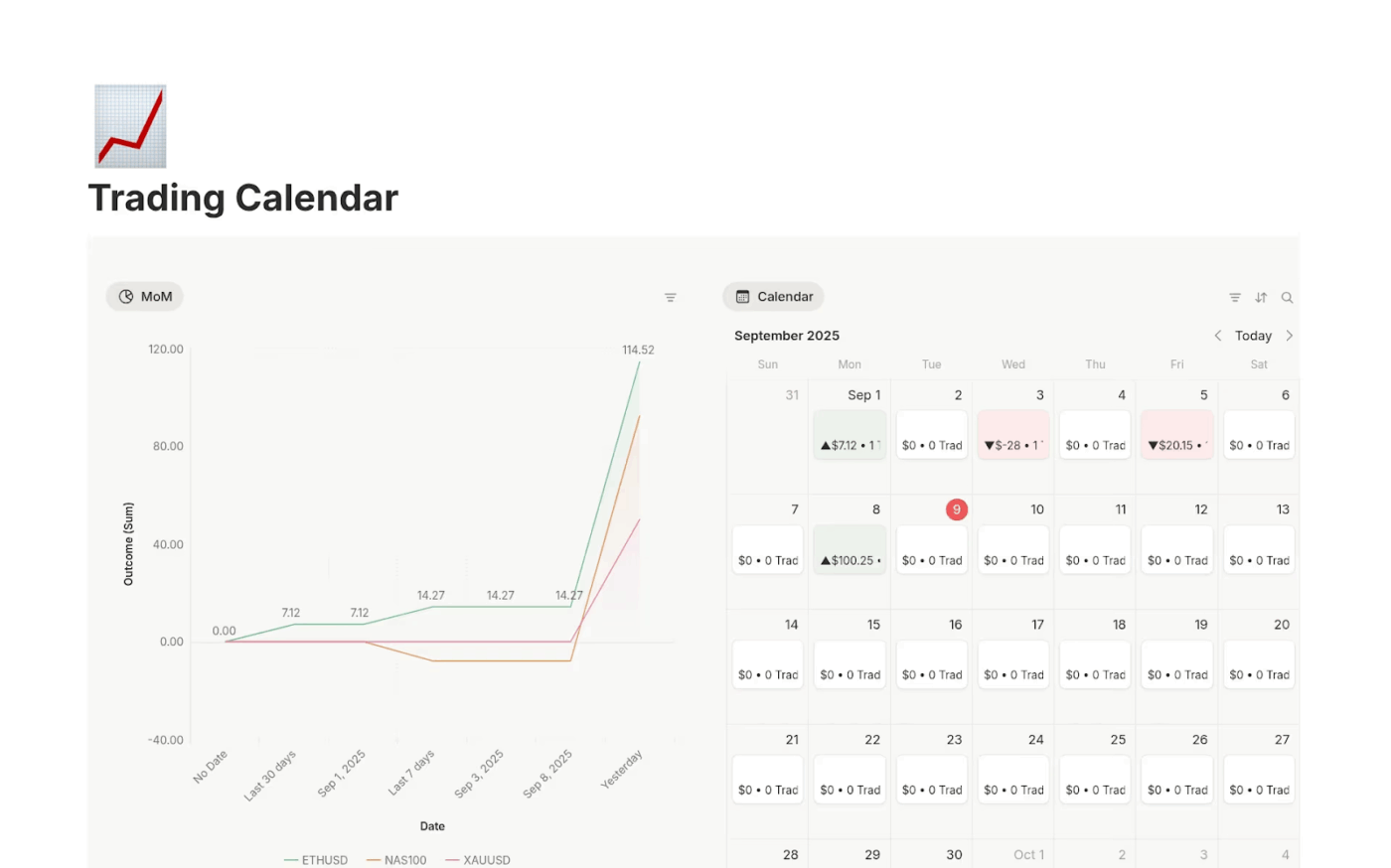
A simple place to log trades and look back with clear eyes can sometimes make a real difference in your trading routine.
The Trading Calendar by Notion gives you that steady place. You can record each trade, see profits and losses on a daily calendar, and view a chart of your performance over time. Having your notes and numbers side by side helps you learn from decisions instead of guessing.
It also doubles up as a broader life planner notion template if you want to track your personal finances or routines in the same workspace.
✨ Ideal For: New traders building discipline, swing or day traders tracking P&L and notes, and finance learners reviewing patterns over time.
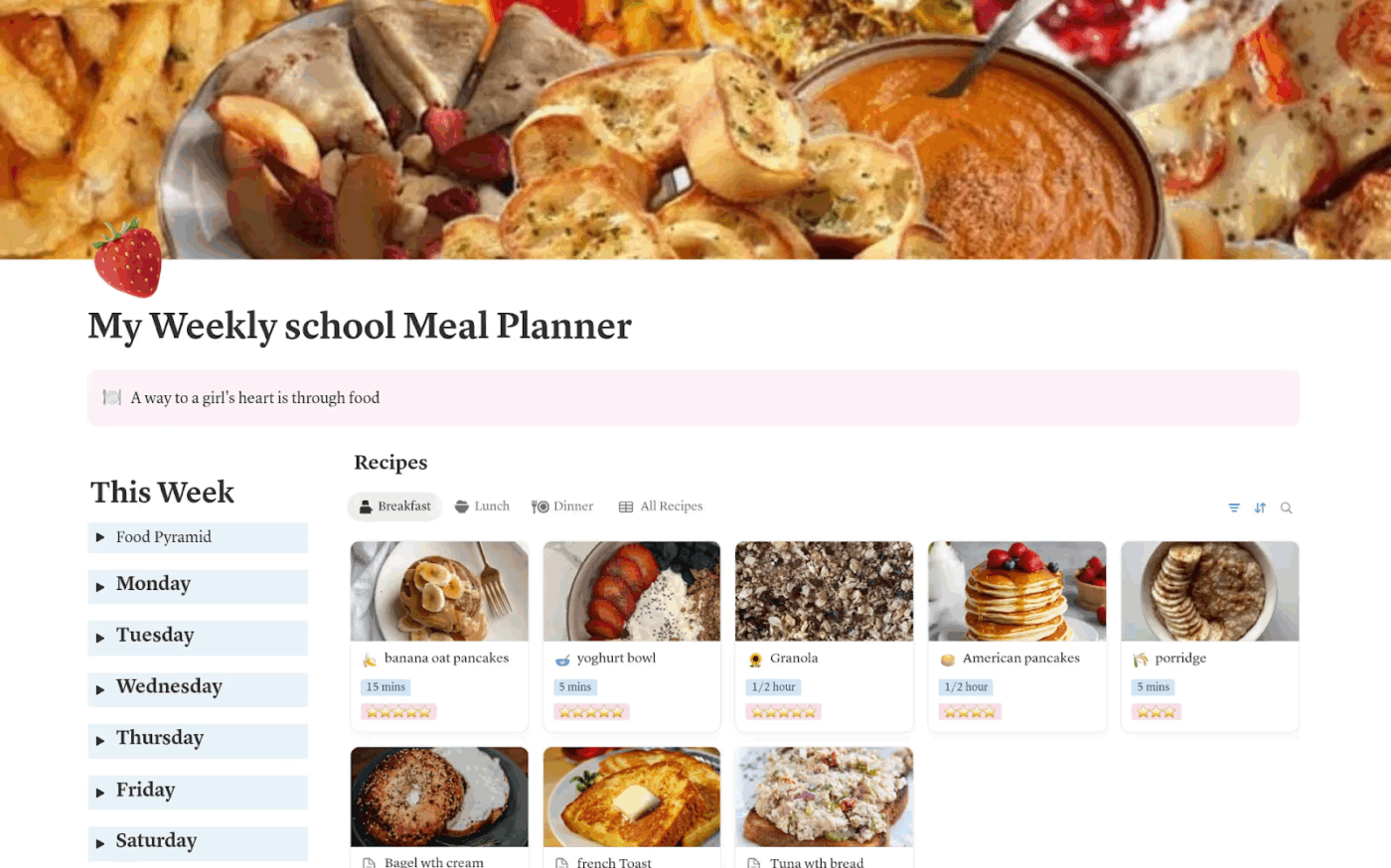
This template is for the days when you open the fridge ten times hoping something new appears. Nothing changes, and dinner still feels like a puzzle at 8 p.m.
My Food Planner by Notion gives you a steady plan so meals feel simple, not last minute, and your daily life gets a little more organized.
You get a clear weekly view for breakfast, lunch, dinner, and snacks, plus a place for recipes, a grocery list, and quick prep notes. It supports gentle habit tracking for water and veggies, and you can duplicate a finished week to reuse favorites and recurring meals without starting from scratch.
Plus, you can also tag quick meals for busy days and pull them up on your phone while you shop, so planning and doing will stay in one flow.
✨ Ideal For: Meal preppers, students on a budget, and busy households wanting grocery lists tied to simple weekly menus.
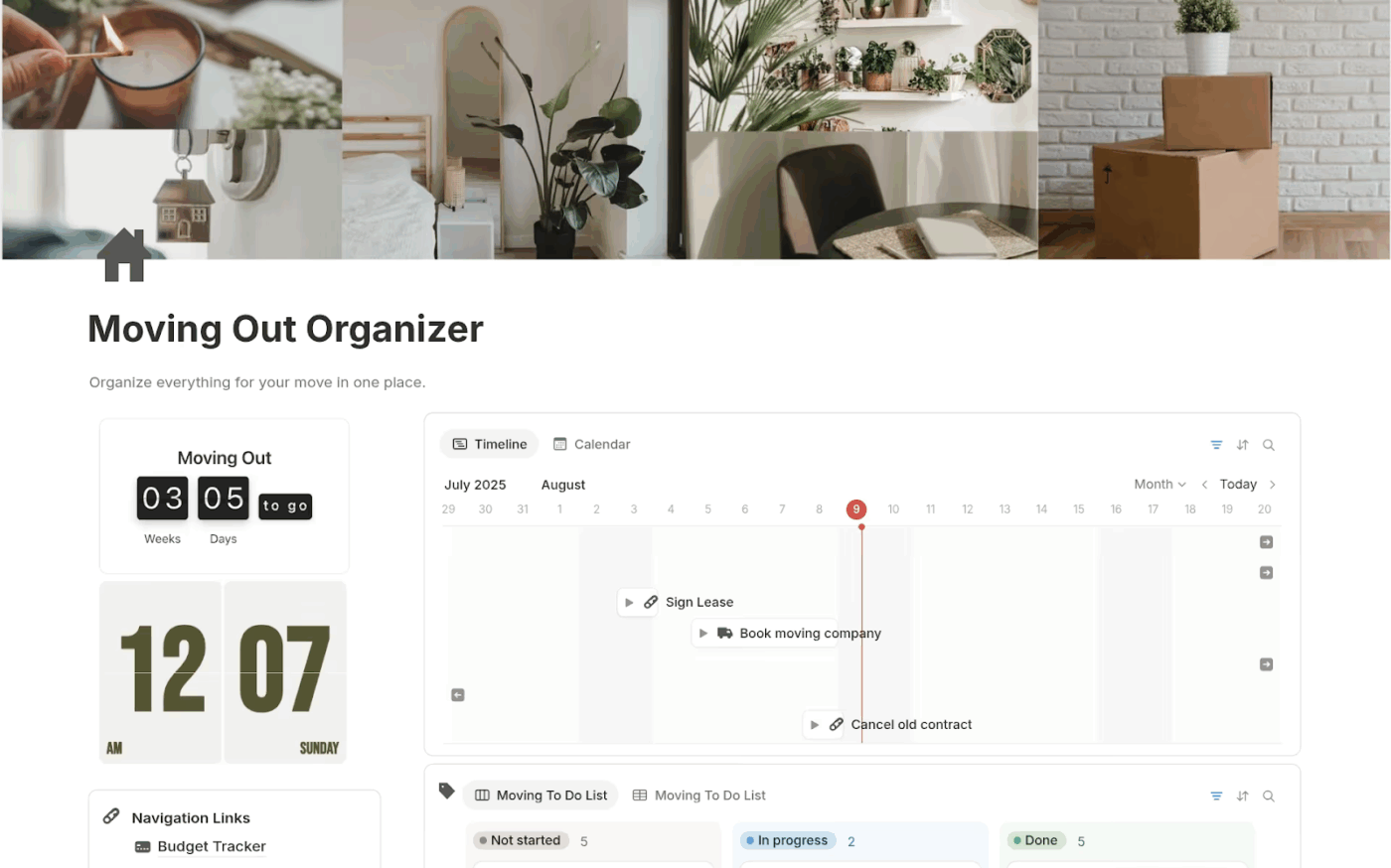
Boxes, contracts, keys, cleaners, and address changes. Moving out can be exciting and overwhelming.
Two-thirds of Americans say moving is stressful, and most report challenges like packing and budgeting, so a clear plan really helps.
The Moving Out Planner by Notion gathers every task into one calm checklist. You can sort work into categories like packing, cancellations, and updates, then map deadlines on a timeline or calendar. There are tidy sections for documents, a simple budget, and a new home setup list.
Keep utility confirmations, lease scans, and measurements in one place, then mark progress with statuses and checkboxes. A short review each evening keeps the week moving, and by move day you feel ready rather than rushed.
✨ Ideal For: First-time movers, city hoppers juggling utilities and leases, and roommates coordinating packing, budgets, and timelines.
📖 Also Read: Brainstorming Templates & Techniques

Applying for jobs has never been easier with the rise of job portals and social media, which is why it now requires more care and structure to stand out amongst the crowd.
LinkedIn reported a surge in volume, with job applications up more than 45% year over year and roughly 11,000 being submitted every minute.
Many companies lean harder on applicant tracking systems to cope with that flood, which means small details and follow-ups matter more than ever.
Job Application Tracker by Notion gives you a calm place to run your search with intention. You can log each job role, track its status from application to offer, and add a clear next action so that you always know what steps to take next.
Each entry holds recruiter details, contacts, salary notes, and personal takeaways, so interviews feel prepared rather than rushed. This Notion template turns scattered tabs into a simple system you will actually use.
✨ Ideal For: Active job seekers, career switchers managing pipelines and follow-ups, and graduates organizing recruiter contacts and next steps.

Finding a place can take over your week. Links pile up, photos blur together, and you forget which viewing had the best light and which one sat next to a noisy road.
Flat Hunting Planner & Tracker by Notion allows you one calm space to collect listings, compare options, and plan viewings without losing small but important information.
You can save each property with photos, notes, and key details, then score it against your must-haves and dealbreakers. There is an area research database for transport, shops, safety, and general vibe, plus a simple calendar so viewings and follow-ups land on the right day.
The side-by-side comparison view helps you choose with a clear head rather than scrolling through old chats.
✨ Ideal For: Renters comparing listings and neighborhoods, relocators scheduling viewings, and couples aligning must-haves and dealbreakers.
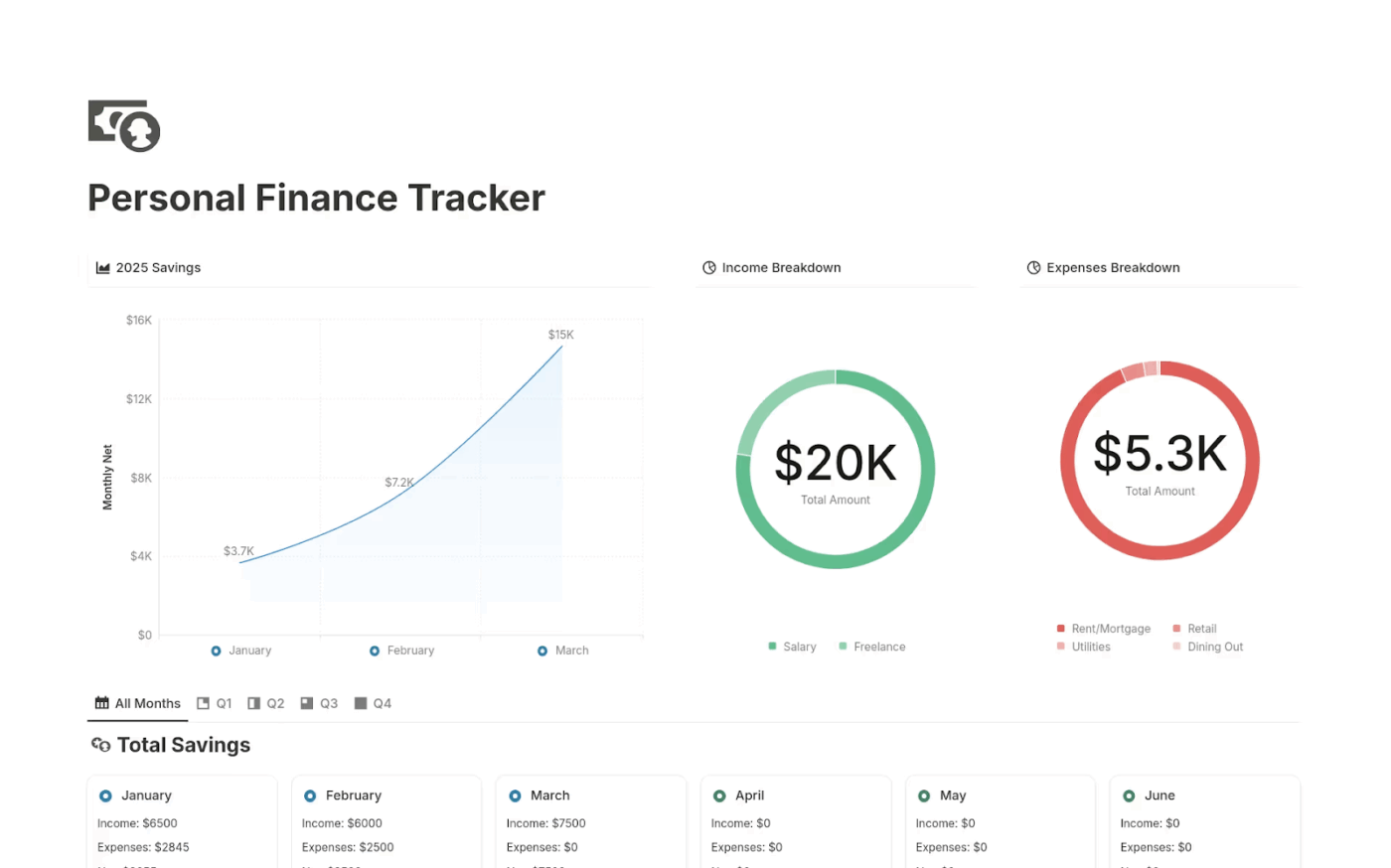
Money tasks pile up quietly. A coffee here, a ride there, and one freelance payment that needs a tax set aside.
Personal Finance Tracker by Notion turns that everyday blur into a simple record you can trust, so you stay organized without building a spreadsheet from scratch.
Each new income or expense entry is date stamped automatically, which keeps your journal clean and accurate. You can sort by category, add notes, and use gentle tax reminders on relevant income so you set money aside before it slips your mind.
Plus, monthly views make it easy to see trends, track progress toward goals, and make small changes that actually stick.
✨ Ideal For: Freelancers tracking income and taxes, students learning budgets, and anyone replacing spreadsheets with a simple money log.
👀 Fun Fact: Psychologists call it the planning fallacy: we almost always think tasks will take less time than they actually do. The effect was first described by Daniel Kahneman and Amos Tversky. A simple fix is to check how long a similar task took you last time and add a buffer.
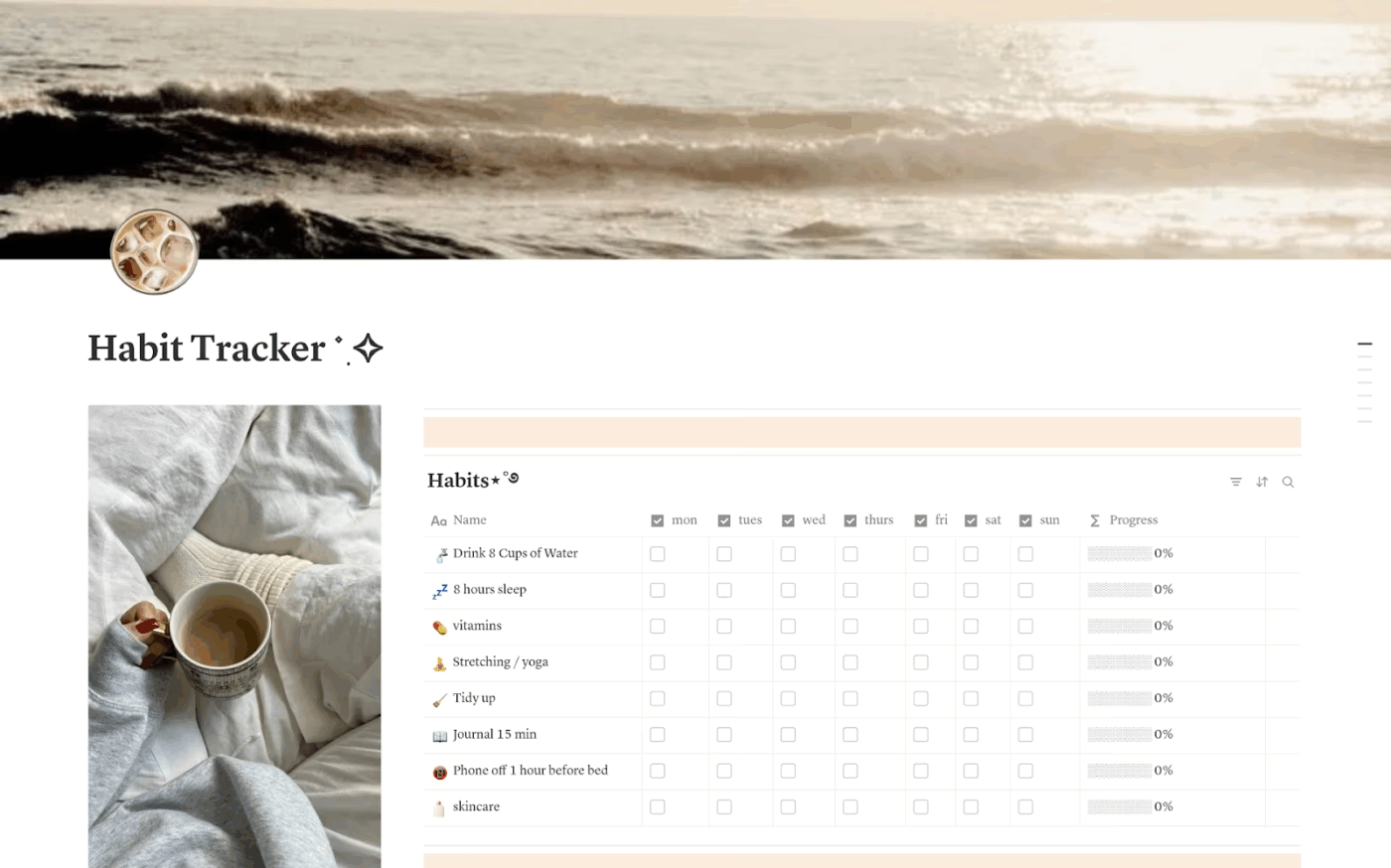
Think of the early mornings in Gilmore Girls when Lorelai and Rory land at Luke’s counter, coffee cups warming their hands, day plans taking shape.
Cozy Coffee Habit Tracker by Notion tries to capture that feeling. A small, welcoming space where you pause, note what matters, and step back into your day a little more settled.
The layout keeps things gentle. You get a simple weekly view with checkboxes, a tiny to-do list beside your routines, and a place for mood or energy notes. Add the habits you want to build, set small targets, and write one short line about how it went.
✨ Ideal For: Gentle habit builders, morning routine fans, and folks who want a cozy weekly check-in beside a tiny to-do list.
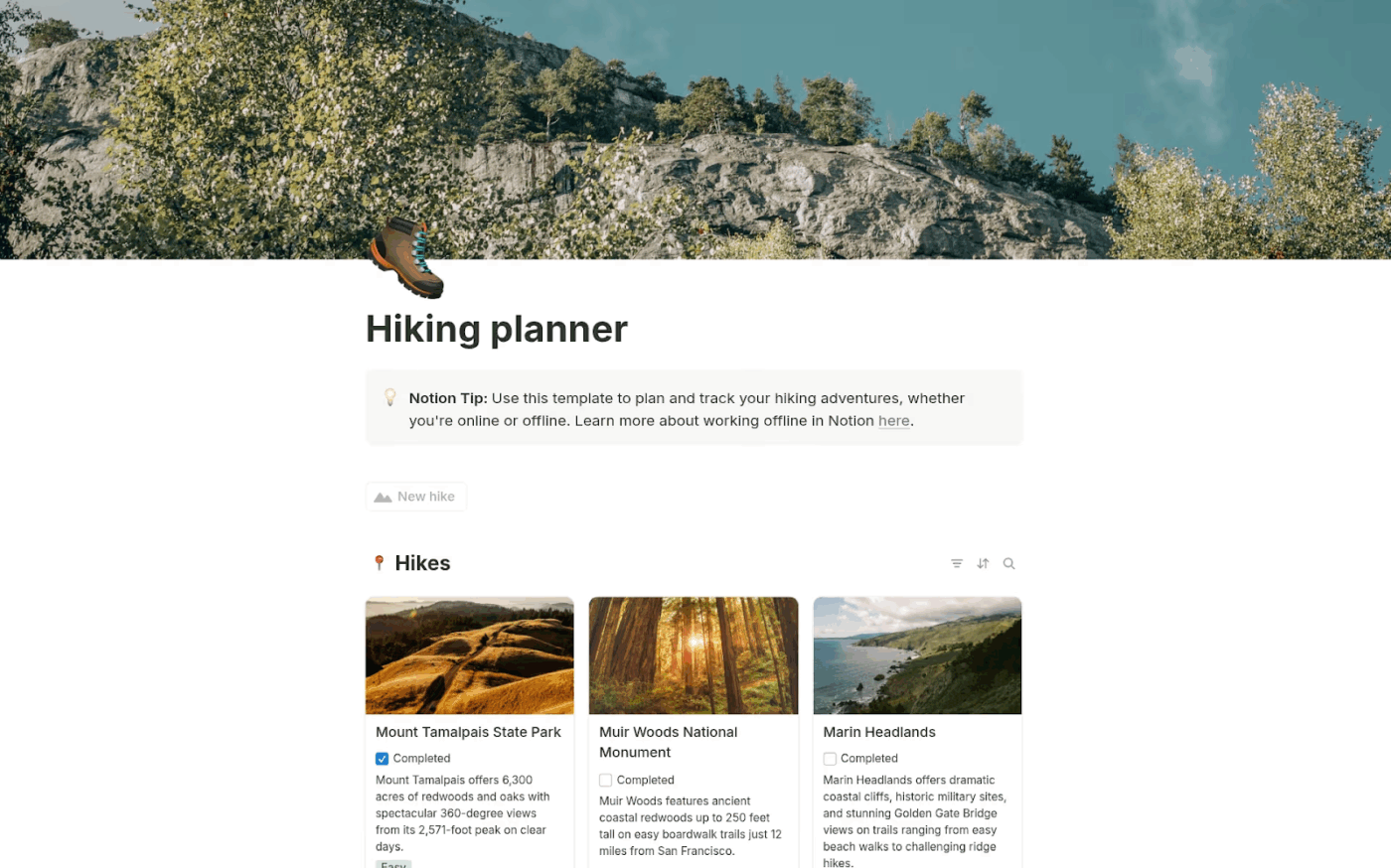
Trails get busy fast. The National Park Service reported a record 331.9 million recreation visits in 2024. Planning ahead means you spend more time walking and less time wondering what you forgot.
Hiking Planner by Notion gives you a simple place to plan trips and remember what worked. You can log trail details, difficulty, and personal notes; keep a small gear list that you check before you go; and save offline info for those places where signal drops.
The template also lets you group hikes by region or season and sort by distance or elevation, so choosing the right route for the day feels straightforward. You can duplicate a past trip with one click to reuse packing lists, maps, and timing for a faster start next time.
✨ Ideal For: Day hikers planning routes and gear, backpackers saving offline details, and nature lovers logging trail notes and seasons.
📖 Also Read: Best To-Do List Apps
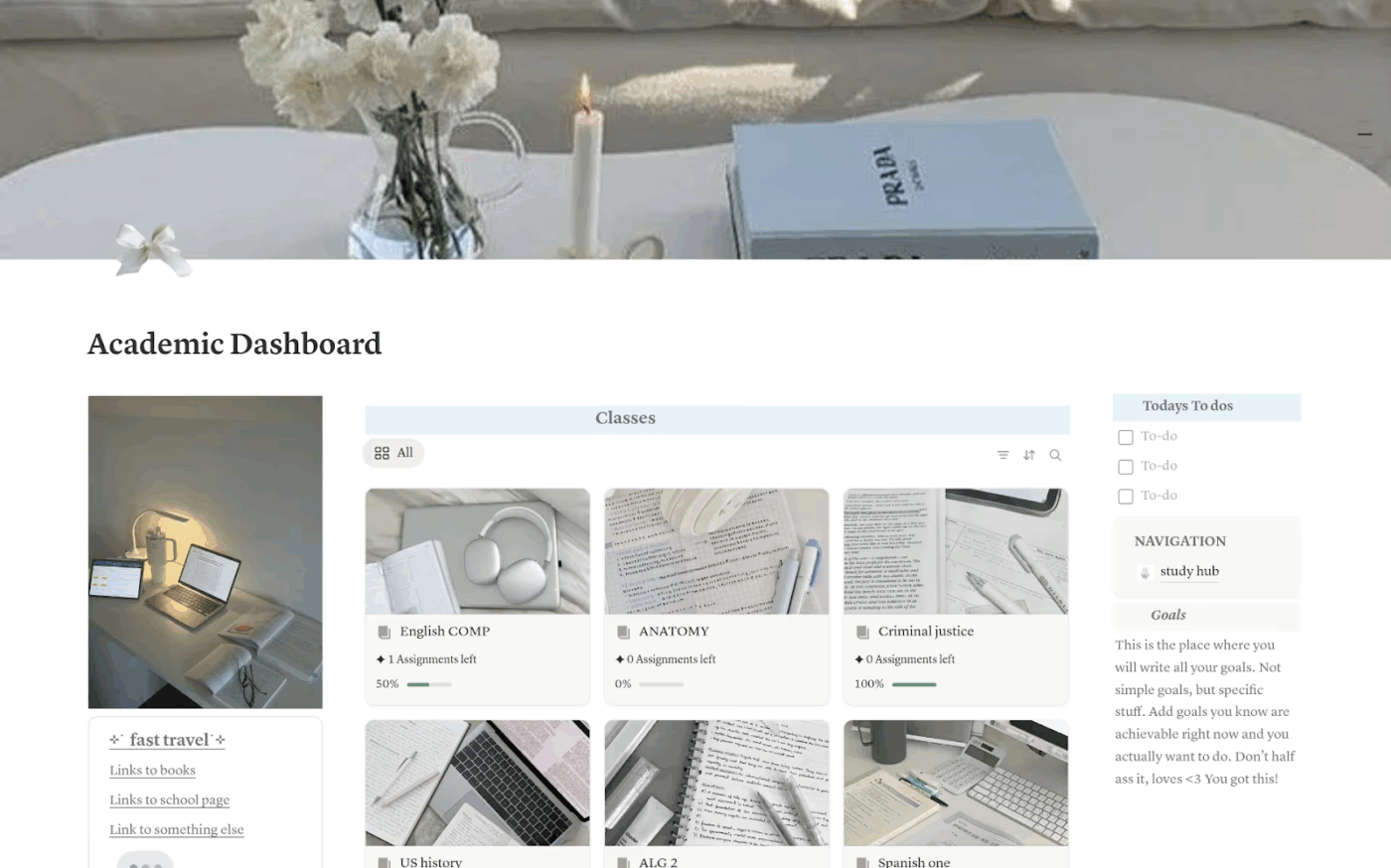
Syllabus week feels light until three professors post deadlines on the same day. With so many things on your page, you need one page that shows what matters first and what can wait.
Student Academic Planner – Clean by Notion gives you a single, calm page to breathe, see what is due, and decide what happens first. It is tidy, friendly, and easy to keep up with when your week starts to crowd your head.
Automations help you log new work quickly and keep statuses current, so you spend less time fixing lists and more time actually studying. You can track habits that support your routine, open a small study hub for focused sessions, and see upcoming exams and assignments on a clear calendar.
✨ Ideal For: Students managing assignments and exams, learners who want habits and schedules in one tidy page, and study routine builders.
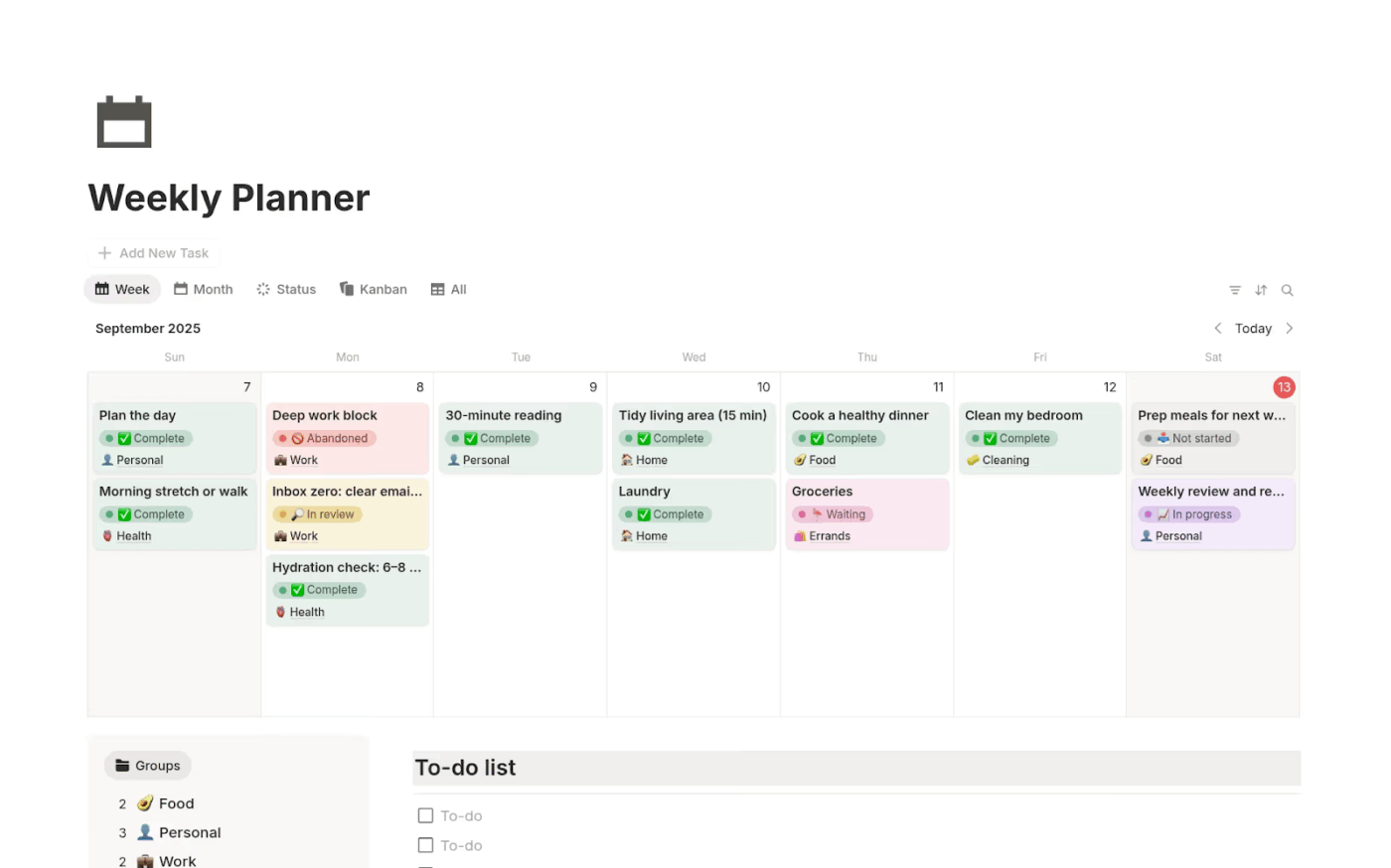
A six-country study published in Nature reported that four-day schedules reduced burnout and improved mental and physical health without hurting performance. At the same time, companies like Microsoft are tightening return-to-office to three days a week, which makes planning your limited in-office and deep-work time even more important.
Weekly Planner by Notion gives you one clear page to see the week ahead, group tasks by category, and choose what actually deserves your focus today. It feels simple and friendly, so planning becomes a quick check-in rather than a chore.
You can switch views to see your daily schedules, a clean Kanban, or a month overview, and colors make statuses easy to read at a glance. Quick buttons help you capture daily to-dos in seconds, then sort them into the right spot.
✨ Ideal For: Professionals planning the week at a glance, creators juggling projects and life admin, and anyone who loves Kanban plus calendar.
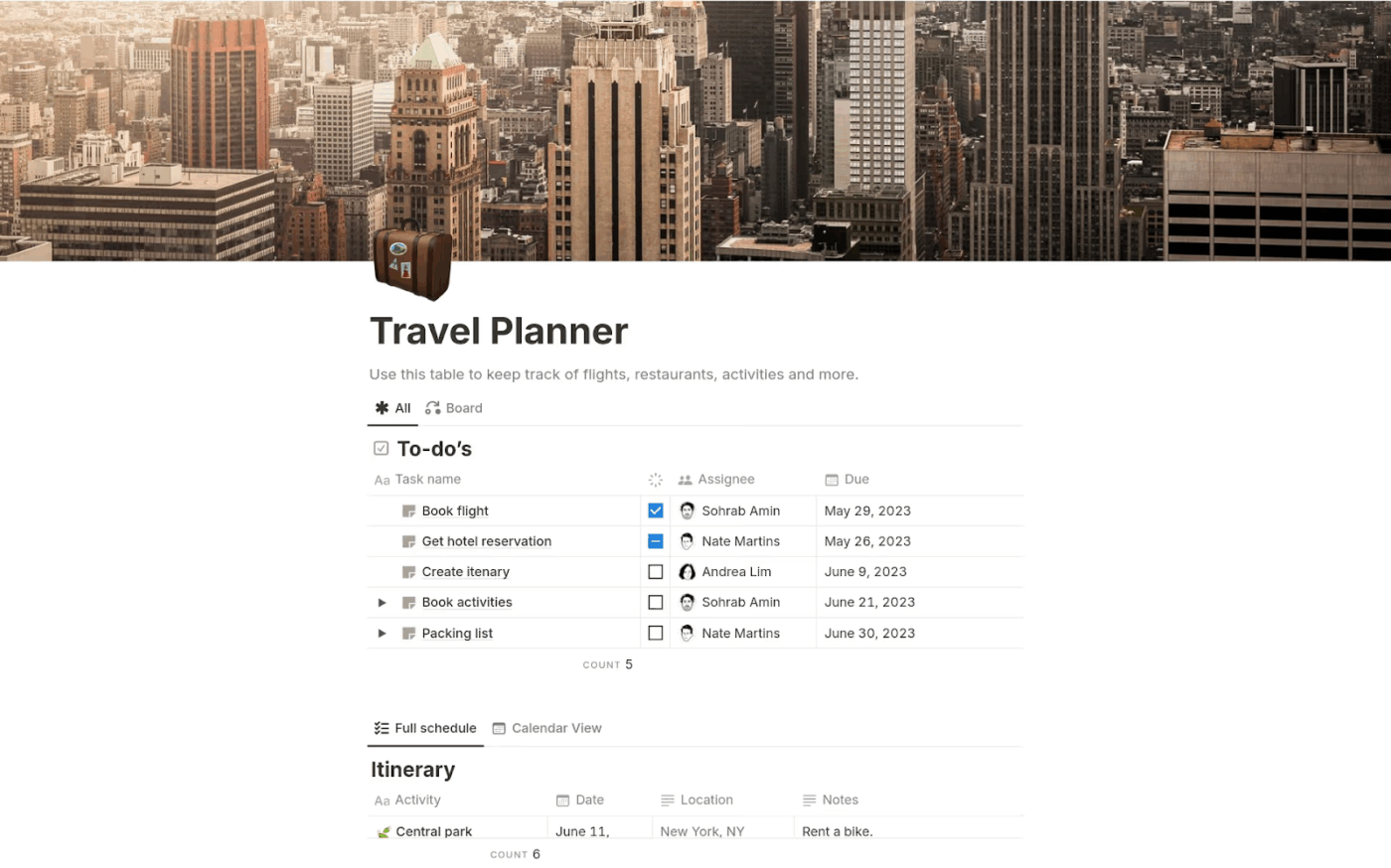
Travel is back in full color. UN Tourism reports about 1.4 billion international arrivals in 2024, nearly a complete recovery, while IATA says international air traffic set a new record that year.
Planning well matters again because flights and itineraries are busy and fast-moving. Travel Planner by Notion pulls your trip into one calm page.
You can save flights, stays, confirmation numbers, and local transport in tidy sections, then add links for tickets and maps so everything is a tap away. Packing lists live beside daily plans, and notes for restaurants or museums sit right next to times and addresses.
It also helps before you leave. You can add visa checks, passport reminders, and budget notes, then sort plans by city or day so the week ahead is easy to picture.
✨ Ideal For: Solo travelers and families, itinerary lovers keeping bookings and packing in one spot, and budget-minded trip planners.
📮ClickUp Insight: 18% of our survey respondents want to use AI to organize their lives through calendars, tasks, and reminders. Another 15% want AI to handle routine tasks and administrative work.
To do this, an AI needs to be able to: understand the priority levels for each task in a workflow, run the necessary steps to create tasks or adjust tasks, and set up automated workflows.
Most tools have one or two of these steps worked out. However, ClickUp has helped users consolidate up to 5+ apps using our platform! Experience AI-powered scheduling, where tasks and meetings can be easily allocated to open slots in your calendar based on priority levels. You can also set up custom automation rules via ClickUp Brain to handle routine tasks. Say goodbye to busy work!
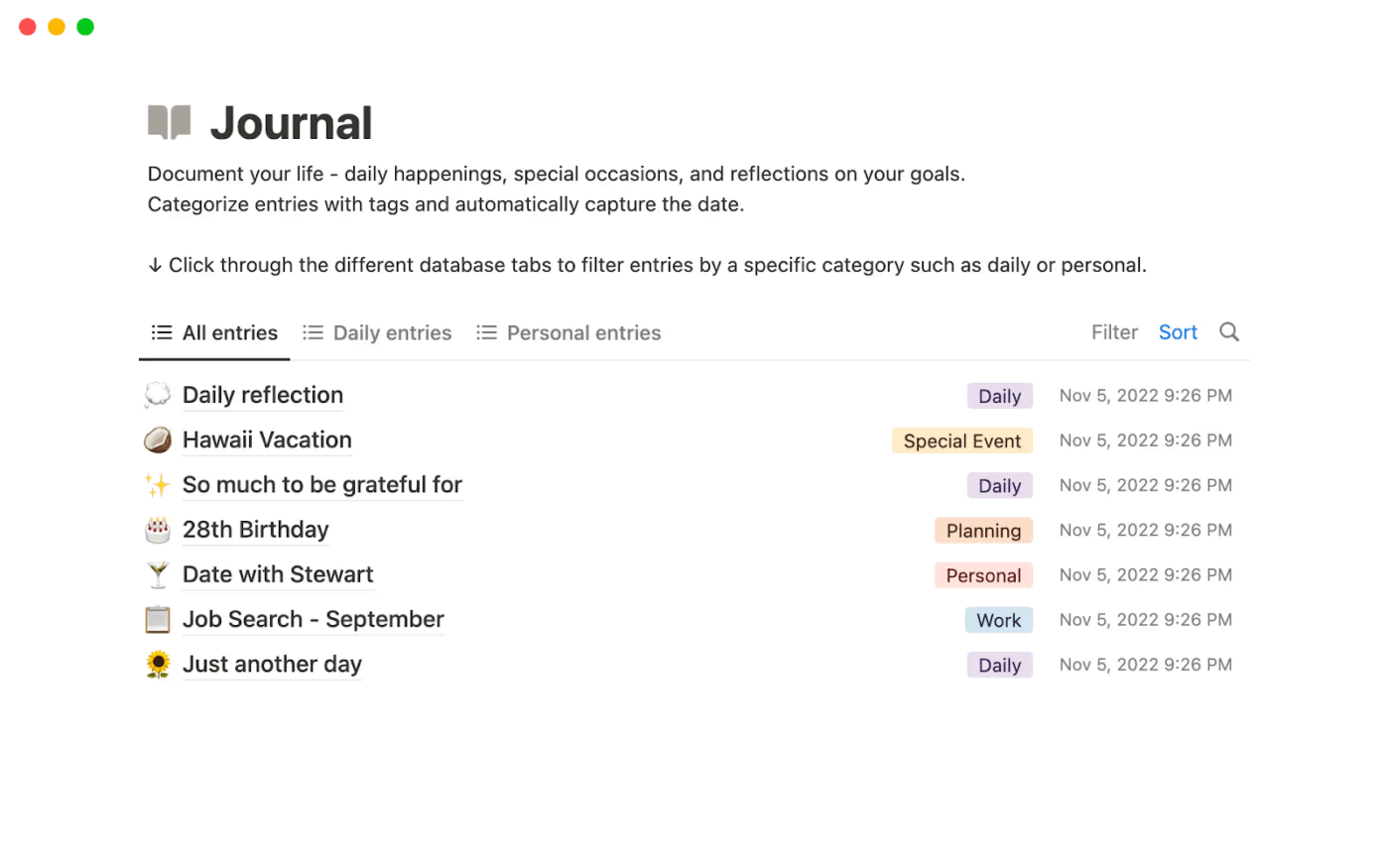
Some days pass in a blur. A conversation you want to remember, a small win at work, a thought on the train that felt important but escaped you before you could get home.
Journal by Notion gives you a quiet place to catch those moments and reflect, so your daily life feels more intentional and your personal growth is easier to see.
Entries are date-stamped automatically, and you can tag them by mood, topic, or project for easy access later. Add a quick line or a longer note, drop in photos or voice memos, and use simple prompts to check in at the end of the day.
✨ Ideal For: Daily reflection fans, creators capturing ideas and moments, and anyone tagging moods and themes for thoughtful reviews.
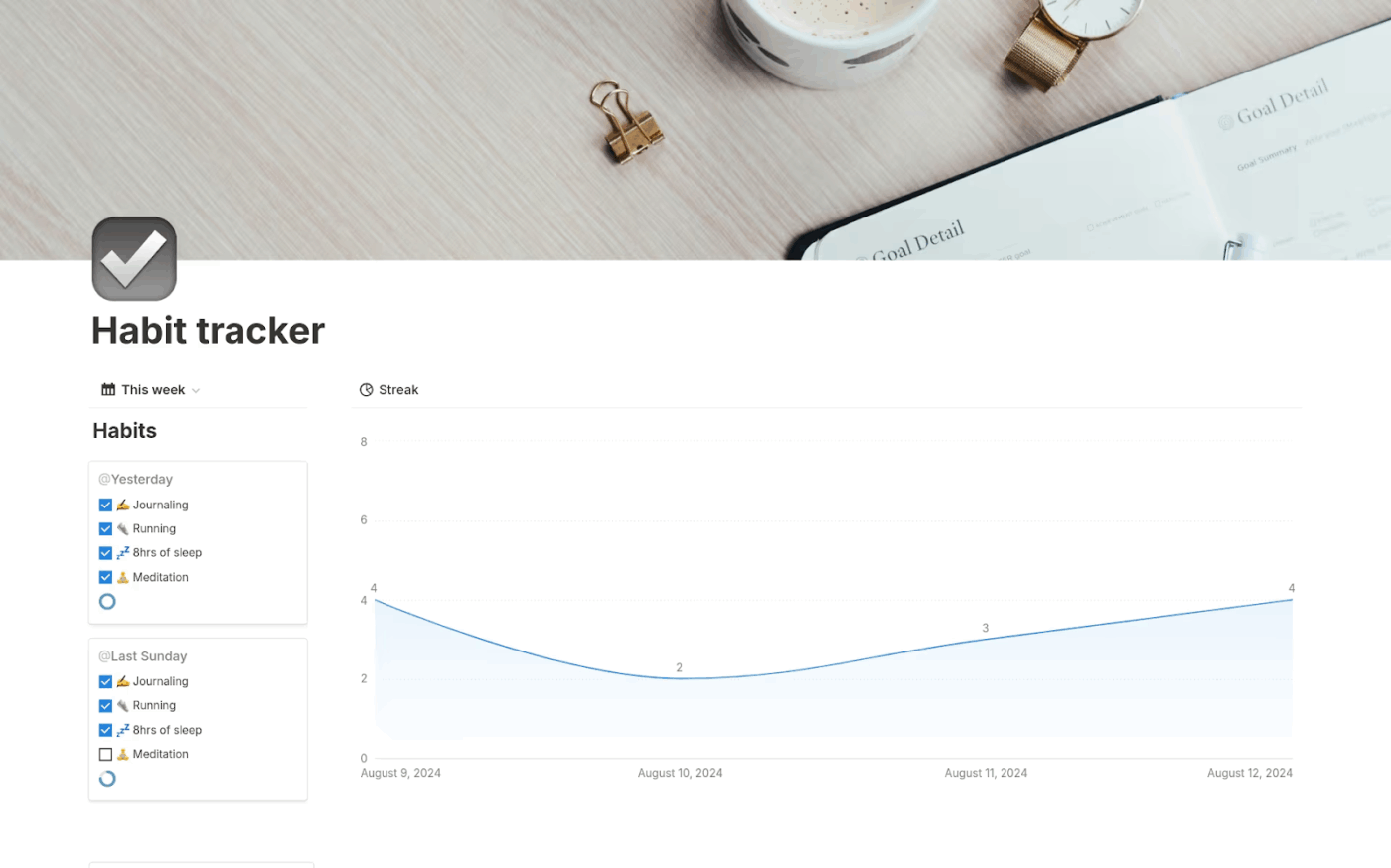
Change rarely arrives in a single heroic moment. It shows up in quiet repetitions, the small choices that teach your mind who you are becoming.
Habit Tracker by Notion helps you honor those choices by turning daily intentions into simple checkmarks you enjoy ticking off. One click on the button block records today’s effort, and the calm layout makes it easy to return tomorrow.
You can add the habits you care about, set tiny targets, and watch streaks grow across the week and month. There is room for quick notes beside each habit, so you remember what helped and what got in the way.
✨ Ideal For: Consistency seekers, wellness starters tracking small wins, and people who prefer simple buttons and streak views.
📖 Also Read: How to Use Notion for Project Management
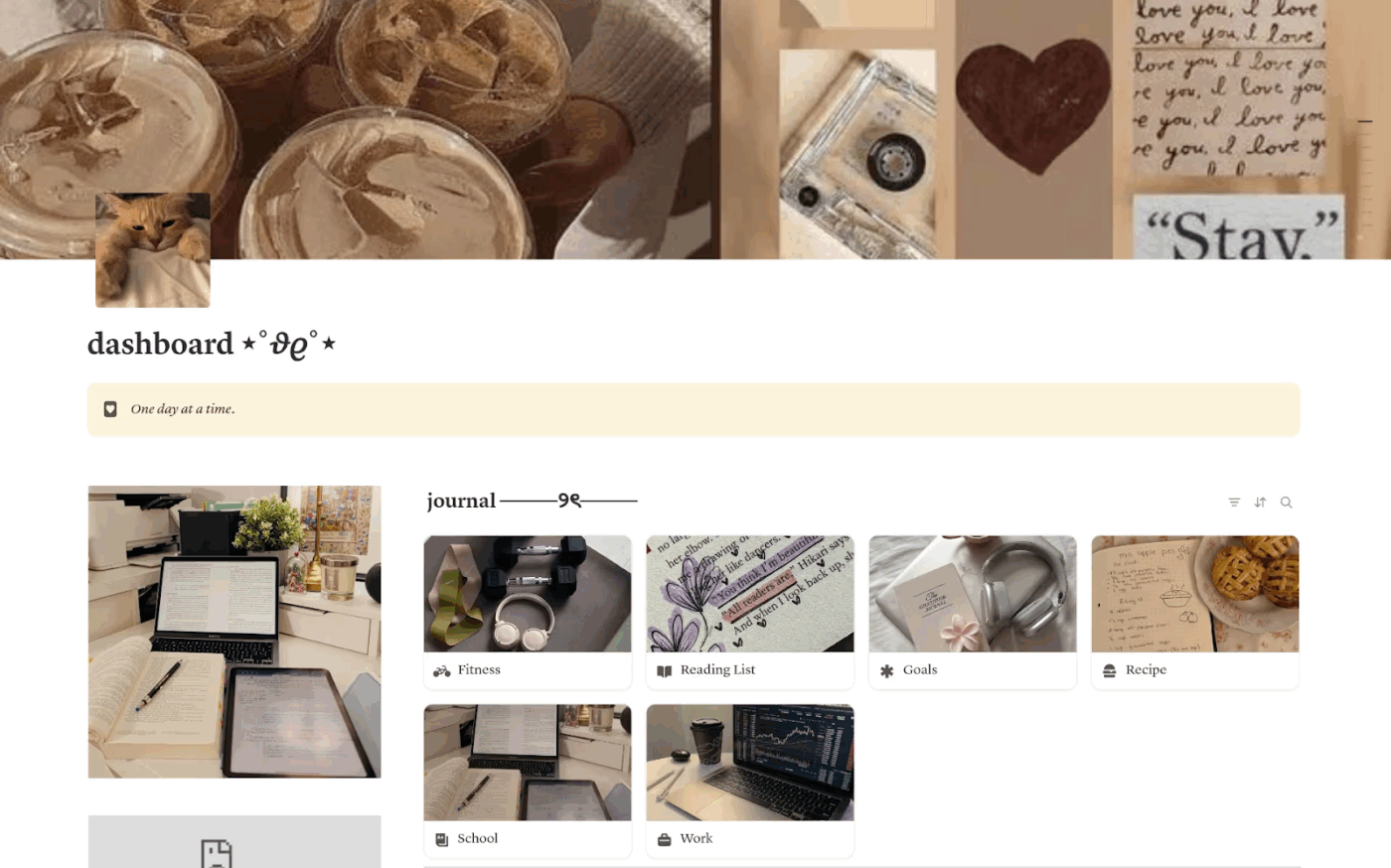
The key is not to prioritize your schedule, but to schedule your priorities
Stephen Covey’s quote couldn’t be more relevant for our next template.
Life Dashboard by Notion gives you one calm page to start your day with intention, see your schedule, and keep a few meaningful goals in sight.
You can journal, track habits and health, and keep class or work notes without jumping between apps. Sections for reading, finances, and creative ideas sit beside a small list of to-dos, and gentle widgets help you notice progress.
✨ Ideal For: Minimalists wanting a single morning home, balance chasers tracking goals, habits, and notes together, and daily check-ins, folks.
👀 Fun Fact: “Priority” was singular in English for about 500 years. We only started saying “priorities” in the 1900s when work multiplied. Planning is partly the art of admitting there can’t be ten “first” things.
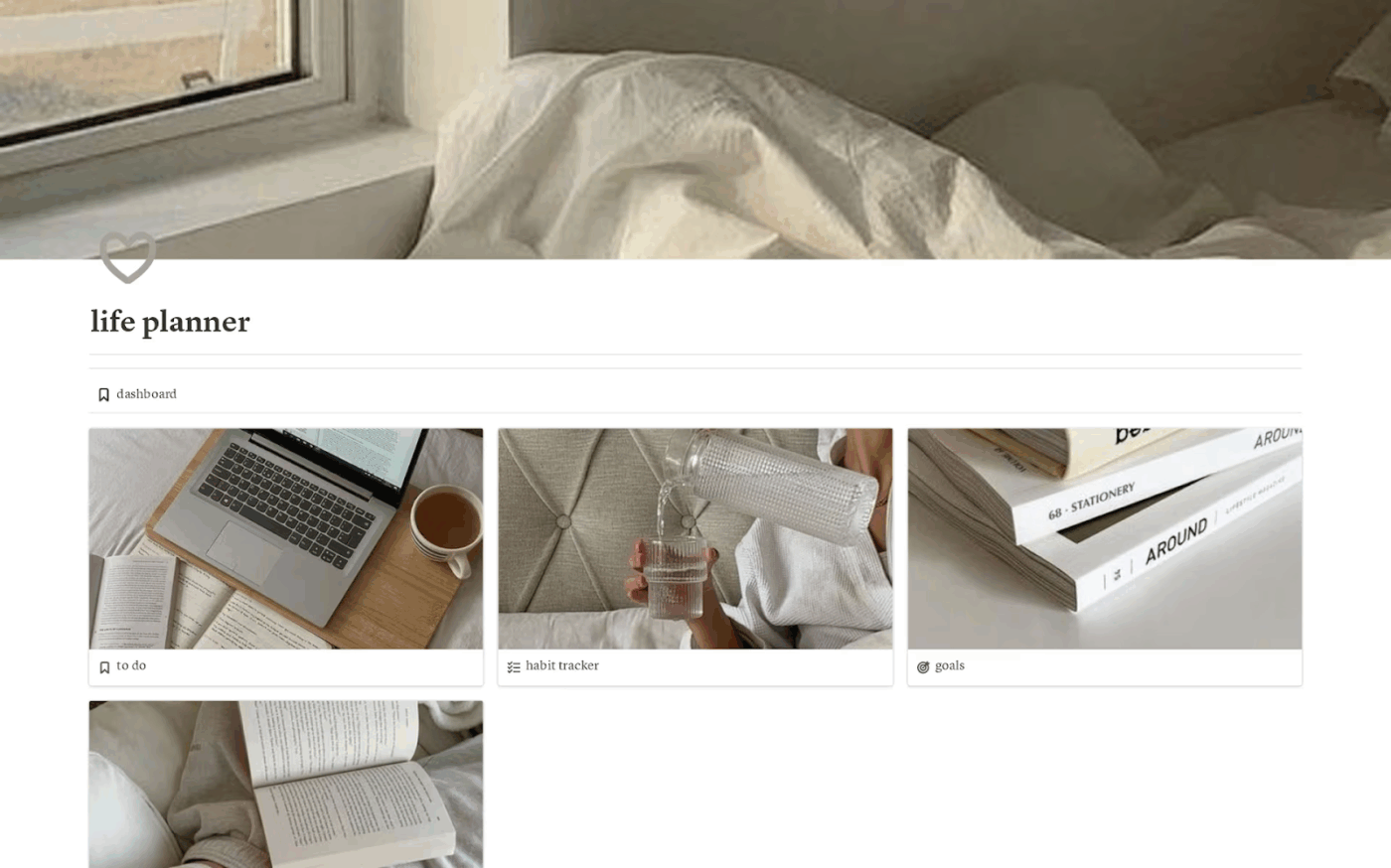
If your feed has been serving morning routine reels, you know the vibe. Sunlight, a tidy desk, iced coffee, a quick stretch, and then a clean list that sets the tone for the day.
Aesthetic That Girl Life Planner by Notion brings that TikTok energy into a calm, practical morning routine checklist you can actually use.
Inside, you get simple views for your day, week, and month, plus gentle places for habits, brain dumps, wishlists, and reading. This template helps you set goals, track small routines, and keep promises to yourself.
✨ Ideal For: Routine lovers inspired by morning-routine reels, students and young professionals building habits, and aesthetic-driven planners.
While most Notion templates are easy to use and have useful features built into them, they’re not without their downsides.
Notion AI does not have the ability to directly edit properties of a database.
Users in this Reddit thread also mention freezes in long chats, inaccurate AI summaries, and model quality that feels behind other tools. This leads to a few practical limits to keep in mind as you set up any life planner Notion template.
📖 Also Read: Best Goal Tracking Apps
You know that moment when a simple update turns into a scavenger hunt? Tasks are scattered across different platforms: one in an app, notes in another, the brief in an email, and a half-written document open somewhere else. That is work sprawl, and it quietly drains your time and energy.
ClickUp meets you there with a converged AI workspace.
It pulls tasks, docs, dashboards, and Work AI into one place, so you stop chasing links and start making progress. It cuts through context sprawl and process sprawl, and it even helps with AI sprawl by giving you writing, planning, and insights in the same space.
If a life planner Notion template has been your starter system, ClickUp is the upgrade that scales with busy weeks and real teams.
If you have tried a life planner Notion template and still feel pulled in many directions, Life Plan Template by ClickUp gives you one quiet place to bring it all together.
This template helps you name what matters, set a few milestones, and choose small next actions that fit your real week. You see your progress in plain sight, which makes it easier to stay consistent, adjust when plans change, and keep faith with your goals.
You can map long-term goals in the Plan List, capture ideas on the Life Board, and follow a short “Getting Started” guide so you never face a blank page. Custom Fields like Area and Accountability Partner keep context close, while simple statuses like To Do, In Progress, and Complete make the next step clear.
✨ Ideal For: Big-picture goal setters, folks turning milestones into weekly actions, and anyone wanting progress visible across life areas.
Planning the end of your life is tender work. It asks you to pause, think about your wishes, and make things easier for the people you love.
The ClickUp Free End of Life Planning Template gives you a gentle place to gather everything in one spot so your family is not left searching or guessing in a hard moment.
You can keep important documents, contacts, and instructions together, then use checklists to note what is done and what still needs attention.
There is also room for practical details like accounts and policies, as well as the humane parts your family will care about, like music, letters, and how you want your day to feel. You can revisit it once a year, make small updates, and know that what matters is written down.
✨ Ideal For: Families organizing wishes and documents, caregivers needing clarity, and anyone who wants tender plans written down.
📖 Also Read: Best Free Digital Planner Apps
Remember season three of The Bear when Carmy kept changing the menu every day? The food was bold, but the service turned messy. Tickets piled up.
That is what a day can feel like without a plan. The ClickUp Daily Planner Template gives you the clean board you need so the work flows and nothing burns.
You can sort tasks into “Personal,” “Work,” or “Goal” categories and then set gentle priorities so the big items rise to the top. A clean calendar view helps you place work where it fits, and simple statuses like “Open” and “Complete” make progress easy to see.
If you like a quick reset, the Start Here view lays out your plan so you are never facing a blank screen.
✨ Ideal For: People who like calendar-first days, students and professionals splitting work and personal tasks, and checklist lovers.
Modern workdays keep stretching. Microsoft’s latest Work Trend Index found meetings after 8 p.m. climbed 16% year over year, with people trading dozens of off-hours messages as well.
If that sounds familiar, the ClickUp Daily Action Plan Template gives you a fresh start each morning. You set one clear goal, break it into small actions, and line them up on a simple timeline.
Inside, you can group tasks for personal and work, add a quick priority, and see progress at a glance. Views for goals, timeline, and action steps make it easy to plan the day, then adjust when life happens.
You can also track progress and monitor your results in alignment with your goals using ClickUp Dashboards.
✨ Ideal For: Makers who pick one daily goal, teams breaking work into clear steps, and fast-moving days that need quick replans.
📖 Also Read: Free Self-Care Plan Templates
You open your phone and see three things at once: a Duolingo streak on life support, a gym reminder you snoozed twice, and a saved article about updating your portfolio.
You care about all of it, but your plans live in five places, and none of them talk. The Personal Development Plan Template by ClickUp gives you one home for personal growth.
Here’s how this works: Set one or two clear quarterly goals, add small weekly targets, and log wins so you actually see momentum. Views for planning, action, and tracking sit side by side, which helps you stay focused and achieve goals.
It also fits around real life. Use it for career skills, wellness routines, and passion projects in the same space.
To go a step further, you can connect your Personal Development Plan with ClickUp Docs. ClickUp Docs enables you to generate dynamic documents, wikis, and notes that remain connected to your objectives and tasks. Whether it’s saving articles, writing reflections, or keeping a learning log, everything stays in the same workspace where your plans live.
✨ Ideal For: Career growers mapping skills, wellness builders tracking routines, and lifelong learners turning goals into practice.
Habits are having a real moment. James Clear’s Atomic Habits has sold well over 20 million copies worldwide, which tells you how many of us are trying to build better routines and stick to them.
The ClickUp Personal Habit Tracker Template gives you a gentle, visual way to keep promises to yourself. It lets you name the few habits that matter this month, see your streaks grow, and spot the days that need a reset.
Under the hood, this habit stacking template is practical and friendly. If you like numbers, custom fields help you track targets, and a short “getting started” view makes setup feel easy rather than overwhelming.
✨ Ideal For: Habit stackers, data-curious folks who like targets and streaks, and anyone starting small and staying consistent.
👀Fun Fact: The word “deadline” once meant a literal line you must not cross, used in Civil War prison camps. Later, typesetters used a “deadline” for edges of printable space. Today it’s a date on your calendar, but the urgency survived.
If your feed is full of “Sunday reset” reels, you’re not alone. The trend has grown because a simple weekly reset helps people feel ready for the week, and even major outlets are covering it as a useful routine, not just a vibe.
The ClickUp Personal Productivity Template gives you one simple place to land, breathe, and decide what actually gets your attention today.
Inside, everything is laid out in a way that feels friendly and clear. You can sort tasks by category, set gentle priorities, and watch progress build without micromanaging yourself. Calendar and board views make it easy to plan the week ahead.
✨ Ideal For: Sunday-reset planners, creators capturing ideas and then prioritizing, and people who want list and board views together.
The ClickUp Advantage: Productivity templates get even sharper when paired with ClickUp Brain. Picture wrapping up a team meeting and finding a Doc already waiting with notes, action items, and tasks assigned. ClickUp Brain knows your workspace context, recommends next steps, and fills in details. On average, users save 1.1 days each week, giving you back time to focus on the work that matters.
Asana’s Anatomy of Work Index found that people spend about 60% of their day on “work about work”—like chasing updates and digging for documents—and not on the actual work itself!
ClickUp’s Personal Productivity Report Template gives you a clear picture of where your time actually goes. You log work once, and the template turns it into simple views you can check daily, weekly, or monthly.
The template highlights patterns you might miss in the moment, like tasks that always run long or quiet hours when you get your best work done. The goal is honest visibility with as little maintenance as possible.
✨ Ideal For: Freelancers and consultants tracking time, solo pros spotting time sinks, and anyone who wants simple progress snapshots.
The ClickUp Advantage: Imagine asking, “Which projects drained the most time this week?” and getting an instant, context-rich answer pulled from all your tools. ClickUp Brain MAX connects across your apps, files, and data, so you never waste time digging for answers.
Use talk-to-text to quickly capture ideas, set reminders, or outline your ambitions—whether it’s for career, health, finances, learning, or personal growth. Brain MAX leverages multiple leading AI models to help you break down big goals into actionable steps, track progress, and suggest smart adjustments along the way.
It can organize your routines, automate recurring tasks, and even surface insights or reminders to keep you motivated and on track. From daily to-dos to long-term vision, Brain MAX makes life planning smarter, more organized, and perfectly tailored to you.
📖 Also Read: Best Free Online Sticky Notes Apps
Your mind is for having ideas, not holding them.
David Allen repeats this line often, and it captures the whole point of GTD: get everything out of your head so you can actually think.
ClickUp’s Getting Things Done Framework template gives you a simple place to capture, clarify, and organize before you choose what to do next.
The template mirrors the five GTD steps so you can empty your brain into an inbox, sort each item into the right list, review it on a rhythm, and then engage with a clean slate.
If you have ever felt that your notes and tasks live in ten different places, this puts them in one calm flow that you can trust.
✨ Ideal For: GTD fans capturing everything, overwhelmed minds needing a trusted inbox, and weekly reviewers who like clean cycles.
📖 Also Read: Productive Things to Do in Your Free Time
Ever end a day wondering where all the time went—or worse, realizing you forgot something important?
ClickUp’s Daily To-Do List Template helps you see exactly what matters most to you in a day so the must-dos stay in focus while the nice-to-dos wait their turn.
Open it in the morning, pick your top three, and let the rest of the day line up behind them. Short tasks become satisfying checkmarks. Bigger ones can be split into a couple of small steps so they actually get done.
It also plays along nicely with your daily life. Snooze or reschedule without losing track, set quiet reminders that nudge you before deadlines, and save repeat tasks for morning routines.
✨ Ideal For: Top-three daily focus fans, students and busy parents juggling errands and tasks, and recurring routine keepers.
📖 Also Read: How to Prioritize Tasks at Work
Too many tabs. Too many lists. Not enough clarity.
This is what planning feels like at the moment.
We walked through planners, trackers, and journals that genuinely help, and we also named the limits that slow people down when work and life live in separate corners.
Here is why ClickUp wins for that kind of life. ✨
ClickUp simplifies work sprawl and context hunting by combining tasks, docs, chat, goals, and reporting into one customizable home for your day. You can plan a week, capture a thought, spin up a checklist, and see progress without jumping between apps.
Sign up for ClickUp, pick a template that fits, and set up your next small win!
© 2026 ClickUp