Understanding Different Management Levels: Roles and Skills
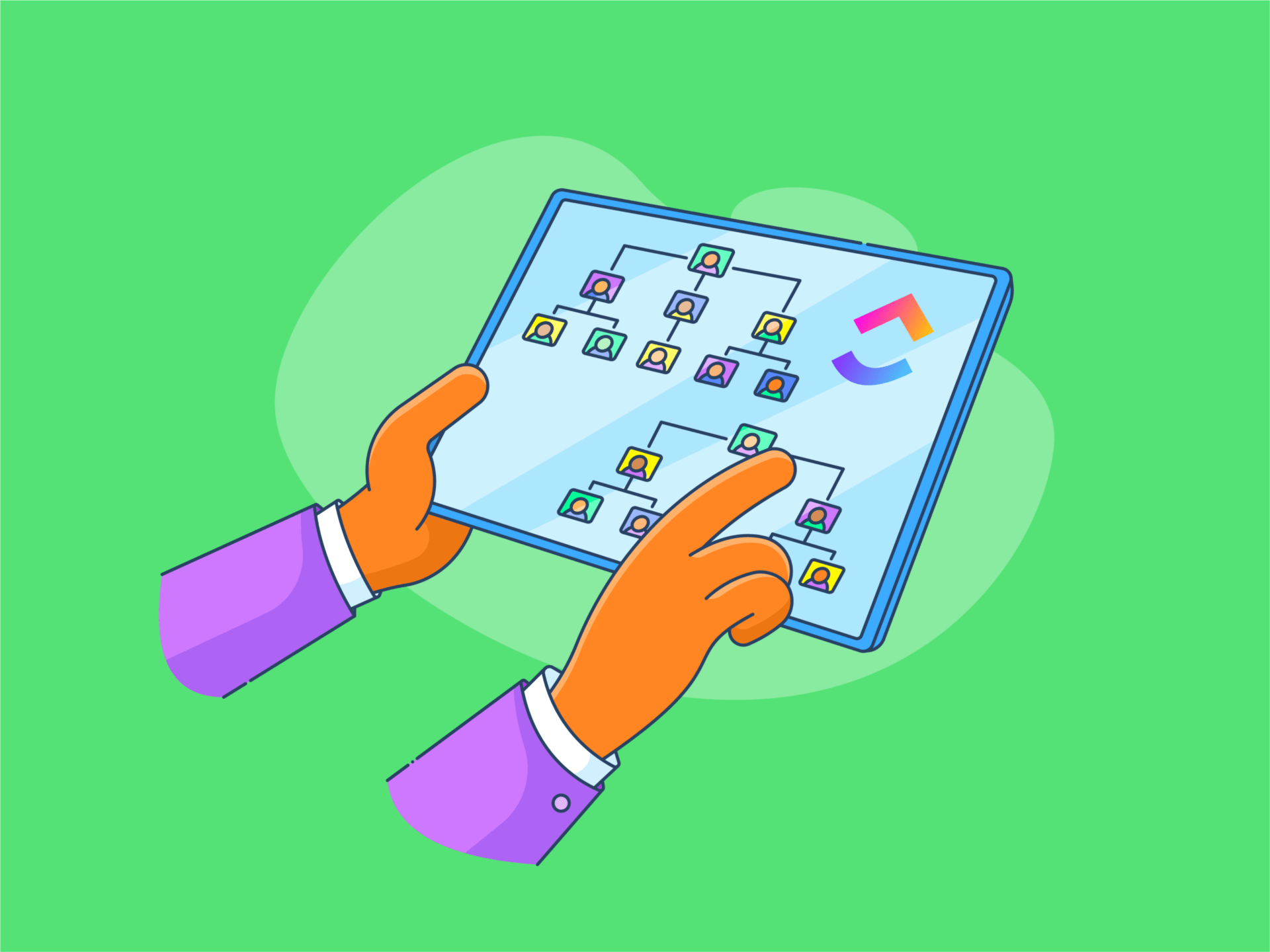
Sorry, there were no results found for “”
Sorry, there were no results found for “”
Sorry, there were no results found for “”
Research shows that 58% of organizations with a clear sense of purpose experienced 10% or more growth during the last three years. This clarity also enhances team motivation and productivity.
At the heart of this clarity lies an effective management structure built around multiple management levels. Management levels are various hierarchical levels within an organization, with different authority, responsibility, and decision-making power. These levels usually fall into three main tiers: top-level management, middle-level management, and lower-level management.
Understanding levels of management is crucial for effective project management because it directly influences project outcomes, communication, and alignment with organizational goals. Let’s see how.
Each of the three tiers in the management hierarchy has distinct roles, responsibilities, and functions. Let’s take a closer look.
The top management functions as the architect of a company. This category includes the Chief Executive Officer, Chief Financial Officer, Chief Marketing Officer, Chief Technology Officer, Chief Product Officer, Managing Director, Chief Human Resources Officer, and Chief Operating Officer. These individuals head the organizational chart and guide the company’s direction for years ahead, focusing on the big picture.
Top level management is responsible for:
Senior management shapes the company’s strategic direction by analyzing the external environment and identifying opportunities and threats. Their decisions drive the strategic planning process, influencing the company’s trajectory and long-term success.
Middle managers are the key link between top management and lower-level or front-line employees. They implement strategies from top management and ensure that departmental goals are met effectively.
Middle-level managers are responsible for
Middle level managers are involved in organizational and directional functions. They interpret and convey the strategic vision set by top management, translating it into actionable plans for supervisors and teams. This ensures that the broader objectives of the company are consistently aligned with daily activities, helping the entire organization stay focused on its goals.
Lower-level managers handle day-to-day activities and manage small teams. They ensure that tasks are completed efficiently and that company policies are followed.
Supervisors are responsible for
Supervisors are essential to organizational structure and employee morale, as their effectiveness directly impacts their department’s morale and productivity.
Leadership styles can vary significantly across different management levels, and understanding these nuances is important for effective organizational management.
Organizations can build a positive and productive work environment by tailoring leadership and management styles to specific management levels.
Transactional leadership is often likened to a classic manager-employee relationship. It’s based on a transparent exchange: you do your job well, and you’ll be rewarded.
This style works well for managers at supervisory levels or in sales environments where tasks are well-defined and employees are motivated by extrinsic rewards.
Bill Gates exemplified this leadership style by emphasizing performance-based rewards and clear accountability at Microsoft. He set high expectations and offered tangible incentives, such as bonuses and promotions, for employees who excelled in their roles.
Transformational leadership is more about inspiration and motivation. These leaders don’t just manage; they inspire.
They create a vision that employees can rally behind, encouraging them to go beyond their personal goals and contribute to something bigger. This style is often effective in situations where change or innovation is needed.
Mary Barra, the first female CEO of General Motors, has transformed the company and strengthened its competitive edge. Her visionary leadership has guided climate change initiatives, navigated crises, and emphasized GM’s vision and core values.
Participative management involves employees in decision-making, enhancing employee engagement. Everyone’s opinion counts, and everyone feels invested in the outcome.
Former PepsiCo CEO Indra Nooyi understood the importance of promoting teamwork. She prioritized regular conversations with employees to foster inclusivity. Nooyi made it a practice to write heartfelt letters to staff and their families, highlighting her commitment to personal connections. This approach was instrumental in PepsiCo’s success, boosting employee engagement and morale.
Coaching and visionary management styles focus on developing employees and inspiring them to achieve their full potential.
Visionary leadership sets a clear, inspiring vision for the organization, while coaching leadership focuses on employee development by providing guidance and support.
Steve Jobs practiced visionary leadership, inspiring innovation and driving the company’s success with his clear vision.
Bill Campbell, known as Silicon Valley’s ‘Coach,’ exemplified coaching leadership; he mentored leaders, fostered personal growth, and encouraged a collaborative culture.
While choosing a specific leadership approach is important, management structures also play a crucial role in achieving organizational goals at different levels. Selecting the right management style ensures clarity and alignment, promoting both individual and organizational growth.
A well-designed management structure can result in clear roles and efficient decision-making. There’s a distinct line of authority, defined career paths, and a robust organizational culture. The functions of each of the management levels are clearly defined. Traditionally, this type of management structure has worked well.
However, times change. A rigid or hierarchical organizational structure may not work for startups and young organizations. Bureaucratic red tape can stifle innovation; differences between isolated teams can foster competition rather than collaboration; and the need for decisions to flow up and down the hierarchy can slow down response times.
Nokia, the mobile phone giant, is a classic cautionary tale. It saw a sharp decline in the late 2000s, primarily because its rigid organizational hierarchy prevented it from quickly responding to more agile competitors like Apple and Samsung.
Take a look at this table contrasting the advantages and disadvantages of a hierarchical management structure from the perspective of workforce management:
| Aspect | Advantage | Disadvantage |
| Clear reporting structure | Employees know exactly whom to report to, leading to clarity in roles and responsibilities | Employees may feel compelled to communicate only through their direct supervisors, limiting cross-departmental collaboration |
| Defined career paths | Clear advancement opportunities motivate employees and help retain talent | High-functioning employees may feel the need to jump ship in pursuit of career advancement |
| Effective leadership and accountability | Managers are accountable for their teams, fostering effective leadership and oversight | Authority is concentrated at higher levels, which can hinder agility |
The impact of hierarchical management structures extends beyond workforce management.
For instance, it can significantly influence an organization’s approach to corporate social responsibility (CSR).
The upside: The clear framework makes aligning CSR programs with company goals easier. Organizations with robust governance frameworks are better positioned to launch effective CSR strategies and see them through.
The downside: A compliance-focused culture could make employees view CSR as an obligation rather than a genuine commitment. Also, responses to local community needs or environmental issues may be slow, as decisions must filter through upper management layers.
Improving efficiency across management levels is crucial for organizational success. Toyota Motor Corporation’s transformation in the 1990s shows the benefits of improved management efficiency.
When Toyota faced significant challenges in quality control and production efficiency, the company streamlined processes. They also invested in technology, focused on continuous improvement, and provided extensive training to employees.
If you’re facing similar issues, here are a few strategies to enhance management efficiency.
Modern managers integrate AI and analytics to automate routine tasks and provide data-driven insights. AI tools can predict trends, optimize resource allocation, and identify inefficiencies in workflows. This allows managers to make informed decisions and improve overall resource management.
Resource management tools with features like task assignment and workload distribution are essential for effective team management. These capabilities allow middle managers to ensure team members are properly utilized. This balances workloads and reduces the risk of burnout.
Combine advanced technology with regular management training to help managers stay updated on the latest practices and technologies. Effective management training helps managers improve job performance. It creates a positive work environment, develops leadership skills, helps them make better decisions, and advances their careers.
Google is known for prioritizing employee development. It offers managers training in essential skills such as leadership, communication, and data analytics. This keeps them current and successful in their managerial roles.
Define clear roles and responsibilities for department heads, junior managers, and all team members to prevent overlap and confusion. Ensuring everyone knows the duties and reporting lines in their specific business units drives accountability and increases efficiency.
Organizational charts help teams understand roles and responsibilities. You can quickly create such charts for your organization using organizational chart templates.
Or you could consider using a tool such as ClickUp, a versatile project management application that can help with much more—as you’ll see further down.
ClickUp’s Organizational Chart Whiteboard Template is the perfect solution for teams facing growth and change. It helps you visualize who reports to whom across the organization, and your team’s overall structure.
Edit and update the chart by adding new members, roles, and departments as needed, and keep everyone on the same page by ensuring changes show up in real-time.
Here’s how you can get started with this template:
Select work management tools that help with everything from project planning and management to brainstorming and analysis. This will help efficiently manage resources and ensure all tasks are aligned with organizational goals. Here are some examples of such features:
Resource allocation involves identifying and strategically assigning available resources, such as labor, monetary funds, and infrastructure, to specific project tasks to optimize performance and achieve project goals.
Tools like ClickUp’s allocation and reporting features help managers split resources effectively and generate reports on project progress, providing valuable insights for decision-making.
ClickUp’s Time Tracking feature is one such feature that enables managers to track employee productivity and gain insights into time spent on various tasks for a more efficient utilization of resources.
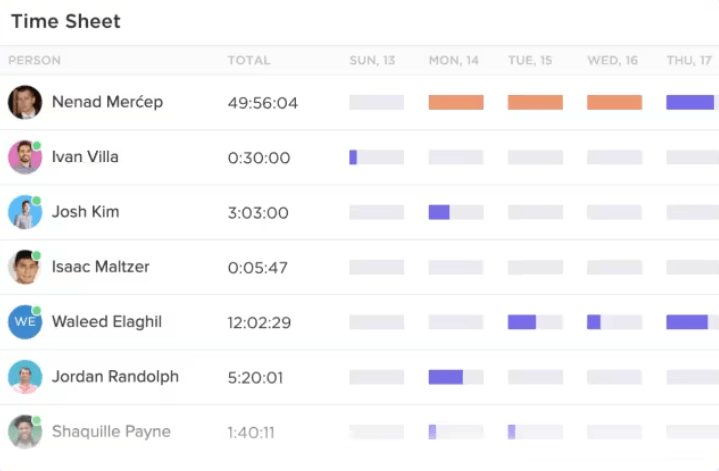
Middle managers can use this to optimize resource allocation through task time tracking and generating comprehensive reports on billable hours. Integration with apps like Toggl and Harvest also enhances visibility on time estimates for better planning. Tailored timesheets help analyze time spent across activities.
Another useful feature is ClickUp Dashboards. It provides a customizable overview of an organization’s performance.
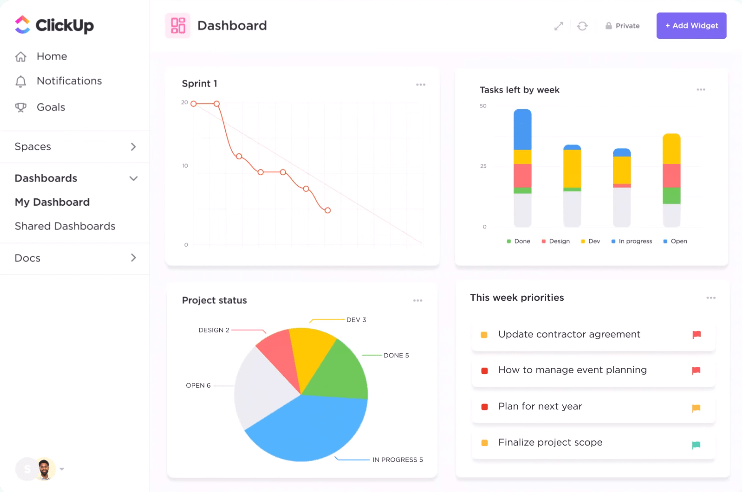
This can be particularly useful for the top management team as it allows them to monitor key metrics and identify areas for improvement.
ClickUp’s project management features enable managers to visualize timelines, dependencies, and resource allocation. Middle managers can use ClickUp Gantt Chart View and ClickUp Mind Maps to streamline planning and organization, helping keep projects on track.

The ClickUp Gantt Chart View is a visual representation of a project’s timeline. It’s a valuable tool for middle management as it helps them understand the dependencies between tasks, and identify potential bottlenecks on the critical path of the project.
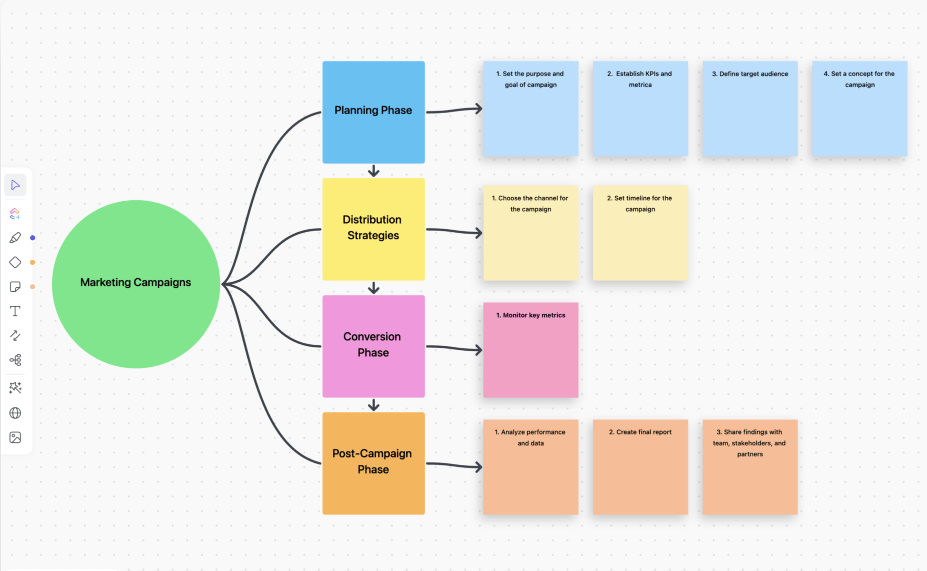
ClickUp Mind Maps is a great tool for brainstorming and planning projects. They can be particularly useful for top management as they help to visualize the big picture and identify key priorities.
Mind Maps can also be used to break down complex projects into smaller, more manageable tasks.
Tools that ensure supervisors manage their team’s tasks allow for work to be completed on time and with a high standard.
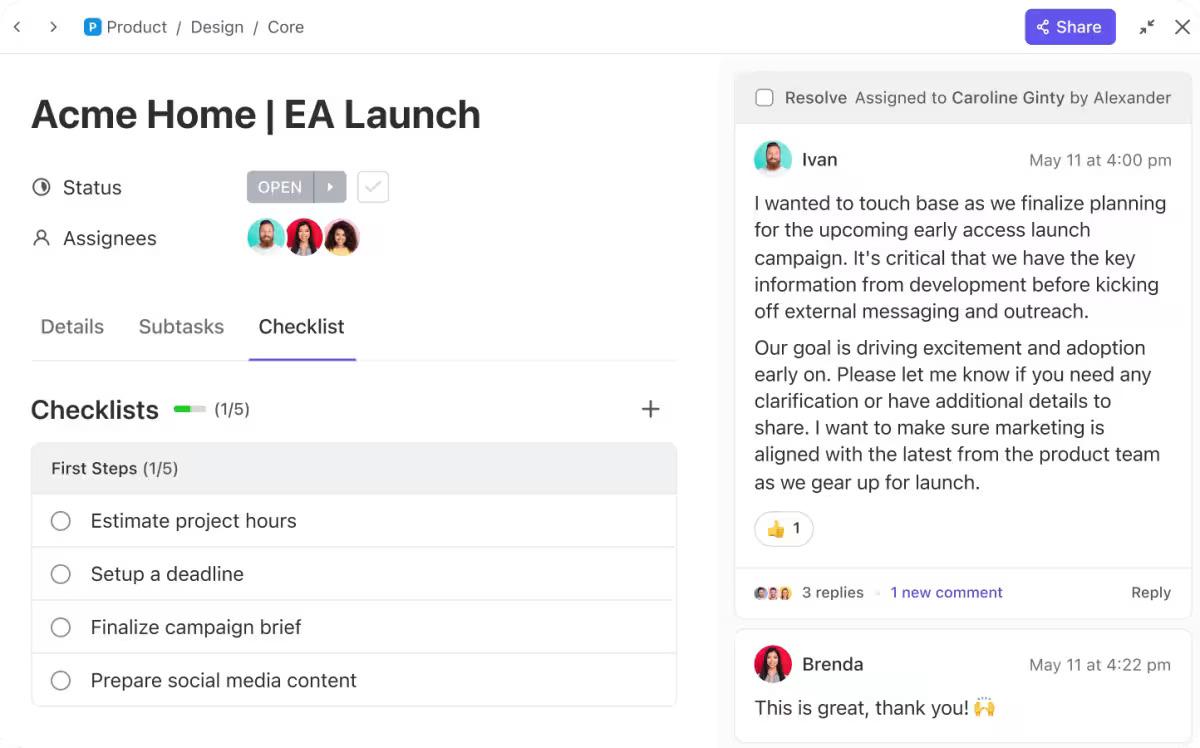
You can use ClickUp Tasks to assign tasks, track progress, and provide feedback to team leaders and members.
Another feature that is particularly useful for lower-level managers is the List View in ClickUp, as it can help track team members’ progress. This view provides a clear overview of tasks and their status. Supervisors and managers can easily see tasks organized within each level of the hierarchy, making it straightforward to identify which tasks are overdue, in progress, or completed.
Make use of tools that help set clear objectives, track progress, and assign tasks efficiently. Try ClickUp’s Goal Tracking, Sprint Points, and Assignees features to improve communication, collaboration, and overall organizational efficiency for different levels of managers.
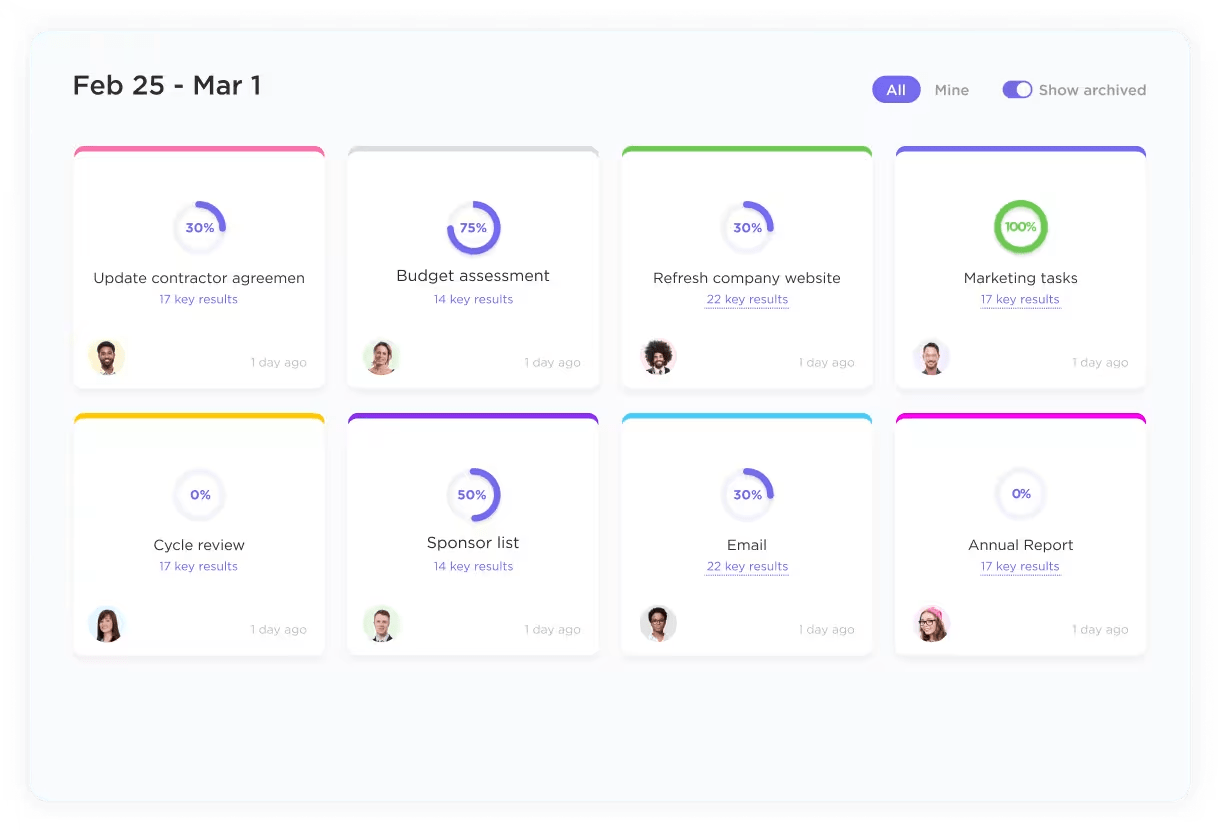
Top-level managers can use leadership features such as ClickUp Goals to set and track high-level organizational goals, ensuring that teams are aligned and working toward a common vision. Teams and individuals can use ClickUp Goals too, to keep track of their short-term and long-term objectives.
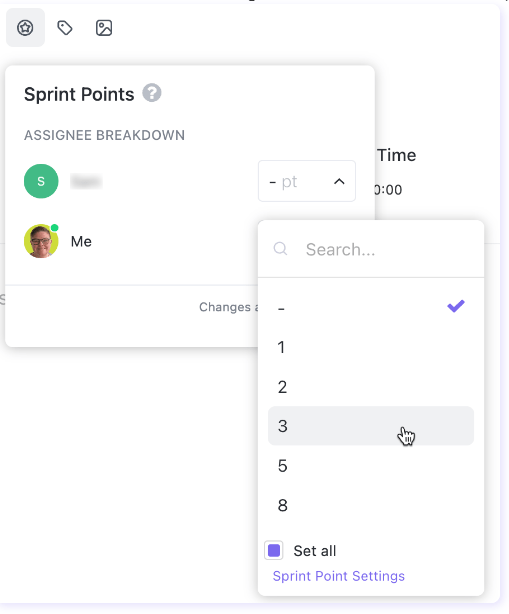
ClickUp Sprint Points are a useful leadership feature for middle management as they can help estimate the complexity of tasks and track team velocity. This information helps them set realistic deadlines, allocate resources effectively, and monitor team performance.
ClickUp allows users to add assignees to specific tasks or projects: Assignees are users who are responsible for completing a particular task or contributing to a project.
This feature is essential for all levels of management as it allows tasks to be clearly assigned to specific individuals. This ensures accountability, prevents duplication of effort, and improves communication within teams.
The ClickUp platform has features that provide insights into resource use and project status. This allows managers to monitor project timelines and productivity, enabling timely adjustments and accurate reporting.
ClickUp Custom Task Statuses allow managers to track the progress of tasks and projects. This is particularly useful for supervisors who need to monitor the work of their team members. Supervisors can use it to identify tasks that are behind schedule to ensure that deadlines are met. They can also provide support to team members as needed.
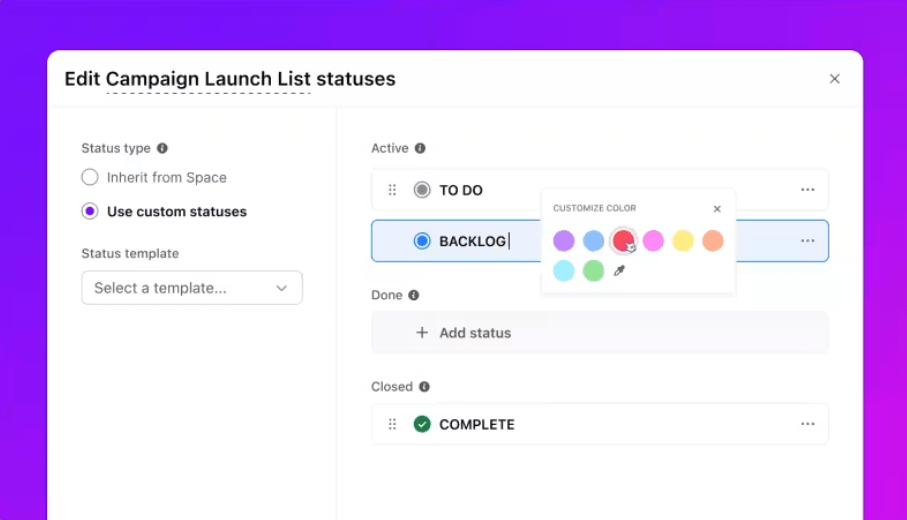
By implementing these steps, similar to Toyota’s approach, you can significantly boost efficiency in management and improve overall organizational performance.
The best management structure for your business depends on factors like company size, culture, values, and industry. Common structures include:
By selecting the appropriate structure and leadership approach, businesses can encourage a positive and productive work environment. They can also improve communication and decision-making and ultimately achieve their goals.
ClickUp can be a valuable tool in helping organizations navigate these challenges and optimize their management structures.
Top management can rely on ClickUp’s reporting and analytics to drive strategic initiatives, while middle managers can use the platform to manage teams and track projects. Supervisors or first-line managers can use ClickUp to assign tasks, track employee performance, and provide feedback.
ClickUp enables organizations to improve their management practices across different levels of managers, enhance operational efficiency, and drive success.
Start by signing up for a free ClickUp account today.
© 2026 ClickUp