11 Best Lark Alternatives and Competitors for 2026

Sorry, there were no results found for “”
Sorry, there were no results found for “”
Sorry, there were no results found for “”
If you’ve landed here, it’s probably because you’re searching for a project management tool cum collaboration platform designed to streamline your workflows, supercharge productivity, and keep your team humming like a well-oiled machine.
Sure, Lark’s got the chops to simplify business operations—but does it really tick all the boxes for your team’s unique needs? Maybe you’re craving better features, stronger integrations, or something that’s easier to use and scalable.
The perfect tool is out there, but it takes a bit of exploring to find it.
We’ve done the heavy lifting and rounded up 11 of the best Lark alternatives. Whether you’re running a startup or a large enterprise, this curated list of project management and workflow tools will help you find the right solution.
Here is our round-up of the best Lark alternatives:
When exploring Lark alternatives, you need to look for solutions that offer the same or better features and functionalities than Lark. So here are some key features you can consider to choose a tool best suited for your business needs:
Lark is a solid tool for enhancing workplace productivity and team communication. However, if you’re seeking advanced integrations, greater customization, or enhanced collaboration features, here are some top Lark alternatives to consider.
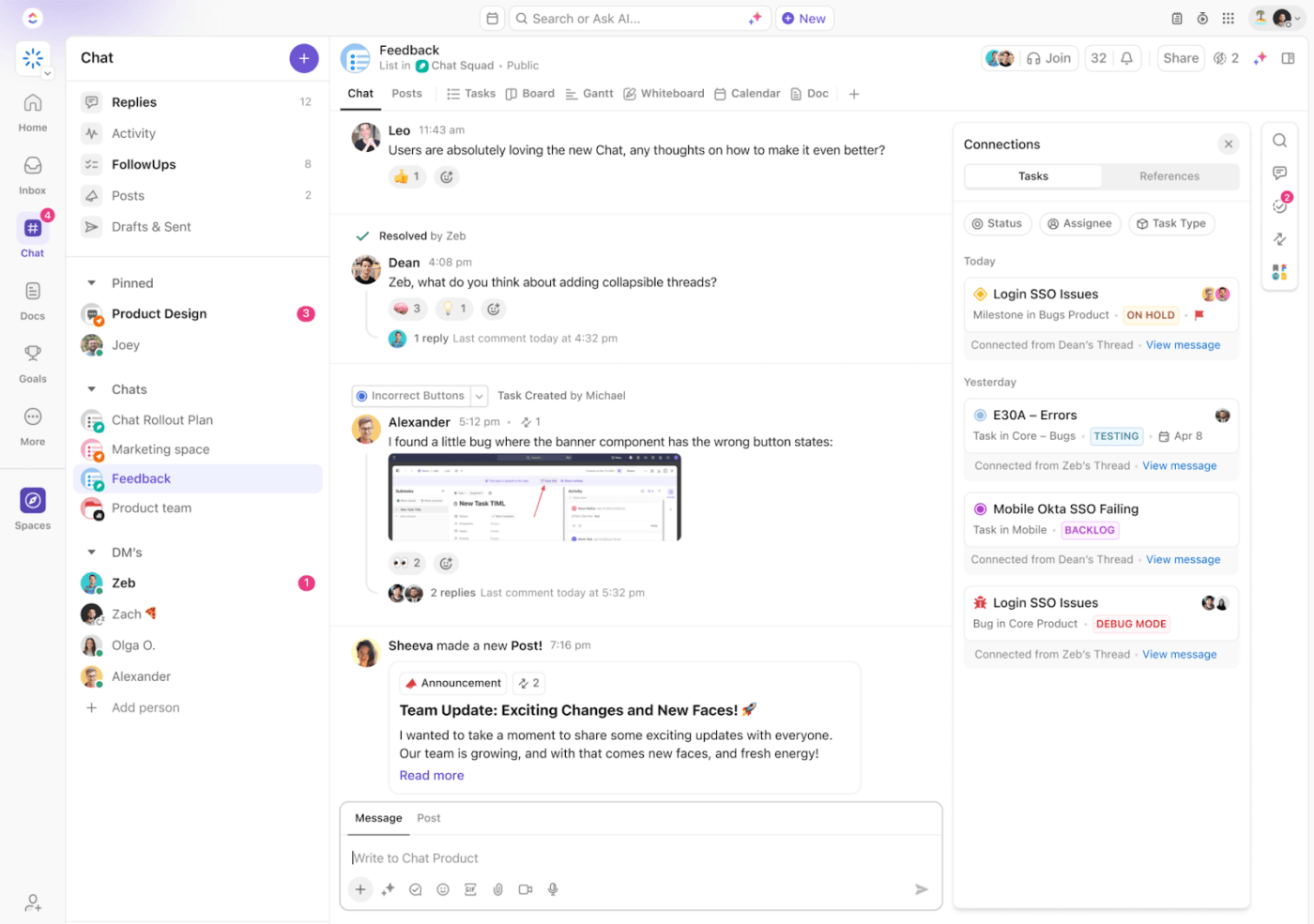
Whether you’re a consultant working on smaller projects or an enterprise managing complex, large-scale projects, ClickUp’s Project Management Tool is a great choice.
It is the everything app for work that gives you the flexibility and tools to manage project-related activities, streamline team communication, create customizable workflows, manage tasks, track progress, and use intelligent AI to get work done faster.
Choose from 100+ pre-built ClickUp Automations or build your own workflow to tackle routine tasks. Automate task updates and email sends, or even trigger AI summaries for projects so you can direct your attention where it’s needed.
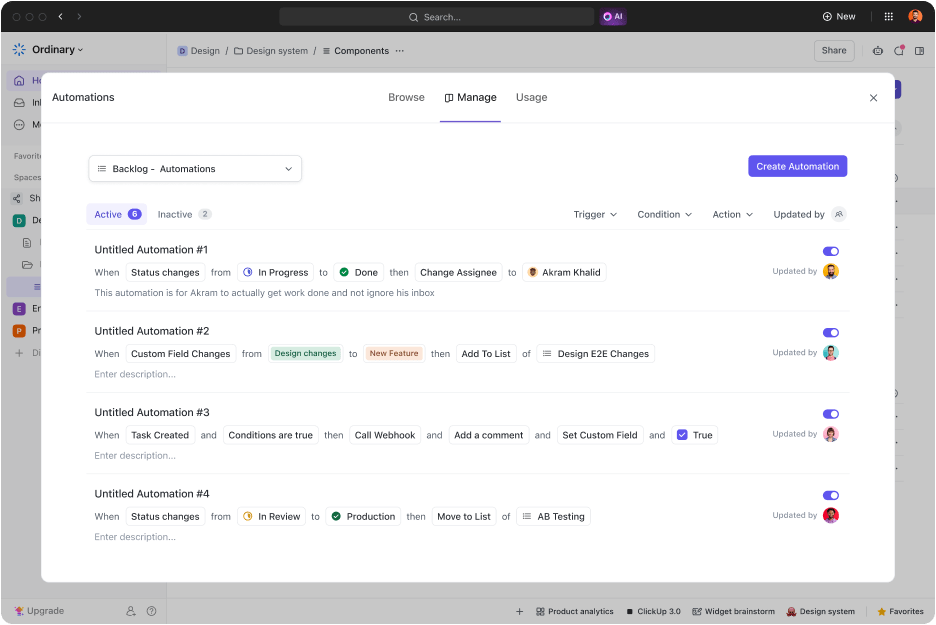
Communicate with team members in real-time using ClickUp Chat. Simply @mention a teammate to invite them to a conversation. Enhanced with AI superpowers, it automatically suggests replies to questions, summarizes conversation threads, and auto-creates tasks from messages.

You can even create action items for yourself or team members directly from a comment using ClickUp Assigned Comments. Unresolved comments are reflected across the assignee’s task list as a follow-up reminder and can be resolved once the action item is completed.
💡Pro Tip: Simplify project planning and manage your work without having to start from scratch every time using ClickUp’s project management templates.

Zoom is a video conferencing platform businesses worldwide use for virtual collaboration, remote work, and meetings. It helps hybrid teams work together seamlessly through real-time chat, screen sharing, and multiple third-party integrations.
➡️ Read More: Best Zoom Alternatives

Microsoft Teams streamlines team communication and real-time collaboration with file sharing, real-time communication, and video meetings.
It also comes with enterprise-grade security, complete with end-to-end encryption and compliance features. Moreover, Teams allows you to create custom bots to automate routine tasks.
📮ClickUp Insights: 83% of knowledge workers rely primarily on email and chat for team communication.
However, nearly 60% of their workday is lost switching between these tools and searching for information. With an everything app for work like ClickUp, your project management, messaging, emails, and chats all converge in one place! It’s time to centralize and energize!
Slack, a popular team chat app, provides a secure, centralized space for direct messaging with internal and external stakeholders and integrates with several third-party business applications for a seamless workflow.
It allows you to create channels for topic-based discussions and offers features for team huddles, video, and voice calls.

If you’re looking for a comprehensive suite of cloud-based productivity tools, Google Workspace might be a good option. It contains robust tools for communication, documentation, file management, and storage.
Businesses can customize Google Workspace, including email domains, permissions, and security settings, to suit their organizational needs.

Monday.com helps teams streamline their workflows and gain visibility into all the work that needs to be done. You can build customizable boards to track your projects, brainstorm, and automate mundane tasks to save time.
➡️ Read More: Best Free Project Communication Plan Templates

Notion allows teams to build sophisticated systems for managing projects, streamlining workflows, and centralizing important information.
You can create extensive databases on Notion to track project progress, manage sales pipelines, plan blog posts, and more. The platform also offers a wide range of templates to improve your productivity and efficiency.
💡Pro Tip: If your team focuses heavily on document-related processes, it might be a good idea to create an end-to-end document management workflow to keep inefficiencies and errors at bay.

A business management platform, Bitrix24 offers CRM functionalities along with features for collaboration, task management, website building, HR management, and workflow automation.
With cloud-based and on-premise solutions, the platform is well-suited for small and medium businesses looking to manage their day-to-day operations in one place.

Asana is yet another powerful project management platform that can be used for campaign management, organizational planning, goal management, onboarding, etc.
Features like rules, templates, request intake forms, and bulk updates make workflow management in Asana simple and seamless.
💡Pro Tip: Create task list templates for recurring processes like weekly reports or onboarding projects. Duplicate them each time so your team stays organized and efficient.

Coda’s versatile platform brings together documents, spreadsheets, and applications into a single space.
It allows you to take notes, build tables, and capture information using interactive documents and customizable elements. Teams can use Coda to declutter digital workspaces and foster collaborative workflows to make everyday work easier.

Flock offers features like instant messaging, audio and video calls, chat, task management, and channels for effective collaboration with team members. It is simple to use and a good fit for teams that prefer a productivity tool without the complexity of enterprise-grade tools like Slack or Microsoft.
Lark is a good tool for teams looking for a project management tool that enables collaboration, documentation, and task tracking. While it gets the job done, you may also want to consider Lark alternatives if you want something more advanced.
ClickUp offers an all-in-one workspace enriched with AI—perfect for automating tasks and improving productivity. Its comprehensive suite of tools includes advanced task management using Custom Fields, Kanban boards, lists, and customizable views for data management.
Add ClickUp’s integrated solutions for documentation, team communication, and time management to the mix, and you’ve got yourself a winner. 🏆
With ClickUp, you have a feature-rich and scalable solution for all your project management needs. Sign up to ClickUp for free.
© 2026 ClickUp