What Is ITSM Automation? Guide + Use Cases & Tools
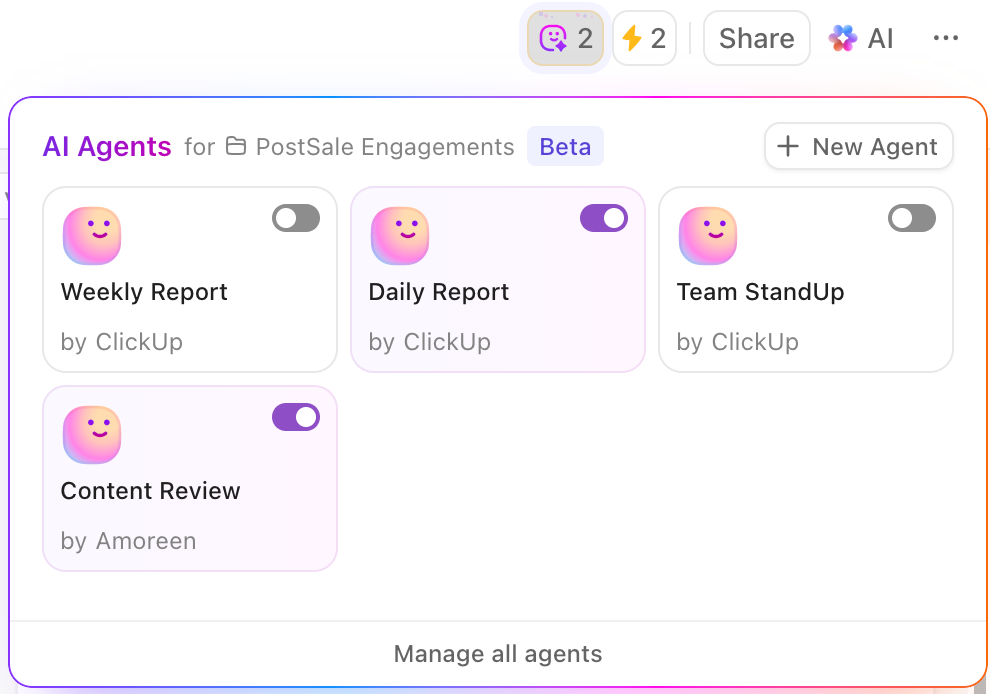
Sorry, there were no results found for “”
Sorry, there were no results found for “”
Sorry, there were no results found for “”
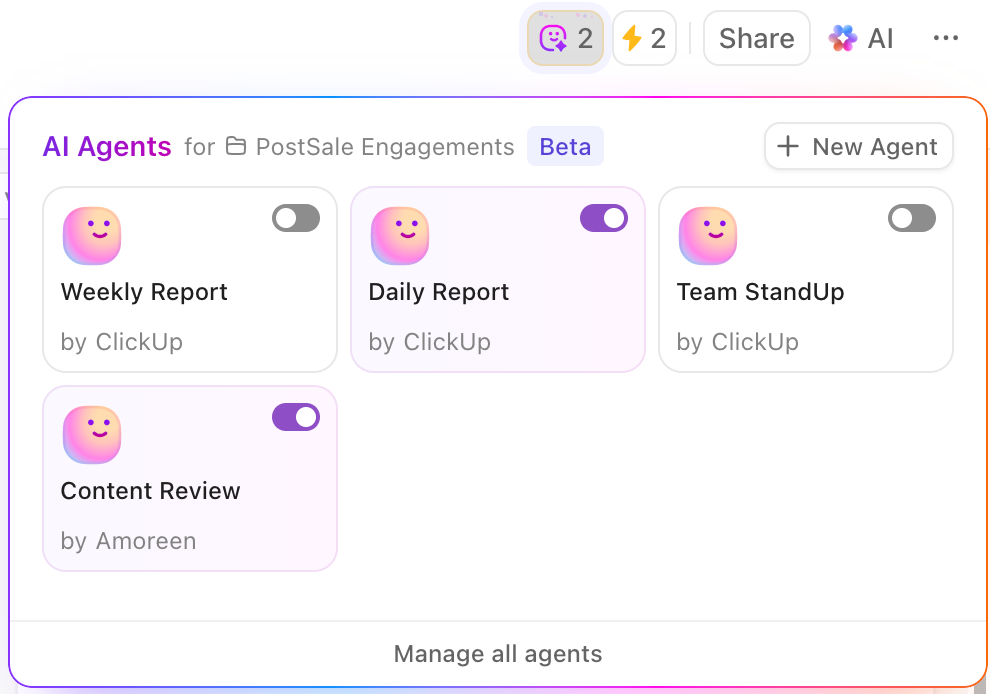
Still chasing ticket numbers in spreadsheets and manually assigning every ‘printer not working’ request? Unfortunately, you may be late to the ITSM automation party.
But hey, better late than never!
ITSM automation takes those time-consuming tasks off your plate so your team can start making real progress. 📈
In this guide, we’ll break down how ITSM automation works, where it shines, and which tools help you scale without the chaos. We’ll also explore how ClickUp has your back when it comes to scaling routine and repetitive ITSM tasks.
IT service management (ITSM) automation is the use of advanced technologies like artificial intelligence (AI), machine learning (ML), and workflow tools to streamline IT service management tasks.
These tasks can range from assigning and routing support tickets to escalating incidents based on severity and triggering alerts for outages or compliance breaches.
Automating these tasks in a large enterprise with complex infrastructure ensures repetitive service requests and incidents are handled quickly and accurately, allowing the IT team to focus on more technical work.
Need a faster way to manage IT services? ClickUp IT Service Management Template helps you track issues, streamline workflows, and keep everyone in the loop_all from a centralized dashboard.
As IT environments grow more complex and service demands rise, service management automation has become critical to scaling operations effectively. Here are the key benefits:
🔍 Did You Know? The first version of ITIL, or IT Infrastructure Library (the backbone of many ITSM practices), was developed by the UK government’s Central Computer and Telecommunications Agency (CCTA) in the 1980s to standardize IT practices across public services.
Wondering how to use AI to automate tasks and where ITSM automation actually makes a difference? Let’s break it down with real scenarios you’ll likely recognize. ⚒️
IT teams often face a high volume of incidents, ranging from system outages to user access issues. With ITSM automation, incidents get auto-classified, tagged by severity, and instantly routed to the right people, making IT operations management smooth and effortless.
Better yet? Intelligent automated workflows reduce response time by eliminating manual sorting and flagging repeat or high-priority issues for escalation. Integration with monitoring tools helps project managers and operations leads track Mean Time to Resolve (MTTR) and customer satisfaction scores based on system logs and performance anomalies.
Looking for a tool to bring this to life? ClickUp is a leading IT automation software platform that helps teams auto-triage incidents, escalate critical issues, and keep resolution workflows running smoothly.
Automation standardizes this process by validating inputs, checking entitlement, routing for approval, and provisioning access via system integrations. Predefined IT templates also ensure requests follow consistent paths and meet compliance requirements.
📌 For example, an employee submits a request for a VPN token. The system verifies the request, confirms the employee’s remote role, routes it to security for approval, and then automatically issues the token through the VPN server integration.
💡 Pro Tip: You can use AI-powered form tools like ClickUp Forms to standardize IT request submissions. They make it easy to route each one to the right place without you lifting a finger.
How? Each form response is auto-logged into a ClickUp List as an actionable task for your team. If you set up ClickUp Automations for your forms, you can even auto-assign it to the right person!
🧠 Fun Fact: ITSM focuses on managing and delivering IT services, while ITIL provides the framework for doing it right. Understanding ITSM vs. ITIL helps clarify what to automate (the processes) versus how to automate them effectively (the best practices).
The onboarding and offboarding process involves a coordinated set of tasks that include creating user accounts, provisioning devices, assigning licenses, and revoking access. This can be a classic example of workflow automation handling repetitive, logic-based tasks for you. It ensures these actions are executed in a precise sequence, minimizing security risks and delays.
But beyond checklists and handoffs, modern IT teams need visibility and assurance.
ClickUp’s Onboarding Checklist Template comes in handy here! It streamlines new hire setup with pre-built tasks, granular tracking for candidate data, and helpful subtasks like team intros and equipment tracking.
Automation helps keep IT documentation current by flagging outdated content, prompting updates after major incidents, or suggesting new articles based on recurring ticket topics. A modern IT knowledge management setup needs more than static articles; it needs living, collaborative content that stays accurate as systems evolve.
ClickUp Docs bring a fresh perspective to knowledge management.
IT teams can use them as a central hub to build and maintain SOPs, troubleshooting guides, onboarding checklists, and internal wikis. They support nested pages, real-time collaboration, version history, and even @mentions, making work as collaborative as possible.
Letting service level agreements (SLAs) slip hurts customer trust and could breach contracts.
The challenge? Most teams don’t realize a breach is coming until it’s already happened.
With modern ITSM automation, teams can use real-time SLA tracking tied to individual task types, priority levels, and support tiers. Tools can auto-prioritize tickets as they come in, dynamically adjusting urgency based on historical resolution time or team load.
📌 For instance, if L1 is backed up, the system can instantly reassign a nearing-SLA-breach task to an available L2 agent without any manual triage.
AI agent tools continuously scan your network to surface unmanaged devices or expired software licenses. Combined with usage analytics, this helps IT teams see what’s sitting idle, what’s nearing EOL, or which apps are being underutilized (e.g., 50 Zoom licenses, but only 12 active users).
You can also set up automated renewal workflows that trigger alerts before licenses expire, auto-generate renewal tickets, or even reclaim unused assets.
⚙️ Bonus: Learn how effective IT asset management supports your business processes and service quality.
Integrating AI into your existing ITSM tools can be challenging. This reflects a core pain point for modern IT leaders: How do you evolve your service management processes without overwhelming your teams or fragmenting your workflows?
The answer? With ClickUp! 🤩
Unlike traditional ITSM platforms, ClickUp is the world’s first Converged AI Workspace that combines project management, knowledge management, and chat in one place—all powered by AI that helps you work faster and smarter.
With ClickUp for IT PMO Teams, you can manage routine IT tickets, build SOPs, or track SLAs, centralizing operations and improving service delivery.
Here’s how ClickUp does it all:
Manual triaging and assigning tickets based on email, forms, or chat messages often leads to delays, misassignments, and SLA breaches. With ClickUp Automation, you can automatically route incoming IT tickets based on request type, urgency, or department.
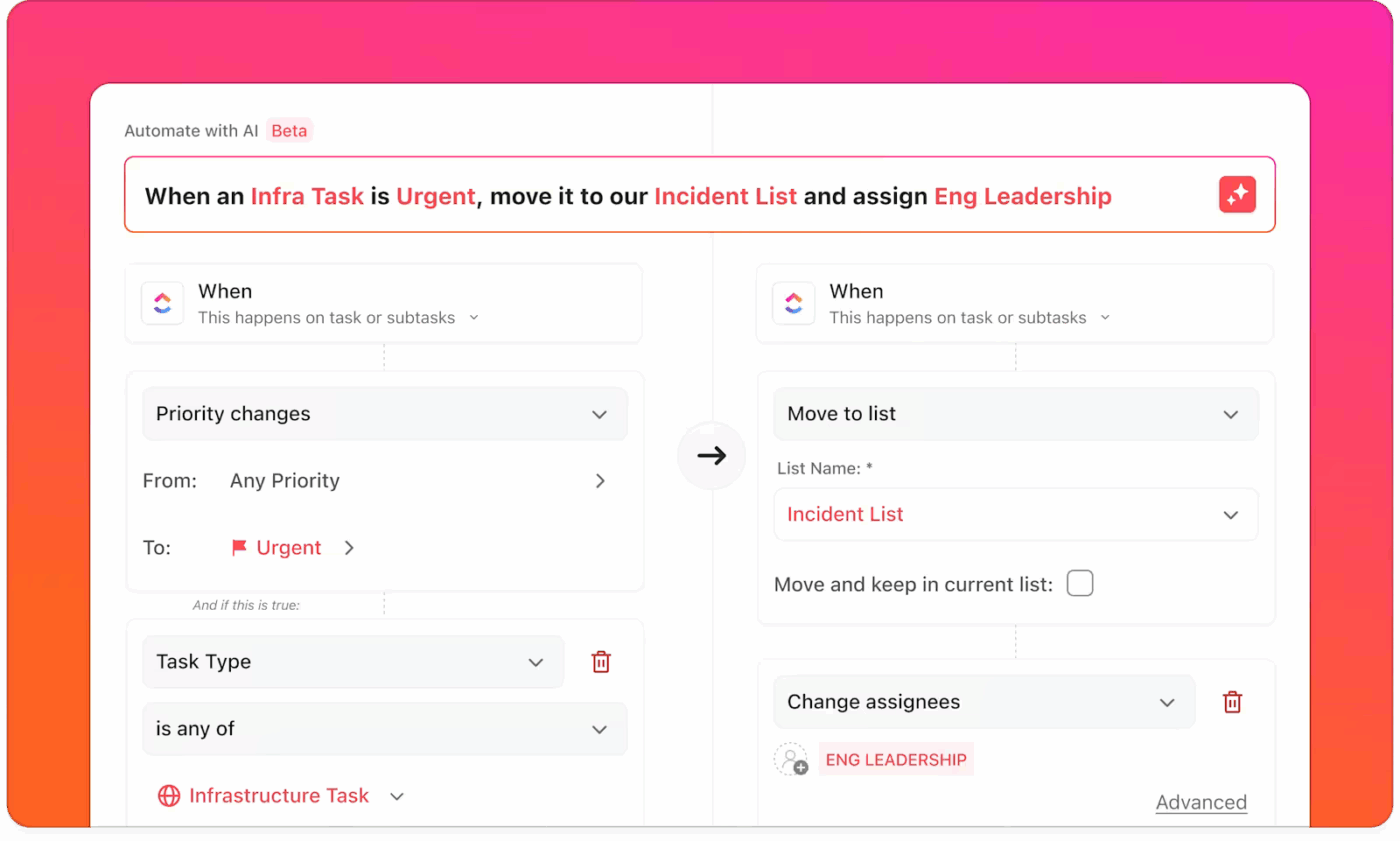
📌 For example, IT teams can set up rule-based automations that trigger actions when specific conditions are met. So next time when a VPN not working ticket is submitted via a Form, ClickUp creates a task, tags it as Network Issue, assigns it to the on-call engineer, and sets a 4-hour SLA timer.
It’s not just us saying this. Customers believe it too.
Take a look at Kara Smith, Operations Program Manager at Instant Teams’ thoughts:
All teams can benefit from automation and ClickUp has had that for literally every scenario I have encountered, however, the BIG plus to ClickUp is the simplification of processes and tools into one workzone.
💡 Pro Tip: Turn your best-performing processes into dynamic SOP templates and update them in real time. Instead of recreating steps for every new project or training, just revise the template once, and every team using it stays instantly aligned with the latest best practices.
But what about the cases where rules aren’t clear, requests are unusual, or priorities shift on the fly? That’s where ClickUp AI Agents come in. Unlike standard Automations that follow rigid if-this-then-that rules, Agents can read, interpret, and act on tasks autonomously, even when conditions are flexible or complex. They can:
You can deploy different types of prebuilt AI agents or create custom ones with no code to fit your unique service desk processes.
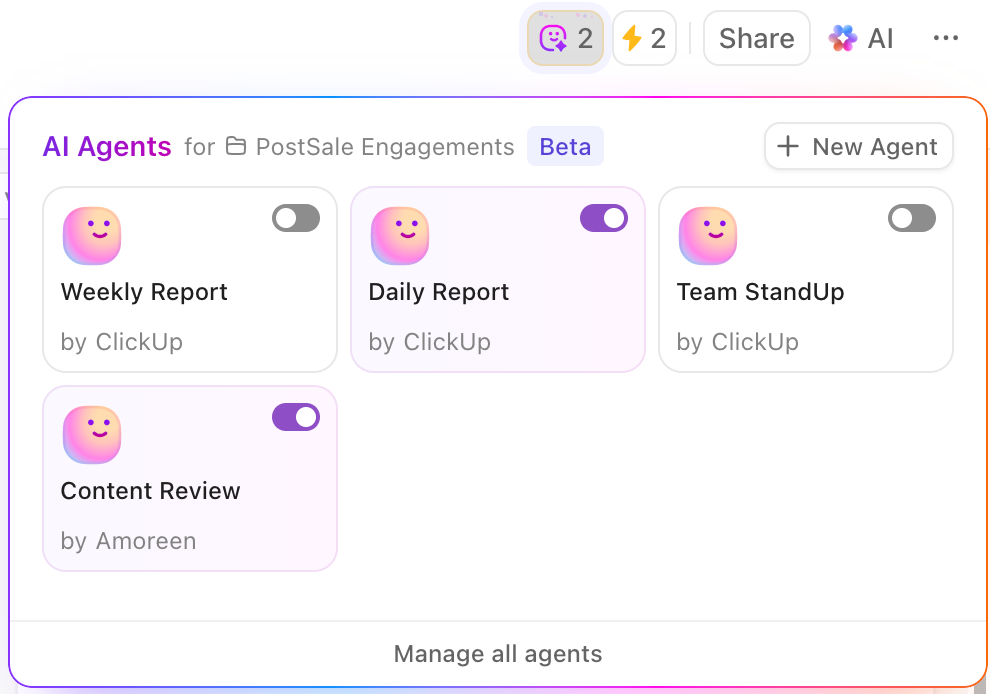
In other words, Automations are perfect for structured, repeatable work, while Agents shine when tasks are high-difficulty, unpredictable, or need intelligent judgment. For IT teams handling dozens—or hundreds—of incoming requests, combining Automations and Agents means no ticket is left behind, SLAs stay on track, and engineers can focus on solving problems instead of managing queues.
📌 For example, a stakeholder drops a question in the IT Requests Chat: Who’s handling the Office 365 issue?
The Auto-Answers Agent scans related tasks and replies in seconds with the assignee’s name, task link, and source details. Meanwhile, the Team StandUp Agent posts a daily summary of progress on critical incident tickets every morning at 9 AM, keeping everyone aligned without manual updates.
Another area that AI helps automate is answering repetitive questions or updating stakeholders on ticket status, taking time away from high-priority work.
ClickUp Brain, the world’s most complete and context-aware AI, uses context from your workspaces to deliver instant answers, auto-generate updates, and support knowledge access. This AI assistant pulls in details from your ClickUp Tasks, Docs, comments, and even integrated tools to respond faster and more accurately than traditional bots or rule-based systems.
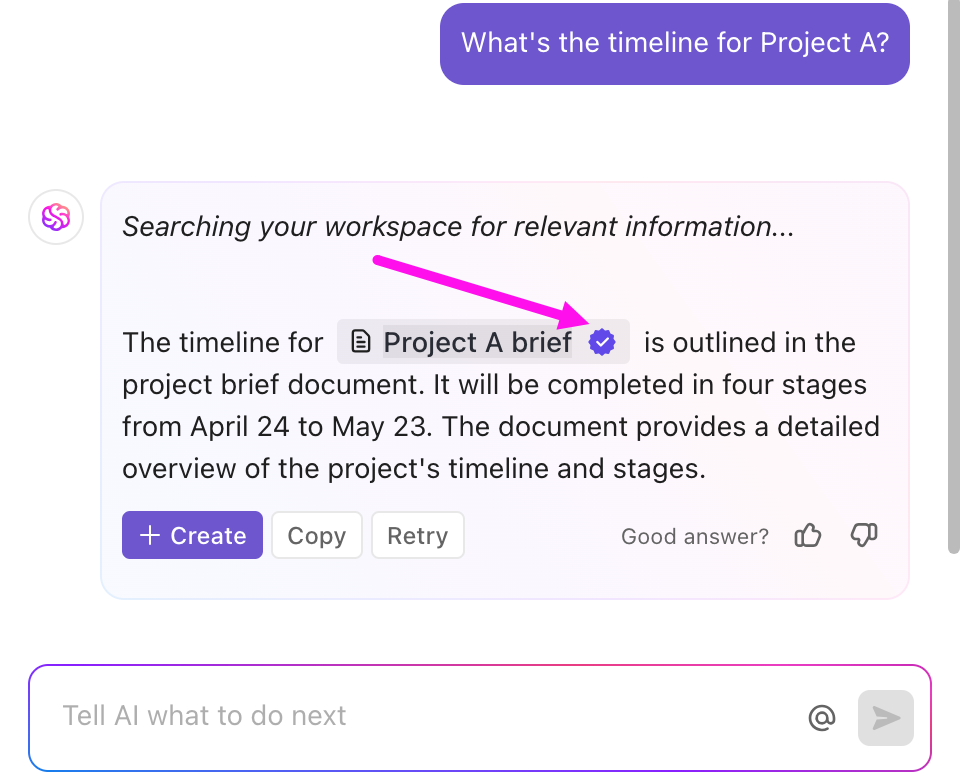
What’s more, when you’re drowning in a sea of tickets with competing priorities, Brain steps in as the helpful assistant that prioritizes your work for you.

Our survey found that knowledge workers maintain an average of 6 daily connections at their workplace. This entails multiple pings back and forth across emails, chat, and project management tools. What if all these conversations, updates, and SOPs lived in one place?
With ClickUp Chat, they do!
This feature facilitates real-time discussions inside your workspace without losing connection to the work itself. Each Chat channel exists within a Space, Folder, or task, keeping conversations tied to the right IT functions.
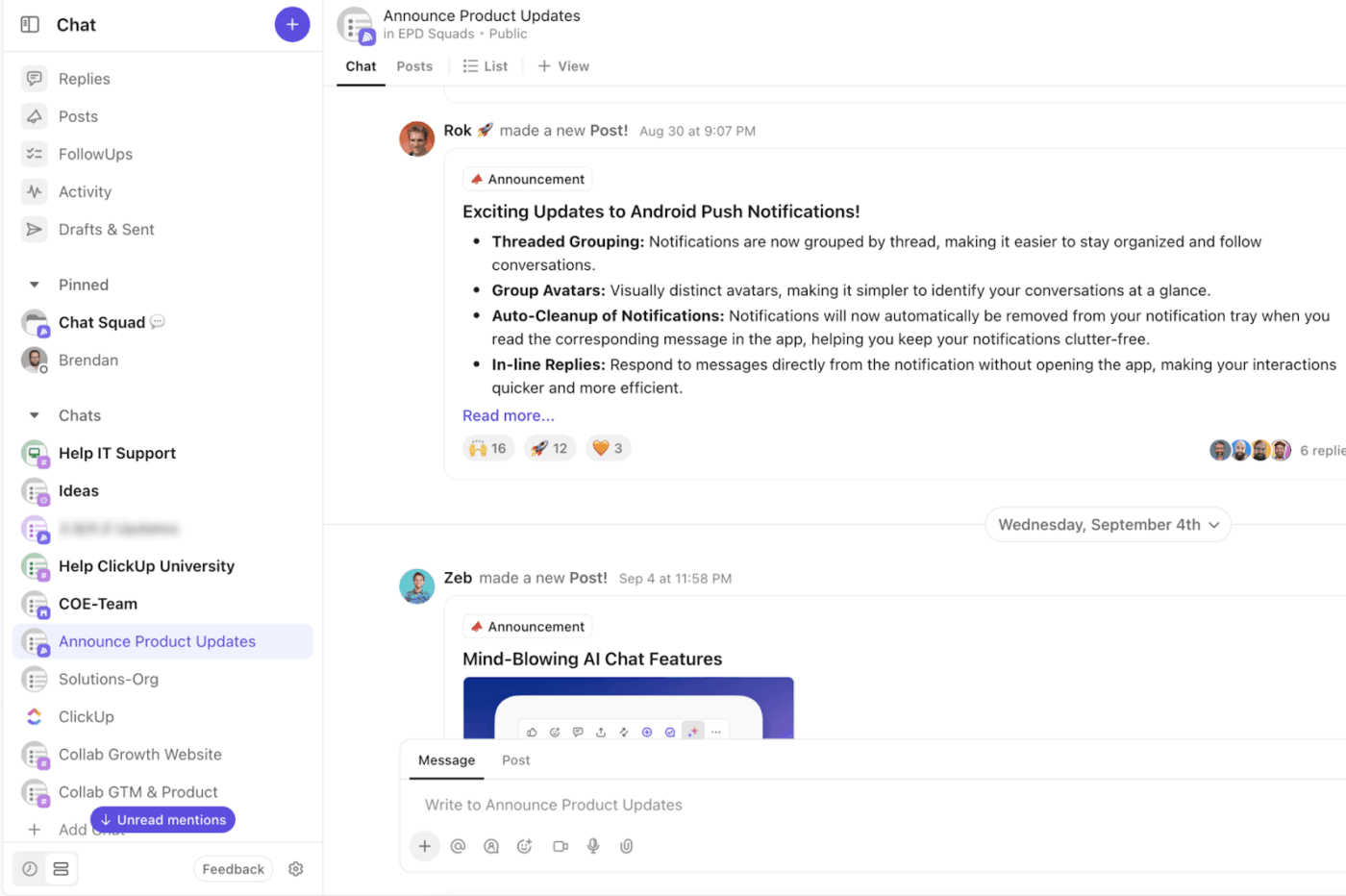
Threads can be created to organize messages around subtopics, and you can tag teammates, attach files, or link directly to relevant ClickUp Tasks.
📌 For instance, during a high-severity network outage, the Network Ops team uses a dedicated ClickUp Chat channel to coordinate response, pin the main incident task, and tag stakeholders. They also link the ‘Enterprise Network Failover’ SOP from ClickUp Docs to centralize everything.
💡 Pro Tip: Set up ‘phantom incidents’ that mimic real outages but are sandboxed. See how automation behaves. Does it escalate correctly? Trigger rollbacks? Log properly?
IT teams often use multiple systems like ServiceNow for ticketing, Slack for comms, and spreadsheets for asset management. This leads to fragmented data and Work Sprawl.
ClickUp Integrations supports two-way integrations with leading IT communication and ticketing tools, including Slack, ServiceNow, Zapier, and Jira integrations. This makes ClickUp a single pane of glass for ITSM operations, without forcing teams to abandon existing tools.
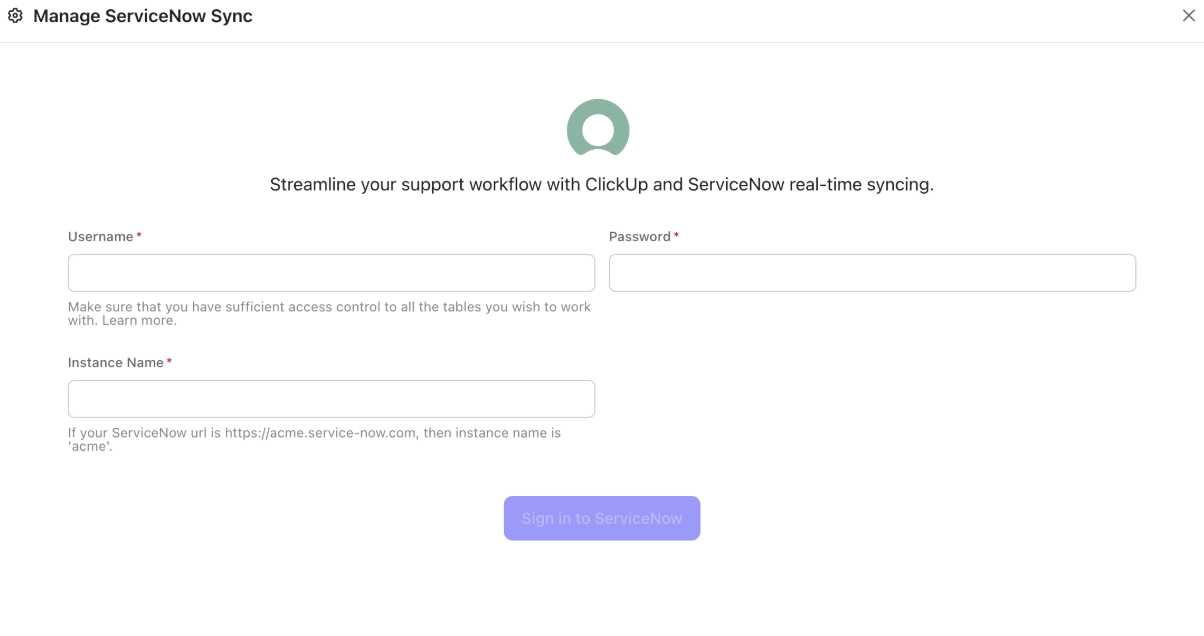
See what Arnold Rogers, Customer Success Manager at Launch Control, says about ClickUp:
Integration and automation have been an amazing way for us to reduce the time for all of our teammates as we have integrated with Intercom, Slack, Gmail, ChurnZero, ProfitWell, etc.
🧠 Fun Fact: Before the IT Infrastructure Library got its name, it was called GITIMM (Government IT Infrastructure Management Method).
ClickUp Dashboards track key performance indicators such as ticket volume, resolution time, open incidents, and SLA compliance to measure and manage performance.
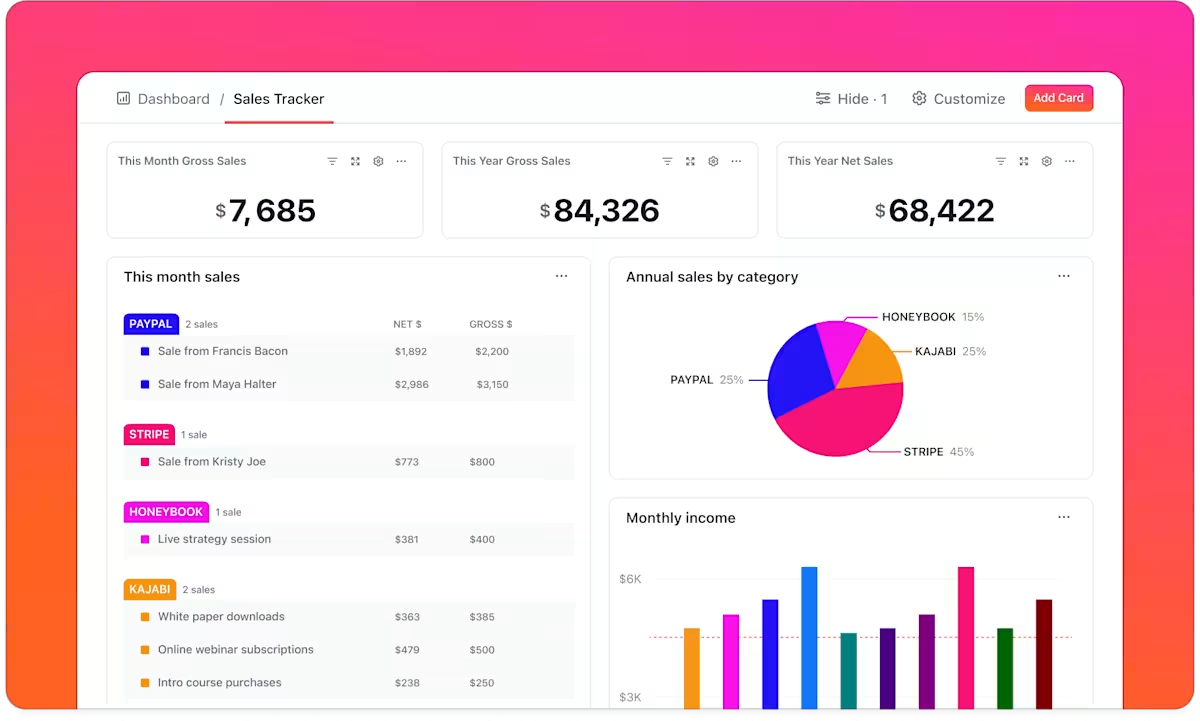
Dashboards can pull live data from multiple Spaces or Lists, giving teams a real-time view of their ITSM health. Cards include line charts, pie charts, time tracking, and goal progress, making it easy to report on KPIs and drive accountability across the team.
🔍 Did You Know? Software automation is picking up momentum. 61% of respondents say their company has already added more people to work on it in the past year, and 81% think their org will hire even more automation pros soon.
While ClickUp is ideal for teams wanting an AI-powered, all-in-one solution that also boosts employee productivity, other ITSM tools continue to serve specific enterprise needs:
📮 ClickUp Insight: 21% of people say more than 80% of their workday is spent on repetitive tasks. And another 20% say repetitive tasks consume at least 40% of their day. That’s nearly half of the workweek (41%) devoted to tasks that don’t require much strategic thinking or creativity (like follow-up emails 👀).
ClickUp AI Agents help eliminate this grind. Think task creation, reminders, updates, meeting notes, drafting emails, and even creating end-to-end workflows! All of that (and more) can be automated in a jiffy with ClickUp, your everything app for work.
💫 Real Results: Lulu Press saves 1 hour per day, per employee using ClickUp Automations—leading to a 12% increase in work efficiency.
While intelligent automation for ITSM promises speed, scalability, and consistency, getting it right is far from plug and play. Here are some common challenges IT leaders face:
🧠 Fun Fact: A big reason companies invest in ITSM? Customer experience. In fact, 59% of professionals say improving CX is the main driver behind their ITSM projects.
ITSM automation makes service operations smarter and more resilient. However, if it lacks planning or user alignment, it can actually add more complexity.
Here are some best practices to make automation work for your team, not against it.
Before tackling automation, clearly define your core ITSM processes. Document workflows and assign responsibilities so everyone knows what’s being automated and why. This clarity prevents process gaps and overlapping roles.
First, focus on repetitive, high-impact tasks like password resets, asset provisioning, or incident triage. Freeing up your IT staff here will create immediate wins.
Track KPIs like resolution time, SLA compliance, and ticket volume trends. Let data drive task automation and make it easier to show a substantial return on investment (ROI).
Automation isn’t a ‘set it and forget it’ job. You must regularly audit workflows, gather feedback, and update as your systems and users evolve.
Whether it’s auto-routing tickets to the right support team or surfacing underutilized assets before they drain your budget, ITSM automation takes the pressure off your team and keeps operations running smoothly.
But finding a tool that connects everything is where most platforms fall short.
That’s where ClickUp stands out.
With ClickUp Brain for AI-powered suggestions, Automations and Agents to handle repetitive actions, and Docs to house your SOPs and internal knowledge, your ITSM operations become smarter, faster, and fully connected.
Sign up for ClickUp today. ✅
© 2026 ClickUp