Ideal Client Roster: Build & Maintain Your Best Client Base
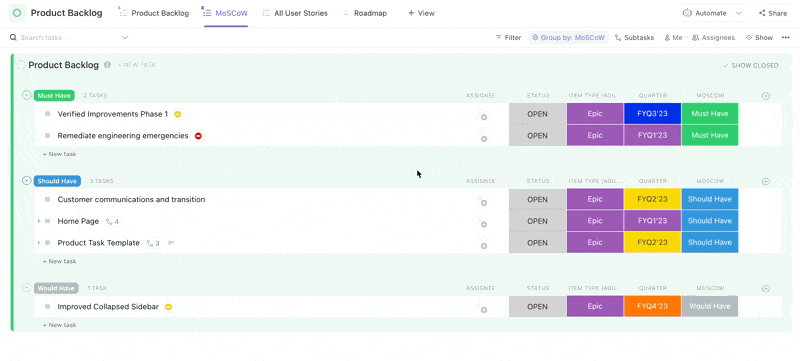
Sorry, there were no results found for “”
Sorry, there were no results found for “”
Sorry, there were no results found for “”
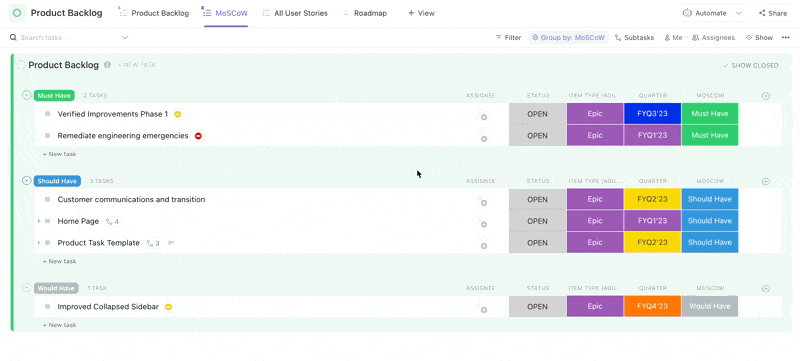
Human relationships are what keep life meaningful and contribute to your overall success. Friends, family, and colleagues: we cherish these connections and make an effort to nurture them. However, in business, we often overlook a relationship that directly contributes to business growth: your client relationship.
It’s easy to assume that your users will speak up if something’s wrong, but that’s not always the case. 56% of consumers quietly leave after a bad experience without saying a word. For any business, that is a loss you might not even see coming.
Often, it is not the product that drives people away but how they are treated and supported. This is why having a clear and thoughtful ideal client roster can make such a difference.
In this article, we will look at what a client roster really is, what makes one ideal, and how creating your ideal client persona can help you connect with the right people, care for them well, and build lasting relationships that support your business for years to come.
The ClickUp User Persona Template gives your team a clear, shared reference to stay aligned with who your clients are and what they value most. By putting a real face to the people you serve, it becomes easier to understand their needs, preferences, and goals.
An ideal client avatar roster is simply a carefully chosen list of clients who truly fit your business. These are the people or companies whose goals match your own, who share your values, and who bring in the kind of work that supports your profitability.
But why does it matter? Working with the right clients means smoother projects, fewer misunderstandings, and stronger client relationships.
Rough translation: An ideal client roster can free up your energy to focus on the work you love, rather than putting out fires.
Companies are already putting in significant effort into resource allocation and time-saving measures. A recent study found that organizations using data-driven allocation reduced manual processes by 35%.
A roster that focuses on your ideal clients works similarly, allowing you to dedicate attention to clients who bring the most value.
🧠 Did You Know: We all hate sitting on hold. In early 2024, Google began testing a feature that practically changes how we contact customer support. Instead of being glued to your phone, Google will call in, stay on hold for you, and then ring you back when a representative is ready. You’ll get text updates and can even peek at the estimated wait time
Running a business without knowing exactly who you work best with can feel like trying to hold water in your hands.
An ideal client roster gives you clarity. It shows you which relationships deserve more of your time, which ones align with your goals, and where the real potential for growth lies. Here’s how:
📮 ClickUp Insight: Teams that struggle often switch between 15 or more tools, while the most efficient ones keep things to 9 or fewer. But what if you could bring it all into one place?
ClickUp is the everything app for work, bringing your tasks, projects, docs, wikis, chat, and calls together with AI-powered workflows. It works for every team, keeps work visible, and frees you up to focus on what matters while AI takes care of the rest.
Client relationships are just like any other human relationship, and a clear understanding of their needs is essential. They do not bloom overnight. They need attention, trust, and consistent effort to grow. Because at the end of the day, what you’re seeking is sustainable growth.
A well-thought-out client roster makes this possible. Let’s examine the steps required to create a truly profitable client roster.
An ideal client profile is a clear picture of the kind of person or business you work best with. But if you think that this list is about who can afford your services, it’s deeper than that. These are the people you would gladly see on your client roster again and again.
They will truly value what you do, share your way of working, and help your business grow healthy. A good place to start is with the existing customers and clients you enjoy working with.
Look for the ones who make projects feel smooth, give you energy rather than drain it, and see the value in what you offer.
In ClickUp, you might set up a client list and use ClickUp Custom Fields to jot down things like company size, location, or how they prefer to communicate. Before long, you will notice patterns appearing, and those patterns tell you who your right clients really are.
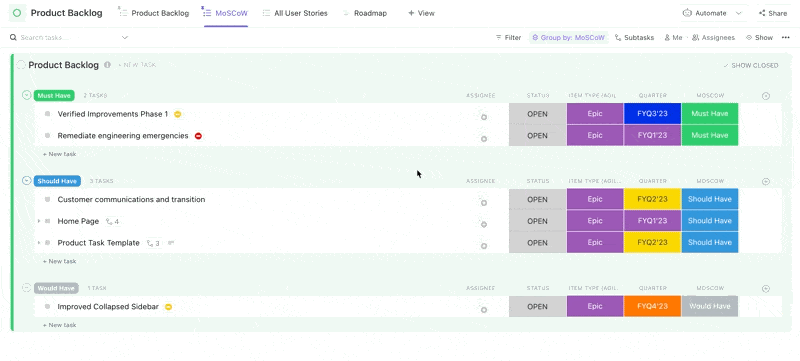
It also helps to think about their world from their perspective. What are their daily frustrations? What are the goals they care about most?
If you are a marketing agency, your best clients are those who require long-term campaign support rather than one-off projects. In ClickUp’s Table View, you could group clients by the type of work you do for them and see which group has the strongest results and longest relationships.
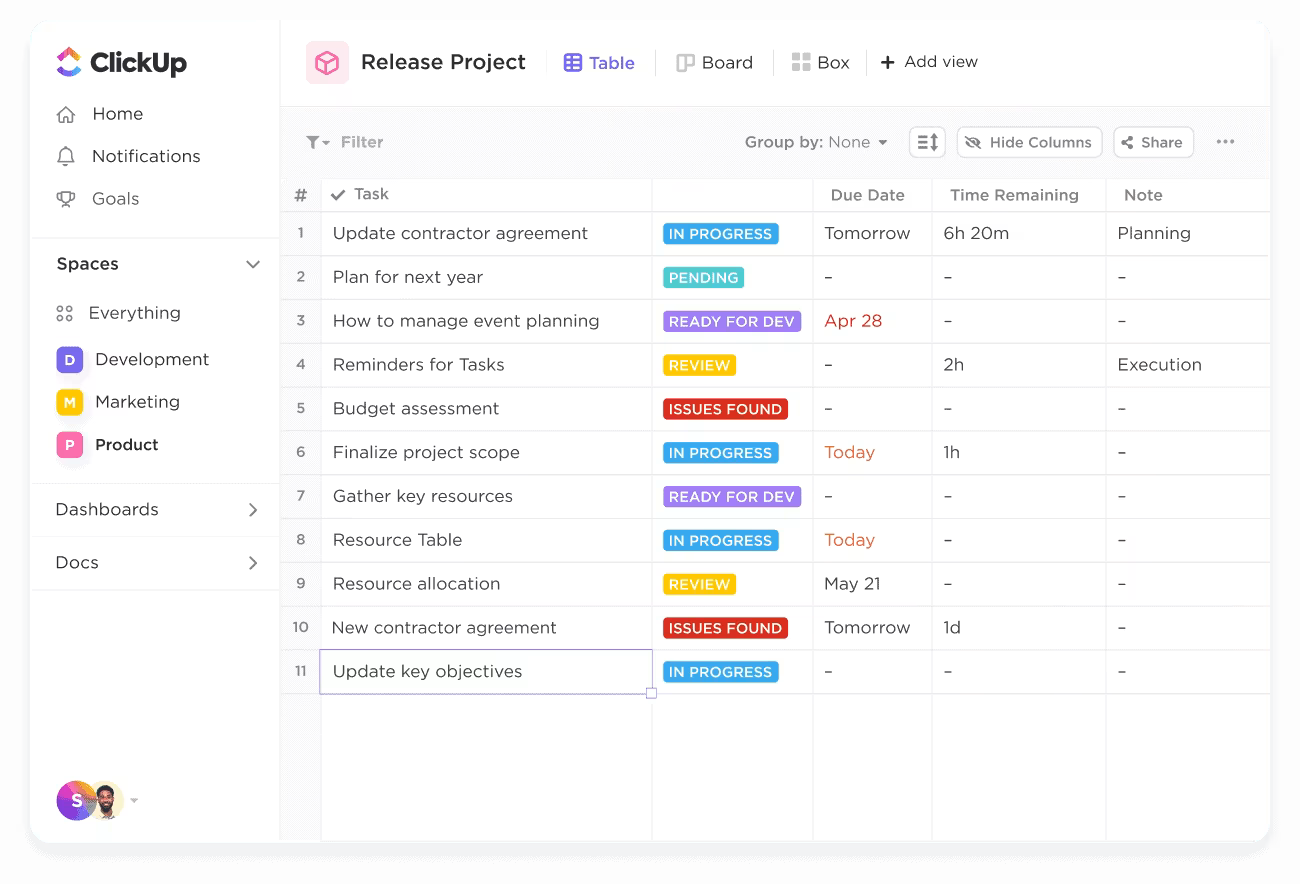
📌 Example: A boutique digital marketing agency may identify two distinct categories within its ideal client profile.
Although both types of clients are suitable, the methods you use to serve them will differ significantly.
Your existing clients hold valuable clues about the kinds of people and businesses that bring the most value and energy to your work. So, before you can grow your ideal client roster, you need to take a close look at the ones who are happy, profitable, and easy to collaborate with.
Start by noticing who brings out the best in your work. Which clients are a joy to work with? Who communicates openly, pays on time, and makes you feel trusted? These are the relationships worth protecting and learning from.
There’s more, though. When you are evaluating your client base, try to keep an eye on:
Moreover, ClickUp Automations can take care of small, repeated steps so you have more time for meaningful work. You can set them to assign a task to the right person when its status changes, move tasks into the right folder, or send a gentle reminder when a deadline is approaching.
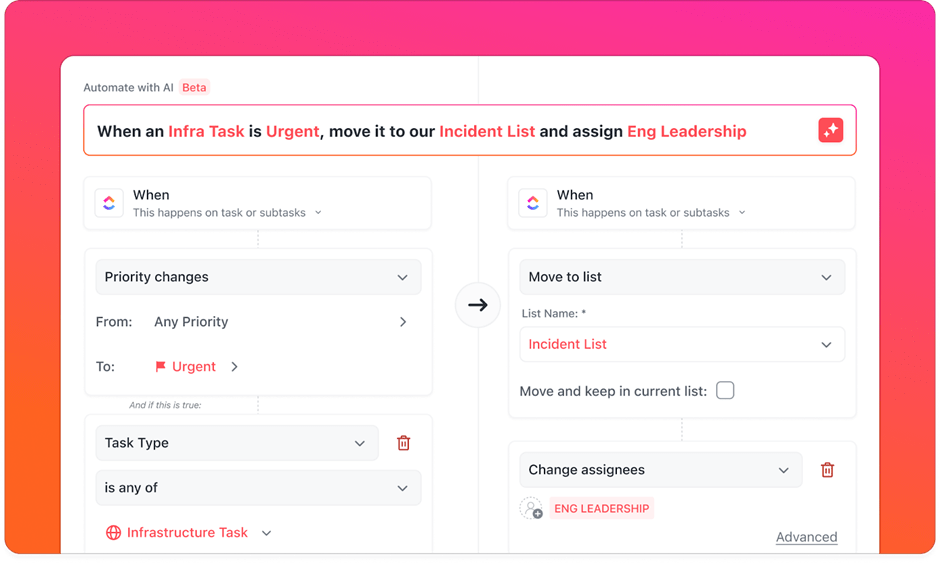
For client evaluation, these same tools can help you record what matters most. You could tag new tasks for a valued client as “VIP,” get a nudge to follow up with someone who has sent you referrals, or receive an alert when a project reaches an important milestone.
📖 Also Read: Customer Segmentation Examples + How to Segment
Once you know the kind of clients you are keen to work with, the next step is deciding how to tell if a new lead fits that picture. This is where the qualifying criteria join the table.
Think about the qualities that matter most to you. It might be the budget range, the industry they work in, their company size, or how quickly they need your services. You could also look at softer factors like how well they communicate or whether they share your long-term vision.
ClickUp Docs can be a simple but powerful way to keep your qualifying process clear and easy for everyone to follow.
Instead of relying on scattered notes or memory, you can keep one living document that lists your ideal client profile and the exact criteria you use to decide if a lead is a right fit.
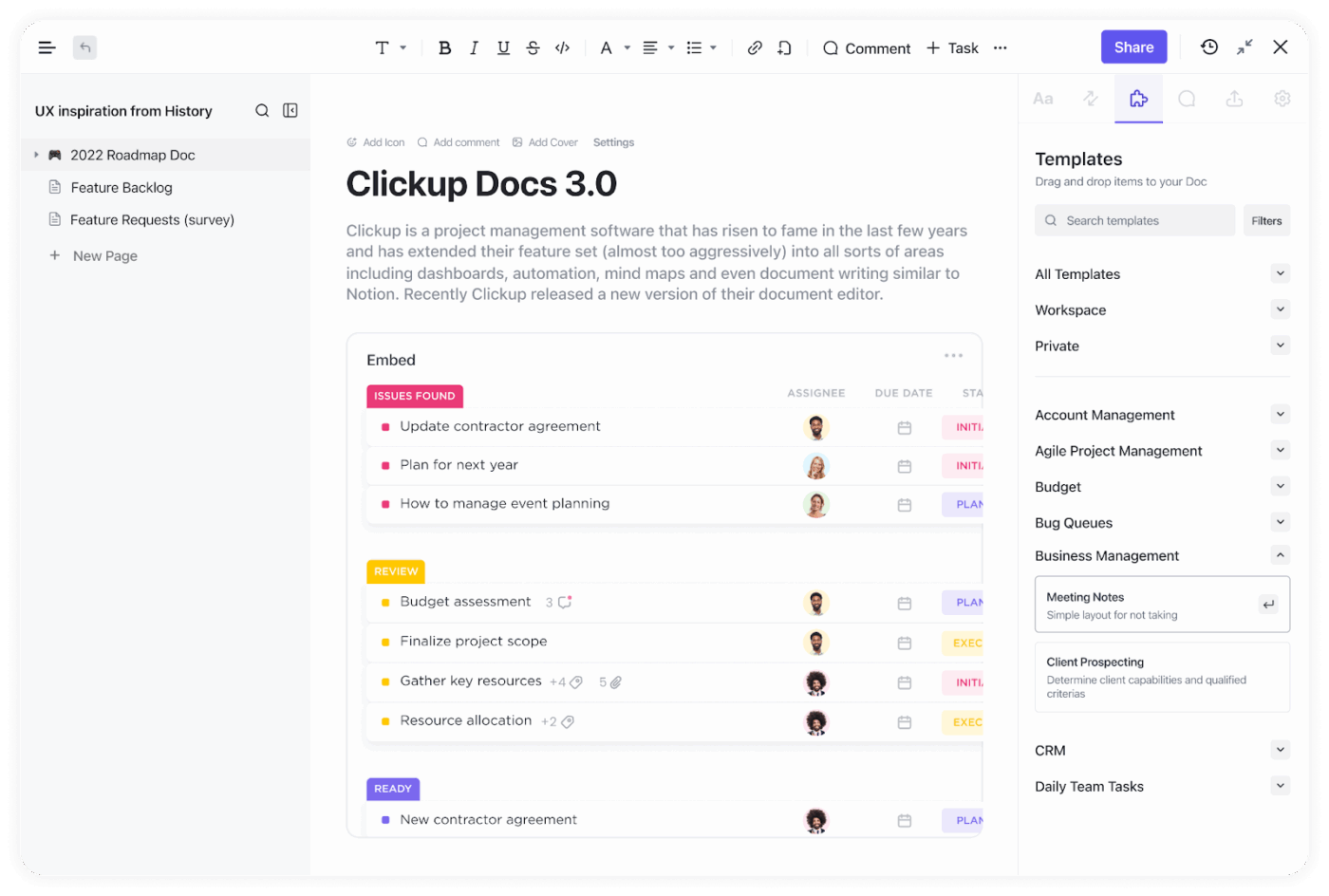
Because the Doc is collaborative, your team can share ideas, add observations, and refine the list over time so it always reflects your business as it grows. You could even create a checklist template inside the Doc and use it for each new lead, making sure you ask the same questions and look for the same signs every time.
💡 Pro Tip: Add a “gut feel” or “fit score” field alongside your measurable criteria. Sometimes, the most rewarding clients are not just the ones who tick the obvious boxes but the ones you genuinely enjoy working with.
💜 Friendly Tip: Building and maintaining your best client base means staying organized, responsive, and proactive. That’s where ClickUp Brain MAX comes in—your all-in-one AI Super App designed to help you manage your client roster with ease:
Ditch the AI tool sprawl, use your voice to get work done, create documents, assign tasks to team members, and more with ClickUp Brain MAX. Watch this video to learn more:
Once you know who belongs on your ideal client roster, the next step is to organize it so that it is easy to find information, track progress, and share updates with your team.
CRM teams using ClickUp can set up a Client Management Space in ClickUp, with a folder for each stage of the client journey—from prospects to active clients to long-term partners.
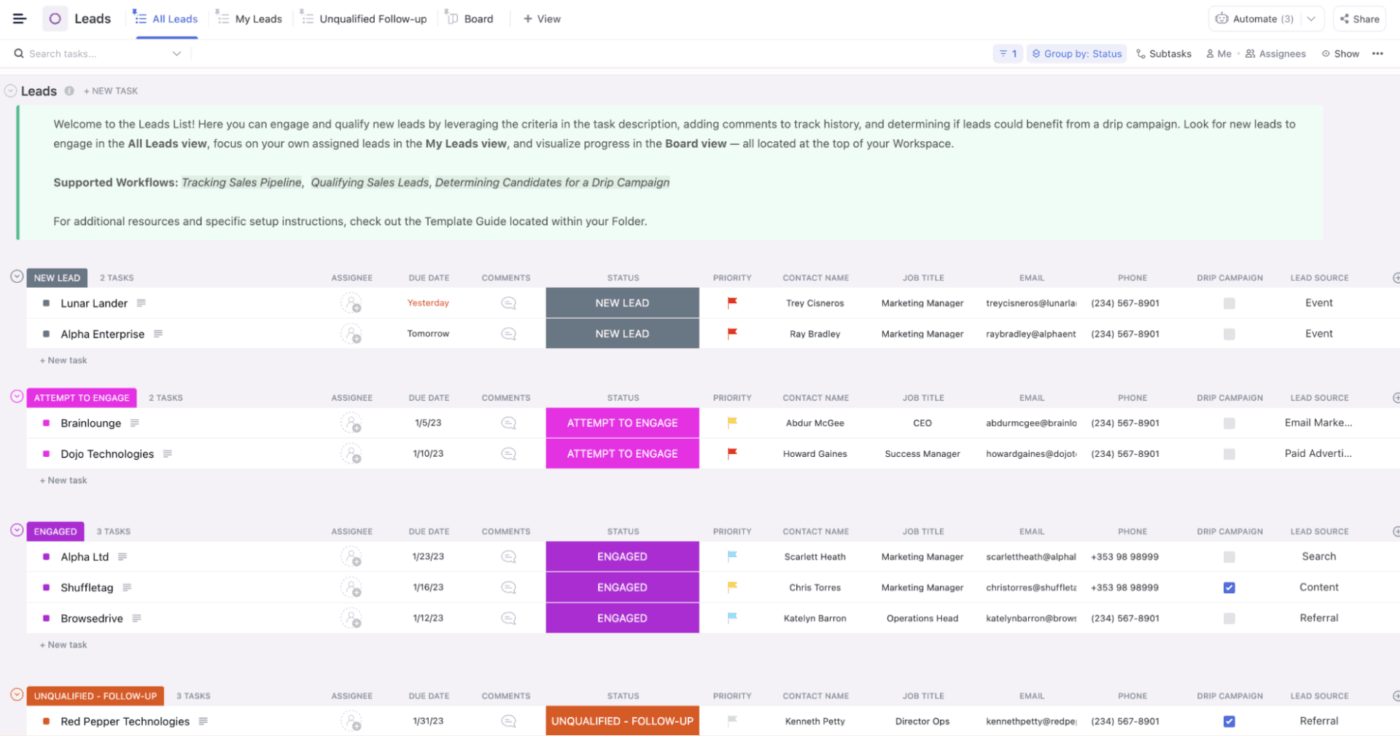
Within those folders, List View lets you see all your clients at a glance, along with details like project status, key contacts, and next steps.
For example, a marketing agency could filter its list to see only “VIP” clients with active campaigns this month.
For performance tracking, ClickUp Dashboards give you a high-level view of things like client lifetime value, deal sizes, or retention rates. A consulting firm could use this to see which clients generate the highest revenue and where to focus relationship-building efforts.
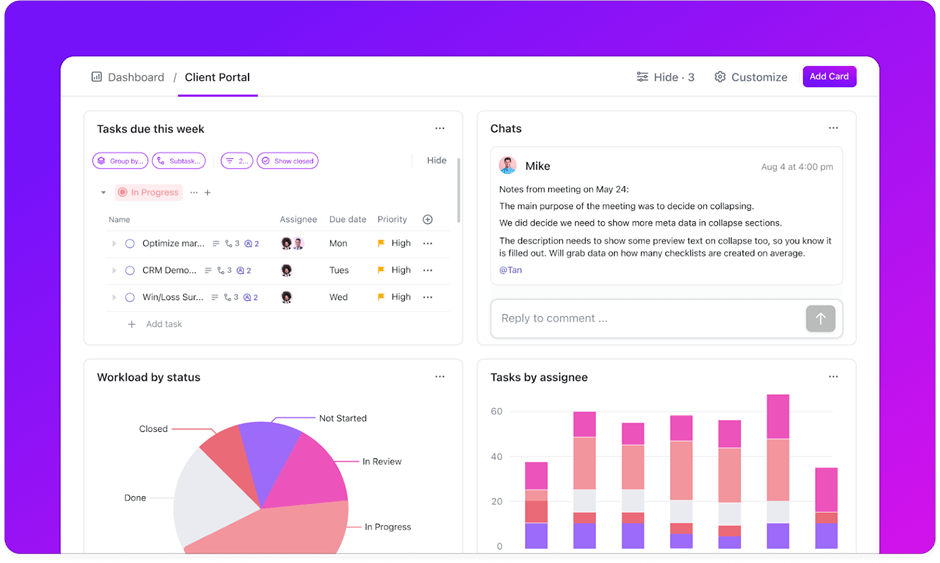
Once you know who belongs on your ideal client roster, it can guide every step you take toward growth. Instead of chasing every opportunity, you can focus on deepening relationships with the people and businesses who already see the value in your work.
Here are a few gentle tips for planning your growth based on your roster:
✅ Spend more time listening to your best clients and understanding what they need next
✅ Look for ways to offer new value to existing relationships before seeking new ones
✅ Keep track of which clients are helping your business grow most sustainably
✅ Create content, offers, or services that speak directly to your roster’s shared needs and interests
📖 Also Read: How to Conduct a Customer Behavior Analysis
While there are a bunch of tools that help with client management, juggling between them often leads to work sprawl—scattered tasks, lost context, and missed follow-ups.
Building and caring for your ideal client roster is much easier when you have the right setup by your side.
Here are some of the client management software you can consider for efficient work.
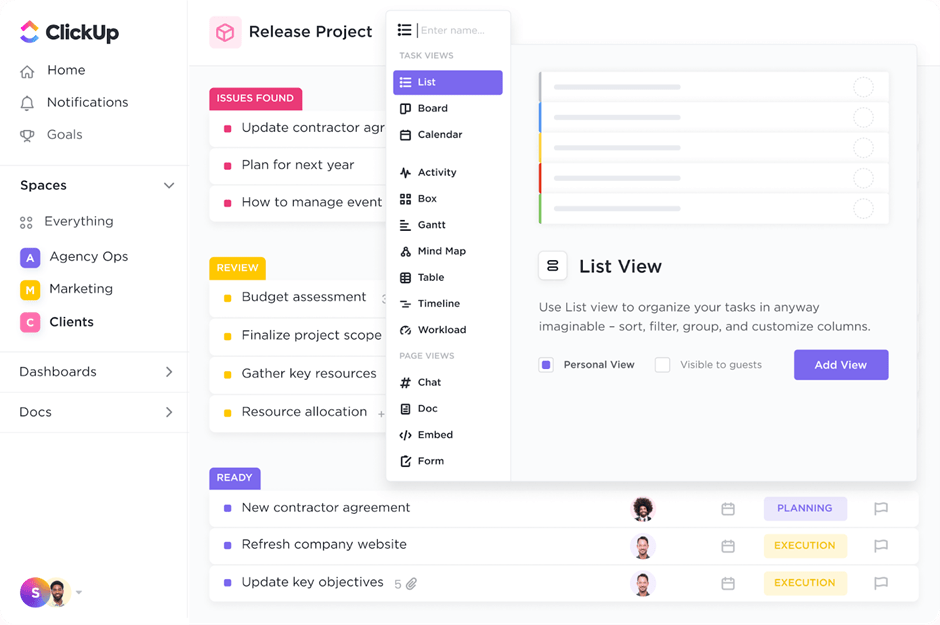
The thing that makes ClickUp different from most other tools is how it keeps everything you need for client work in one place. It eliminates work sprawl.
So you are not hopping between a CRM for contact details, a shared drive for contracts, and a project tool for tasks. In ClickUp, the people, the work, and the documents all live together, so nothing gets lost and everyone knows exactly where to look.
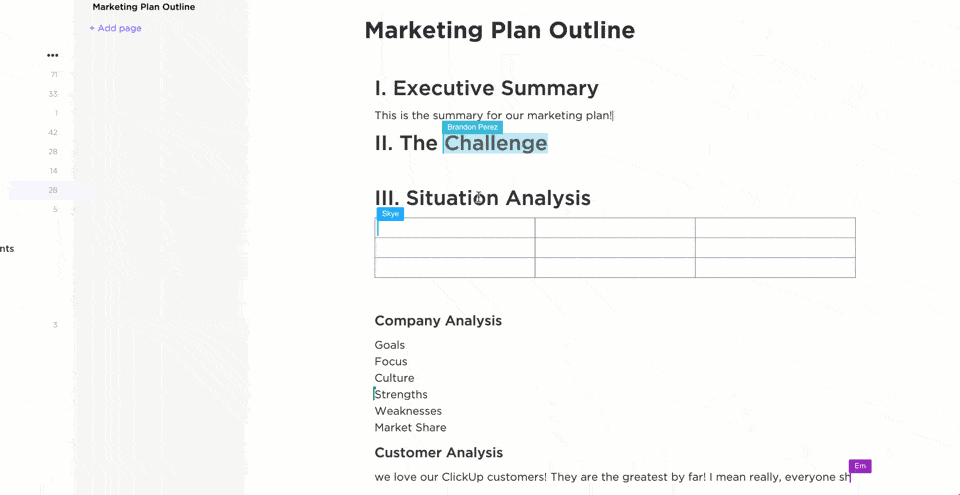
Imagine opening a space in ClickUp called “Clients.” Inside, each client has their own task—a neat little hub with their industry, budget, and preferred way of communicating captured in ClickUp Custom Fields.
Contracts are attached right there too, alongside notes and insights from your last meeting, transcribed and documented by AI. For a marketing agency, this might mean having every campaign brief, invoice, and design proof in one task, so you never have to dig through old emails to find them.
Then, when a new lead comes in, you link them to a ClickUp Doc that lays out your client qualification criteria. As you learn about them, you tick off boxes in your onboarding template. This is how teams eliminate the chaos of work sprawl: where context, tools, and vital client data all live in different email threads, phone books, chats, and databases
If the contract is signed, ClickUp Automations can automatically move them into your “Active Clients” list, notify your account manager, and kick off the first project tasks. There’s no scrambling to remember who needs to do what.
If you want to get the most out of ClickUp Automations, here’s a quick but brilliant guide on how to increase efficiency:
Conversations and meeting notes have a home, too. Picture a design studio storing all its client feedback in a ClickUp Doc linked to the client’s task, tagging teammates whenever something needs action. Scroll through that one task, and you see the entire history of ideas, changes, and approvals in order.
ClickUp Brain can be like having a sharp, attentive assistant who knows your roster inside out. You can ask it questions like, “Which clients have contracts expiring this month?” or “Show me all clients who have referred others this year,” and get answers instantly.
It can even summarize meeting notes so you walk into your next call already up to speed. By spotting patterns, surfacing red flags, and highlighting opportunities, ClickUp Brain helps you care for your best relationships and grow your roster with confidence.
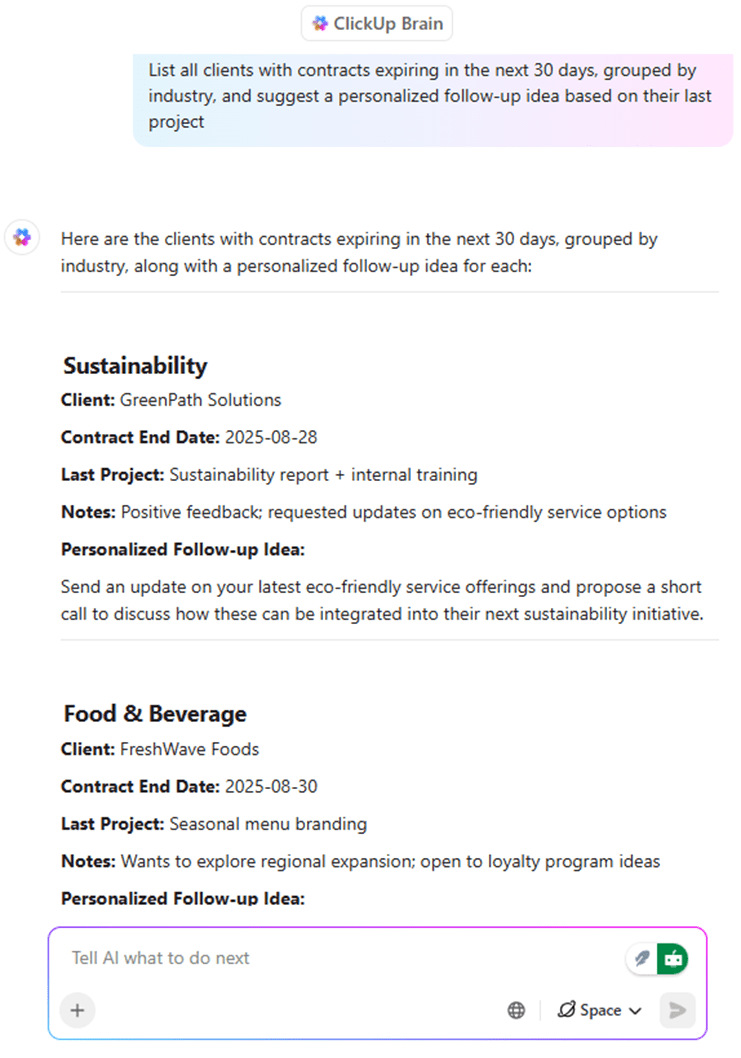
📖 Also Read: 15 Proven Ways to Manage Multiple Clients
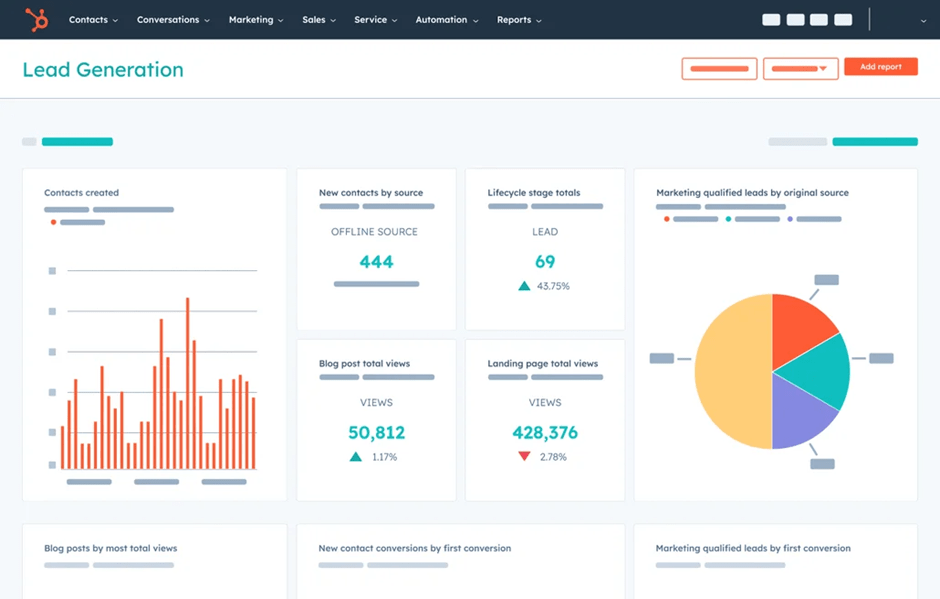
Keeping your ideal client roster organized is so much easier when you have the right tools by your side.
HubSpot, for example, gives you a clear and tidy space where all your client details live together. You can see contact information, past conversations, and upcoming tasks in one place. It also helps you remember the little things that make clients feel valued, like checking in after a milestone or sending a thank-you note.
Salesforce offers a similar helping hand but with an extra focus on connection. It brings all your interactions into one view, allowing you to understand the full story of each relationship. From there, you can tailor your approach, identify opportunities to help, and ensure that no one feels overlooked.
🎥 Watch: How to use ClickUp as a CRM
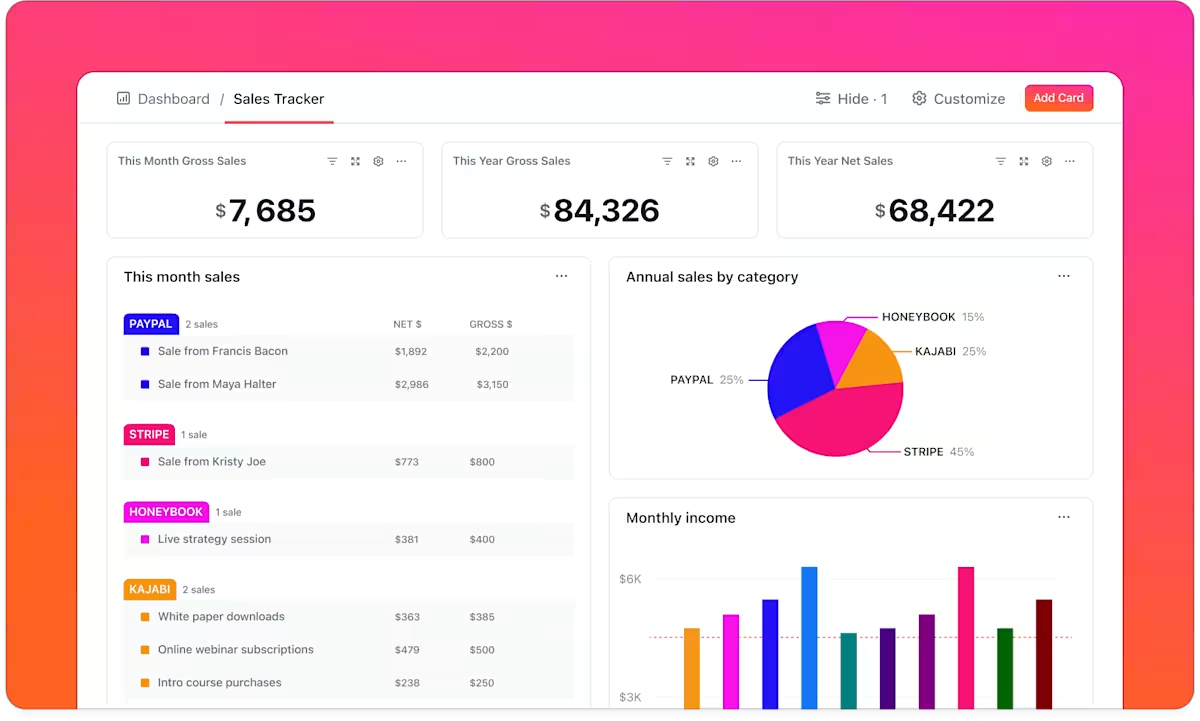
Over time, your roster becomes more than a list. With ClickUp Dashboards, you can see patterns—which industries bring the highest value, which clients refer others, and where upcoming renewals are due. Contracts are safely stored, with reminders set, so you have time to prepare before they expire.
📌 Example: A small design agency can use ClickUp Dashboards to uncover that their longest-term clients came from the hospitality industry. The result? Refocused outreach toward similar businesses and a meaningful boost in referrals by the very next quarter.
You can also try tools like Usermaven and Contentsquare, which provide a window into the experiences your clients have. They help you understand what delights them, what frustrates them, and where engagement drops off. With features like journey mapping and retention analytics, you can see exactly what’s helping clients stay and what might cause them to drift away.
📖 Also Read: Customer Management Strategies
Three out of four consumers say a bad experience with a business can spoil their whole day. When so much depends on how you make clients feel, it helps to have a good template that can ensure consistency.
Here are four ways an ideal client roster template can help you keep every interaction smooth, organized, and worthy of your best clients.
Knowing your clients well is the first step to building lasting relationships, and ClickUp’s User Persona Template makes that easier than ever. It helps you put a real face to the people you serve, so you can truly understand their needs, preferences, and goals.
Here’s how you can avoid guessing with the help of this user persona template:
Strong client relationships do not happen by accident. They grow when you pay attention, follow up, and keep track of the little details that matter. ClickUp’s CRM Template makes it easy to do all of that in one place.
Here’s how this CRM template helps you stay connected and organized:
📖 Also Read: Mastering Marketing ICP
Staying connected with your customers is one of the most important parts of building trust. A contact form makes it easy for them to share feedback, ask questions, or raise concerns without any fuss.
ClickUp’s Customer Contact Form Template gives you a simple way to:
👀 Fun Fact: A lovely example comes from the small baby clothing brand Francis Henri, founded by Katherine Oyer. She wanted every order to feel like a personal gift, especially during those tender early days after a new baby arrives.
So, starting in 2023, she began including handwritten thank-you notes in every package. These notes were a small moment of connection that said, “I see you, and I care.” For many customers, that simple gesture turned a purchase into a heartfelt experience they remembered and shared with others.
Keeping your client roster healthy means checking in regularly, making adjustments when needed, and staying focused on the clients who are the best fit for your business.
Here are a few practical ways to do that:
When building your ideal client roster, it is not just about the number of clients but also about having the right mix. A thoughtful balance of size and variety helps protect your business, maintain quality, and strengthen relationships.
Here are some practical ideas to guide your approach:
📖 Also Read: Client Onboarding Steps That Reduce Churn
Finding the right mix of clients is not about chance but about choice. Don’t believe us?
Here are some recent examples of how companies in different industries have intentionally shaped their rosters and seen strong results.
1. SmarTrade (B2B Service Provider): SmarTrade redefined its ideal customer profile and used LinkedIn outreach across Colombia and Brazil. That first tailored campaign led to a 33% bump in sales, about 7 to 12 qualified meetings each month, and around 2 to 3 new paying clients every month. They were also able to improve lead qualification by 6%.
2. Loom (SaaS / Tech): Loom used account-based marketing on LinkedIn to create ads and landing pages personalized according to the company logo and messaging. The result was compelling engagement, with click-through rates between 2% and 3.5%—solidly above average for B2B ads—and cost-per-click between $4 and $10.
3. Contentsquare (Digital Experience Platform): Working with a roster that includes more than 30% of the Fortune Global 100, Contentsquare helps brands such as MediaMarkt, Royal Caribbean, Huel, and John Lewis use data-driven insight to shape client strategies and ensure each client is the right fit.
📖 Also Read: Free Client List Templates for Tracking Contacts
Building and managing an ideal client roster is a human process. It’s about creating processes that make every interaction feel thoughtful and consistent.
ClickUp brings all your client information, projects, communication, and insights into one place so nothing gets lost and every relationship gets the attention it deserves. From tracking your top clients to spotting new opportunities, it gives you clarity and control without the chaos.
For business owners, taking time to conduct market research not only sharpens your understanding of an ideal client roster but also ensures that their market research efforts and business offerings lead to stronger, more profitable relationships.
If you are ready to simplify the way you work with clients and make each one feel valued, sign up for ClickUp today!
An ideal client roster is your current list of clients who bring the most value to your business and with whom you have strong working relationships. An ICP, or ideal customer profile, is more of a description of the type of client you are keen to work with in the future. The roster is your current reality, and the ICP is your guide to finding more of the right fit.
There’s no magic number. The size depends on your capacity, industry, and the level of service you provide. Some businesses thrive with a handful of high-value clients, while others manage larger lists with more frequent but smaller projects. Having a roster that you can serve effectively without overstretching your team is crucial.
Start by grouping clients based on shared traits like industry, project size, communication style, or profitability. Then search for patterns among your best relationships. The clients who are easy to work with, pay on time, and bring consistent value will give you a clear picture of what to look for in future partnerships.
Review your roster at least once or twice a year. Client needs change, and so do your goals. Regular check-ins help you keep the list fresh, identify relationships that need attention, and make space for new opportunities that better fit your business vision.
© 2026 ClickUp