What Is an Ideal Client Profile? (+ Template & Examples to Get Started)
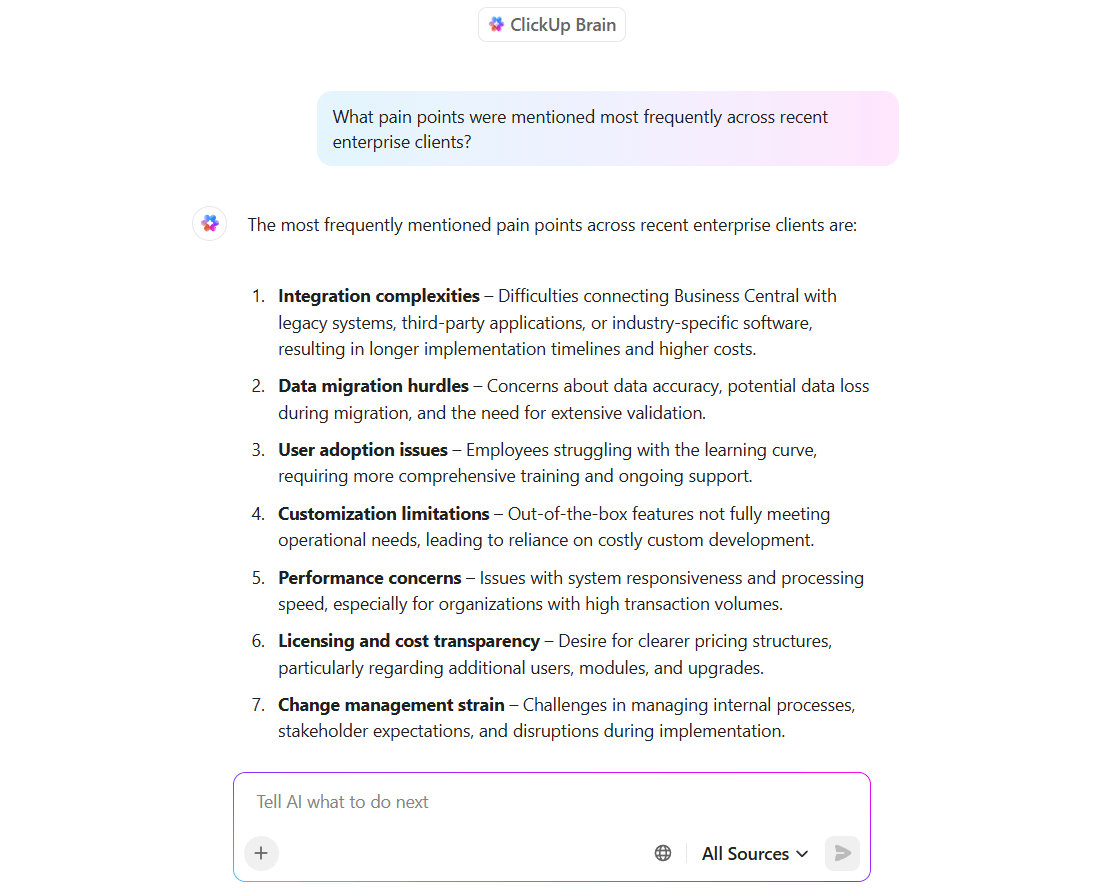
Sorry, there were no results found for “”
Sorry, there were no results found for “”
Sorry, there were no results found for “”
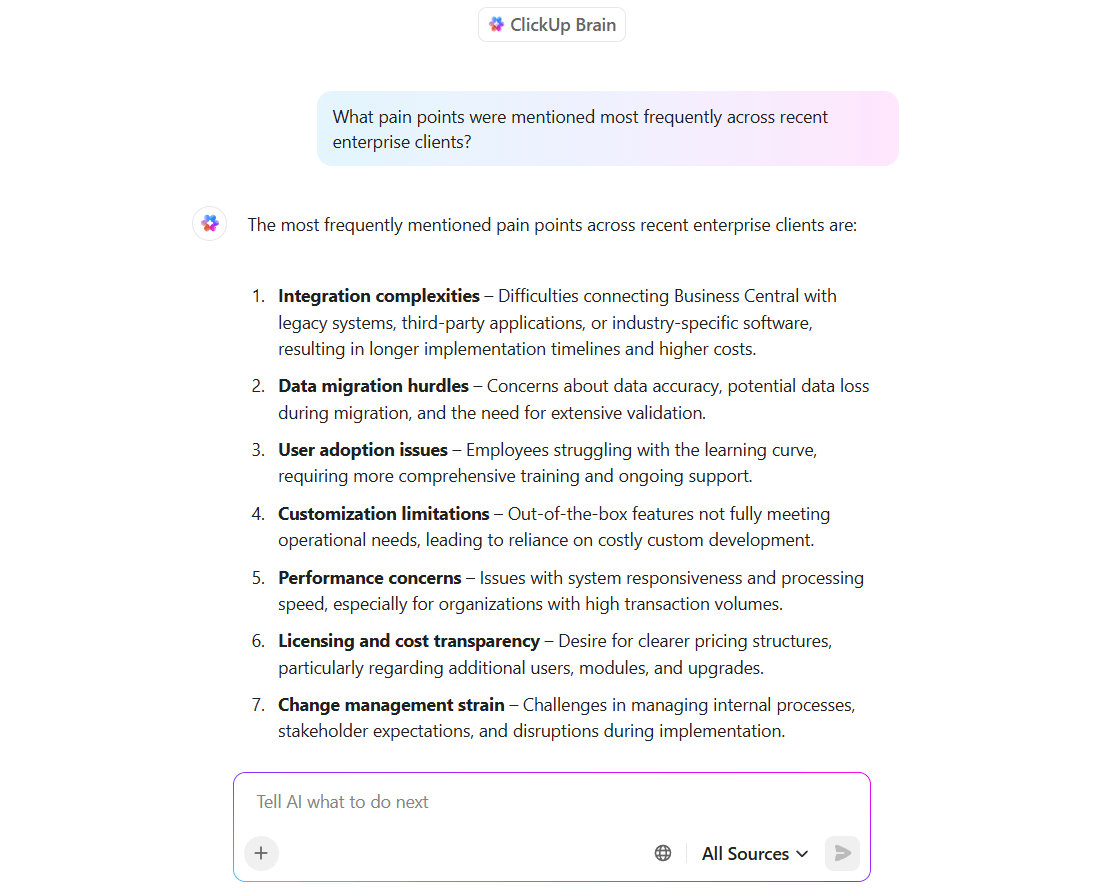
An increasing churn rate is often the final clue that something’s off, not with the product, but with the people it’s being sold to.
If the wrong-fit customers are getting through the door, even the best onboarding won’t fix it. That’s why building an ideal client profile (ICP) is an acquisition & retention strategy in disguise. It helps you filter out high-risk prospects before they ever enter your funnel.
When done right, your ICP becomes a compass for every team—from marketing to customer success.
In this blog, we’ll explore how to build an ideal client profile that sharpens your targeting and how ClickUp can enable you in the process. 🏹
🧠 Fun Fact: Most e-commerce sites convert under 2% of their traffic. Knowing your ideal client helps bring in the right people, so more clicks turn into sales.
An ideal client profile (ICP) is a high-level overview of the company or individual that is the perfect fit for your product or service. It outlines the key characteristics, needs, and behaviors of clients who are likely to generate long-term value for your business.
That said, a well-defined ICP goes beyond basic demographics or firmographics—it’s about buying behavior, pain points, values, belief systems, how they value time and money, social media usage, and other habits.
An ideal customer profile represents users who understand your product’s value, adopt it quickly, and stick around for the long haul.
The concept applies to both B2B and B2C, but its impact varies depending on your audience. In B2B, you’re not selling to one person. You’re selling to entire teams, decision-makers, and departments. That means longer sales cycles, bigger contracts, and a real need to get targeting right.
On the other hand, in B2C, the ICP often overlaps with customer personas and helps tailor products or business messaging to the most valuable segments (based on demographics, interests, or behavior).
Here’s what most teams include when building their ICP:
The ClickUp User Persona template helps you define and visualize your Ideal Customer Profile (ICP) by capturing key demographics, behaviors, and pain points. Use the framework to align your team on target audiences and create effective marketing strategies.
Interestingly, some people draw a clear differentiation between an ideal client profile—which they denote as the company making the purchase, and an ideal customer profile—which typically refers to the individual within that company responsible for making the purchasing decision. Though many use the terms interchangeably. In this post, we’re treating both terms as synonymous.
For those who draw the difference, an ICP and a buyer persona serve distinct purposes in a go-to-market strategy. Understanding the distinction helps you target the right companies and speak directly to the people making the decisions.
Here’s the difference so you can alter your customer management strategies accordingly:
| Aspect | Ideal customer profile | Buyer persona |
| Definition | Description of the perfect-fit company or organization for your product or service | Zeros in on the individual decision-maker or end-user within a target company |
| Focus | Organizations (B2B and B2C) | People (roles, job titles, individual behaviors) |
| Emphasis | Firmographics (industry, size, revenue), business challenges, fit with solution | Demographics, motivations, pain points, and personal buying triggers |
| Application | Used for targeting and qualifying leads at the organization level; usually used in sales and marketing strategies | Used for creating personalized marketing messages and sales approaches for individuals |
| Context | Mainly used in B2B contexts | Used in both B2B and B2C contexts |
| Purpose | Determines which companies are most likely to become high-value clients | Helps understand how and why individuals make purchasing decisions |
| Examples of attributes | Industry, company size, geography, revenue, technology stack | Age, goals, challenges, preferred channels, and buying objections |
An ideal client profile acts like a filter, helping you focus on prospects who are most likely to convert, stick around, and get value from what you’re offering.
Here’s how a strong ICP sets you up for more sustainable growth:
💡 Pro Tip: Assign a ‘cost to serve’ score to ICP variants. Two clients might check the same boxes, but if one consumes three times the onboarding hours, you’ve got a flawed ICP. Shape it around profit and process fit.
Let’s walk through how to build an ICP step by step and see how CRM (customer relationship management) software can help you along the way.
Look at the existing clients you’d love to have more of. They’re profitable, easy to work with, and they stick around.
Here’s what you can do:
🎥 Watch: How to use ClickUp as a CRM
🤝 Friendly Reminder: Big clients aren’t always ideal clients. Focus on those who are happy, aligned with your values, and help your business grow strategically and sustainably.
Once you’ve found your best clients, it’s time to break down who they are. Pull info from LinkedIn, your CRM, surveys, and web analytics. Here’s what to analyze:
Remember, outdated or messy data will slow you down. Double-check it before drawing conclusions.
You can organize your market research in a ClickUp Task for each client or account you’re analyzing. Think of these as mini data hubs where you log and refine details as you go.
Once you’re done with that, let’s talk about how to store that info in a way that’s easy to sort, search, and use. ClickUp Custom Fields are fully customizable and can be added to any task, so instead of cramming notes into the task description, you structure the data.
Let’s say you’re working on B2B firmographic data. You could add Custom Fields like:
This makes it easy to compare companies at a glance.
What do your best-fit clients have in common? Group them by shared traits, such as industry, company size, location, or how they’re using your product.
Then, dig deeper into behavioral signals: what problems were they trying to solve, and what triggered their decision to buy? If your audience spans multiple markets, consider creating separate ICPs for different segments, like startups versus enterprise clients.
Traditionally, this step would involve manually reviewing notes, interview transcripts, CRM logs, and survey data.
However, you can let ClickUp Brain, your personal AI assistant, do the heavy lifting for you. Designed to work specifically inside the client management software, the AI tool automatically surfaces insights from your tasks, documents, and conversations.
For instance, suppose you’ve stored client onboarding tasks, discovery call notes, and product feedback in ClickUp. Instead of scrolling through each task or document, you can simply ask:
‘What pain points were mentioned most frequently across recent enterprise clients?’
ClickUp Brain will instantly scan your workspace and deliver a context-aware summary.
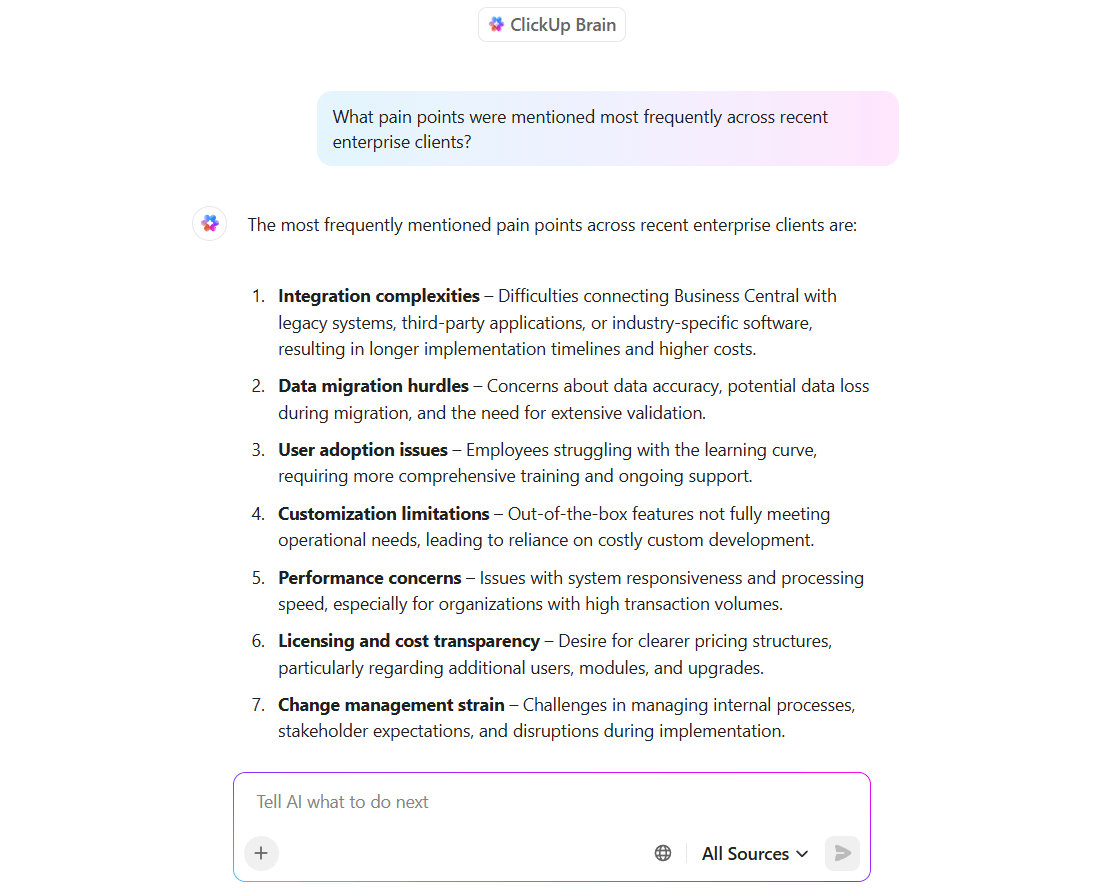
Even better, if your team manages different segments (like startups vs. mid-market vs. enterprise), ClickUp Brain can identify shared traits within each segment by summarizing behavioral patterns, timelines, or usage trends based on your ICP-tagged tasks or Custom Fields.
If you’re managing multiple ICPs, use AI-generated summaries to compare buyer triggers or success indicators side by side. This will speed up customer segmentation and keep your profiles data-backed.
This step is what turns raw company data into actionable insights. Here’s what to do:
Dig below the surface, get to the real reason they buy, not just what they say on discovery calls.
For example, let’s say your ICP is a RevOps leader at a scaling SaaS company. Their goal? Align marketing and sales to reduce churn and improve upsell rates.
You can break down your goals into measurable targets in Tasks and Subtasks like:
These Goals live inside your CRM software, update automatically, and show real-time progress, making it easier to keep teams aligned and accountable. And because they’re tied to actual work, they help surface real use cases that resonate with future customers.
Don’t just assume your ICP is right; test it. Interview a handful of your best clients. Ask why they chose you, how they use your product, and what could be better.
You can use short surveys to plug gaps in your data and ask open-ended questions to surface unexpected insights. Then, tweak your ICP and CRM workflow based on what you learn.
If you don’t have time to run 1:1 interviews at scale, turn to ClickUp Forms.
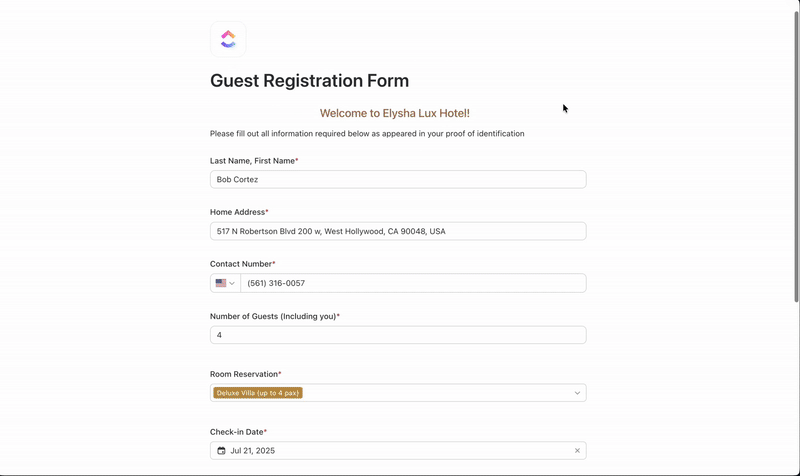
Suppose you want to understand what triggered recent buyers to convert. Instead of manually emailing back and forth or spinning up a separate tool, you can create a ClickUp Form embedded right in your workspace:
Start by creating a clear, easy-to-follow customer profile template that outlines the key traits, pain points, goals, and buying triggers of your ideal customers. This makes the profile practical, not just theoretical.
From there, share it widely across marketing, sales, customer success, and product teams so everyone is aligned on who you’re building for, selling to, and supporting. It’s also important to train teams to use the ICP in real scenarios, whether tailoring outreach, refining product features, or prioritizing support requests.
ClickUp Docs lets you build a centralized, living document that anyone can reference and contribute to in real time.
For instance, create a ‘Target Customer Profile’ Doc in ClickUp and structure it with:

Need to share this with your agency partner, a new AE, or external stakeholders? You can control permissions, leave inline comments, and even publish docs as shareable web pages with a custom URL, all with ClickUp Docs.
📮 ClickUp Insight: Only 46% of employees feel empowered to make decisions—even within their areas of responsibility—without formal approval.
Even more striking, 39% say they simply can’t. The reasons range from facilitating cross-functional collaboration (33%) to unclear decision ownership (20%).
But what’s the cost of all that hesitation? Stalled innovation, missed opportunities, and teams that never reach their full potential. With ClickUp’s role-based permissions and Assignees in Tasks, you can give your teams the freedom to act while still keeping the right guardrails in place. 🎢
A marketing ICP shapes how teams think, create, and execute every day.
Let’s take an example to understand: your ICP is a mid-sized SaaS company (50-200 employees) in the HR tech space. Your team is led by time-strapped decision-makers looking to improve workflow visibility.
Stop casting a wide net. Use your ICP to zero in on the right segments:
Generic messaging doesn’t convert, but your ICP gives you the language that does:
Use your ICP to guide your client acquisition strategies. Focus on channels your ICP uses, like LinkedIn over TikTok for B2B SaaS. You can also sponsor HR tech newsletters or webinars where your ideal buyers are already present.
💡 Pro Tip: Split your ICP into entry, core, and aspirational. Not every ideal client is ready to buy today. Having tiers helps you build specific nurture tracks and avoid discounting for short-term wins.
Don’t waste time on leads that won’t go anywhere. Add lead scoring rules tied to ICP traits, like higher scores for SaaS companies in HR tech.
Use smart form questions, like ‘How big is your team?’ or ‘What’s your current tech stack?’ to weed out poor-fit leads early.
Once you know who they are, tailor the experience to match. Show different content or CTAs based on ICP traits like targeted landing pages by industry or company size. You can also use drip campaigns that hit their goals, such as workflow automation, time savings, or better reporting.
Don’t spread resources thin.
Let your ICP guide budget and effort. Prioritize campaigns targeting your best-fit segments. You can also A/B test messaging and creative specifically for your ICP vs. general audiences to see what resonates.
🤝 Friendly Reminder: Shift spend toward channels bringing in the highest quality leads, not just the most.
Your ICP is a tool for sales, too. Share insights with the sales teams so their outreach is aligned. Provide them with segmented decks, case studies, and sales email templates tailored to their ICP personas. You must also ensure that the handoff feels seamless: it should have the same tone, address the same pain points, and share the same goals.
🎥 Watch: How to use ClickUp for marketing teams
Below are several examples across industries to demonstrate how ICPs can be tailored by use case:
💡 Pro Tip: Segment content by ICP maturity. A fresh founder needs different messaging than a scaled head of ops—same pain, different brain.
Okay, so your ICP is built and shared. Now what? It’s time to use it with ClickUp.
Let’s say your ideal client profile includes mid-market SaaS companies in North America with a 20+ person marketing team and a need for scalable onboarding. Once the ICP is built and shared, how do you know if your sales and marketing efforts are reaching and converting those accounts?
With ClickUp Dashboards, you can create a dedicated ICP performance dashboard to track exactly that.
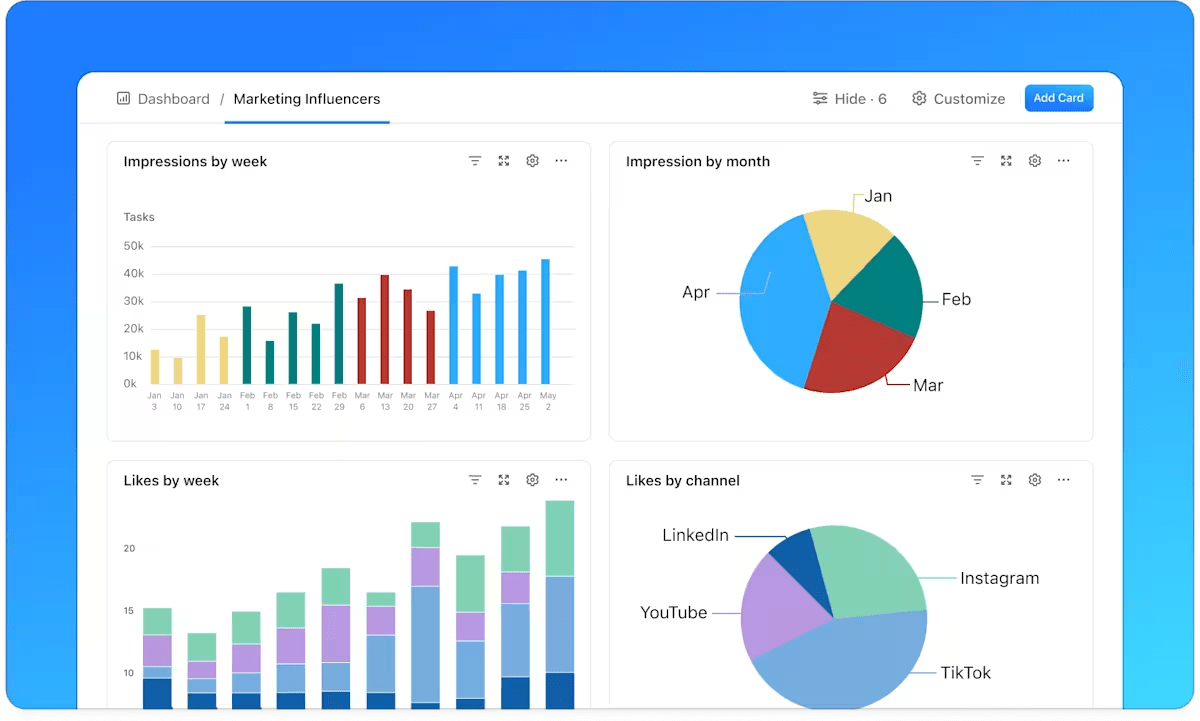
Here’s what that might look like in the sales automation tool:
If you don’t want to start building a client profile from scratch, you can rely on the ClickUp User Persona Template.
This template is a visual tool for capturing and organizing detailed user personas within a collaborative workspace. You can group personas by occupation, such as Professionals, Service and Sales Workers, and Skilled Agricultural Workers, to track and compare user behaviors across categories.
Each persona entry includes essential fields such as name, age, gender, ethnicity, marital status, occupation, age group, address, and salary, offering a 360° view of your audience demographics.
🚀 ClickUp Advantage: If you’re looking for a desktop app that gives you instant insights from your ICP Dashboards using just your voice, and leverages premium external AI models like CHatGPT, Gemini, and Claude, use ClickUp Brain MAX/
Try the Talk to Text feature and ask: ‘Which ICP segments contributed most to our sales pipeline this month?’
ClickUp Brain MAX will analyze your Dashboard data and provide a clear summary, helping you quickly understand performance and make informed decisions.
Once your ideal client profile is in place, it’s time to see if it’s paying off. Here are key customer experience metrics to track:
Now that we’ve looked at real-world ICP examples, it’s clear that creating one isn’t always straightforward. Let’s explore the common challenges teams face—and the best practices that can set you up for success.
| Challenge | Best practice |
| Lack of cross-departmental alignment | Involve representatives from all key functions, like sales, marketing, and product, when defining your ICP to ensure organization-wide buy-in and practical usage |
| Insufficient or poor-quality data | Gather data from internal sources like your CRM, and supplement with external research |
| Focusing on assumptions instead of actual client behaviors | Base your ICP on an analysis of your most valuable current clients and accurate data |
| ICP is too broad or generic | Define specific, measurable characteristics (industry size, needs, pain points) to qualify ideal clients clearly |
| Ignoring changing market conditions | Regularly review and iterate your ICP as your business, market, or product evolves |
| Not aligning ICP with the unique value proposition | Highlight clearly how your business solves client needs better than competitors |
| Overlooking the importance of buying behavior and the decision process | Analyze how your clients make purchasing decisions and what influences them |
Once your ideal client profile is clear, it’s time to use it across your workflow consistently.
ClickUp gives you the tools to connect your sales strategy with your day-to-day. Customize a template to define your ICP, build dashboards to monitor key metrics, and keep everything, from docs to tasks to updates, right where your team already works.
Sign up for ClickUp for free today! ✅
Yes, definitely. If you serve different types of customers, say startups and enterprises, it makes sense to create separate ICPs. Just don’t overdo it. Too many profiles can spread a successful marketing strategy thin.
Absolutely. Your existing clients are a goldmine of insights. Dig into your CRM, talk to your sales and support teams, and look for patterns, such as the industries your top clients are in or the products they use most frequently.
You should review your ICP at least once a year, or sooner if there are significant changes, such as a shift in your product offering or target market. Your ICP isn’t set in stone, so keeping it fresh helps you stay aligned with what’s working.
The best way to validate your ICP is to test it. Focus your outreach on people who match your ICP, then track what happens. Are they converting? Engaging? Sticking around? Also, get feedback from your team; they’ll know if the leads you’re targeting feel like a good fit.
© 2026 ClickUp