How to Write a Good Bug Report (With Examples & Templates)

Sorry, there were no results found for “”
Sorry, there were no results found for “”
Sorry, there were no results found for “”
Whether you found a bug after the development team rolled out a new feature or the mobile app broke after a major update, glitches are just a part of owning a digital product. Instead of starting dozens of back-and-forth email threads describing the bug, learn how to write a good bug report. While you’re free to use Jira, Bugzilla, and other bug reporting tools, the meat and potatoes of the report itself still matters.
But how do you write a good bug report, anyway?
Check out this guide for a breakdown of bug reports and why they matter. We’ll even give you a checklist of items to include and step-by-step instructions on how to write a good bug report.
A bug report, also known as an incident or issue report, is a detailed description of a problem someone finds in a software application. Testers and developers use these reports to communicate about defects. Instead of sending an email saying, “Hey, the form on the Contact page looks broken,” the bug report provides in-depth information the development team can use to troubleshoot the bug ASAP. 🐞
The primary purpose of a bug report is to give enough information to the developer so they can fix the problem. It’s not enough to say that something’s broken; it’s about presenting a clear picture of what’s happening. A good bug report speeds up the debugging process and enhances the overall quality assurance and testing process.
Once the bug report goes through, the development and testing teams work to find the root cause of the issue and fix it. They go through something called the defect or bug life cycle, a process that every bug goes through, from discovery to closure. Many tracking systems, like ClickUp, monitor the life cycle status of each bug so you get a high-level view of where everything is at.

Sure, you could skip the bug-tracking process and run everything like the Wild West. But that’s a recipe for broken applications, messy code, and rework—not to mention a negative end-user experience. Bug reports provide relevant information that helps the development team prioritize and tackle the right issues, streamline their workflows, and simplify the entire testing process. Bug reporting tools come with a range of other benefits, too, from better product quality to better collaboration. 🙌
Software bug reports might seem like red tape or bureaucracy, but they’re an important bridge between testers, developers, and project stakeholders. An effective bug report includes the exact steps to reproduce the error, lists actual vs. expected results, and gives environmental details, which developers need to fix the problem. This clarity not only makes everyone’s workday a little bit easier, but it also brings the team together to take care of business fast.
Software bugs can cause all sorts of weird problems for end users. A single issue or error can cause users to leave your platform for good, so taking bug tracking and reporting seriously is in your best interests.
A good software bug report can also provide a systematic, structured way to tackle these errors, ensuring your product is as error-free and user-friendly as possible. If you have a lot of bugs, your ranking system should allow you to rank them by priority so you can address the stickiest issues in the product backlog first.

Every software has bugs. Product quality comes down to how well and quickly your team manages bugs. Fortunately, detailed bug reports provide insight into your product’s weaknesses so developers can understand its severity and impact. The better they understand the problem, the more targeted and efficient their fixes will be. Effective incident reports also reduce developers’ time clarifying requirements, giving them more time to code.
Software development can be tricky from a project management perspective. Instead of going on wild goose chases for bugs that don’t exist, developers consult the report and get right to fixing the issue. Proper bug reporting removes ambiguity and gets everyone on the same page. Good reports won’t entirely eliminate back-and-forths and requests for clarification, but they certainly will cut down unnecessary confusion, ultimately streamlining the development workflow.
That’s right: Addressing bugs early in the development process can actually reduce costs. The longer you leave a bug unresolved, the more expensive it is to fix it. Effective bug reporting enables early detection, which reduces the cost and effort required to resolve issues.
It’s one thing to write a bug report, but writing a good bug report is an art. Organizations are different, but the best bug reports often include these elements.
You probably have quite a few bugs to manage. Instead of releasing each bug report willy-nilly, assign it a unique bug ID. You can use this identifier for new bug reports in your issue tracking system, making tracking and referencing the right bug easier. This will also come in handy if multiple people experience the same bug.
Give a short, sweet title that provides a snapshot of the main issue. It should be clear enough that anyone understands the nature of the bug at a glance. Don’t put too many extra details here. Distill it down to the main idea and add context or information later in the report.
Developers have a lot on their plates. Assigning a priority and severity level to each bug report helps them rebalance their workload and address tasks in the right order. The bug priority level indicates the urgency of the fix, while the bug severity reflects the impact the bug will have on the system’s functionality.

Maybe an app’s CSS isn’t loading on your machine, but it works fine on a colleague’s MacBook. This is an environmental detail that developers need to know.
Include information about:
Depending on the product, you might also need to share the software version you’re running and when it was last updated.
It’s showtime! Here’s where you provide a detailed description of the bug. Explain how the bug occurred in the application and the impact it has on the user experience or functionality. 📝
Maybe you’re experiencing a bug, but the development team doesn’t see it. It’s a good idea for reporting bugs to provide instructions on how you came across it and how the developers can find it, too. Provide clear, step-by-step bullet points on how to reproduce the bug. If it isn’t reproducible on the developer’s end, it might indicate an issue with your system and not the application, which is why reproduction directions are so important.
Apps have a lot of moving parts, and developers might not know the function or purpose of everything off the top of their heads. It’s helpful if the developer knows what you expect to happen versus what’s actually going on. Something like, “When I clicked on this link, I expected to be rerouted to the signup page, but I actually got an error.” This is important because it highlights the discrepancy that the developer needs to fix.
Sometimes, it’s easier to show instead of tell. Try to include relevant files, like error logs, data files, screenshots, or video recordings. Sometimes, visual proof makes all the difference, so if you need an issue resolved quickly, provide as much evidence as you can.

Learning how to write a bug report comes with a bit of a learning curve. Double-check that your report doesn’t run into any of these common bug report issues.
Generic or vague titles will leave developers scratching their heads. A title like “I found a bug” isn’t specific or helpful. Instead, give a concise summary of what’s actually going on, like “Error message when adding items to cart.”
Bug reports request certain fields for a reason. Failing to provide details on your operating system, application version, or browser type can hinder the debugging process. If you don’t know the information, take the time to find it. The developer will ask you for this information anyway, so you might as well save everyone some time by submitting this data from the start.
We aren’t talking about mixing up “their,” “there,” and “they’re.” We mean typos that could potentially change the meaning of what you’re trying to say. This is especially true if you use branded terms or autocorrect on your computer. For example, “text” and “test” are a single letter apart, but mixing up the two terms could lead to confusion.
Instructions like “log in to find the bug” isn’t helpful. Remember, the goal is to make the issue reproducible. Nothing is “obvious” or “common sense” here. Don’t make assumptions: Always include step-by-step instructions, even if they seem too basic or simple.
Is everyone experiencing the same error? If so, there’s a good chance someone already submitted a bug report, and it’s in a developer’s queue. Submitting multiple reports for the same issue slows everyone down, so if you have access to the bug tracking system, check to see if someone has already submitted this request first.
Personal opinions like, “This shade of purple is ugly,” aren’t helpful to developers. Personal opinions or pet peeves aren’t the same as actual bugs. Keep your report as factual and precise as possible; everything else is just a red herring that could slow down the development team.
The receiving developer might have questions or comments about your bug report. Instead of submitting it and going about your merry way, make yourself available to interact with the developer. The quicker you answer their questions, the faster they’ll be able to fix the issue.
If you notice a security breach and label it as a low-priority issue, that’s a problem. Consider the real-life consequences that the bug has on the end-user experience. Not being able to log in is a big issue, while small problems like image rendering are a lower priority.
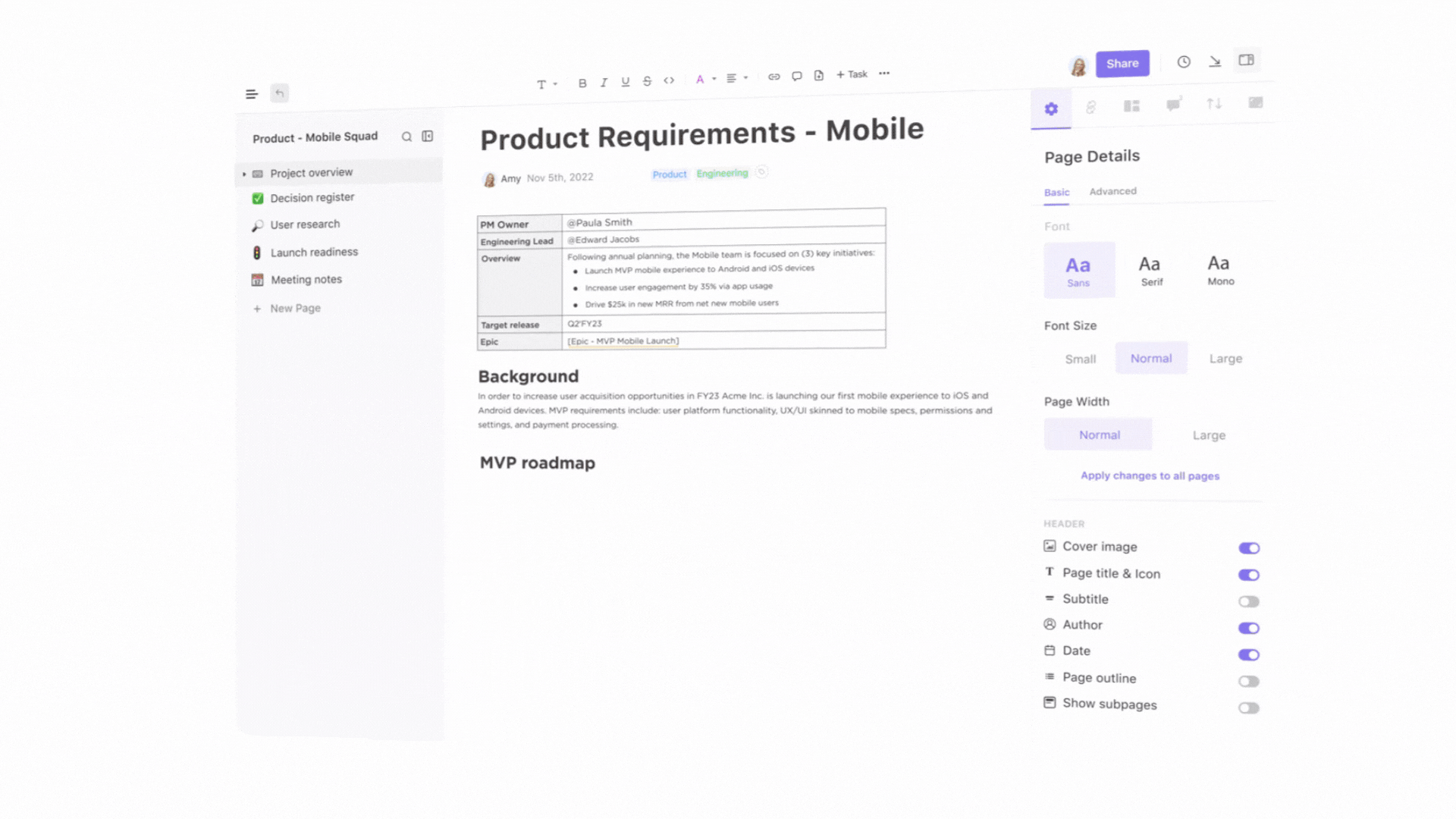
Software teams rely on ClickUp for more than issue tracking and bug reports. It’s an all-in-one project management solution that supports collaboration, brainstorming, and everything in between for technical teams. Manage tasks, Chats, technical documentation, Goals, and more in one place. ClickUp Forms even standardize the bug reporting process, so you don’t have to worry about people getting “creative” with their submissions. 👀
There’s no need to create your bug and issue-tracking workflows from scratch, either. Try the ClickUp Bug & Issue Tracking Template to support cross-functional collaboration with automated forms, customized intake Forms, and flexible views. If you need a little inspiration, see how ClickUp structures its short and sweet bug report Form.
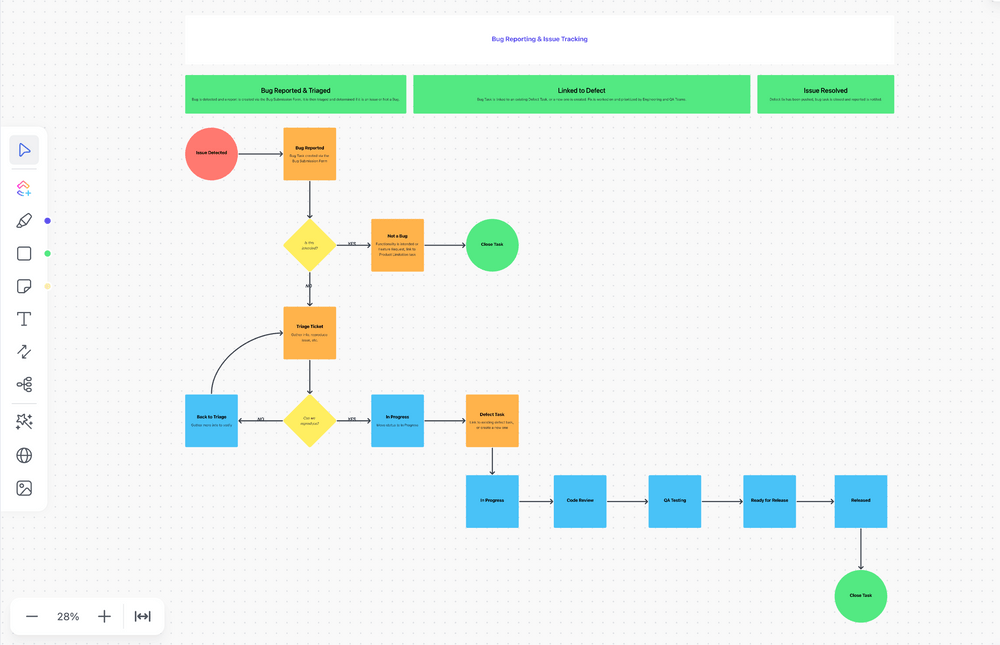
Software bugs are just a part of digital product development. Learning how to report bugs will arm your developers with more relevant, actionable information that speeds up fixes, minimizes hassle, and improves the user experience.
Writing a solid bug report will get you far, but you still need a system for tracking, managing, and communicating about bugs. That’s where we come in. ClickUp is a solid project management platform that brings IT templates, Forms, tasks, and communications in one place. Stop flipping between multiple tools and bring everything into a truly all-in-one platform with ClickUp. Give it a spin: Create your free ClickUp Workspace now!
© 2026 ClickUp