

Looking for ways to make your quality assurance processes even better?
There’s a tool for that. ⚒️
When it comes to QA, performing state-of-the-art testing isn’t just a nice-to-have—it’s a must. And the right quality assurance software can help you deliver a finished product your end users will love.
Whether you’re looking for a specific testing tool or a platform to help your team collaborate, you’ll find it here.
We’re laying out the details on top quality assurance tool features, plus a curated list of the top apps and platforms so your team stays organized and on track to the finish line. ?
What Is QA Software?
In software and web development, quality assurance (QA) software generally refers to software that you can use to test your own products. Depending on the app or platform, QA software allows you to test web pages and web apps, or it’ll have the functionality to test mobile or desktop software.
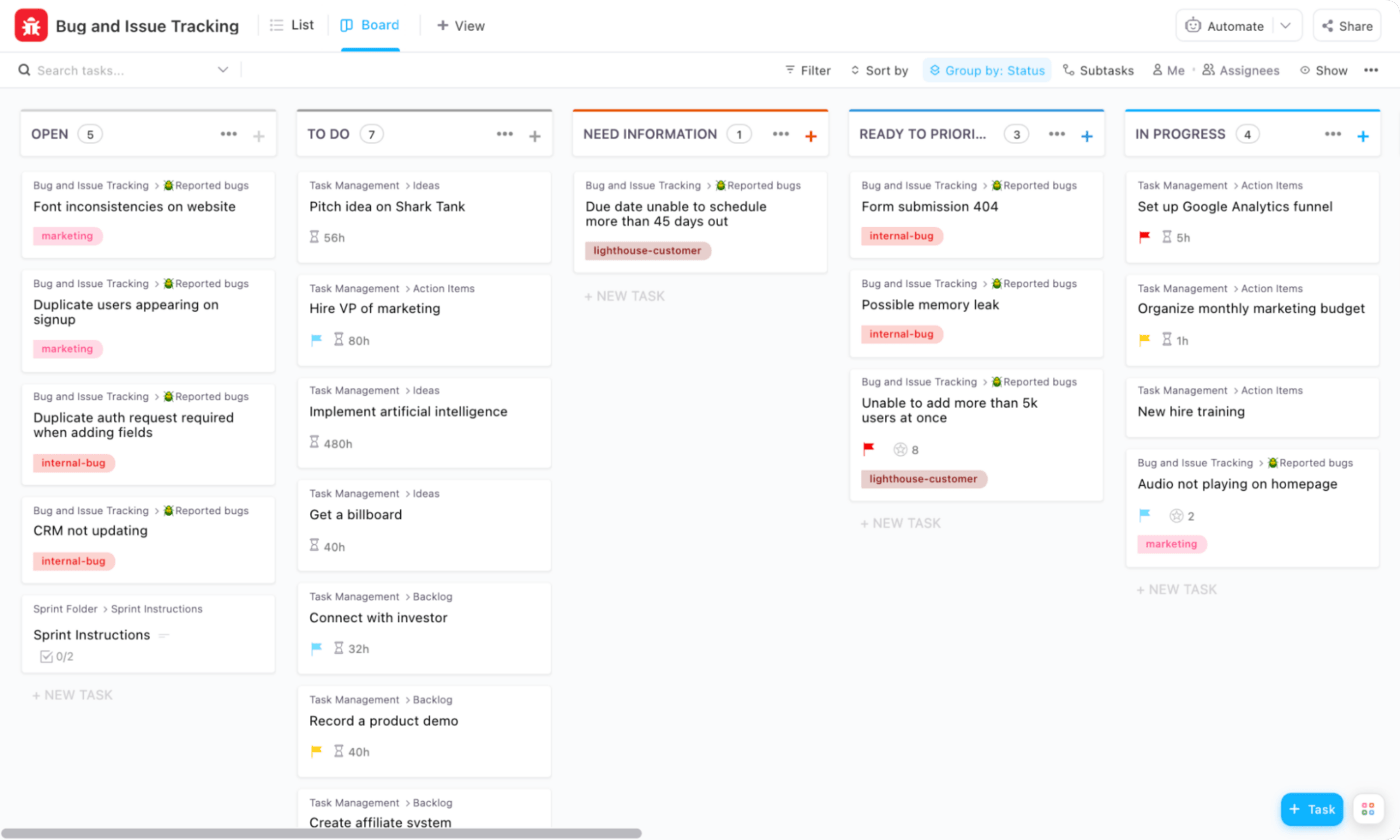
Many of these tools also offer features to create and track bug reports so your team can fix issues and resolve end-user concerns.
What Should You Look for in Quality Assurance Software?
There are lots of offerings out there for quality assurance tools. Each will give you some different features, but the best ones share a few things in common.
- Affordability: Some software products are made for larger enterprises—and they come with enterprise-sized price tags. Look for options that meet your team’s needs and your budget
- Functionality: There are free QA tools, many of which have a fantastic feature set that rivals some of the most expensive platforms. But even if your budget limits you to inexpensive or free options, remember that you still need a product that can handle your complex needs
- Ease of use: Some quality assurance tools require in-depth coding knowledge, but many don’t. Look for tools that allow you to record and play back user interface tests, or tools that let you use natural language processing to input commands
- Accurate, reliable results: Don’t settle for testing software that regularly fails to complete tests, or that runs you into other problems. There are plenty of great choices out there that will provide accurate, reliable results
- Organization options: It’s best if you can create and organize project reports, test cases, scripts, test results, and other documentation all in one space so it’s easy to find what you need when you need it
The 10 Best Quality Assurance Software to Use
Developing and launching high-quality software—whether you’re involved in website development or app development—is tricky business, especially when it comes to meeting your rigorous quality control and standards.
We’ve curated this list of the best software development tools for quality assurance for mobile, desktop, web, and more.
1. ClickUp
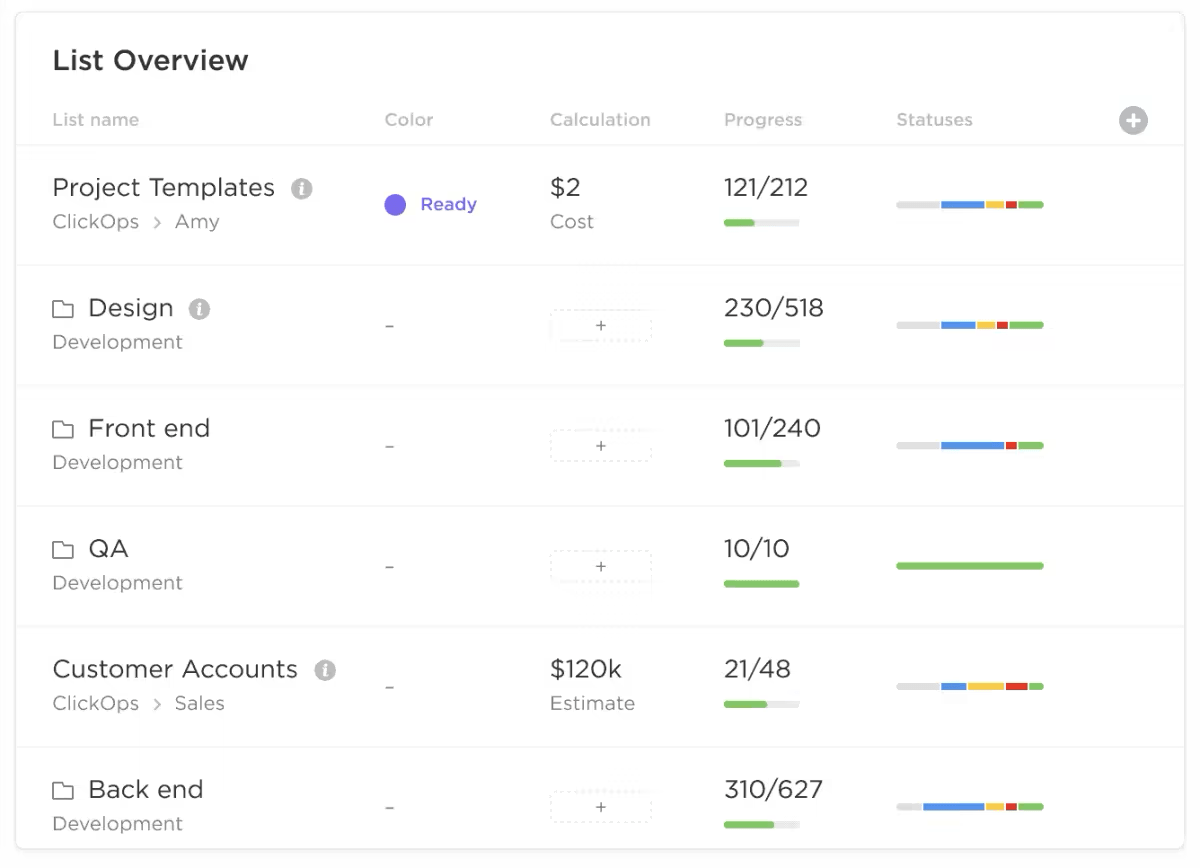
Creating a final product that aligns with your software quality assurance plan requires organization—and that’s where ClickUp shines. When you use ClickUp for software development, it starts with the Workspace, which is a spot for your company to create Spaces, Folders, tasks, and more so you can keep your teams organized.
From there, you can simplify the entire software development life cycle by using ClickUp’s tools for software team project management. Create boards to support agile, scrum, Kanban, or another development methodology.
Card views allow you to create a traditional scrum board with user stories, to-do lists, in-progress tasks, and completed tasks—and you can customize boards to suit your needs for your development team. ?
ClickUp’s agile dashboards make it easy to manage product roadmaps, bug testing and reporting, product backlogs, implementing a software testing process, building sprints, and more.
For quality management, use the ClickUp Quality Control Checklist, a quality control template that lets you create a software testing strategy that helps your team ensure the quality of the software they produce.
ClickUp best features:
- Build a project management dashboard that takes your team through the entire software development lifecycle, from project kickoff to launch day and beyond
- Manage the product backlog, track bugs, and track your project goals all in one convenient space
- Use ClickUp’s Goals feature to track your objectives and key results (OKRs)
- Leverage Kanban and board views to support agile project management
- Streamline software engineering processes with ClickUp’s Software Development Plan Templates
ClickUp limitations:
- ClickUp is all about organizing the software design process—it doesn’t offer testing tools
- Busy boards with lots of cards may load more slowly
ClickUp pricing:
- Free Forever
- Unlimited: $7/month per user
- Business: $12/month per user
- Enterprise: Contact for pricing
- ClickUp AI is available on all paid plans for $5 per Workspace
ClickUp ratings and reviews:
- G2: 4.7/5 (9,000+ reviews)
- Capterra: 4.7/5 (3,800+ reviews)
2. TestComplete
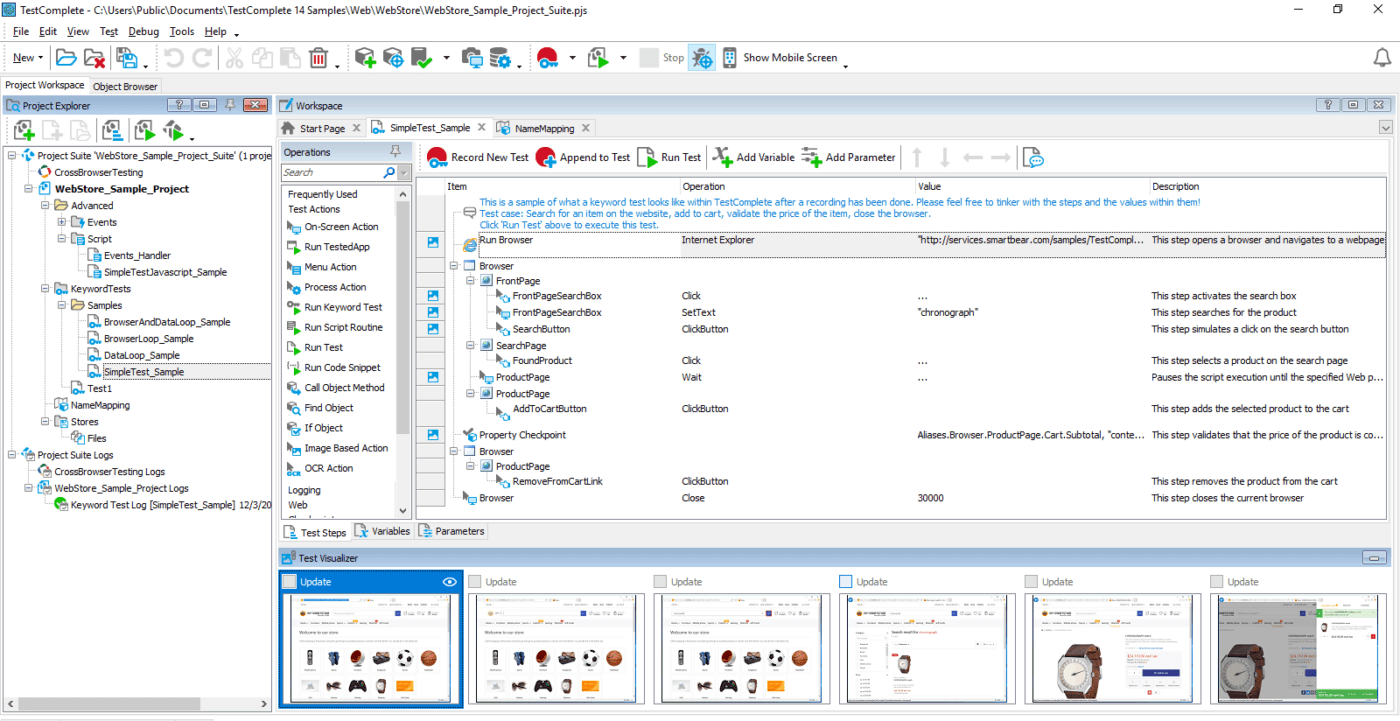
TestComplete delivers the complete package when it comes to software quality assurance testing. With it, you can rely on automation for various types of testing like software testing and user interface tests across desktop, web, and mobile platforms. ?
You’ll get real-time information on the status of your tests, and TestComplete’s data-driven testing tools help you run tests faster by cutting out repetitive steps. It also minimizes maintenance so you can focus on getting high-quality test results.
TestComplete best features:
- Integrate with popular bug-tracking tools like Jira and Bugzilla
- Manage all of your user interface tests in one place with TestComplete and Zephyr Enterprise
- Get free training on this software from the TestComplete team
- Leverage AI-powered visual recognition to identify objects and dynamic user interface elements
TestComplete limitations:
- It’s pricey—best suited to enterprise software developers, not individuals or entrepreneurs
- You’ll need powerful hardware to run it without errors, freezes, or slowdowns
TestComplete pricing:
- Base: Starting at $3,046
- Pro: $4,739
TestComplete ratings and reviews:
- G2: 4.2/5 (95+ reviews)
- Capterra: 4/5 (6 reviews)
3. Selenium
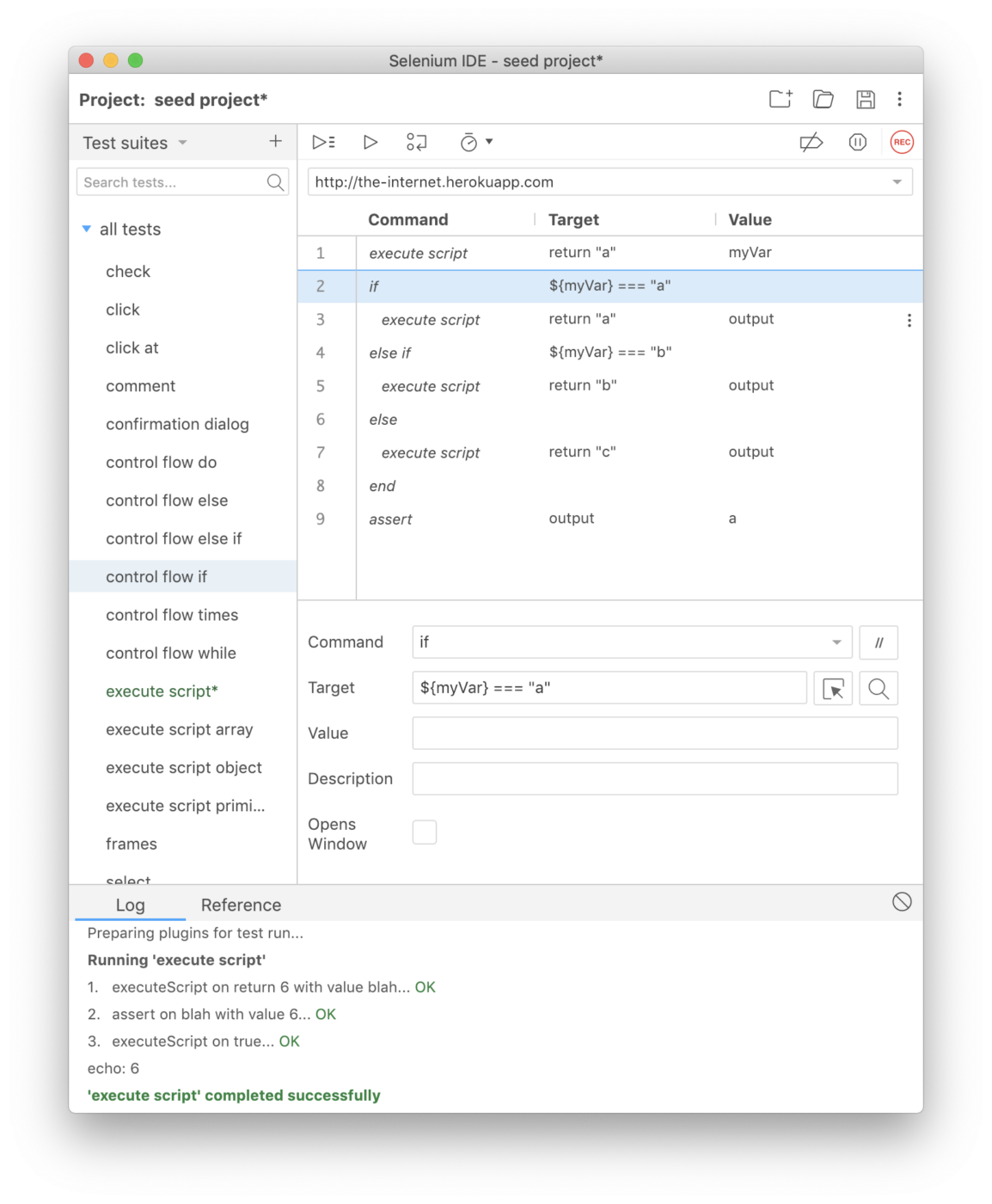
If you develop web applications, Selenium’s trio of offerings is a great addition to your toolkit.
The first is Selenium WebDriver, which delivers browser-based automated testing that drives browsers natively to check scripts. Selenium IDE creates fast bug reproduction scripts when you need to do simple bug testing.
Selenium Grid lets you scale up by distributing and running tests on multiple machines and in multiple environments so you can check scripts against a large array of browser and operating system combinations.
Selenium best features:
- Work with Java, .NET, Python, and many other languages
- Create a testing process easily without coding knowledge
- Use a convenient browser extension to create, run, and automate test cases
- Save money using free open-source tools and scripts
Selenium limitations:
- Users report that test cases sometimes fail without an apparent cause
- There’s no automation for desktop apps
Selenium pricing:
- Free—but you can support Selenium’s development through donations
Selenium ratings and reviews:
- G2: 4.2/5 (120+ reviews)
- Capterra: 4.5/5 (10+ reviews)
4. Bugzilla
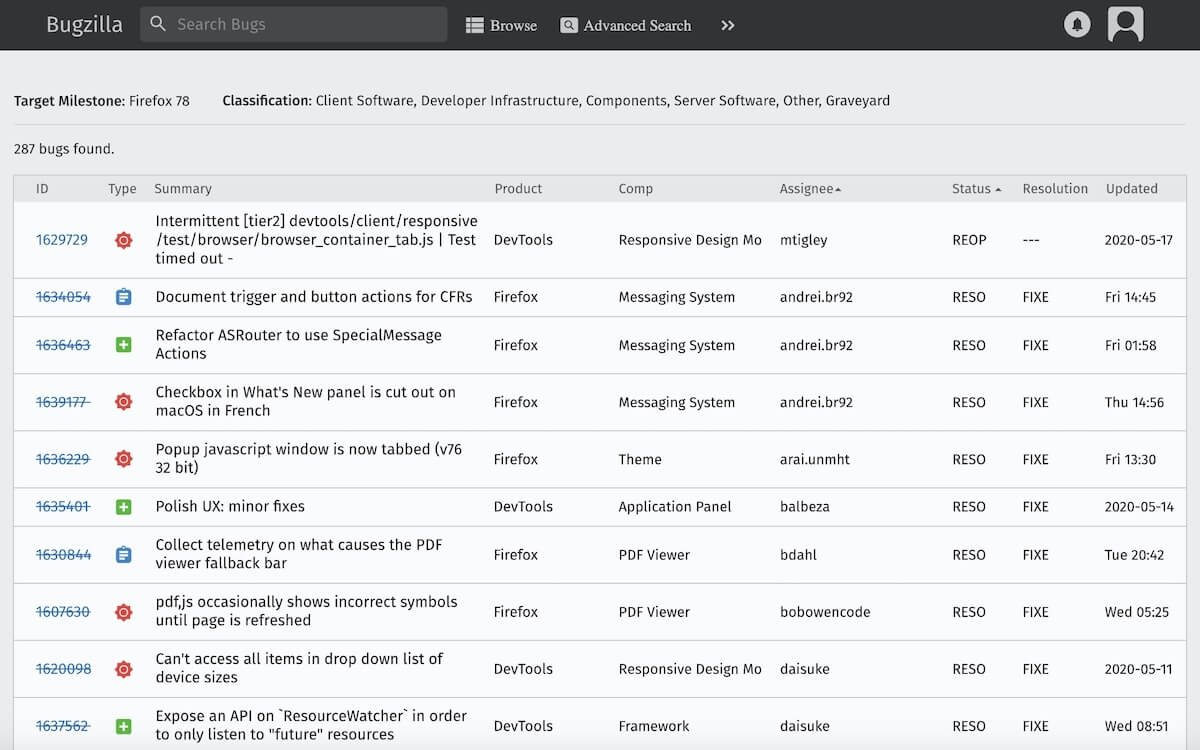
Ramp up your software development process with Bugzilla, a feature-rich bug- and defect-tracking tool you can use for free. It’s a web-based system so you’ll need to install it on a server before use. A step up from code management environments like GitHub, it offers more workflow management, custom fields, and bug visibility control. ?
Bugzilla best features:
- Track and manage change requests with ease
- Keep everyone from developers to project managers in the loop with custom notifications
- Use search tools to quickly find the information you need in the development process
- Support agile and other software development methodologies via a system designed for these workflows
Bugzilla limitations:
- Users report slow loading times when switching between bugs
- There’s no way to automatically add test case execution results to bug descriptions
Bugzilla pricing:
- Free—but you can support Bugzilla’s development through donations
Bugzilla ratings and reviews:
- G2: 3.9/5 (110+ reviews)
- Capterra: 4.1/5 (130+ reviews)
5. TestRail
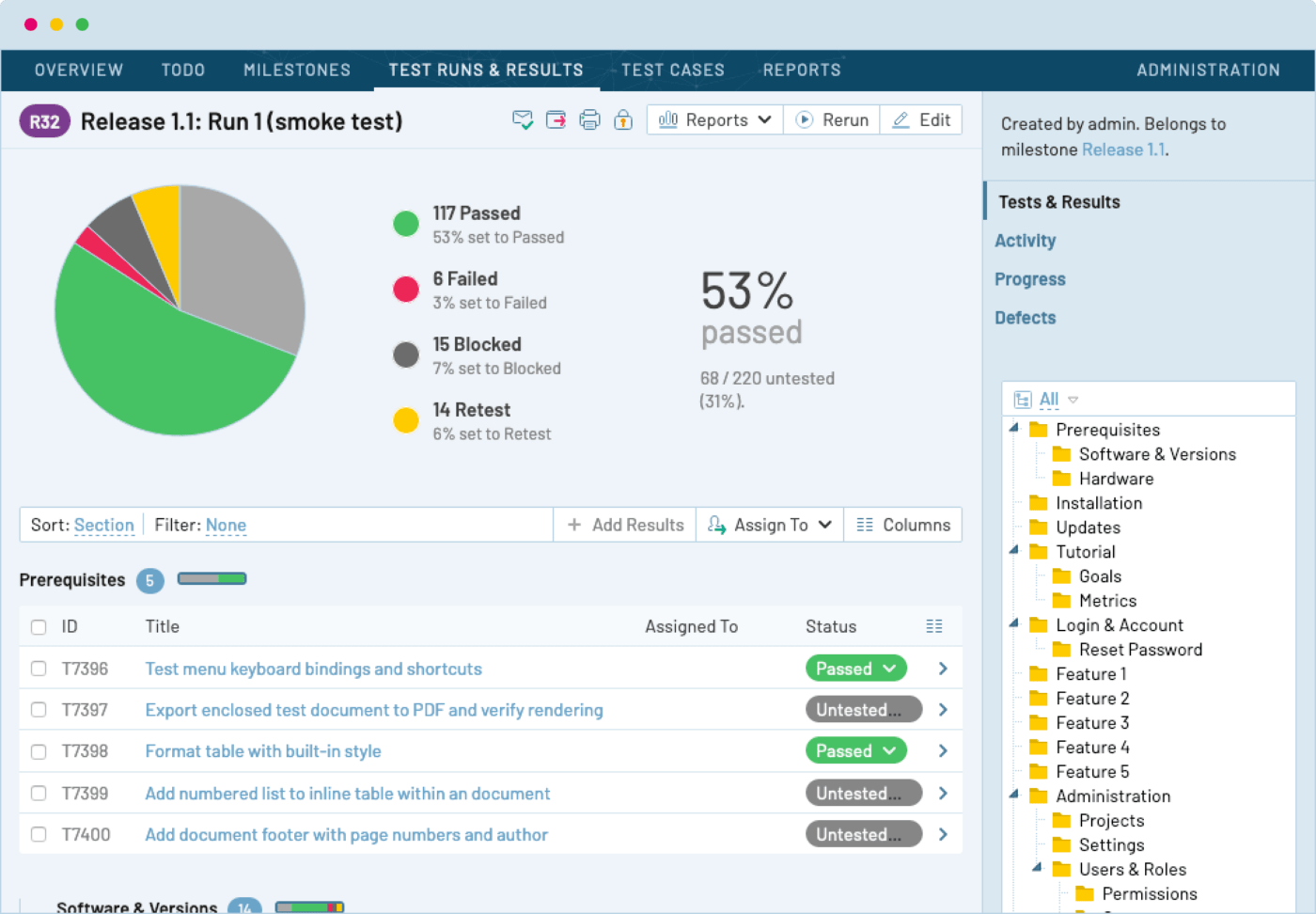
The TestRail Quality OS is a robust platform made for quality control and QA teams. Through an intuitive dashboard, you can manage tests, design test processes featuring reusable test cases, build out agile and waterfall test cycles, and more.
Test execution is fast and effortless—and you keep test cases organized and accessible in the platform’s central repository.
TestRail best features:
- Customize test suites, cases, and more to suit the unique needs of your software project
- Create structured test plans for a streamlined quality assurance process
- See test results at a glance via smart graphics within the platform’s dashboard
- Integrate with Jira, Selenium, and other tools
TestRail limitations:
- Server plans limit users to 20, which limits the number of QA engineers, developers, and stakeholders who can access the app
- The learning curve can be steep for new users
TestRail pricing:
- Professional Cloud: $37 per user/month
- Enterprise Cloud: Contact sales
- Professional Server: $8,140 per year
- Enterprise Server: $16,500 per year
TestRail ratings and reviews:
- G2: 4.3/5 (490+ reviews)
- Capterra: 4.3/5 (160+ reviews)
6. BugBug
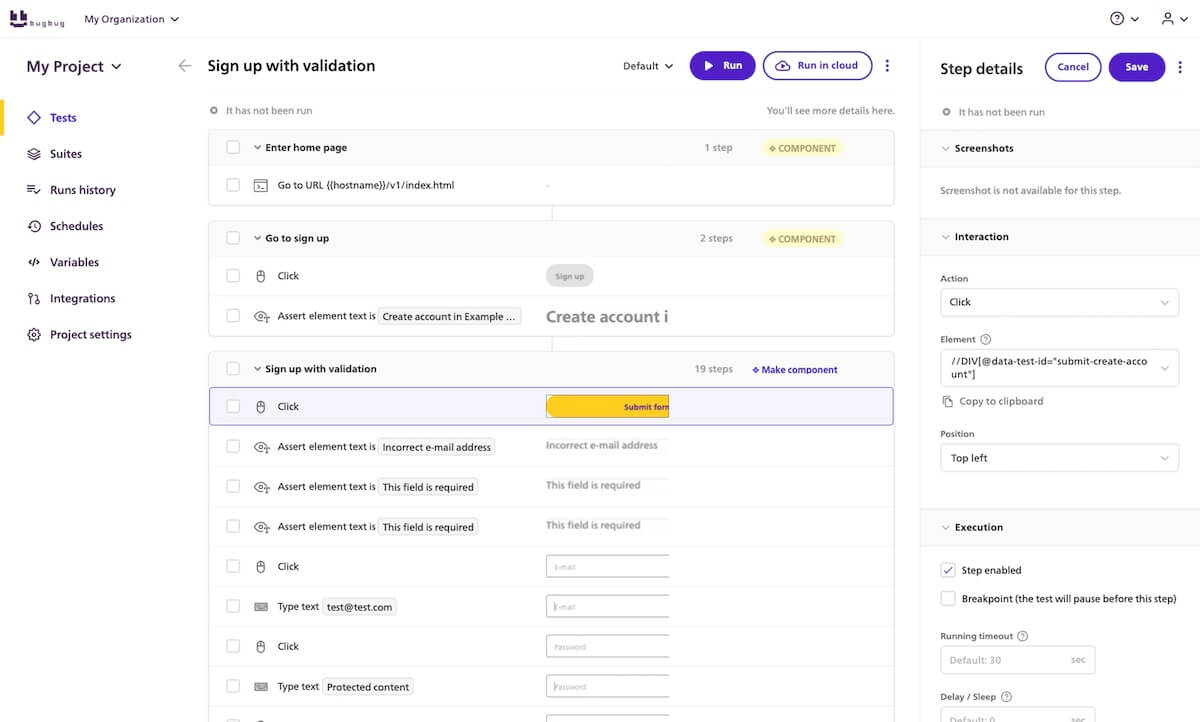
BugBug is a tool designed for the whole software development team—QA engineers, product managers, and software engineers. It’s designed to help you meet your quality requirements for web apps and websites with automated testing that you can set up in just a few minutes.
BugBug best features:
- Automate software testing processes quickly and efficiently
- Assess product quality with little to no coding required
- Create and maintain regression tests in a simple interface
- Invite the entire development team onto the platform with no extra charges per seat
BugBug limitations:
- Compared to other tools, BugBug trades some functionality for simplicity
- A lack of reviews makes it difficult to get insights into this app’s real-world performance
BugBug pricing:
- Free to test simple web apps in browser
- Pro: $49/month
- Parallel: Contact sales
BugBug ratings and reviews:
- No reviews available
7. Telerik Test Studio
Make test automation happen with the Telerik Test Studio. This software will help you test both web and desktop apps—and it boasts the industry’s fastest test recorder, producing stable and reliable testing while minimizing test maintenance.
With Telerik, no coding knowledge is required to record and play back the tests needed to assess your work product.
Telerik Test Studio best features:
- Use the record and playback features to quickly create and run tests
- Run tests across multiple browsers to ensure conformance
- Leverage Telerik’s load testing to gauge software performance
- Assess quality and other metrics via the Executive Dashboard
Telerik Test Studio limitations:
- Software updates may require you to make a few code changes
- The learning curve is steep for new users
Telerik Test Studio pricing:
- Test Studio Web & Desktop: $2,499 for perpetual license
- Runtime Add-On: $349 for perpetual license
- Virtual User Packs for Load Testing: Up to $4,999 for 10,000 virtual users
Telerik Test Studio ratings and reviews:
- G2: 4.5/5 (80+ reviews)
- Capterra: 4.6/5 (10+ reviews)
8. Katalon Studio
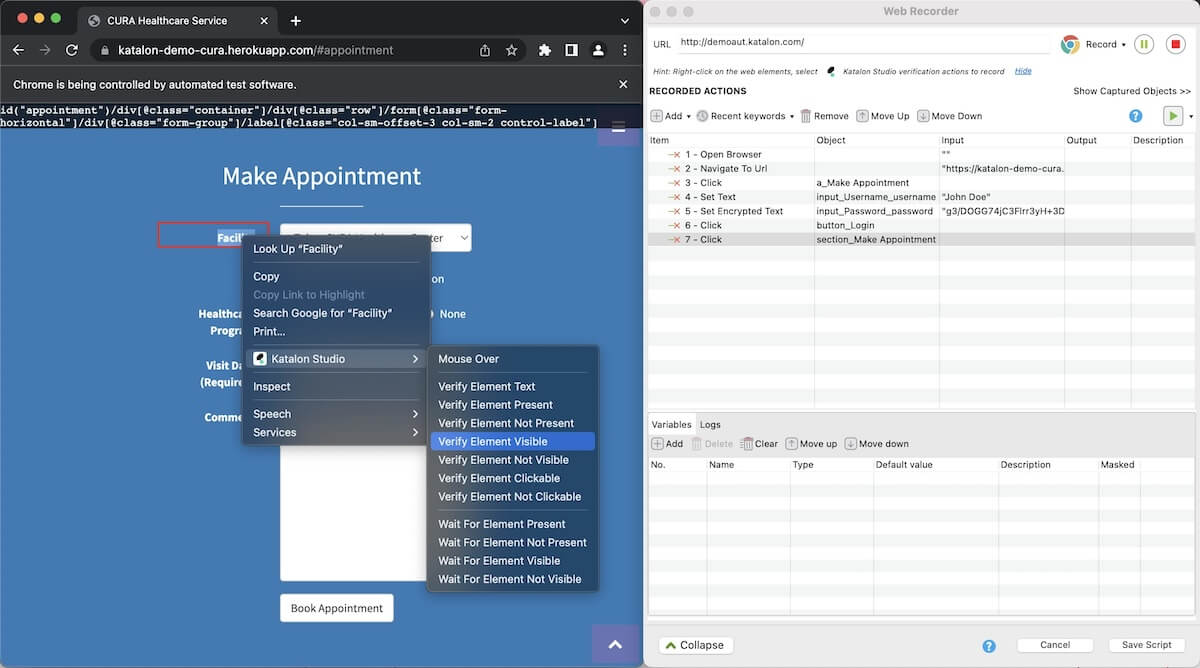
With Katalon, software, DevOps, and QA teams can harness the power of AI to conduct assessments and tests in the run-up to launch day. This low-code software lets you create tests in as little as one minute via a record-and-playback system that lets you analyze real-world scenarios. ?
Even better, Katalon allows you to conduct testing via SaaS, in a private cloud, or on-premises.
Katalon Studio best features:
- Build a quality command center with TestOps, a feature that organizes test artifacts in one space
- Use TestCloud on demand for parallel testing across browsers, devices, and operating systems
- Get real-time notifications so you can instantly analyze failures and any issues
- Use AI to analyze test failures, generate scripts, or automatically heal problems within tests
Katalon Studio limitations:
- It hasn’t yet been introduced to the public sector, so it may not meet government standards
- Pricing is somewhat confusing and subject to change based on the add-ons you select
Katalon Studio pricing:
- Free for basic test automation
- Premium: Starting at $208/month
- Ultimate: Contact sales
Katalon Studio ratings and reviews:
- G2: 4.4/5 (55+ reviews)
- Capterra: 4.4/5 (700+ reviews)
9. Appium

Appium is an open-source ecosystem to support testing automation across many platforms—not just PC and mobile, but also Roku, tvOS, and Samsung’s OS, as well as browsers including Chrome, Safari, and Firefox. With Appium’s tools, you can design tests that reenact user scenarios so you can audit the functionality and usability of an app’s user interface.
Appium best features:
- Set up test automation frameworks for native and hybrid mobile applications
- Test iOS, Android, and mobile apps with ease
- Perform tests on real devices instead of virtual devices
- Use various languages including Java, Python, Ruby, and more
Appium limitations:
- Be prepared to spend time on tutorials to learn about the many tools and features
- Reviews indicate that Appium updates sometimes cause disruptions
Appium pricing:
- Free and open source
Appium ratings and reviews:
- G2: 4.4/5 (50 reviews)
- Capterra: 4.2/5 (15 reviews)
10. Testsigma
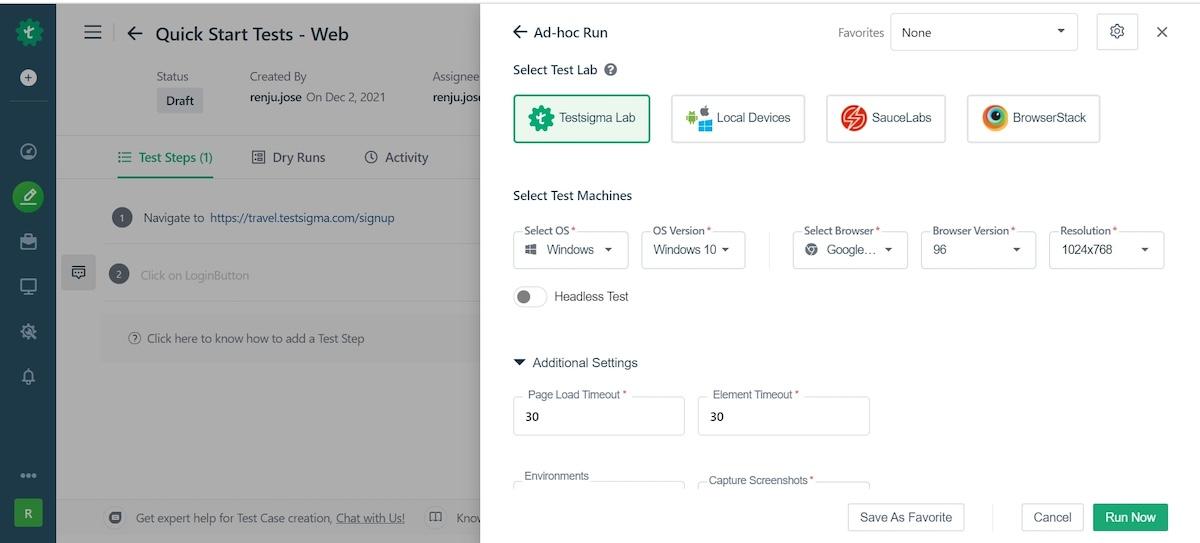
If you want functional testing and validation without time-consuming software installations and setup processes, Testsigma is a great alternative.
This is an open-source, cloud-based test automation platform designed for application programming interfaces, web apps, and mobile apps.
It leverages AI so you can use natural language processing to generate commands in simple English—no coding knowledge needed. ?
Testsigma best features:
- Create test scripts with ease using natural language processing commands
- Integrate with Jenkins, an open-source automation server for building, testing, and deploying software
- Sign on via the cloud without installation or setup
- Get detailed reports immediately after test execution
Testsigma limitations:
- Testsigma has a steep learning curve for new users
- Pricing isn’t transparent—you’ll need to contact Testsigma’s sales team to learn more
Testsigma pricing:
- Pro: Contact sales
- Enterprise: Contact sales
Testsigma ratings and reviews:
- G2: 4.5/5 (26 reviews)
- Capterra: 4.4/5 (14 reviews)
Level Up Your Quality Assurance Processes With ClickUp
There are plenty of quality assurance software options out there that’ll give you and your software development teams the ability to conduct code reviews, performance testing, bug testing, and more. You’ll also find many great tools for testing across mobile, desktop, and web.
But only ClickUp can help you streamline the QA process for software development teams with features and tools designed to help you organize your entire team’s workflow. ?
Try it now for free to discover how ClickUp can help you and your team collaborate to create high-quality products that shine.




