How to Manage Multiple Projects Successfully

Sorry, there were no results found for “”
Sorry, there were no results found for “”
Sorry, there were no results found for “”
Nearly 60% of project managers simultaneously work on two to five projects at a time.
Ensuring the same level of focus, productivity, and output quality across projects is a superpower project managers need to have. Poor project performance can lead to a colossal waste of investment— 114%, to be exact.
Thankfully, project managers can juggle projects with a robust system in place.
In this article, we’ll give you an idea of the common challenges you’re likely to face and strategies to help you work smarter, improve efficiency, and manage multiple projects effectively. But first, let’s understand why efficient project management for multiple projects is so vital.
The inability to manage multiple projects well can lead to a range of risks that impact timelines, budgets, team performance, and organizational success. Below are the key risks to consider:
Effective management of multiple projects is critical to maintaining operational efficiency, delivering quality outcomes, and safeguarding the organization’s reputation and profitability.
Before we get into the strategies that’ll show you how to manage multiple projects, and the ideal project management tool to help, here’s a quick video explaining this.
77% of successful project management teams use software to manage projects and tasks. However, only 46% of organizations prioritize a culture that values project management.
Project management software like ClickUp can help you overcome many of the challenges associated with managing multiple projects.
ClickUp is a centralized project management tool that can host multiple projects simultaneously and help you to seamlessly move between tasks—a decided advantage for when things get out of control (as they often do, multiple times a day!).
Portfolios in ClickUp are designed to simplify project management for multiple projects. From strategy to execution, you can track your project in one place.

One source of truth means ultimate visibility into bottlenecks, risks, resourcing struggles and more. With over 15 different ways to visualize your work from Gantt charts to Timeline to Lists, Boards, and Calendars—you can find a view that works for everyone.
Plus, ClickUp Dashboards surface real-time progress so you’re always a step ahead.
ClickUp for project managers offers features that can help you to:
💡Pro Tip: Use ClickUp’s free project management templates and jumpstart your project planning with every project.
Typically, project managers handle three to four projects simultaneously—and their biggest challenge? Focus.
Learning how to focus is more complicated than you’d think. Try these tips to improve your concentration skills:
Find yourself burning the midnight oil but not accomplishing much? You might be prioritizing low-value tasks that might be eating into your time, energy, and effort.
Task prioritization in ClickUp lets you set priorities with the least effort. Here’s how it works:
You can also do this more efficiently using prioritization templates.
💡Pro Tip: Use the ClickUp Priority Matrix Template to categorize tasks based on impact and effort.
Maintaining a constant line of communication is central to project success for many reasons:
But how can you communicate with clarity? By communicating where the work is happening.
A great place to start would be to invest in a tool that prioritizes communication, similar to ClickUp Chat:

Scattered conversations happening over multiple tools lead to confusion and errors. With Chat, you can share updates in real time right where the work happens, and get cross-team visibility into who’s working on what.
You can also layer your interactions with visual context and improve comprehensibility. Add links, attachments, files, GIFs, images, videos, and whatever gets the message across.
Add anyone to your work conversations with @mentions and assign comments to individual members and keep the action items moving.
💡Pro Tip: Adopt communication tools and templates to save yourself time and effort
In your quest to manage multiple projects and boost productivity— “context switching” can get in your way.
Often confused with multitasking, context switching is the lesser of the two evils. With context switching, you jump between apps and start new tasks, leaving older tasks mid-way.
Sadly, its detrimental effects go beyond productivity. A study from the University of California, Irvine, reported that just 20 minutes of repeated interruptions can cause higher stress, pressure, and frustration at work.
So, how do you deal with context-switching?
Replace all your disparate apps and tools with one platform, allowing your team to access everything at their fingertips.
ClickUp, for example, brings together all your tasks, conversations, and projects into one user-friendly platform. From work management and communication to collaboration, it all happens in one shared space.
Plus, ClickUp supports 1000+ third-party app integrations, allowing you to implement one org-wide solution that is home to your favorite tools. And you rid the team of unconscious context switching.
Is your project team unable to track changing priorities? The inability to pivot as the situation demands is a significant shortcoming for project managers.
This mostly happens when you use multiple to-do lists and spreadsheets to track project progress.
The two big solutions?
When your team members get visibility into the team’s bandwidth and task status in real time, they can shift gears and work efficiently. Plus, you’ll also be able to check in on the team when things get tight.
Evenly distributing your team’s workload promotes business growth and employee well-being.
Overload an employee with multiple tasks, and you’ll get incomplete work at best and poor-quality work at worst. Even underutilizing employees can leave them unmotivated and stressed.
Unsurprisingly, the US spends $300 billion every year on missed workdays and health issues emanating from work-related stress.
The bottom line: In both scenarios, the organization stands to lose.
Finding that sweet spot can boost team morale and keep the project moving smoothly.
Project resource management platforms like ClickUp understand how critical proper workload management is to projects.
To ensure everyone has an even workload, you’ll need full visibility into all the tasks, people, and projects involved. ClickUp’s Workload View makes this possible. See each member’s task sheet and calendar and review who is working on what.
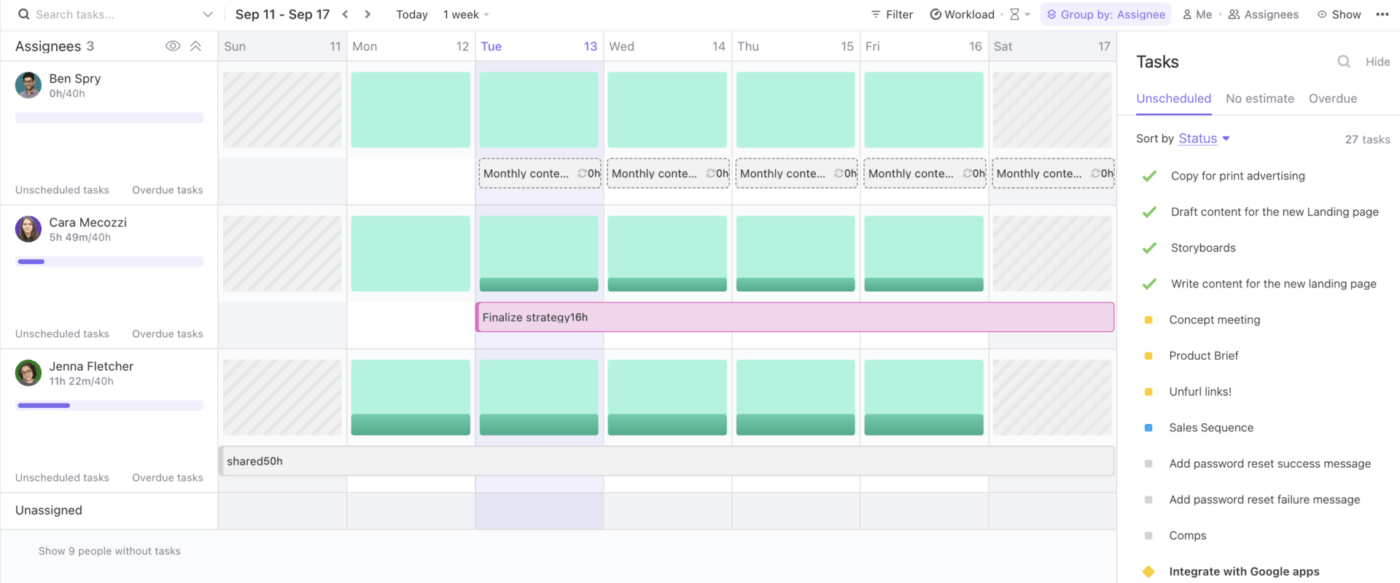
Based on how your project progresses, you can customize the view, track the task’s level of effort, readjust your team’s capacity, and work without interruptions or delays.
Setting goals and KPIs is central to measuring employee progress. But goal-setting has deeper, more psychological after-effects.
Forbes claims that people who vividly picture their goals are 1.2 to 1.4x more likely to accomplish them.
So, when you start viewing goals as a part of creating your structured project plan, you will be better positioned to achieve them.
In the context of business, goals take the form of milestones. Seasoned project managers embrace the following goal-setting process:
💡Pro Tip: ClickUp Goals is great for organizing all your goals (think sprint cycles, weekly employee scorecards, OKRs, etc.) in easy-to-use folders. You can create targets in diverse formats—number, true/false, task, monetary, descriptions, etc. Plus, you don’t need to worry about keeping tabs on your project progress. The tool can take over for you.

You can’t manage every task yourself, and proper delegation empowers team members. If you aren’t sure how to delegate tasks and responsibilities for your project, here are some steps you can follow:
💡Pro Tip: Task management software makes it easy to assign tasks and track progress for the duration of the project
Are you constantly rebuilding the same workflows each time a new project begins?
This is not the most productive use of your time. If all your projects often have a common set of project deliverables or processes, create your own templates for your commonly used workflows and processes.
This will accelerate your work and prevent workflow gaps.
💡Pro Tip: Update your templates routinely with insights and best practices to ensure quality delivery.
Managing multiple projects can take a lot. A lot of processes, workflows, teams, and schedules. Stay on top of all of it with structured project documentation.
Accurate and up-to-date documentation prevents confusion and keeps projects on track.
Maintain separate but standardized documentation for each project (e.g., requirements, timelines, risk logs) and use document management tools to ensure accessibility for all stakeholders.

💡Pro Tip: Generate project documentation with ClickUp Brain and share it securely using ClickUp Docs
The best way to manage multiple projects together efficiently is to prepare well. One of the critical aspects of this preparation is to plan ahead for risks. Risk management software like ClickUp can help.
Overlapping projects multiply the potential for risks and disruptions. Plus, delays in one project can have a ripple effect on others. Therefore:
💡Pro Tip: Risk assessment templates can take the guesswork out of estimating risks
What is the most common dilemma project managers face? How to manage multiple projects simultaneously without losing their sanity.
Understandably so. Project managers have their work cut out for them.
As a project manager, you may often find yourself knee-deep in deliverables due yesterday. You may also be tackling high-pressure clients and an overworked team. And let’s not forget about maintaining stakeholder expectations amid tight project budgets.
A robust project management software like ClickUp is the just tool for the job.
Sign up for free today and take the pain out of managing multiple projects.
© 2026 ClickUp