How to Engage and Recruit Passive Candidates
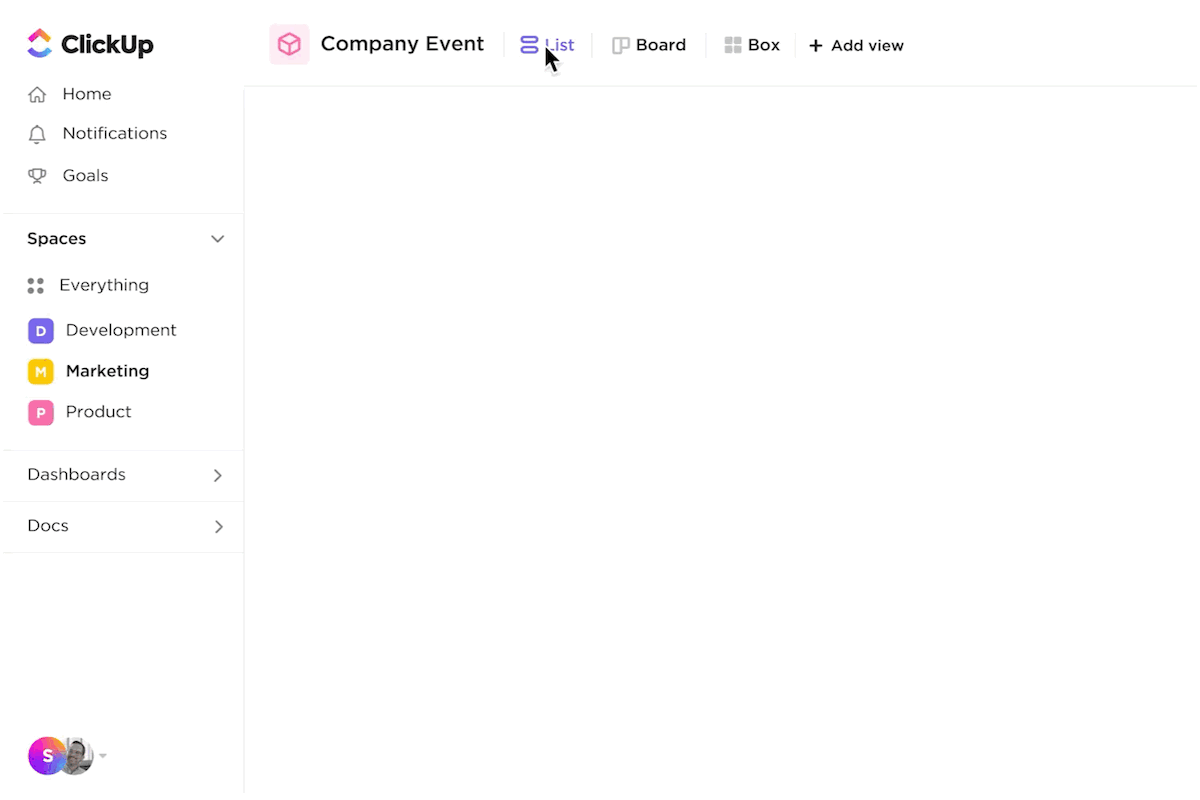
Sorry, there were no results found for “”
Sorry, there were no results found for “”
Sorry, there were no results found for “”
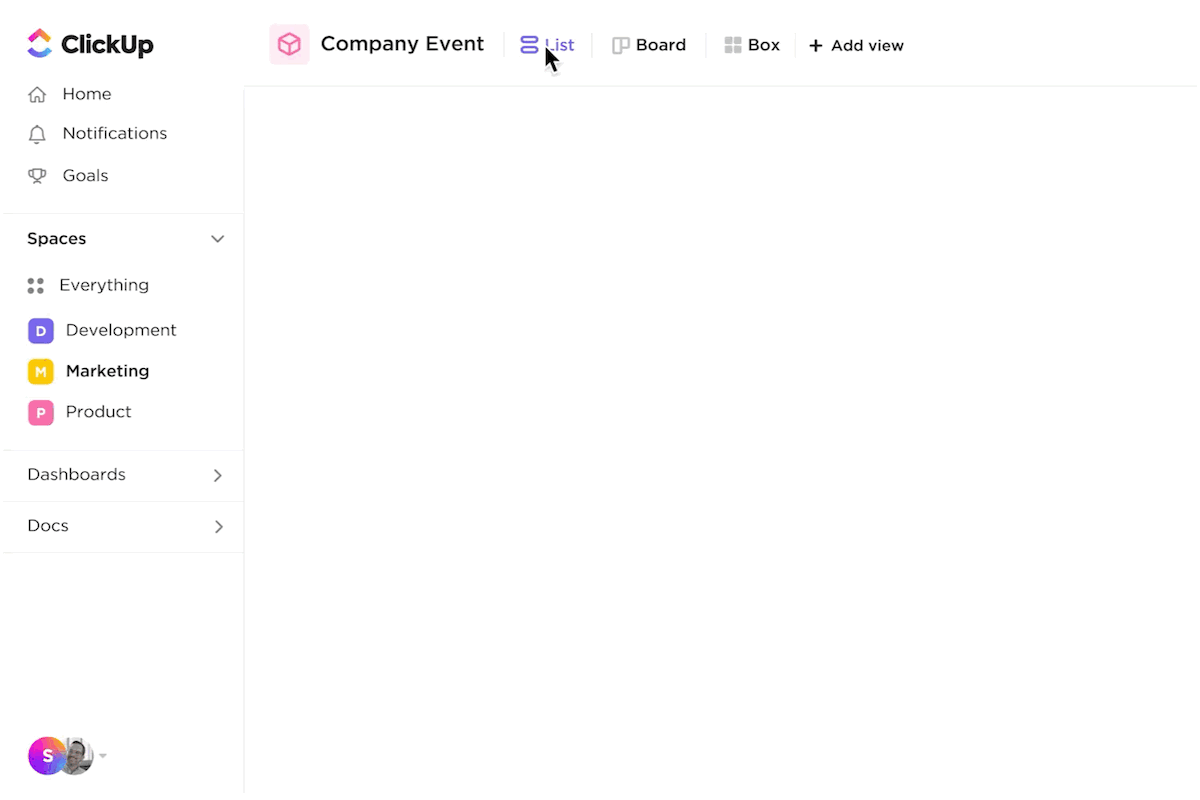
Finding the right candidate can feel like searching for a needle in a haystack. After countless applications, the same issues arise—some lack experience, others just don’t align with the vision.
Sometimes, the best candidates aren’t even on the job hunt. Their profiles quietly stand out with impressive experience and sharp insights, yet there are no signs they’re on the market.
Attracting these passive candidates isn’t about waiting for them to apply. It takes a thoughtful, compelling approach—one that sparks interest in opportunities they didn’t even know they were missing.
To find and retain the best talent, you must know how to engage passive candidates and win them over. Let’s explore the strategies that work and how ClickUp can also help you streamline this process. 🔍
The best candidates aren’t always actively job hunting, but that doesn’t mean they’re off-limits. Engaging passive candidates requires a strategic, personalized approach to spark interest and build meaningful connections.
Passive candidates are professionals who are not actively seeking a new job but are open to the right opportunity. They’re satisfied in their current roles and aren’t scrolling job boards or refreshing LinkedIn for new postings.
📌 Here are a few examples of passive candidates:
💻 A software engineer thriving in their current role but open to joining a competitor for groundbreaking projects
📊 A seasoned marketing manager sharing insights online, not actively searching, but responsive to senior roles that align with their expertise
🎨 A graphic designer who enjoys their work but is drawn to opportunities offering more creative freedom and collaboration with top-tier designers
Active job seekers are like explorers always on the move, while passive candidates are more like secret agents—content with their current mission until the perfect opportunity comes along.
Here’s how they differ:
| Aspect | Active Candidates | Passive Candidates |
| Job search status | Actively looking for new opportunities | Not looking for a job but open to the right offer |
| Engagement level | Frequently apply to job postings and attend interviews | Need personalized outreach and convincing |
| Mindset | Focused on career growth or job change | Content in their current job, but curious about better options |
| Skill market position | Junior, mid-level, or exploring the market after a gap or transition | Skilled professionals excelling in their roles |
| Recruitment effort | Easier to target and engage | Requires proactive sourcing and careful relationship management |
| Motivation to switch | Driven by unemployment, dissatisfaction, or seeking career progression | Attracted to better opportunities, career growth, or unique challenges |
Understanding these lets you tweak your approach to crush your recruitment goals and find the perfect fit.
Recruiting passive candidates might take more effort, but the payoff is worth it.
Here’s why:
🎯 They’re in it for the long game: Passive candidates are often highly skilled and selective, making them more likely to stick around.
🌟 They bring diverse perspectives: Because many come from different industries and backgrounds, they introduce unique skills and ideas that can take your team to the next level.
However, passive candidates won’t come knocking—you’ve got to reach out and grab their attention.
Did You Know? 70% of the global workforce is made up of passive candidates. That’s a pretty big talent pool to consider.
So, how do you adjust your recruitment campaign to attract passive candidates?
Let’s find out.🔎
According to a report, 90% of employers missed their hiring goals in 2023, and 32% said it was because the candidate pool wasn’t a good fit. Poor job descriptions and low visibility are common issues, but finding the right talent is a shot in the dark if you don’t know who you’re looking for.
That’s where building a candidate persona comes in. It helps you understand who qualified candidates are, what they want, and how to attract them to the right role.
💪 To get it right:
Here’s an example:

🚫 Mistakes to avoid:
📽️ Bonus Watch: Worried that your recruitment strategy is falling flat? Does attracting the right talent feel like searching for a needle in a haystack? Amp up recruitment with AI. Here’ how:
Social media isn’t a ‘post it and wait’ game like job boards. It’s a two-way street where you can reach out, spark conversations, and build relationships. Plus, you get a peek into a candidate’s interests, personality, and what makes them tick.
No wonder 92% of employers turn to social media platforms to find passive candidates!
Here’s how to make the most of each platform:

X (Twitter)
🚫 Mistakes to avoid:
Sourcing the right passive job candidates starts with knowing where to look. If you’re seeking a graphic designer, places like Dribble and Behance are the go-to spots for top-tier talent. For sales roles, networking events and industry conferences can lead to excellent matches.
💪 Here’s where to focus your efforts:
🚫 Mistakes to avoid:
Sending out generic emails, hitting send, and waiting with nothing but silence—it’s like the ultimate challenge of every recruiter’s day.

But here’s the truth: generic outreach is old news. If you want to stand out, personalization is the way to go—especially when 76% of job seekers are open to hearing from recruiters via emails.
💪 To make your message stand out:
🚫 Mistakes to avoid:
When you get a passive candidate interested, use thoughtful interview questions to uncover their motivations.
💪 Questions to ask a passive candidate:
🚫 Mistakes to avoid:
Hiring passive candidates comes with hurdles, and mastering them takes creativity and sharp recruitment skills to lead them to the right opportunity.
Since passive candidates are not actively seeking jobs, traditional job postings may fail to catch their attention.
Solution:
✅ Use talent management software to create job postings that not only attract skilled pros but also vibe with your mission, values, and culture
✅ Distribute job postings in places they frequent, such as industry forums, LinkedIn, or niche communities
Passive candidates often struggle to find time for interviews while juggling their current responsibilities.
Solution:
✅ Offer flexible interview timings, including early mornings, evenings, or weekends
✅ Add pre-recorded video interviews or asynchronous assessment tools in your recruitment tech stack to accommodate their schedules
Passive job seekers may enjoy perks like equity, bonuses, or non-monetary benefits that make it hard to leave.
Solution:
✅ Research market trends and their current compensation before approaching. Tune into recruitment resources like ‘The Recruiting Future’ podcast by Matt Alder to stay informed
✅ Position your offer as a ‘future-proof’ opportunity that outweighs their current perks over time
Recruiters spend hours sifting through profiles, sending cold outreach emails, and personalizing their messages while managing other hiring tasks. Organizing everything with docs and spreadsheets quickly becomes a nightmare.
AI recruiting tools simplify the process so you can focus on finding top-notch candidates. These use machine learning and advanced algorithms to:
ClickUp’s HR Management Platform is one such solution. As an everything app for work, ClickUp offers multiple capabilities that allow hiring managers to handle the recruitment strategy end-to-end.
Here’s how it helps:
ClickUp Tasks centralize everything in one place. From the moment you find a passive candidate to the time you make them an offer, you can create tasks for every step of the process, like:
Want to contact a candidate within 24 hours? Set a due date to remind you. Plus, add priority tags (e.g., Urgent, High, Medium, Low) to prioritize your workload and focus on high-priority candidates first.

Sometimes, tasks have multiple steps or require more granular details, so you can break them down with subtasks.
📮ClickUp Insight: 92% of knowledge workers risk losing important decisions scattered across chat, email, and spreadsheets.
Without a unified system for capturing and tracking decisions, critical business insights get lost in the digital noise. With ClickUp’s Task Management capabilities, you never have to worry about this. Create tasks from chat, task comments, docs, and emails with a single click!
You can also use Custom Task Statuses, like—Initial Contact, Interview Scheduled, or Offer Extended—to know exactly where each candidate stands at each stage. And, create a Task Checklist in ClickUp to mark items as done or not done.

Need to follow up after an interview or review a candidate’s profile again? ClickUp Reminders has got you covered with gentle nudges, whether it’s a one-time reminder or a recurring task.
Writing job descriptions or emails to candidates became much easier with ClickUp Brain.
Just give it a prompt, and get high-quality content in seconds. Plus, it makes sure the language is professional yet captivating, so you attract the best talent. ClickUp Brain also polishes your copy by checking its grammar and tone, making you look sharp in every communication.
📌 Example Prompts:

Keeping track of multiple interviews across emails, calendars, and sticky notes can be stressful. That’s where ClickUp’s Calendar View helps. Here’s how:

Why spend hours creating hiring processes from scratch when you can use ClickUp’s ready-made HR templates to streamline everything? Pick a template, tweak it to your needs, and you’re ready.
The ClickUp Recruitment Action Plan Template helps you nail down everything from sourcing candidates to onboarding the perfect fit.
With ClickUp’s 15+ Custom Views, you get five different ways to look at your recruitment process:
You can also set milestones to track key dates, like ‘Interviews Complete by Friday’ or ‘Decision Finalized by next week’. Further, the dashboard showcases your progress, like how many candidates you’ve interviewed or how many are still in the ‘In Progress’ stage.
The ClickUp Hiring Candidates Template helps you track, compare, and evaluate applicants. Use custom statuses, schedule interviews in ‘Calendar View,’ and compare candidates in ‘Table View.’
‘Read Me HR Applicant Tracking View’ tracks progress, ‘Chat View’ streamlines communication, and ‘Full Gallery View’ offers a visual overview.
For more detail, ‘Full Listing View’ organizes candidates by role or skills, helping you find the best fit.
Hiring passive job candidates is like convincing someone to leave their comfortable couch and join a dance party. It’s difficult, but with the right approach, you can turn their “maybe later” into “let’s do this!”
Tools like ClickUp create a seamless, automated workflow that lets you focus on building meaningful relationships with top-tier talent before they even consider looking for a job.
ClickUp Tasks keeps every step organized without “oops, I forgot!” moments. ClickUp Brain is a personal HR assistant that makes things easy for you. And don’t forget HR templates—ready-to-go setups that turn complex recruiting workflows into a streamlined process.
Sign up for ClickUp today and navigate the competitive talent landscape with ease! 🙌
© 2026 ClickUp