How To End an Email Professionally (+Examples)
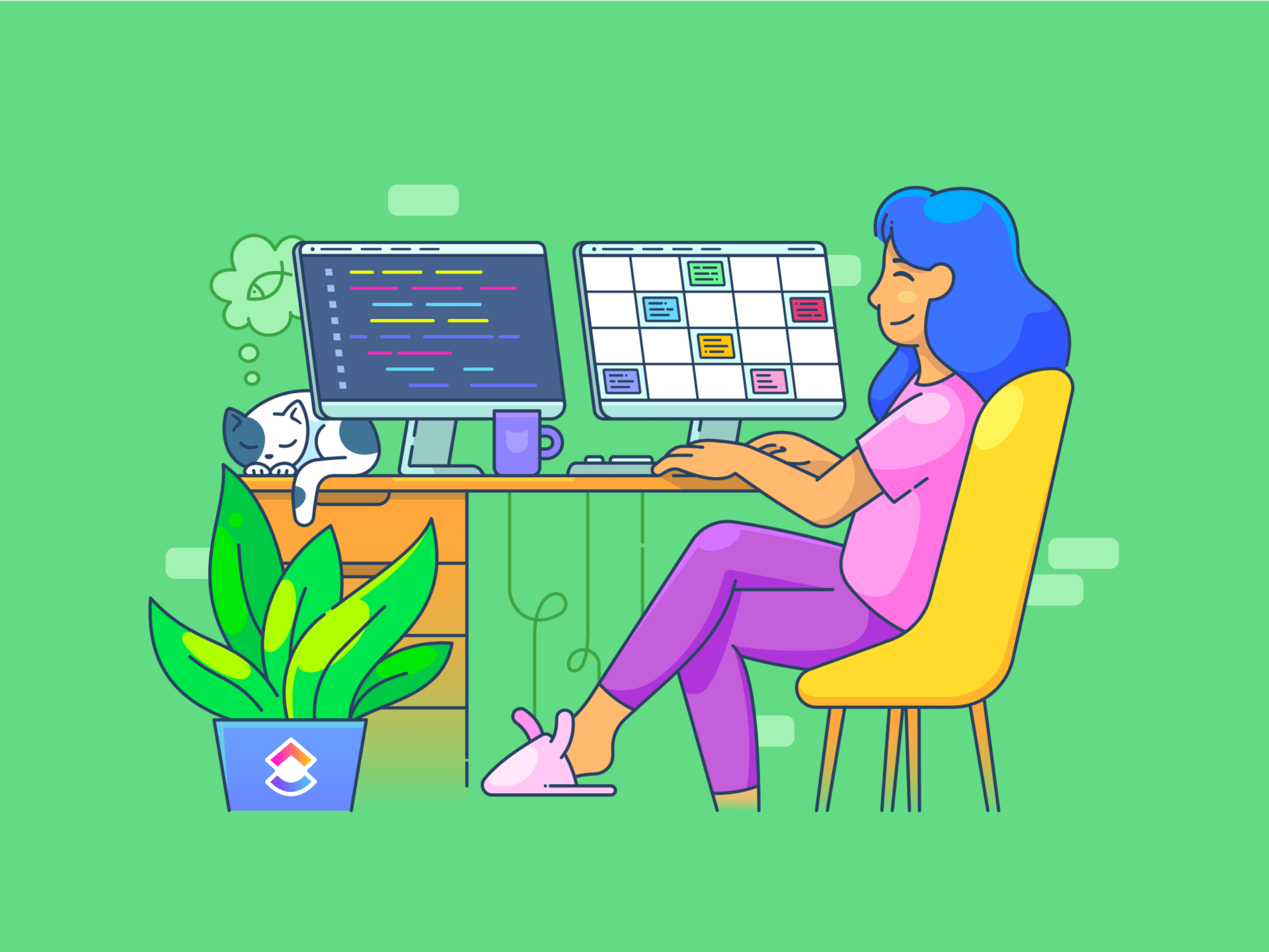
Sorry, there were no results found for “”
Sorry, there were no results found for “”
Sorry, there were no results found for “”
While we focus on crafting the perfect email, we often overlook one crucial aspect: the sign-off.
The way you end your message is just as important as the content itself. A professional email closing can set the right tone, encourage responses, and leave the recipient with a positive impression.
Let’s look at some simple tips and examples to help you wrap up your emails like a pro!
An email sign-off is the closing line or sentence to conclude an email just before your signature. It ends the conversation, invites a response, or provides other call-to-action forms.
Depending on the context of your communication, a well-chosen sign-off conveys respect, warmth, or professionalism.
For example, in a professional email, you might end with ‘Warm regards,’ followed by your name, which balances formality and approachability.
A friendly ‘Cheers’ or ‘Talk soon’ might be more appropriate sign-offs in more informal emails, setting a relaxed tone for future interactions.
The email closing should include some elements to ensure effective communication.
You need to include:
Email signoffs provide context and communication clues. They show attention to detail and set the tone for further conversation.
While the main body of the email is the most important part, the closing helps tie it all together and create an impression. It helps establish a perception of you and your message for the reader.
Here are a few more reasons why email sign-offs matter:
How you end your email sets the tone for future communication. It should match the context of the overall email and your relationship with the receiver. The right email sign-off leaves a positive and lasting impression on the recipient.
For instance, ending an email with ‘Looking forward to your thoughts!’ leaves the recipient feeling valued and encourages a prompt reply.
Your sign-offs underscore the intent of your message and clarify the desired next steps.
For instance, ending with ‘Please review the attached file at your earliest convenience’ indicates urgency and the action required from the recipient.
Your email sign-off directly influences essential email marketing KPIs such as open rates, click-through rates, and conversion rates.
A well-crafted email closing reinforces your message and encourages recipients to take desired actions.
Choosing the right words to conclude your professional emails is crucial, as it reflects professionalism and impacts your recipient’s perception.
Below are examples of appropriate professional email sign-offs to consider using in various business contexts:
When you first contact someone professionally or send a professional email, you must get the sign-off right to establish your relationship with them. This applies whether you are emailing a client or a senior colleague.
Tools like ClickUp Brain are particularly helpful in crafting these crucial email elements. By using AI, ClickUp Brain assists in generating context-appropriate, polished email closings that enhance the professionalism of your communications.
It also ensures that your email reflects the appropriate tone and formality for first-time interactions.
‘Best regards’ is commonly used as a polite and professional email closing to new and familiar contacts. It balances warmth and professionalism without being overly formal.
Here’s how ClickUp Brain helps you generate an email with a similar ending.
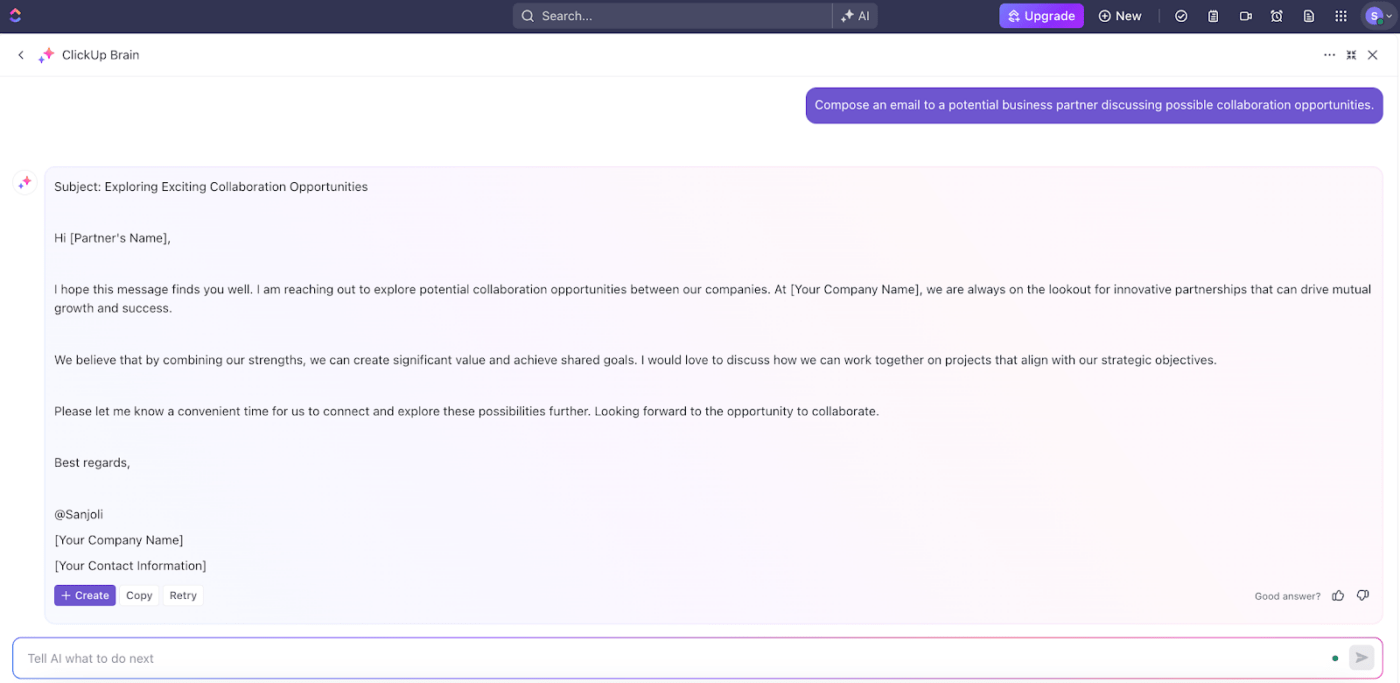
Additionally, ClickUp Docs helps store and manage templates for professional email sign-offs, streamlining your workflow and maintaining communication consistency. You can directly use AI to generate emails inside the docs.
All you need to do is:
💡 Pro Tip: Want more from your automated email campaign? Set a drip campaign with the top 12 drip campaign templates!
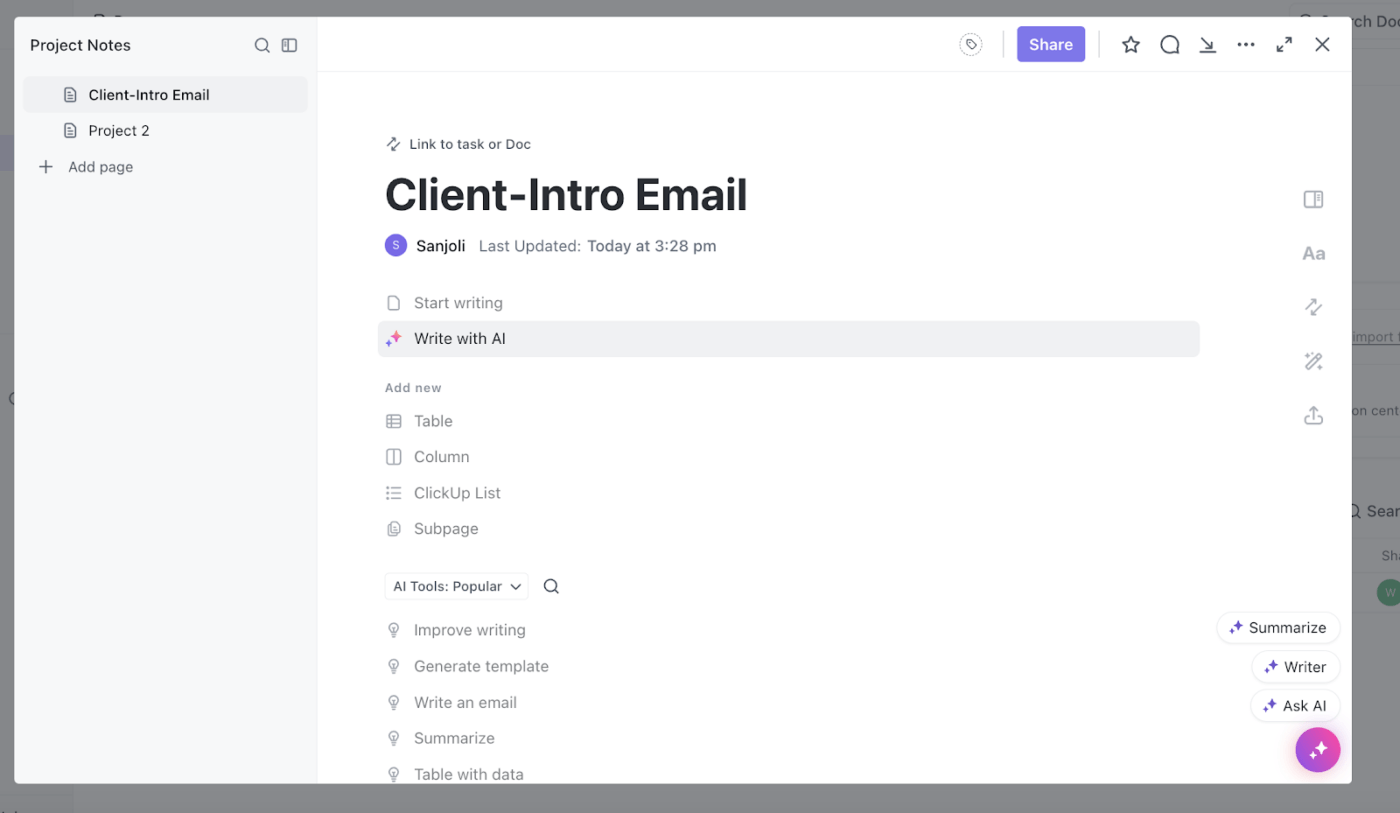
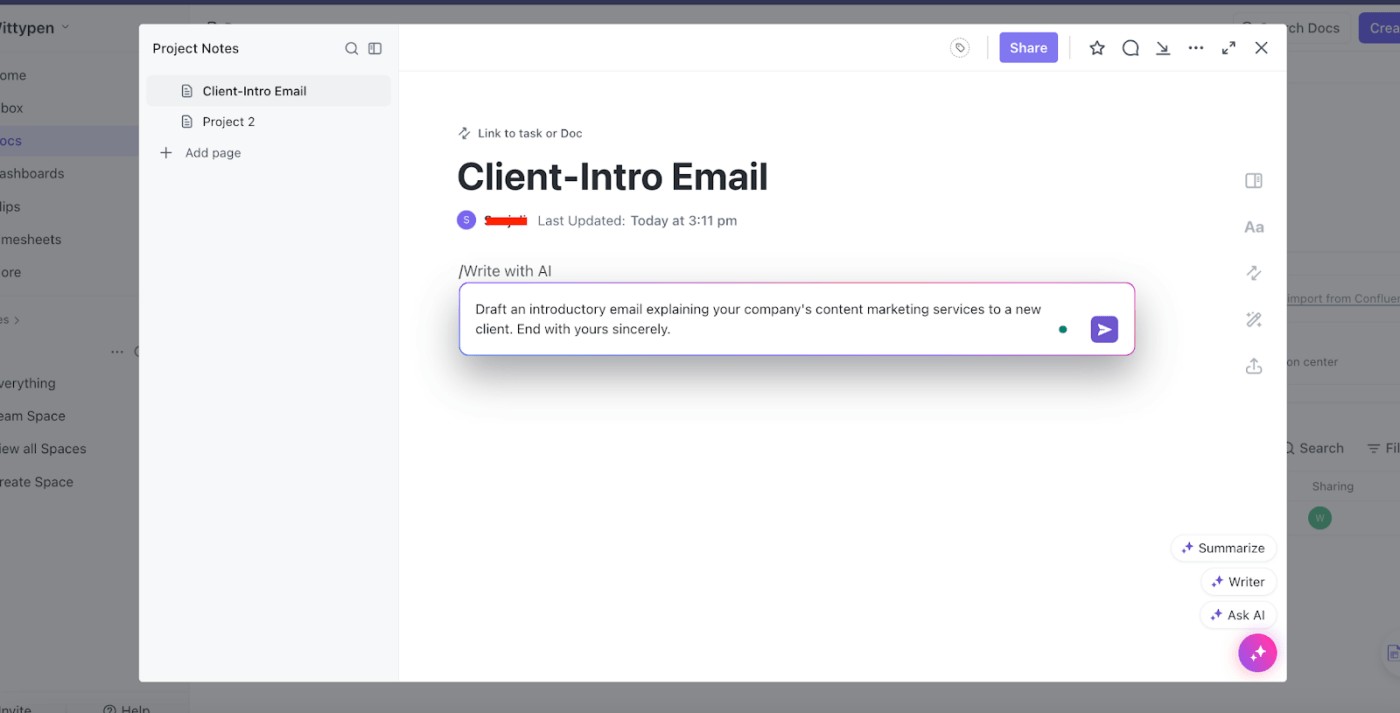
‘Sincerely’ is traditionally used to conclude formal communications. It is ideal for first-time interactions or significant business correspondence, signaling respect and a straightforward, earnest approach.
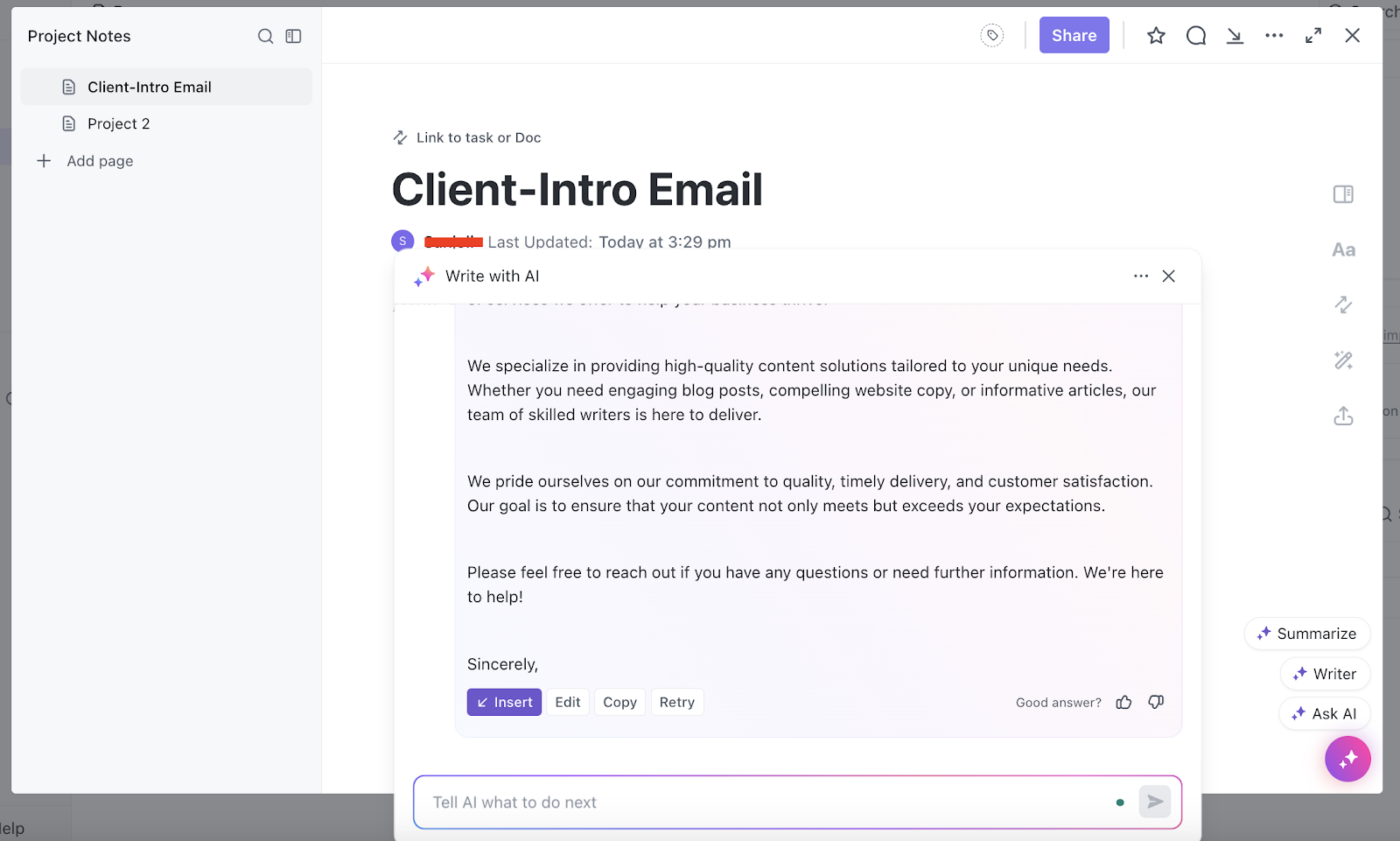
‘Kind regards’ offers a warm yet professional closing suitable for initial and ongoing business interactions. It conveys a friendly tone while maintaining a level of formality.
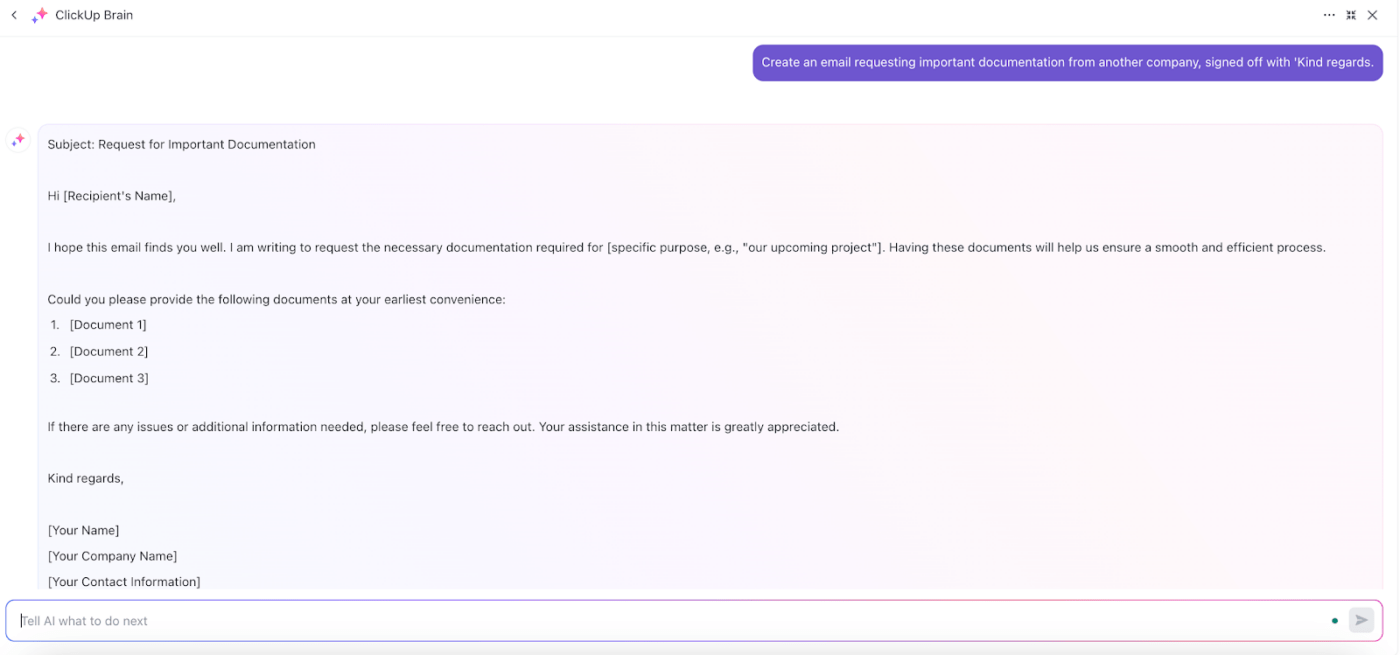
Read More: Learn how ClickUp revolutionizes your marketing campaign management through comprehensive tools and strategies.
Not all emails are formal, even in a professional setting. A semi-formal approach works great in an ongoing email thread or when emailing colleagues across the company. It eliminates stiffness in a conversation, introduces familiarity, and retains the gravitas of the situation.
‘Thanks’ is best used to express gratitude concisely. It is perfect for acknowledging a colleague’s assistance or response within an ongoing thread.
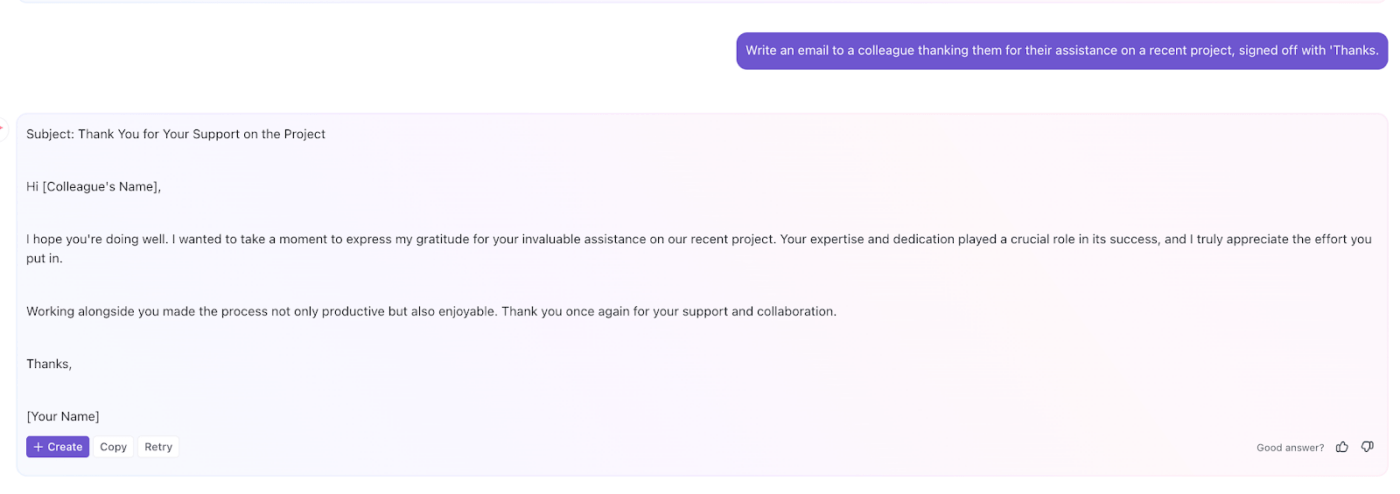
‘Best’ is one of the most versatile and casual email sign-offs. It is ideal for routine emails where you wish to maintain a professional yet relaxed tone with familiar colleagues.
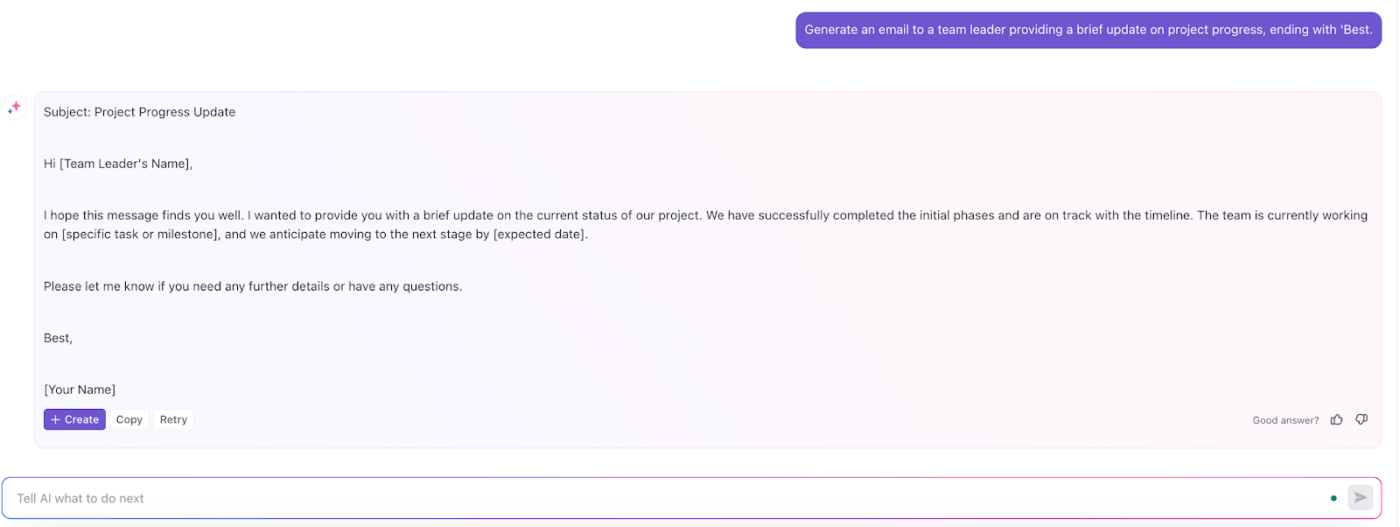
‘Take care’ adds a personal touch to your correspondence. This sign-off is great for ending conversations on a warm note, especially when you have established a friendly rapport with the recipient.
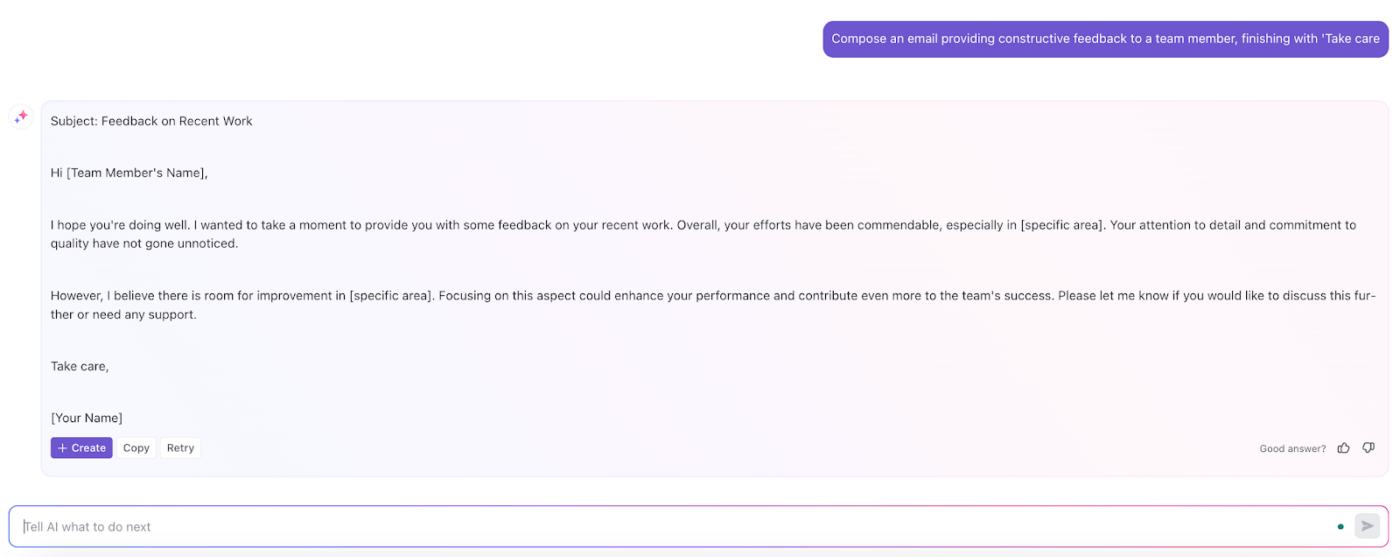
When emailing someone you have a close working relationship with, it is best to go for casual sign-offs to reinforce confidence and maintain a comfortable rapport.
‘Cheers’ is an upbeat and friendly closing, ideal for emails to peers with whom you share a comfortable rapport. This ending adds a touch of informality and warmth to the conversation.
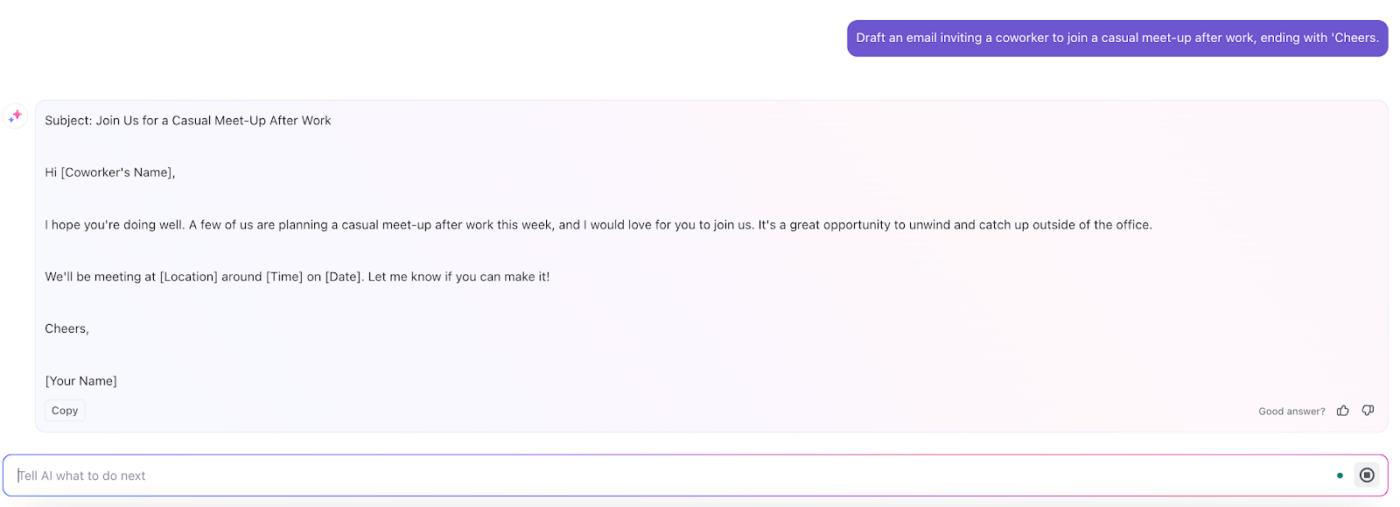
‘Talk soon’ implies an ongoing conversation and anticipation of future interactions. It is perfect for emails with colleagues you frequently engage with, conveying a promise of continued dialogue. Add it to the emails automatically forwarded while you’re unavailable.
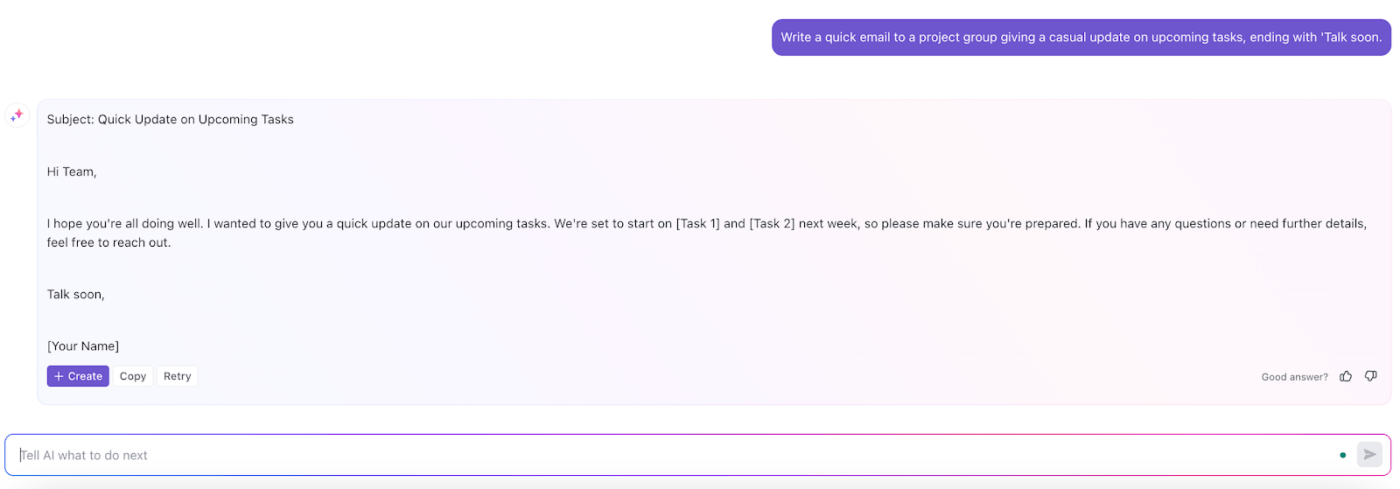
‘All the best’ is a heartfelt and positive closing suitable for ending communications on an encouraging note. This email ending is especially great for expressing support or good wishes for your teammate’s endeavors.
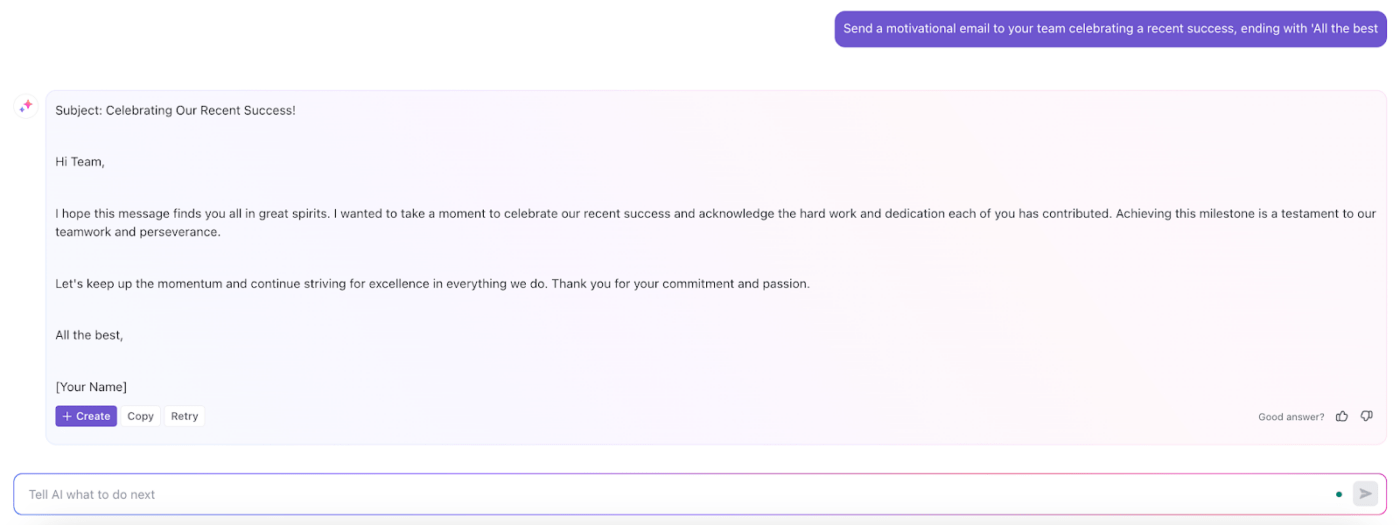
💡 Pro Tip: Organize your inbox by handling high-volume emails with 10 effective email management strategies to boost productivity.
When ending an email, choosing a great email sign-off that reflects your email’s tone and respects your relationship with the recipient is essential. This ensures your email communicates effectively and leaves a positive impression.
Be brief with your closing statements. Your email sign-off should stay on the main body of the email. It should signal the end of the conversation and have only the necessary information.
When selecting your email closing, it’s important to consider the context of your message.
For instance, a formal business email may require more professional email sign-offs, such as ‘Sincerely’ or ‘Best regards.’ While a casual internal note may allow for something friendlier, like ‘Thanks’ or ‘Take care.’
Always match your closing to the tone and formality of the situation. The right closing reinforces the context and relationship for the recipient.
Email management tools simplify this process by helping you organize and manage your communications according to context and priority. They ensure that each email is appropriately tailored and timed.
You can build your entire email management ecosystem on a one-in-all platform like ClickUp.
Let’s look at some specific features that ClickUp offers:
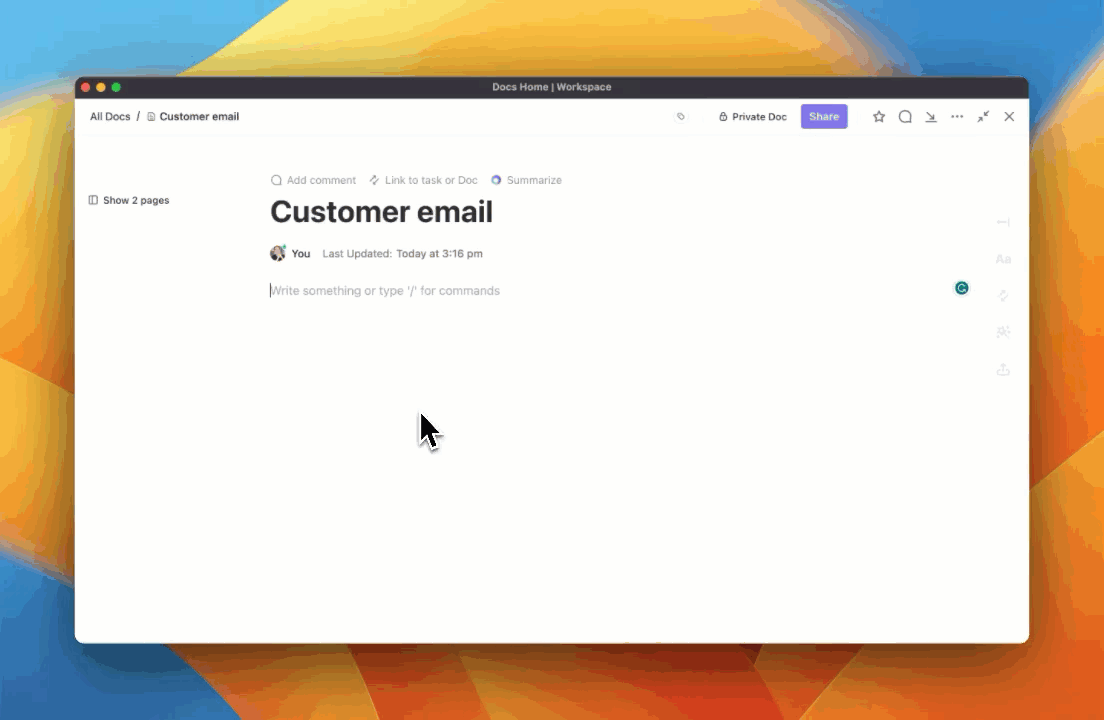
While multiple AI writing tools, both paid and free, are evolving daily, the key to AI writing is context. ClickUp Brain has your company’s context, writing style, and more.
With ClickUp Brain:
💡 Pro Tip: To further refine your email crafting skills using AI, check out our guide on How to Use AI to Write Emails.
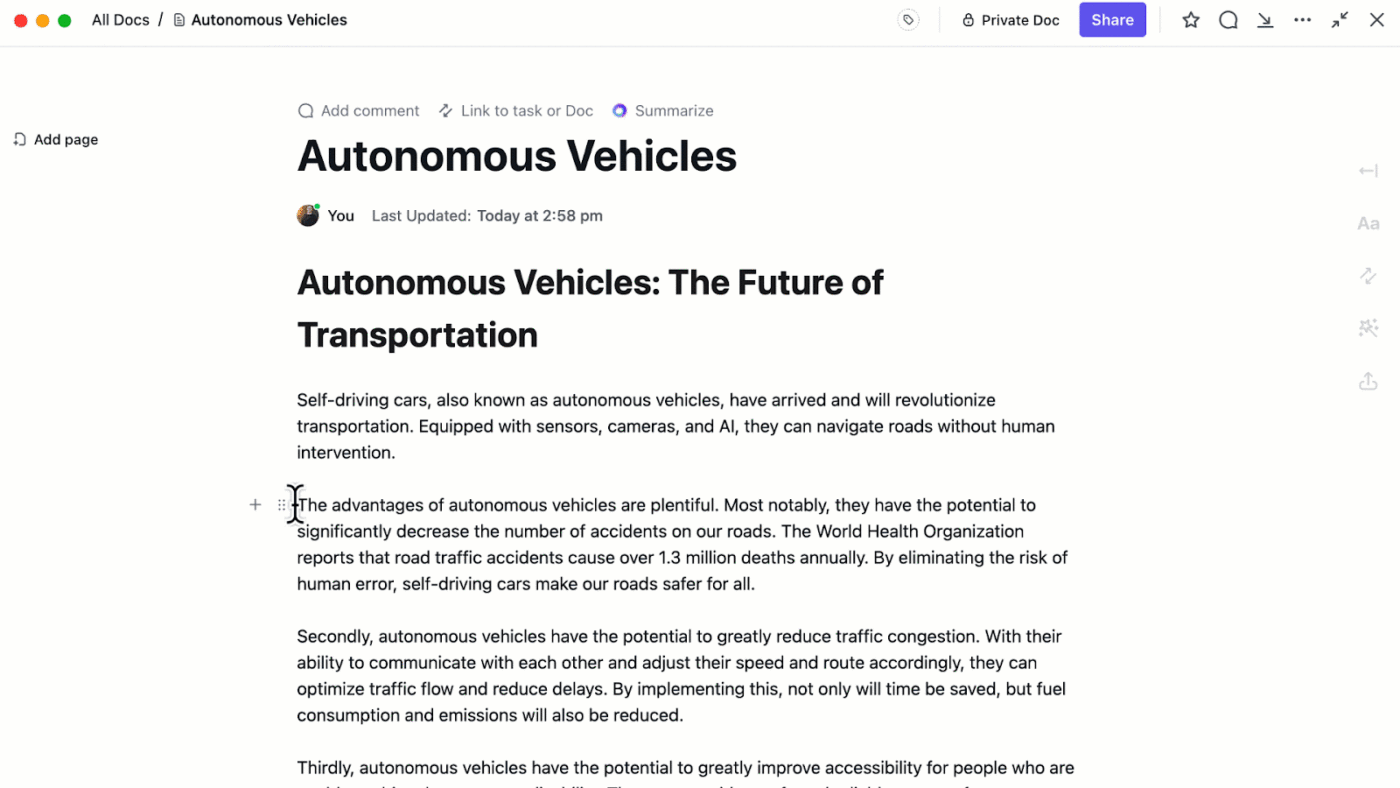
ClickUp Docs simplifies the process of drafting and customizing email closings to fit various contexts. With its intuitive interface, create professional templates for formal, semi-formal, and casual communications.
This ensures that your email closings align with the tone of your message and enhance your overall communication effectiveness. Ultimately, ClickUp Docs helps you maintain consistency and professionalism in every email you send.
With ClickUp Docs:
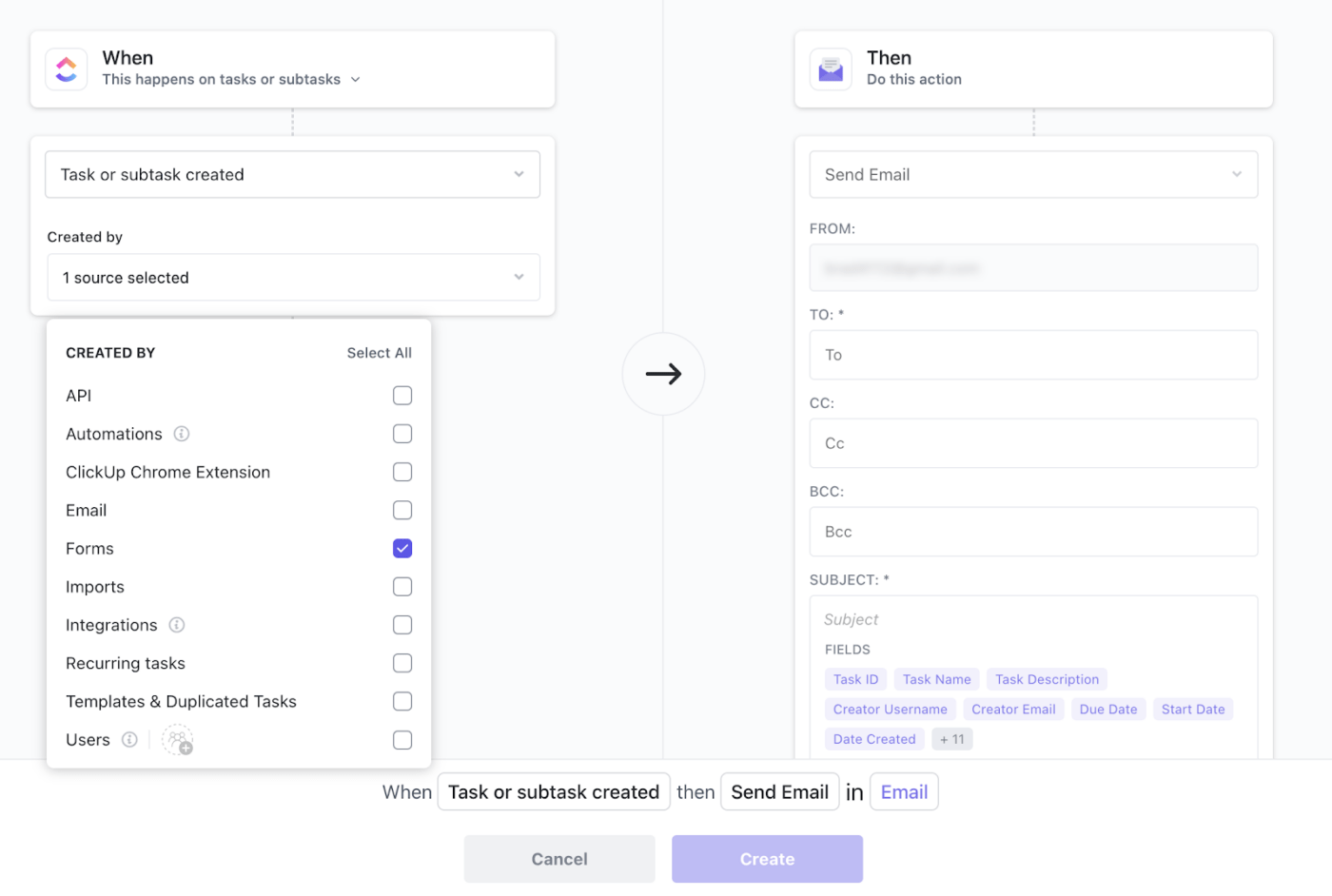
ClickUp’s Email Automations feature can automate routine email responses or follow-ups based on specific triggers, such as task completion or project milestones. This enhances communication efficiency and helps maintain timely interactions without manual intervention, making it ideal for managing large volumes of email in project settings.
ClickUp offers a range of templates designed to streamline and enhance email communication, ensuring consistency and brand alignment. Let’s look at some of the email-specific templates:
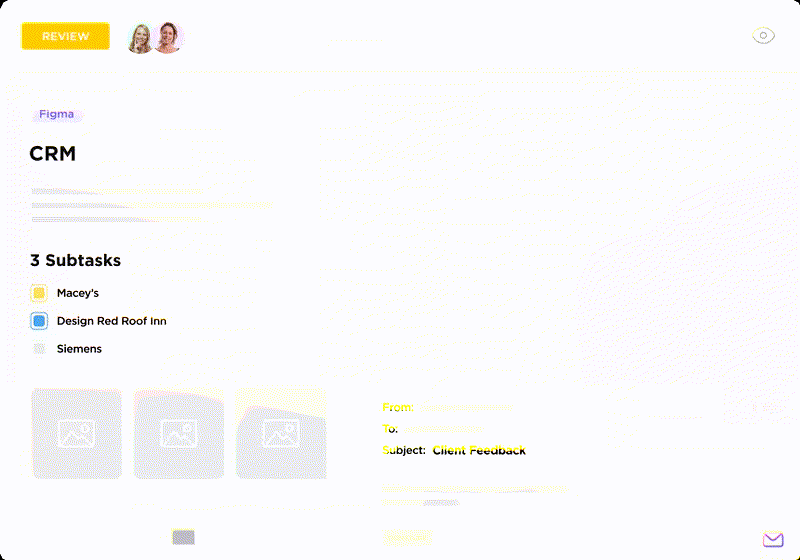
ClickUp Email Project Management integrates your email directly into your project management workspace. This allows you to convert emails into tasks, assign them to team members, and track their progress within ClickUp.
It provides an effective way to ensure that no email slips through the cracks and that every communication is accounted for in your project timelines.
Besides, ClickUp’s leading outreach tools help you automate and personalize your networking emails, ensuring your semi-formal and casual email sign-offs always hit the right note.
Read More: Optimize your email marketing strategy from conception to execution with effective marketing campaign management tips and templates.
Along with the Dos of email sign-offs, there are also some Don’ts. To ensure your email closes effectively, it’s important to keep the context in mind and avoid skipping or ignoring the sign-off altogether.
Context is everything in any form of communication, especially email. When writing a closing statement, be careful of the level of formality of the email. To maintain a professional tone, avoid using casual phrases like ‘Cheers’ or ‘Talk soon.’
Without a closing phrase, your email can feel abrupt. This can happen if your signature doesn’t automatically attach.
Make it a point to double-check to avoid this. Even in casual emails, something as simple as ‘Best’ or ‘Talk soon’ wraps it up nicely.
If you need a response from your recipient, make it clear with a call to action (CTA). This helps guide them on the next steps. End your email with a polite request or suggestion to prompt a response.
For example:
Including a clear CTA in your sign-off encourages quicker responses, as the recipient will understand what’s expected—whether it’s setting up a meeting, answering a question, or providing feedback.
An email signature is a must in a professional setting. It should include your name, title, company, and contact information. If you have very specific working hours, it should include that.
Jane Doe
Marketing Manager | XYZ Company
jane.doe@xyzcompany.com
(123) 456-7890
John Doe
Senior Analyst | ABC Company | Available hours: 7 am to 3 pm (Monday to Friday)
doe.john@abccompany.com
(283) 756-8840
This structure gives the recipient all the right context clues to set the right expectations for the communication.
If you are a student, you should also include a signature, including your university ID and department, to ensure you can identify yourself correctly to the recipient.
A well-timed, contextually appropriate, and general email sign-off polishes your message and underpins your professional image. It fortifies the tone of your discourse to communicate your intent.
This pivotal element of email etiquette is indispensable in nurturing and sustaining business relationships, fortifying trust, and driving desired actions.
ClickUp, as an all-in-one productivity platform, empowers you to elevate email communication beyond mere information exchanges.
Ready to transform how you manage tasks, emails, and projects? Sign up for ClickUp today and redefine productivity, one email at a time.
© 2026 ClickUp