How to Do Conjoint Analysis with a Step-by-Step Guide

Sorry, there were no results found for “”
Sorry, there were no results found for “”
Sorry, there were no results found for “”
So, you’ve just secured a coveted Super Bowl ad spot. The stakes are high, and this could make or break your campaign. How do you know what ad elements will truly resonate with your audience?
This is where conjoint analysis comes in. You can fine-tune your approach to maximize impact by revealing what your customers value most.
Conjoint analysis empowers marketers and product managers by testing variations to uncover which elements drive consumer preferences.
This powerful tool fits seamlessly into your marketing planning process, helping you predict consumer choices and optimize decisions to increase product appeal.
In this blog post, we’ll cover everything you need to know about conjoint analysis, how to do it, and its real-world applications.
Conjoint analysis is a market research technique used to understand customer preferences by presenting participants with different combinations of product features.
This method helps uncover what matters most to your audience, allowing businesses to prioritize features and pricing strategies effectively.
For example, a car manufacturer can use conjoint analysis to determine if customers value fuel efficiency more than luxury interiors when choosing a new model.
🧠 Fun Fact: Paul Edgar Green and Vithala Rao coined the term “conjoint analysis” in their 1971 article ‘Conjoint Measurement for Quantifying Judgmental Data’ in the Journal of Marketing Research (JMR).
Conjoint analysis isn’t just a tool—it’s your roadmap to designing products people genuinely want. With actionable insights from survey data and market simulators, you can refine your strategies and gain valuable insights into your audience’s preferences.
Here are the key components:
👀 Did You Know? Mathematicians Duncan Luce and John Tukey released a paper in 1964 that assessed an object’s overall quality by evaluating its characteristics’ quality, which is the forerunner to the concept behind modern conjoint analysis.
There are various types of conjoint analysis, each suited for different research needs:
Conjoint analysis is useful when you want to make data-driven decisions around your offering. Here are the scenarios where it shines:
Conjoint analysis requires careful planning and execution to yield actionable insights. ClickUp is a powerful work management platform that brings your tasks, conversations, and context together to help you flawlessly plan, track, and execute complex projects.
Here’s a step-by-step guide to conducting conjoint analysis effectively:
Before starting, outline what you want to achieve. Are you exploring preferences for new features, identifying optimal price points, or examining trade-offs?
Clearly defined objectives guide your study design and ensure you focus on the attributes and levels that matter most.
Follow a structured process to define an objective for conjoint analysis that is focused, actionable, and aligned with decision-making needs. Here’s how to nail it down:
These steps will give you a solid foundation for conducting a practical conjoint analysis that delivers meaningful insights. Defining an objective is like running a mini conjoint analysis survey.
Use ClickUp Docs as your team’s central hub to document objectives and create a blueprint for your conjoint analysis study. Docs’ structured sections and rich-text formatting enhance readability while collaborative editing and commenting and the ability to link your tasks and attachments to the doc keep everyone on the same page.

Break down your product into attributes (core components) and levels (specific options for each attribute). Aim for a balance between detail and simplicity to avoid overwhelming respondents.
Imagine you’re launching a new smartwatch. The most important attributes for consumers could include battery life, display type, health monitoring features, and price. You might choose levels 12 hours, 24 hours, and 48 hours within battery life. The price levels could be $200, $300, and $400.
ClickUp Mind Maps let you visually brainstorm these attributes and levels, helping you systematically organize ideas. By mapping relationships and dependencies, you can quickly identify which features to prioritize for maximum impact in your conjoint analysis.
This approach ensures a streamlined setup and enables a more focused evaluation of customer preferences.

Combine attributes and levels into hypothetical product concepts. These concepts—or profiles—appear in choice tasks, where respondents rank or choose their preferred option.
Creating product profiles requires you to keep some basic things in mind:
This is what a product profile for a fitness watch might end up looking like:
With the ClickUp Table View, you can efficiently organize product profiles and attribute combinations. You can arrange attribute combinations in a spreadsheet-style layout, making it easier to track details.

Custom Fields in Table View can store preference scores, feedback, or other key data points, enabling you to visualize which profiles perform best.
It simplifies tracking trends and identifies the most appealing combinations for your target audience.
Selecting the right conjoint analysis method is pivotal to achieving your objectives. Each method has its strengths depending on your product and research goals. For example:
ClickUp Whiteboards are perfect for brainstorming and choosing the most suitable method. Visualize the pros and cons of each technique in a collaborative space to clarify how it fits your research objectives.
Teams can map out decision flows, annotate key insights, and finalize the chosen method with real-time input, ensuring everyone agrees on the final choice before moving forward.
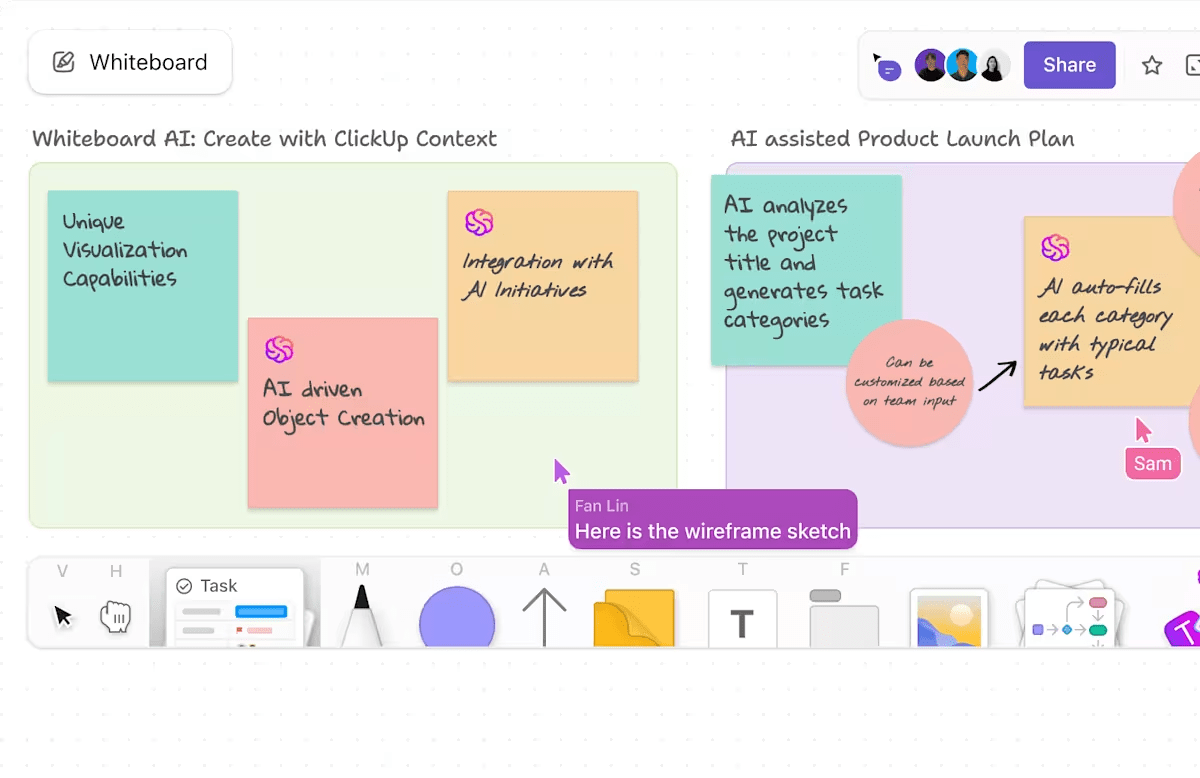
Data collection typically involves a conjoint survey distributed to your target audience. This step ensures you capture preferences that drive decision-making.
💡Pro Tip: To collect data effectively:
Use the ClickUp Form View to design clear and engaging surveys. It is a robust tool for creating and managing surveys directly within your ClickUp workspace.

With the tool, you can:
This process enhances data accuracy and ensures your workspace remains the central hub for all project insights.
Now that you’ve gathered all your data, it’s time to break it down and understand what consumers want. Let’s continue with the smartwatch example we’ve been working through.
For each smartwatch feature (e.g., battery life, screen size, price, fitness tracking), you’ll calculate utility scores to understand which features are most important to your consumers.
Let’s say battery life has a high utility score, meaning users value longer battery life. You can derive this by subtracting the average utility score for shorter battery life options from the highest battery life option’s score.
Higher utility means higher preference.
Next, you need to measure the importance of each attribute.
For instance, if price and fitness tracking both have wide utility score ranges compared to screen size, they would be considered more important in the decision-making process.
The larger the score spread, the more significant that feature is to consumers. You can easily calculate this by comparing the range of scores for each attribute and determining their percentage share of the total range.
Regression or Hierarchical Bayes (HB) methods help analyze the data more thoroughly. These models estimate how each feature influences consumers’ choices.
For instance, regression can help you understand how much consumers value fitness tracking relative to screen size or price.
ClickUp Dashboards let you visualize trends, use custom cards to track metrics, and integrate insights directly into your workspace for action. If you want to compare the utility scores for screen size and battery life, you can create a bar graph that clearly shows what your customers care about the most.

ClickUp Dashboards aid your decision-making process, and integrations like Excel or Tableau can help for deeper analysis through your favorite analysis tool. For example, you could cross-reference utility scores with demographic data or integrate historical data to forecast trends.
By analyzing utility scores and attribute importance, you’ll uncover actionable insights about your consumers’ preferences, helping you make data-driven decisions about the next iteration of your smartwatch.
Once your conjoint analysis is complete, it’s time to translate the findings into actionable steps. This might involve optimizing product features, adjusting pricing strategies, or refining your marketing messages to align with consumer preferences.
For our smartwatch example, here’s how you should interpret results and take action:
The ClickUp Market Research Template helps organize findings, set goals, and ensure that insights lead to action.
With pre-structured sections for survey respondents, insights, and next steps, the template ensures a swift and smooth transition from raw data to insights.
Integrate this template with Dashboards and Tasks to track progress on development plans and fine-tune product concepts based on your findings.
Here’s how the template’s features directly support the conjoint analysis process:
Now that you understand the steps to conduct conjoint analysis, let’s explore two real-world examples:
A legal services provider sought to introduce an information service tailored to attorneys. Their objectives were clear: determine optimal pricing for the core offering, identify valuable add-ons, and prioritize features for effective marketing.
To tackle these challenges, they employed conjoint analysis. Attorneys participated in a survey, building ideal feature combinations and identifying their willingness to pay for specific modules.
The approach provided actionable insights despite the inherent difficulty of engaging busy legal professionals.
The results allowed the provider to price the core service and its optional modules strategically. Additionally, the study revealed which features held the highest value, guiding the creation of compelling marketing messages.
This example underscores how conjoint analysis helps businesses refine product offerings, align with user expectations, optimize go-to-market strategies, and marketing resource management based on consumer insights.
When you’re offering potentially life-saving care, you want to ensure you’ve conducted plenty of market research to understand whether patients will use your offering or be turned away by challenges like cost-prohibitiveness.
A healthcare provider faced the same challenge and wanted to assess price elasticity for over 200 medical procedures to disclose transparent pricing while reflecting brand equity.
With each procedure involving multiple pricing variables, conducting individualized research was infeasible due to time and cost constraints.
The solution utilized a two-step method to tackle this challenge efficiently.
First, Multi-Dimensional Scaling (MDS) helped categorize 200+ procedures into 20 groups by analyzing responses from 10,000 consumers on the similarities and differences among procedure pairs.
These categorized groups were then evaluated through conjoint analysis to determine consumer preferences, pricing sensitivity, and willingness to pay for each category.
As a result, the healthcare provider could access a robust pricing simulator, enabling optimal pricing across all procedures while factoring in consumer perspectives.
This approach helped create a successful pricing strategy and re-emphasized the value of integrating consumer insights into healthcare decision-making.
Also Read: 10 Free Ansoff Matrix Templates | ClickUp
Conjoint analysis can be compelling in uncovering consumer preferences and driving impactful decisions. Let’s explore the best conjoint analysis tools researchers and product managers can use:

ClickUp is a dynamic project management tool that empowers market researchers and product managers to conduct and manage conjoint analysis efficiently.
In fact, financial services company Atrato could reduce their product development time by 30% with ClickUp’s help!
We realized we were lacking an effective way to track tasks and had no clear view of what the product team was doing, so we started looking for a new platform. Then we found ClickUp. The platform was the perfect combination–not too technical and confusing, and not too basic. It gave us the flexibility to create, move, and organize teams and projects in their own way.
ClickUp helps you turbo-charge your conjoint analysis through:

Additionally, the ability to link tasks and apply Custom Fields makes evaluating trade-offs and outcomes from different scenarioseasier. Use ClickUp’s Gantt Chart View to visualize project timelines and dependencies, keeping everyone on track



The bottom line? ClickUp helps you uncover valuable consumer insights and drive informed decision-making. The added advantage of using AI for market research makes it an all-in-one solution for conjoint analysis.
Qualtrics is a powerful tool for running sophisticated conjoint analysis studies precisely. It simplifies determining customer behavior by providing a structured approach to evaluating various product attributes and pricing.
With its expert-built conjoint analysis templates, Qualtrics enables you to list product variables—like features, price points, or packages—and test their market impact effortlessly.

Here are some key benefits of having Qualtrics as your research tool:
Conjoint.ly is a comprehensive platform designed to conduct conjoint analysis for product and pricing research. It lets you experiment using discrete choice modeling, MaxDiff analysis, and brand-price trade-offs.
This tool ensures you have accurate insights into consumer preferences and pricing strategies.

Certain features can help you make the most out of it for your research:
1000minds has a user-friendly interface and utilizes a unique PAPRIKA (Potentially All Pairwise RanKings of all possible Alternatives) methodology.
The PAPRIKA method simplifies decision-making by asking users to compare two options based on specific attributes simultaneously. This step-by-step approach mimics real-world trade-offs, ensuring accurate prioritization and meaningful customer insights without overwhelming users.
It’s designed to simplify complex choices while delivering reliable results. It allows businesses to gather customer insights and prioritize product attributes effectively.
Whether it’s product development or resource allocation, 1000minds helps uncover what truly matters to customers by simulating real-world trade-offs.

Some key features that make this platform useful are:
Q Research Software is a robust tool designed specifically for market researchers. It allows users to automate critical tasks such as data cleaning, statistical testing, and generating summary tables, saving significant time and effort during conjoint analysis.
Key features of Q Research Software include:
Conjoint analysis is a powerful tool to help businesses understand consumer preferences and make data-driven decisions about product design, pricing, and market strategies.
The key benefits of the conjoint analysis methodology include:
Understanding consumer preferences is key to developing successful products and marketing strategies in today’s competitive market.
🧠Fun Fact: 81% of consumers in Singapore expressed they were “definitely likely” or “somewhat likely” to abandon a brand that failed to personalize their customer experience. This percentage was the highest among the 12 countries included in the study. Brazil ranked second with 80%, followed by Colombia at 76%.
Conjoint analysis offers a systematic approach to uncovering what drives customer decisions, allowing businesses to tailor their offerings effectively.
By implementing the steps outlined in this guide, marketers can optimize their ad campaigns and product features and ensure they resonate with their target audience.
With its powerful project management tools, ClickUp will help simplify your analysis processes and organize your insights.
Ready to make conjoint surveys and market research work for you? Sign up for ClickUp today!
© 2026 ClickUp