How to Create a Company Wiki for your Team: Collect and Share Knowledge

Sorry, there were no results found for “”
Sorry, there were no results found for “”
Sorry, there were no results found for “”

Creating a wiki is a strategic move toward building a better future for your company (organization) and team members. You’re laying the bricks to centralize the company information and construct a collaborative space that will grow with time.
This collaboration enhances your employees’ productivity through better access to information and proper guidance to navigate the internal processes. However, creating your own wiki requires time and a well-established process.
This blog covers the step-by-step process of creating a wiki with one of the best wiki software. Before we get on to that, we have discussed the definition of a wiki, its types, and why you should create one.
A wiki page is an online community hub where individuals bring their expertise, insights, and information. While some wiki platforms, such as Wikipedia, are publicly accessible, organizations use others to collate and manage in-house information, allowing teams to share knowledge and work together more efficiently.
In a corporate setting, a wiki page is a collective brain that encourages employee collaboration and peer learning and centralizes all the knowledge within the company.
Think of it as a work management tool that breaks down information silos and gives everyone access to the essential information required to perform their job. By eliminating the back-and-forth chaos, your team focuses more on what’s essential within the given timeline.
Keep everything from SOPs to team notes in one place with ClickUp’s Wiki Template. It’s perfect for organizing shared knowledge without the mess of scattered docs or endless folder digging.
Here’s a list of what you can store in a company wiki:
There are two types of wikis—internal and external wikis. Let’s see the difference between the two, as each plays a different role in terms of usability.
Depending on your goal, pick the right type for your company.
An internal wiki, also called a private wiki, is a closed site for your employees who collaborate in real-time to maintain and update the company’s internal information. Your company wiki becomes a go-to source for them when they want to learn about regulations, check for references when they get stuck, and gain knowledge from experts.
The internal wiki allows everyone to share notes and suggestions and contribute resources, especially for a virtual team.
Organizations store proprietary data and sensitive information about the company on internal wiki pages. Host the team wiki on your own server or a wiki hosting service for complete control over the data and personal pages.
If you’re looking for advanced security to protect your data, you must host the internal wiki on your server. You need an IT team to monitor regular updates and storage space on the wiki syntax.
External wikis are public wikis accessed by anyone using an internet connection. A Wikipedia page is the best example of an external wiki that accepts contributions from millions of users globally.
A fandom wiki is another example of an external wiki; it’s a community of people who share the same interests and love to write about it online.
External wikis can also act as self-service websites to cut down on customer queries and reduce the waiting time for answering their concerns.
The idea is to create a wiki containing the most common problems customers are likely to encounter and make it publicly accessible.
If a customer gets stuck, they access the wiki and try troubleshooting the problem independently. This is a win-win for both the customer as their issues are resolved quickly and for your company as your support team focuses on solving more advanced issues.
Internal and external wikis help centralize your product and organizational knowledge.
Although the concept of a wiki is nearly as old as the internet, using wiki pages for productivity is relatively new. Broadly, company wikis are used for two primary purposes:
Let’s dig deeper into the benefits of creating a wiki.
Wiki means ‘fast’ in Hawaiian. That’s how Wikipedia got its name—one location for quick information access.
A wiki page gets your team up to speed by becoming an all-in-one knowledge source that helps them get work done faster. From experienced employees to new joiners, everyone needs information quickly to perform their job. With a team wiki, they know where the data is without depending on other teams, such as the IT department.
But you need to create a wiki to stop sending them on a non-productive trip into the labyrinth of information that will cost a considerable time of their productive hours. The result is low productivity and employee burnout.
Example: Jenna has recently joined your design team. Instead of scavenger hunting for brand guidelines, tone, and design standards, she heads to your wiki’s ‘Style guide’ section. Jenna gets instant access to the guidelines and standards. The same is applicable when she wants to learn more about the company policies and code of conduct at the workplace.
Wiki sites are great platforms for encouraging collaboration between employees in different teams. Organizations create wikis as knowledge systems that rely on teamwork, inputs, and contributions from different users.
Think of wiki articles as a platform for employees to share their ideas and thoughts, add pages and content, refer to community guidelines, and keep refreshing the material so that it’s relevant to the current times.
This is especially a boon for teams that work in a remote or hybrid work setting. Different time zones obstruct the information flow between teams working together on a project. A wiki solves this problem by becoming a common source to get all the latest updates on the project and avoid delays no matter where the teams are located.
As your employees start seeing the benefit of wiki sites, they naturally participate in making them a more robust source of institutional knowledge.
The best part is that this is not only reserved for your experienced employees; new team members also get a podium to share and gain knowledge from the beginning.
Wikis may remind you of familiar tools like spreadsheets. After all, spreadsheets are known for handling vast amounts of data.
However, there are two areas where spreadsheets fall short by a high margin to Wiki sites—collaboration and organization. We already explained the first; let’s focus on organization.
Wiki allows users to add tags to content and create categories with a structured layout. Tags are wiki tools that allow users to fetch information faster. Team members tag each other to point them to the source and avoid confusion.
This way of organizing content is also beneficial when onboarding new stakeholders (suppliers, vendors, agencies, etc.).
Traditionally, onboarding involves a barrage of email exchanges and scattered documents. The external Wiki website allows your new stakeholders to easily access compliance guidelines, collaboration protocols, and project timelines under different categories within a single source.
Another notable characteristic of the wiki sites is their linking ability. A link using CSS code is a hyperlink to other related pages or external web pages.
This internal linking feature makes the wiki more powerful because it empowers the user to get into the granular details of a project or a piece of information without exiting the wiki site.
The uninterrupted flow of information also makes it an easy source of learning for your new employees. Allow them to explore the whole wiki at their own pace, and they don’t have to spend needless hours searching for relevant knowledge on other pages and articles.
Plus, a wiki is an open-source content management system with collaborative features and allows you to individual user accounts with role-based access.
Having your wiki is a significant achievement, but it’s only the tip of the iceberg. The key contributors keep editing the content in the team wiki to stay up-to-date with the shifting business demands.
However, you need to use one of the most popular wiki platforms and rely on word processing tools to track revisions online. Returning to the original wiki content is only possible if someone has kept the revision history button on while editing.
A wiki software or platform saves each revised version of the changes, and the administrators have the final call to monitor what goes into the wiki and what does not. The built-in mechanism makes it easy to track changes and when other users made it.
Follow these steps to create an effective wiki for your company. Later, we’ll also show you how ClickUp can help.
Determine the wiki’s primary goal. Is it for internal documentation, knowledge sharing, onboarding, or all of the above? Defining this will help shape the content and structure.
Once you have the purpose clarified, decide what types of information you’ll include in the wiki.
Select a wiki platform that aligns with your organization’s needs. Some popular options include:
Define broad categories for your wiki, and break each down into more specific subcategories or pages. Link them all with a well-organized menu structure to make the wiki more accessible.
For example, HR teams might decide to divide a wiki into categories like ‘Policies’, ‘Special Projects,’ ‘Onboarding Programs,’ and so on. Under the ‘Policies’ category, they could have subcategories such as ‘Leave Policies,’ ‘Benefits,’ ‘Code of Conduct,’ etc.
Define who will have access to the wiki and what level of access they should have (e.g., view, edit, or manage). Decide if the wiki will be open to everyone in the company or if certain pages should be restricted to specific departments (e.g., HR or IT).
At this point, you should also set some rules around usage. Specify any guidelines you wish employees to follow and the process for updating existing wikis.
Start by collecting all the documents, policies, and knowledge you plan to add to the wiki. This may involve collaboration across departments.
Begin creating pages for each category and subcategory. Aim to keep the information on each page concise, clear, and relevant. Where appropriate, link pages to each other for easy navigation.
Choose a platform where team members can leave comments or ask questions about specific wiki pages. This will foster collaboration and allow the wiki to evolve over time.
You could also track revisions to prevent loss of information and allow easy rollback of changes.
Once the basic wiki structure and content are in place, invite employees to access the wiki and encourage them to contribute. If required, provide training on how to use the wiki effectively.
To make the most of your wiki, keep these suggestions in mind:
Now that you know how to create a wiki, let’s see how ClickUp makes the task easier.
Here are the three features that will help you create, write, and design your wiki pages without making it feel like an ordeal.
ClickUp Docs is the place to start to create wikis. It allows you to create and add content and edit documents from scratch. To structure your information appropriately, use the many styling options in docs, such as bookmarks, tables, and bullet points.
ClickUp wiki software allows you to collaborate with your colleagues in real-time. The Instant and Live Collaboration feature lets you monitor their changes while they’re making them and add your comments to share your thoughts instantly. This allows the editor to review and rework the edits before publishing changes.
If the revisions demand internal discussions, tag team members and assign them tasks from the wiki to get work moving quickly. Or, just start an instant message using ClickUp Chat.
Feel free to include rich media files like how-to or instructional videos within the docs. Add flowcharts, diagrams, and other interactive elements to make your wiki visually appealing and easily understood.
If you’re documenting a process or sharing a how-to, make a quick screen recording with ClickUp Clips and embed the video into your wiki.
Plus, ClickUp allows you to connect wiki pages with your existing workflows. Link back to existing documents, add widgets within docs to assign tasks, and update the project status to keep everyone in the loop about the progress. This way, the information and actionable items come together in the same place.
Even the most experienced writers can find creating new pages from scratch within a wiki challenging. ClickUp’s content writing templates help key contributors structure their content. The best complement to that is the ClickUp Brain AI writing assistant.
ClickUp’s AI Writer is one of the best AI writing tools to write, edit, and format content for your wiki pages. If you fall short of ideas, run a prompt and prepare your first draft in seconds. The internal editor helps you chisel the content to make it sharper and more engaging.
In need of a creative boost? ClickUp Brain is your brainstorming partner to get your creative juices flowing so your content is fun and on-point.
Use pre-structured headers to format your content and save time. Summarize your meeting notes and task updates, and add them to your wiki to ensure no critical discussions are skipped in your knowledge management software.
ClickUp Wiki Template makes your job a lot easier in streamlining the process of organizing and sharing knowledge with your teams.
Knowledge base templates like this one come with readymade styling for constructing the repository. This responsive design looks clean on all devices, and the templates are accessible on different applications.
Use custom statuses to create tasks and keep track of the wiki page’s progress. Similarly, add attributes to manage your wiki platform and pages and get more accurate information.
Creating a wiki is challenging and time-consuming; however, building your company and Wiki pages is a breeze with the right wiki software, such as ClickUp.
ClickUp is handy, especially when your workflows and projects are document intensive. ClickUp’s pre-built wiki templates allow you to create detailed standard operating processes (SOPs), guidelines, and instructions for your team. Customize the templates to fit your business needs and information requirements.
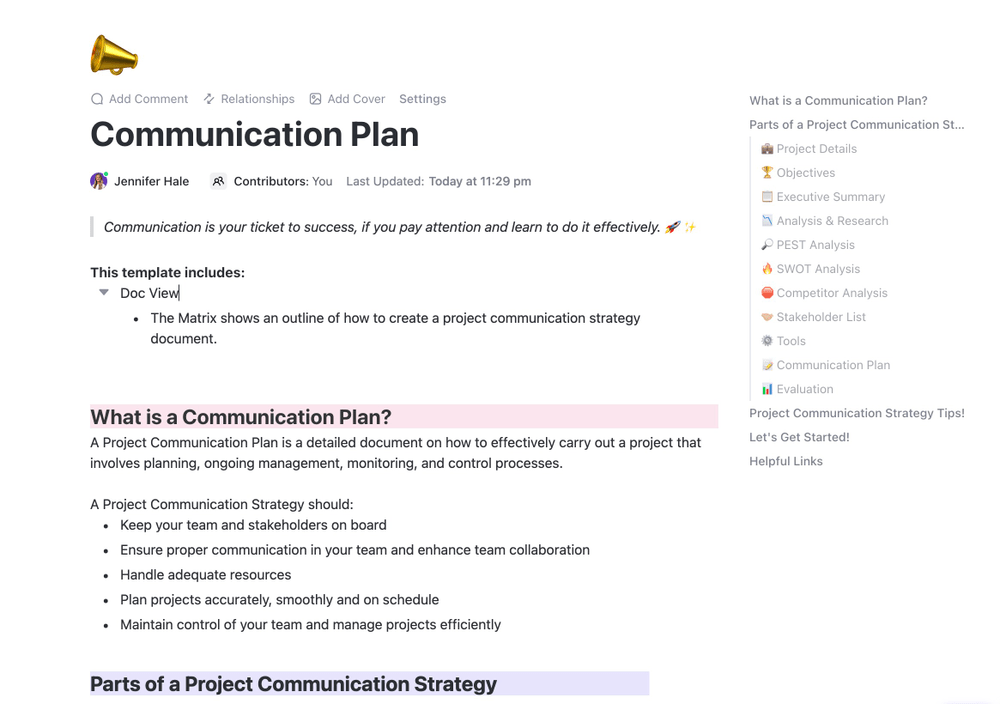
For example, have a communication plan template within your wiki pages for internal and external communication within the organization. Specify the target audience, how to communicate, the communication frequency, and the template’s message structure.
📮ClickUp Insight: Knowledge workers send an average of 25 messages daily, searching for information and context. This indicates a fair amount of time wasted scrolling, searching, and deciphering fragmented conversations across emails and chats. 😱 If only you had a smart platform that connects tasks, projects, chat, and emails (plus AI!) in one place. But you do: Try ClickUp!
With collaborative docs, integrated AI, wiki templates, and virtual whiteboards, ClickUp is the perfect tool for creating company and personal wikis. But that’s not all. With ClickUp, you can also connect them to project tasks, organize company-wide organizational pieces, and allow everyone to collaborate.
For real-time flow of information, ClickUp integrates with other work management tools, boosting your team’s productivity and data accuracy.
Looking to make your first wiki a grand success? Sign up for ClickUp.
© 2026 ClickUp