How to Create a Social Media Calendar with ChatGPT
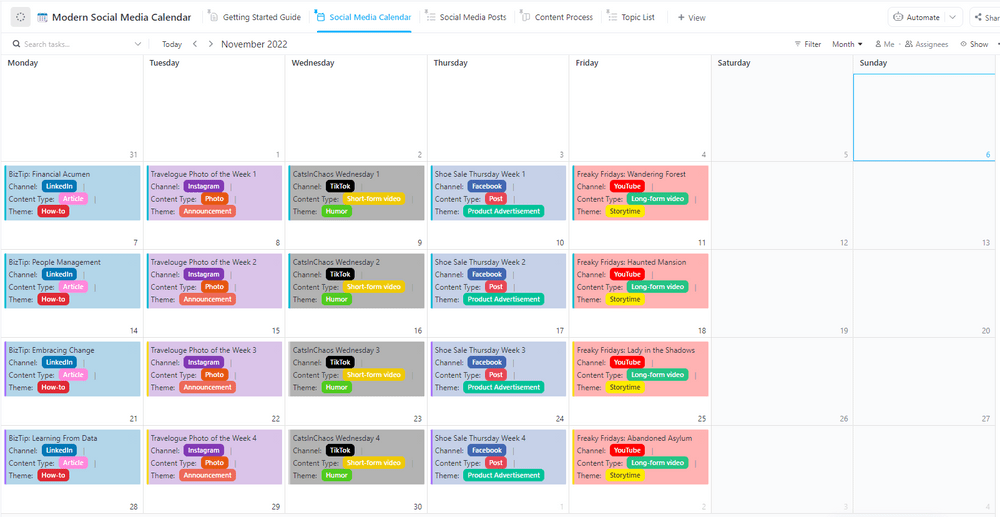
Sorry, there were no results found for “”
Sorry, there were no results found for “”
Sorry, there were no results found for “”
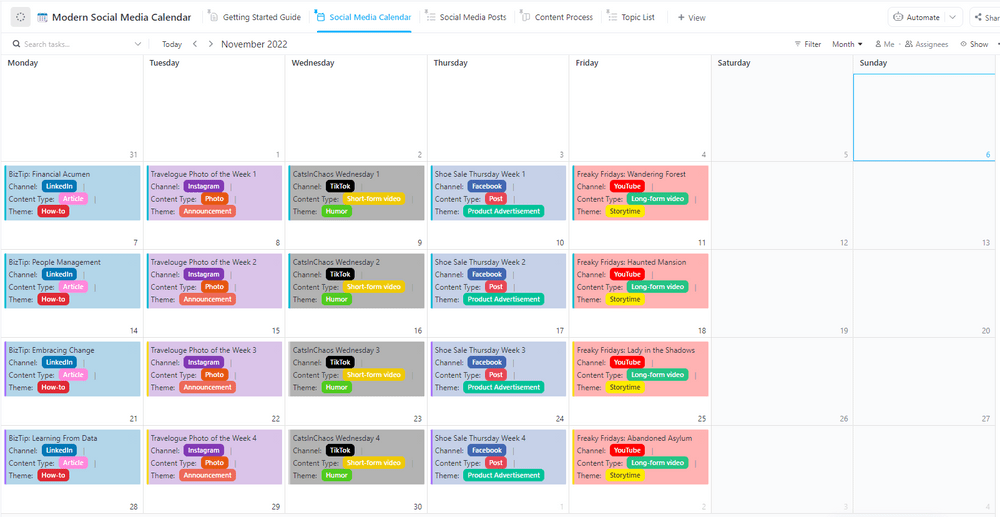
Only folks who work in social media know the challenges of creating and curating a social media content calendar with all the right insights.
This is why bringing in artificial intelligence (AI) as your creative partner works really well. AI brings in creative ideas to simplify the content creation process, helps generate templates, and even suggests strategy optimizations to create a consistent posting schedule.
While popular AI tools like ChatGPT won’t replace your experienced social media manager or content creator, they can definitely assist with brainstorming and the initial drafting stage of social media posts.
To get started, here’s a practical guide on how to create a social media calendar with ChatGPT. And if you’re looking for a tool that does it all—from ideating campaigns and drafting copy for your calendar to sharing insights on your post performance, read till the end to experience ClickUp!
Creating a social media calendar manually can be exhausting. ChatGPT saves you time and effort while boosting the outcomes you generate from your social media channels.
Here’s how to use AI in the creator economy for growing your social media presence without breaking a sweat:
Before asking ChatGPT to generate anything, it’s important to include a strong call to action and be clear on two things: what success looks like for you and who you’re trying to reach.
“More likes” isn’t a real goal. Do you want to increase brand awareness and get more clicks to your product page? Newsletter signups? Saves on Instagram?
Once that’s clear, dig into your target audience and identify key themes. If you don’t know what content they interact with—or worse, you’re guessing—ChatGPT won’t be able to help you make relevant decisions, only generic ones.
📌 Prompt to try:
“Help me define social media goals for a newsletter-based skincare brand and describe the Gen Z female audience in terms of habits and content preferences.”
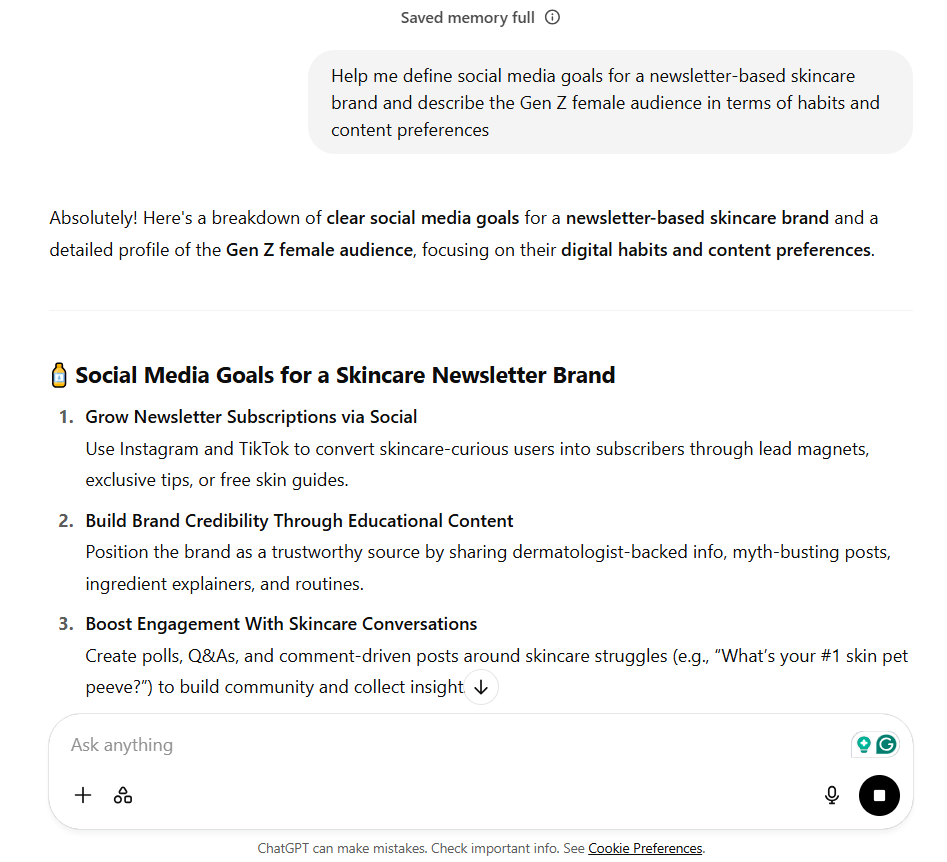
👀 Fun Fact: The average social media user scrolls through the equivalent of 300 feet of content every day—about the height of the Statue of Liberty.
No one has time to be everywhere, and trying to do that usually leads to underwhelming content created across the board. Think critically about which social media platforms are worth investing in based on your product and audience.
For instance, a startup in B2B fintech may not wish to spend too many resources on Reels; similarly, a local coffee shop may not need daily LinkedIn posts.
ChatGPT can help you evaluate where your audience spends time and how different content types behave across platforms.
📌 Prompt to try:
“What platforms should a local wellness brand prioritize if their audience is mostly women aged 30–50 in NYC? Give reasons.”
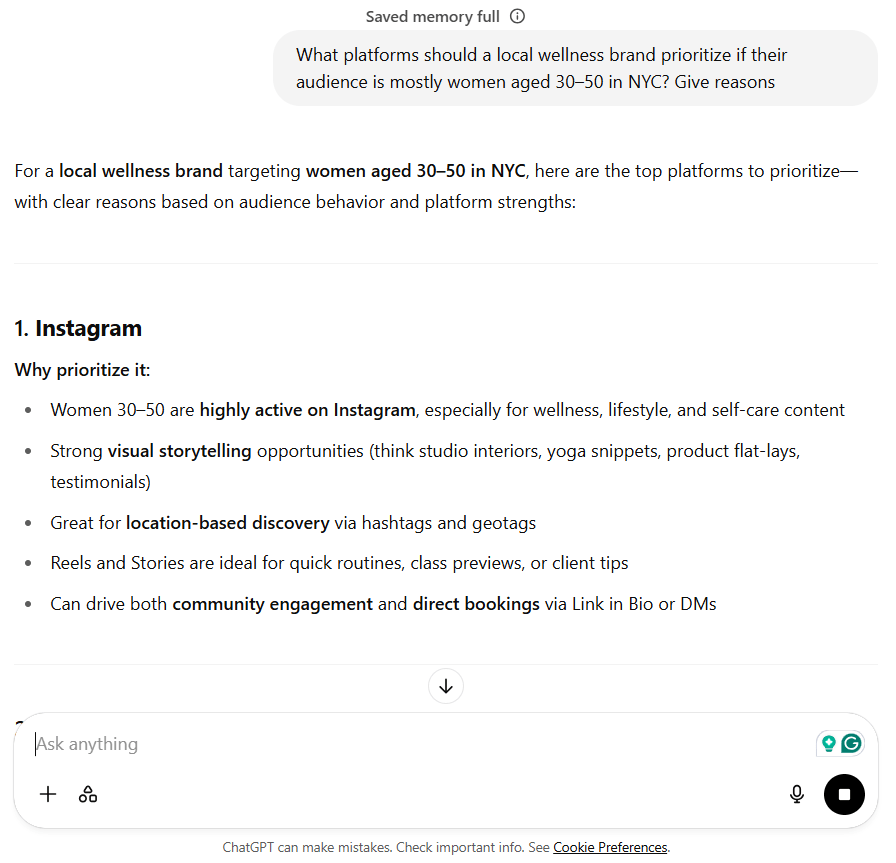
Developing a content calendar shouldn’t require a weekly overhaul. Instead, design a flexible structure. Say, “behind-the-scenes” Mondays, “testimonial” Wednesdays, and “offer” Fridays. This type of scheduling creates predictability for both your audience and your internal content creation workflow.
ChatGPT can help you list specific content ideas and schedule posts within those themes so you’re never starting from zero. This stage is where you begin to balance engaging posts with the kind of evergreen content that saves you effort down the line.
📌 Prompt to try:
“Give me a 4-week content theme framework for a design studio’s Instagram, with 3 post ideas per week.”
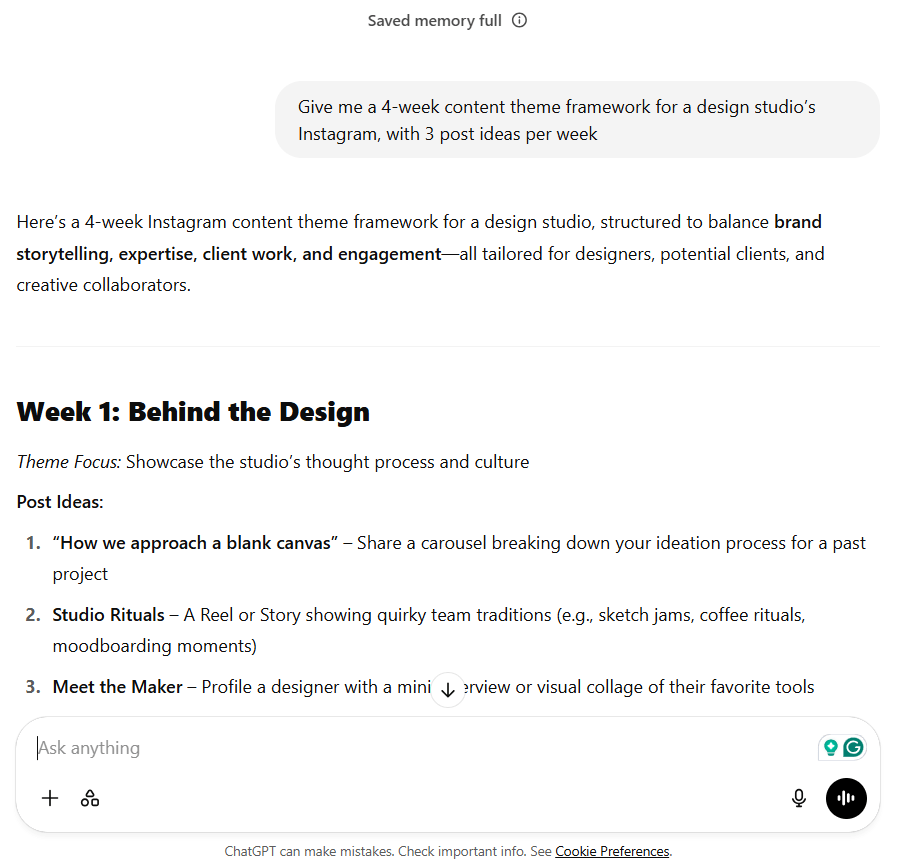
💡 Pro Tip: Struggling to figure out if your daily posts are actually working? Conduct a social media audit to measure what matters and cut out what doesn’t.
A wall of ideas means nothing if you can’t see how they fit together across time and platforms. Ask ChatGPT to lay things out in a structured calendar format—with columns for platform, date, caption draft, visual cue, and CTA.
This helps get teams on the same page, easily manage approvals, and spot content gaps. If you use tools like Notion, ClickUp, or even Google Sheets to plan your calendar, you can plug ChatGPT’s output straight in.
📌 Prompt to try:
“Organize 2 weeks of Facebook and Instagram content for a furniture store’s mid-year sale into a table with captions, image ideas, and CTAs.”
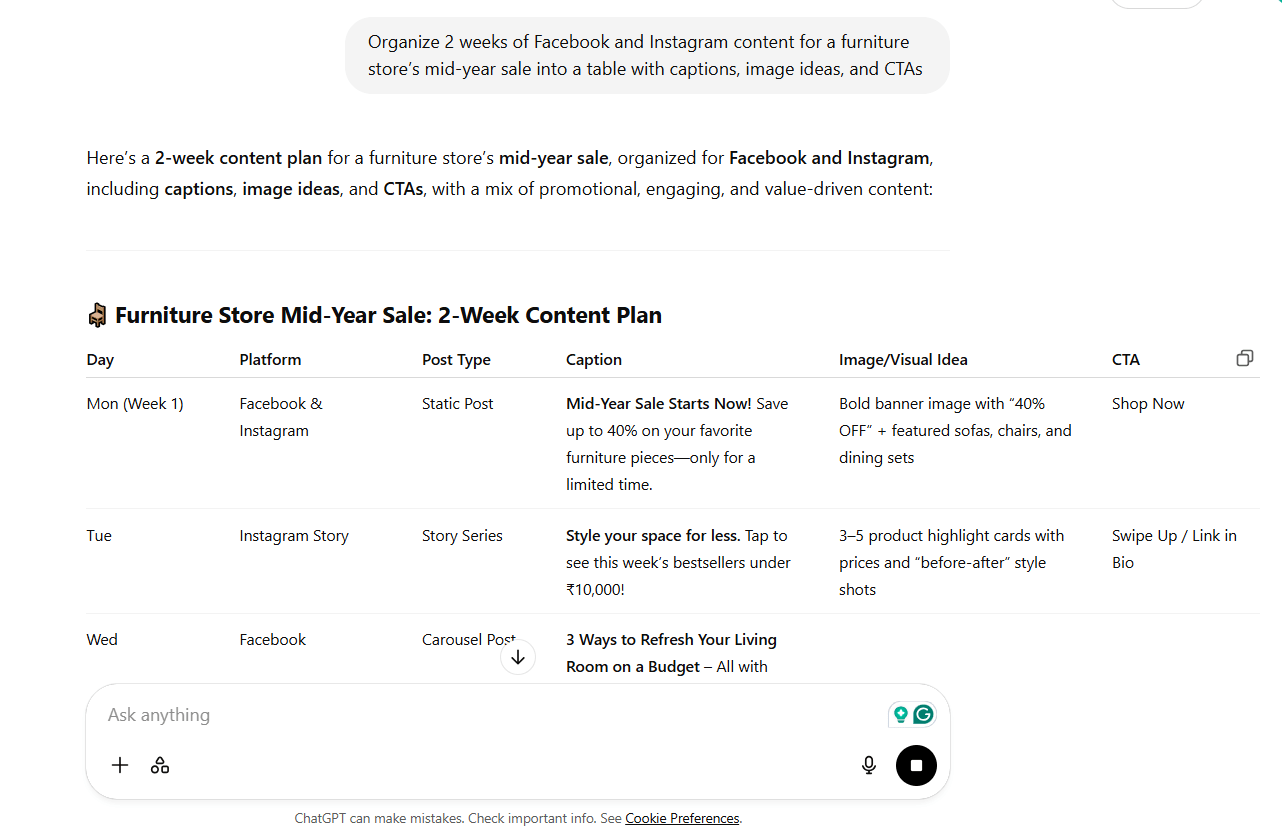
📮 ClickUp Insight: 37% of our respondents use AI for content creation, including writing, editing, and emails. However, this process usually involves switching between different tools, such as a content generation tool and your workspace. With ClickUp, you get AI-powered writing assistance across the workspace, including emails, comments, chats, Docs, and more—all while maintaining context from your entire workspace.
Knowing how to prompt ChatGPT well for social media, including sharing examples of direct messages, makes all the difference to the quality of the output you get. Treat ChatGPT like a junior copywriter.
Provide the tone, context, audience, and goal of the post, and then request it to generate engaging captions. You can also request suggestions for eye-catching visuals, but remember to use them only as inspiration rather than final output. Re-ideate and re-iterate till you get it right!
💡 Pro Tip: Automated content creation is great, but always edit for voice—what ChatGPT gives you should sound like your brand.
📌 Prompt to try:
“Write 2 versions of a playful Instagram caption for a coffee brand’s new seasonal flavor, with ideas for flat-lay or product shots.”
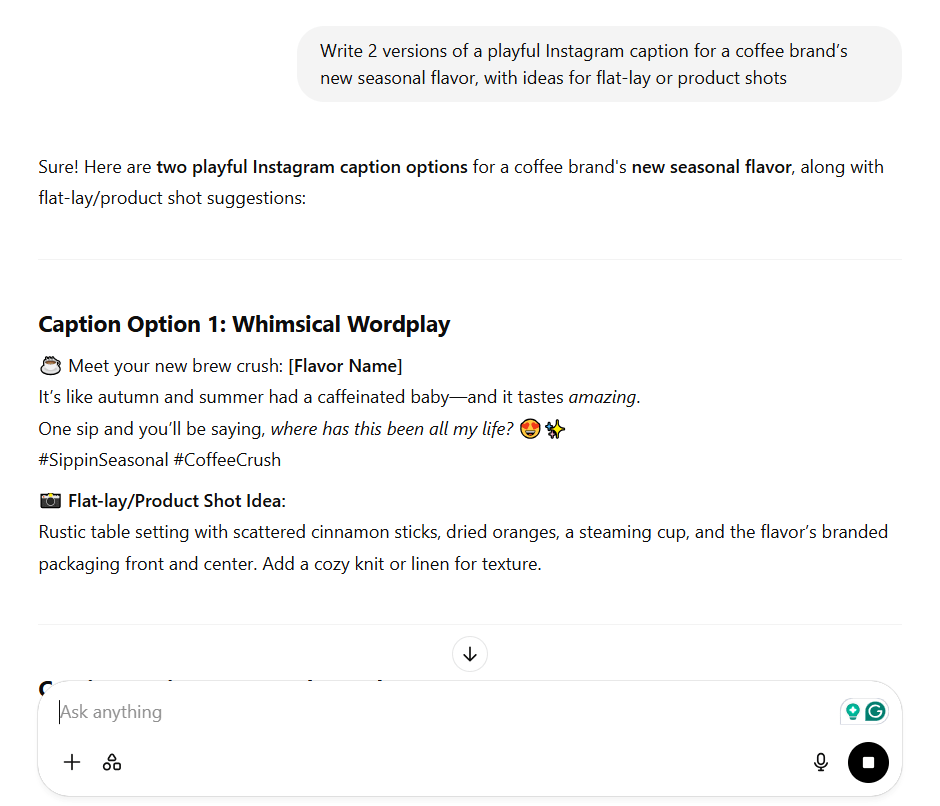
🔎 Did You Know? On social platforms like Medium and Quora, AI-generated text rose from ~2% to ~37–39% between 2022 and 2024.
Not every piece of content you publish needs to be groundbreakingly original. In fact, baking in user-generated content and pre-approved evergreen content will make your calendar easier to manage.
UGC adds trust and relatability, while evergreen posts, like tips, FAQs, or testimonials, can be queued up for weeks when bandwidth is low.
Use ChatGPT to spot gaps in your calendar where UGC fits naturally, or suggest older posts worth resharing in a fresh way, and recommend relevant hashtags.
📌 Prompt to try:
“Suggest 5 evergreen post ideas and 3 UGC prompts for a home decor brand focused on small-space styling.”
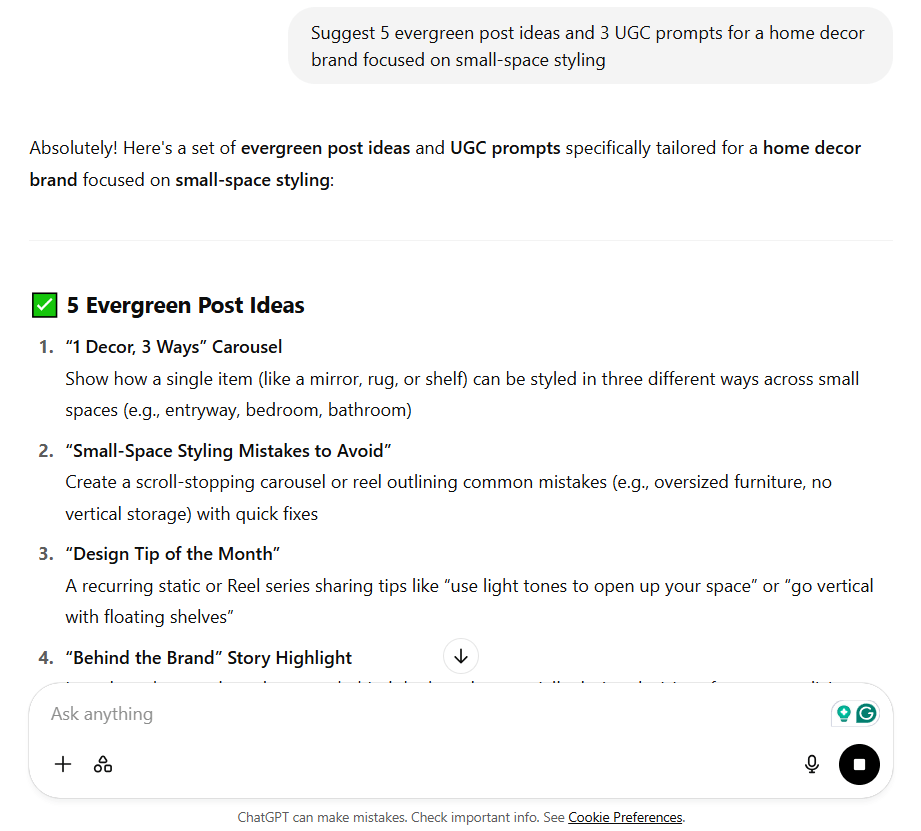
👀 Fun Fact: In 2024, 75% of social media marketers planned to use AI to revise and rewrite text, while 52% also planned to use it to generate images. Did you know ClickUp Brain, the world’s most complete work AI, can help you do both?
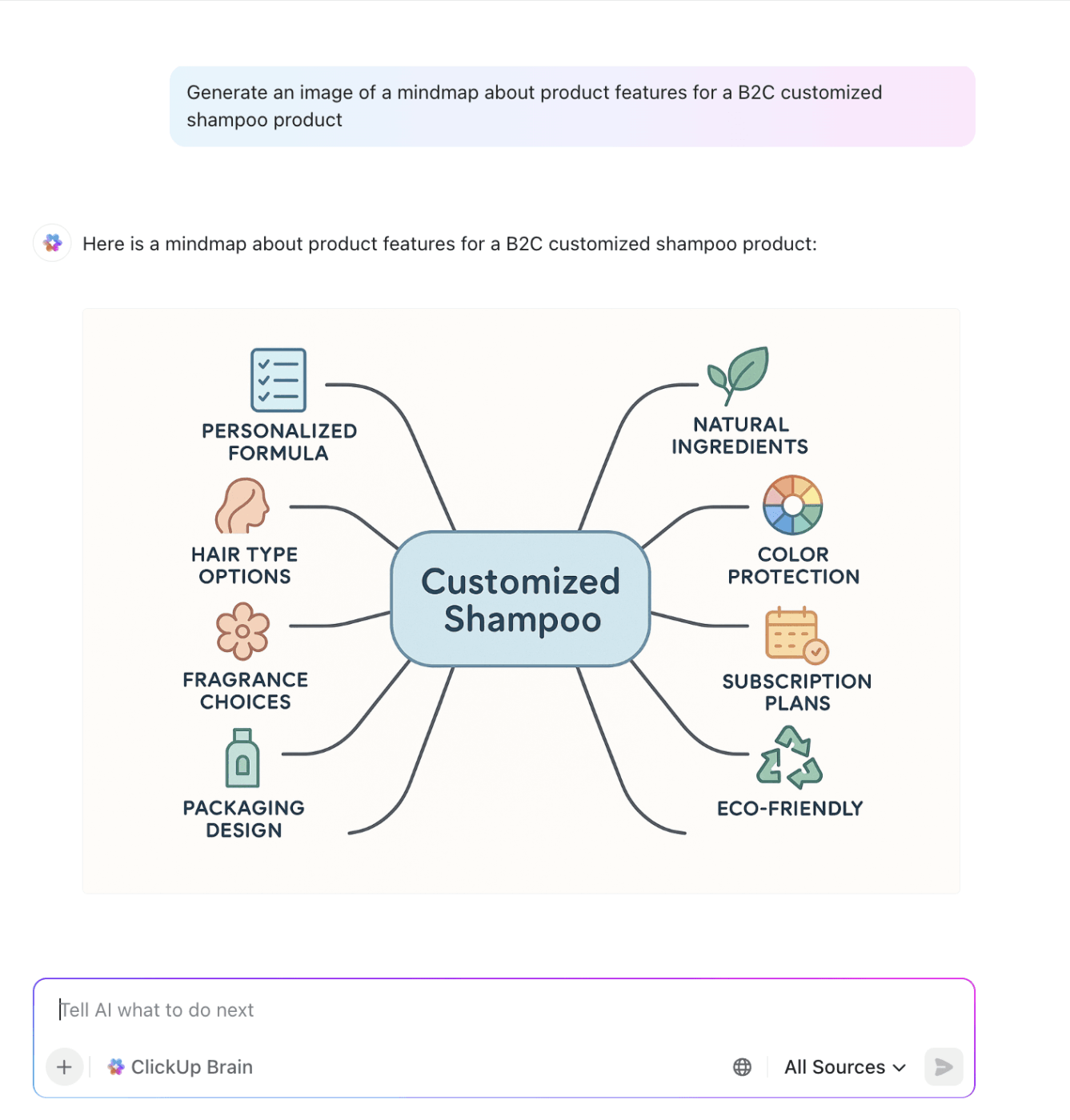
Don’t expect the first output to be perfect. The best use of ChatGPT comes from iterating: first, generate your calendar, then ask it to format the layout differently, shorten text for captions, adjust the tone of messaging, or translate content for another platform.
This back-and-forth is what turns a generic result into a refined, publish-ready schedule.
📌Prompt to try after an initial one:
“Shorten these LinkedIn post captions to Twitter length and add two emoji options per post.”
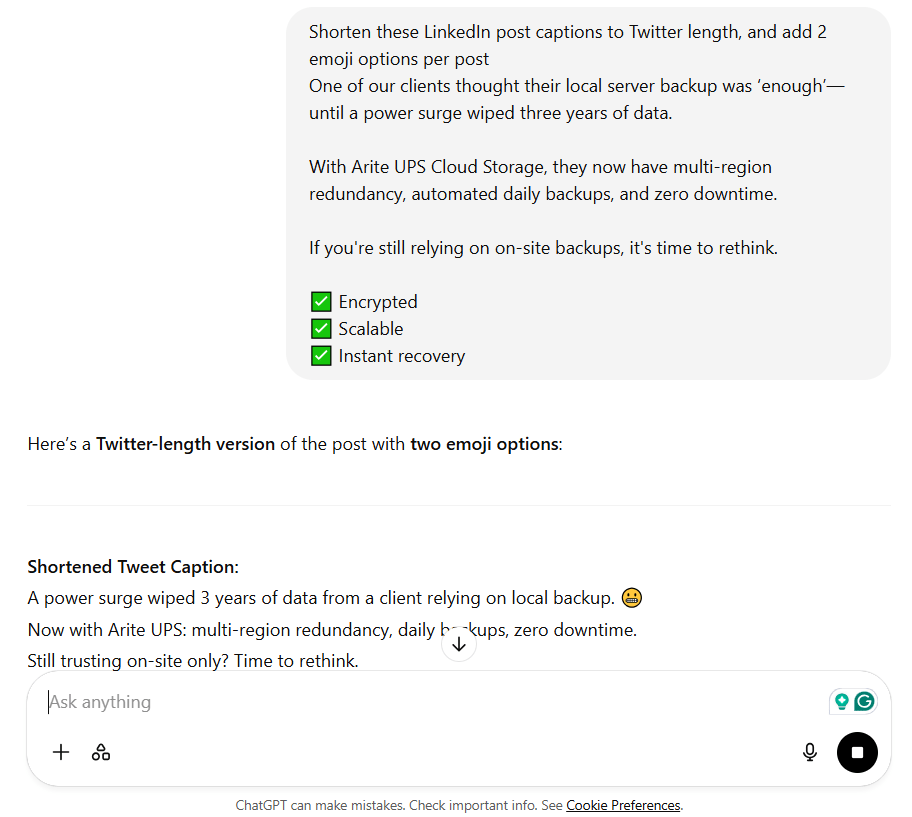
Once the content is built out, don’t let it sit in a doc.
Plug it into a scheduler (even if it’s just Meta Business Suite or Buffer) so it runs on autopilot. Then start watching metrics—analytics tools like Later or Sprout Social help you see which social media posts get saved, shared, or clicked.
This is how your content strategy matures—by studying real engagement patterns and refining what’s working. You can even feed that data back into ChatGPT to plan next month’s calendar.
📌 Prompt to try:
“What free or low-cost tools can help track Instagram and LinkedIn content performance for a 2-person marketing team?”
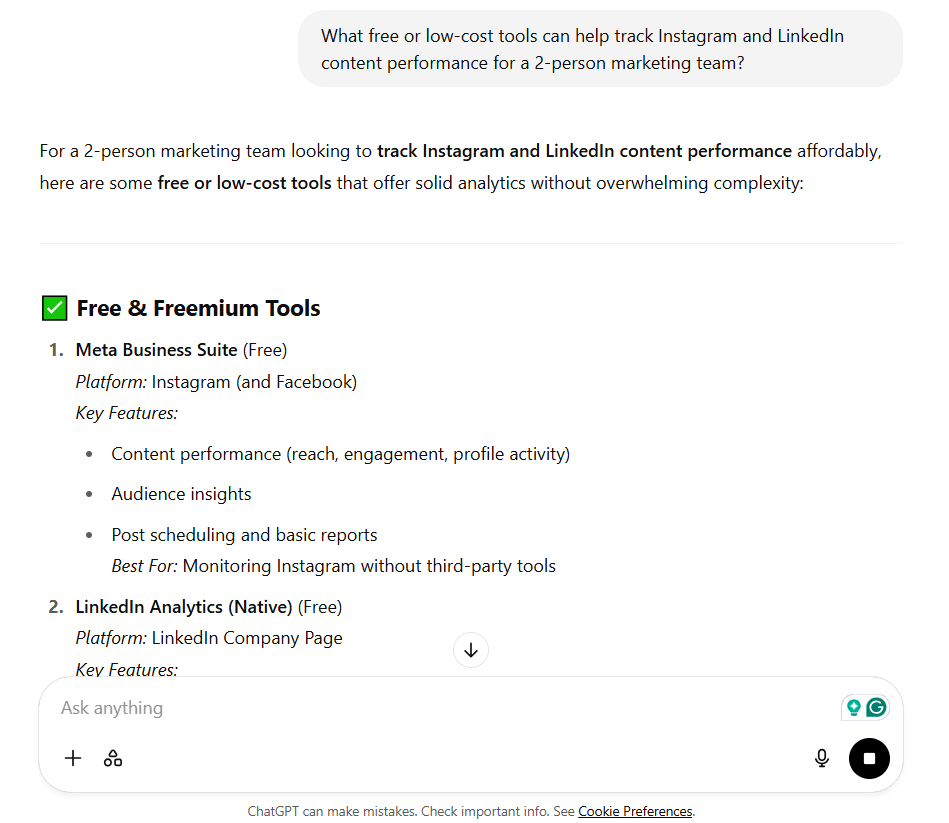
While ChatGPT can save you time across different social media platforms, it falls short when it comes to tone, timing, and creative nuance. Here are some cons you should be aware of:
📖 Also Read: How to Create a Social Media Policy
Hunting for information is one of the most frustrating parts of managing a social media content calendar. Where’s the final logo? What’s the latest campaign messaging? Which spreadsheet has last quarter’s engagement data?
When content is scattered across Slack, Google Drive, Notion, and email threads, your team ends up spending over 60% of their time just searching. ClickUp’s answer to this problem of context and work sprawl is simple but transformative: Build your company brain in a tool that does it all and keeps it all together.
With ClickUp Brain, your team gets a converged AI workspace that connects your tasks, docs, people, and integrated tools like Google Docs, Sheets, and Drive.
This makes it easy to pull in context from previous campaigns, briefs, or brand guidelines without manually uploading or prompting for it.
Let’s explore ClickUp in action as the everything app for work.
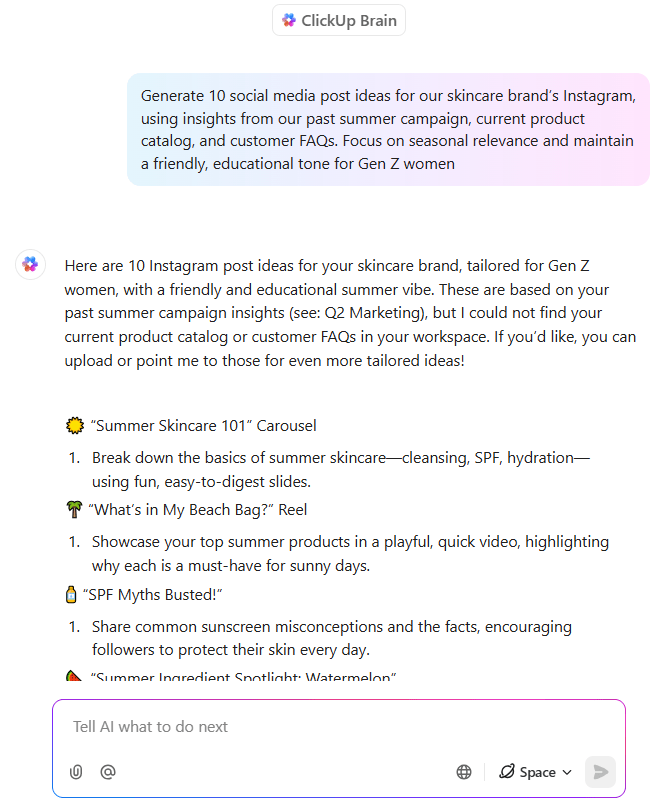
As the world’s most complete and context-aware work AI, ClickUp Brain helps social media teams create content that’s timely, informed, and on-brand.
You can ask the AI assistant to generate content ideas based on previous posts, brand tone, seasonal trends, or audience segments stored inside your ClickUp workspace, without needing long-winded prompts.
The ideas stay relevant and audience-focused since they draw directly from your past campaigns, product pages, or research docs.
This solves one of the core limitations of generic AI tools: it knows your context, so the suggestions actually make sense and are primed for impact.
💡 Pro Tip: You can access ChatGPT right within ClickUp Brain without paying for multiple AI subscriptions! Open ClickUp Brain and choose freely between the latest models, including not just ChatGPT, but also Claude, Gemini, DeepSeek, and more!
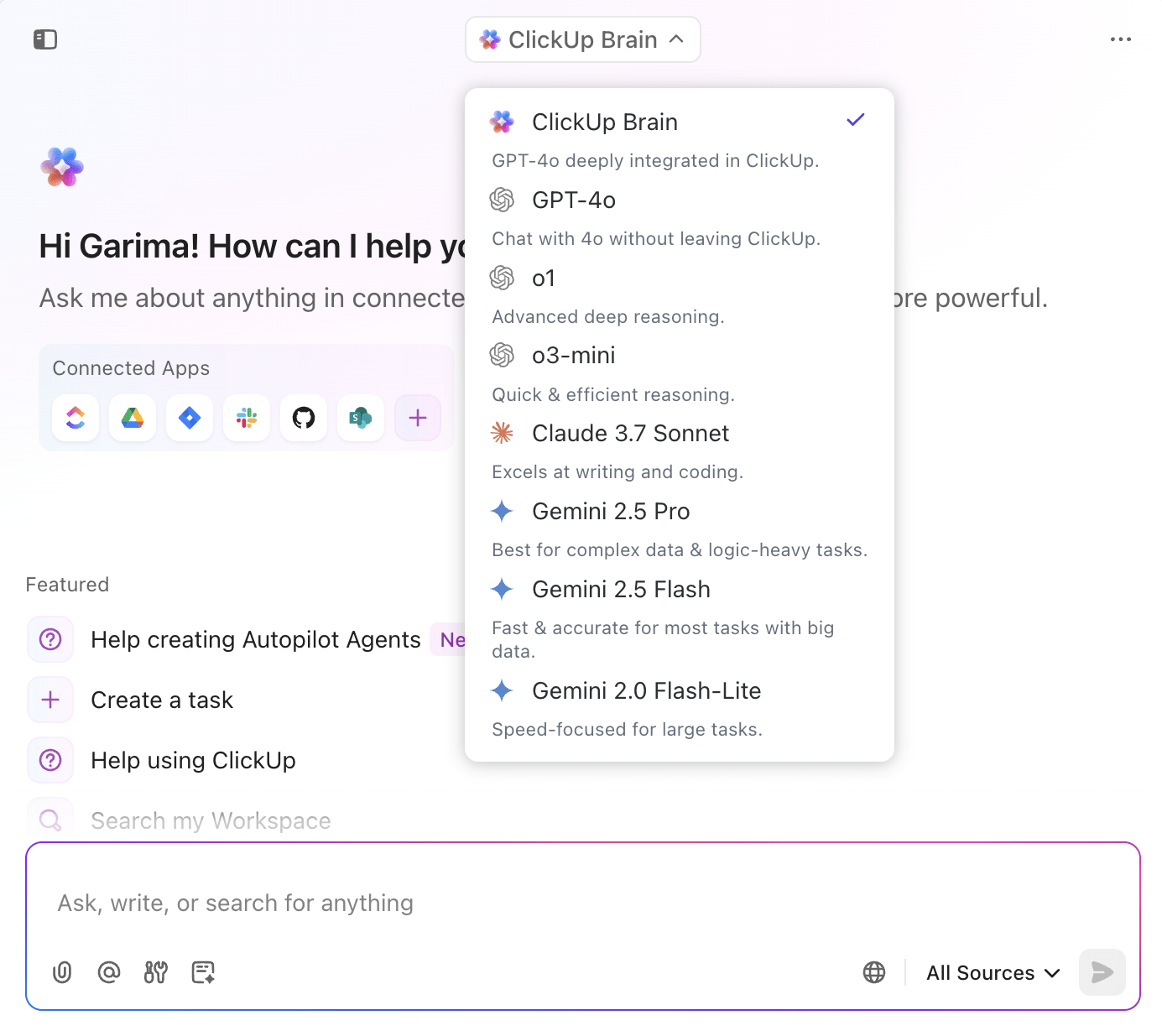
Do you end up losing brilliant ideas for social content in the time it takes to type them out properly? With AI-powered dictation in ClickUp, aka Talk to Text, you can quickly capture post ideas, campaign notes, or even rough captions on the go—straight into your social media list. No more lost sparks of inspiration.
With the desktop AI Super App, ClickUp Brain MAX, these quick voice notes turn into polished copy:
⚡️Talk to Text in Brain MAX transforms scattered thoughts into ready-to-publish content, keeping your calendar full without slowing you down.
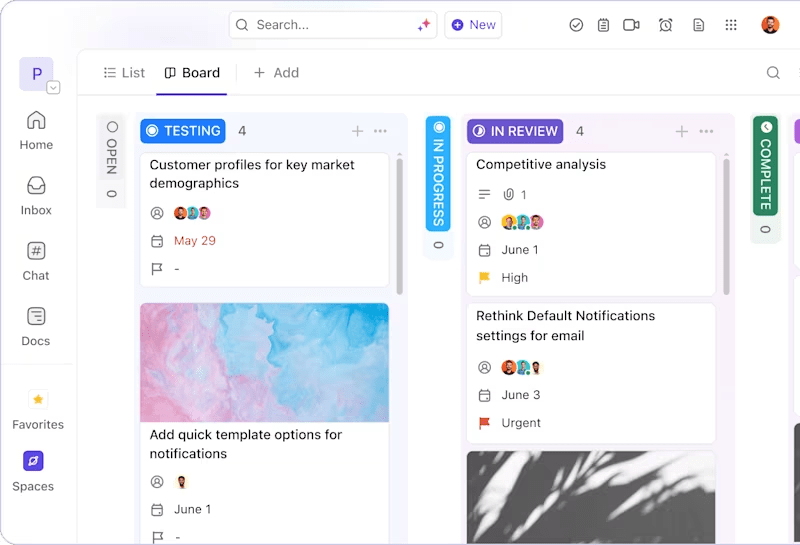
After ideation, the next step is to turn those ideas into actual social media posts across different platforms and assign ownership.
With ClickUp Tasks, every content idea can instantly become a task with classification tags or Custom Fields baked in for the platform, content type, and campaign. You can assign writers, designers, or reviewers, set dependencies (for example, a creative design dependency on the copy being finalized and approved), and even apply content calendar templates to your workflow.
This creates a transparent system where no idea gets lost and everyone knows what’s in motion—something spreadsheets and ChatGPT exports can’t do alone.
ClickUp’s Modern Social Media Calendar Template takes this even further by giving you a ready-to-use framework to plan, manage, and track every piece of content across platforms.
From Custom Task Statuses like “Design” and “Internal Review” to channel-specific fields and drag-and-drop calendar views, this template brings structure to the chaos of multi-platform publishing.
💡 Pro Tip: Put your social calendar on autopilot with ClickUp’s AI Agents. They take the grunt work out of the process. Instead of manually checking task statuses or nudging teammates, you can set up agents that think and act for you.
📌For example:
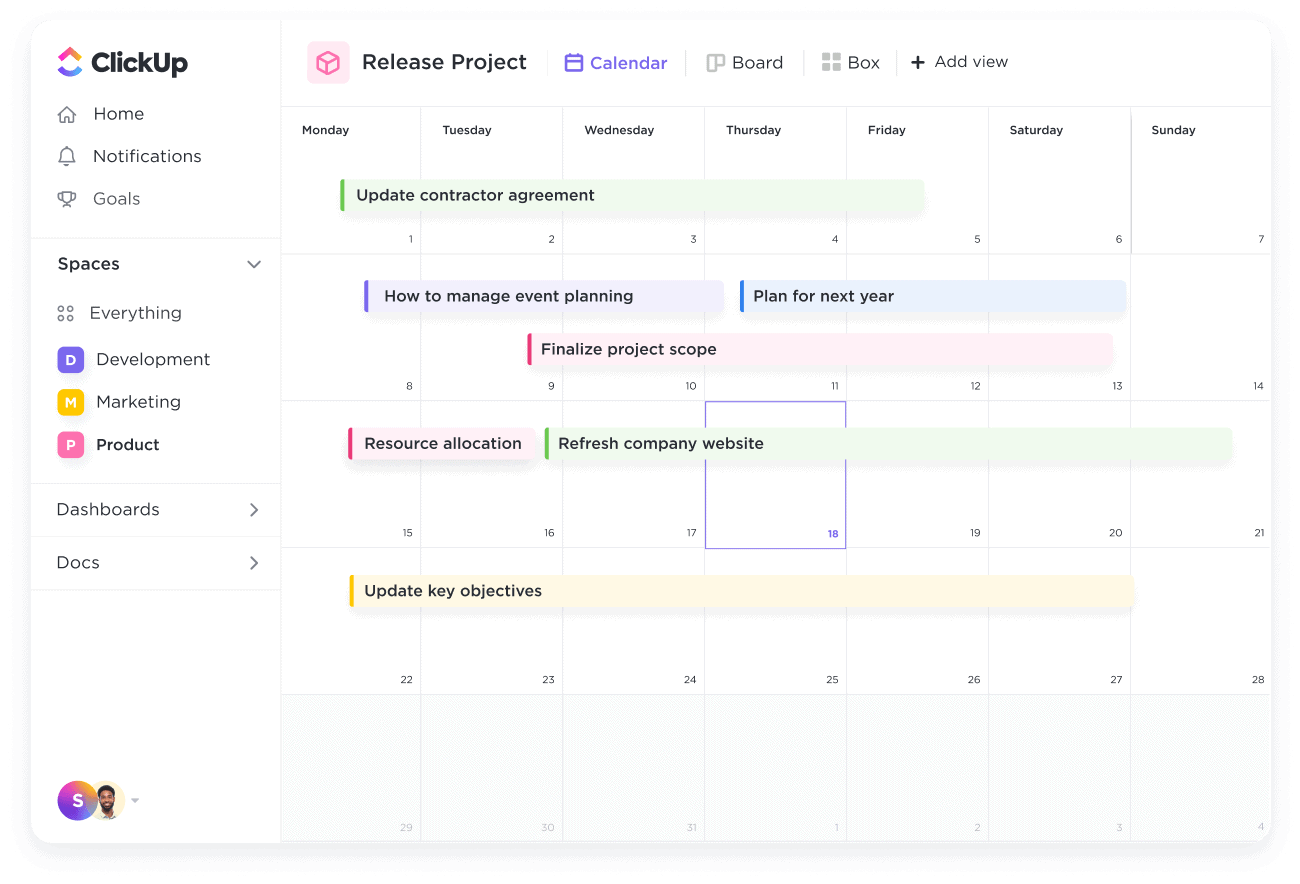
Once your tasks are created, ClickUp’s Calendar View gives you a clean, drag-and-drop interface to build and manage your content calendar and keep your audience engaged.
You can group and color-code posts by platform, sort them by stage (ideation, review, scheduled), and set recurring posts on the timeline, including weekly Reels or monthly newsletters. ClickUp also lets you automate status changes, deadline reminders, and review cycles to keep the process moving.
This minimizes the possibility of overlooked drafts and provides you with a comprehensive overview of your entire social media strategy.
💡Pro Tip: With the AI-powered ClickUp Calendar, your design/approval subtasks can automatically shift if you missed a draft deadline, so you still hit your publish date. ClickUp’s AI studies your team’s workload, deadlines, and publishing cadence to optimize your social media task scheduling.
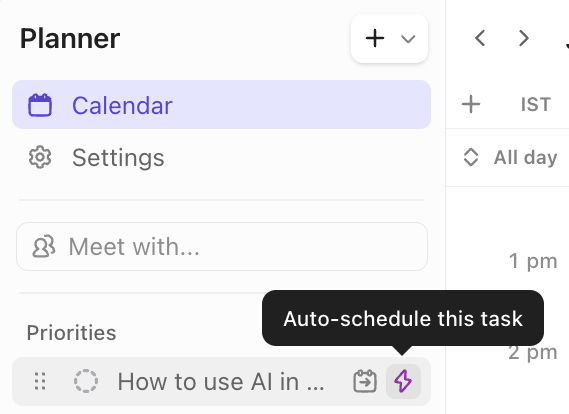
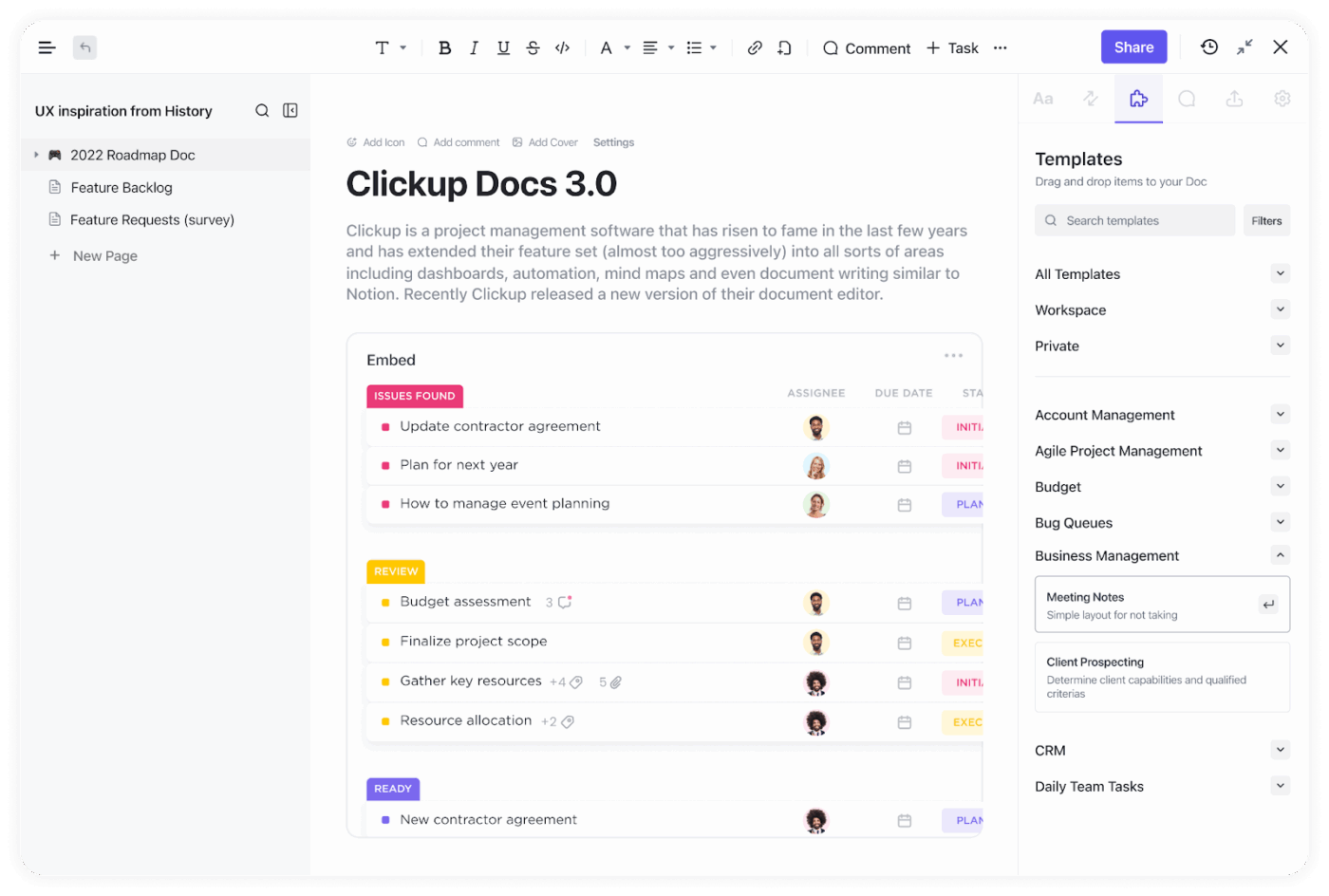
Feedback loops can kill momentum, especially when comments are spread across email, Slack, and isolated Google Docs.
With ClickUp Docs, teams can write, edit, and review content in real time, with inline comments, live editing, and collaborative version history. You can mention team members, assign subtasks directly from comments, or connect Docs to specific calendar entries.
📖 Also Read: Best AI Agents for Content Creation to Explore
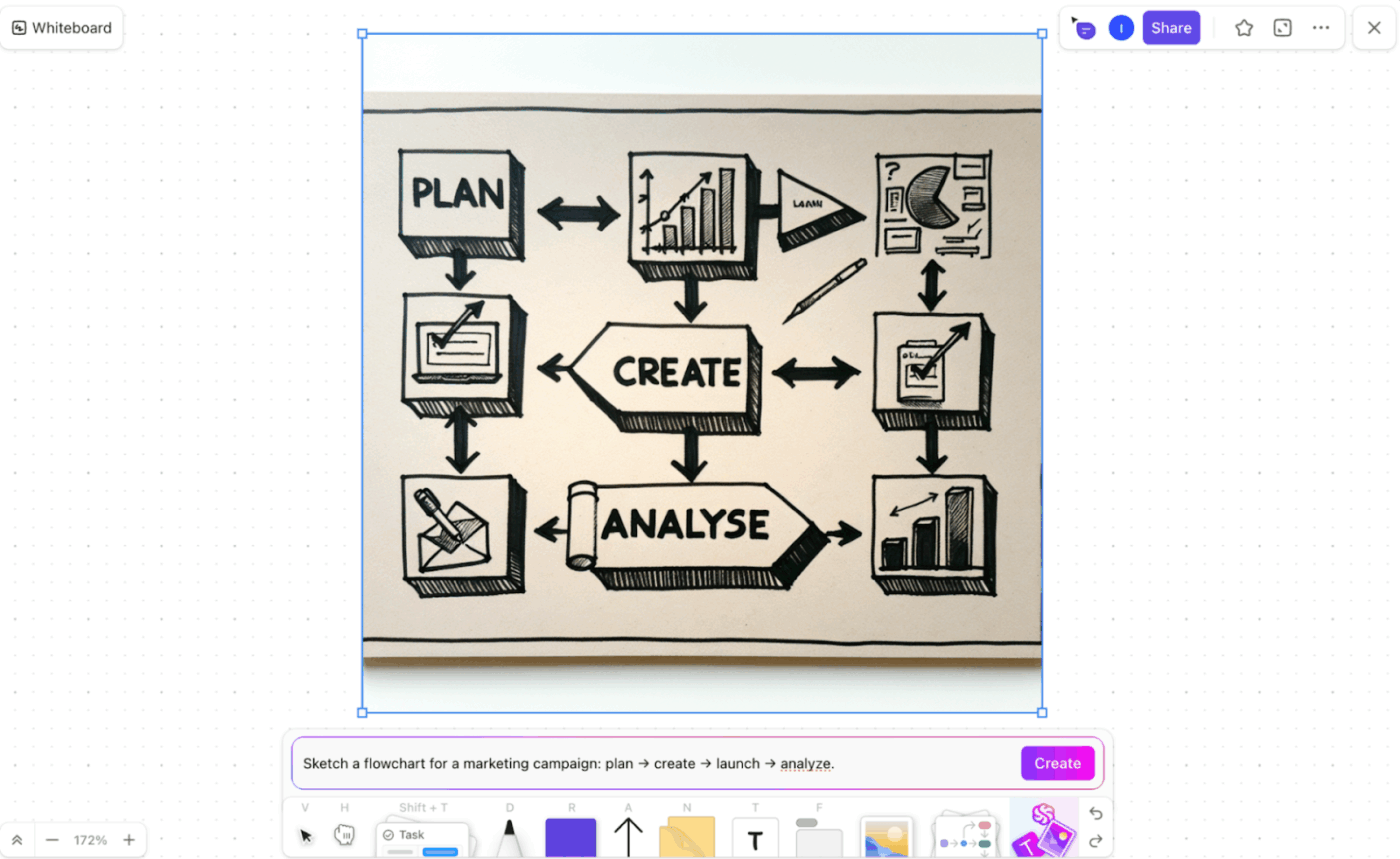
Most social media platforms demand visual content—be it carousels, stories, or videos. Instead of switching to Canva or Figma mid-workflow, ClickUp’s Whiteboards and AI Image Generator help you sketch out visual ideas or generate basic concepts directly from your prompts.
This is especially useful during brainstorming sessions or planning meetings, where teams can collaborate on post formats or image directions in real time.
TL;DR: By consolidating your content creation and visual ideation processes, you can reduce tool switching and expedite approvals.
👀 Fun Fact: Tuesdays and Thursdays between 9 a.m. and 12 p.m. are the most recommended posting windows globally for engagement across major platforms.
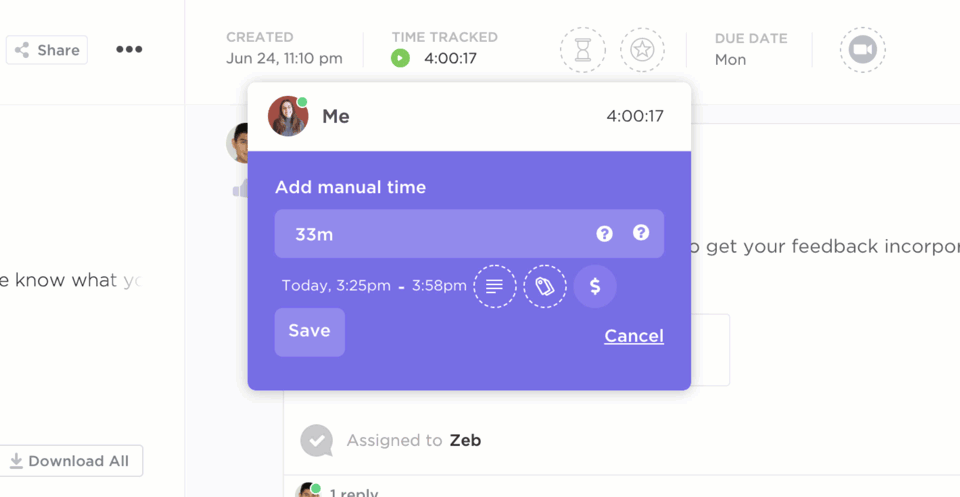
Execution is only half the job. With ClickUp’s Project Time Tracking and ClickUp Dashboards, you can monitor how long each task takes, track performance across platforms, and identify delays in the pipeline.
You’ll see which campaigns required the most back-and-forth, where your team spends the most time, and how long it takes to go from idea to publish.
Here’s how to create a customized dashboard with all the metrics you need from scratch in minutes:
This kind of visibility helps refine your content strategy over time by turning gut feelings into actionable data.
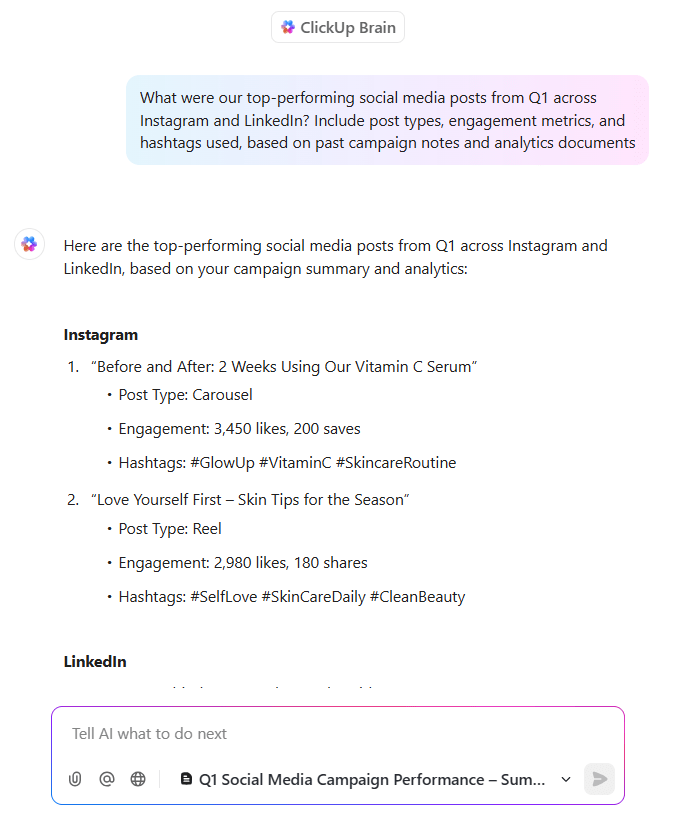
ClickUp truly closes the loop by making everything you create, including posts, designs, comments, and campaign notes, searchable and usable for the next campaign.
With contextual AI Q&A, you can ask things like, “What types of posts drove the most engagement last quarter?” or “What hashtags did we use for Women’s Day last year?” and get accurate, up-to-date answers.
📖 Also Read: Communication Trends Shaping the Future of Work
Manual content planning may have worked when you were managing one channel and posting twice a week, but today’s social media demands more.
While ChatGPT can help spark content ideas or write captions, it doesn’t manage ownership, deadlines, assets, or accountability. That’s why ClickUp goes beyond prompting to help you plan content for specific holiday campaigns. With features like ClickUp Brain, Calendar View, Docs, and AI-powered task automation, you get both the creativity of AI and the structure of a true operations tool.
Teams using ClickUp report a 50% increase in marketing operations productivity, saving 1 hour per day on searching for information and 8 hours per week in unnecessary meetings—just ask the marketing team at Vida Health.
If you’re ready to move from scattered tools and short-lived ideas to a connected, repeatable content strategy, sign up for ClickUp now!
© 2026 ClickUp