How to Choose Marketing Automation Software
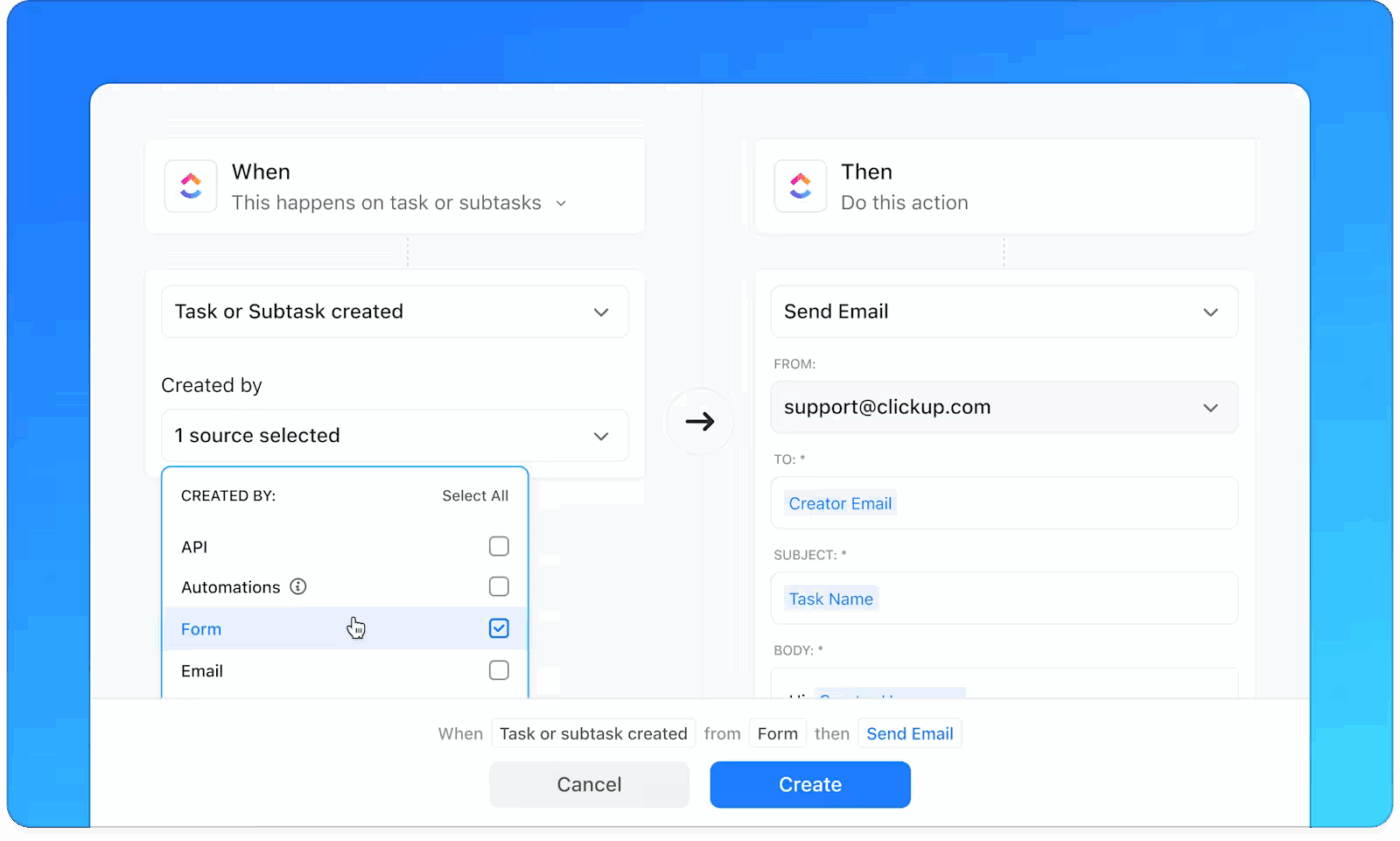
Sorry, there were no results found for “”
Sorry, there were no results found for “”
Sorry, there were no results found for “”
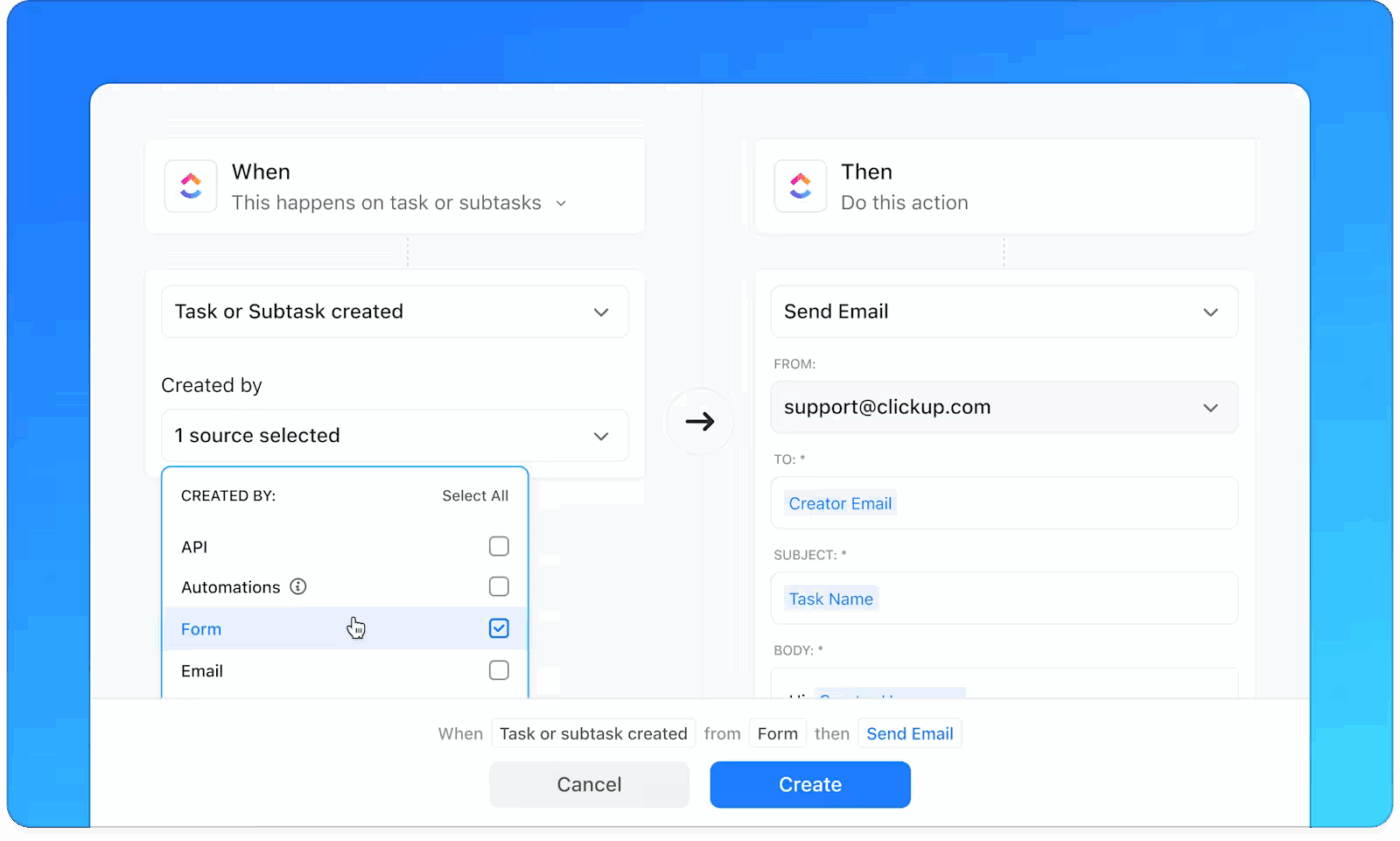
Let’s suppose you’ve received an email with a subject line that reads: ‘Hey [FIRST_NAME], thanks for downloading our whitepaper on customer engagement!’
That’s marketing automation gone wrong, and it happens more often than anyone wants to admit. The promise sounds incredible: set it and forget it, leads magically turn into customers, and campaigns run themselves while you focus on strategy.
Well, that’s because most marketing teams end up with software that either does too much or too little. The difference between marketing automation success and ‘why did we spend $500/month on this thing’ comes down to knowing exactly what you need before the sales demos start.
This guide reveals how to choose marketing automation software that fits your team, budget, and sanity (like ClickUp!). 👀
Marketing and sales automation work best when they feel effortless. ClickUp’s Email Automation Template helps teams organize campaigns, set up trigger-based workflows, nurture leads, and track results without the usual complexity.
Marketing automation software is a tool that handles repetitive marketing tasks for you, like sending email sequences, scoring leads, and posting on social media. It lets you set up campaigns once and then automatically delivers the right message to the right person at the right time.
For example, when someone downloads your e-book, the software automatically tags them as interested in that topic. You can use these tags to include the prospects in your automated email campaigns on specific themes.
This lets you nurture hundreds of leads simultaneously without manually tracking where each person stands in your sales process.
🧠 Fun Fact: 79% of B2B marketing technology leaders now use marketing automation platforms, which shows that these tools have become standard practice.
When teams start exploring how to choose marketing automation software, it’s easy to get caught up in features and buzzwords. But the real question is: will it help you reach the right audience, streamline campaigns, and drive measurable results?
Here’s why choosing the right marketing automation software matters.
Professional marketing automation eliminates the bottlenecks that slow down your campaigns.
When someone downloads your pricing guide, the software immediately removes them from awareness-stage nurture sequences and starts sending case studies and ROI calculators.
It automatically segments your database by industry, company size, and engagement level, then personalizes messaging for each group.
Enterprise-grade marketing automation solutions reveal the true ROI of your marketing efforts by tracking contacts from first touch to closed deal.
You may discover that webinar attendees convert to customers 3x faster than e-book downloaders, or that leads from LinkedIn spend 40% more than those from Google Ads.
This intelligence helps you reallocate budget toward high-performing channels and optimize your processes.
The right AI automation tool tracks the complete digital footprint of your prospects. For example, if enterprise leads visit your security policy page and pricing calculator within 48 hours, it recognizes they’re 60% more likely to convert and instantly routes them to senior sales reps.
It also flags when leads are going cold based on email engagement and launches re-engagement campaigns before you lose them.
Weak platforms miss these signals, letting qualified prospects slip away while your team wastes time on uninterested leads.
🔍 Did You Know? Campaigns using automation get ~32% better marketing ROI compared to those that don’t.
Advanced automation platforms create a unified customer experience across every touchpoint.
When someone attends your webinar, the system automatically adjusts their email nurture sequence, updates their lead score, changes their website experience, and notifies the appropriate sales rep with context about their interests.
This coordination prevents prospects from receiving conflicting messages or being contacted by multiple team members about the same opportunity.
Every platform promises to be the answer, right? Well, some marketing automation tools fit better than others, and a few details can make all the difference.
Here are the key features of marketing automation software to look at before you decide. 🤔
💡Pro Tip: Build a weighted evaluation scorecard for each tool you’re assessing. Use ClickUp’s Custom Fields for use case fit, integration depth, deliverability, analytics, and TCO; add a Formula field for auto-scoring. Run every vendor through identical scenarios to avoid “demo bias.”
Your investment should reflect your contact volume, team size, and the complexity of your customer acquisition process:
Free and entry-level platforms work when you’re managing under 2,000 contacts and want to experiment with basic email sequences.
You’ll get fundamental automation like welcome series and simple drip campaigns, but expect limited customization and email-only support. This range suits small businesses validating whether automation fits their marketing goals before committing to larger investments.
Mid-tier solutions support teams managing 5,000-20,000 contacts who need advanced segmentation, A/B testing, and behavioral triggers.
You’ll access features like lead scoring, landing page builders, and integrations with popular CRM systems. This is perfect for growing companies that have proven automation works and need more sophisticated campaigns to handle increasing lead volumes.
🧠 Fun Fact: Companies that add AI to their automation see revenue go up by 3-15% and sales ROI increase by 10-20%, proving that smarter targeting and real-time personalization really make a difference.
Companies with 25,000+ contacts who run complex nurture sequences across email, social media, and their website fit here.
You’ll see which campaigns actually bring in customers, not which ones get the most clicks. AI for marketing automation will also help you send emails at better times and spot which leads are ready to buy. At this level, automation should directly impact how much money you make each month.
Large companies with 100,000+ contacts need advanced security, multiple brand management, and custom integrations. You’ll get dedicated account managers and priority support when things break during important launches.
Think about what your team’s time costs. If automation saves each marketing person 10 hours weekly, and their time is worth $60 per hour to your business, that’s $2,400 monthly in saved labor costs, which makes the software worth it.
💡 Pro Tip: Analytics can make or break your investment. If your execs want revenue attribution, CAC vs. LTV, or funnel velocity, make sure the tool can pull those reports directly rather than forcing you into endless spreadsheet workarounds.
Here are some of the most popular automation tools to scale marketing campaign management.
ClickUp is the everything app for work that combines project management, knowledge management, and chat—all powered by AI that helps you work faster and smarter.
For marketing teams, ClickUp’s Marketing Project Management Software brings campaign planning, content workflows, and lead management into one connected space.
ClickUp Automations uses trigger-based logic (if-this-then-that) to automate repetitive tasks and keep campaigns moving. This frees your team to focus on marketing objectives. For instance, a task moving to ‘Creative Review’ can auto-apply a design checklist, ensuring structure at every phase.
Other ways Automations simplifies campaign execution:
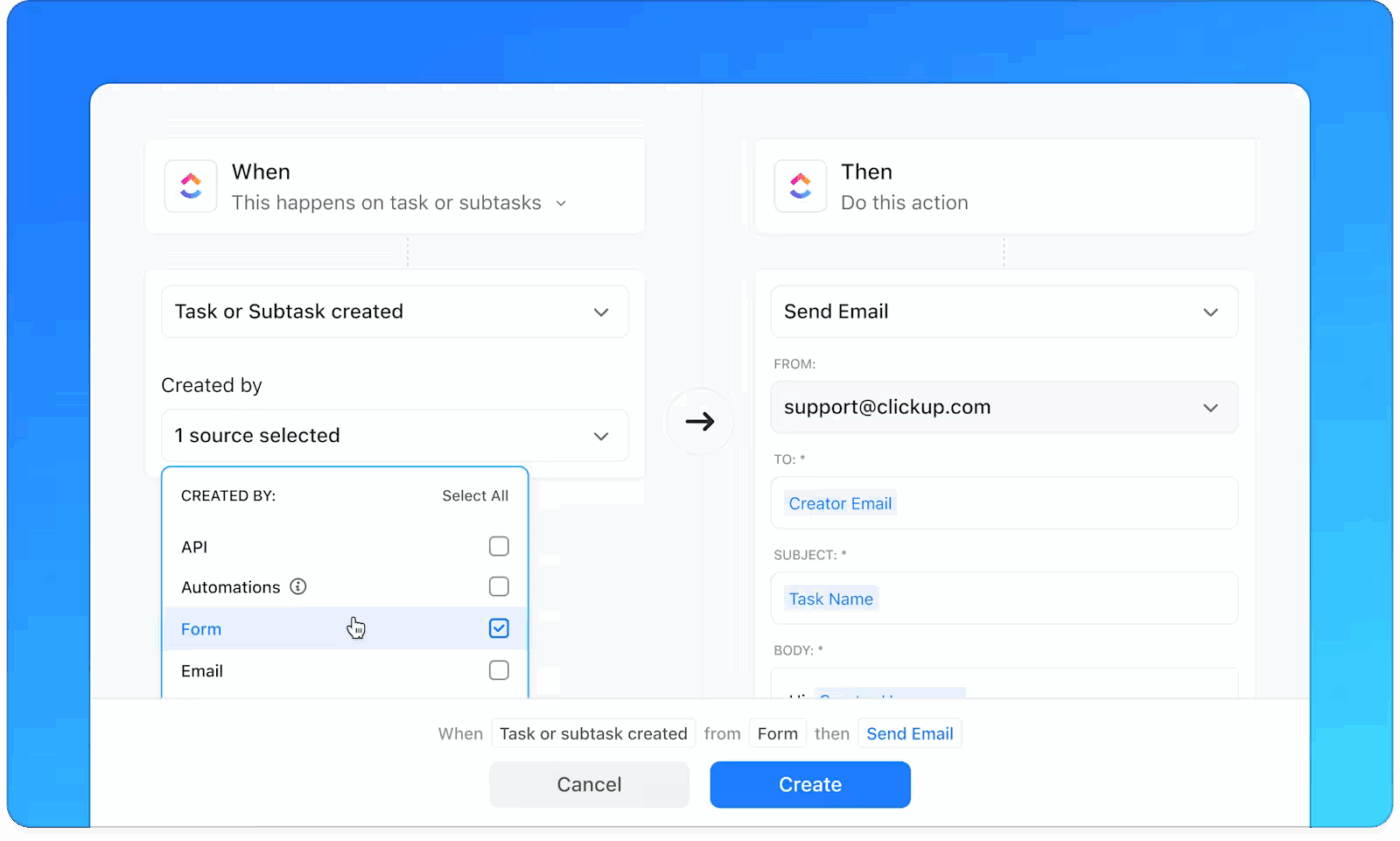
You can also build Email Automations in ClickUp, to send messages and move sequences forward without anyone lifting a finger.
For example, when a new lead fills out a form, ClickUp can instantly trigger a welcome email using dynamic fields like first name, company, or deal stage. Once that email task is marked complete, the next email in the sequence automatically activates and assigns itself to the right teammate.
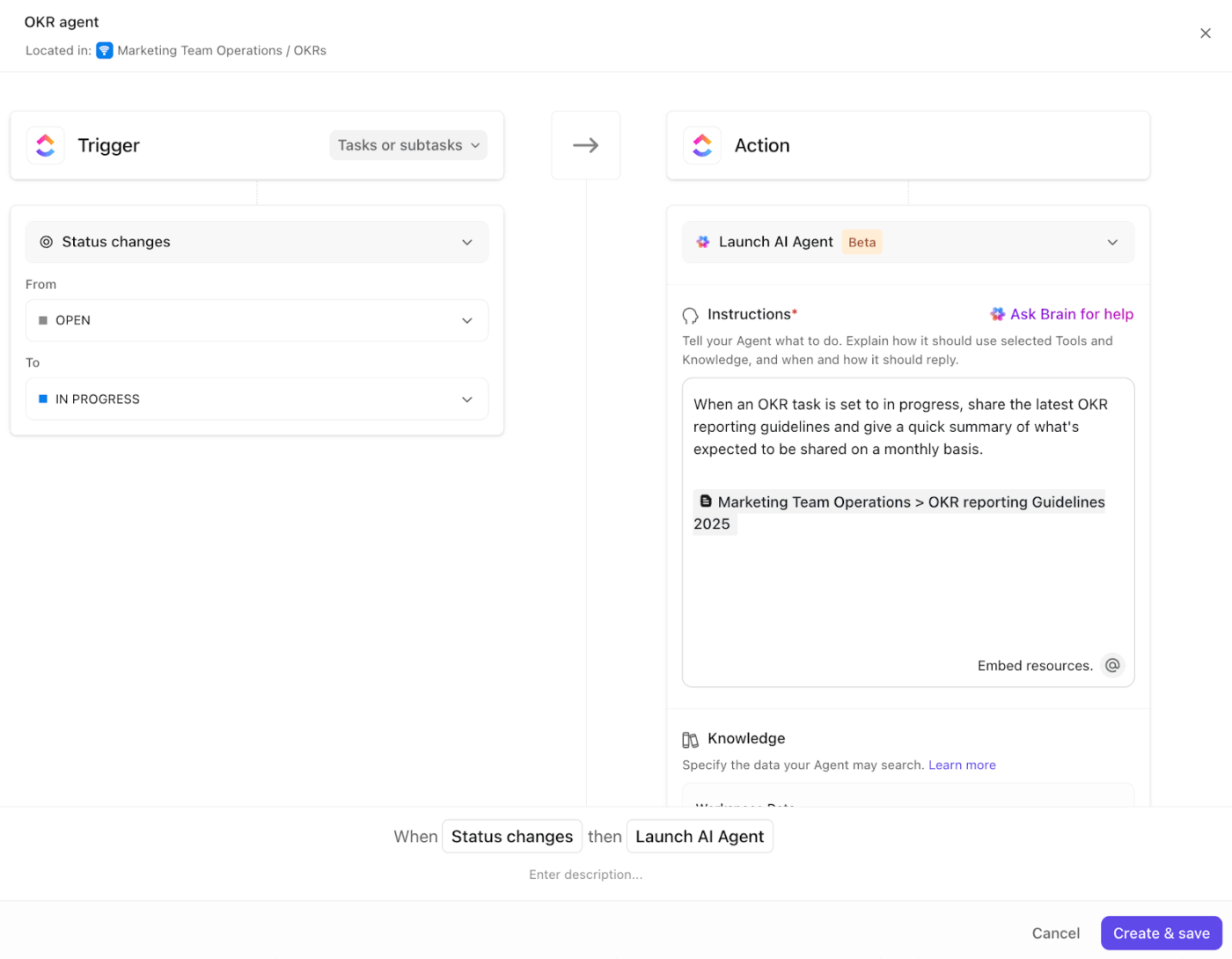
ClickUp’s Autopilot Agents are smart, adaptive assistants for marketing. They go beyond fixed Automations by understanding context and making decisions. For instance, if a campaign is delayed, an Agent can automatically reschedule related deadlines, notify teams, and reassign tasks to stay aligned.
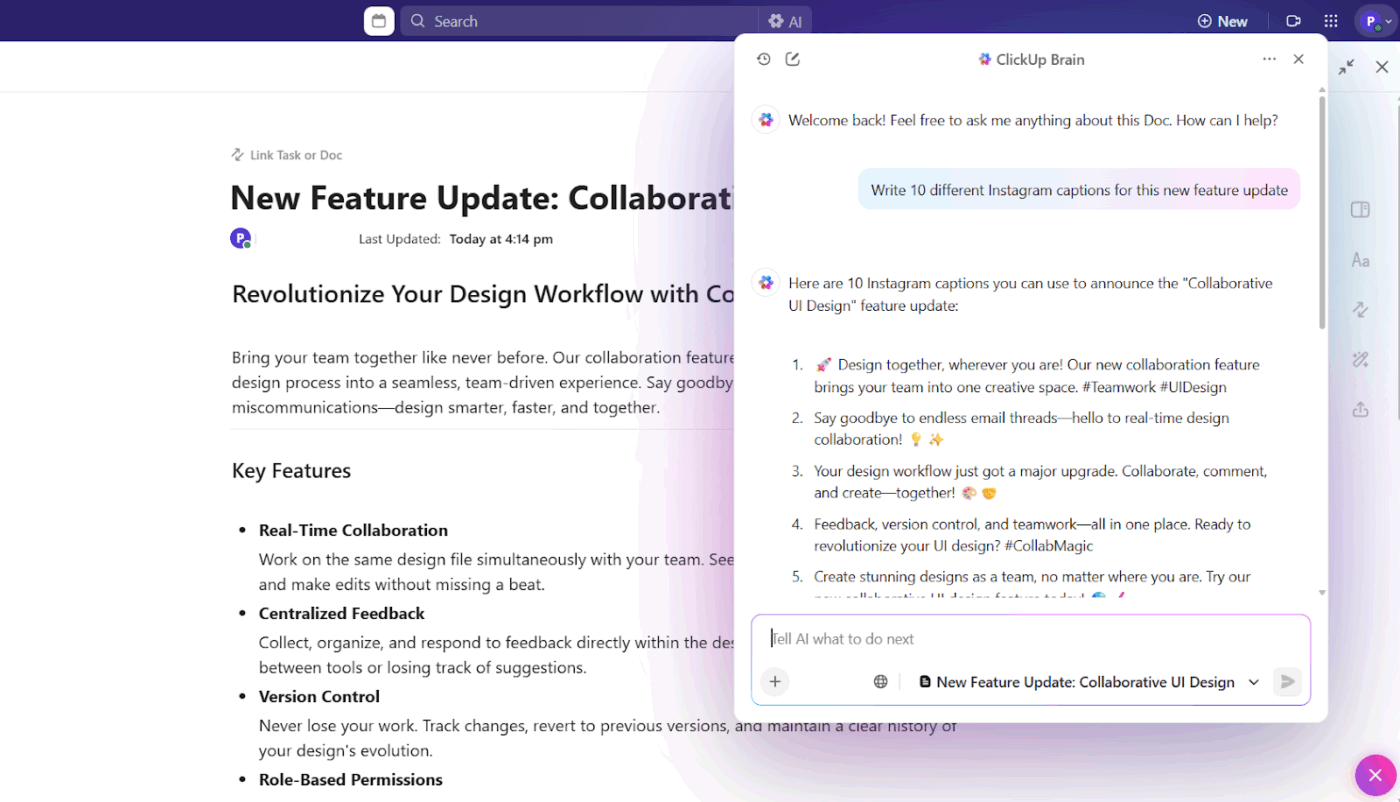
ClickUp Brain is a built-in AI assistant that drafts, refines, and analyzes content directly within your marketing workspace. For example, it can draft a product launch brief, suggest messaging, and convert key talking points into tasks.
It also features an AI Automation Builder, which instantly configures complex workflows based on simple, plain-English descriptions.
📌 Try this prompt: Draft a 300-word campaign brief for a fall product launch. Include objectives, three key messaging angles, and a suggested timeline.
Hear what our client, CEMEX, has to say about our marketing hub:
Before the automations, whenever a copywriter finished a task, we had to manually communicate up the chain of command that the copy was ready. That could take 36 hours. It’s been great, because the whole team follows up on their daily tasks in ClickUp.
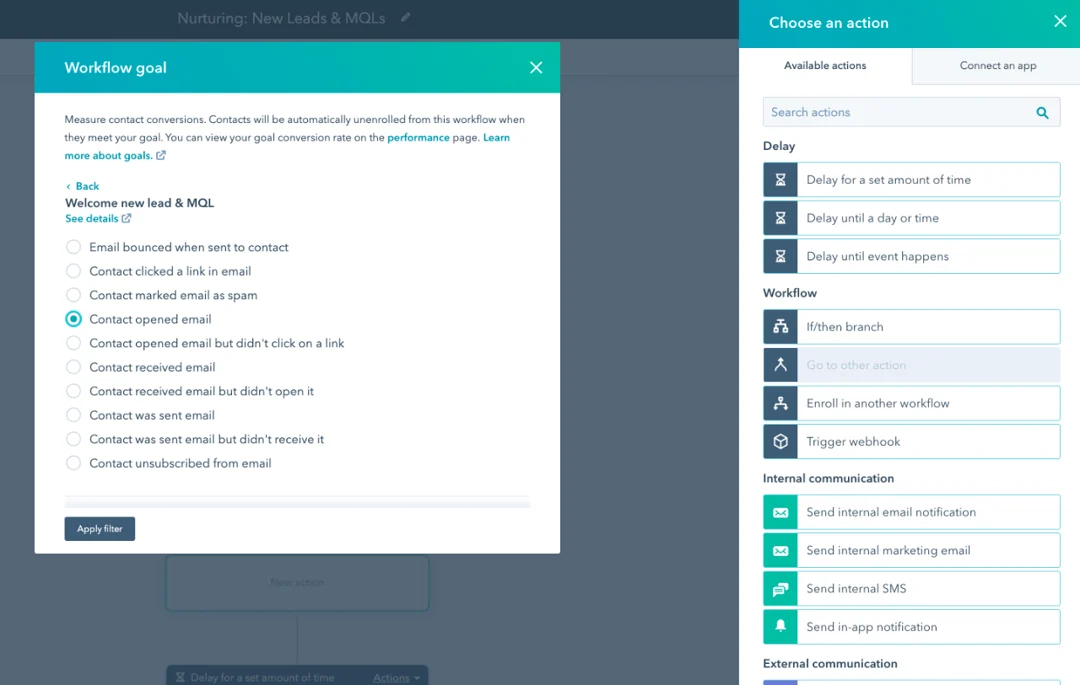
HubSpot combines AI-powered workflows, intelligent chatbots, campaign automations, and personalized content delivery across multiple channels.
What sets HubSpot apart is how its marketing tools integrate with sales and service hubs, creating a complete customer experience ecosystem. Teams get full visibility into how their marketing activities impact actual revenue, which helps justify budget decisions and strategy changes.
For businesses and enterprises
For individuals and small teams
📖 Also Read: ClickUp vs. HubSpot: Which CRM Tool is Best?
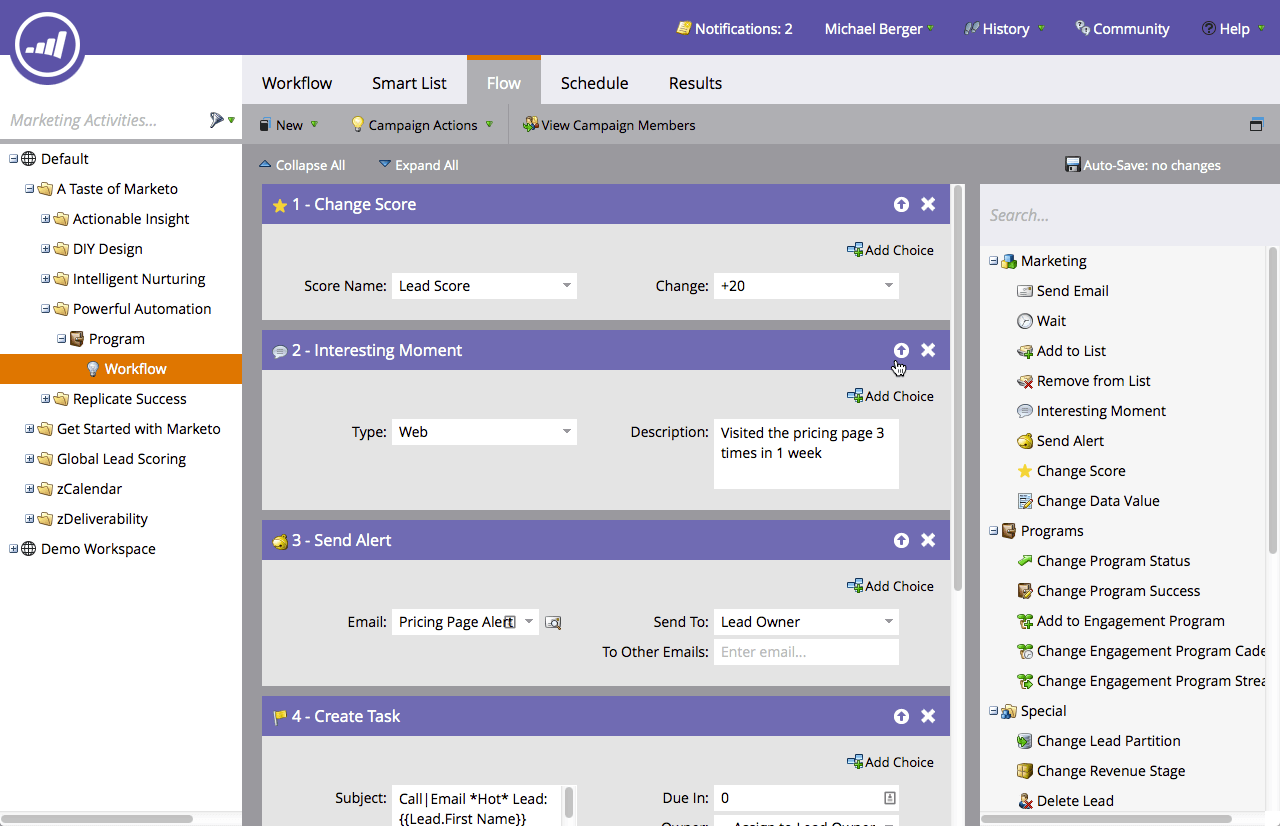
Marketo Engage delivers marketing automation through five core capabilities: content personalization, cross-channel engagement, experience automation, sales partnership, and marketing impact analytics.
Built specifically for B2B enterprises, this Adobe-owned marketing workflow tool manages complex, multi-touch attribution models and lengthy sales cycles. The platform tracks customer preferences and displays relevant content based on those preferences, making every interaction feel tailored to individual needs.
🔍 Did You Know? Only 9% of marketers have fully automated their customer journey, while the majority (59%) are still in the ‘partially automated’ stage.
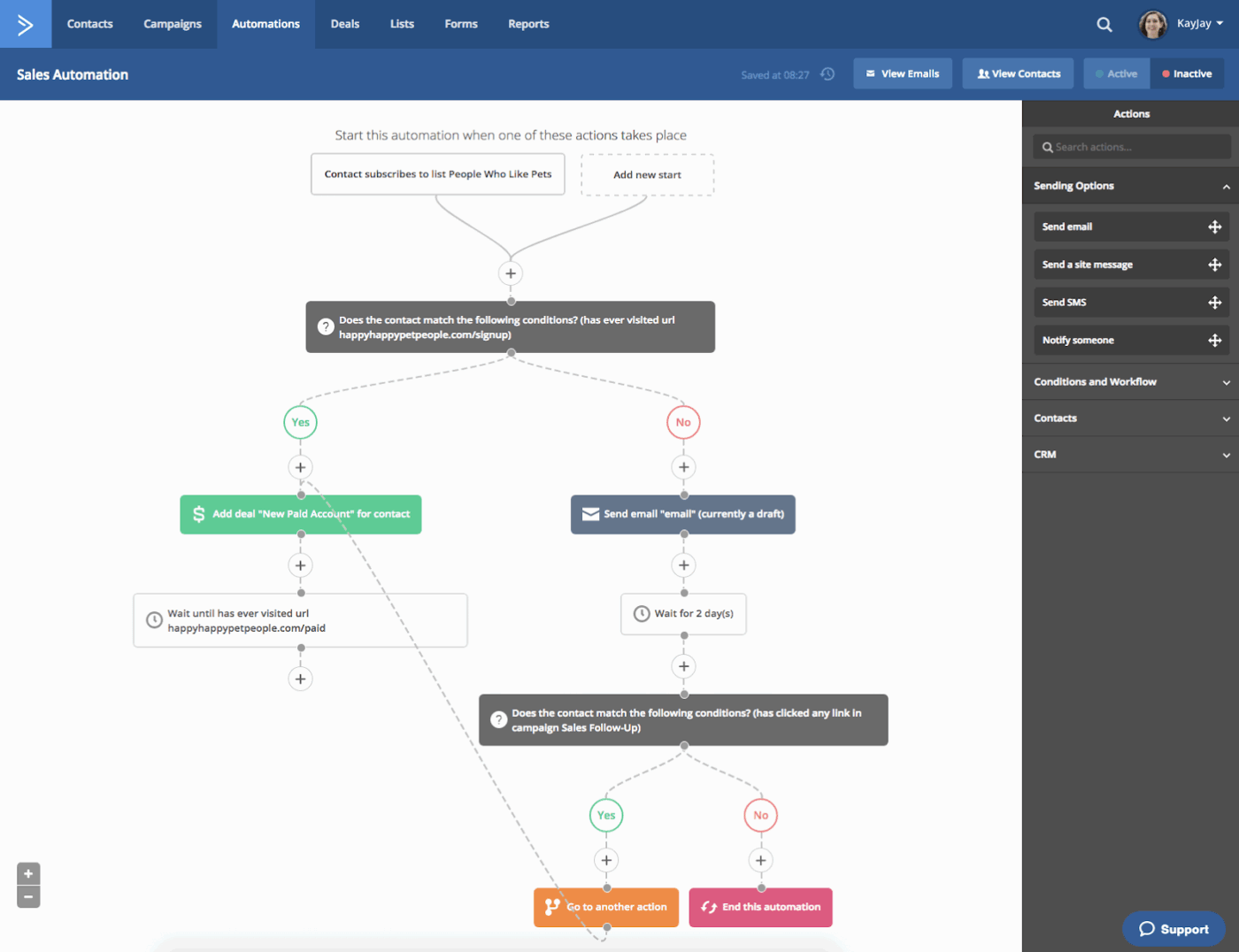
ActiveCampaign positions itself as the bridge between simple email tools and complex enterprise platforms. Its AI Brand Kit focuses specifically on generating email templates to deliver campaign-ready content.
The tool allows you to add SMS marketing and site messaging into your workflows, creating truly omnichannel experiences. Plus, the Customer Experience Automation maps let you visualize complex customer journeys before building them.
Email + WhatsApp
📖 Also Read: Best Marketing AI Tools to Stay Productive
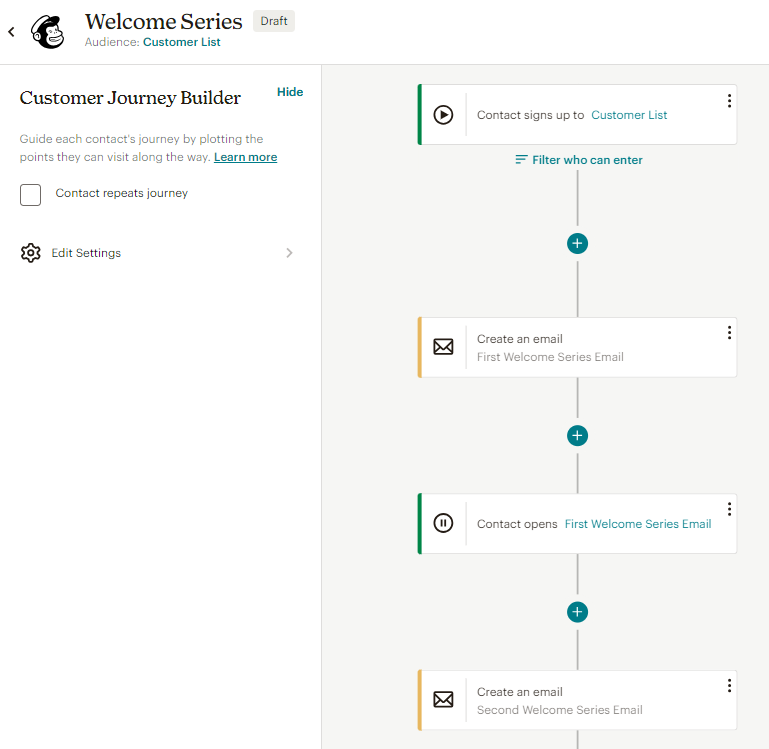
Mailchimp’s simplicity, design features, and accessibility make it a preferred marketing automation software.
Its intuitive drag-and-drop email builder and pre-designed templates take the intimidation factor out of email marketing. The platform makes marketing ops easier to manage for small business’ needs.
The integration marketplace connects smoothly to popular small business tools, creating workflows that feel natural rather than forced.
📖 Also Read: Best Mailchimp Alternatives for Email Marketing
Your choice of marketing automation software also depends on where you are in your growth journey and what challenges keep you up at night. Let’s take a closer look at its use cases across teams.
If you’re running a startup, use automation to handle the repetitive tasks that currently eat up your evenings and weekends. Think about all those welcome emails you manually send to new subscribers, or the follow-ups you keep forgetting to send to people who downloaded your lead magnets.
With automation, you could set up sequences that introduce new users to your product features over their first week. An e-commerce startup could recover more revenue by automatically reminding people about items they left in their cart.
Plus, automation ensures every single person who requests a demo gets an immediate response with next steps, even when you’re in back-to-back investor meetings.
🚀 ClickUp Advantage: Keep campaign tasks on track without constant check-ins.
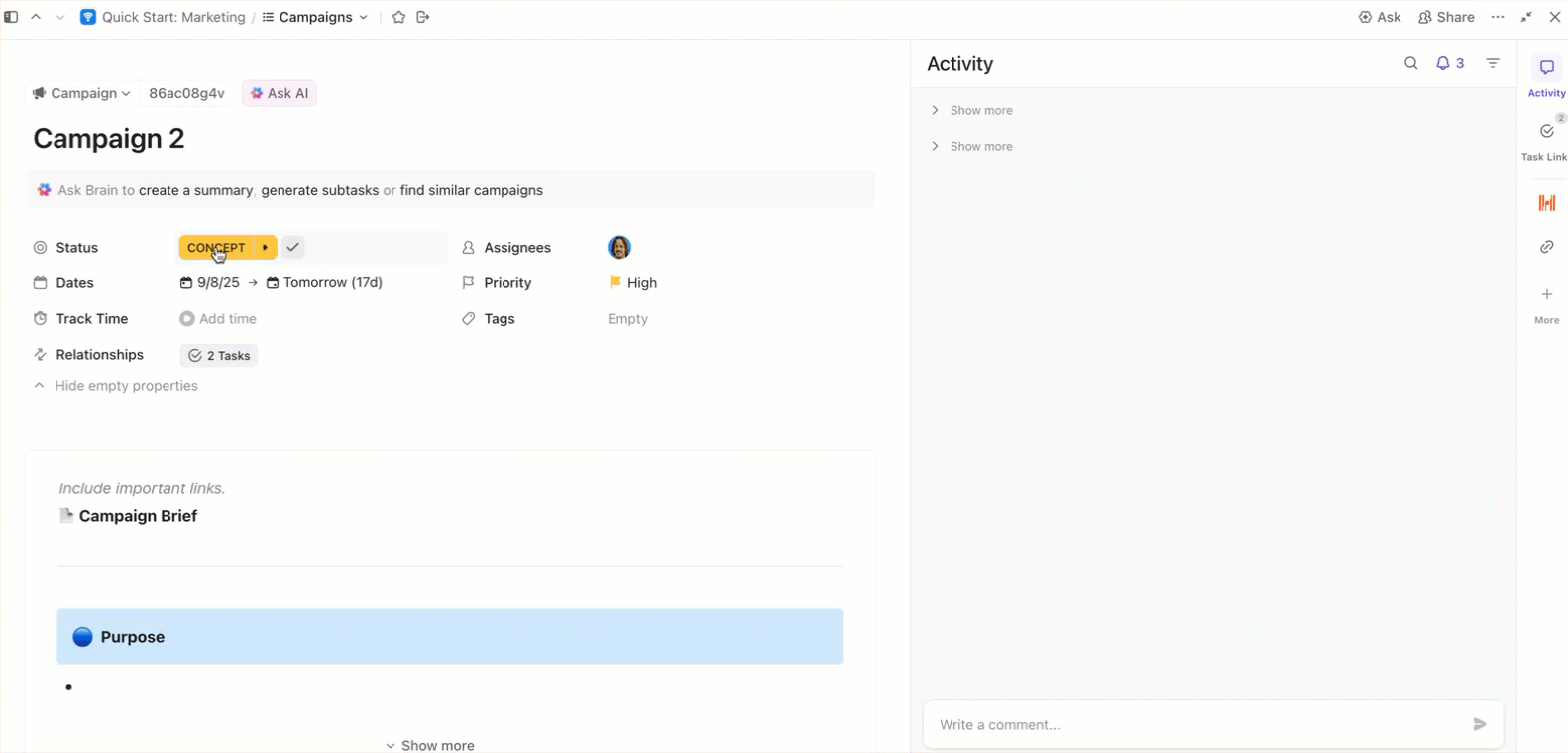
For example, a two-person startup could create an Automation rule: When a campaign task moves to the ‘Content Draft’ stage, automatically generate subtasks for write copy, review design, and schedule publish, each with due dates. That way, even without a big team, every step of the launch process runs like clockwork.
💡Pro Tip: Prevent the classic [FIRST_NAME] fail. Add a Required Field gate: no launch unless a fallback value exists for every merge field. ClickUp’s AI Agents can scan email copy in docs and comment when tokens lack defaults.
As your business grows, you’ll offer more sophisticated customer experiences and run marketing campaigns across multiple channels. Automation will help these work together seamlessly:
In addition, automated lead scoring helps you improve sales productivity.
Your system could assign points when prospects engage with high-intent content like pricing pages or case studies. When they reach your threshold, they’d be routed automatically to the right sales rep with a complete summary of their interests and timeline.
💡 Pro Tip: Set up ClickUp’s Lead Scoring and Qualification AI Agent to watch for leads visiting your pricing page more than twice: once that trigger hits, the agent tags the lead as ‘High Intent,’ assigns it to sales, and creates a follow-up task with context on pages viewed.
Large organizations could use automation to manage complexity across multiple teams, products, and regions. For example, automation can help run different nurture campaigns for prospects in various industries—each with content tailored to specific regulations, challenges, and buying processes.
Advanced AI features predict which leads are most likely to convert, automatically optimize ad spend across campaigns, and personalize website experiences for thousands of daily visitors.
You could also use AI in content marketing to create messaging variations that resonate with different audience segments simultaneously.
Here are some great tips on automating your workflows with AI to save more time:
🔍 Did You Know? About 30% of outbound enterprise messages are now AI-generated, showing how content creation at scale is changing.
Automation will help you scale your agency services without proportionally increasing your team size.
For example, template-based campaign structures help launch new client campaigns in days while maintaining quality and consistency.
Client campaign tracking gives you complete visibility across all accounts. Each client could have their own branded dashboard showing real-time performance metrics, ROI calculations, and campaign progress.
With white-label reporting automatically generating professional monthly reports for each client, your team won’t need to spend weekends compiling data.
Plus, using AI in advertising across multiple client accounts, you could optimize performance at scale while maintaining complete account separation.
💡Pro Tip: Enable client-safe reporting with client-specific Dashboards in ClickUp. Schedule a monthly AI summary that posts highlights and risks to the client’s task. Auto-generate a white-labeled PDF if they prefer email. ClickUp Brain makes it possible.
🚀 ClickUp Advantage: Speed up client reporting using your voice with Talk to Text in ClickUp. For example, an account manager could open a campaign task at the end of the week and dictate highlights.
ClickUp Brain MAX then creates a transcript with these updates, ready to transform into a polished campaign summary report.
📮 ClickUp Insight: Only 10% of our survey respondents regularly use automation tools and actively seek new opportunities to automate.
This highlights a major untapped lever for productivity — most teams are still relying on manual work that could be streamlined or eliminated.
ClickUp’s AI Agents make it easy to build automated workflows, even if you’ve never used automation before. With plug-and-play templates and natural language-based commands, automating tasks becomes accessible to everyone in the team!
💫 Real Results: QubicaAMF cut reporting time by 40% using ClickUp’s dynamic dashboards and automated charts—transforming hours of manual work into real-time insights.
Here are some other things to keep in mind when you’re deciding on the right marketing automation platform for your business:
💡 Pro Tip: Push for proof in your industry. Real case studies from businesses like yours reveal far more than generic testimonials and give you a realistic picture of the platform’s strengths and blind spots.
🧠 Fun Fact: ~58% of decision-makers said they automate email marketing. Social media and content management follow behind. Also, nearly 40% said their customer journeys are almost or fully automated.
Figuring out how to choose marketing automation software comes down to one thing: finding a tool that makes your team’s work easier. You need a platform that handles repetitive tasks, connects data across channels, and supports every step of your marketing process.
ClickUp brings all of that into one place. Whether you’re running lean as a startup, scaling campaigns as an SMB, or managing global teams, ClickUp’s AI, Automations, and AI Agents adapt to the way you work.
What’s more, with everything from tasks and documents to reports and team conversations centralized, ClickUp becomes the converged AI workspace you can replace your multiple other tools with.
Sign up for ClickUp today and turn your campaigns into growth engines. ✅
ClickUp is often considered one of the easiest marketing automation tools to use. Its interface is intuitive, and you can set up automated workflows, reminders, and campaign tracking without needing a steep learning curve. Even teams new to automation can get started quickly.
The cost of marketing automation tools depends on your team size and the features you need. Small teams can expect to spend anywhere from $20 to $100/month per user.
If you need advanced features like detailed analytics, multi-channel campaign automation, or CRM integrations, the price may be higher. It’s best to choose a tool that balances functionality with your budget.
Yes, most marketing automation software can integrate with CRM systems. This allows you to sync customer data, track leads, and automate follow-ups directly within your CRM.
For small marketing teams, the most important features include email automation, campaign tracking, lead management, analytics, and easy integrations with other tools.
Yes, ClickUp is highly suitable for marketing automation workflows. You can automate tasks like sending follow-up emails, updating campaign statuses, or assigning tasks to team members. It also helps with tracking campaign progress, managing deadlines, and collaborating within the team in one platform.
© 2026 ClickUp