How to Automate Creative Briefs with ChatGPT for Marketing Teams
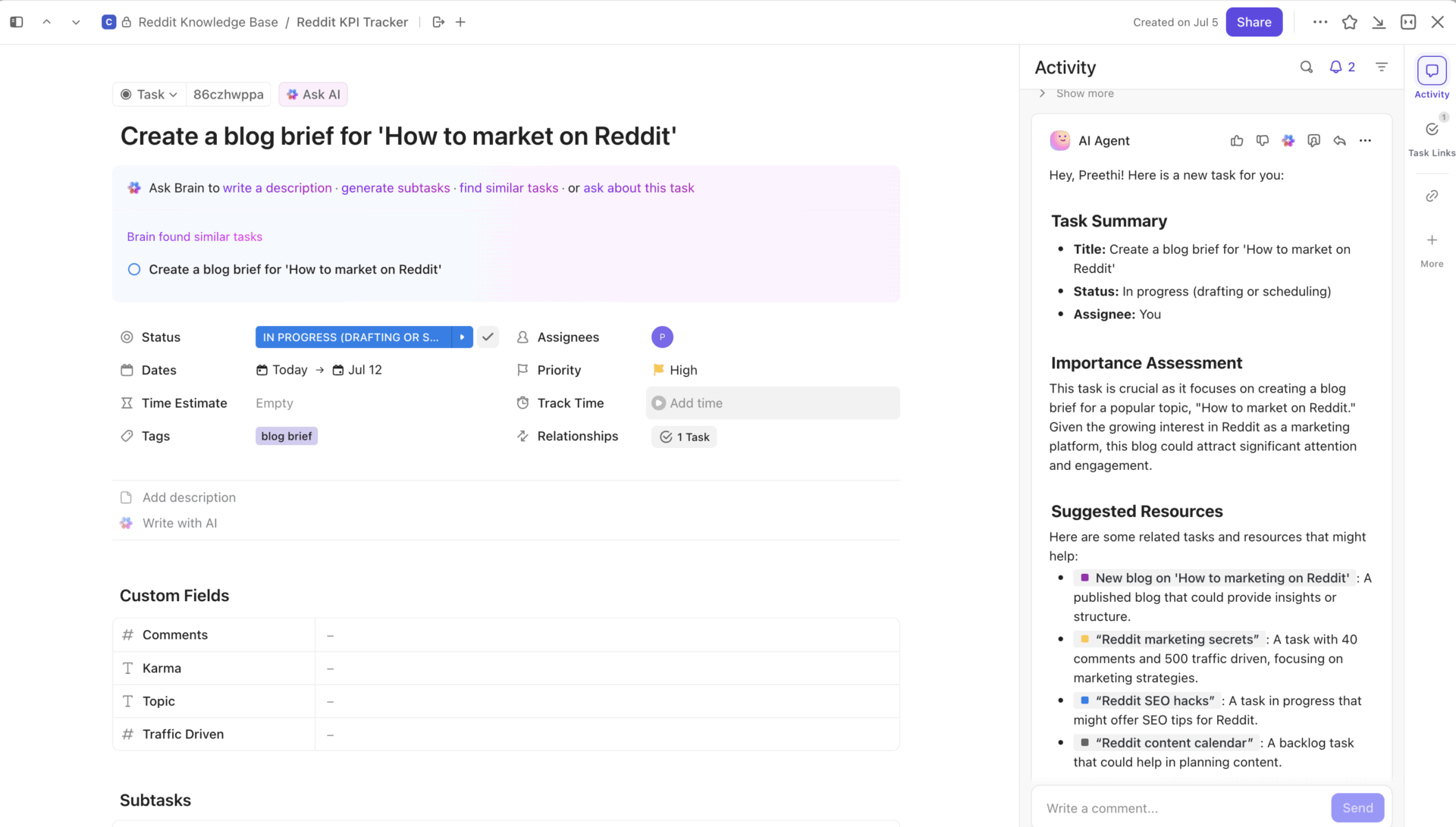
Sorry, there were no results found for “”
Sorry, there were no results found for “”
Sorry, there were no results found for “”
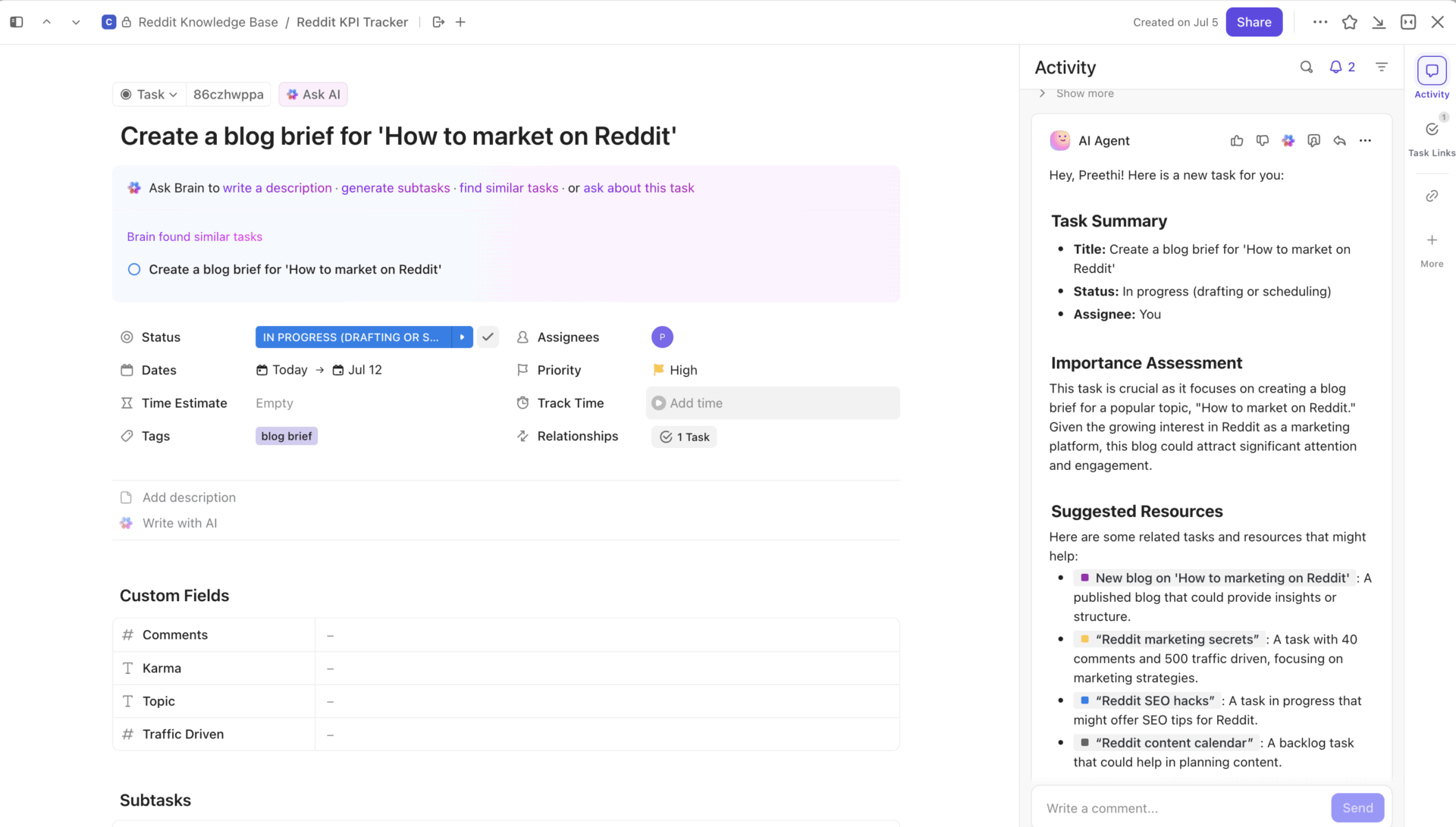
How many times have you sat down to start a project and thought, ‘Wait… where’s the brief?’ Or worse—dug through emails, chat threads, and scattered notes to piece one together?
It’s frustrating, slows everyone down, and kills momentum. And that’s where automations come in!
In this guide, we’ll walk you through how to automate creative briefs with ChatGPT. As a bonus, we’ll also explore automating with ClickUp, the everything app for work. 🔁
Let’s get started!
Starting a new campaign but lost between scattered notes, endless emails, and unclear goals? Use the ClickUp Creative Brief Document Template to capture everything in one place. With built-in fields for objectives, scope, and milestones, this template makes it easy to align stakeholders, track feedback, and kick off projects with clarity from day one.
A creative brief is a short document that sets the direction for a marketing or creative project.
Traditionally, sales and marketing teams create these briefs manually, filling out forms, emailing back and forth, and formatting everything into a document. It’s time-consuming and prone to inconsistency.
Automation changes this. Instead of writing every brief from scratch, you can use ChatGPT for marketing to:
Once you set it up, every new campaign request automatically generates a ready-to-use creative brief without any additional effort.
Now, let’s walk through how to use AI for marketing automation.
First, decide when a creative brief should be generated. Common triggers include:
🧠 Fun Fact: The word ‘robot’ comes from the Czech word robota, meaning forced labor or drudgery. It was introduced in a 1921 play called R.U.R. (Rossum’s Universal Robots), which imagined machines replacing human workers.
Before ChatGPT can create a brief, you’ll need a structured way to collect campaign details. Start by replacing manual intake forms with ClickUp Forms.
You can even use AI for market research and create a dedicated form for every campaign or client, capturing project name, objectives, target audience, deliverables, budgets, timelines, and tone.
This ensures every submission is standardized, giving ChatGPT consistent input.
🔍 Did You Know? In large agencies, the brief isn’t always written by creatives. It often comes from account planners, whose job is to understand both the brand and the audience deeply before the team even starts ideating.
Next, choose a workflow automation tool, such as Make (Integromat), Zapier, or Microsoft Power Automate. These tools let you connect your form responses to ChatGPT.
For example:
Automation platforms make it easy to map form responses into the prompt ChatGPT will receive. For this guide, we’ll use Make.
First, you’ll need to connect ClickUp to Make so the data can automatically flow into the workflow. Here’s how:
1. Sign up or log in to Make.com
2. Create a New Scenario (automation workflow)
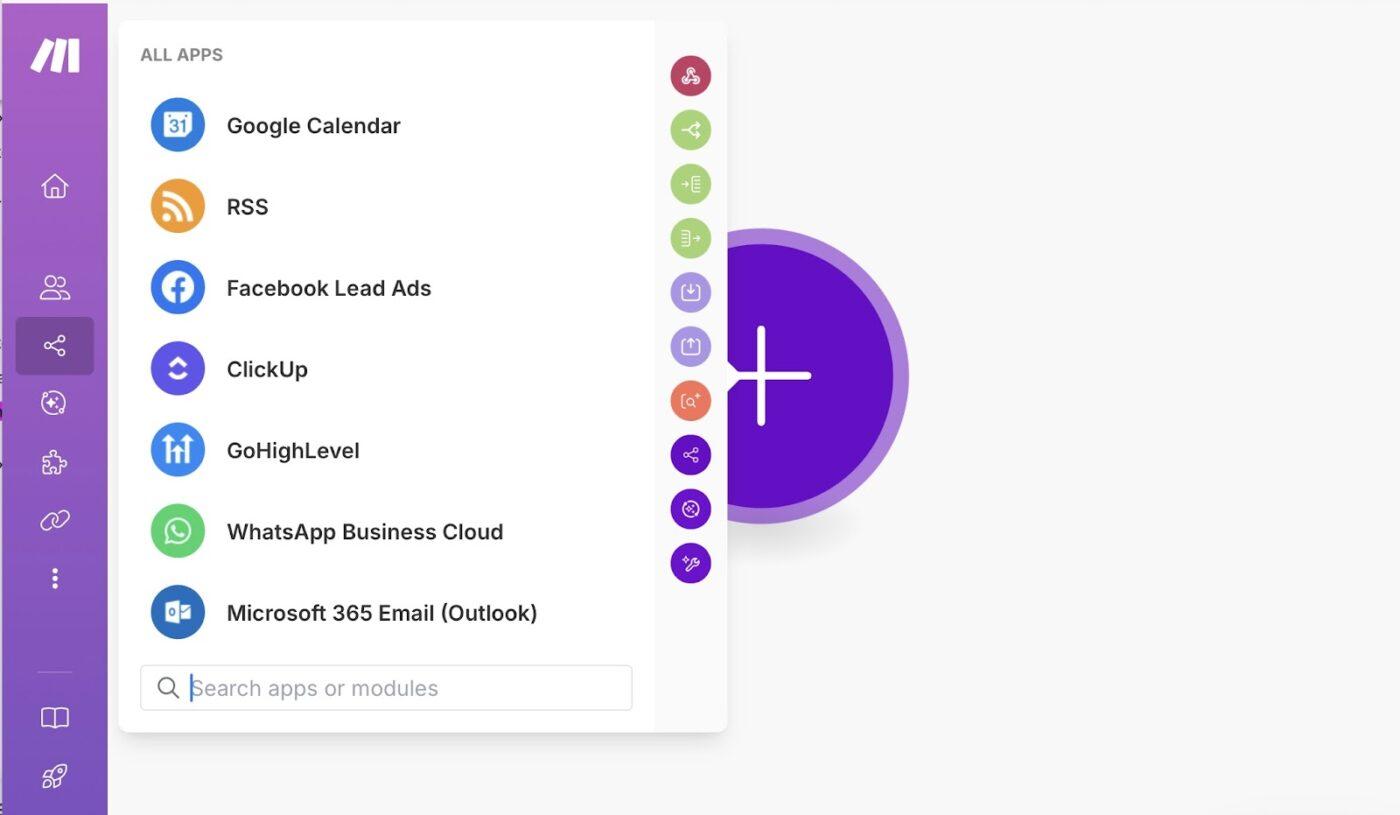
3. Add ClickUp as a trigger
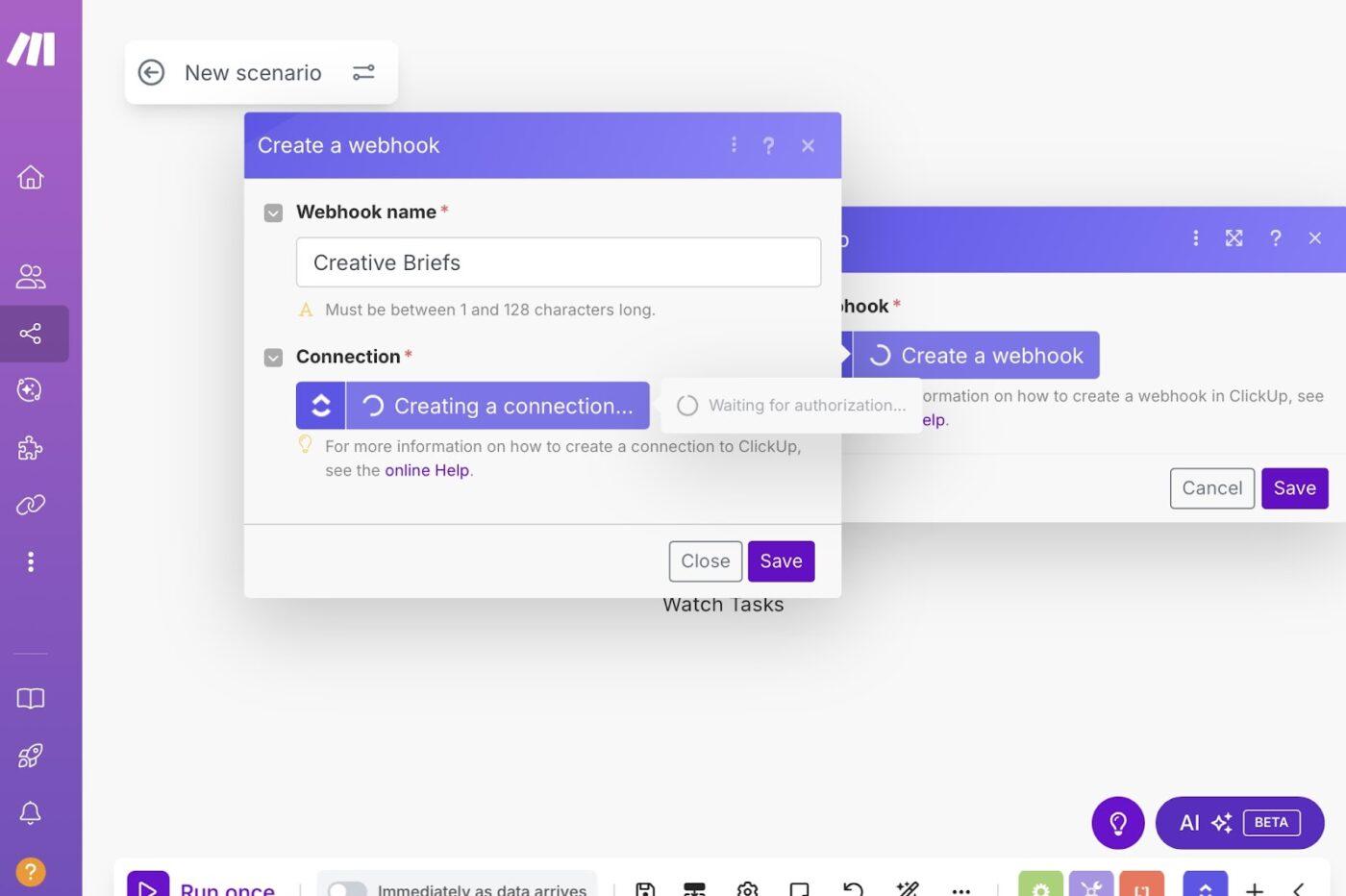
🧠 Fun Fact: Automation has existed in music for centuries. Player pianos, invented in the late 19th century, could perform entire songs using perforated paper rolls, automating entertainment long before digital tech.
Now it’s time to use ChatGPT for content creation.
Before connecting, you’ll need your OpenAI API key (this is what allows Make.com to talk to ChatGPT).
1. Head over to OpenAI’s website
2. Log in to your account
3. In your account settings, look for API Keys
4. Click Create New Secret Key
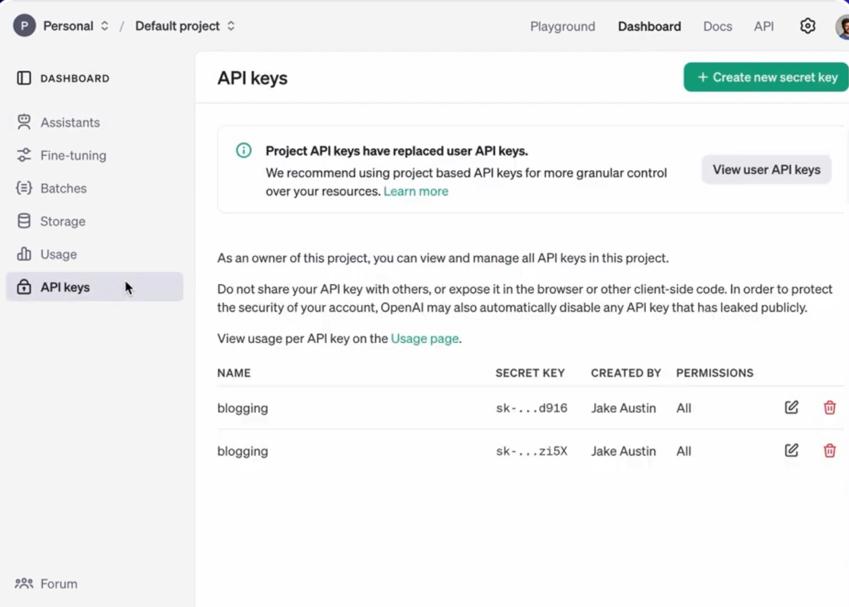
💡 Pro Tip: Copy and paste the API key somewhere safe. This is a one-time view, so once you close the window, you won’t see the key again.
1. Add an HTTP or OpenAI Module in your scenario
2. When prompted, paste the API key to connect your OpenAI account. Now, you’re linked!
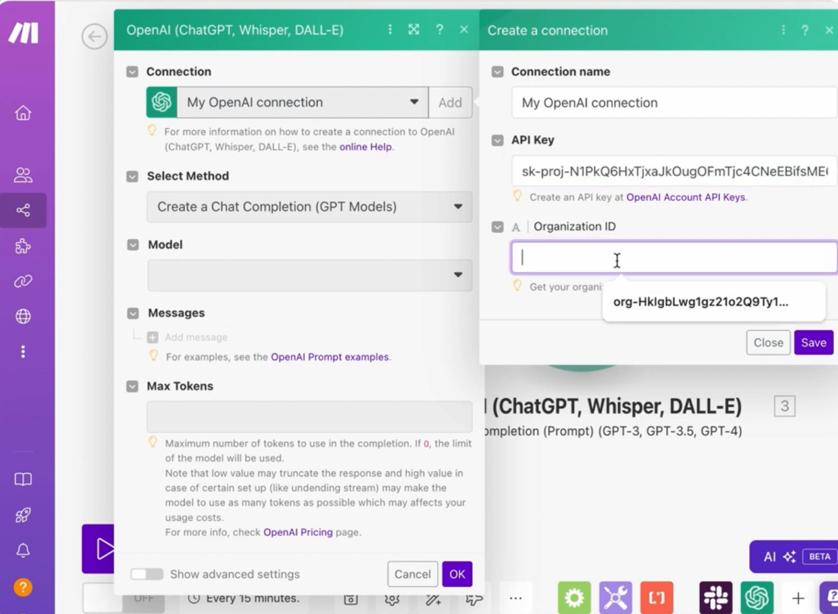
This is where automation gets ‘smart.’ Instead of writing a new prompt every time, you create a clear prompt template with placeholders that pull in details from your form (e.g., a ClickUp Form, Typeform, or Google Form).
📌 Example prompt:
Generate a creative brief based on the following details:
Project Name: {{Project Name}}
Project Objectives: {{Objectives}}
Target Audience: {{Target Audience}}
Deliverables: {{Deliverables}}
Timeline: {{Timeline}}
Budget: {{Budget}}
Tone/Guidelines/Style Preferences: {{Guidelines}}
Here, the placeholders {{Project Name}}, {{Objectives}}, etc., will automatically be filled with the actual values your team or client enters into the form.
Each time a new form is submitted in ClickUp (or whichever tool you connected), Make captures those form responses, formats the data into the prompt template, and sends it to ChatGPT through your API connection.
Following the trigger, ChatGPT instantly processes the information and returns a well-curated creative brief tailored to that project’s details.
💡Pro Tip: When setting up the module, choose a ChatGPT model (e.g., GPT-5) and tweak parameters:
After ChatGPT creates the creative brief, you might wonder what to do with it. Manually copying and pasting defeats the purpose of automation.
Let’s automate the final step to deliver the brief directly to where your team needs it.
This way, every campaign automatically gets its own stored, shareable creative brief inside ClickUp Docs.
🔍 Did You Know? In the 1980s, factories started adopting programmable logic controllers (PLCs), which allowed machines to be reprogrammed for different tasks instead of being fixed to one process.
Now that you’ve seen how ChatGPT works, you’ll also want prompts that guide it to generate structured, useful briefs. Here are some examples you can adapt to your creative process:
Create a creative brief for a marketing campaign using the following details:
Project: {{campaign_name}}, Objectives: {{objectives}}, Audience: {{audience}}, Deliverables: {{deliverables}}, Timeline: {{timeline}}, Budget: {{budget}}, Guidelines: {{guidelines}}.
Format into sections: Overview, Objectives, Audience, Deliverables, Timeline, Budget.
You are a brand strategist. Generate a creative brief based on these details: {{form_data}}.
The brief should follow a professional but friendly tone consistent with {{brand_guidelines}}.
Include a tagline suggestion and three campaign theme ideas.
From this input {{form_data}}, generate a creative brief that includes deliverables tailored for multiple channels (social media, email, blog, paid ads).
Highlight channel-specific goals, audience insights, and recommended messaging tailored to each channel.
📖 Also Read: Free Content Calendar Templates for Social Media
When relying on ChatGPT to generate creative briefs, it’s essential to be aware of its constraints. Here are five key limitations to keep in mind:
🔍 Did You Know? Some briefs include mood boards, color palettes, and even playlists. Agencies believe that sharing a vibe visually or musically can align the creative team faster than words alone.
🎥 In this video, you’ll see how to use AI for marketing — from practical tools to actionable strategies given in real time.
ClickUp for Marketing Teams is the everything app for work, combining tasks, docs, chat, dashboards, and AI into one unified workspace.
Hear it from Lulu Press’ Chelsea Bennett, a current user:
A project management platform is essential for a marketing team, and we love that it helps us stay connected to other departments. We use ClickUp literally every day, for everything. It has been very helpful for our creative team and has made their workflow better and more efficient.
ChatGPT alone can create briefs that lack context or brand positioning. With ClickUp, you get structured, shareable briefs tied to your projects.
Let’s see how it makes brief creation smarter and more collaborative. 👀
While ChatGPT offers AI-generated content, it doesn’t naturally integrate into your project workflows. Teams often still have to distribute briefs manually, assign reviewers, or update project trackers.
ClickUp Automations removes this bottleneck.
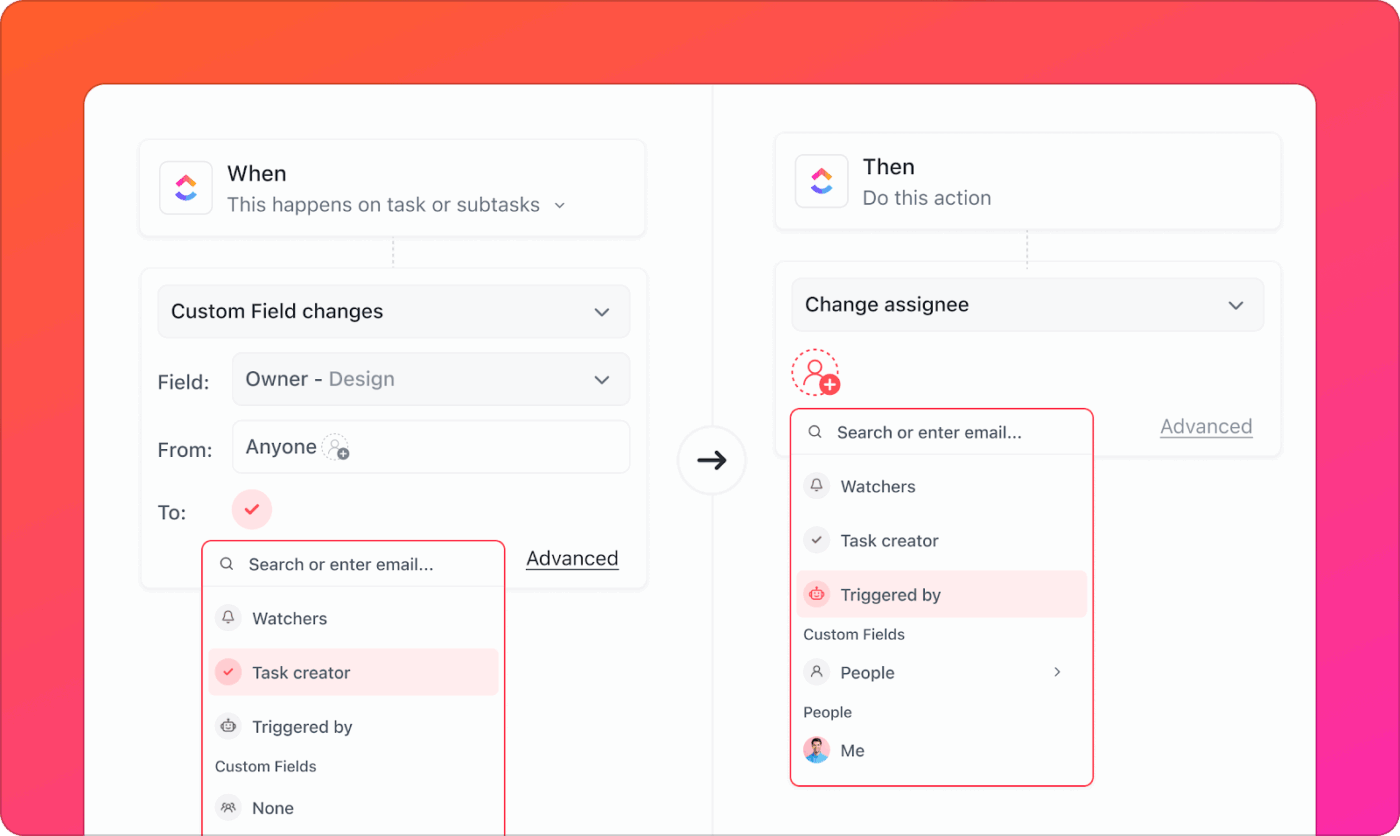
For instance, when a creative brief is uploaded to ClickUp Docs, ClickUp Automations can trigger a workflow that automatically creates the design task, assigns the art director as the reviewer, and updates the task status to ‘In Progress.’
The marketing manager then receives a due date reminder, keeping the entire brief cycle moving.
Then, with ClickUp Integrations, that brief can instantly be stored in Google Drive, linked to a HubSpot campaign, or pushed into a visual design tool like Figma.
Other automation examples include:
🚀 ClickUp Advantage: With ClickUp Brain and Autopilot Agents, you don’t just automate steps—you orchestrate entire workflows.
Describe what you need in plain English—like “Create a blog brief for ‘How to Market on Reddit’ and assign it to the marketing lead.”
ClickUp Brain instantly generates the brief, while your Autopilot Agent assigns the task, sets due dates, and suggests next actions—all automatically, all in one workspace.
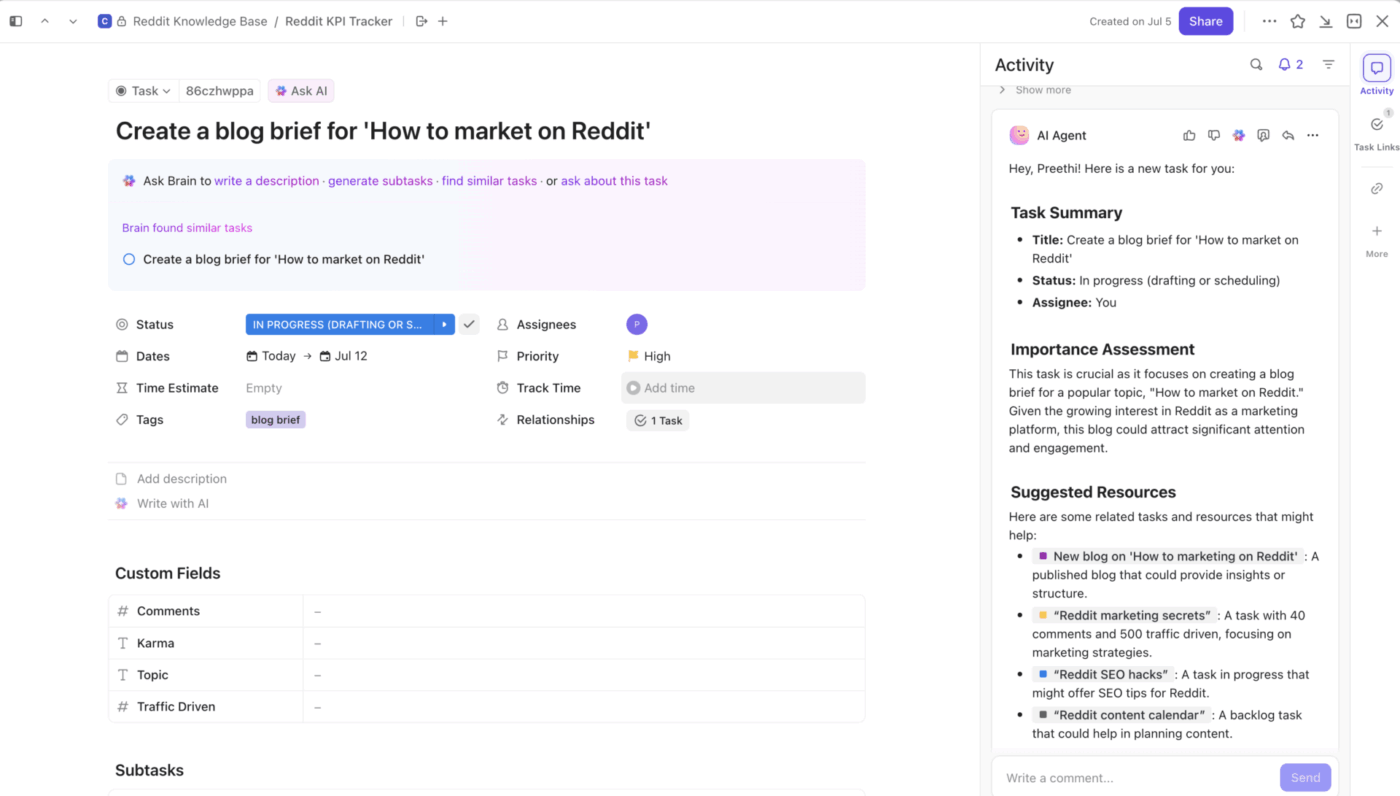
ClickUp Docs keeps every creative brief in one place, making them easy to access, organize, and tie directly to campaign work.
For example, when a creative brief for a new video ad is drafted in ClickUp Docs, the project manager can tag the editor within the Doc to confirm timelines. At the same time, the copywriter adds the script draft to a separate section.
Since it’s the same living document, updates stay visible to everyone without version chaos.

Team members can comment, suggest edits, and track version history. You can also organize briefs, assets, and notes with folders, Custom Fields, and toggles, creating structured, easy-to-navigate documents that live inside a unified workspace.
🤩 Bonus: With ClickUp Brain, drafting and refining briefs becomes even faster. You can prompt AI to write directly inside the Doc to summarize campaign inputs, rephrase sections, expand ideas, or turn notes into actionable plans.
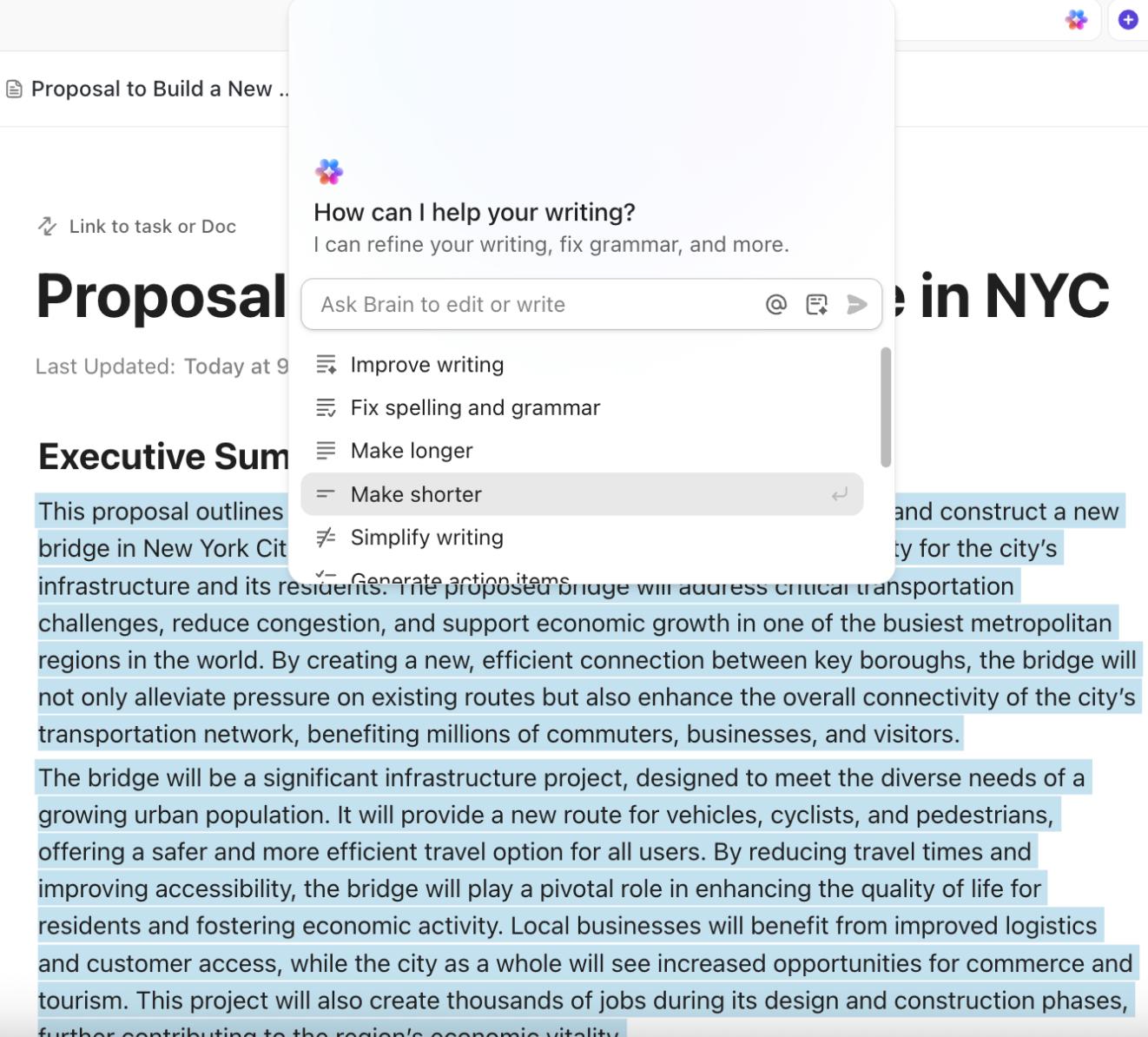
✅ Try This Prompt: Create a creative brief with a detailed outline for a social media campaign promoting our new eco-friendly water bottle. Include the campaign objective, target audience, key messages, suggested channels, timeline, and budget considerations. Add a fresh perspective to it.
Even though you’ve already seen a glimpse of what ClickUp Brain can do in Docs and Automations, that’s really just scratching the surface.
Unlike ChatGPT, which generates content in isolation, ClickUp Brain has the complete context of your projects, tasks, docs, and connected apps, making it smarter, faster, and the best alternative to ChatGPT.
Here are some other AI use cases:
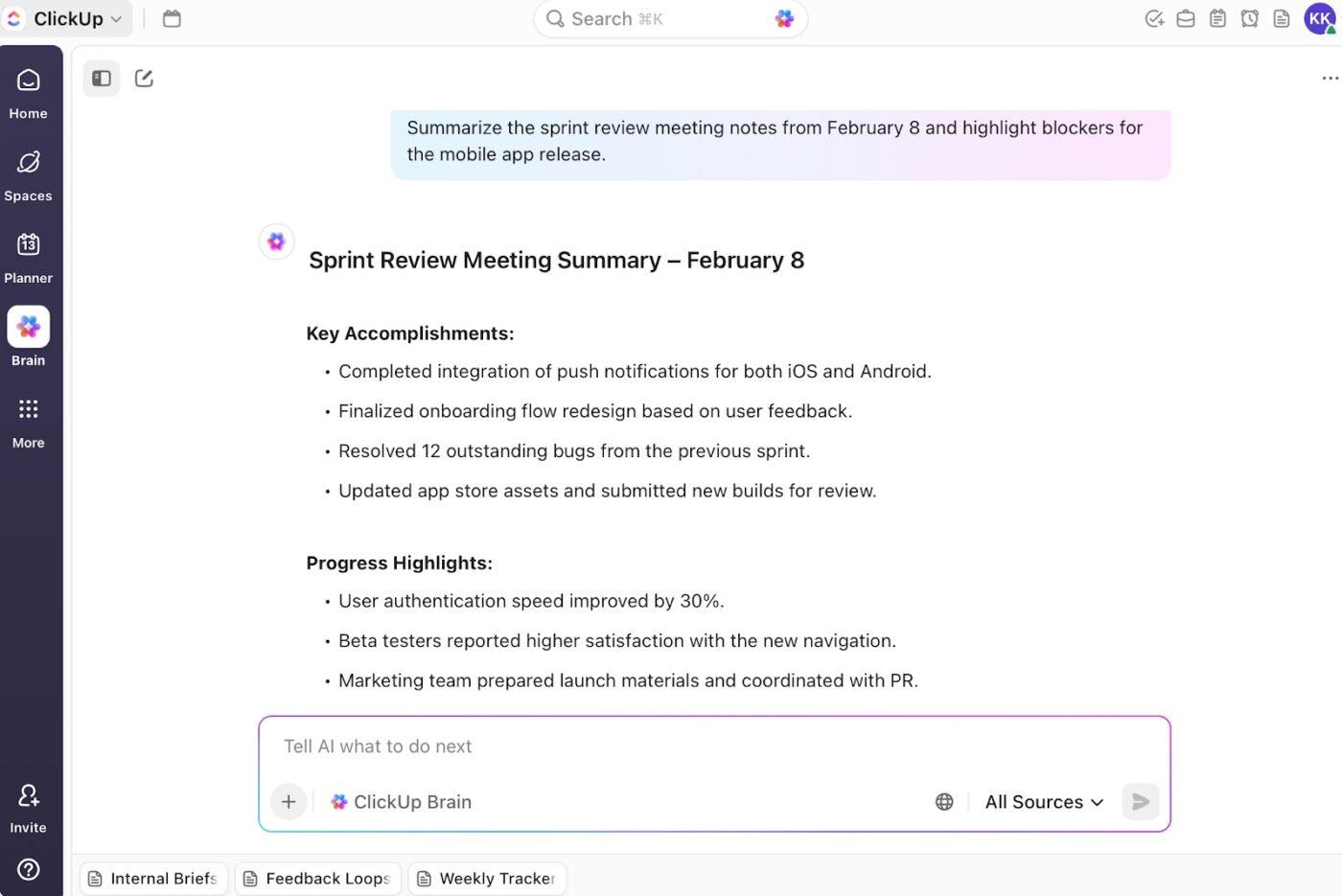
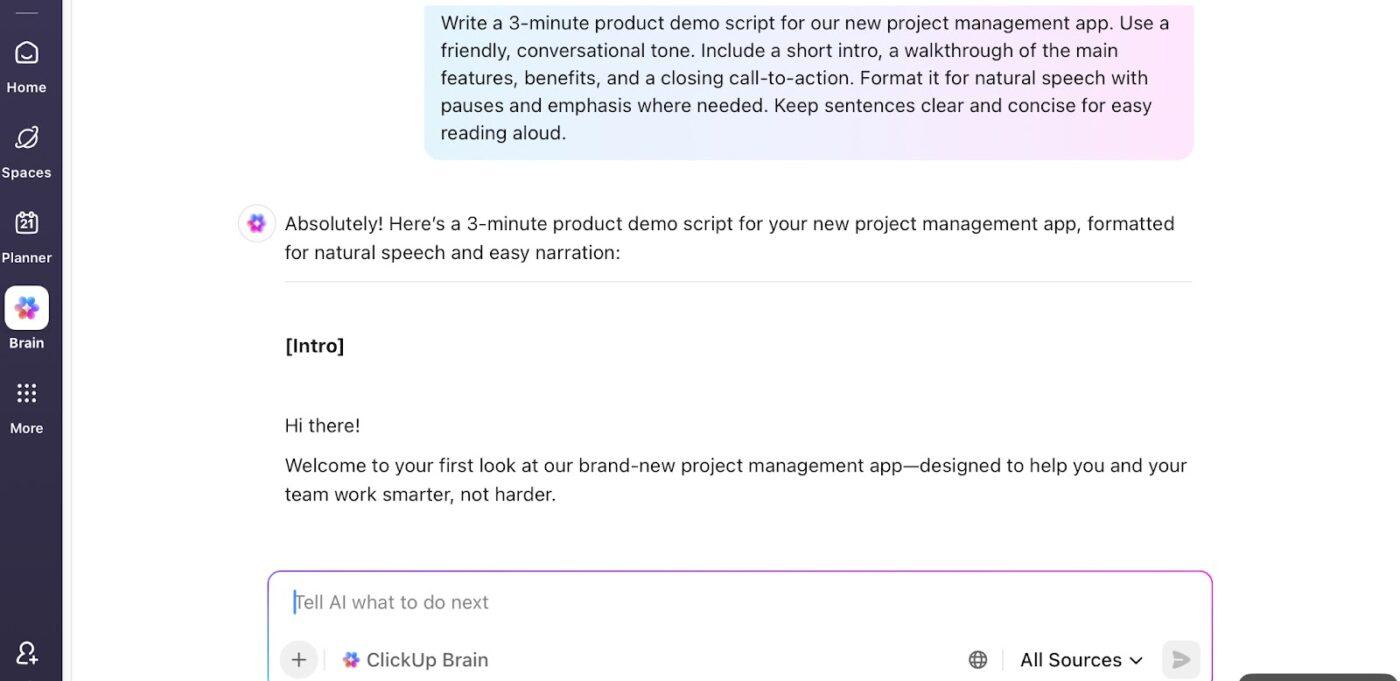
🚀 ClickUp Advantage: ClickUp Brain MAX takes this further. This is your dedicated AI desktop companion that’s accessible wherever you work. It unifies:
Brain MAX eliminates AI sprawl by centralizing context, search, automation, and creation.
Need to check a campaign’s progress? With ClickUp Brain MAX, you can search all related tasks, pull design files from Figma, and draft a concise progress summary. Once ready, you can share the summary directly in ClickUp Chat, keeping your team updated without leaving the workspace.
ClickUp Autopilot Agents act as AI-driven teammates, keeping everything moving without constant check-ins.
With Prebuilt Autopilot Agents, you can:
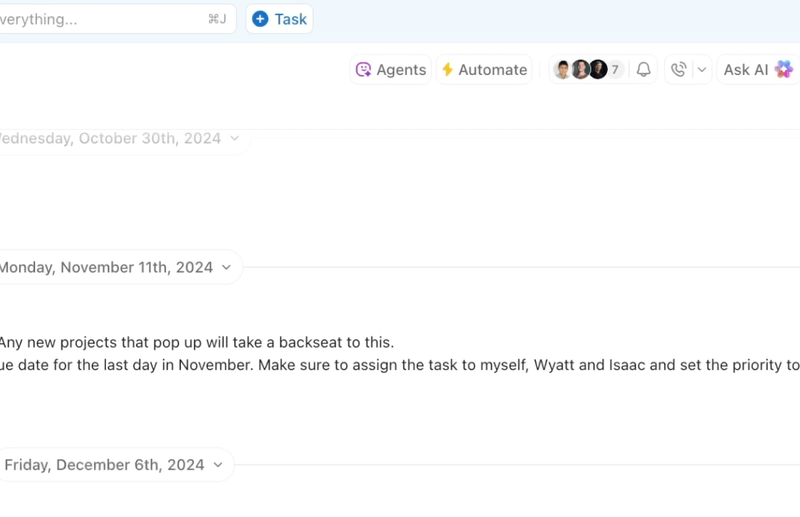
And you’re not limited to these. Custom Autopilot Agents let you tailor workflows further.
For example, you could set up an agent that:
Learn more about automating marketing and creative processes here:
ClickUp Dashboards give you a real-time view of all your creative briefs, campaigns, and team activity. With Scheduled Reports, you can automatically email stakeholders periodic updates directly from any dashboard view.
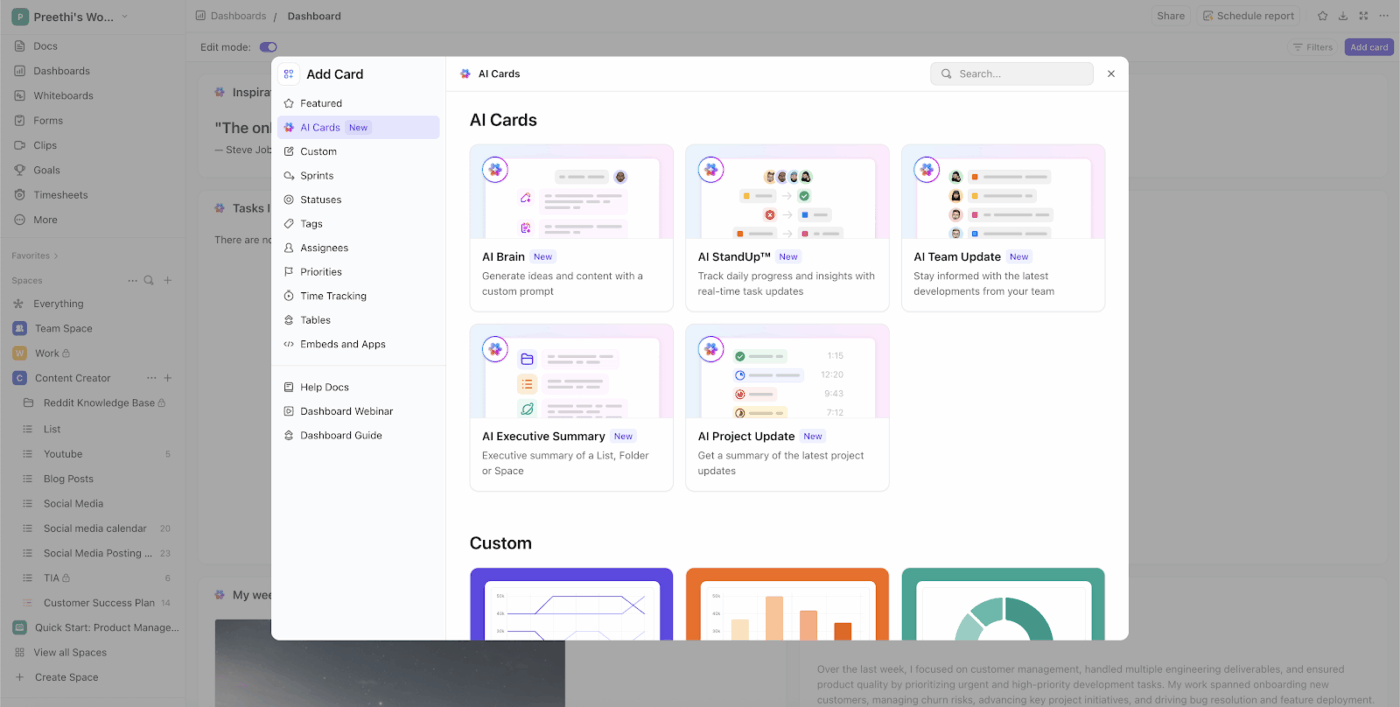
Further, AI Cards add intelligence to your Dashboards to:
📮 ClickUp Insight: 30% of workers believe automation could save them 1-2 hours per week, while 19% estimate it could unlock 3-5 hours for deep, focused work.
Even those small time savings add up: just two hours reclaimed weekly equals over 100 hours annually—time that could be dedicated to creativity, strategic thinking, or personal growth. 💯
With ClickUp’s AI Agents and ClickUp Brain, you can automate workflows, generate project updates, and transform your meeting notes into actionable next steps—all within the same platform. No need for extra tools or integrations—ClickUp brings everything you need to automate and optimize your workday in one place.
💫 Real Results: RevPartners slashed 50% of their SaaS costs by consolidating three tools into ClickUp—getting a unified platform with more features, tighter collaboration, and a single source of truth that’s easier to manage and scale.
Ready-made and easy to use, the ClickUp Creative Brief Document Template helps teams define and manage creative projects in one clear, structured place.
Here’s how it supports your day-to-day:
Automating creative briefs with ChatGPT can save valuable time, but it’s not a complete solution: context can get lost, updates scattered, and manual follow-ups required.
ClickUp eliminates these silos by bringing your tasks, docs, dashboards, and AI together in one workspace. With ClickUp Brain, you get smart AI assistance for summaries, content, and insights, while ClickUp Automations take care of repetitive steps.
So, why don’t you take the next step and bring all your creative work together in one place? Sign up to ClickUp today!
© 2026 ClickUp