How Do Content Teams Use AI? Tools, Workflows & Examples
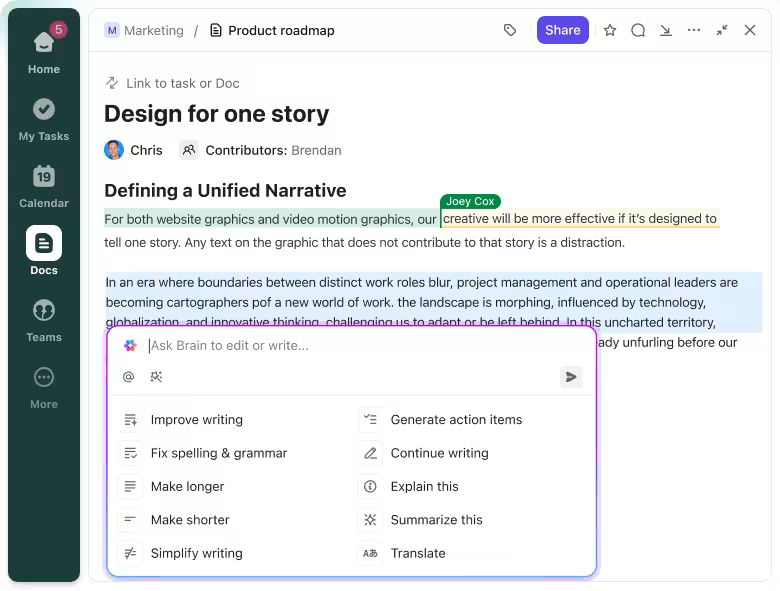
Sorry, there were no results found for “”
Sorry, there were no results found for “”
Sorry, there were no results found for “”
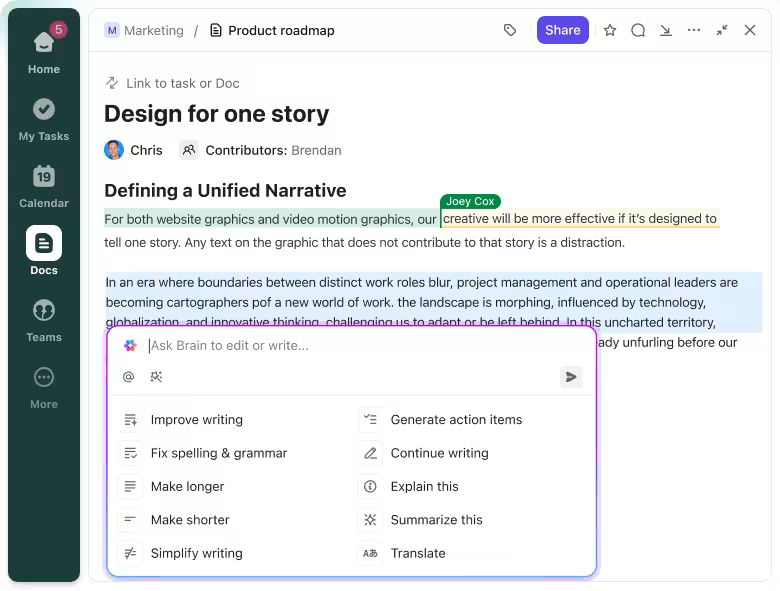
For marketing teams anywhere, artificial intelligence has already moved beyond experimentation to become an essential part of day-to-day life.
As a part of the content team, you know how AI in content marketing is a game-changer.
With AI, time-consuming tasks such as topic research, outline creation, content repurposing, and setting up operational workflows for the team go on autopilot. It leaves you time to focus on high-value strategy, storytelling, and thought leadership, among many others.
If you’re still sitting over the fence wondering how content teams use AI, we’ve written this for you.
We’ll also talk about what AI can automate vs. where human oversight/skills come into play.
Your strategist sends over a vague brief. The writer creates content using that half-baked outline. And the editor has to rewrite most of it to do justice to the topic at hand. Then, SEO adds a last-minute keyword list.
You’re stuck in an endless loop, and the output is subpar because no one was clear on the content strategy and the topic at hand.
Here’s how AI in content marketing helps you avoid these problems:
🚀 AI In Practice: Lane Scott Jones, Zapier’s CMO, observed:
By weaving AI into pre-production, we took a 70-posts-per-month engine and added almost 30% more output without machines writing a single long-form article.
So then, how do they use AI in content? For research, outlines, and workflow automation, but not to write long-form articles.
⚠️ On that note, you must also know what not to use AI for. It includes:
📚 Also Read: How to Automate Content Creation With AI
Ideally, you want to integrate AI into your daily workflows across the content team. This means extending its use beyond just the content creation process. Below, we show you how to do so.
Learn to scale your content production workflows using ClickUp and AI
Even in this age of videos, TikTok, YouTube, and ChatGPT, people still have favorite blogs/newsletters that they love to read. If you say something that’s interesting, valuable, and/or entertaining, you’ll be able to stand out.
This starts at the ideation and planning stage. Way before a single word is written.
❗ Caveat: Be careful of over-indexing on SEO signals based on keywords and volume, and neglecting originality and brand positioning. You need a content strategist’s filter to figure out the sweet spot.
💡 Pro Tip: Use ClickUp Brain for brainstorming ideas, and instantly turn them into structured briefs or calendar-ready tasks.
Brain can summarize research, expand on topic variations, conduct competitor analysis, and even help you draft rough outlines for these ideas.
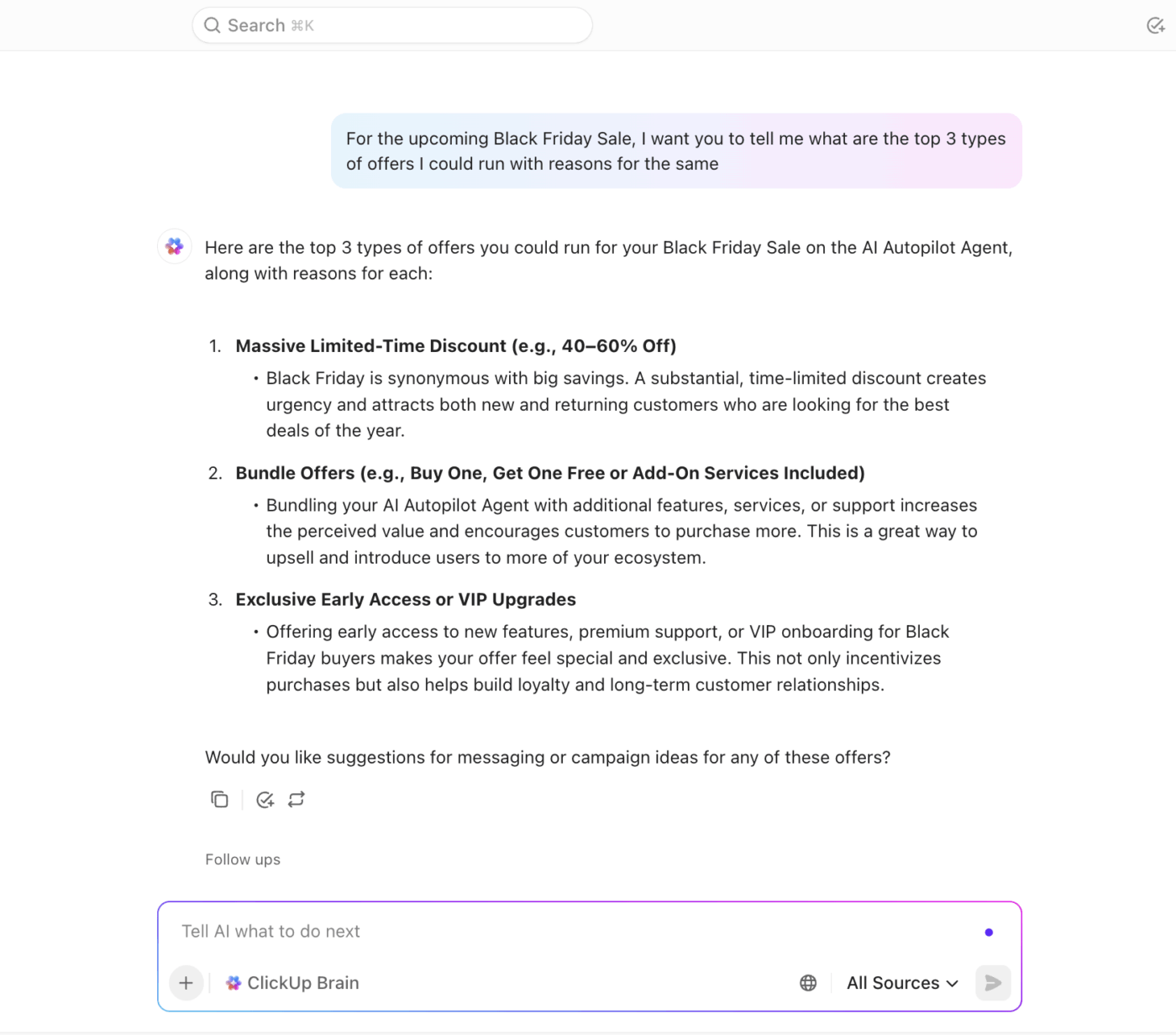
ClickUp’s One-Up: Sometimes, one AI model won’t cut it. With ClickUp Brain MAX, besides ClickUp Brain, you can access all the premium external large language models (LLMs) such as ChatGPT, Claude, Gemini, and more in the same place. Generate creative content, brainstorm ideas, or write meta descriptions without switching tools!
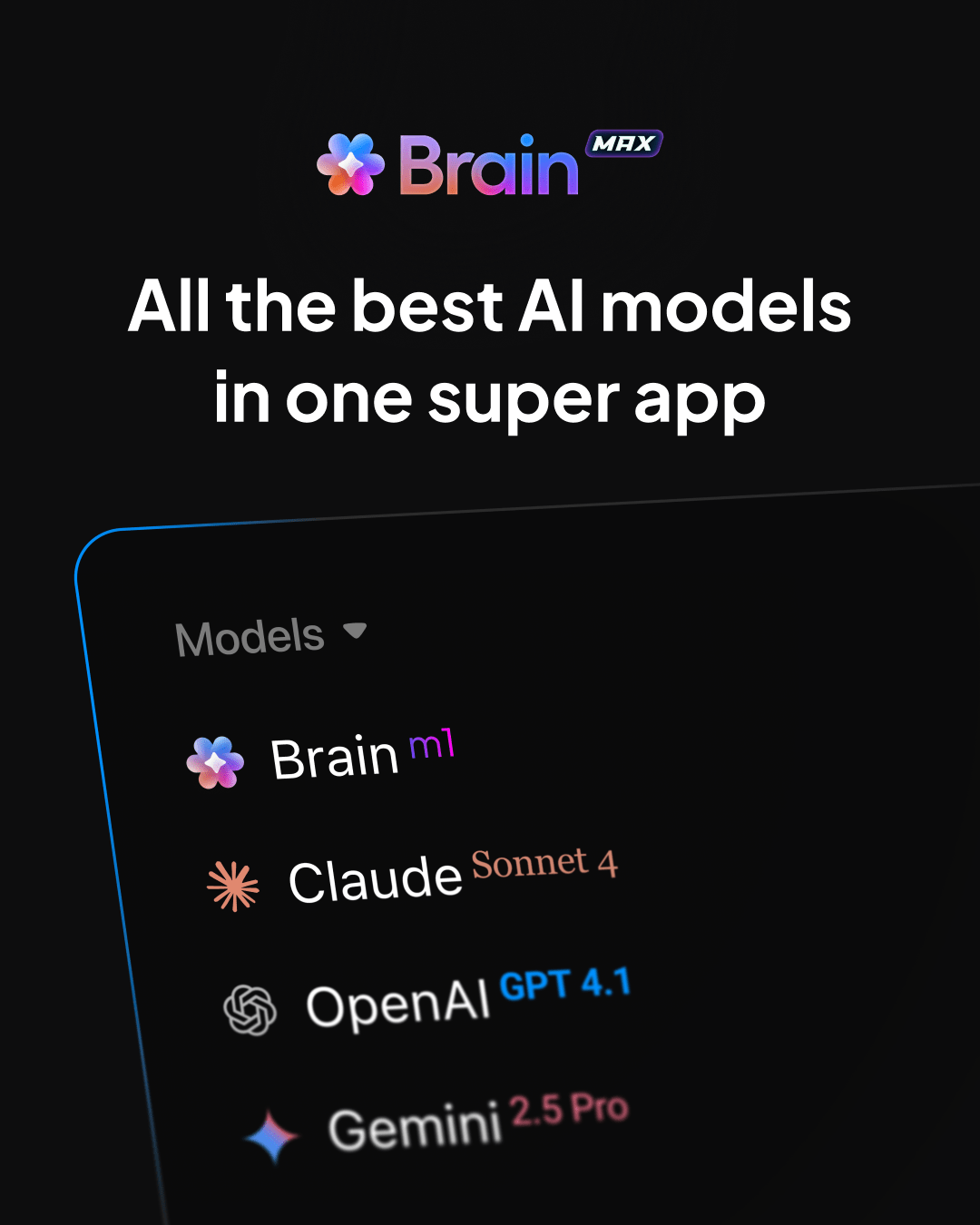
With the topics at hand, how do you maximize the chances of success?
Hint: a kickass content brief.
Whether it’s an internal or an external writer, they need to know the purpose of the planned piece of content, the audience’s problems to address, the product positioning, and other important details.
A content brief communicates all this information in an easy format. By providing everything the writer needs to get started, a good brief helps writers avoid going back and forth with questions and clarifications.
❗ Caveat: You will still need a content marketer to figure out the intent behind each topic based on customer data. AI can suggest keywords and angles, but it can’t reliably judge whether the searcher wants a quick checklist, a deep-dive guide, or a product comparison.
💡 Pro Tip: Use ClickUp Docs to build and share content briefs and templates. You can quickly generate draft briefs with AI, customize them with your own structure, and collaborate in real time with writers, editors, and the wider marketing team. Using a particular kind of document often? Convert it into a template in a single click!
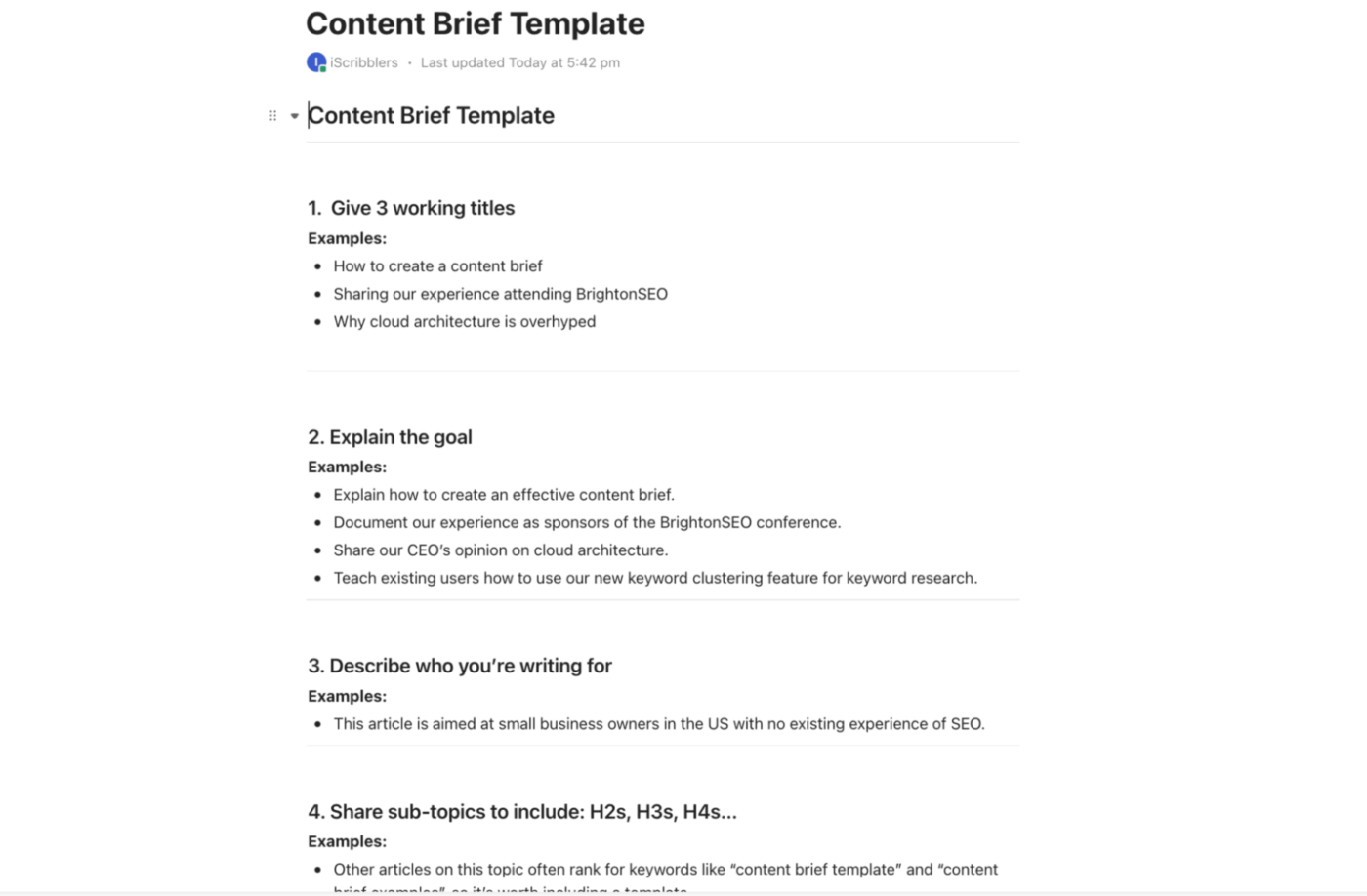
👀 Did You Know? An Ahrefs survey found that over 87% of marketers use AI to assist with content creation. Companies that use AI publish 42% more content per month compared to those that do it manually.
AI accelerates the parts of the writing process that don’t need your deepest judgment.
Your strength as a writer lies in understanding nuance and weaving in emotion. You know how to shift tone, when to pause for emphasis, and when to use analogies.
You also bring the strategic lens, tying the content back to business goals, and checking the facts AI presents.
AI, on the other hand, excels at speed and repetition. You can use it to quickly generate copy or images, and more.
ClickUp’s One-Up: Here are common types of AI-generated content you can start experimenting with. We generated this image using ClickUp Brain 🧠
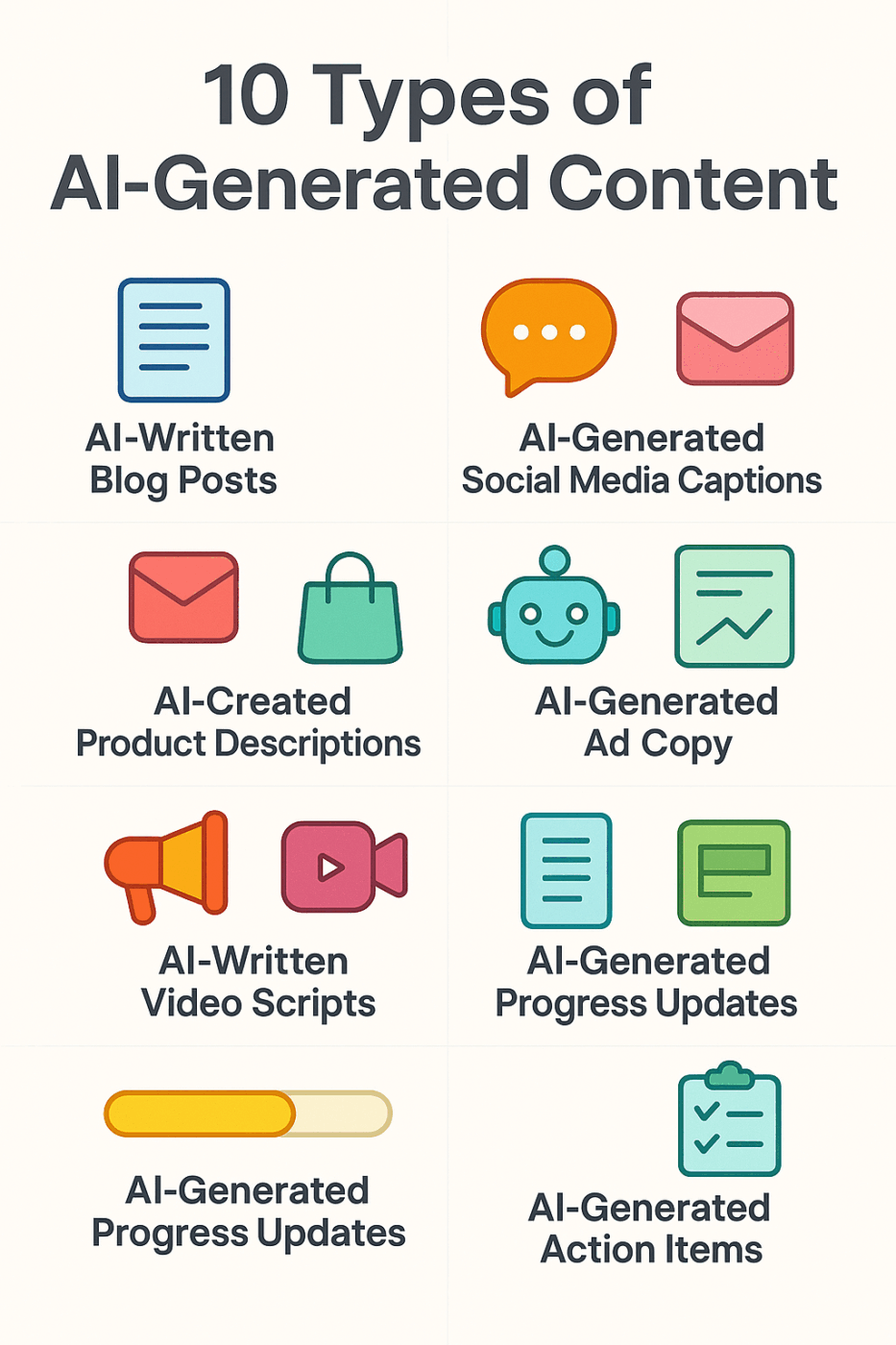
This video demonstrates how to use Brain to create your content.
How AI helps in writing and co-creation:
❗ Caveat: AI is known to hallucinate facts and data. Every data, quote, or statistic needs to be cross-referenced for authenticity.
💡 Pro Tip: Use ClickUp Tasks to manage your content creation workflow. Assign writing tasks with attached briefs, set due dates, and use subtasks for drafts, revisions, and approvals. With AI built into Tasks, you can assign comments, generate or refine copy, or update status without leaving the task.
Writers, editors, and marketers can all collaborate in the same thread—so feedback, versions, and final approvals stay centralized instead of scattered across docs and emails. Plus, ClickUp Brain is always at hand to answer questions, so you needn’t trawl through lengthy comment threads!
The social media marketing team at Cartoon Network coordinates its content operations using ClickUp’s Marketing Project Management Software. The platform serves as the team’s single source of truth, establishing trust and accountability and saving time.
Social content moves from ideation to creative and copy review, and then to being ready for publication, without requiring a manager to constantly request updates. Troubleshooting issues is also easier since everyone can see who is responsible for which aspect of the project.
In the words of Sarah Lively, Director of Social Media at Cartoon Network:
My role is focused on strategy and planning, which is why I like ClickUp so much. I have to make sure everything is organized and that I know who is doing what, and I needed ClickUp to make that work.
Once the writer submits the draft, your content team can run every draft through automated grammar and clarity checks before the editor reviews it in detail.
With this, the editor’s role shifts. They no longer need to fix typos or correct grammar; rather, they will spend more time on the structural clarity and tone of voice, assessing the arguments, and making ethical calls on phrasing and representation.
💡 Pro Tip: Use ClickUp’s Proofing feature to simplify your editorial feedback loop. Editors and team members can directly annotate images, videos, and PDFs within the task.
Editors can highlight specific words, visuals, or frames, tag writers or designers for clarification, and track every edit request in real time. Once revisions are complete, you can mark comments as resolved. Keep every version clean, transparent, and traceable.
For everyone to be on the same page regarding the content operations, ClickUp offers pre-built templates. ClickUp’s Content Management Template integrates strategy, execution, and reporting within a visual dashboard.
This template gives your content team a structured system to plan, organize, and oversee every piece of content from start to finish. Ideas, briefs, drafts, and approvals, all live in one place. Everyone, from writers and marketers to editors, gets visibility on every content asset.
PS: This is the template we use at ClickUp to manage content operations for our blog.
Here’s what Sid Babla, Wellbeing Program Coordinator at Dartmouth College – Student Wellness Center, has to say about using ClickUp for content creation:
ClickUp has reduced the need for email communication and streamlined collaboration for our content creation team. We are now able to go from ideation/brainstorming to the first draft up to 2-3x faster. By tracking tasks effectively and providing context (through the description and comments section), there is lesser context switching leading to using only one system (ClickUp) VS multiple (GDrive, email, and Slack).
If you’re a writer, this will hit a nerve…
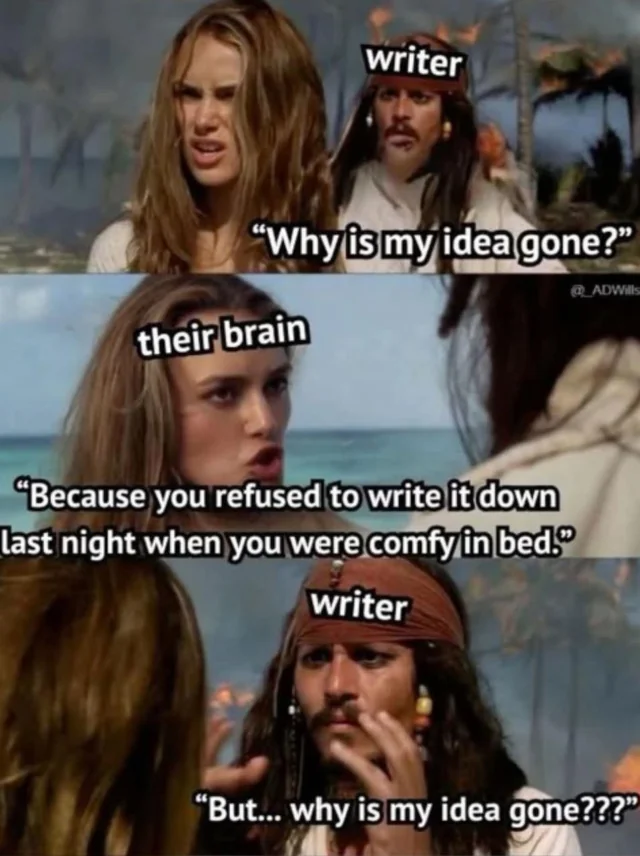
To avoid it, we have a solution: ClickUp Brain MAX’s Talk-to-Text.
Record spontaneous thoughts, voice notes, or content ideas on the go, and Brain converts them instantly into structured text ready for editing, expansion, or collaboration. Never lose an idea again because you couldn’t write it down!
When content moves past editing, the challenge shifts from writing to coordination. Deadlines, dependencies, and distribution plans easily fall apart if there’s no central calendar tracking every moving part of the workflow.
❗ Caveat: Adding every single microtask to the production calendar can overwhelm. Use filters to focus on the stages that matter most (e.g., ready for review, scheduled, published).
ClickUp’s One-Up: Coordination gets easier with ClickUp’s AI Fields. With AI Fields, you can:
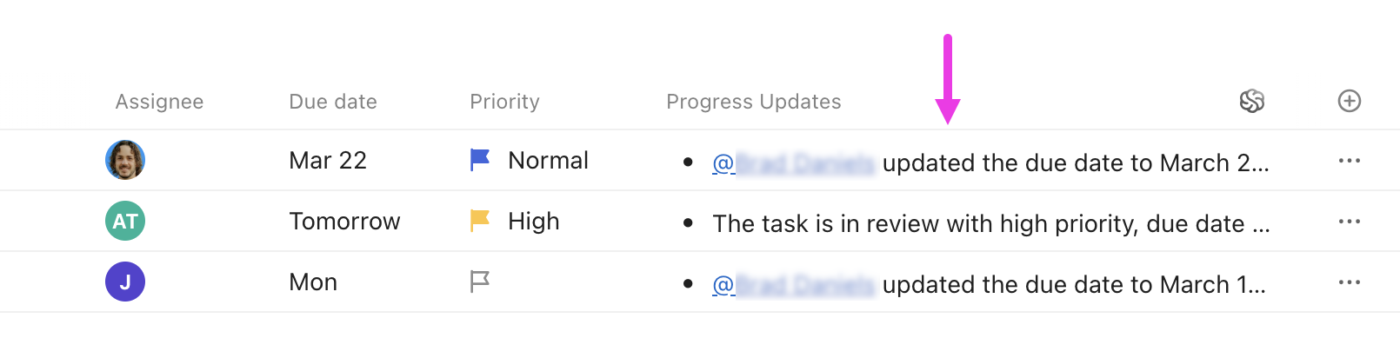
These smart features help teams stay organized, save time on routine updates, and ensure everyone is aligned—so you can focus more on creative strategy and less on administrative work.
Combine these with the Board View or Calendar View, and you’ll never have to worry about manually tracking work again.
To make AI tracking truly work at scale, you need a shared space where teams can align on timelines, tasks, and publishing priorities.
ClickUp’s Content Calendar Template is a visual-first planner that simplifies your publishing schedule across teams and platforms.
You can see what’s going live, when, and where, with drag-and-drop cards for each piece of content, color-coded by content type or campaign. Click on any calendar card to access full task details, including channel and content category.
💡 Pro Tip: Automate repetitive tasks, such as content status updates and progress tracking, using AI-powered ClickUp Automations. For example:
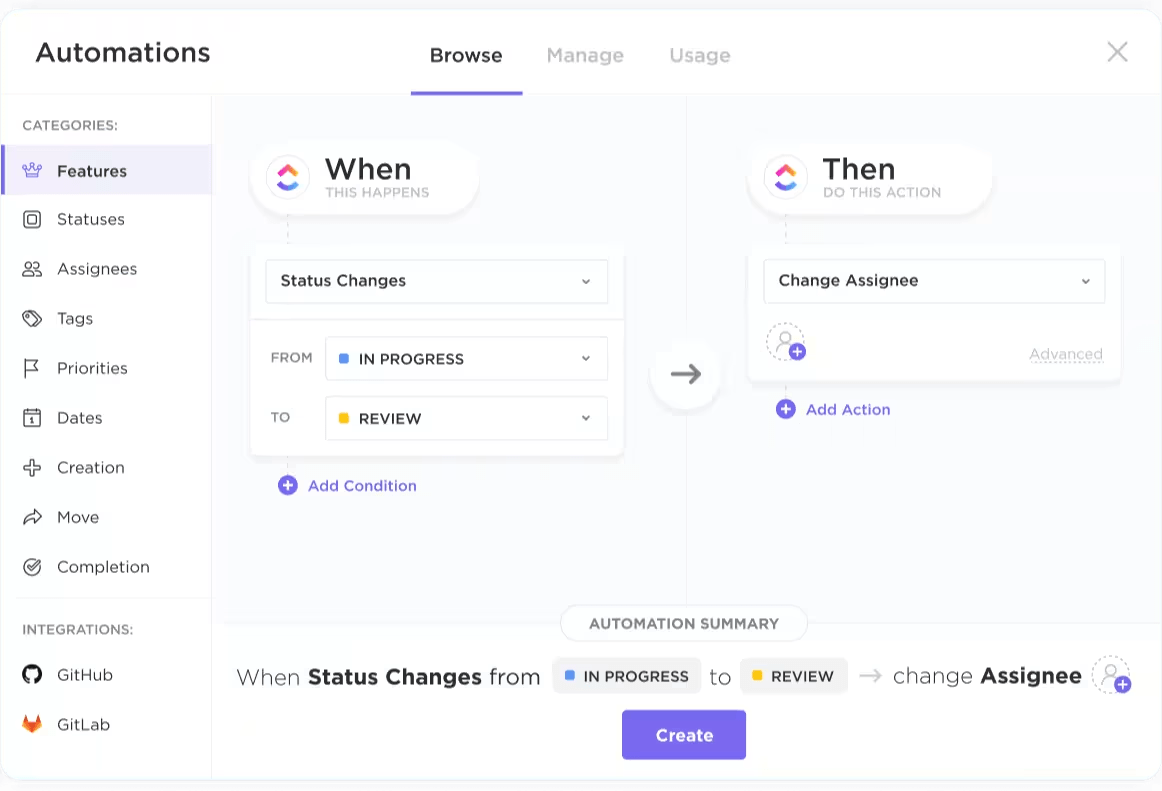
🧠 Fun Fact: People are more likely to consume what they’ve recently paid for, even if it’s the same product or service. A fresh ebook, webinar, or newsletter feels more valuable (and gets read more) when it’s tied to a new offer, time-limited campaign, or moment of decision.
⚡ Template Archive: Free Marketing Plan Templates in Word and ClickUp
Like all other departments, content teams are under constant pressure to do more with fewer resources. At any given time, you are creating content for growth, product marketing, sales enablement, and even employer branding.
So how do you 10X your productivity without losing your sanity?
The quickest way is content repurposing. Instead of trying to reinvent the wheel, extract more value from what already exists.
For example, a research report can be repurposed as a 5-part blog series, an ebook, a podcast series, or several checklists.
However, manual repurposing is a time and energy-draining activity, which makes it a great candidate for automation.
💡 Pro Tip: Once AI helps you reshape a blog into carousels, captions, or short-form videos, you can plug those assets directly into ready-to-use social media calendar templates.
These templates have pre-built fields for platform, post type, caption, creative, and approval status. Your team can plan, schedule, and collaborate without switching between tools.
As any content marketer knows, getting the content and campaigns to go live is just a part of the process. You also have to track their performance and optimize them as needed.
With multiple channels and dozens of metrics, performance tracking often becomes a data overload problem. More so if you’re doing it via spreadsheets or multiple tools for each part of the puzzle.
AI becomes your savior here.
❗ Caveat: Performance tracking will not work in silos. Performance data should link to the bigger marketing ecosystem:
💡 Pro Tip: Use ClickUp Dashboards to centralize and visualize all your performance metrics. You can connect data from tasks, Custom Fields, and integrations to track output, timelines, and engagement in one place.
Switch between widgets like bar charts, pie charts, or line graphs to spot bottlenecks and measure campaign success. Add AI cards for more dynamic and instant reporting!
The best part is that you can customize your dashboards for the C-Suite, meaning you don’t waste time converting reports into summaries.
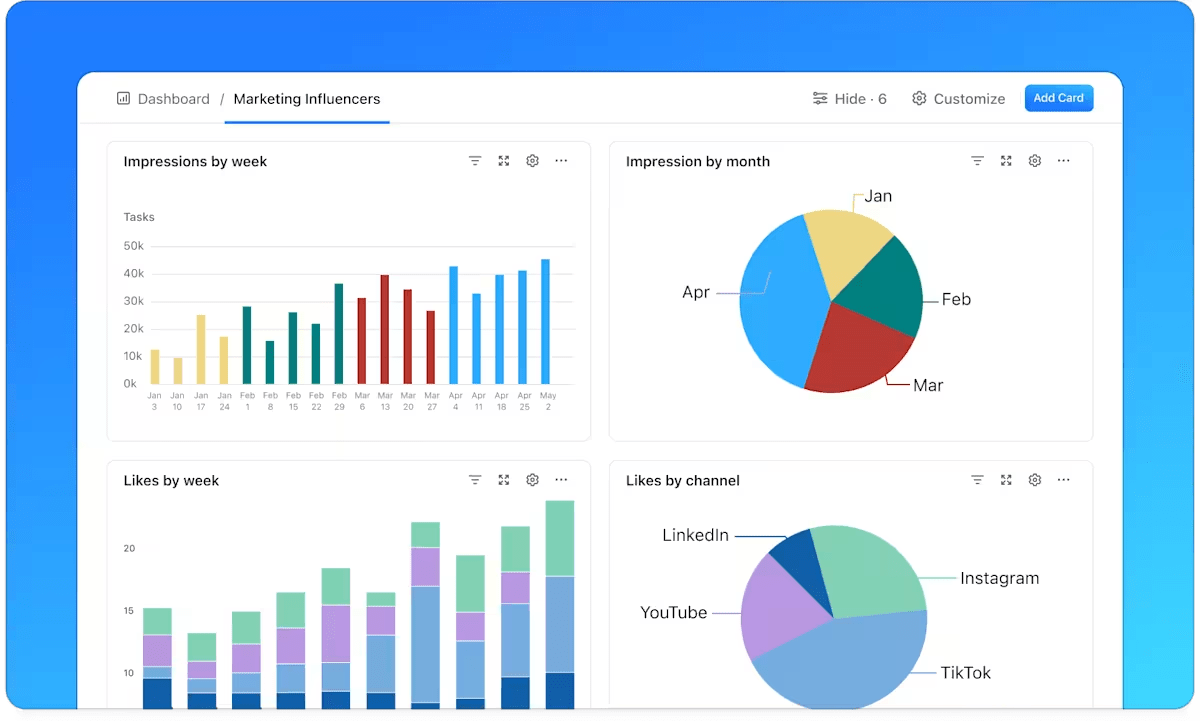
ClickUp’s One-Up: ClickUp Integrations bring your entire content performance universe into one workspace.
Take it further with ClickUp’s AI Agents that act as built-in AI assistants that automate updates, reports, and answers inside your workspace. They can post daily or weekly summaries, run team standups, or instantly answer content-related queries—all without manual setup.
Embedding AI into every stage of the content lifecycle helps you in many ways. For instance, AI:
Here’s a snapshot of the content production process within ClickUp.
📮 ClickUp Insight: 62% of our respondents rely on conversational AI tools like ChatGPT and Claude. Their familiar chatbot interface and versatile abilities—to generate content, analyze data, and more—could be why they’re so popular across diverse roles and industries.
However, if a user has to switch to another tab to ask the AI a question every time, the associated toggle tax and context-switching costs add up over time.
Not with ClickUp Brain, though. It lives right in your Workspace, knows what you’re working on, can understand plain text prompts, and gives you answers that are highly relevant to your tasks! Experience 2x improvement in productivity with ClickUp!
Despite the many advantages of using AI for content creation and marketing, there are blind spots, such as context misses and IP risks, that you can’t ignore. Here’s where AI tends to fall short and how you can work around these problems.
With the efficiency offered by AI, millions of businesses are now shipping content at scale. However, platforms are now flooded with similar content that lacks emotional depth. Readers are increasingly tuning out lifeless articles, and brands risk being lost in the background.
✅ An obvious solution to this would be to pair AI with experienced editors who can inject brand stories, unexpected angles, and insider insights.
According to IBM, prompt engineering can also help you while maintaining the same level of efficiency. Here are some techniques:
⚡ Template Archive: Free Content Calendar Templates
While AI processes language at an incredible speed, it struggles with cultural subtext, tonal shifts, legal implications, and a brand’s past missteps. This lack of situational awareness can lead to awkward humor, tone-deaf phrasing, or inaccurate content.
✅ Editorial oversight is more critical than ever before. Training the AI is another strategy; you can build prompt libraries baked into your brand’s key contexts. These guidelines can be as explicit as region-specific instructions, audience personas, and taboo topics.
👀 Did You Know? 60% of writers and reviewers say that AI assistants ‘miss relevant context.’ Among those who feel AI affects quality, 44% blame missing context.
Artificial intelligence remixes vast amounts of online data to generate content and insights. Without clear attribution or source transparency, businesses risk unintentionally publishing plagiarized content. They are also at risk of violating licensed material and failing to credit original creators.
✅ Here’s how you can navigate this challenge:
To know more about how to use AI for marketing, watch this video.
📚 Read More: Brand Guideline Examples for Inspiration
No matter how resourceful your content team is, scaling ideas, keeping briefs on point, and hitting deadlines week after week is a tough job.
ClickUp, the Converged AI Workspace where tasks, documents, conversations, and insights are all present together, brings unprecedented efficiency and visibility to your content operations. With automation, real-time dashboards, AI integrated in tasks and documents, and pre-built templates, you can turn your content team into a productivity hub.
One that everyone in the organization envies. 😀
So, what are you waiting for? Embrace AI and sign up to ClickUp for free today
© 2026 ClickUp