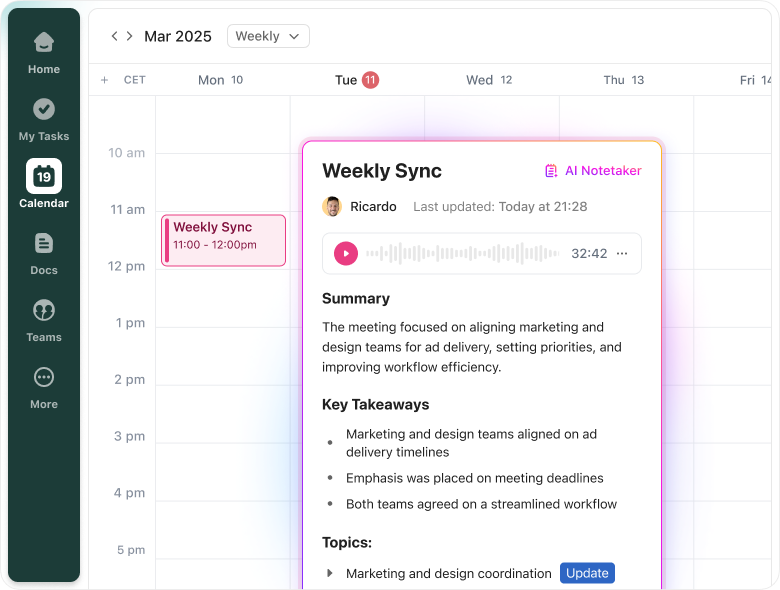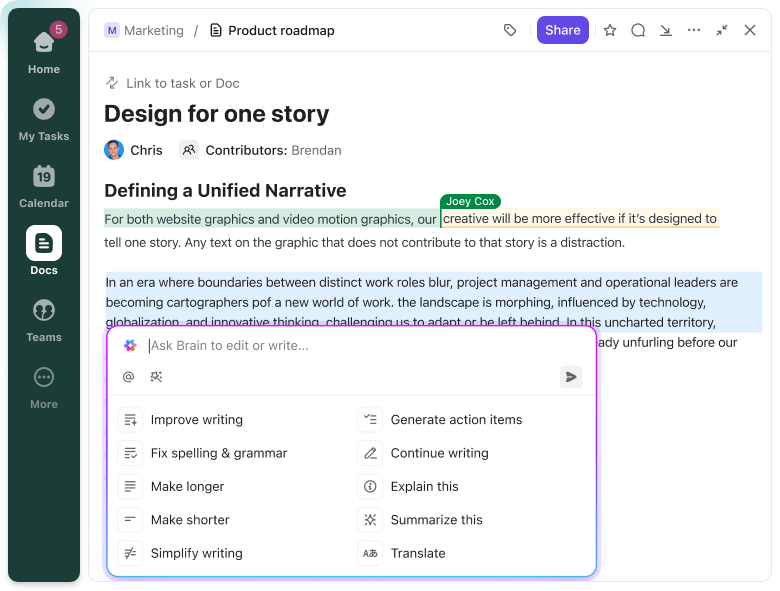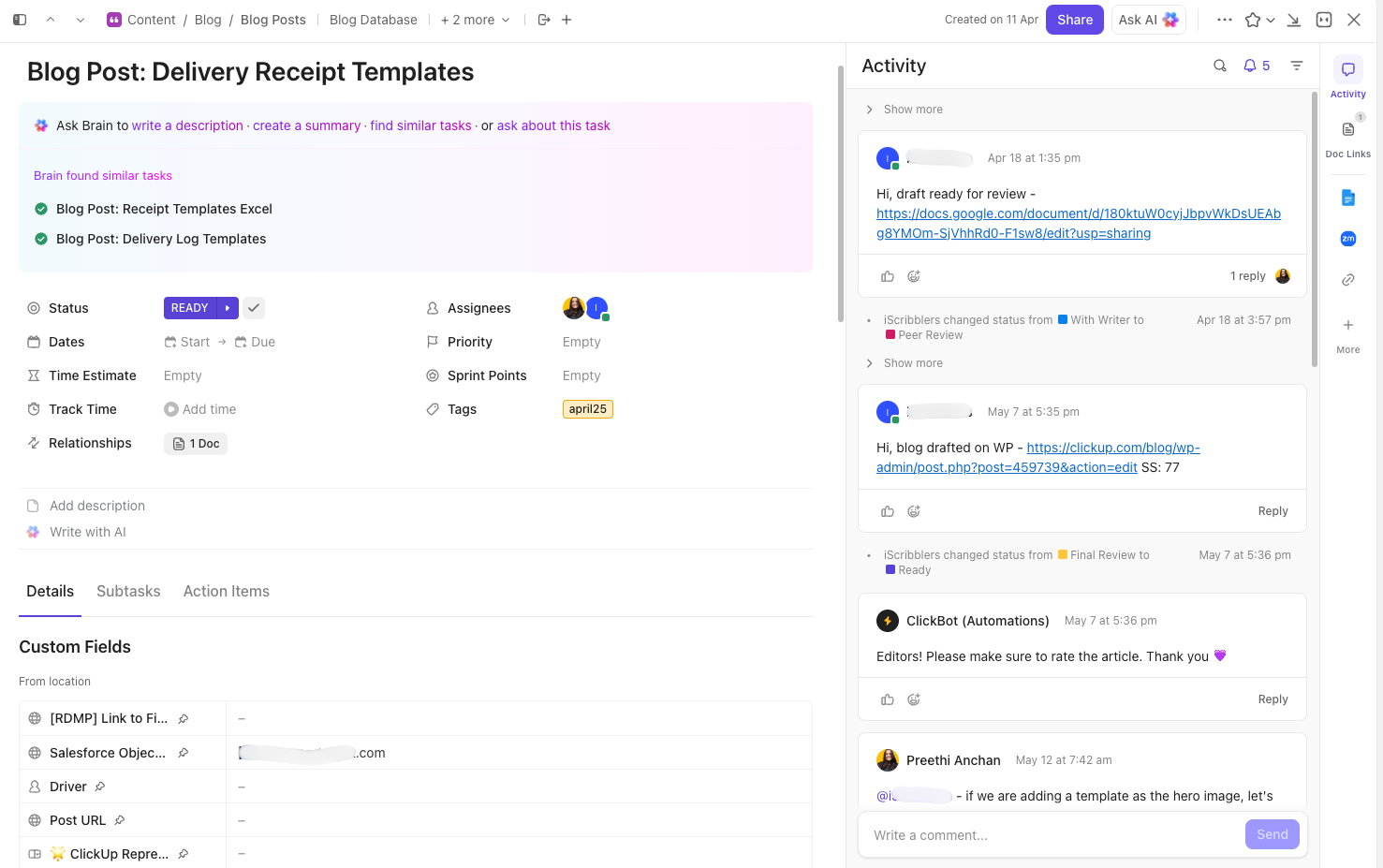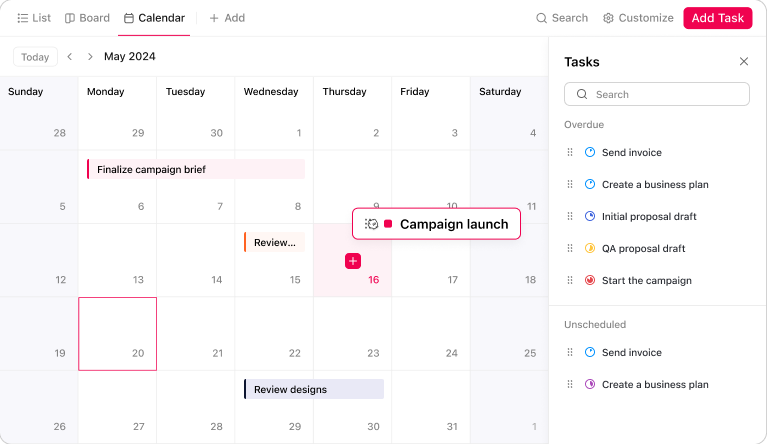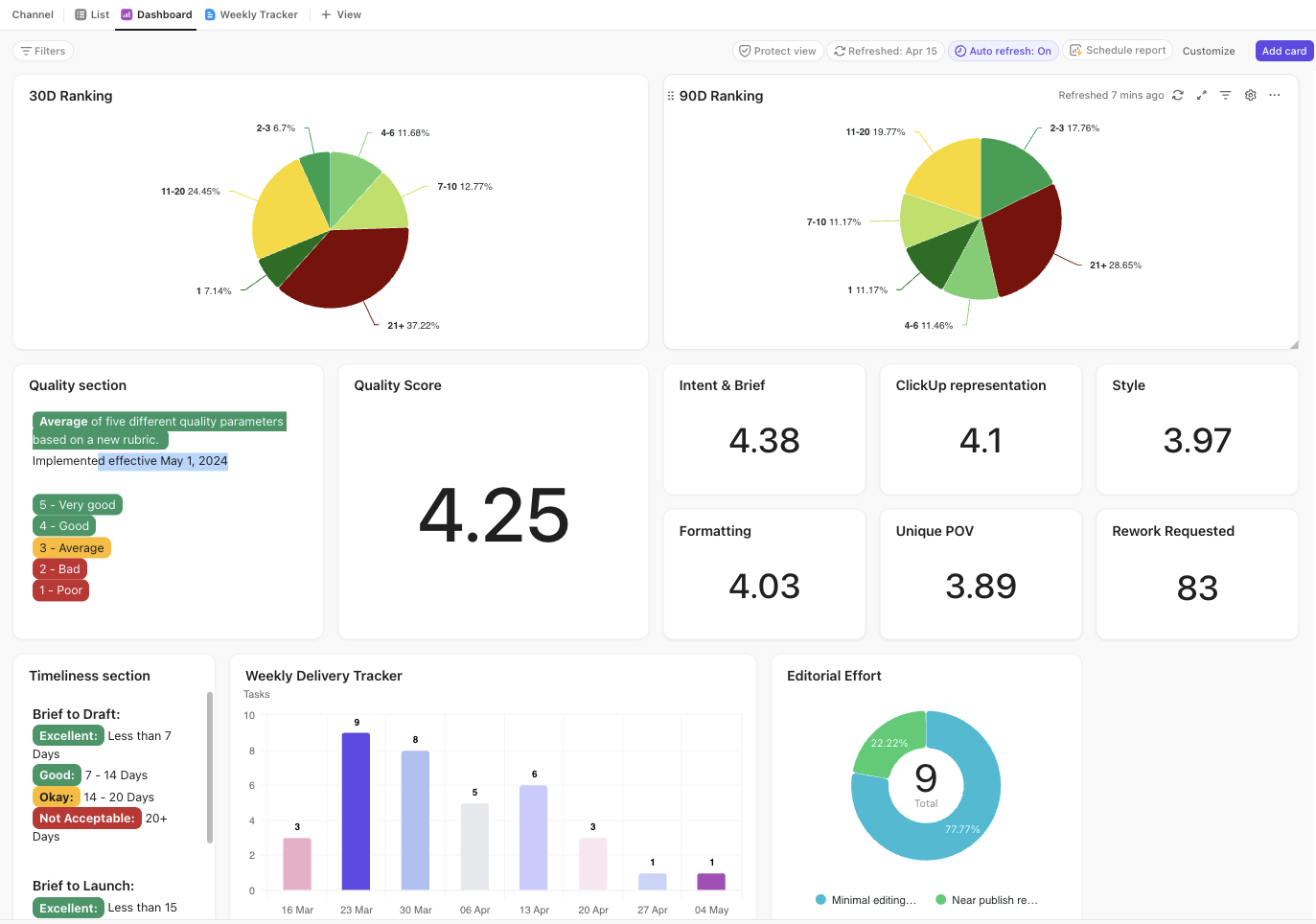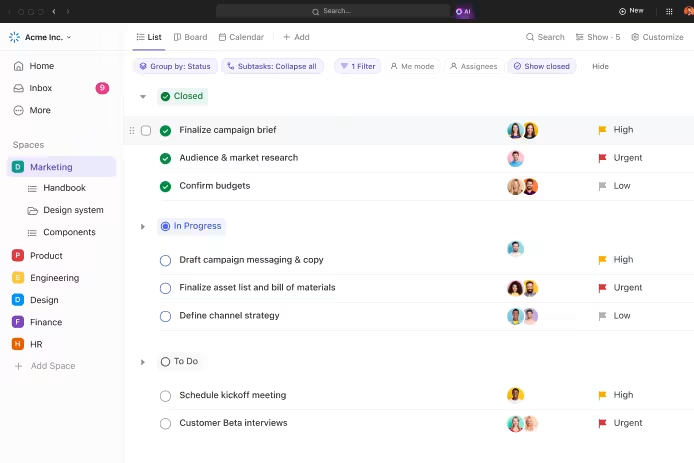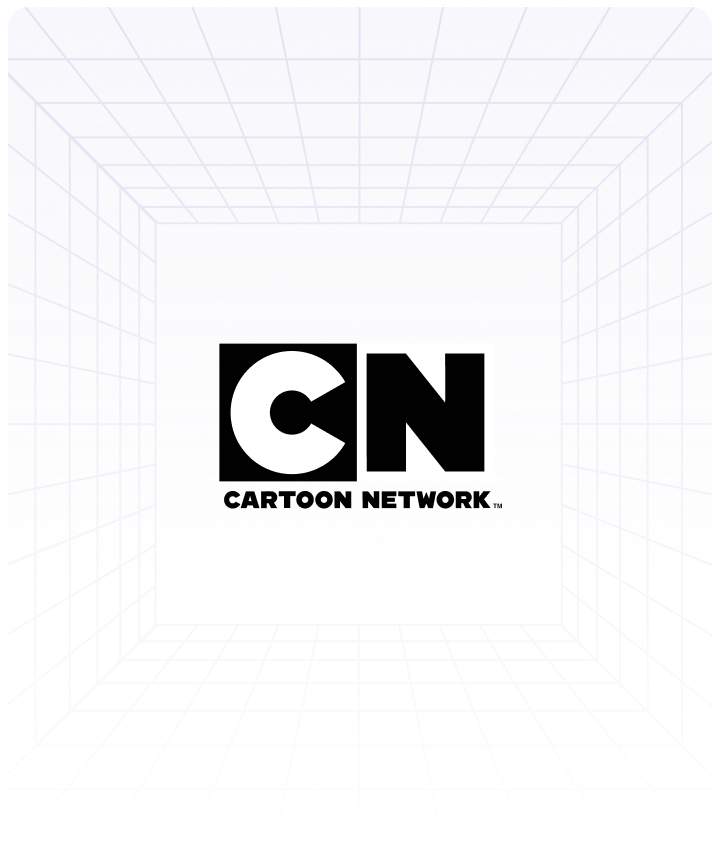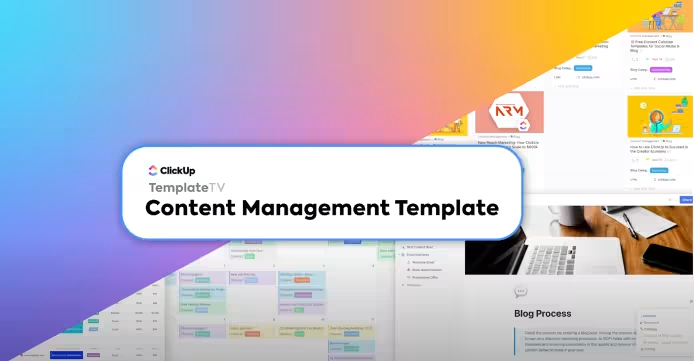Content Production Webinar
Fragmented tools, manual processes, and lost context bottleneck your campaigns and drain resources.
Watch the webinar recording to see how teams use ClickUp to centralize their content lifecycle and accelerate production with AI-powered workflows, including:
- How to unify your content operations in one place
- Ways to automate routine creation, updates, handoffs and more
- Real demos of AI and Agents that power your entire production cycle