How ClickUp Spaces Help Edwin Vermaas Manage Client Projects

Sorry, there were no results found for “”
Sorry, there were no results found for “”
Sorry, there were no results found for “”
Golf is an 80-plus billion-dollar industry that reaches over 100 million people a year. That makes golf larger than the motion picture and video business, performing arts, and the newspaper industry.
And as with any industry of that size, there’s a huge opportunity for growth if you can distinguish yourself from the fierce competition.
Those looking to distinguish their golf brand, whether it’s for a golf course, product, or otherwise, often turn to the experts, such as Edwin Vermaas, for help.
Edwin is the founder of the Rotterdam-based Approach Golf Marketing, where he works with clients to create unique strategies for reaching target audiences and building distinct, recognizable brands.
We were able to (virtually) sit down with Edwin to discuss how he uses ClickUp to help run his marketing agency and work with clients.
We’re a young-at-heart and full-service design and online marketing studio that specializes in the golf industry.
Our customers include golf courses, golf professionals, and brands. Normal work for us includes social media campaigns, photo- and video shoots, and of course, web design and consultancy.
It’s not exactly a feature, but I love the flexibility of creating our own Spaces. What I mean by that is, the ClickUp Hierarchy is so versatile. I don’t think you realize at first how much flexibility you have to create your own structure in ClickUp. But after using the tool for a while, you start to see how having all that power to customize is a huge asset.

To focus on some more specific features, I frequently use Automations to change task statuses. This does a great job of making sure my co-workers get their tasks assigned without anyone having to micromanage.
And more generally, just the way tasks and views are set up to facilitate project management is really amazing.
For example, when a new web design project comes in, we divide this up in phases and create subtasks to track these phases: concept, design, installation, content, optimization, and live.
The exact subtasks depend a bit on the project, and that’s the good thing about ClickUp! You are free to use it however you want.
We also give every customer a color. That way, when we set a due date for a subtask, a quick overview in the Calendar view shows us which customer we’re supposed to be working on.
Recently, ClickUp added subtask remapping, so when I change the due date of the main task or project, all subtask due dates move along with it. This is perfect for our workflow since we work a lot with subtasks and phases.
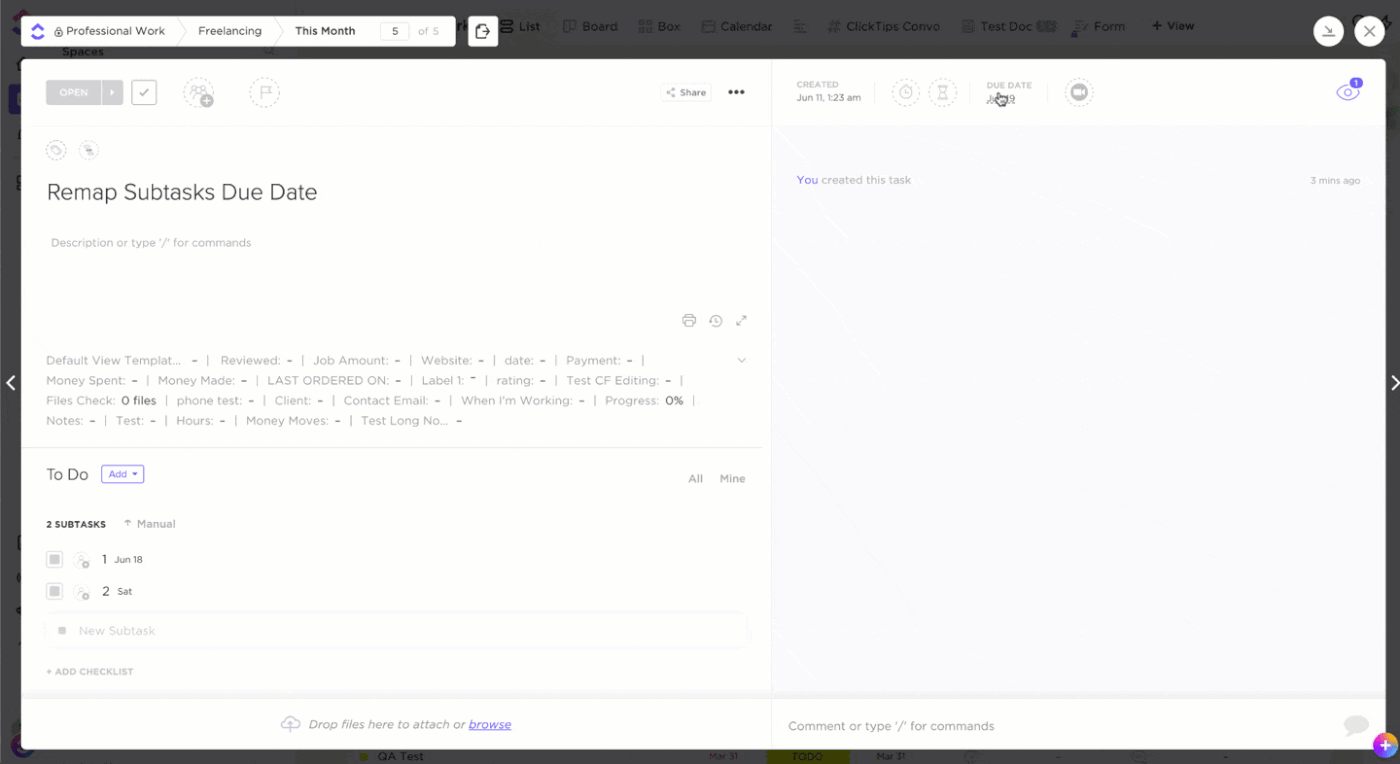
So subtasks are huge for us, and they pair really well with Board view. That is, it’s very simple to drag and drop the subtasks between statuses to keep track of projects. This lets me and my team focus on the tasks we need to be working on.
In some cases, we use tags as well. This can be helpful if you want to highlight or search for something. For example, we use it for third-party suppliers so we can quickly identify the supplier based on the tag, and we can easily filter by supplier.
We use Google Drive to store all our social media images, so having that integrated with ClickUp is super useful.
And being able to sync my Google Calendar with ClickUp is also very useful. It’s great to be able to pull my meetings into ClickUp. I can see projects alongside meetings, making it much easier to determine where a project is before talking to a client about it.
As I mentioned before, customizable Spaces are a huge game-changer. Creating our own Spaces saves us time and money because it means we’re not forced to build our workflows to fit a platform’s limitations. Instead, ClickUp is working with us and helping us build the exact structure we want!
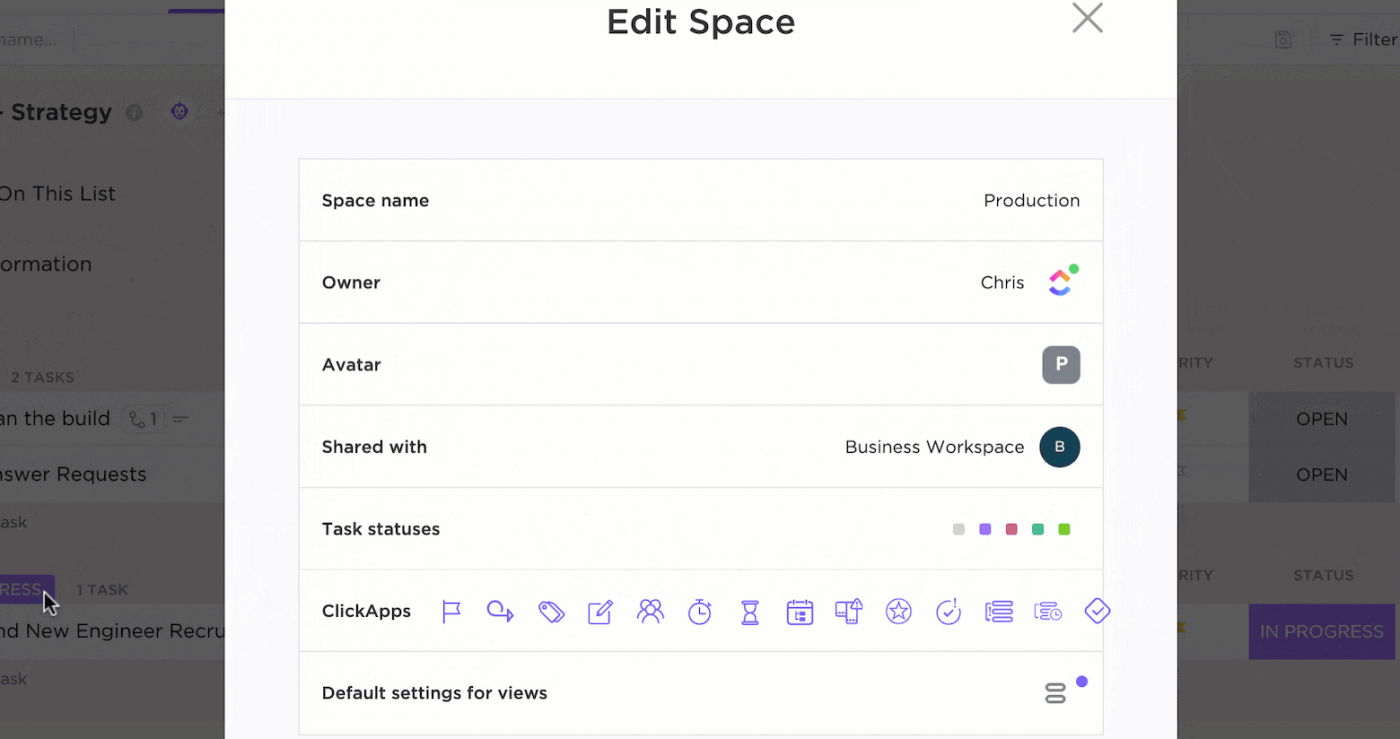
Besides that, the ability to quickly review lots of information via statuses in Board view, or from Calendar view, which I check first thing every morning, gives our company structure and a good perspective on what needs our attention.
I save about 8 hours a week by using ClickUp.
This is great because it means I get to be creative again with my work. Before using ClickUp, I was spending so much time on busy work and paperwork, but now I have a lot more time and resources to think strategically.
I also have a lot more time to play golf, so no complaints from me. 😂
I have used Clickup every day now for the last year and a half or so, and I don’t want to work without it now.
The way Clickup rolls out frequent updates and informs users via email works really well for me. It tells me that they are continuously keeping their software up to date and evolving based on the needs of their customers.
Because of ClickUp’s flexibility, there are almost always several ways to reach your goal.
So if you work with a team, ask for their opinions on what they think is the best way to create Spaces and workflows for your company. Doing this will make sure everybody is on the same page and has bought into and understands the processes.
But my biggest advice is to just give ClickUp a try. I started on the Free Forever plan, and I was immediately blown away!
Looking to follow along on Edwin’s journey? Check out his Instagram here and sign up for ClickUp today to discover how you can manage clients and grow your business!
© 2026 ClickUp