10 Help Authoring Tools for Technical Writers in 2026

Sorry, there were no results found for “”
Sorry, there were no results found for “”
Sorry, there were no results found for “”
As a technical writer, your job is to provide critical information in clear, easy-to-read copy. The formatting alone might take hours.
Whether you’re penning user manuals, help files, or online help FAQs, help authoring tools (HAT) are a must. With the right software in your corner, you’ll have an easier time creating, managing, and distributing online documentation at the speed of light. ⚡
In this guide, we’ll explain what help authoring tools are and why you need one ASAP. We’ll also share a few must-have HAT features and our top 10 favorite software solutions for help authoring.
Help authoring tools are specialized software that technical writers use to produce help documentation. These tools usually come with a What You See Is What You Get (WYSIWYG) editor that lets you focus on the content while the software handles the finicky formatting and indexing. HATs even turn out copy in various output formats, including HTML, CHM, ePub, XML, and RTF. ?
Sure, it’s possible to write technical copy without a HAT, but consider embracing one to:
Every HAT is a little different, but we recommend one with functionalities like:
You’re an expert at translating technical mumbo-jumbo into clear, concise user guides. Focus on the content and lean on one of the 10 best help-authoring software options for everything else.

Have you ever wished you could wave a magic wand and bring your work, communications, and documents into one place? ?
No need for fancy wizardry here: just use ClickUp. The universe’s favorite project management platform is also one of the best help authoring tools.
It combines your work, files, and data in one place for a completely customizable experience.
We know you’re a writing pro, but ClickUp AI gives writers a helping hand. This AI-powered writing tool quickly checks for typos, formats copy, and summarizes text.
It works with all projects, tasks, Docs, templates, and more. ?
ClickUp Docs is a cloud-based word processor perfect for remote and hybrid technical writers. As a help authoring tool, it connects to your workflows so you don’t need a separate system for copy and task management.
If you work on a team, bring everyone together in real-time with the Docs editor—you won’t miss a beat.
You’re probably juggling multiple projects and documents. Stay on top of everything with ClickUp project management. Create projects and tasks and link them to your communications, files, and notes. Literally everything is in one place—no more hunting for data or files.
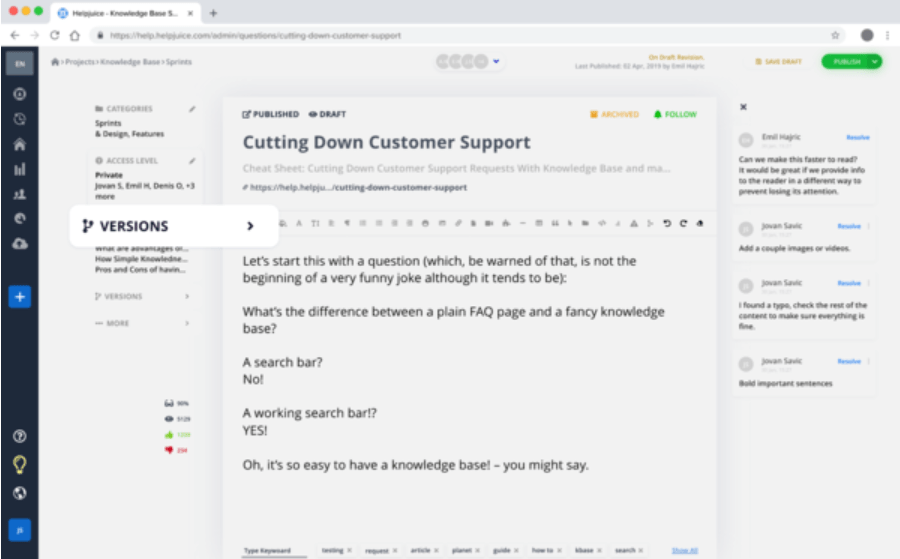
Helpjuice is a knowledge-based software for authoring and content formatting. If you’re curious to know how many people actually read your documentation, Helpjuice’s analytics tally how many people engage with your copy.
The component content management system also keeps a robust article history—and allows you to publish multiple copy versions at once—so you never have to worry about losing your work.

Author-it bills itself as an all-in-one tool for technical writers. Its help authoring tools offer a modular CCMS that allows you to switch out and adjust a lot of content at once—with just a click.
Publish across multiple channels and web formats with zero formatting.
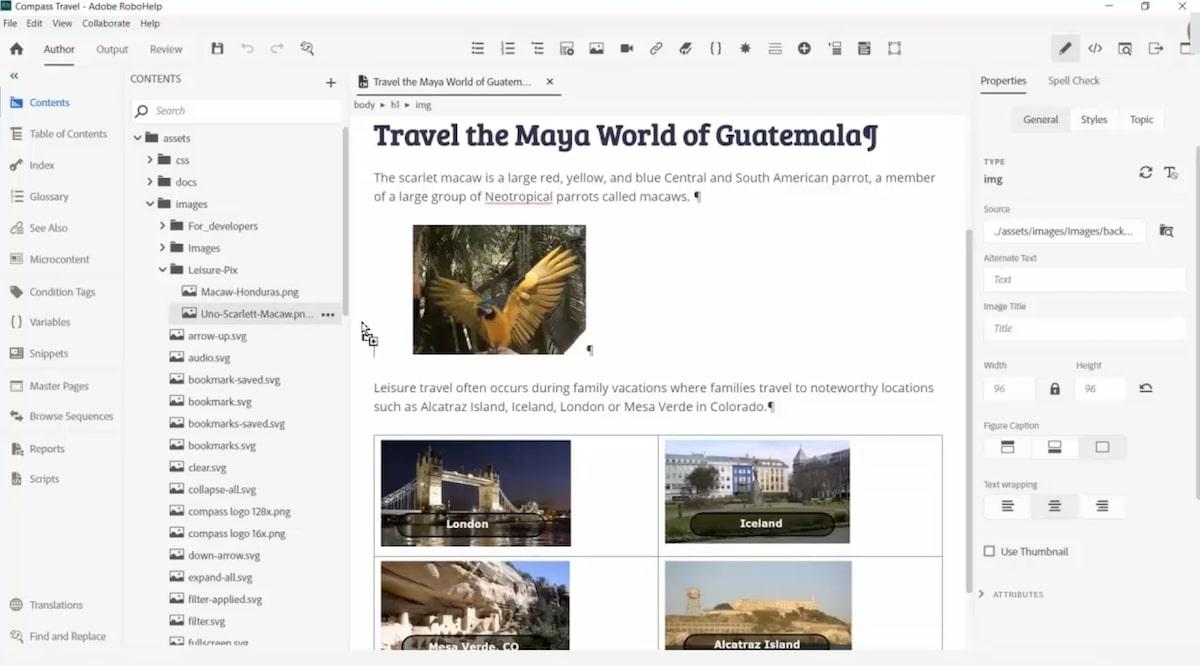
That’s right: The company that brought you Photoshop also has help authoring tools. RoboHelp is a technical writing tool designed with compliance and accessibility in mind, so if you work in a heavily regulated field, this could be a great HAT for the job.
RoboHelp includes a spell checker, conditional content, content reuse features, and content microauthoring.
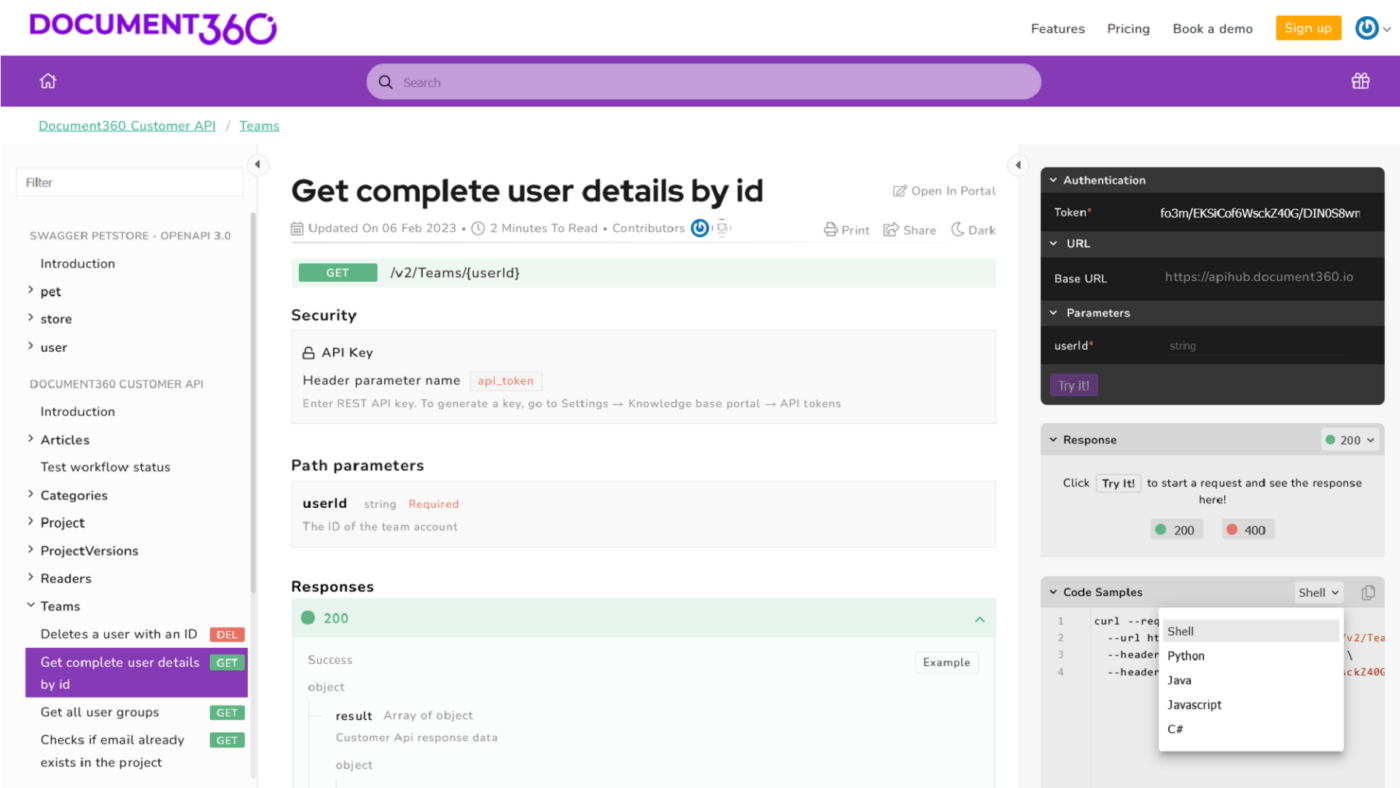
Document360 is an AI-powered content creation tool for SOPs, product documentation, knowledge base wikis, and manuals. Create a custom internal Knowledge Base Portal—complete with analytics—to build help documentation alongside your team.
You can then brand an internal or external Knowledge Base site to share information at the speed of light. ✨
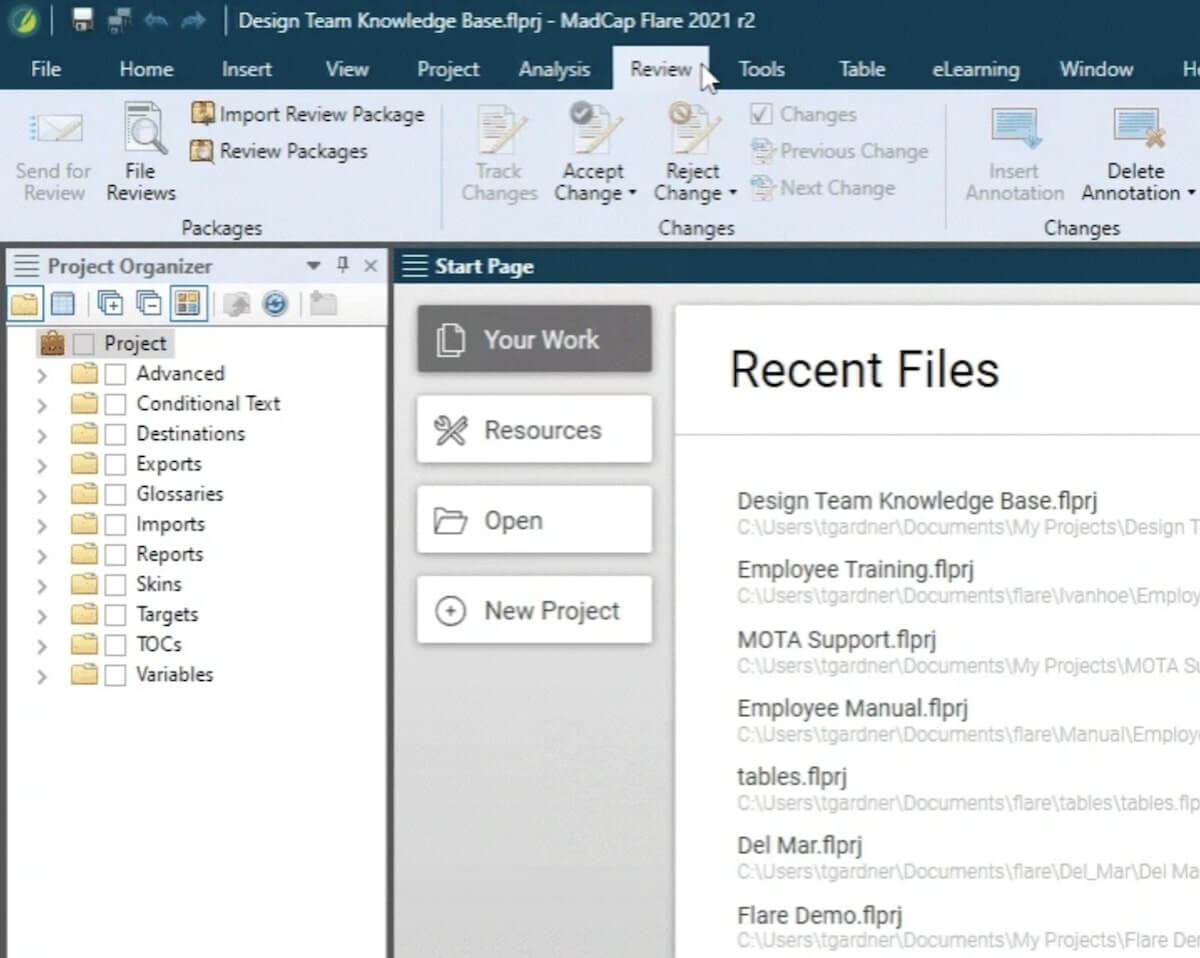
Madcap is a suite of software solutions, but its Flare product is a primo option when it comes to help authoring tools. Use Flare to import, author, review, translate, and publish content.
If you’re curious about post-production usage, check out Flare’s real-time analytics to see how useful people find your self-service content.
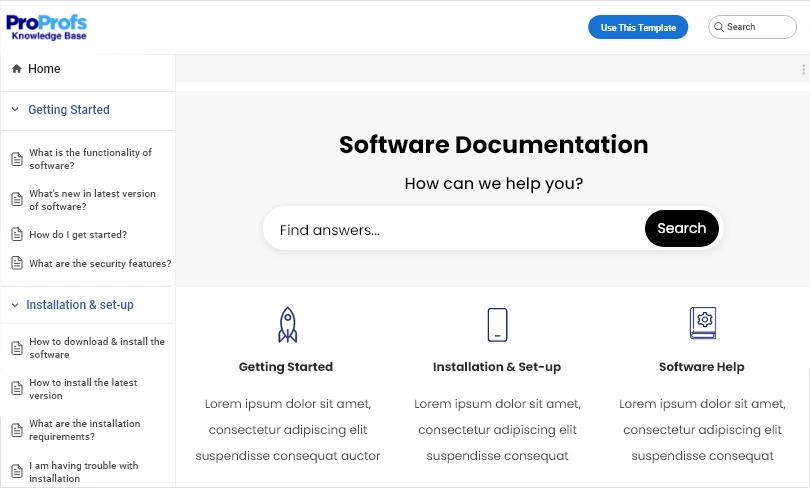
ProProfs has many features, but as a technical writer, you’ll get a lot of value out of their Knowledge Base software. Build user manuals, an internal knowledge base for your employees, or a public-facing customer help site for less hassle.
Its authoring tools are ideal for teams building content in multiple languages too.
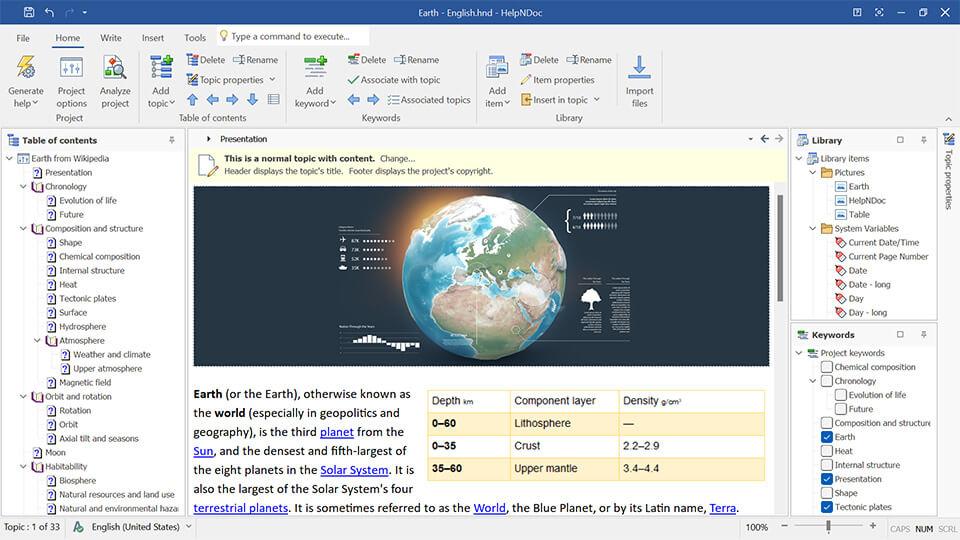
HelpNDoc is a help authoring tool with over eight project documentation formats. Generate HTML websites, PDFs, Kindle eBooks, CHM, or DocX files for just about any use case.
In terms of help authoring tools, this might not have the most modern interface, but HelpNDoc integrates tons of features like a content library, keyword editor, table of contents editor, and more.
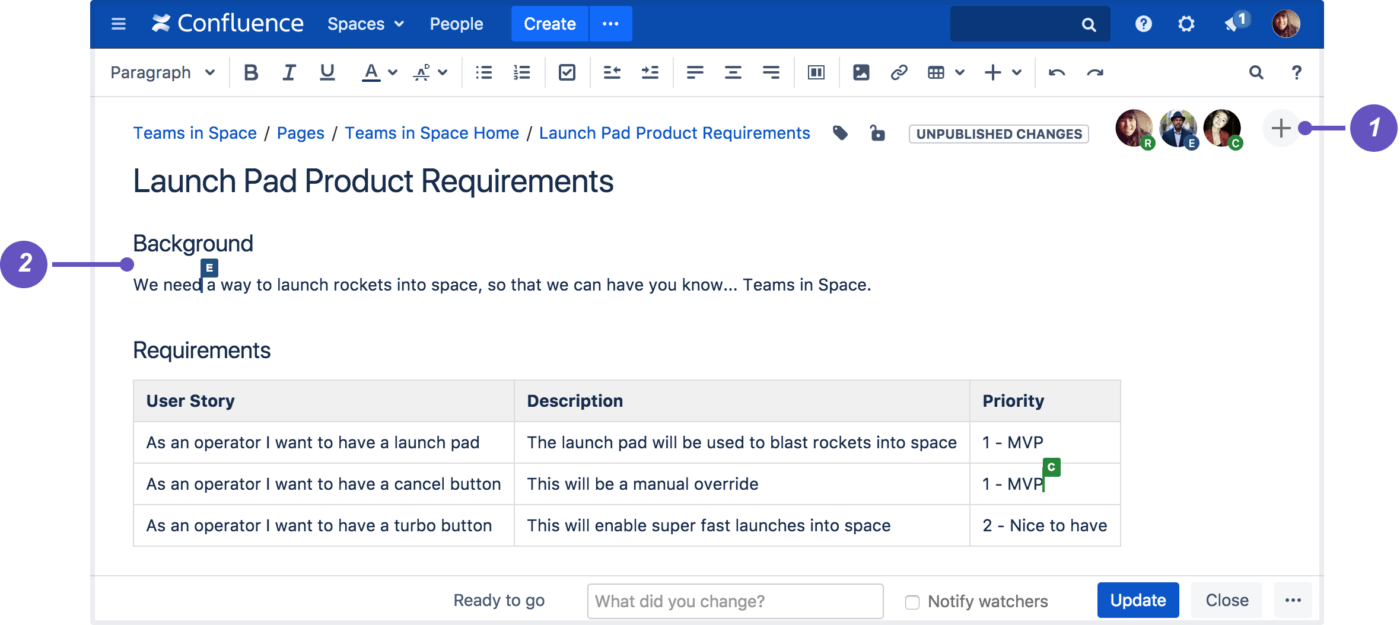
Confluence combines knowledge management and project collaboration in one platform. It’s primarily a knowledge base, but it also functions as a help authoring tool.
Brainstorm ideas with your team in Confluence whiteboards, build spaces for separate projects, or co-edit content in real-time with your team.
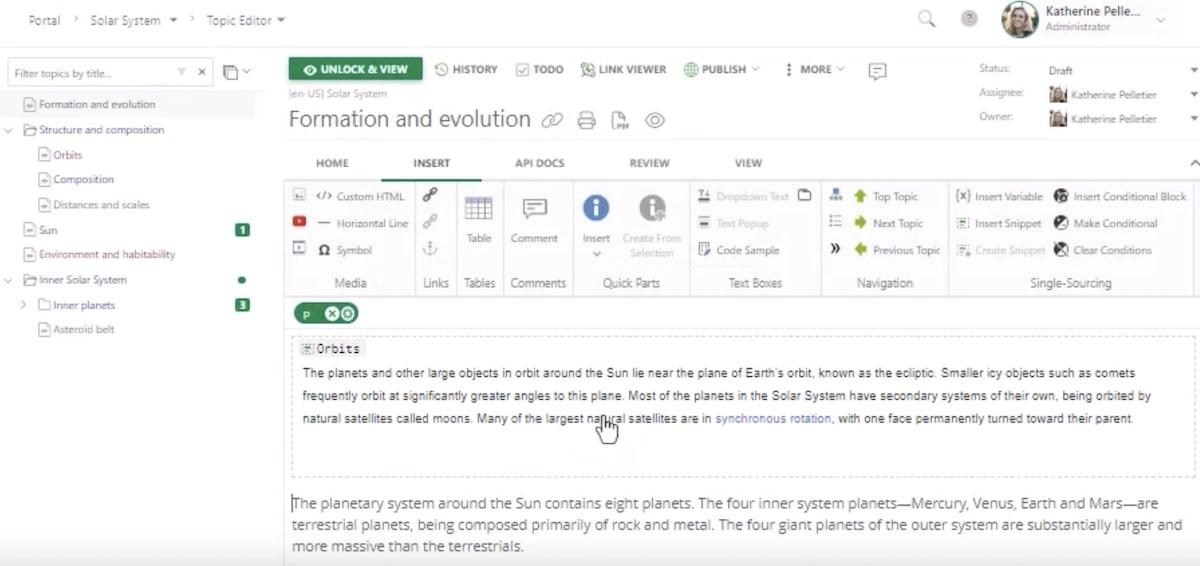
ClickHelp is an all-in-one portal for creating, hosting, and sharing technical documentation. It has a presence in more than 90 countries, so ClickHelp is the perfect fit for multinational companies in need of translation management.
Its help authoring tools allow you to customize the portal to your liking and collaborate with your coworkers in real-time.
Robust help authoring tools aren’t a luxury for technical writers—they’re a must-have.
From advanced AI features to time-saving templates, the right HAT streamlines the entire documentation process so you write better guides in less time.
If you want to simplify your workflow and provide an all-star end-user experience, choose ClickUp as your help authoring tool. We combine project management, Docs, AI, templates, and a lot more to give your technical writing a serious boost. ?
Give it a spin and see how you like it: Create your free ClickUp Workspace now.
© 2026 ClickUp