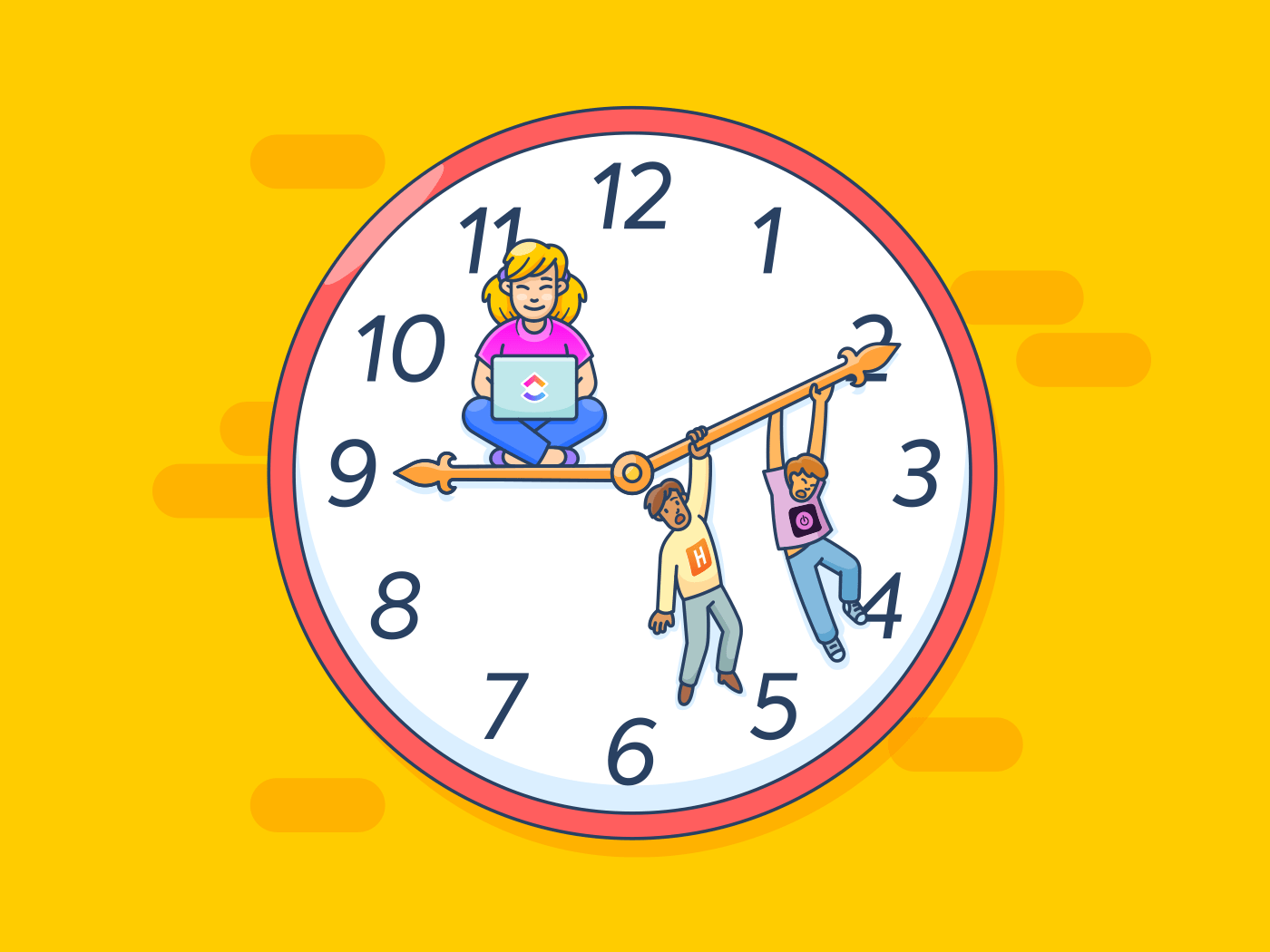
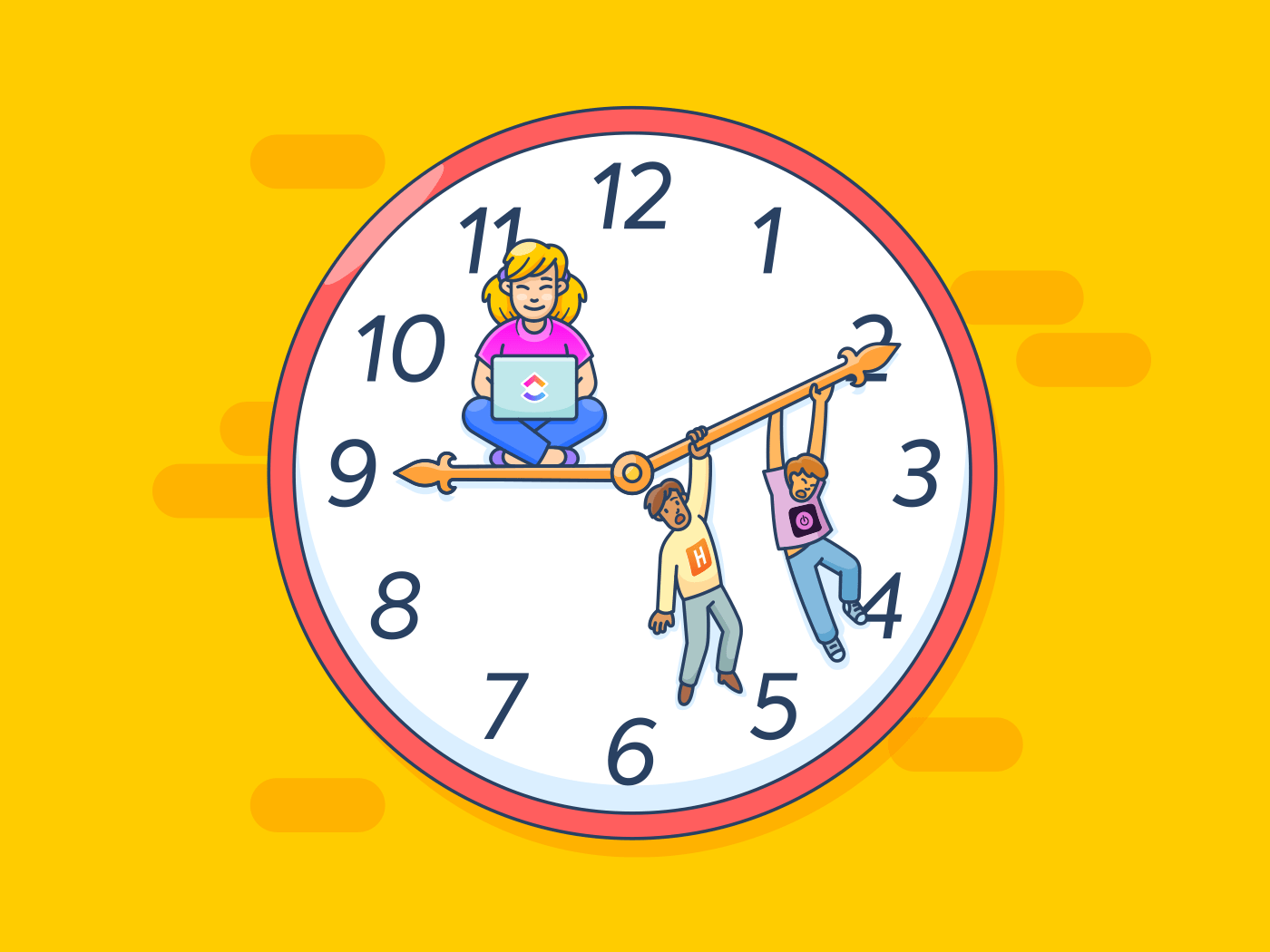
Set the stage for the battle of the ages.
A real showdown.
It’s a Harvest vs Toggl comparison to find the best time tracking tool! 🕵️♀️ …⏰
Both of these tools have similar time tracking functions like timesheets, reports, and estimates.
They were also launched around the same time, and have their set of loyal users.
That’s some tough competition. 💪
Good for them.
But for you?
This means confusion and loads of research.
Don’t worry. We’ve got you covered.
In this article, we’ll give you a detailed Harvest vs Toggl comparison, covering their key features and pricing details. We’ll also suggest a powerful alternative you can use today.
We’ll first take you through the key features of Harvest and Toggl to explain what each tool offers. Feel free to skip ahead to the comparison.
What Is Harvest?
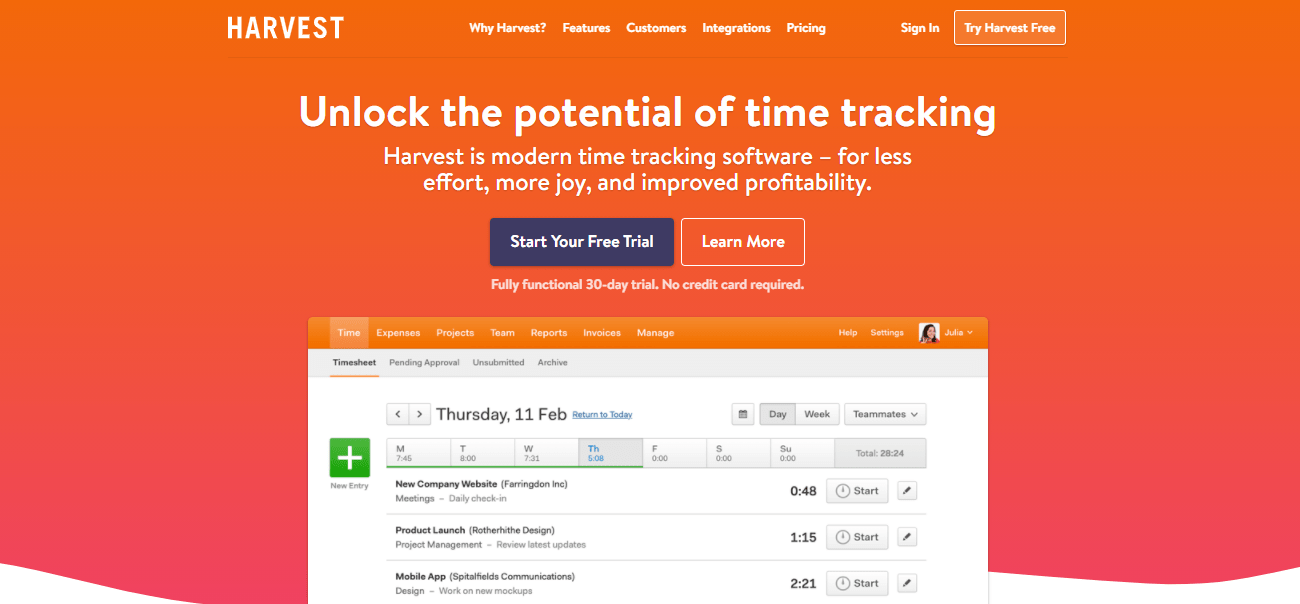
Don’t go by the name. Harvest has nothing to do with agriculture. 😛
Harvest is a time tracking app that lets you track your work time and harvests time-related data on tasks, projects, and teams. The app also supports features like timesheets and invoicing.
Let’s take a closer look at some of Harvest’s key features:
1. Flexible timesheet
Ideally, you’d want your team to start their timers, get to work, and stop the timers once they’re done.
But what if they forget to start their timers? 😱

That’d be counterproductive to the whole idea of using time tracking software, and you’d lose out on key time data.
Thankfully, Harvest lets you fill in your timesheet all at once at the end of your workday.
Additionally, your team can access their timers on their phones, desktops, and browsers. This way, they’re unlikely to forget to time their work.
2. Visual project reports
Time-related data can help you streamline your work, manage your resources, and boost your team’s productivity.
But scattered, unorganized data can only give you a throbbing headache. 🤕
With Harvest, you can turn your team’s timesheets into visual graphs. Harvest also supports live visual graphs to help you stick to your team budgets and internal costs.
3. Custom integration with API
If you’re looking to integrate your favorite apps with time tracking software, Harvest has the right solution.
You can choose to integrate your app with just a Harvest timer button or the full Harvest timer widget.
But that’s not all.
Harvest’s API also allows you to create custom integrations that go beyond time tracking. You can integrate an app with a time entry, report, invoice, etc., to any app with its API.
We’ve looked at Harvet’s power-packed features. Let’s see what Toggl has to offer.
Related: Clockify Vs. Toggl & Clockify alternatives!
What Is Toggl?

Toggl Track is the second contender in our showdown of the best time tracking tool. 💪
Toggl Track helps you measure how much time you spent on tasks and provides insights on team collaboration.
Note: Toggl offers two other products apart from Toggl Track, including Toggl Plan (for project management) and Toggl Hire (for recruitment). We’ll stick to Toggl Track in this article.
Let’s take a look at Toggl Track’s key features:
1. Team and project dashboards
If you’re in charge of a project or leading a team, you’d be very familiar with tasks like forecasting timelines, budgeting, etc.
We can all agree that these tasks are very time-consuming.
Don’t worry.
Toggl Track can help you out there. 😎
With the help of Toggl’s project and team dashboards, you’ll be able to look at easy-to-read visual data. This feature lets you spot problems in your projects and check in on your team on the go.
2. In-Built Promodoro Timer
If you’ve been scouring the internet for a time management system, you’ve probably come across the Pomodoro technique. This method breaks up your work hours into 25-minute sprints.
Whether you’ve been using this technique or are willing to experiment with it, Toggl has you covered.
Toggl has an in-built Pomodoro timer in its browser extension and its desktop app.
However, the Pomodoro feature isn’t available on Toggl’s mobile app.
Yup, that’s a bummer. 😐
3. Billable rates
Toggl lets you assign billable rates by workspace, team member, project, or project member.
A feature like assigning billable rates will easily help you bill clients and even pay freelancers who are on hourly contracts with you!
Not sure if Toggl’s the right tool for you?
Check out these Toggl alternative options.
Let the showdown begin!
Harvest vs Toggl: A Detailed Comparison
Now that we’ve gone through the key features of both Harvest and Toggl, you’ll realize that they have many similarities like tracking time and providing visual time reports.
Now you’re probably wondering: Isn’t this supposed to be a battle of the best?
Don’t worry. You’ll have a winner soon. 🥇
Let’s find out how Harvest and Toggl are different from each other.
1. Time tracking
Since both Harvest and Toggl are time tracking tools, it’s only fair we start here.
A. Harvest
With Harvest, you can:
- Use the timer to track work hours
- Enter all your work hours manually into a timesheet
- Enter your time data for the whole week in bulk
If you’re forgetful, this feature can be a lifesaver.
But imagine the manual work you’d have to put in to fill a timesheet after a long day at work. 😟
B. Toggl
The main difference between Toggl and Harvest is Toggl’s time tracking abilities. Toggl races ahead of Harvest because of its time tracking feature. Toggl lets you track time manually and automatically.
Here’s how Toggl’s auto tracker works:
Every time you open a specific software or type certain keywords, you trigger the automatic timer. You can adjust these triggers based on the software you use.
Scoreboard: Harvest: 0, Toggl: 1 👀
2. Reporting
Making useful reports from the time data you collect is the obvious next step after time tracking.
Both Harvest and Toggl have reporting features, but let’s look at how they differ.
A. Harvest
Harvest automatically creates a wide range of visual reports for your projects and teams.
Through these reports, you can:
- Track your project’s progress
- Track your team’s work capacity
- Dig deeper into a team member’s work patterns
You can export these reports as Excel, CSV, or PDF files.
Sounds interesting? Let’s see what Toggl has in store for us.
B. Toggl
Toggl gives you a summary, detailed report, and weekly report. You can select the level of detail you want to see and create simple CSV or PDF reports.
These reporting features may be limited, but Toggl has additional features like time audits, time rounding, and saving reports.
But all are not great in Toggl wonderland. These cool features are only available in Toggl’s paid plan, which you’ll soon find aren’t very economical.
Harvest gets brownie points here!
Scoreboard: Harvest: 1, Toggl: 1
3. Platform compatibility
Before narrowing down on a time tracking app, you’ll first want to find out the platforms they’re available on.
A. Harvest
With a mobile app and a web app, Harvest lets you track time on the go.
You can install the Harvest app for Mac, Windows, iPhone, and Android devices. However, Harvest doesn’t offer an app for the Linux operating system.
Considering how Linux is one of the most widely supported operating systems, this could cause you some trouble.
But hold on. It gets worse. Harvest also doesn’t have an app for iPad!
iPad users after being left in the dust:
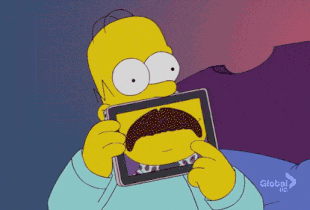
B. Toggl
Toggl, on the other hand, offers apps for Windows, Mac, and Linux operating systems. It also has an app for both Android and iOS devices.
Since Toggl’s an all-rounder on platform compatibility, it takes the lead here.
Scoreboard: Harvest: 1, Toggl: 2 👀
4. Time estimates
Apart from increasing productivity, your time tracking data gives insight that helps with projecting project timelines.
These time estimates help your team pace their work. They can also give your clients an idea about how and when you’ll execute a project.
A. Harvest
Harvest supports both time and cost estimates. You can create these for any project under their free plan.
Harvest also lets you attach files to an estimate before sending it to a client.
B. Toggl
Toggl lets you predict time estimates and set up alerts, but you’d have to pay to use it.
That’s right. Even a simple feature like a time estimate isn’t included in Toggl’s free plan.
Scoreboard: Harvest: 2, Toggl: 2 👀
Looks like it’s going to be a nail-biting finale. 😰
5. Pricing
Let’s be honest. The pricing of a product could make or break the deal.
Let’s find out which one of the two contenders wins the pricing battle.
A. Harvest
Harvest has two pricing options:
- Free plan
- One seat
- Two projects
- Pro Plan ($12/user per month)
- Unlimited seats
- Unlimited projects
You only get to use Harvest for two projects while on a free plan. The paid one offers unlimited projects but costs a whopping $12 per user!
B. Toggl
Toggl has three pricing options:
- Free Plan:
- Up to five users
- Idle time detection, Pomodoro timer, and more
- Starter Plan($10/user per month)
- All free plan features
- Billable rates, time rounding, time estimates, and more
- Premium Plan ($20/user per month)
- All starter plan features
- Time tracking reminders, scheduled reports, project dashboards, and more
Toggl’s free plan has limited functionalities and the paid plans are expensive, to say the least.
Wondering where the scoreboard stands now? 🤔
Sadly, it’s a tie.
Let’s take a step back and compare the two time tracking tools one last time.
Harvest and Toggl may have similar functionalities, but Harvest has limited native integrations and isn’t compatible with all platforms.
Toggl, on the other hand, doesn’t give you in-depth team or project reports. And most of its useful features, including time estimates and time rounding, aren’t available in the free plan.
Lastly, when it comes to pricing, both tools are simply unreasonable. While both tools have a free plan with limited uses, their paid plans are expensive.
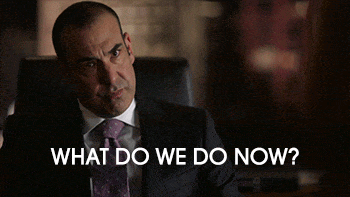
Don’t panic! We have a solution to your Toggl vs. Harvest confusion.
What Is the Best Time Tracking Tool?
The answer’s simple. It’s ClickUp!
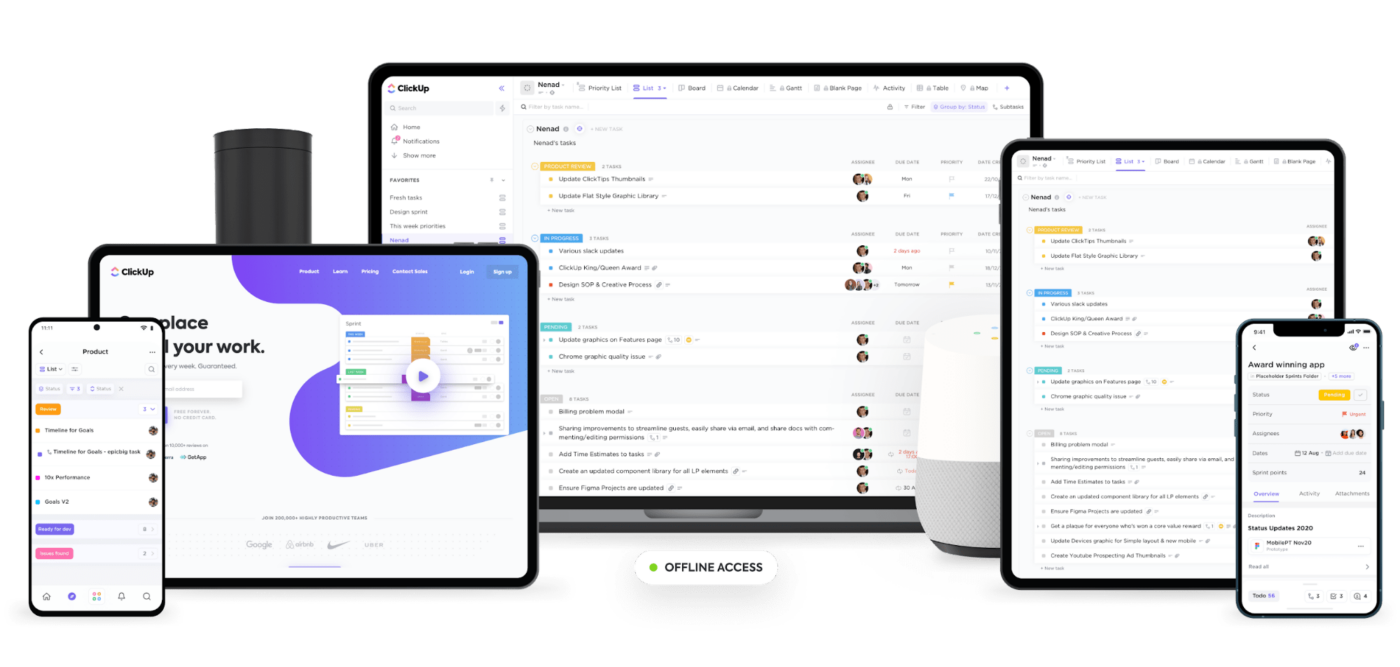
ClickUp is one of the highest-rated productivity and project management tools used by productive teams in small and large companies.
Wondering how a project management software can beat time tracking tools at their own game?
ClickUp isn’t just any project management tool. It has better time management features and is more affordable than both Harvest and Toggl.
Here are some of its time tracking features:
1. Track time from anywhere with Native Time Tracking
ClickUp’s all about on-the-go, effortless time tracking.
With ClickUp’s Native Time Tracking app, you can record your working time from your desktop, mobile, or web browser using the free Chrome extension.
You can also say goodbye to lags and syncing issues. 👋
ClickUp’s Global timer is here to help you!
With the Global timer, you can start and stop time from any device and even jump in-between tasks.

Using ClickUp’s Global Timer shortcut to track time on a task from your List
2. Add key details to your time entries
Forget about random time entries that don’t make any sense.
ClickUp’s additional team management features can make your time entries and reports more powerful.
Here’s how:
- Notes: add notes to any time entry for clearer works logs
- Labels: add labels to time entries across your Workspace to improve filtering of similar tracked time
- Billable: mark time as billable hours to keep track of time for invoicing and internal reporting
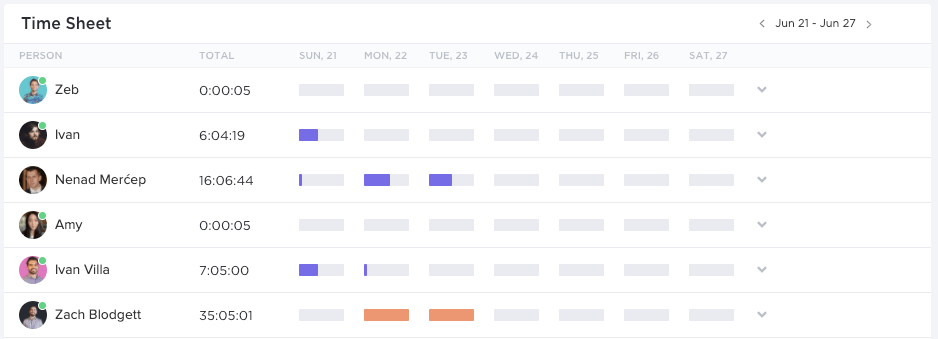
Get a detailed breakdown of your team’s tracked time and add notes in ClickUp’s Time Sheets
3. Get an overview of your team with Dashboards
Dashboards in ClickUp include several different widgets that can give you an in-depth team or project report.
With the Time Tracking Widgets, you can:
- See the total time tracked by each team member
- Filter and group time entries by different properties
- View cumulative time tracking logs for each team member to know how much time they’re spending on different tasks
- View time tracked manually and automatically
- Export the data for even more information
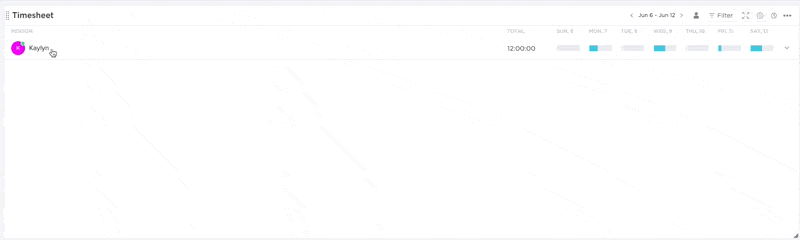
Click on a team member’s name to expand an entry for a more detailed time break down in ClickUp’s Time Sheets
Now those are solid features that can give any other time tracking app a run for its money.
But ClickUp’s awesomeness doesn’t end here! 😎
ClickUp is way more than just a time tracking solution.
Here’s a list of some more useful ClickUp project management features you don’t want to miss:
- Time Estimates: get insights on your team members’ time tracking and compare it against the time estimated
- Customize Time Sheets: view your time tracked by day, week, month, or any custom range with detailed timesheets
- Due Dates: use due dates to add deadlines for tasks. Specify both the time and day to get notified when tasks are past due
- Integrations: time tracking integrations with Toggl, Harvest, and Time Doctor
- 2-Way Calendar Sync: update your Google, Outlook, or Apple calendars automatically with scheduled tasks in ClickUp
- Subtasks: create a task with subtasks to break down projects into smaller action items
- Checklists: create simple checklists that are either done or not done. You can assign these items in ClickUp to one or more assignees
- Custom Statuses: add different stages to your task to know what everyone’s working on
- Goals: divide your project task into clear Goals and Targets to help you track achievements and maintain project progress momentum
- Views: manage your work the way you like it with multiple views, including Gantt Chart view, List view, and more
- Automations: automate your routine tasks to save time and effort. Use pre-built automation recipes or customize them based on your needs
The Winner of the Best Time Tracking Showdown is ClickUp!
There’s no doubt that Harvest and Toggl are good time tracking tools.
But both have significant limitations, and that’s not the kind of competition we want.
Few integrations and limited platform compatibility aren’t things you should have to deal with. Especially when they come with a hefty price tag. 💰
ClickUp, on the other hand, not only makes up for these drawbacks but has more features than both these tools combined!
It brings time management, project management, charts, Dashboards, and every other key feature into one single platform.
The final cherry on the cake is that ClickUp’s Free Forever Plan is feature-rich, in addition to supporting unlimited tasks and unlimited users!
Get ClickUp for free today to experience the winner of today’s time tracking battle royale! 👑




