What is a Goods Received Note (GRN) & Why is it Important?

Sorry, there were no results found for “”
Sorry, there were no results found for “”
Sorry, there were no results found for “”
To keep your organization’s procurement process running like a well-oiled machine, you and your team must monitor processes and constantly stay on top of things. However, even streamlined operations can face issues with crucial documentation like the Goods Received Note (GRN).
The GRN is a simple two-way document between you and your supplier that verifies goods delivered and is critical for ensuring that your procurement process runs smoothly.
Many businesses use procurement management software or logistics software to handle activities, including processing the Goods Received Note. Yet, due to the complexity of this data, the process can be time-consuming and susceptible to errors.
Hence, understanding GRNs and their importance ensures smooth business operations. In this blog, we will discuss everything you need to know about GRNs.
A Goods Received Note (GRN), sometimes referred to as a goods receipt note, is a two-way document that verifies that:
Think of it as a handshake agreement documented on paper (or, more likely, a digital record these days). It signifies that both parties have fulfilled their obligations outlined in the purchase order. Apart from being an essential part of procurement, it is also an important document for the finance department and plays a critical role in the accounts payable process.
Having proper GRN documentation helps improve overall order management and fulfillment processes and provides several benefits, such as:
Imagine ordering a brand new office chair—the ones that have good lumbar support and spin! You are all hyped up to finally ditch that creaky old chair. When the delivery arrives, you unbox it excitedly and realize that a part is missing.
Now, if you had a quality criterion in place and ensured that you accept delivery only after validating quality, you wouldn’t have to face this stressful situation, right? This can seem trivial for smaller organizations with limited quantities to purchase, but what about larger organizations? They constantly purchase complex items in large quantities and need a process to save them from hassles and procurement bottlenecks.
With Goods Received Notes, you can simplify the stock ledger and payable process. The buyer creates a purchase order (PO) with every order placed, detailing the items they expect in the delivery. In our example, since the chair is shipped with all its parts and assembled at the office, the PO must mention all the parts required for the chair’s proper functioning.
Upon delivery, your receiving department verifies the order against the GRN and carefully checks each item’s quantity, quality, and expiry dates.
If everything matches the PO and the delivered goods are in good condition, the receiver signs the Goods Receipt Note. This confirms that the delivery company has fulfilled its obligation and that your organization has received the order.
In essence, a GRN is a vital cog in the entire procurement process, safeguarding your business by:
Now that we know precisely why a Goods Received Note is crucial for your logistics and procurement processes, let us understand what a proper Goods Received Note format should look like. A standard GRN includes the following:
GRNs ensure everyone involved has a transparent record of the goods received by capturing this essential information in a clear and organized format. This helps streamline communication, prevent errors, and facilitate a smooth inventory management and procurement process.
Using the practical ClickUp Streamlining The Supply Chain Process Project Plan Template, you can ensure smooth operations and improve accountability for your supply chain process. The template includes custom statuses, fields, and views to help you build standardized documentation to track inventory, manage GRN, and coordinate effectively with all stakeholders.
Companies often use evaluation tools and business agreement templates to manage their procurement workflow. However, you can still face some common issues, such as:
The ClickUp Inventory Management Template can help ensure your inventory is always stocked and restocked with the right materials. This ready-to-use and customizable template comes with pre-designed fields allowing you to track, organize, and update all your inventory-related data in a single location. This will ensure you do not have to worry about managing inventory levels or specific items, making it ideally suited for businesses with large or complex inventories.

Given the speed at which procurement processes work in any organization, traditional methods of managing GRN and other processes can be cumbersome and ineffective. ClickUp, the all-in-one productivity and project management platform, can be your secret weapon for streamlining inventory management and end-to-end business operations.
Unlike quote management software or invoicing tools that work in silos, ClickUp Docs help manage documentation for various departments. It’s like having a word processing tool within your operation management software. This feature allows you to create extensive documents per the format you need and even collaborate with others in real time so that everyone is on the same page.

Unlike several other documentation tools, Docs can be shared and edited in real time by multiple contributors; you can also embed images and links in them and link them to tasks.
Thus, you can streamline not only delivery and procurement but also your financial operations, warehouse data management, and quality control processes.
To manage your procurement process from start to finish, you can use the ClickUp Procurement Template. You and your team can easily use this template within your workspace and streamline the procurement and supply chain process. Thus, you can track, manage, and monitor all your procurement activities without needing any complex database management or visualization tools.
With everything in one place within ClickUp, you no longer have to juggle multiple tools and platforms. Plus, you can optimize all your operational and procurement processes with the following benefits:
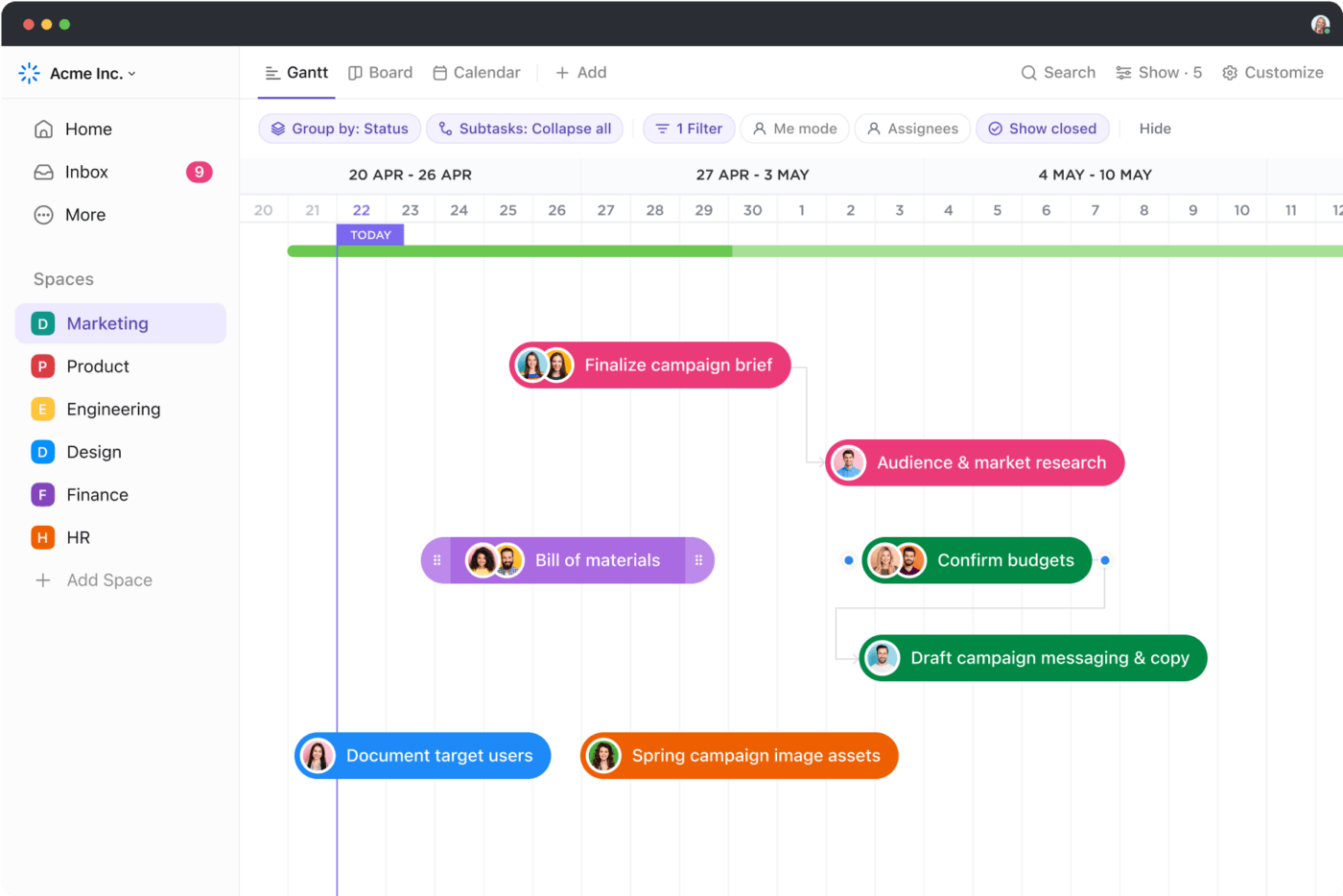

With ClickUp, you can transform your GRN handling from a cumbersome task into a streamlined and efficient operation. With this critical documentation managed, you can reduce manual effort and recording errors, maintain stock levels and quality criteria, ensure timely communication between relevant departments, and resolve issues faster.
All this goes a long way in achieving business goals more efficiently.
Want to automate and streamline your entire business operations? Sign up on ClickUp for free today and experience the difference with a streamlined procurement process.
© 2026 ClickUp