Glean vs. ChatGPT: Which is Best for Productivity and Knowledge Management?
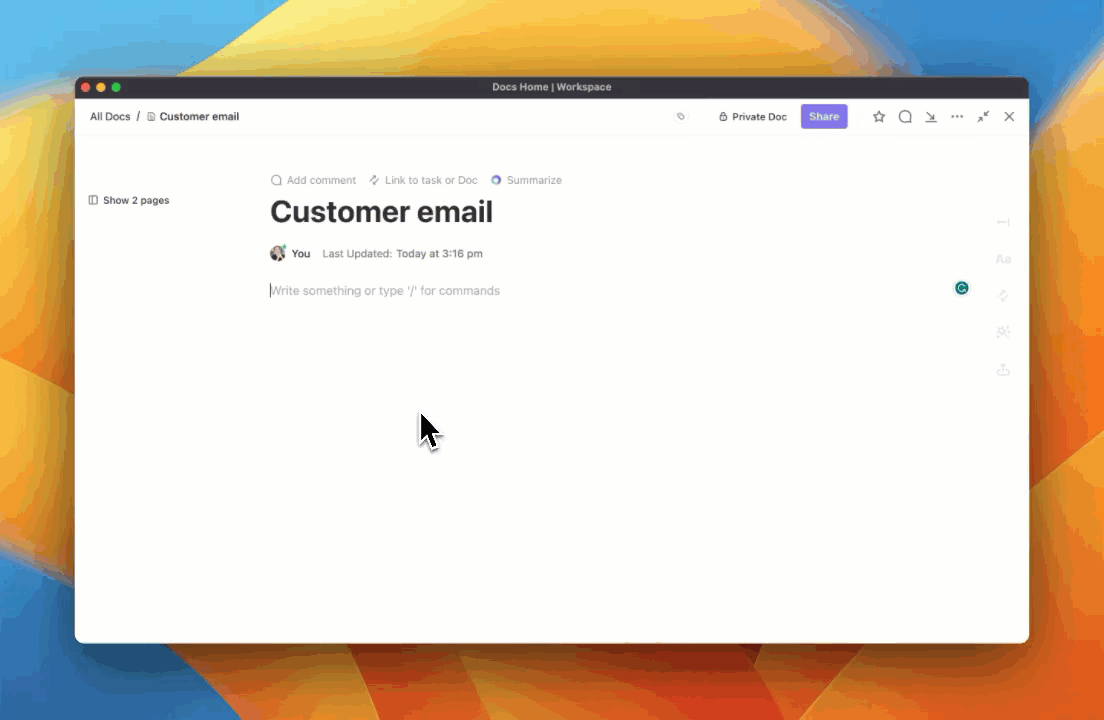
Sorry, there were no results found for “”
Sorry, there were no results found for “”
Sorry, there were no results found for “”
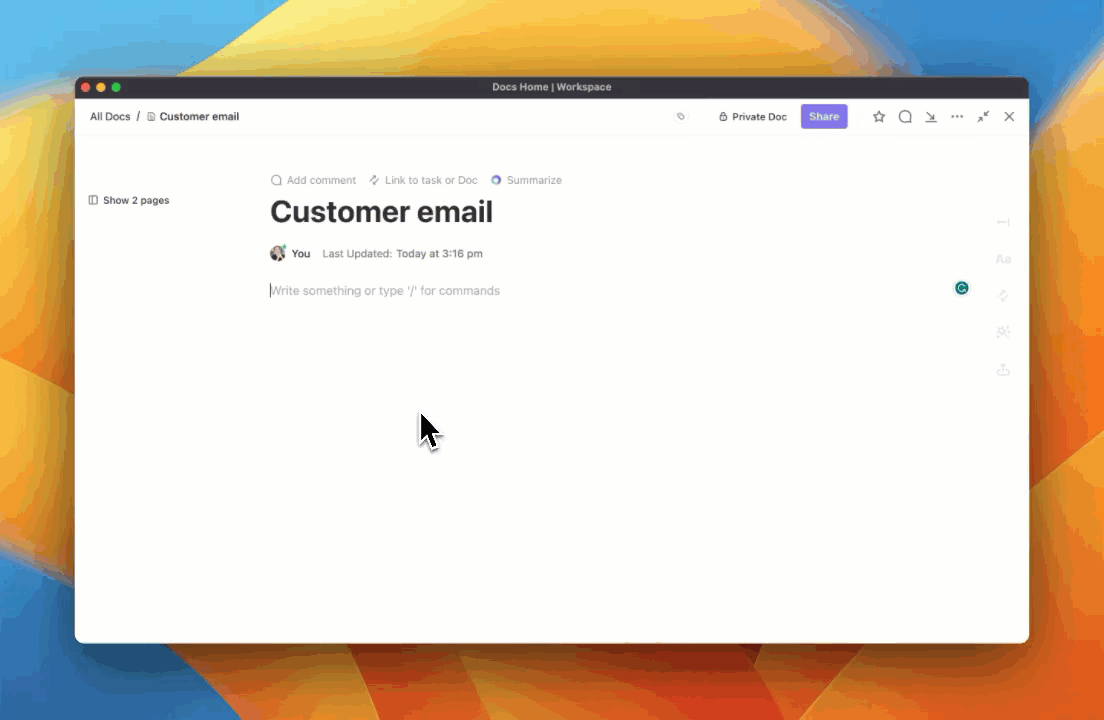
You’re in back-to-back meetings, emails are piling up, and your team needs quick answers. But instead of seamless collaboration, you’re stuck searching for relevant documents, scattered insights, and Slack messages lost in the abyss.
That’s where AI-driven tools like Glean and ChatGPT come in. Both promise to make knowledge management and team collaboration effortless, but they work differently.
Glean is designed to surface the right information at the right time within your company’s ecosystem, while ChatGPT acts as a conversational assistant, generating responses and automating tasks.
Let’s compare Glean vs. ChatGPT to determine which artificial intelligence tool offers the best personalized results.
Our editorial team follows a transparent, research-backed, and vendor-neutral process, so you can trust that our recommendations are based on real product value.
Here’s a detailed rundown of how we review software at ClickUp.
Glean is an AI-powered knowledge management and workplace search platform designed to help teams quickly find, create, and automate workflows.
It helps store sensitive information from various sources—emails, documents, Slack messages, and apps—into a single AI-powered search and automation assistant.
Backed by investors like Lightspeed Venture Partners, Glean evolved into an enterprise AI search platform. It surfaces the right information within your company’s data sources at the right time, driving significant annual recurring revenue for AI-powered SaaS solutions.
Glean is tailored to eliminate the time wasted searching for information across multiple workplace tools. Here’s a closer look at what Glean offers:
Glean connects to all the apps and platforms your team already uses, including Google Drive, Slack, Notion, Jira, Confluence, and more. This allows employees to search for information across multiple systems in one place.
Unlike standard enterprise search tools, Glean understands context and prioritizes relevant results based on past searches, job roles, and company-wide data patterns.
Security is a major focus, ensuring that search results respect user permissions and access levels. Employees will only see what they can view, maintaining confidentiality and compliance while enabling seamless knowledge discovery.
🧠 Fun Fact: Before Glean, Arvind Jain, the founder and CEO, co-founded Rubrik, which offers cybersecurity services to organizations!
Whether you need an old email, a critical document, or an internal chat thread, Glean ensures you find the right answer instantly, not just another list of links to sift through.
Glean’s AI Assistant does more than answer questions—it is an intelligent workplace companion that understands company-specific knowledge and provides instant, accurate responses.
Employees can simply ask Glean in natural language instead of manually searching for a policy document or project update. The AI uses natural language processing to pull relevant data from internal documents, emails, and recorded meetings, delivering direct and contextual answers.
Beyond this, Glean’s AI Assistant helps with content creation and summarization. It provides AI-generated drafts based on company context, ensuring accuracy and consistency.
Seamless integration across apps means teams can collaborate, brainstorm, and generate insights without switching platforms, reducing workflow interruptions.
➡️ Read More: Best Glean Alternatives for Knowledge Management
Glean goes beyond finding information—automating repetitive tasks and processes to improve team efficiency.
Many support teams, HR departments, and IT help desks receive a high volume of frequently asked questions. Glean’s connected AI can handle these by generating auto-responses to common queries, significantly reducing the burden on internal teams.
Beyond simple automation, Glean allows businesses to orchestrate complex workflows across different departments. Whether onboarding new hires, approving internal requests, or automating follow-ups, Glean’s enterprise AI can trigger the right actions based on contextual insights.
These features help teams move faster, reduce administrative overhead, and ensure that knowledge is not just stored but actively used to improve operations.
💡 Pro Tip: Automating approvals, reminders, and data entry saves weekly hours and reduces human error. The key is identifying bottlenecks in your workflow and setting up triggers that streamline processes without manual intervention. Here are a few workflow automation examples you should know.
💟 Bonus: What if there was one app that combined the best of Glean’s enterprise search and ChatGPT’s powerful AI? That’s Brain MAX, your AI-powered desktop companion. With Brain MAX, you get 10x productivity and seamless knowledge management: instantly search across all your work apps, use voice commands to generate smart content, and organize everything in one place. No more wasted time or scattered information—just effortless access to what you need, when you need it, so you can focus on getting more done.
ChatGPT is an AI-powered conversational assistant developed by OpenAI. It is designed to answer questions, generate content, summarize information, and assist with various tasks through natural language interactions.
Unlike traditional search engines, ChatGPT engages in dialogue, refines context-based responses, and helps users with complex queries in real time.
Businesses, professionals, and individuals use ChatGPT for research, writing assistance, brainstorming ideas, automating workflows, and even support tickets.
It integrates with various applications and can be customized for enterprise needs, making it a versatile tool for enhancing productivity and efficiency.
🔍 Did You Know? 82% of companies use or explore AI in their business strategies. AI-powered tools like Glean, ChatGPT, and ClickUp are becoming essential for knowledge management, automation, and team productivity!
ChatGPT offers powerful AI-driven capabilities that enhance productivity, knowledge management, and workflow automation. Here’s what it brings to the table:
ChatGPT is designed to understand, process, and generate human-like responses based on user input. It can answer questions, explain concepts, suggest ideas, and even hold detailed conversations across various topics.
Unlike basic chatbots, it remembers context within a conversation, allowing for more meaningful and efficient interactions.
ChatGPT acts as a research assistant, writing coach, brainstorming partner, or coding helper for professionals. It summarizes documents, generates reports, drafts emails, and even assists in crafting marketing copy—all in real-time.
Businesses can integrate ChatGPT into workplace tools to automate routine communications and customer service inquiries, saving valuable time.
One of ChatGPT’s most valuable features is its ability to create, edit, and refine text-based content quickly. Whether drafting articles, summarizing reports, or generating creative content, ChatGPT provides coherent and contextually relevant responses.
For developers and IT professionals, ChatGPT offers real-time coding assistance, debugging support, and technical explanations. It analyzes and generates code snippets in multiple programming languages, helping to:
Tech teams often use ChatGPT to accelerate software development, automate routine coding tasks, and provide AI-powered IT support within organizations.
➡️ Read More: Best ChatGPT Alternatives
Both Glean and ChatGPT use AI to improve productivity but cater to different needs. Glean focuses on enterprise search, knowledge management, and workflow automation, making it ideal for teams to organize and access information efficiently.
ChatGPT, on the other hand, is a conversational AI assistant designed for content generation, coding support, and real-time problem-solving. Here’s how they compare across key features:
Glean uses retrieval-augmented generation (RAG) to improve search relevance and surface the most useful information from enterprise sources.
It is built specifically for finding, organizing, and retrieving enterprise knowledge across various platforms (Google Drive, Slack, Notion, Jira, etc.). Its context-aware AI-powered search ensures users get precise, permission-based results.
ChatGPT can provide answers and summarize information but does not have direct integrations with enterprise data sources like Glean. ChatGPT’s search capabilities rely on general knowledge rather than structured company-specific data.
🏆 Winner: Glean wins this round. The platform has better integrations and is way more accurate than ChatGPT.
When it comes to content creation, brainstorming, and real-time responses, ChatGPT outshines Glean. It helps draft emails, generate reports, summarize documents, create marketing content, and even assists with coding.
Glean’s AI Assistant is useful for internal knowledge retrieval and automating workflows, but it lacks ChatGPT’s creativity and adaptability in generating original content. ChatGPT is the better choice if your primary need is writing, summarizing, or idea generation.
🏆 Winner: ChatGPT shines bright regarding content creation, as it offers better flexibility to users and has the creativity that Glean has yet to achieve.
Glean is built for enterprise workflow automation, enabling teams to streamline processes, reduce internal support requests, and improve onboarding efficiency. It integrates seamlessly with enterprise systems and orchestrates departmental workflows, making it a powerful tool for organizations handling large volumes of internal information.
While ChatGPT can automate some tasks (e.g., drafting responses and answering FAQs), it lacks deep enterprise integrations and structured workflow automation like Glean. If a business needs AI-powered process automation, Glean is the stronger choice.
🏆 Winner: Glean is a superior option if your team wants to improve productivity and make your workflow seamless.
🔍 Did You Know? 63% of organizations intend to adopt AI globally within the next three years. Businesses looking to streamline processes and knowledge management must start investing in AI-powered platforms like ClickUp to stay competitive.
Reddit users have shared their experiences with Glean and ChatGPT, highlighting their pros and cons. For Glean, one user said,
I like to use it as I can make notes in other software/on paper and use it like a voice recorder, as you said. The advantage is I can change slides and annotate at the right times, then convert to text so I essentially have a transcript, exactly alongside the correct slides.
This suggests that Glean effectively synchronizes lecture slides with recorded audio, making studying more structured. However, another user pointed out,
I’ve used it once so far and the transcription was just awful, it made no sense at all.
Complaints about poor transcription quality and background noise interference were common. One user recommended,
I used Glean for the first time the other day, and the recording was awful (picked up more background noise than the prof speaking,) and the transcription was even worse.
ChatGPT users mainly discuss its use in content creation and AI responses. One user noted,
No, ChatGPT is not gaining sentience
addressing common misconceptions about AI. Others frequently praise its team’s ability to generate content, answer coding questions, and assist with brainstorming, though concerns about accuracy persist. One user mentioned,
If you challenge it with the wrong answer, it will “correct” itself to the wrong answer too. So don’t rely on it for anything that you can’t verify or don’t already know.
highlighting its usefulness for content generation while acknowledging the need for fact-checking.
Glean is preferred for structured note-taking, while ChatGPT is seen as a versatile AI assistant. Users decide whether they need organized knowledge management or AI-driven conversation support.
If you’re looking for a more comprehensive, AI-powered alternative to Glean and ChatGPT, ClickUp—the everything app for work, stands out.
Glean specializes in enterprise search and knowledge management, and ChatGPT focuses on AI-driven conversation and content generation. ClickUp combines both and offers efficient project management, automation, and collaboration.
It is designed to streamline workflows, enhance productivity, and centralize team knowledge. It uses powerful AI project management tools, such as AI-powered assistance, connected search, knowledge management, and advanced project tracking.
It eliminates the need for multiple apps by integrating task management, documentation, AI-driven insights, and AI collaboration tools into a single, highly customizable workspace. Let’s look at some prominent ClickUp features:
ClickUp Brain brings intelligent automation and content generation into everyday workflows. This makes it a superior alternative to Glean’s enterprise search and ChatGPT’s content capabilities.
Unlike ChatGPT, a cloud-based genAI platform that requires prompting for every interaction, ClickUp AI is built directly into your workflow. It automates writing, summarization, and task prioritization within projects and documentation.
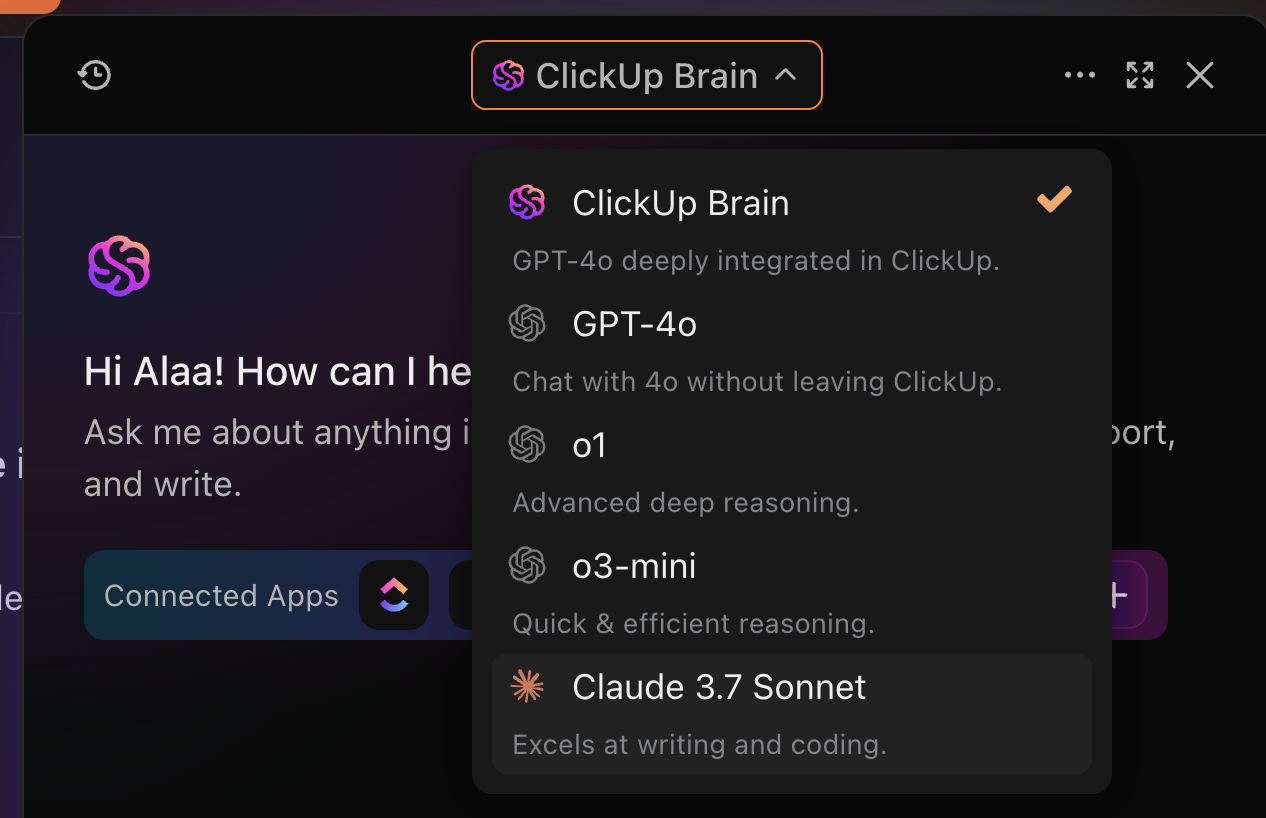
Instead of toggling between ChatGPT for content generation and other tools for cognitive search, ClickUp AI ensures all knowledge, action items, and responses are seamlessly integrated into daily operations.
💡 Pro Tip: AI can make your documentation process faster and simpler. Want to know more? Learn how to use AI for documentation and use advanced technologies like NLP, AI, and ML to supercharge your workflows!
ClickUp’s Enterprise Search and Knowledge Management features provide an advanced, centralized solution that surpasses all AI-powered enterprise searches. While Glean and ChatGPT help teams retrieve documents and emails, ClickUp integrates search with actionable workflows and task management.
Glean is great for surfacing company proprietary data but lacks deep integration with execution workflows. ClickUp bridges this gap by ensuring search results connect directly to task management, helping teams instantly find, organize, and act on insights.
💡 Pro Tip: A Knowledge Management System (KMS) organizes, searches, and makes critical information easily accessible to your team.
The best systems integrate with your workflow, ensuring that employees can find answers instantly instead of wasting time searching for documents or past conversations. Here are a few knowledge management system examples you should know.
Unlike Glean (which focuses on search) and ChatGPT (which assists with content generation), ClickUp provides full-scale project and workflow automation, making it a true productivity powerhouse.
ClickUp’s Project Management features enable teams to assign tasks, track deadlines, and manage workloads with intuitive dashboards. The platform helps you visualize all your deadlines with Gantt Charts so you stay on track for every task.
With ClickUp Automation, you can automate repetitive actions, reducing manual effort and increasing efficiency. It helps account managers streamline client interactions and follow-ups.
Additionally, ClickUp replaces the need for standalone documentation tools with ClickUp Docs—a real-time, collaborative workspace for creating, storing, and sharing project-related content. With this feature, you can:
With built-in task linking, knowledge base templates, and AI-powered insights, ClickUp transforms how teams document, manage, and execute work, making it a better alternative to Glean and ChatGPT.
The ClickUp Knowledge Base Template provides a structured framework for teams to create, store, and manage company knowledge in one place. With sections for FAQs, resources, and knowledge articles, it helps teams build an internal help center, making information easy to access and share across the organization.
The explosive genAI trend transforms how businesses manage information, automate workflows, and collaborate efficiently. While Glean excels in cognitive search and knowledge retrieval, and ChatGPT uses large language models for content generation, neither offers a complete AI-powered productivity suite.
ClickUp combines AI-driven automation, knowledge management, and workflow execution, ensuring your team can work smarter, not harder. With built-in project management, connected search, and AI assistance, ClickUp eliminates the need for multiple tools while empowering subject matter experts to focus on high-impact work.
Don’t settle for AI that only searches or generates content—opt for ClickUp, which does both and more.
© 2026 ClickUp