Free Gantt Chart Excel Templates for Project Management
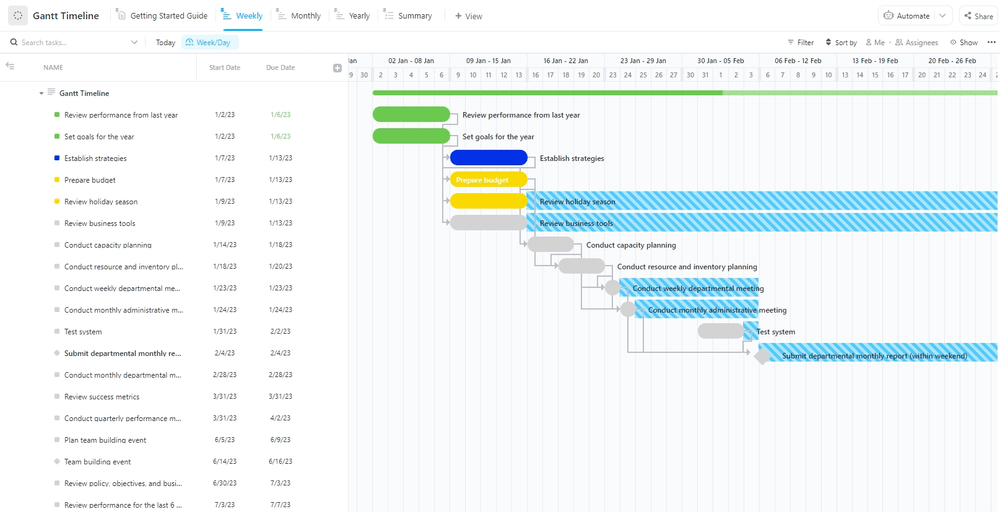
Sorry, there were no results found for “”
Sorry, there were no results found for “”
Sorry, there were no results found for “”
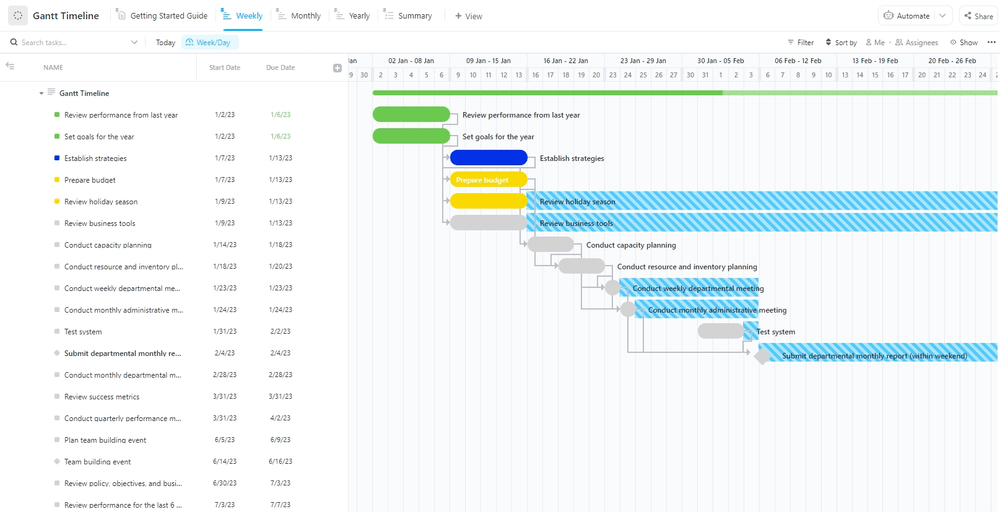
Gantt chart Excel templates are reliable sidekicks for keeping your projects on track. They use the familiar features of Microsoft Excel to give you a visual blueprint of your project’s timeline. 📊
Whether you’re a project manager balancing multiple deadlines, a small business owner organizing your team, or a freelancer juggling client requests, these templates flex to fit your unique needs.
To help you choose, we’ve handpicked the best free Gantt chart Excel templates below.
But first, let’s explore what to consider when picking your free Gantt chart template.
When choosing a Gantt chart template, aim for one that balances functionality with ease of use. The key features to consider are:
While Excel doesn’t offer built-in options, creating your Gantt chart in Excel is easy with a few simple steps.
But if you’d rather skip the setup altogether, check out our curated list of the best free Excel Gantt chart templates below.

The Gantt Chart Template by Vertex42 is designed to ease project scheduling. It features a work breakdown structure, dividing milestones into tasks and tasks into subtasks. You can also assign task owners, track completion percentages, and customize the timeline—like selecting which week to start with.
For added efficiency, set up task dependencies in your Excel sheet using custom formulas. For example, link a task’s start date to the end date of a previous task. Tool tips in the template offer helpful guidance for applying these formulas.
Ideal for: Project managers looking for a simple project management tool that streamlines task and workload management.

The Gantt Project Planner Template by Microsoft is a handy tool for project managers looking to maintain a high-level view of timelines and milestones.
This free Excel template clearly visualizes each task’s actual start dates and progress, even highlighting when tasks are running beyond the project schedule. You can modify the chart by changing the duration of tasks or adjusting the start dates to reflect project changes.
Ideal for: Small and large teams seeking enhanced transparency and accountability in their projects.

The Gantt Project Tracker Template by Microsoft is a must-have for team leaders looking to optimize their project management workflow and ensure everyone stays accountable and in sync.
With its built-in calculator and conditional formatting, the layout quickly flags tasks running over or under, giving you instant insights into project health. Plus, the chart area helps you visualize task dependencies, giving you more control over the project schedule.
You can also use this template in tandem with a project prioritization template to efficiently manage multiple projects.
Ideal for: Project managers looking for an easy-to-use solution to track tasks by defined categories and assigned employees.

Designed for fast-paced, iterative projects, the Agile Gantt Chart Template by Microsoft is ideal for teams that need flexibility and frequent updates.
What sets this Excel template apart is its adaptability. As tasks or timelines shift, the template automatically updates, ensuring you’re always looking at the latest information.
Additionally, it includes built-in themes for customization, icons to flag issues, and colored bars to signal status—whether a task is on track, at low or medium risk, or unassigned.
Ideal for: Teams working on Agile workflows looking for a flexible template to track workflows and make adjustments as needed.

The Employee Training Gantt Chart Template by Template.net helps HR professionals and managers track team training programs by different coordinators. Its flexible design and automatic completion rate calculations give you real-time visual insights into your training progress.
Whether you’re scheduling workshops for small groups or large teams, this simple Gantt chart template helps keep everything organized.
Ideal for: HR professionals rolling out training programs and monitoring engagement.

The Research Project Gantt Chart Template by Template.net helps researchers and project managers effectively plan and manage their research activities.
The template segments the research process into specific tasks—from literature reviews to report writing—offering a clear visual of timelines and dependencies.
One standout feature is its automatic highlighting of project start and end dates, which keeps your goals front and center. It also includes automated calculators for project forecasts and budgets, simplifying resource optimization.
Ideal for: Professionals involved in various phases of research planning.

The Hourly Gantt Chart Template by Template.net is perfect for team leaders and freelancers who need to visualize tasks, dependencies, and resources by the hour for accurate scheduling.
The template’s built-in formulas help with instant cost estimations, simplifying budgeting. It also includes order status trackers to monitor delivery and payment phases.
Ideal for: Freelancers tracking time spent on specific tasks for accurate billing.
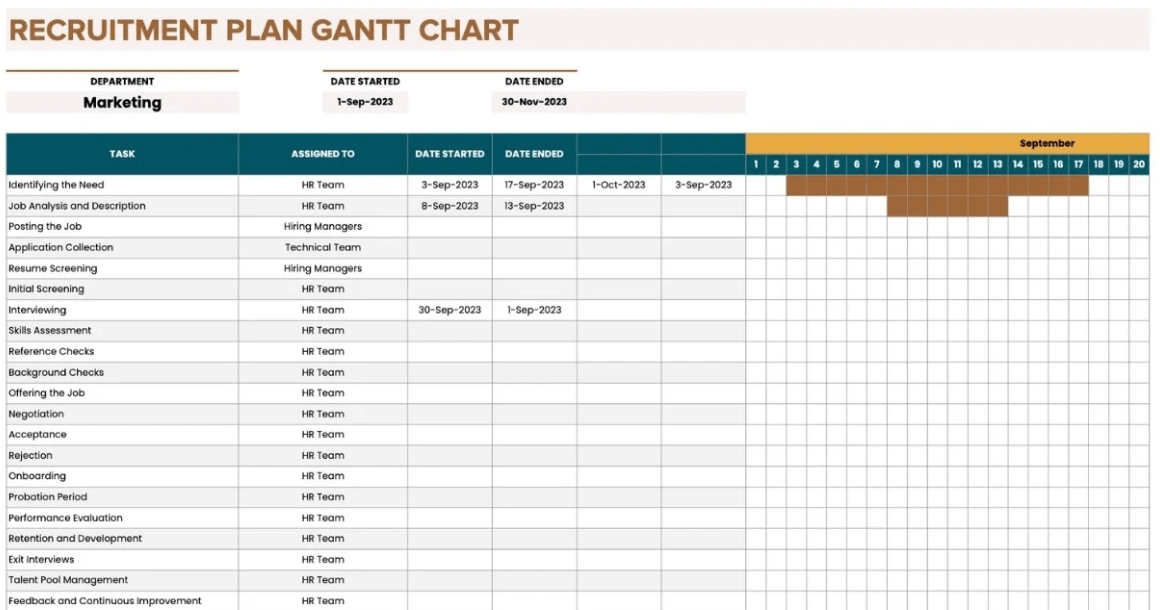
Designed for HR teams, the Recruitment Plan Gantt Chart Template by Template.net simplifies the end-to-end hiring process. It maps out essential recruitment milestones—from job posting to onboarding—into actionable tasks, providing a visual overview of your project timelines and relationships.
The template includes separate sheets for a Gantt chart, recruitment plan (including task assignees and start/end dates), and SOPs for easy organization.
Ideal for: HR teams managing end-to-end recruitment workflows.
Gantt chart templates in Google Sheets and Excel are great places to start your project management journey. But as your team grows and your timelines get longer, you’ll start feeling the pinch—those spreadsheets can only take you so far.
Using an Excel Gantt chart template for your project management? Know the challenges:
Explore some Excel alternatives that are built for more complex projects and processes.
Not all Gantt chart maker software is created equal. For robust project planning, you need Gantt chart software with advanced automation and collaboration features—that’s where ClickUp steps in.
ClickUp is an all-in-one project management platform designed to consolidate your workflows. From task management and integrations to an AI-powered writing tool, the ClickUp Workspace has everything you need in one place.
ClickUp’s Gantt Chart View is a key component of our project management templates. But we don’t stop there. We also offer a whole new level of project visibility with Gantt chart alternatives like Kanban boards, calendar views, and more.
Below are our most-liked free project management templates featuring Gantt charts.
The ClickUp Gantt Timeline Template is a beginner-friendly tool for keeping your business operations on track. It provides clear views of daily, monthly, and yearly progress.
Firstly, the Weekly Gantt View offers a clear timeline of your projects, organizing them by start and due dates each week. You can adjust task durations by dragging and dropping the bars directly on the chart.
Then there’s the Monthly Gantt View, which lets you track project progress for the entire month, and the yearly Gantt view, which gives a high-level snapshot of all your tasks and milestones for the year.
Finally, the Summary List View groups all your tasks by status, making it easy to spot pending tasks and upcoming deadlines at a glance.
Ideal for: Operations managers who need a clear daily-to-yearly overview and business analysts tracking operational efficiency over time.
Whether building a floor or a skyscraper, using a Gantt chart for your construction project is a smart way to manage your milestones.
And the ClickUp Construction Gantt Chart Template does just that.
Designed for intermediate-level users, this template maps out your construction activities on a single Gantt timeline, along with their details and dependencies. There’s also an ‘Activities List’ view that syncs directly with this chart.
The built-in formulas assist in estimating task durations, allowing you to plan your execution sequence and anticipate resource needs.
If you need to organize your blueprints and design plans, the custom construction designs document is a convenient place for that.
Ideal for: Construction managers handling extensive building projects and homeowners or contractors overseeing renovations.
The ClickUp Waterfall Management Gantt Chart Template is built for teams working within the Waterfall methodology, where tasks must be completed in a pre-defined sequence.
This intermediate-level template features dedicated folders for each stage of the project lifecycle, helping you clarify team roles and track stage-wise progress. It also includes both simple and complex project examples to guide you.
There’s also the Gantt Chart View, which shows how your tasks progress sequentially. For smoother teamwork, you can add notes, milestones, and labels directly to the tasks.
Ideal for: Software development teams working in sequential project phases and IT project managers overseeing complex, linear workflows.
The ClickUp IT Roadmap Gantt Chart Template helps IT teams plan, track, and communicate strategic initiatives across the business. Designed for beginners, it combines the features of roadmaps and Gantt charts for holistic project management.
The Gantt Chart View, found under the ‘Project Itinerary’ tab, visually organizes your tasks along a timeline, helping with timely progress. The ‘Priority Initiatives’ view captures your tasks alongside key information like disposition (whether it’s a ‘nice to have’ or a ‘must have’), impact, required effort, and more.
And, the ‘Team Bandwidth’ view offers a clear snapshot of workload distribution, ensuring tasks are balanced among team members.
To further streamline workflows, use ClickUp Brain’s context-aware automation to boost your IT operations. Set up automation that triggers the AI tool to fetch past project data or SOPs at key milestones.
Ideal for: IT managers looking to align their team’s initiatives with business goals.
If you want to structure your testing process before launching a product or application, the ClickUp User Acceptance Testing (UAT) Checklist Gantt Chart Template is here to help. This template allows real users to validate that everything functions as intended.
The template’s Gantt chart graphically shows your UAT tasks and their dependencies, helping you track how each test case is linked to specific feedback loops and sign-off milestones.
There’s also a ‘UAT Stages and Steps’ view that groups tasks by status and has progress bars that update automatically for each task.
This template works best for advanced-level users.
Ideal for: QA teams looking to ensure product functionality and user satisfaction.
Using Excel for Gantt charts may be a classic choice, but ClickUp takes it up a notch by weaving Gantt charts into the bigger picture of your project management.
Simply enter your data and switch between views—lists, boards, Gantt charts (and more). This flexibility boosts teamwork and helps you use your resources better.
What also sets ClickUp apart is its advanced automation and integration capabilities.
Whether you’re starting out or an experienced project manager, ClickUp has a robust Gantt chart tool to suit your needs. And the best part? These templates are completely free. 💰
Sign up on ClickUp for free and start managing your projects better.
© 2026 ClickUp