Free Food Inventory Templates to Organize and Track Your Supplies
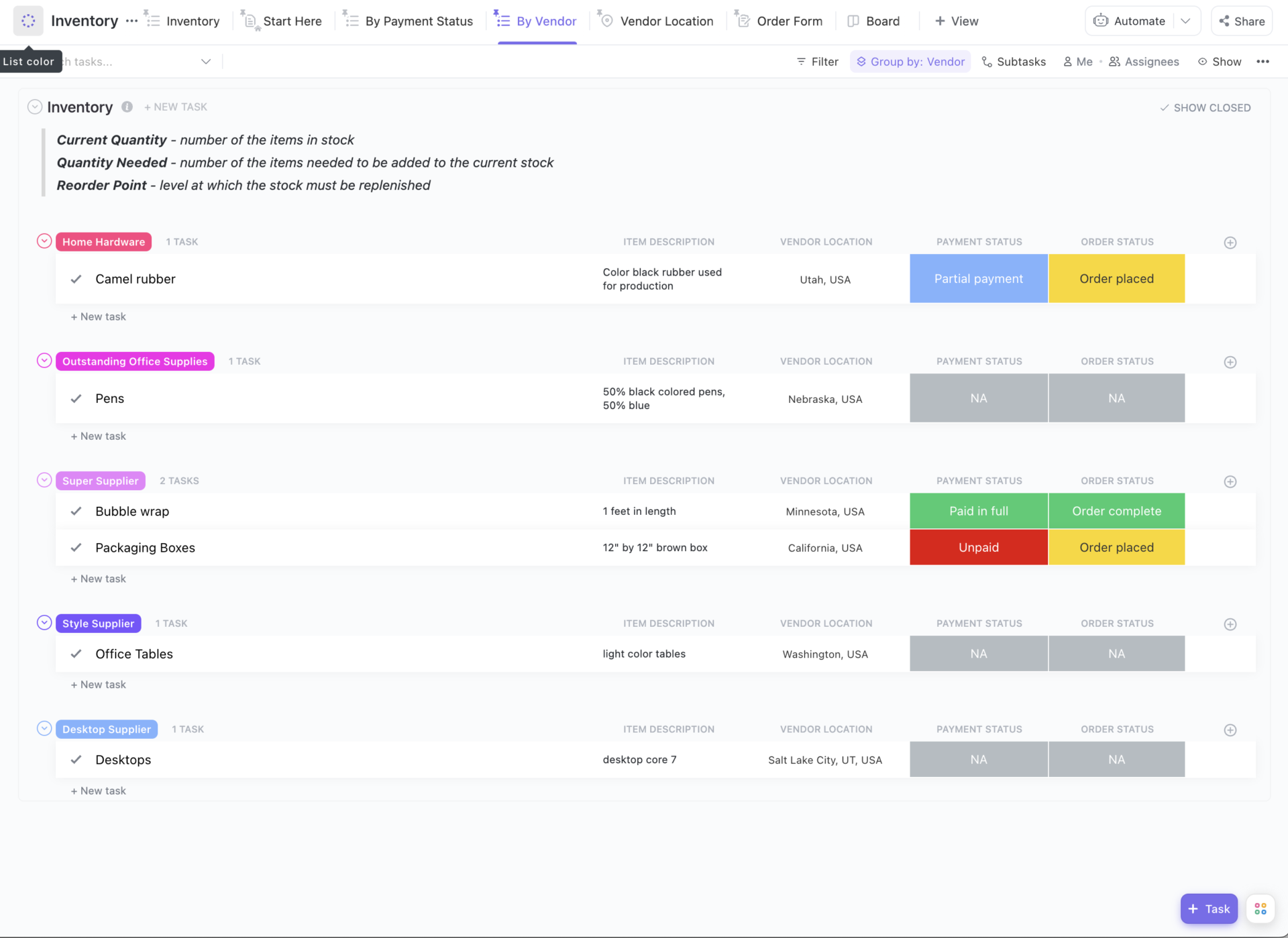
Sorry, there were no results found for “”
Sorry, there were no results found for “”
Sorry, there were no results found for “”
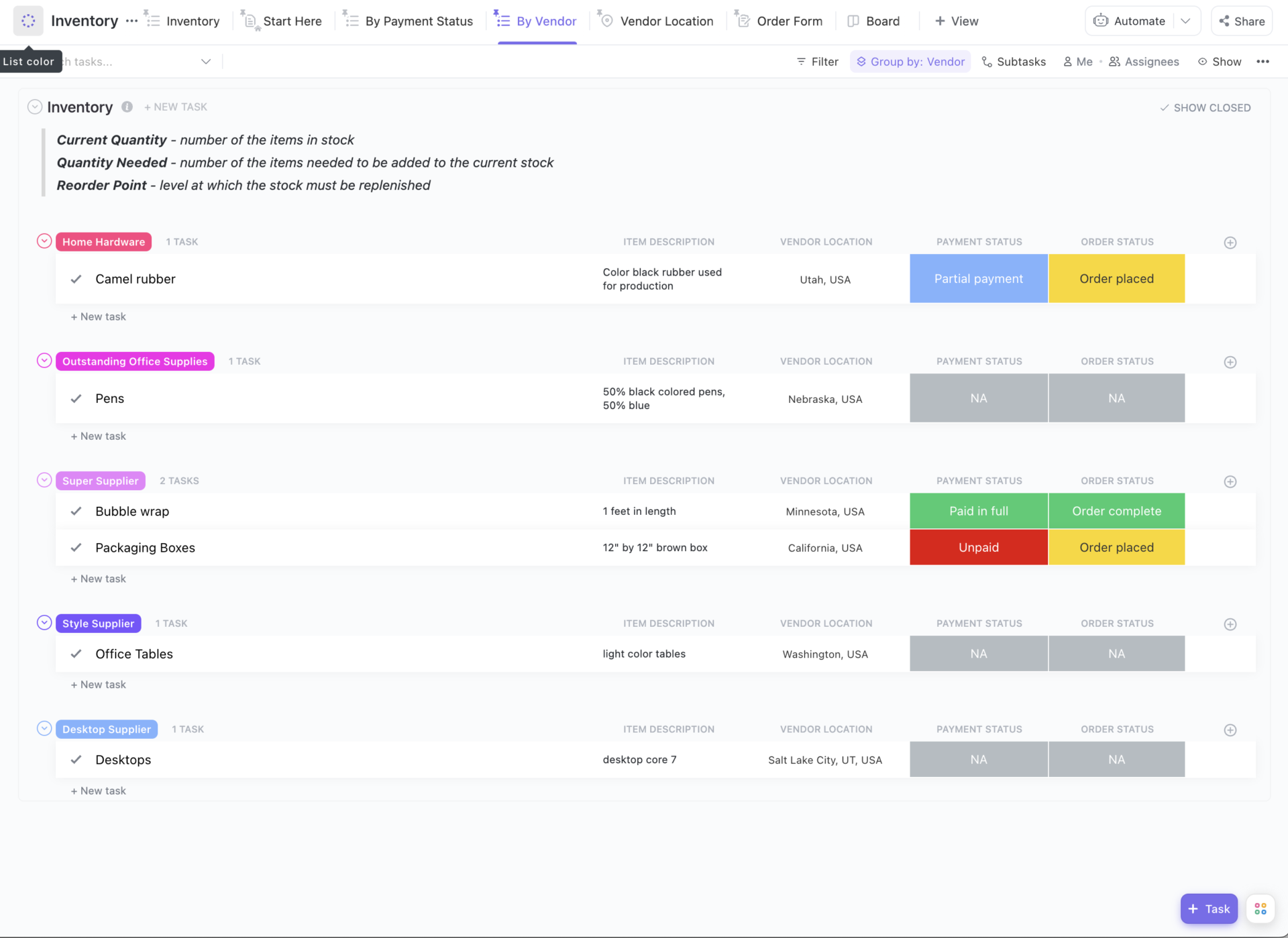
If you’re in the food business or just love to cook at home, you know how important it is to keep track of your ingredients and supplies. Staying organized can save you time, reduce waste, and ensure you never run out of the essentials.
That’s where food inventory templates come in!
They organize information, granting an overview of what’s in stock, what’s running low, and what’s near expiry. This offers a two-fold benefit of saving money and avoiding waste.
In this article, we’ve rounded up 15+ food inventory templates to help you manage your stock. Let’s get started.
🔎 Did You Know? Efficient food inventory management cuts down carrying costs by up to 25%!
A food inventory template offers a structured framework for tracking, managing, and organizing food supplies.
Whether you’re running a food truck, a fancy restaurant, or a simple home kitchen, these templates let you know what is available in stock, what needs replenishing, and what’s about to expire.
The template helps you prepare an up-to-date inventory list, making all key ingredients available without incurring any waste. They also help with inventory planning, as you know about the items running low.
Finally, they help with resource management by optimizing food usage, reducing spoilage, improving availability, and optimizing food consumption.
➡️ Read More: How to Create an Inventory Management System
A food inventory template offers a bunch of benefits. But what separates a good food inventory template from the rest?
Here are some key features that you can look out for:
💡 Pro Tip: While the stock quantity indicator should contain a numerical value, look for a template that uses color coding to help you visually track the stock status.
Whether you’re using sophisticated inventory optimization software for restaurant owners or simple spreadsheets for keeping your pantry organized, here are some of the best inventory management templates that will integrate into your tech stack:
The ClickUp Inventory Template is designed for more general-purpose inventory management. However, you can customize it to your preference and use it to monitor food inventory data. It offers a comprehensive overview of the stock levels and the linked details.
The template allows you to switch between six different views, such as ‘Inventory,’ ‘By Vendor,’ etc. This allows for effortless data visualization and hands-on inventory management.
🏅Ideal for: Businesses seeking a versatile solution to manage and monitor inventory levels of diverse items.
ClickUp’s Restaurant Inventory Template aligns closely with the requirements of the food service industry. Use it to maintain accurate stock levels, orders, and delivery records. You can select from custom statuses like ‘New Item,’ ‘Out of Stock,’ ‘In Stock,’ etc. to closely monitor the stock levels.
This restaurant food inventory template offers flexibility in switching between ‘Weekly Consumption,’ ‘Item Storage,’ and ‘Out of Stock,’ making information access more organized.
🏅Ideal for: Best used for managing restaurant inventory and reducing food waste.
The ClickUp Inventory Management Template simplifies the complexities of handling a large or intricate inventory list. The overview tab of this template serves as a dashboard, enabling real-time tracking of inventory levels, stock availability, stock movement, and cost fluctuations.
The list layout allows you to organize product details, such as the product name, pricing, etc. You can even use tags to categorize the products in the inventory.
🏅Ideal for: Retailers and inventory managers looking for a reliable solution to monitor and analyze their inventory data.
➡️ Read More: Best Ecommerce Inventory Management Software
ClickUp’s Inventory Report Template facilitates the monitoring of product stock levels and the planning of future orders. It features a customizable table that you can update to reflect the stock you have at hand. This information powers purchase-related decisions on whether you wish to reorder or not.
It works great as a decision-making instrument. When you regularly update this report, it also doubles as a record-keeping device.
🏅Ideal for: Inventory managers and teams for effective restocking decision-making and validation. It also helps with record maintenance.
💡 Pro Tip: Use the First In, First Out (FIFO) method to use up older stock before food deliveries to minimize spoilage.
The Purchase Order and Inventory Template on ClickUp streamlines how you manage purchase orders and links them to inventory items.
The inventory template lets you choose from custom statuses to monitor the progress of every order while keeping an eye on inventory value. Integrating purchase order processes with accurate inventory management prevents food waste and saves money.
🏅Ideal for: Restaurants looking to unify restaurant operations like order purchase and inventory tracking for higher efficiency.
The ClickUp Office Supplies Inventory Template is flexible enough to manage more than just pens and paper. With built-in custom fields, status tracking, and reorder alerts, it can easily handle your food inventory, too.
Use it to track quantities, categorize items by storage location, and set low-stock notifications—so you always know what to restock and when. It’s a simple way to stay on top of ingredients, reduce waste, and keep your kitchen organized.
🏅Ideal for: Fast food businesses looking to monitor and manage food inventories to support daily operations.
As the name indicates, the Simple Business Inventory Register Template by ClickUp is crafted with ease of access in mind. Use it to maintain a clear and organized record of inventory items.
Choose from a selection of custom statuses to monitor the lifecycle of each food product. It is particularly useful when working with perishable items as it lets you maintain the inventory list for maximum food safety and minimum food waste.
🏅Ideal for: Small to medium-sized food enterprises seeking a simple yet effective tool for tracking and managing inventory of perishables.
Wondering what the food costs of each dish on your menu? ClickUp’s Restaurant Recipe Cost Template will help you figure it out.
This restaurant inventory template includes custom fields for recipes, supplier details, unit of measure (UOM), recipe yield, and UOM per recipe for the automatic calculations of food costs. Balancing the cost without compromising on the recipe of the menu items is the key to any restaurant’s success!
🏅Ideal for: Chefs and restaurant managers looking to manage the cost per dish for higher profitability meticulously.
🧠 Fun Fact: For an average restaurant, 10-15 essential menu items account for nearly 50% of sales. So, prioritize smartly to cash in on these opportunities.
The Supply Order Form Template by ClickUp helps streamline requesting and managing supply orders.
It features customizable fields to capture details such as item description, quantity required, supplier information, etc., so it ingests all the data you need to enter into the logistics software. Track the order status, from submission to fulfillment, to never run out of essentials!
🏅Ideal for: Restaurants and food businesses looking to strengthen their supply ordering processes using a structured and collaborative approach.
ClickUp’s Product Order Form Template facilitates efficiently handling product orders for accurate and timely fulfillment. This uniform inventory template includes fields for customer information, product details, order quantity, and payment terms.
Such insights make it easier to keep an optimum stock of your fast-moving food items so that you never run out and honor every order!
🏅Ideal for: Restaurants and food delivery businesses that wish to keep track of their inventory levels.
Looking to set up smooth and timely delivery of your food products? Use the Order Fulfillment Template by ClickUp. It features custom statuses to monitor each stage of order fulfillment and contains detailed order specifics.
Such information helps you save time on time-consuming activities like manually hunting down order status. Now, every food delivery will bring a smile to your customers’ faces.
🏅Ideal for: Restaurants, bakeries, and food delivery businesses looking to improve order fulfillment efficiency and accuracy through hands-on inventory management.
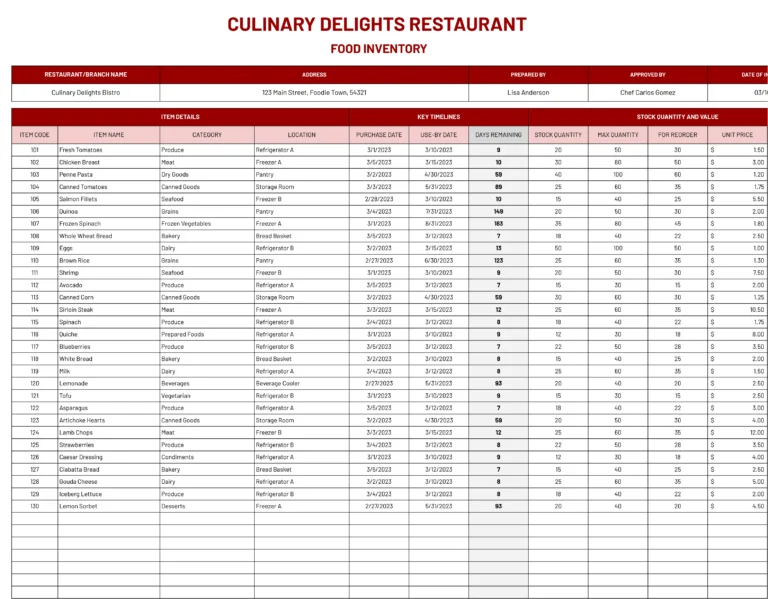
The Restaurant Inventory Sheet Template by Coefficient helps managers maintain an accurate inventory record. This helps with efficient stock control and cost management.
The user-friendly interface lets you log inventory items, track quantities, monitor usage rates, and calculate reorder levels. Its integration with Google Sheets makes this a great pick if you operate in the Google Workspace.
🏅Ideal for: Restaurant operators looking for a restaurant inventory sheet to streamline inventory tracking and make informed decisions to reduce food waste and optimize supply orders.

As the name suggests, the Spreadsheet Food Inventory Template is available as a spreadsheet, making it compatible with Google Sheets and Microsoft Excel.
It lets you track your entire food stock through a structured layout of columns for product name, food category, quantity, expiration date, etc. This helps maintain food safety and eliminate food waste without compromising on availability.
🏅Ideal for: Best for food businesses, restaurants, and caterers looking to maintain an accurate and organized food inventory record.
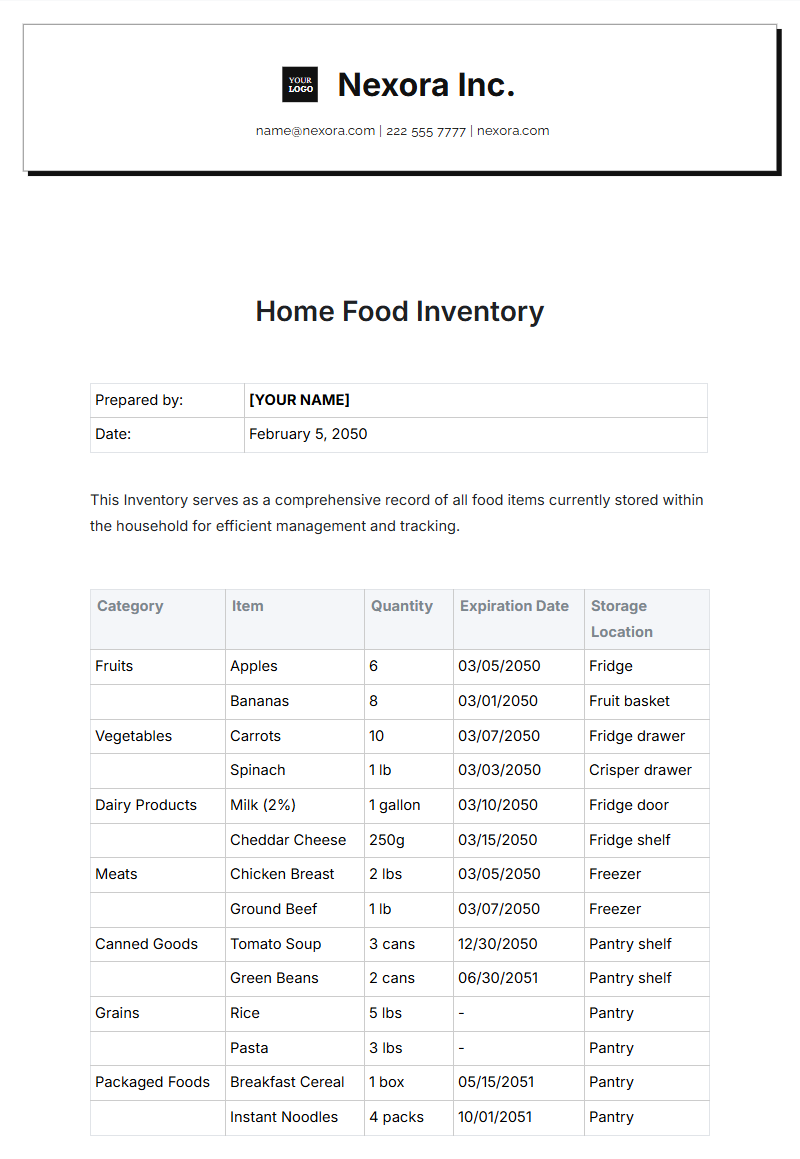
While several templates on our list help maintain restaurant inventory, here’s one for your home. The Home Food Inventory Template helps households maintain an organized record of their pantry and kitchen supplies.
Log all your pantry items and organize them into categories like ‘Grains,’ ‘Canned Goods,’ ‘Spices,’ etc., to get a comprehensive overview. Track quantities and expiration dates for effective meal planning without any waste.
🏅Ideal for: Individuals and families aiming to organize their home food inventory and keep necessary ingredients at hand.
Speaking of pantries, here’s another Kitchen Pantry Inventory Checklist Template. It helps you maintain optimal levels of food supplies so that you can cook your favorite meal without running out of supplies without overstocking.
Use it to maintain a record of food items, quantities, expiry dates, and special storage requirements to stay stocked with fresh and wholesome ingredients.
🏅Ideal for: Home cooks and culinary enthusiasts who like experimenting in the kitchen and wish to keep their kitchen pantry well stocked and organized.
🧠 Fun Fact: Refrigerating bread speeds up the staling process—consider freezing it instead!
The Food Delivery Inventory Form Template is designed for businesses operating in the food delivery segment.
It offers a structured format to record and track each completed food delivery, noting key details like company name, contact person, delivery date, order specifics, and payment method.
This helps with the efficient financial management of your food delivery businesses by ensuring no deliveries go amiss.
🏅Ideal for: Food delivery businesses that wish to maintain an accurate and auditable record of their deliveries for improved inventory management and customer experience.
👉🏽Also Read: Free Google Docs Menu Templates
Have a fridge or pantry full of food supplies and don’t know how to store it?
Use the Food Storage List Template. This tool helps with efficient food supply management. It features sections for pantry, fridge, and freezer items, depending on how you store them.
Keep track of the products, storage conditions, quantities, and expiration dates systematically to maintain food safety, preserve freshness, and prevent spoilage.
🏅Ideal for: Large households stocking up on food items for efficient meal planning.
The Restaurant Inventory Management Plan Template is a framework for restaurants to monitor and control their inventory levels. The restaurant food inventory template outlines the key objectives, such as accurate tracking, cost minimization, streamlined replenishment processes, and improved forecasting.
This helps with process standardization, especially in large establishments and chain restaurants.
🏅Ideal for: Chain restaurants and large establishments may use this restaurant inventory template to establish standards and best inventory management practices.
➡️ Read More: Top Microsoft Excel Alternatives
Whether you use it at home or in the restaurant, a food inventory template is crucial for maintaining an organized record of food items, reducing wastage and spoilage, saving money, and ensuring smooth operations.
As the everything app for work, ClickUp is a flexible platform that helps you stay on top of your inventory levels, whether storing or using them. Use any of the templates above to maintain a living document of all your food items, ensuring you never run out, waste food, or overstock!
Plus, the real-time collaboration features, integration with AI, interactive dashboards, real-time updates, and seamless integration with other tools make it a prime pick.
Stay in charge of your inventory list. Sign up to ClickUp now!
© 2026 ClickUp