The Best File Transfer Software of 2026 to Transfer Data and Files

Sorry, there were no results found for “”
Sorry, there were no results found for “”
Sorry, there were no results found for “”

When did you last pull a business document from your shelf? Can’t recall? That’s because, today, over 60% of a company’s data is tucked away on cloud devices.
While the digital renaissance has made organizing and storing files very convenient, transferring them remains quite a struggle for many companies.
Most file transfer services either lack robust security standards or perform poorly. Ones that manage to tick both criteria eventually fail to integrate with workflows. Put simply, there’s always a dead end waiting to test you!
But not anymore! Read this blog as we enlist 11 of the best file transfer software you could use to transfer files at work. 🧑🏻💻
Choosing file transfer software may seem trivial, but it isn’t. If you end up with the wrong tool, there might be severe repercussions on your data’s integrity, team collaboration, and overall productivity. So, assess the following attributes before picking a file transfer solution for your company:
🧠 Fun Fact: ‘Sneakernet’ is an unconventional file transfer method that involves physically shipping storage devices. Companies like Google often turn to this method as it sometimes proves faster than transferring large files online! 🚢
Here are 11 of the best file transfer software and tools for you to consider:

Effortless file transfers start with impeccable file management. If your documents are scattered around, you can never easily share them with your team.
Fortunately, this is where ClickUp shines! An integrated solution, ClickUp lets you create, organize, and transfer files—all in one place. The first step to this is ClickUp’s Project Hierarchy which helps organize projects neatly into spaces, lists, and folders.
The platform provides task attachment functionality across all its plans, ensuring users can easily share relevant files. Even your guests can contribute by uploading attachments.
For individual files, the maximum size permitted is 1GB; however, for larger files, ClickUp integrates with cloud storage options. Furthermore, each task can accommodate up to an impressive 1,000 attachments, facilitating comprehensive information sharing.
There’s more! With ClickUp Docs, you can build versatile documents, wikis, notes, or lists in just a few taps. Thanks to the real-time editing and collaboration features, you and your teammates can make edits, suggest feedback, and incorporate new items, so no document is outdated!
As such, every document that you build natively on ClickUp is accessible to your teammates. But what about external stakeholders? Well, don’t worry!
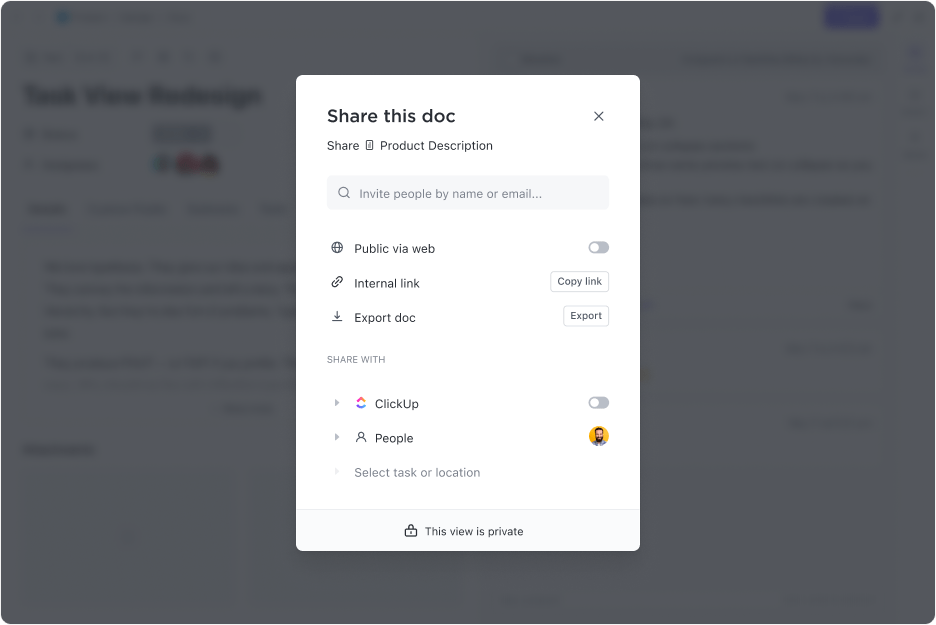
With ClickUp’s public sharing feature, you can safely and rapidly share documents with people outside your organization. Turn on the public link mode, copy the file’s URL, send it to the recipient, and you’re good to go!
Thanks to the tool’s centralized design, every document is automatically saved in your Docs Hub. However, if you still miss an important file, ClickUp has an AI-powered Connected Search feature to make things easier.
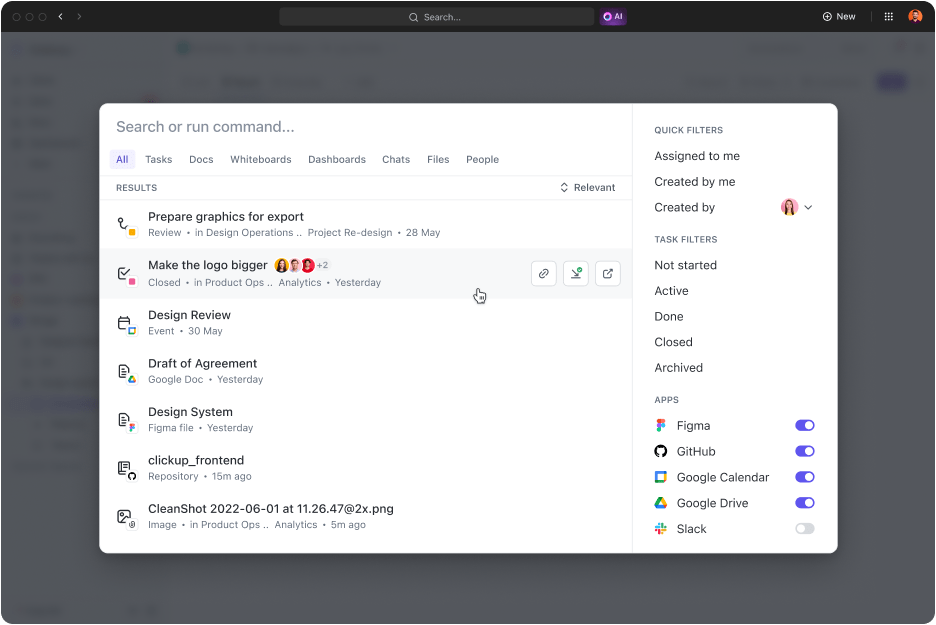
Need to locate an image? Can’t seem to find that important piece of documentation? With the all-new ClickUp Connected Search, you can retrieve anything—from goals to tasks and even reminders—from anywhere in ClickUp.
Or you can ask ClickUp Brain, ClickUp’s built-in AI assistant to find files or information for you!
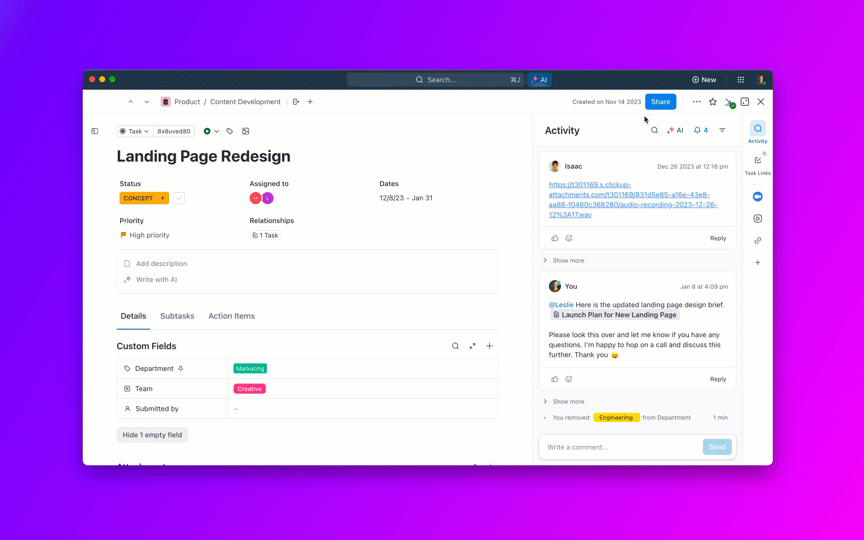
ClickUp’s rich collaboration features make it very easy to manage tasks and teams simultaneously—just like this user testifies:
“What I liked about ClickUp is that it is effective in task management due to collaboration tools such as file attachments and document sharing. These tools helped my team to stay coordinated and manage tasks collectively, improving our overall efficiency.
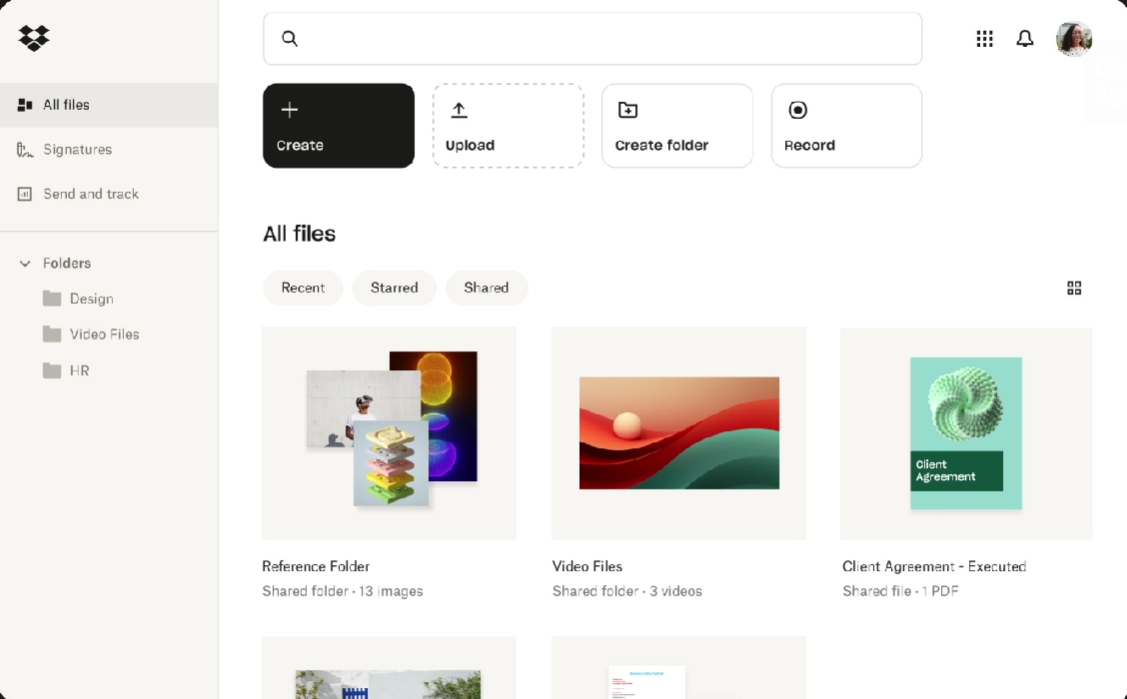
Dropbox is a popular cloud service. Whether you want to store or transfer files, this tool has features that let you do both. Its versatility and ease of use set it apart from other solutions in this category.
Although primarily built for storing images, Dropbox lets users edit and sign documents, collaborate on projects, and store different multimedia file formats, including MP4. The user interface is also very intuitive and easy to navigate. You don’t need an account to start if you’re a new user.
For this user, Dropbox’s ease of use and offline access are great features:
Dropbox is easy to use. Making it easy for anyone, including a beginner to use. I use it daily and enjoy the fact that even when the internet times out while uploading, when the internet connects again, it will then continue uploading.
➡️ Read More: Best Dropbox Integrations (Features & Pricing Included!)
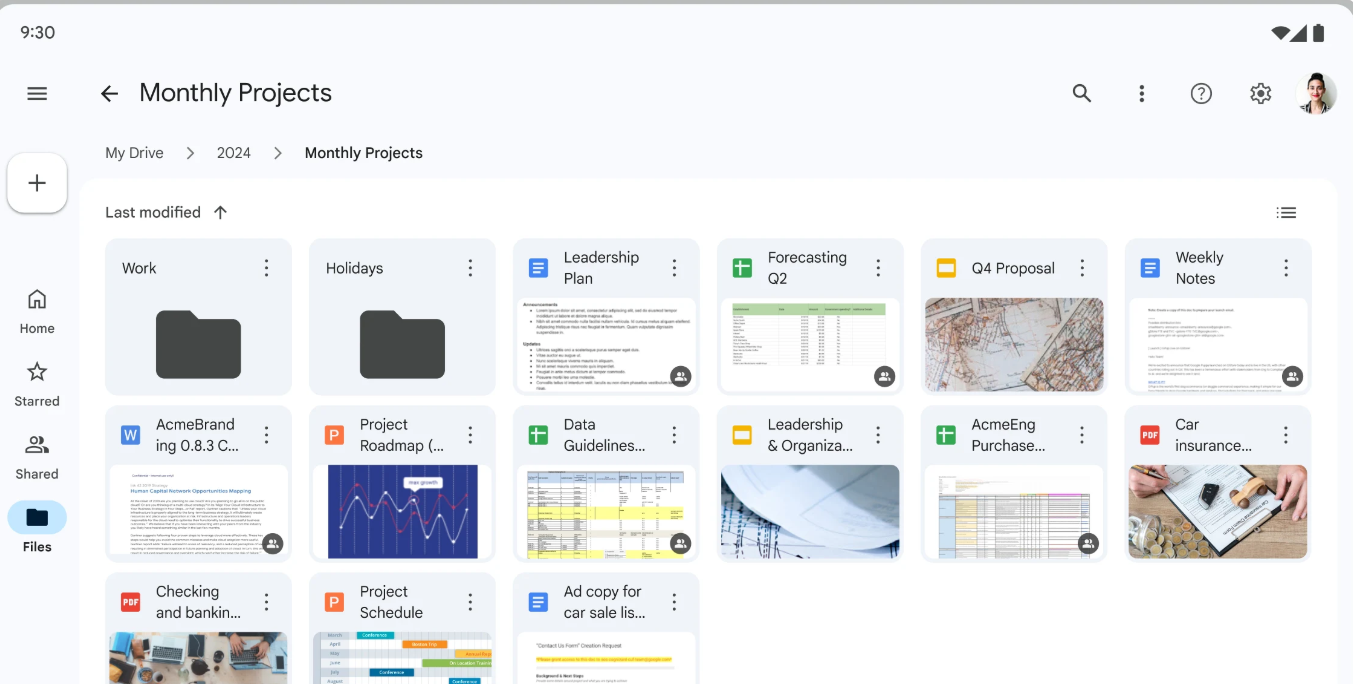
Google Drive is another solid option for sharing files online. It’s quick, secure, and easy to work with. Besides, there are several ways to share documents with this tool.
If the recipient is a Drive user, simply share the file’s access with them—there’s no need to export anything. Non-Drive users can send them the file’s link or enter the recipient’s email address to share the file. All these features are available for Windows and macOS devices. As for security, Drive is based on a zero-trust architecture and implements strict access controls to prevent unauthorized access.
🔍 Did You Know? Google Drive has many hacks, one of which is that you could use the platform to host simple HTML-based websites by uploading and sharing public files. 🤯
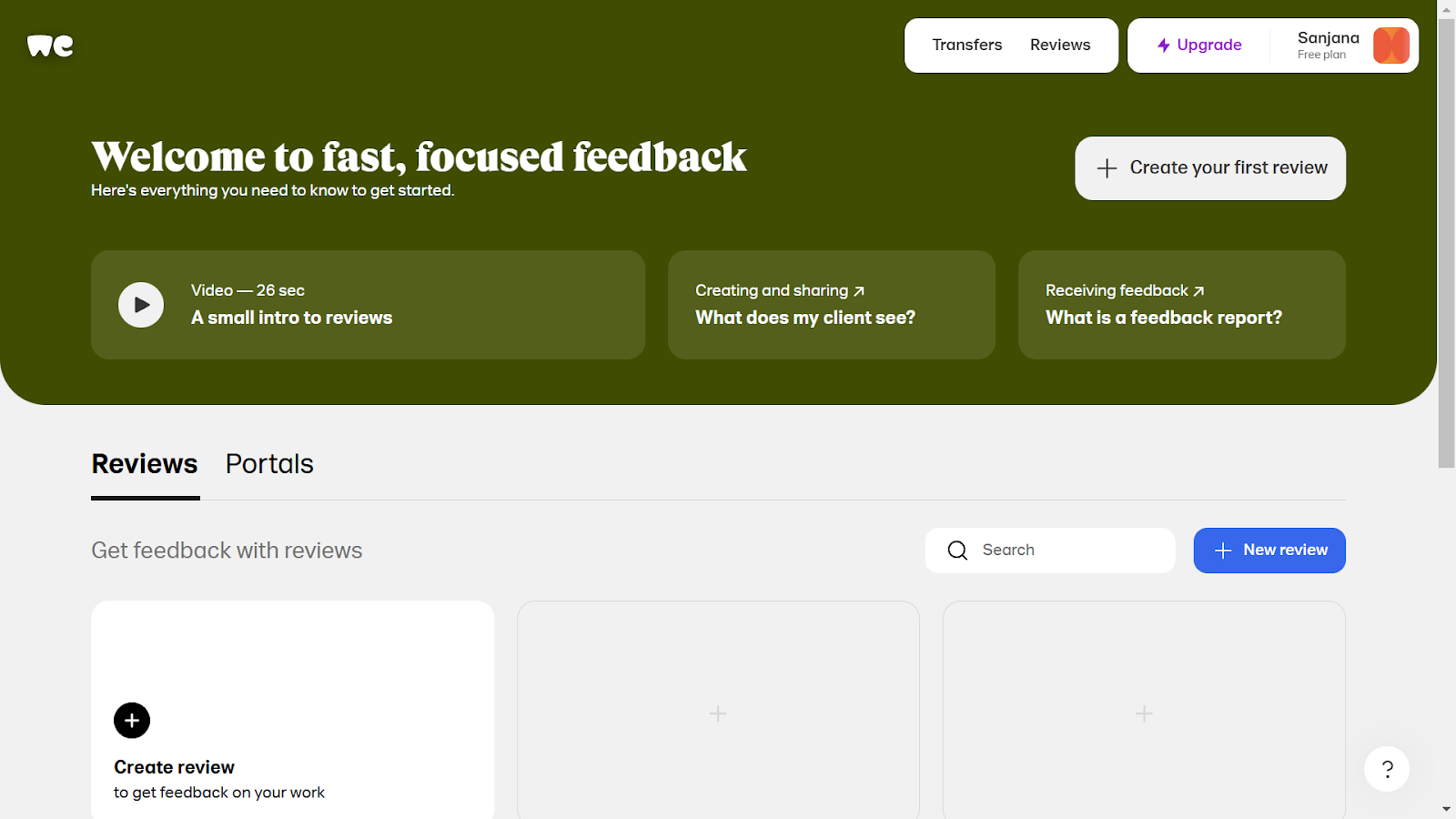
If you want software that specializes in sending large files or files in bulk, WeTransfer is a good choice.
But that’s not all—WeTransfer also doubles up as a team collaboration and distribution platform. So, you get to build and modify content, write personalized emails, and share everything with your audience right in one place. The tool also upholds strong security standards, with encryption and early threat detection. So, the chance of a data breach is also minimal.
WeTransfer’s notification element is a pro for many users like this one:
I have been using WeTransfer to send video edits to clients, I like the fact it is very easy and convenient to send files. You receive a notification once the recipient opens your link, which facilitates communication working towards the next step.
📮 ClickUp Insight: 92% of knowledge workers risk losing important decisions scattered across chat, email, and spreadsheets.
According to research, critical business insights get lost in the digital noise without a unified system for capturing and tracking decisions. With ClickUp, you never have to worry about this. Create tasks from chat, task comments, docs, and emails with a single click!
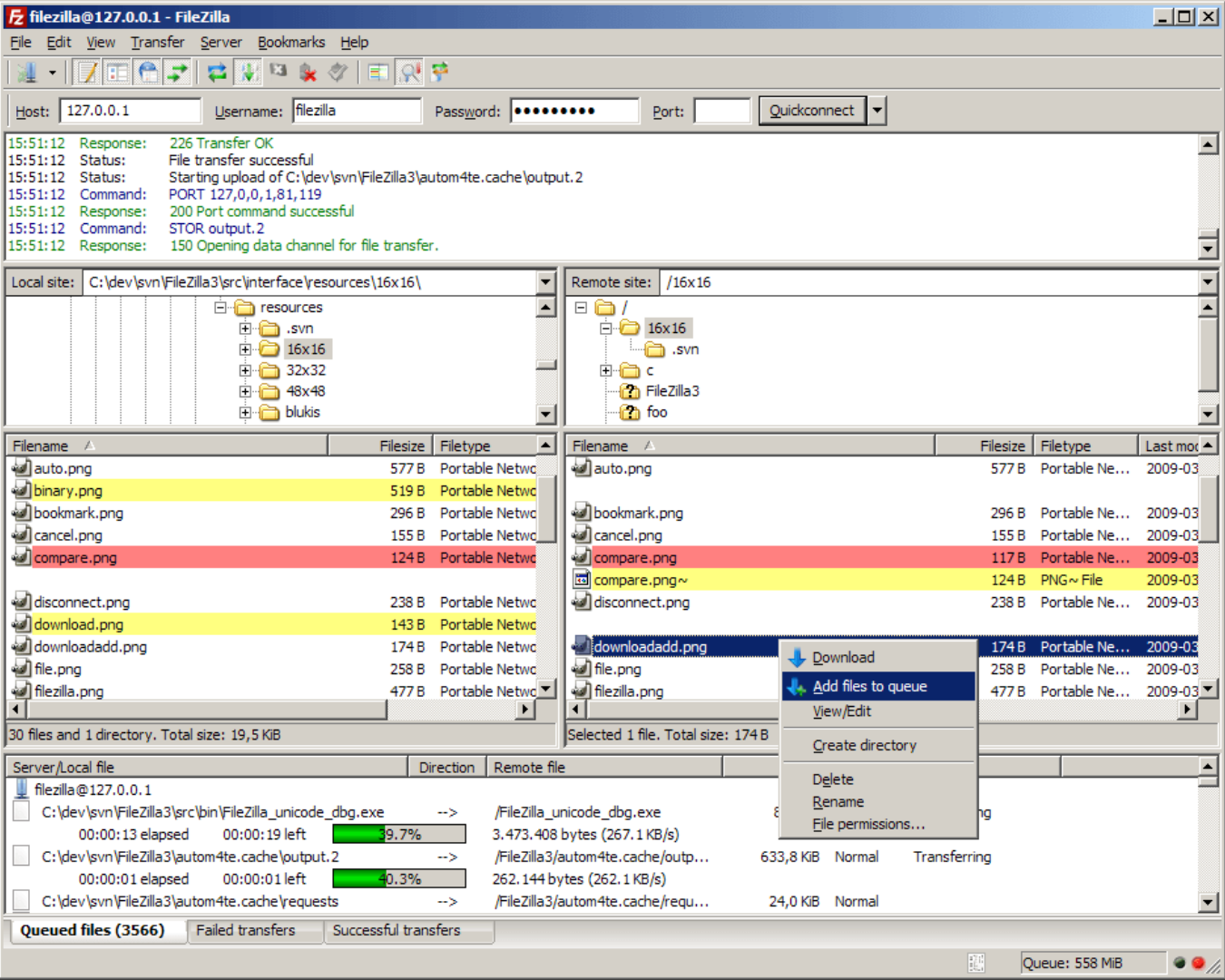
FileZilla is free file transfer software that uses the FTP (File Transfer Protocol) system. While the tool isn’t very intuitive, it helps if you need to share complex files with a distant server. Although the service is free, it is highly secure, offering both TLS and SFTP encryptions.
Moreover, FileZilla Pro also supports the WebDAV protocol. While there’s no mobile app, install the software on your laptop or any desktop device—Windows, macOS, or Linux—and you’re ready.
This is what a user who relies on FTP solutions had to say about choosing FileZilla over others for its ease of use and enhanced security:
I use Filezilla to transfer data via FTP, and I can install it on Windows (client and server), Linux, or Mac. Filezilla is easy to install and use, often updated for better security.
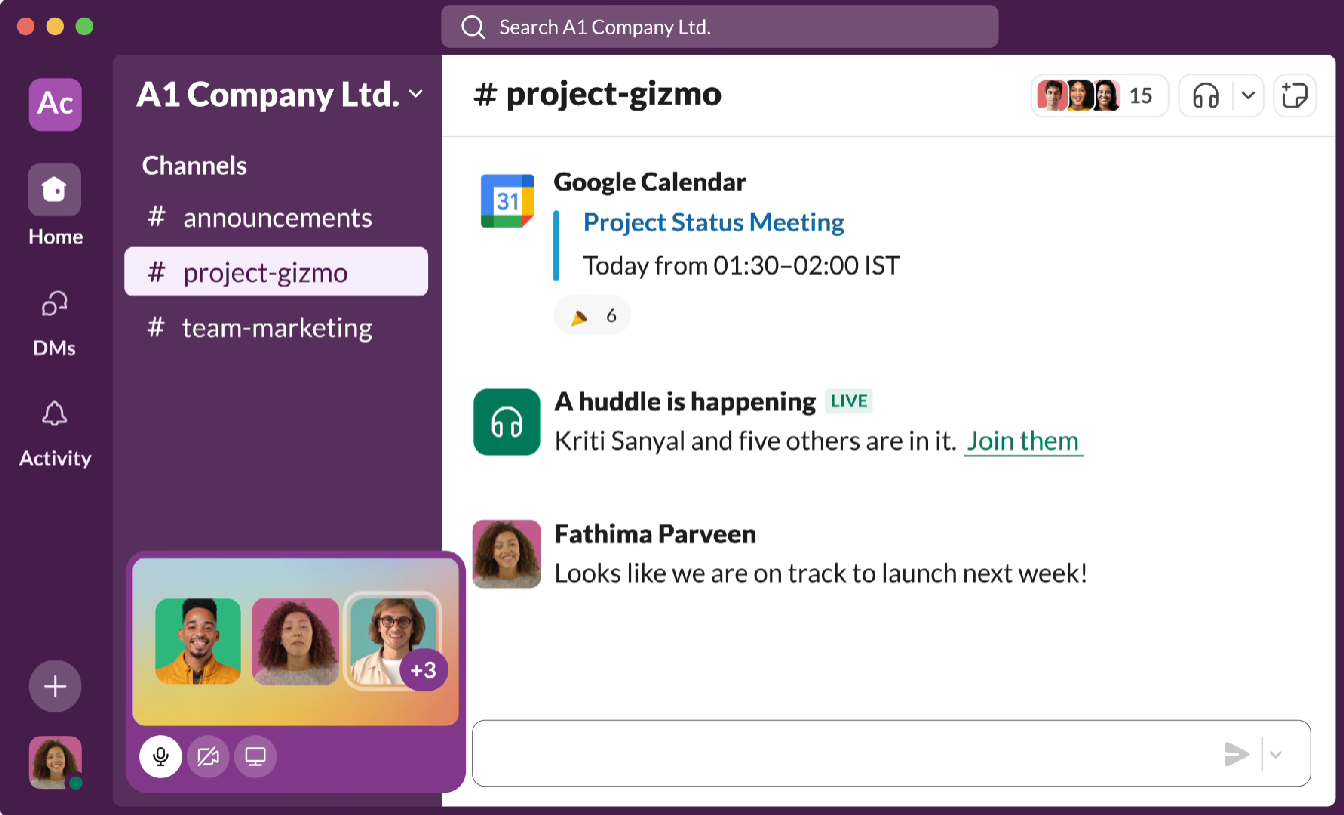
Slack isn’t a full-fledged file-sharing software; it’s a communication tool. However, it ticks the box if you want something that offers a unified solution for both.
With Slack, you can share basic files like PDFs, documents, images, videos, audio clips, etc., with your internal team. The interface is also easy to use and navigate, much like any instant messenger. The platform also offers enhanced file organization features. So, pin a file, create conversation threads with it, and even start a new chat thread from a document itself.
This user likes how Slack helps them stay connected and manage crucial files at the same time:
I love how Slack helps me stay connected with my team, even when we’re not in the same place. It’s like having a virtual water cooler where we can chat about work and life, share ideas, and celebrate wins. Plus, I can easily search for past conversations and files, which is a lifesaver when I need to revisit something.
📚 Also Read: How to Optimize Your Internal Knowledge Base for Employee Productivity and Project Management Success
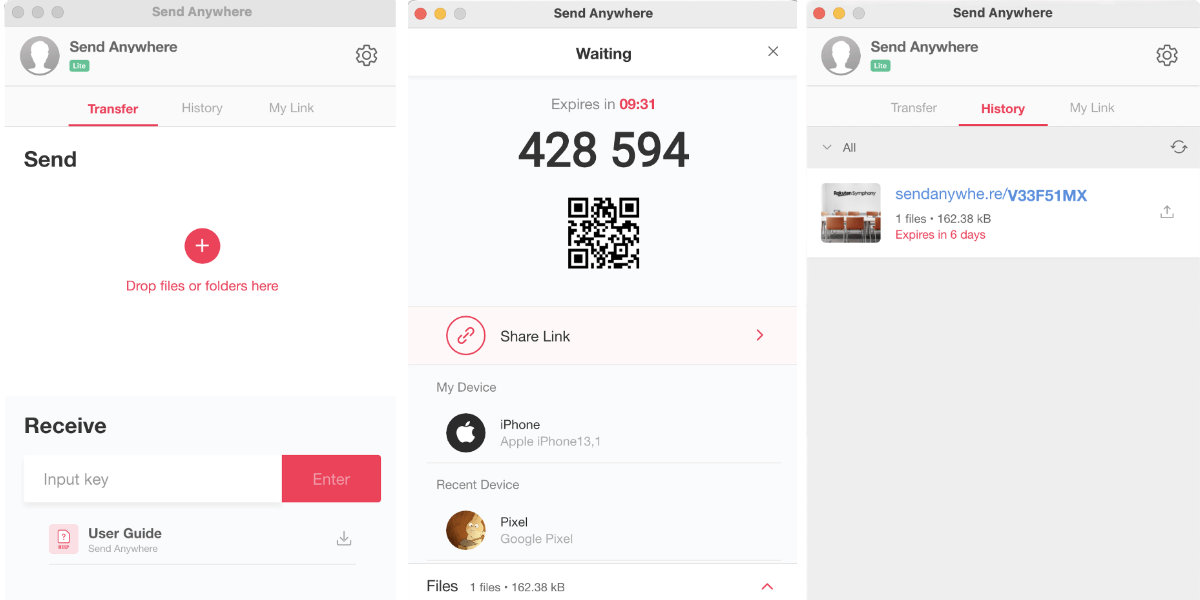
Looking for a high-speed file delivery solution? Send Anywhere lets users instantly transfer files up to 50 GB without requiring an account. Also, since Rakuten Drive powers the platform, you get 3TB of cloud space to store and organize your essential documents.
However, Send Anywhere’s best feature is its ease of use. The tool’s interface is very simple, so expect no learning curve. It also has an email add-on, which is as easy to navigate and makes file sharing over email much more convenient.
💡 Pro Tip: If you are an Android system user, incorporating an Android file manager gives you full control over your device’s storage, making it easy to organize, transfer, and back up files efficiently. Whether managing large downloads, moving files between cloud storage, or freeing up space, a file manager helps you stay organized and optimize your device’s performance. 📂
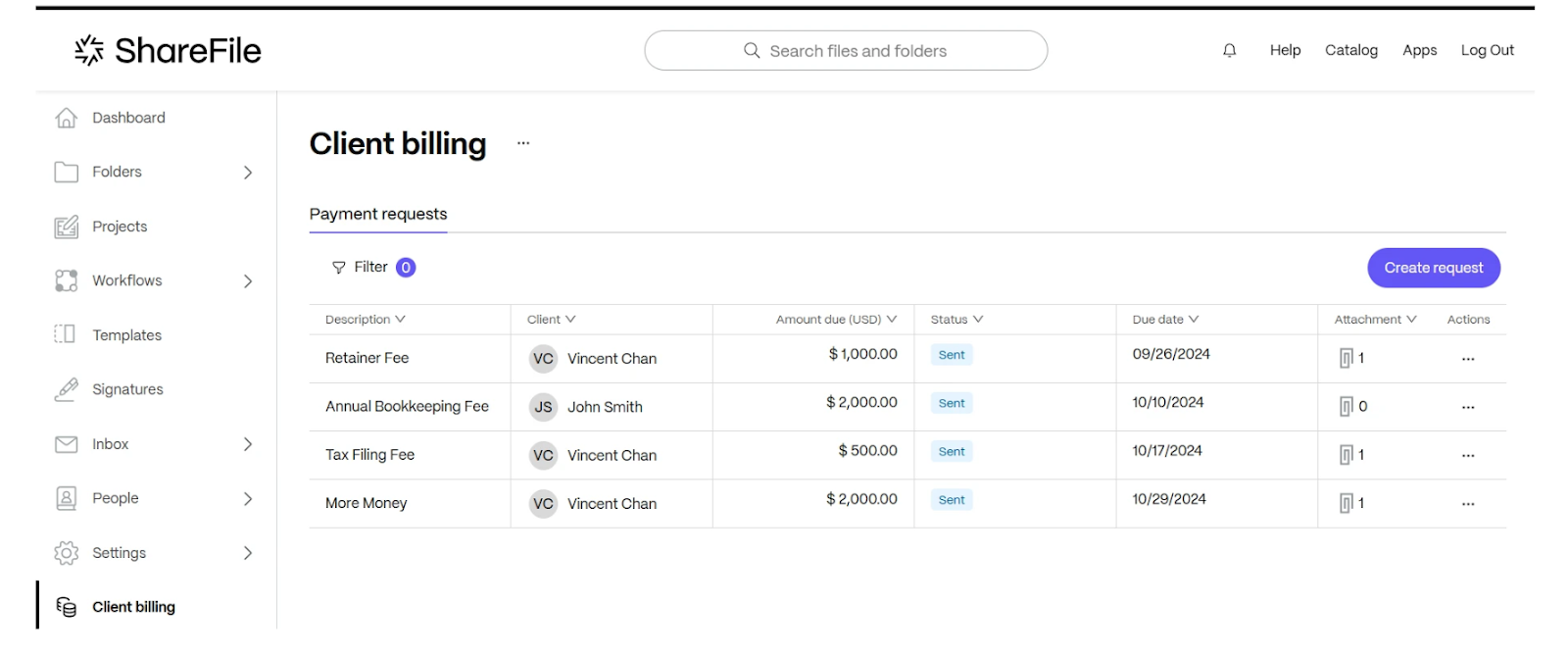
ShareFile is a collaboration platform that offers enterprise-level secure file-sharing options. Suppose you need a tool to safely transfer confidential business documents to your coworkers. In that case, you will benefit from the software’s strong access controls, encryption, and compliance with security regulations like HIPAA, FINRA, etc.
Apart from file sharing, it lets users work with their team to design, edit, and sign documents. Furthermore, there’s also a template library for you to use to customize and make files from scratch.
For many users, ShareFile’s strong security and ease of use are two of its top USPs:
ShareFile is a secure and easy-to-use platform, perfect for businesses that need to share and manage sensitive documents. It offers encryption and compliance features, making it reliable for industries with strict data security requirements.
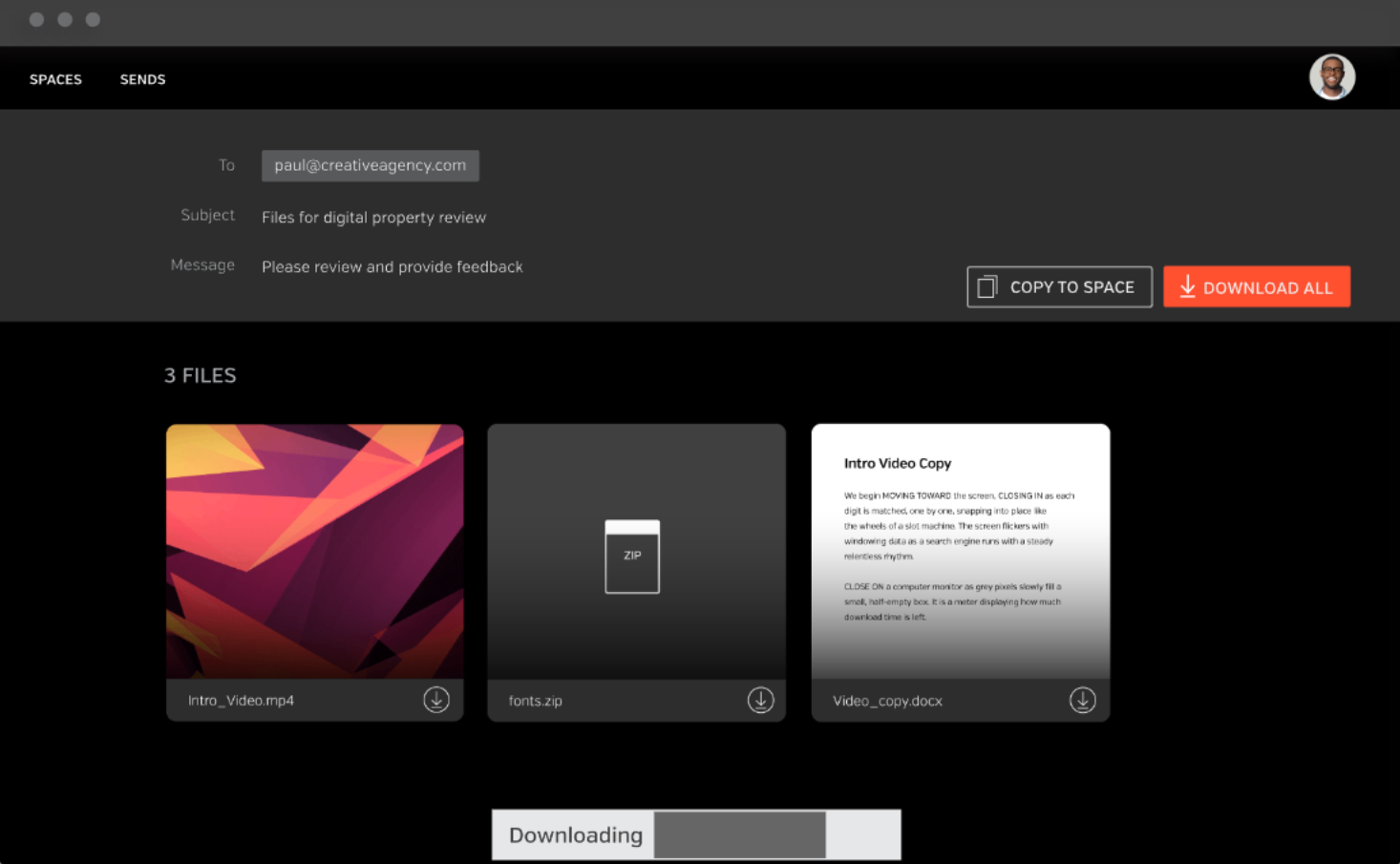
Hightail is a tool known for its project management features. However, it’s also a decent file-sharing software for creative teams handling large files. Upload your documents, and they’ll be ready for sharing. Track files, enable notifications, and secure them to minimize any chances of loss or unauthorized access.
The best part? Even if the recipient does not have an account, they can access, preview, and collaborate on files in real time.
One user likes Hightail for its ease and speed efficiency:
Overall, I’ve been extremely happy with Hightail. I love that I can upload a series of videos in one place for feedback and not have to worry about file size. It’s fast and easy!
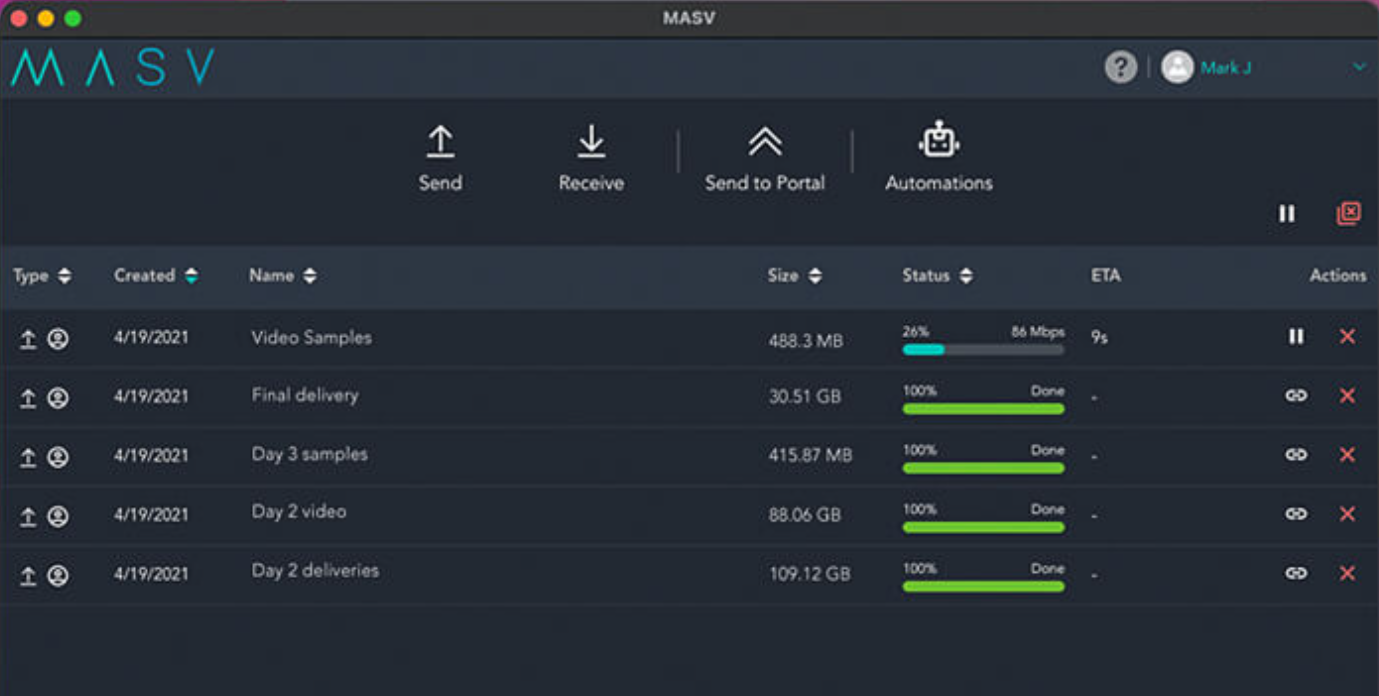
MASV is designed to support high-quality, fast file transfer. This tool accelerates the process if you tend to work with large files. The platform is TPN and ISO compliant, so the security standards are moderate.
Unlike other tools specializing in large file transfer, MASV is relatively easier to use, with no significant learning curve. Plus, you can access the tool on any device—Windows, macOS, or Linux.
➡️ Read More: Best Secure File-Sharing Software For Business
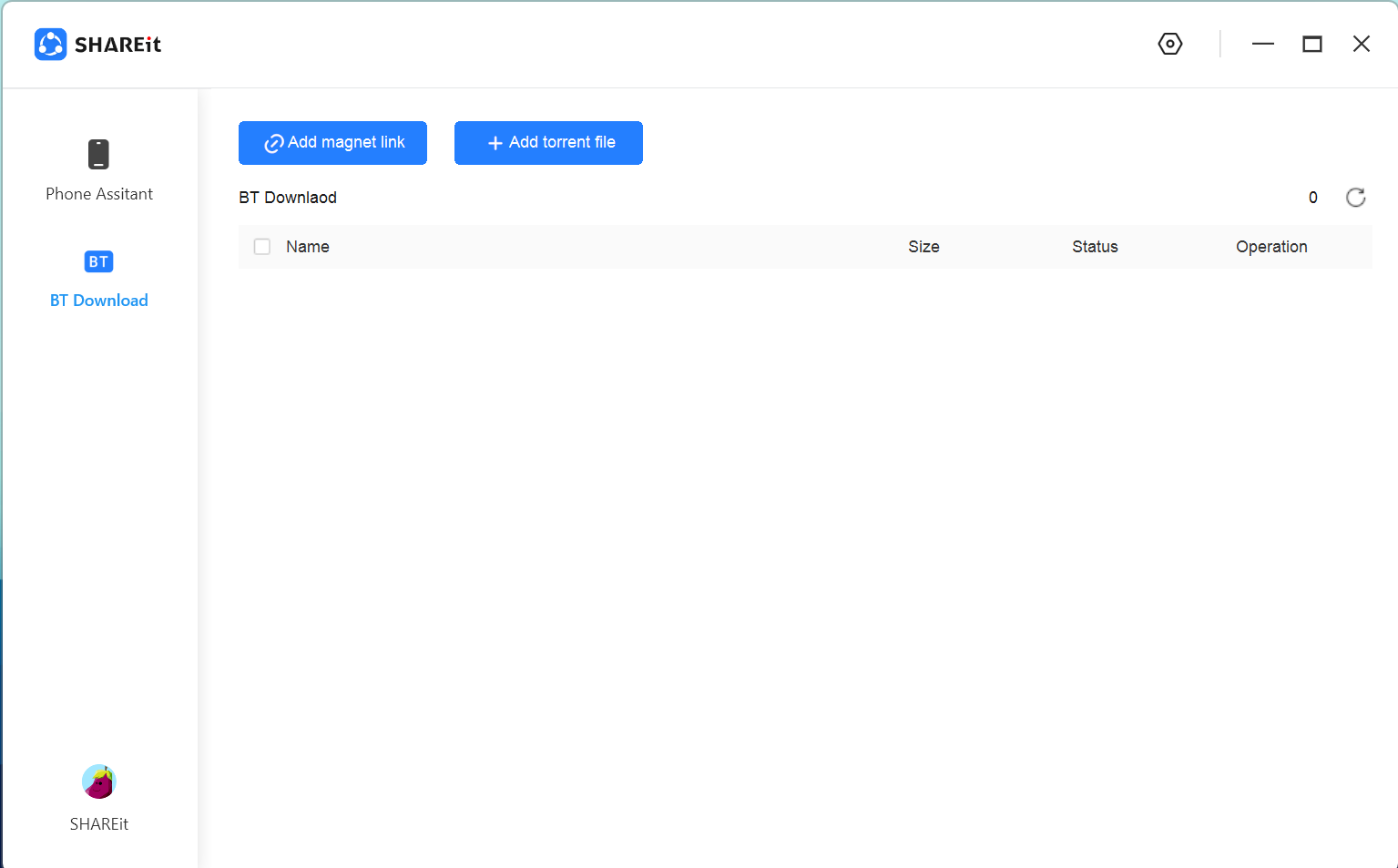
Another free file transfer software, SHAREit, is exclusively ideal for sharing files between mobile phones, tablets, and computers. This free tool lets you share pages, pictures, videos, music, and other files without an internet connection. Share files with up to five devices at once!
Apart from this, the platform’s intuitive interface and engaging side features are worth mentioning. Play games, stream videos, explore trending music, and even communicate with the recipient through GIFs, stickers, emojis, etc.
🔍 Did You Know? SHAREit was originally developed by Lenovo as an internal tool before becoming one of the world’s most popular file transfer apps. 📂
✨ Special Mentions
File transfer software provides an efficient solution for sharing files within and outside an organization. It optimizes knowledge distribution, ensuring teams stay aligned and have access to critical documents, resources, and updates.
However, ClickUp goes beyond this, offering a unified collaboration and workflow management platform. So, in addition to sharing files, you communicate in real time, assign tasks, track progress, and organize work in one centralized system.
So, hurry up—get ClickUp today by signing up here for a free trial!
© 2026 ClickUp