Top 10 Feathery Alternatives for No-Code Forms & Workflow Automation
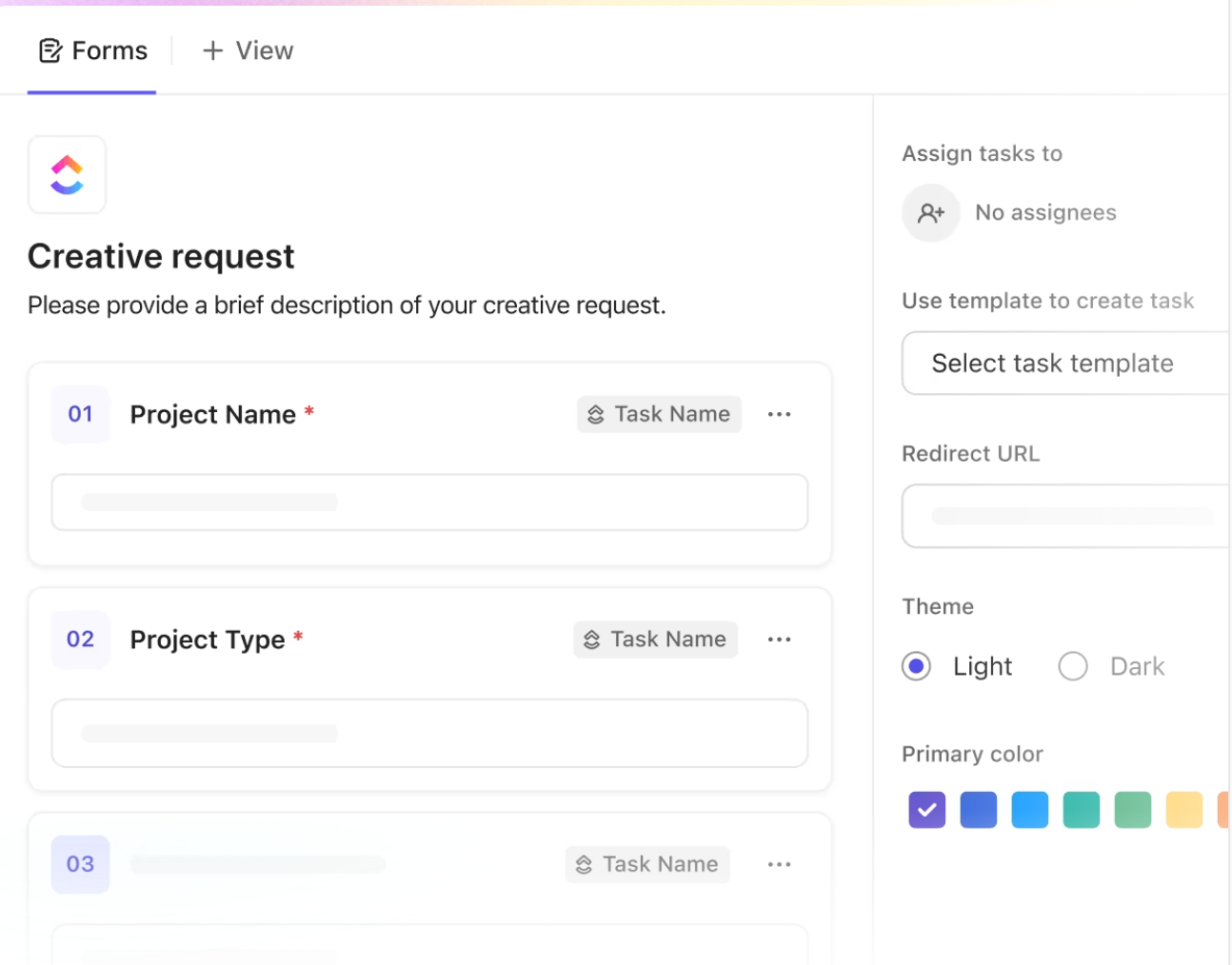
Sorry, there were no results found for “”
Sorry, there were no results found for “”
Sorry, there were no results found for “”
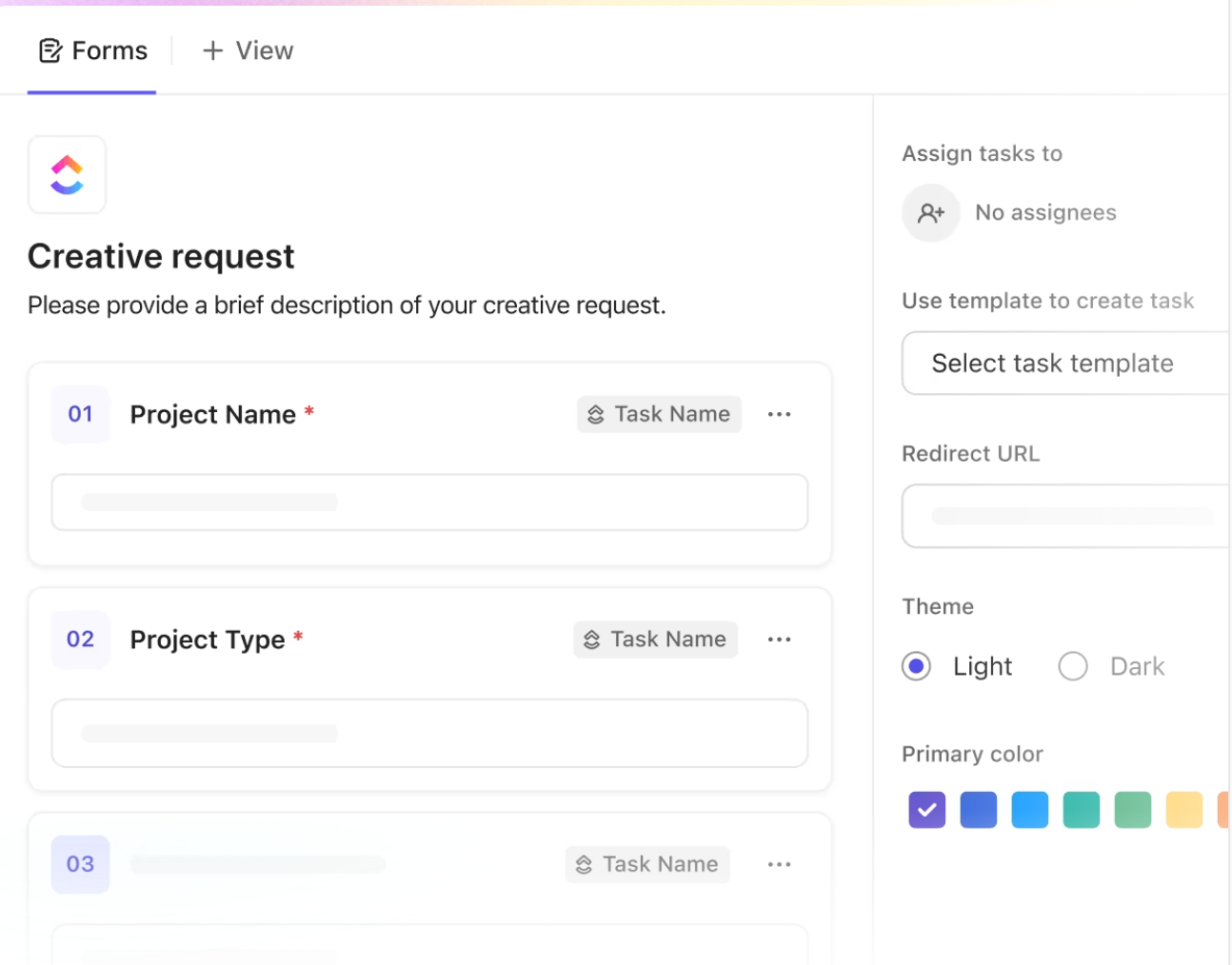
We tested Feathery to create forms and collect data, and it does a decent job with customization and logic. It’s a good form builder if you’re willing to put in the time to master its tools.
But here’s the catch: the setup process can be tedious.
While Feathery offers powerful features, it sometimes feels like a lot of work to get the most out of it. And if you’re looking for a straightforward, easy-to-use experience, it might not be the best option.
If you’re frustrated with Feathery’s learning curve or want a more streamlined form builder, we’ve got you covered! We’ve put together a list of the top 10 Feathery alternatives that make form building and workflow automation faster, easier, and more efficient.
Here are the top 10 Feathery alternatives available today:
Feathery is a no-code form-building platform designed to create complex, dynamic forms with advanced workflows. It enables users to build multi-step forms and conditional logic that adapt to user inputs in real time.
While Feathery is powerful for building tailored user experiences and integrating with various tools, its interface can be challenging for those looking for a simpler setup. It’s suited for users who need extensive customization and control over their data collection processes.
Connecting Feathery to your existing marketing tools like HubSpot, Mailchimp, and Salesforce can be a complex and time-consuming process. Users report limited plug-and-play integrations, confusing setup steps, and a lack of ready-to-use templates to speed things up. If you need a smooth experience, Feathery’s integration process might slow you down.
Yes, Feathery is powerful and offers many customization options. But that level of flexibility can also feel overwhelming, especially if you’re not already familiar with advanced form-building tools.
You might have to spend hours figuring things out. While the support team is helpful, small business owners and non-technical users may find Feathery more complex than necessary.
Now, this one’s interesting. Even though Feathery offers a lot of cool features, some users feel it’s not quite there yet. Some users have reported that it lacks advanced reporting tools, better workflow automation, and customizable templates.
It’s great for building straightforward forms, sure. But if you’re aiming for something more dynamic (like form for software teams) and interactive, you might feel like you’ve hit a wall. There’s room for improvement, especially if you want a more all-in-one solution.
| Feathery Alternative | Best for | Key features | Pricing |
| ClickUp | Workflow automation & task integration | Drag-and-drop builder, extensive templates, integrations with Google Sheets and PayPal, conditional logic, and mobile-responsive forms | Free |
| Jotform | Code-free form building | A simple and intuitive interface for forms, quizzes, and polls, seamless integration with Excel, shareable via links or QR codes, real-time response tracking, and mobile-friendly forms | Starts at $39/month |
| Microsoft Forms | Microsoft 365 users needing surveys and quizzes | Drag-and-drop builder, theme customization, payment gateway integrations, workflow automation via Zapier, custom reports, and data export | Starts at $7.14/month |
| Wufoo | Users seeking reports about forms | Businesses using the Zoho ecosystem | Starts at $16.25/month |
| Zoho Forms | Conversational forms, integration with Salesforce and Zapier, various form types, customizable themes, and analytics for performance tracking. | Drag-and-drop builder, conditional notifications, data analysis, integrations with Zoho apps, sharing via links or QR codes | Starts at $10/user/month |
| Typeform | Creating engaging, interactive forms | A simple interface for creating surveys, quizzes, and feedback forms, real-time collaboration, analytics via Google Sheets, and free templates | Starts at $29/month |
| Google Forms | Individuals using Google Workspace | A drag-and-drop interface for publishing forms on websites, e-signature support, save-and-resume feature, and data privacy compliance | Starts at $7.20/user/month |
| Formstack | Enterprise users needing forms & document management | Automated workflows, Salesforce integration, eSignatures, AI-powered document generation, clean data management | Starts at $99/month |
| FormAssembly | Enterprises focused on security & compliance | A drag-and-drop interface for publishing forms on websites, e-signature support, save-and-resume feature, data privacy compliance | Starts at $83/month |
| Forms App | Quick and simple form creation | Drag-and-drop builder, real-time response collection, mobile optimization, integrations with Google Sheets and Slack, customizable themes | Free plan available; paid plans start at $5/month |
We’ve done the legwork for you and picked the best free alternatives to Feathery out there in the market. Check them out below:
ClickUp is the everything app for work that combines project management, knowledge management, and chat—all powered by AI. It comes with ClickUp Forms, a powerful online form builder that goes beyond simple data collection.
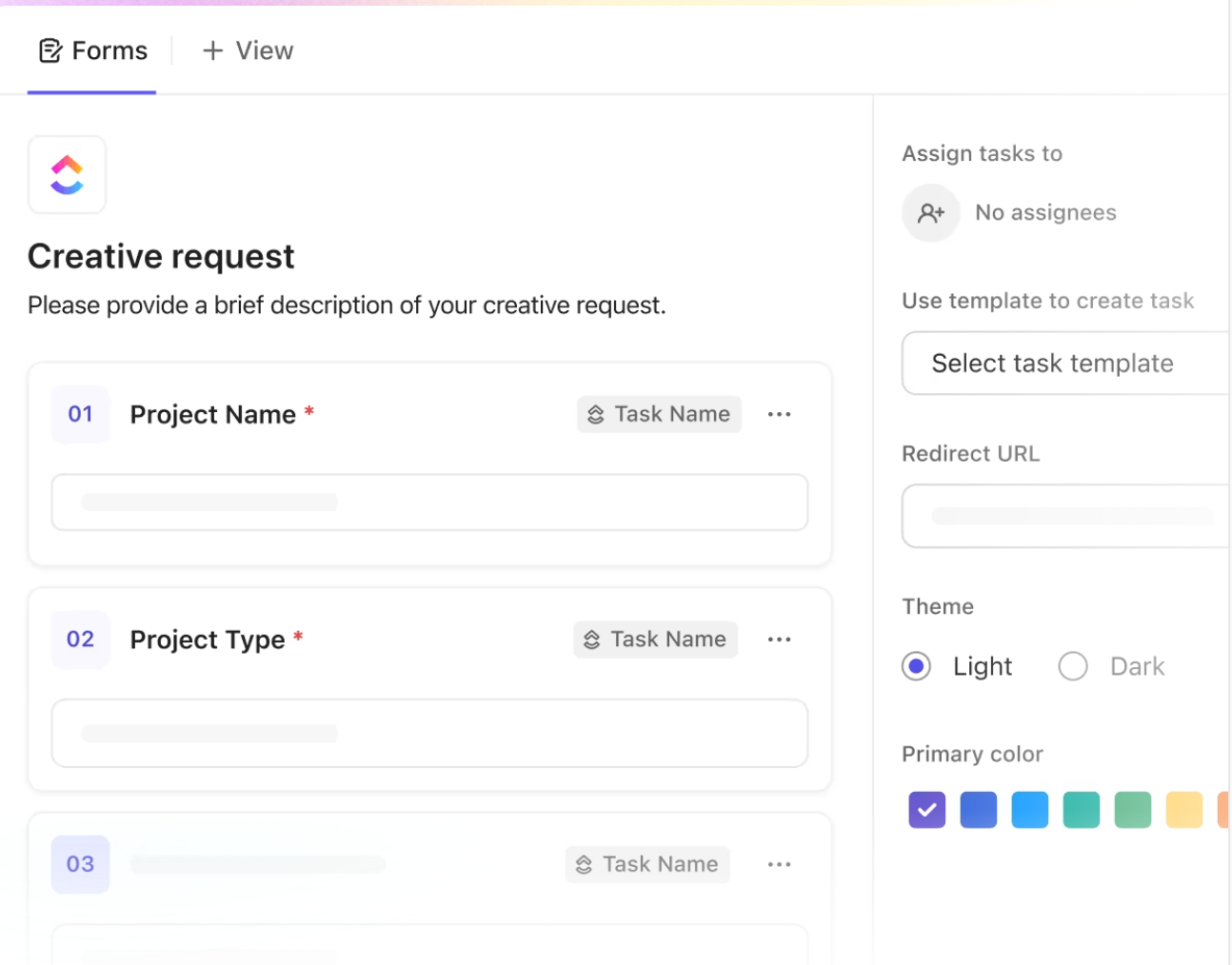
You can use ClickUp Forms to create interactive forms to gather insights. It then lets you convert form responses into action items.
For example:
Feathery requires manual effort to extract insights from form data. ClickUp Forms automates this process by integrating with ClickUp Brain, summarizing customer sentiment, identifying common questions, and suggesting actions.
This intelligent analysis allows you to make better decisions faster, based on clear insights.
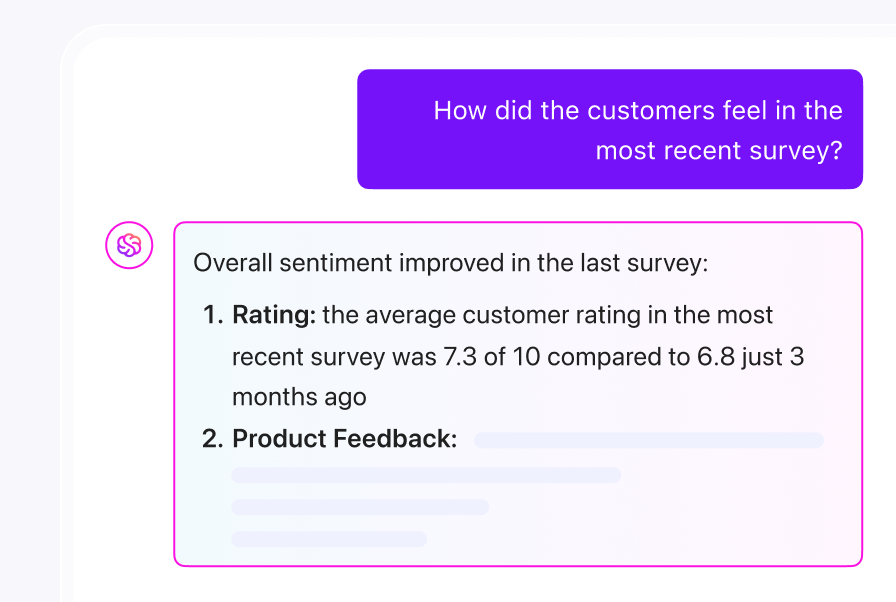
But that’s not all.
ClickUp Forms seamlessly integrates with your workflows. You can automate processes where form responses instantly trigger task creation, status updates, and assignments. With ClickUp Automations, you can set up rules to create tasks, assign them to the right person, and flag their urgency, ensuring that nothing gets overlooked.

You also have the flexibility to view your data in various formats. ClickUp’s diverse views provide a more organized way to look at your data and make informed decisions with Kanban boards, pie charts, and other visualizations.
Branding options are another strong suit of ClickUp Forms. You can customize your forms with themes, backgrounds, colors, and logos to perfectly match your brand’s identity. Meanwhile, you can easily track metrics and use conditional logic to dynamically tailor questions based on user responses, enhancing the overall user experience.
Friendly Tip: It’s also super easy to share your ClickUp Forms. All you need to do is copy the direct link to the form and share it with whoever you want (literally, that’s all!) Additionally, you can opt to add an HTML form to your landing page via the Embed code section.
Ready to get started with ClickUp Forms? Check out the ClickUp Feedback Form Template for a quick and effective setup. This template allows you to gather customer feedback, streamline requests, and turn submissions into actionable tasks, all in one place.
A G2 review says,
What I love most about ClickUp is how it replaces multiple tools in one place. No more switching between multiple apps. It offers an unparalleled number of features compared to other software. It’s also highly customizable to fit any workflow thanks to features like multiple views that let me set up projects exactly how I need, dashboards that give me a clear view of reports and stats, and automations that save me hours by handling repetitive tasks.
📮ClickUp Insight: About 43% of workers send 0-10 messages daily. While this suggests more focused or deliberate conversations, it could also indicate a lack of seamless collaboration, with important discussions happening elsewhere (like email).
To prevent unnecessary platform hopping and context switching, you need an everything app for work, like ClickUp, that combines projects, knowledge, and chat in one place—all powered by AI that helps you work more efficiently.
📖 Read More: Member Management Software for Organizations
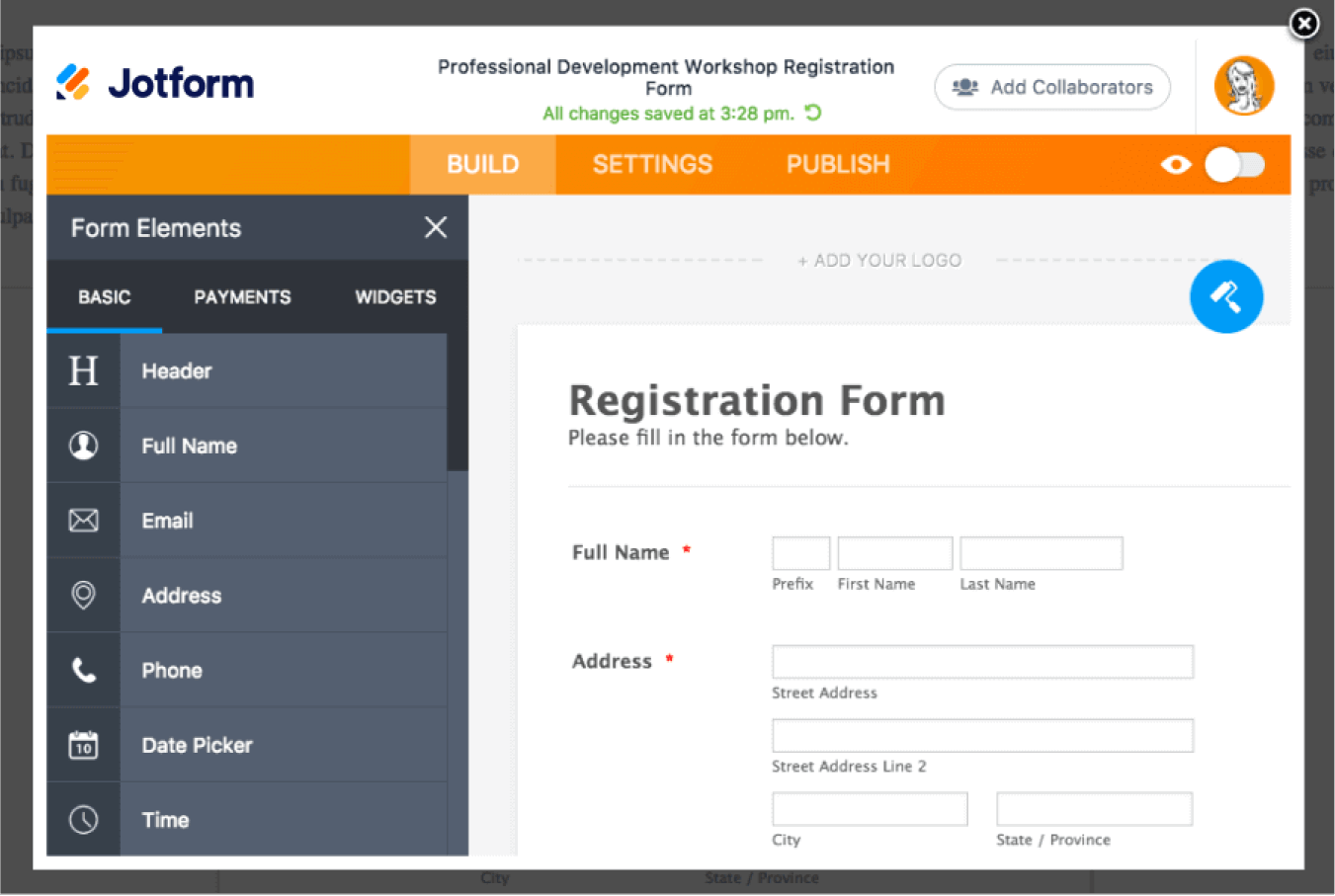
Jotform is an online form builder to simplify the process of creating, sharing, and managing forms. Its user-friendly interface offers a drag-and-drop builder, making form-creation accessible for users without coding skills.
Jotform is popular for businesses looking to collect data through surveys, feedback forms, registrations, and more. It supports various integrations with other tools to enhance workflow efficiency.
A G2 review says,
Jotform makes form creation incredibly easy with its drag-and-drop interface, allowing me to build professional, polished forms quickly using various templates for contact forms, surveys, and more. However, the responsive design could be better, as forms sometimes don’t display well on mobile devices, which is a concern for mobile users.
📖 Read More: The Best Jotform Alternatives
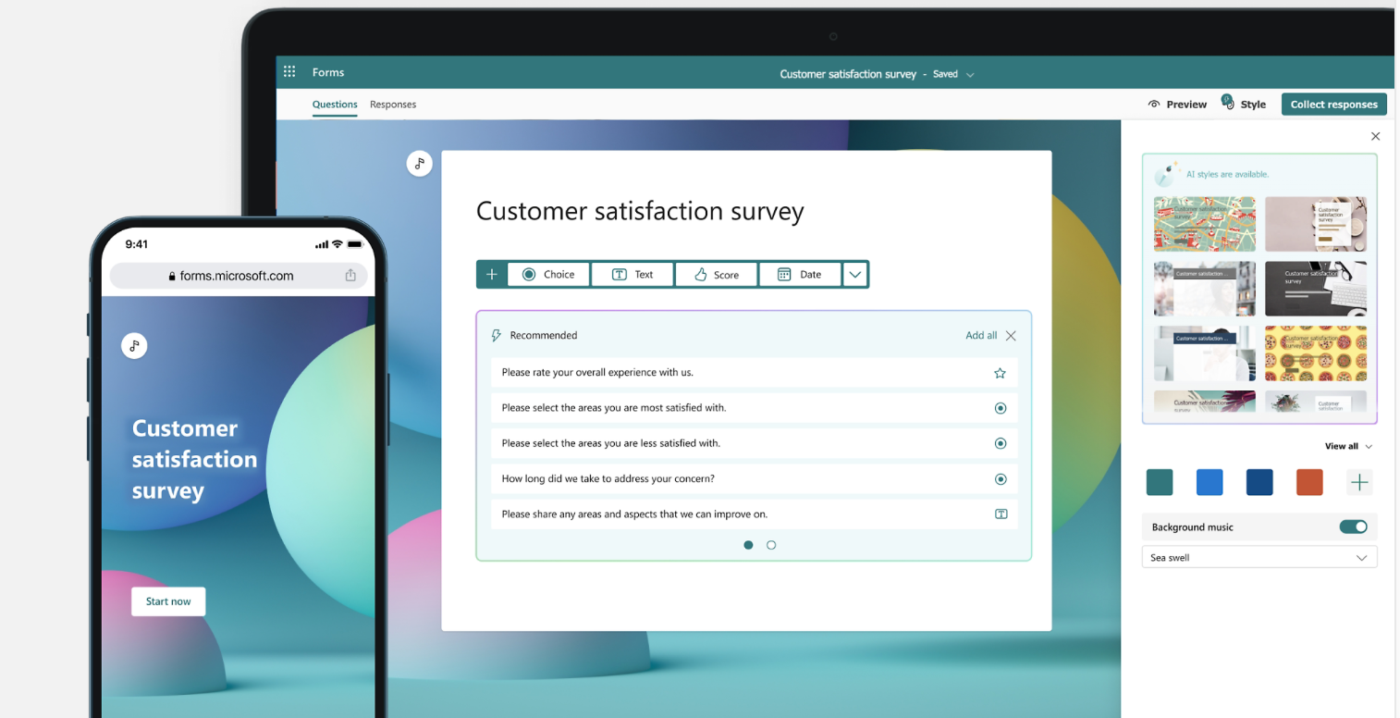
Microsoft Forms is a simple tool for creating online surveys, polls, and quizzes. Seamlessly integrated with Microsoft 365, it allows users to collect responses in real time, analyze data with built-in charts, and export results to Excel for deeper insights.
With an intuitive design, AI-powered suggestions, and customization options, Microsoft Forms is ideal for businesses, educators, and teams looking to streamline feedback collection and decision-making.
A G2 review says,
Microsoft Forms is incredibly easy to use, making it simple to collect data from multiple people at once with real-time response tracking and analytics. The customer support is quick and reliable, and implementation is straightforward for regular use. However, it lacks advanced features and doesn’t support anonymous responses in Enterprise mode, which can be a drawback.
📖 Read More: Best Free Database Software
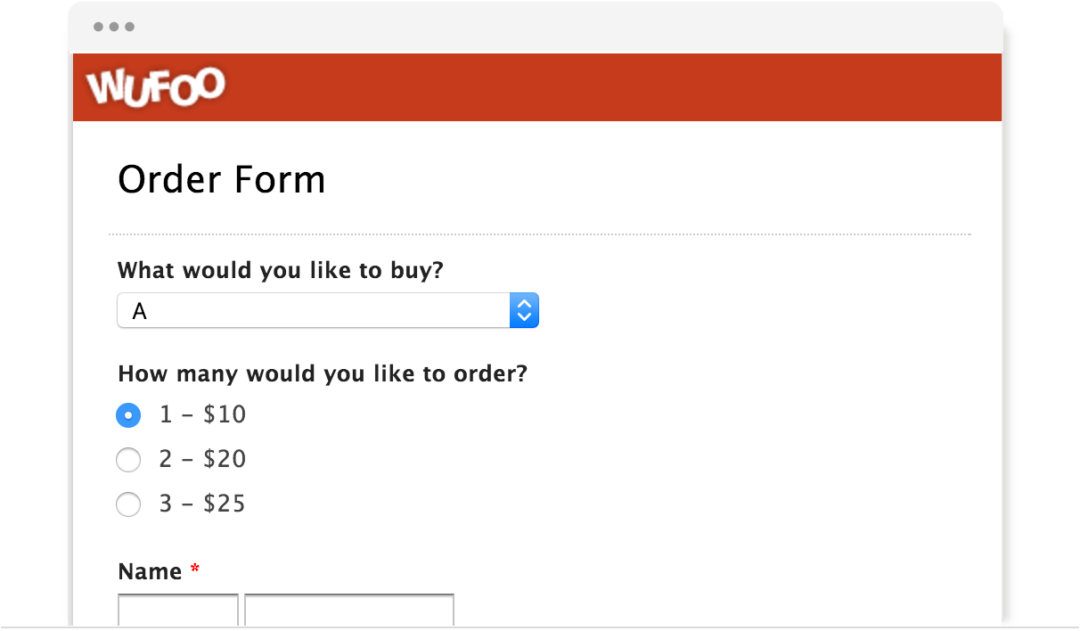
Wufoo is a handy online form builder that keeps things simple with its easy drag-and-drop interface and pre-designed themes. Wufoo makes creating sleek and branded forms a breeze.
Plus, it’s packed with features to help businesses collect data, receive payments, and streamline their workflows through integrations. And, when it comes to making sense of all that data, Wufoo’s built-in analytics tools have you covered.
A G2 review says,
Wufoo is a straightforward and user-friendly tool that doesn’t require advanced coding skills, even for complex forms. Its services are engaging, and the pricing is reasonable. However, the design feels outdated and not very user-friendly for those who prefer a modern interface, and the CSS customization options are somewhat limited.
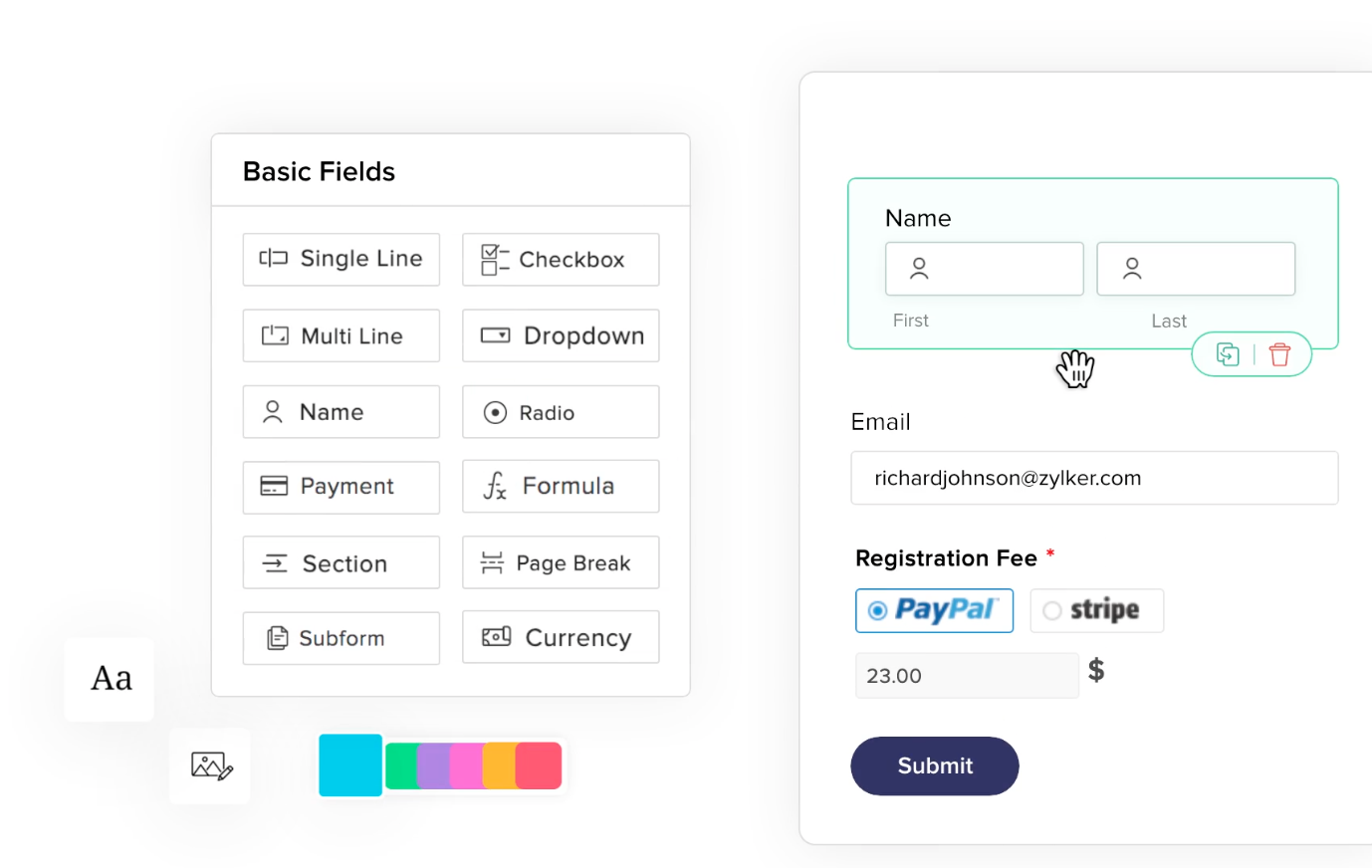
Zoho Forms provides a comprehensive approach to building customized online forms. It is designed to cater to various use cases like feedback collection, surveys, and lead generation.
Its flexible interface enables businesses to embed order forms, automate workflows, and receive real-time notifications. With mobile access and integration options, Zoho Forms ensures effective data gathering and management.
A G2 review says,
Zoho Forms is easy to use and integrates well, making it a reliable choice for basic forms. It’s great for handling emails efficiently and has been our go-to solution for years. However, its pricing could be better, and certain features are missing. Plus, if you’re not careful, you might end up with an extra subscription, and the helpdesk can be slow to respond.
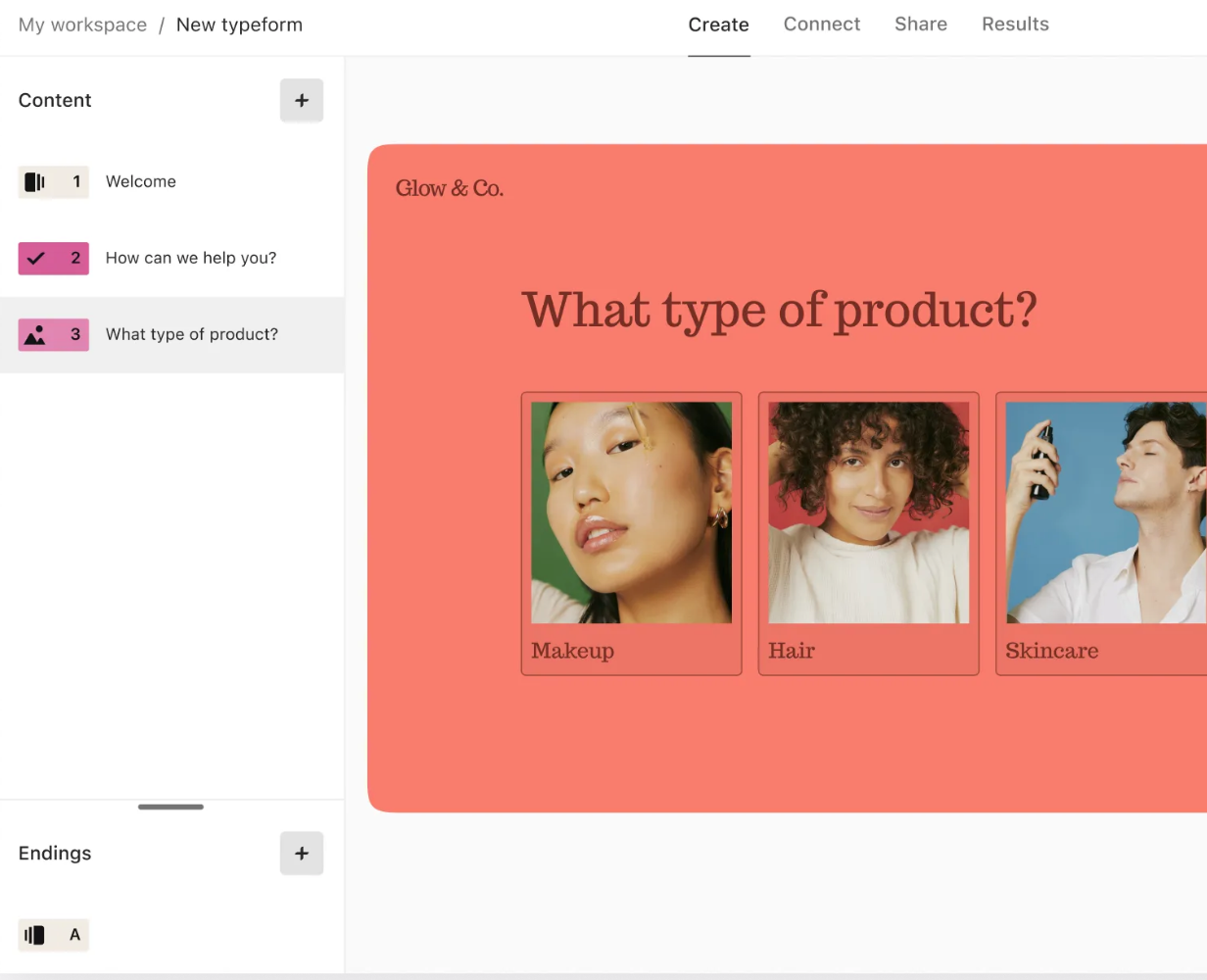
Typeform is designed for creating conversational and interactive forms, surveys, and quizzes. Unlike Feathery, which focuses on dynamic data collection, Typeform’s strength lies in delivering engaging and visually appealing forms that boost user participation and enhance sign-up forms.
Its unique one-question-at-a-time format and extensive integration capabilities make it a robust alternative for businesses looking to enhance user experience and interactivity.
A G2 review says,
Typeform makes it super easy to create complex forms while keeping things personal for users. It has drastically reduced spam submissions on my website and improved general inquiries. The results page is great for gathering customer stats quickly. However, I don’t like that some features are locked behind premium pricing.
📖 Read More: Free Feedback Form Templates
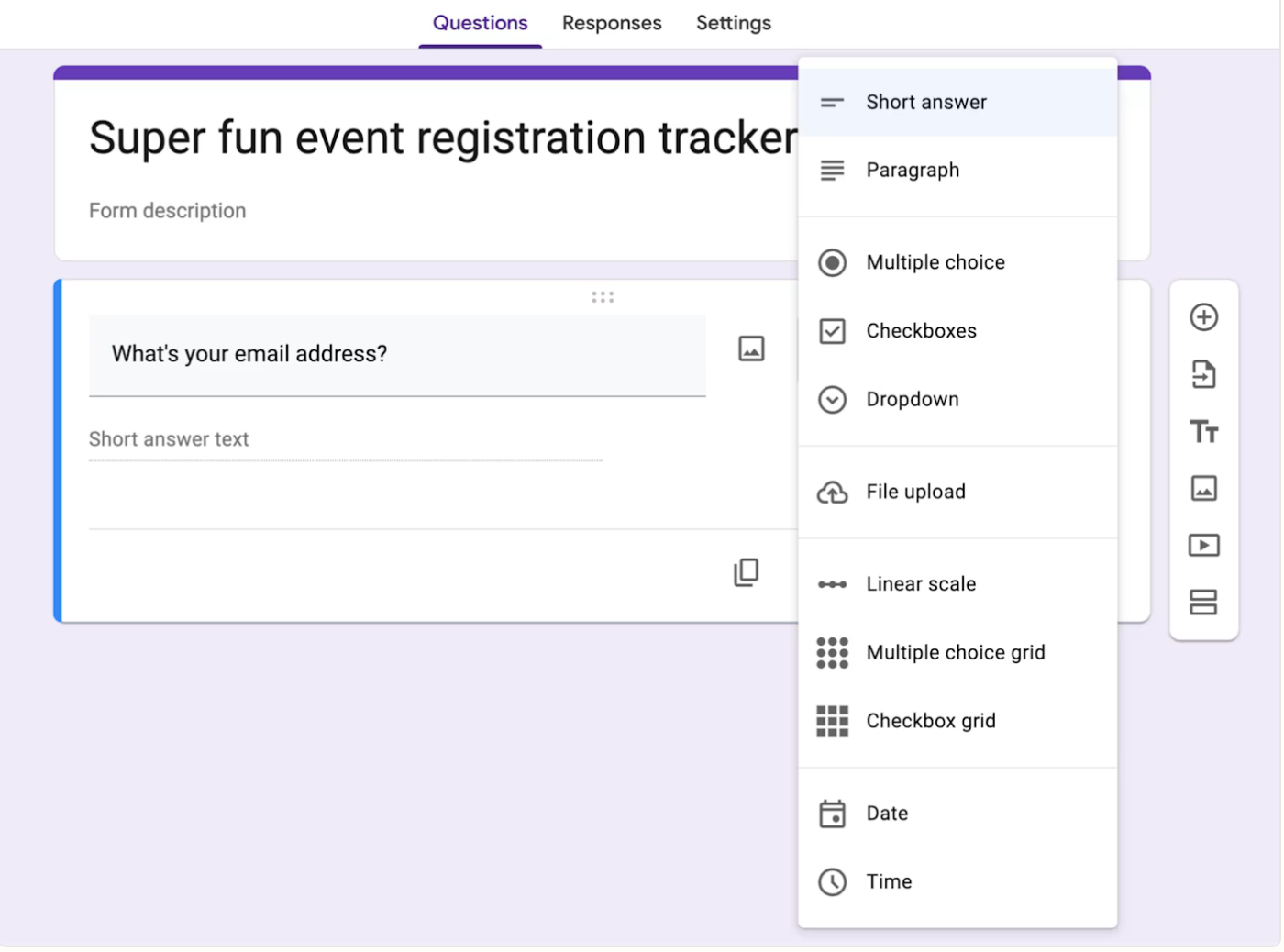
Google Forms is a free, user-friendly tool perfect for creating surveys, quizzes, and feedback forms. It’s popular for its simplicity and smooth integration with Google Workspace, making data collection super easy.
While it doesn’t offer tons of advanced customization options, it does provide all the basics you need, like creating a survey to gather and analyze responses quickly.
A Capterra review says,
Google Forms is a great tool for collecting data from work friends or community members. However, it lacks templates for questionnaires and surveys, and there’s no branching or logic skipping. Additionally, it doesn’t support custom backgrounds with GIFs or short videos, which limits customization.
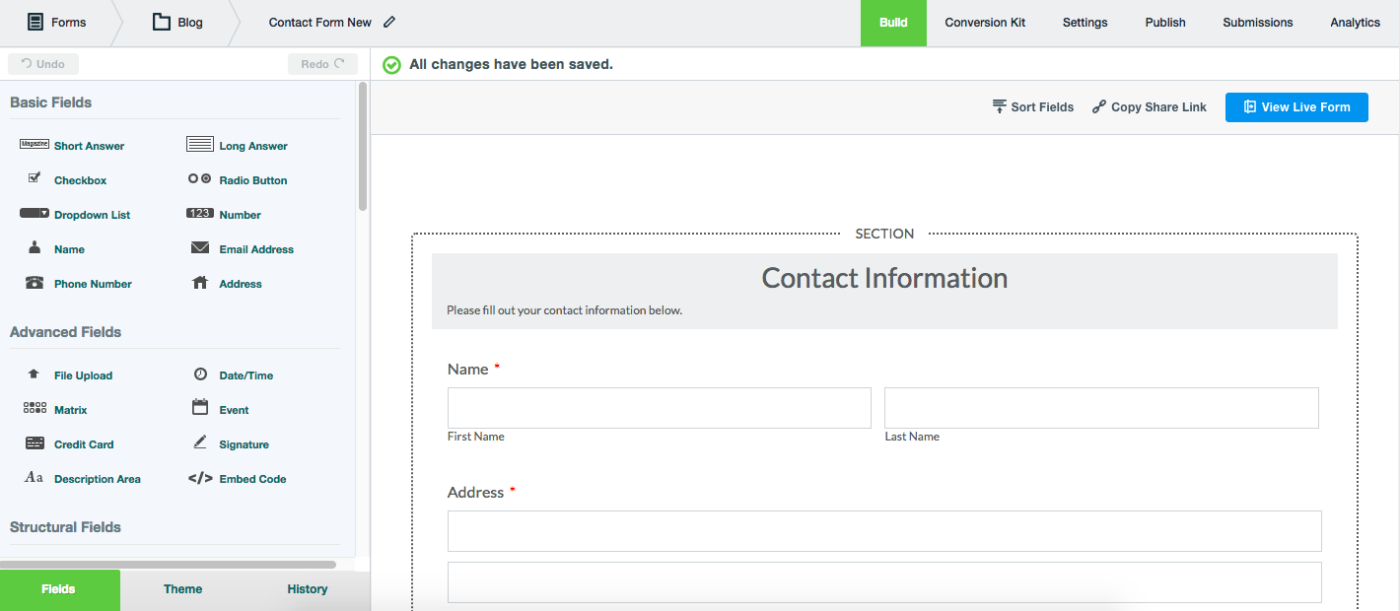
Formstack is an enterprise-grade, no-code platform built for more than just basic form creation. It’s your go-to for creating powerful forms, managing documents, and even collecting eSignatures.
Unlike Feathery, Formstack offers a more all-in-one solution to boost workflows. It integrates easily with several business tools, helping you streamline data collection, automate processes, and keep your valuable data in place.
A Capterra review says,
Formstack offers an easy-to-use interface with straightforward features for building forms. However, while the drag-and-drop elements are simple, connecting them to payment software or collecting payments is not as intuitive.
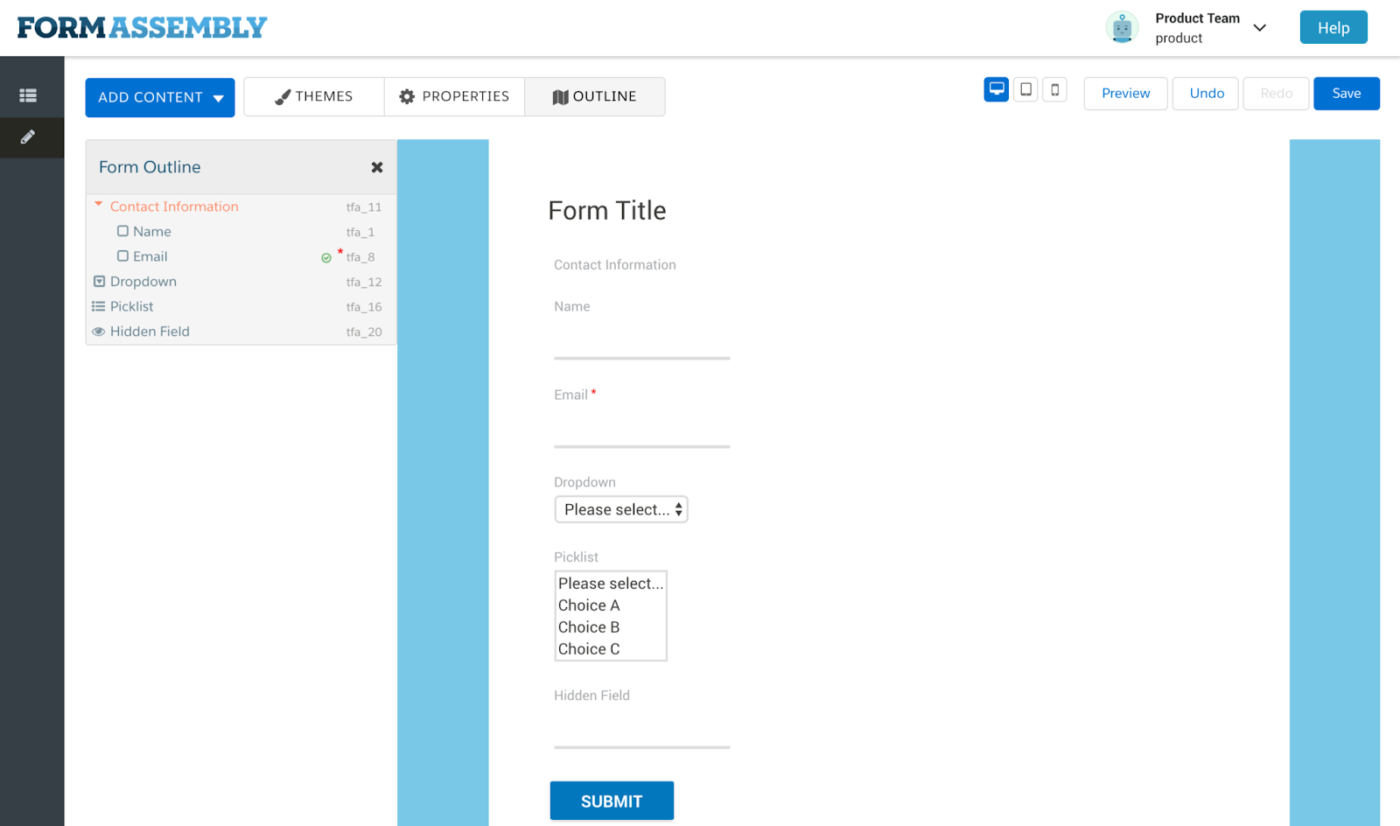
FormAssembly is a data-collection platform designed for organizations that prioritize security, compliance, and flexibility. It stands out by offering both drag-and-drop simplicity for quick form creation and advanced coding options for tailored customization.
FormAssembly’s strong integration with Salesforce and compliance features make it a valuable choice for companies managing sensitive data and complex workflows.
A Capterra review says,
FormAssembly is user-friendly, with straightforward Salesforce integration and AI-generated features that simplify form creation. It’s easy to navigate fields, clone forms without losing formatting, and customer support is responsive. However, it lacks customization options for CSS and doesn’t allow PDF attachments in notification emails.
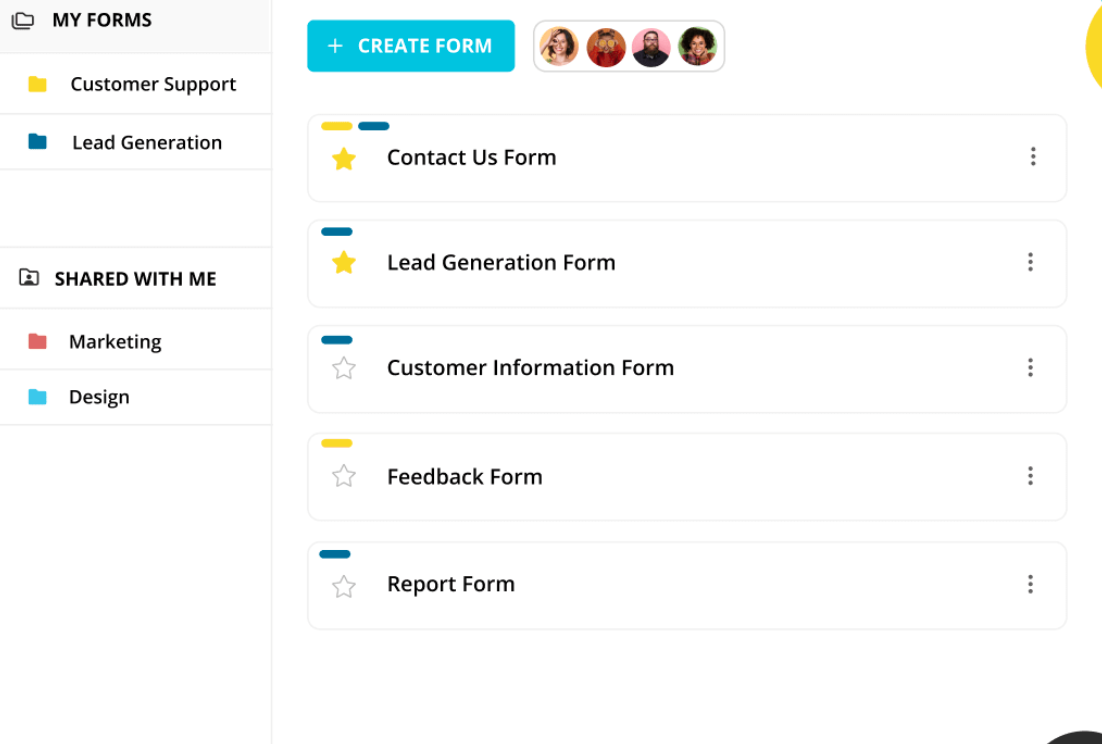
Forms.app is a simple, user-friendly online form builder that makes it easy to create and share customizable forms, surveys, and quizzes in no time. Its mobile-responsive design and drag-and-drop interface are perfect for everything from gathering customer feedback to handling event registrations.
Plus, with integration options and easy sharing features, it’s a practical go-to tool for everyday data collection.
A Capterra review says,
Forms.app makes data collection incredibly easy, with efficient tabulation features for analysis. However, it doesn’t allow editing of already submitted questionnaires without disrupting the collected data.
📖 Read More: Form Automation Software for Faster Data Collection
ClickUp Forms takes form-building to the next level by combining intelligent workflows, customizable views, and AI-powered insights.
Whether you’re creating feedback forms, project intake forms, payment forms, registration forms, or customer surveys, ClickUp is the ideal solution to turn responses into actionable tasks and valuable insights.
And the best part? It integrates seamlessly with your existing workflows, automating task assignments and organizing data in a way that makes sense for you. Plus, with ClickUp’s diverse views, you can visualize data like never before—whether through Kanban boards, pie charts, or customized dashboards.
Ready to make your form-building process easier and more effective? Sign up for ClickUp today!
© 2026 ClickUp