10 Best Employee Portal Software in 2026

Sorry, there were no results found for “”
Sorry, there were no results found for “”
Sorry, there were no results found for “”
In the bustling corridors of modern workplaces, where time zones blur and collaboration transcends borders, managing your team effectively is no longer a mere task—it’s an art. As an HR professional, it’s impossible to manage it all alone—onboarding, benefits administration, performance reviews, and more. Employee management software is your copilot as you check items off a never-ending to-do list.
An effective employee portal can do more than just store information; it can actively engage employees.
Not many companies track how engaged their workers are, but a small test showed it might be a good idea. When one company made its employees happier at work, fewer people skipped work, and absenteeism went down 27.5%.
Finding the right employee self-service portal can transform an HR department’s efficiency, making daily tasks smoother and more manageable while helping people enjoy their jobs. Over the past year, we at ClickUp have tested and compiled a list of the 10 best employee portal software options for 2024, each selected for its ability to improve productivity, communication, engagement, and overall human resource management within a company.
From no-code employee portal builders to knowledge management and HR workflow software, this guide will help you evaluate software options with quick overviews of each tool’s strengths, pricing, core features, and integrations.
But first, here are the key aspects you should look for in employee portal software.
Based on our research, employee portal software should include all or at least some of the following features:
Many employee portal software tools are designed for giant companies, with many features and a prohibitive cost (you won’t find out the price until you jump through hoops). There are better choices out there that are affordable and easier to use.
Here are the top employee portal software options for this year. They made it to our list simply because they make managing and connecting with your employees much easier.
Let’s start with the house favorite—ClickUp!
I like ClickUp’s Human Resources Platform best because it makes everything easy to find and use in one place. It’s like having a super-organized HR office in one computer program!

Simplify everyday people management and employee onboarding, support employee development, or find new ways to keep your team engaged—ClickUp can make it all effortless and reduce your workload!
ClickUp Docs let you store all your important HR documents in one place, such as onboarding guides, employee handbooks, and company policies.

ClickUp Docs can also help you:
If all this sounds like a lot of (manual) work, try using the ClickUp Brain’s AI Writer for Work to automate parts of it.
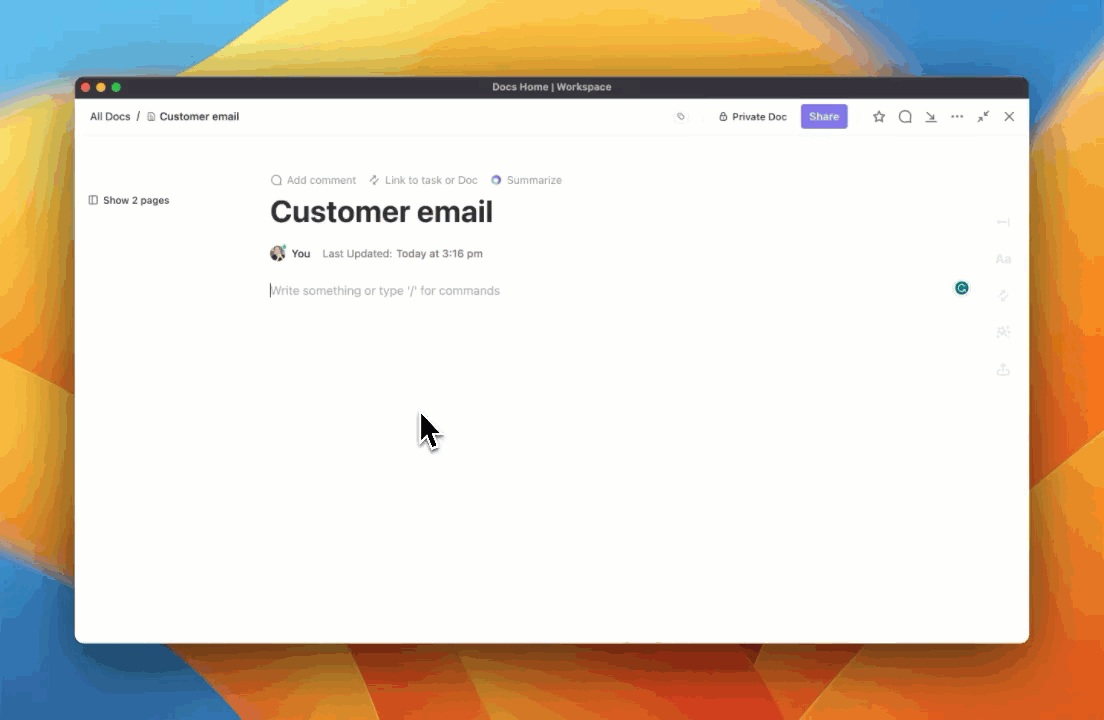
ClickUp Brain can help you brainstorm ideas for creating HR documentation like employee handbooks, polish the language and tone of formal emails and memos, summarize long comment threads to present key information for data-driven decisions, and so much more.
You can also use built-in ClickUp Automations or create custom automations using ClickUp Brain to:
ClickUp has a library of free HR templates to help you get started. This means you don’t have to build everything from scratch, saving you hours of time and effort.
For example, the ClickUp Employee Handbooks, Policies & Procedures Template can help you better organize and communicate your company’s essential documents.
This template lets you keep all your important employee info in one place, from how to get started (onboarding) to all the company rules (policies). Everyone can easily find the latest info, and adding new information as your company grows is easy.
The ClickUp Employee Handbooks, Policies & Procedures Template offers:
You can use over 100 built-in ClickUp Automations or create custom ones. Your team will appreciate the time saved by automating and templatizing repetitive tasks, letting them focus on HR strategic initiatives.
Bonus: How to Start an Employee Resource Group!

Simpplr is like a digital bulletin board for your company. It allows you to post announcements, calendars, and ways to give feedback and recognition to coworkers on one platform.
The platform personalizes your feed to show you only the updates that interest you. You can see things by topic, what’s popular, or what you choose.
Simpplr’s AI assistant is like a super search engine for work. Need a file? Stuck on an HR task? Just ask the assistant, and it’ll help you find what you need or even start workflows. This digital hub allows employees to easily access company announcements, calendars, feedback collection, and peer recognition.

If you’re looking for an AI-powered enterprise search, knowledge base, and intranet software packed into one, consider Guru. At the heart of Guru is its AI-powered knowledge management system, which easily integrates with existing workflows.
It reduces the time spent searching for information. The tool’s ability to capture and organize knowledge in real time ensures that teams are always equipped with the latest data, improving decision-making processes.
It can also track how people use the knowledge base. By analyzing these patterns, you can identify information gaps and resolve them.

Dayforce HCM has everything you need for human capital management. It guides HR departments through the entire employee lifecycle, from recruitment to offboarding. It brings together HR, payroll, benefits, workforce, and talent management into a unified application.
The platform gives real-time access to all HR data in a single interface, facilitating candidate scouting, effortless onboarding, balanced scheduling, employee development, payment management, and benefits administration.
It also improves the self-serve experience with an easy-to-use custom employee portal. This portal helps employees manage routine tasks on their own, saving HR teams a lot of time.

Managing payroll and compliance across different countries can be tough as we continue to work remotely. Deel makes this process easier so that you can focus on your core business activities without worrying about the complexities of international HR management.
The platform provides multi-currency support and global payroll management in 150+ countries without the need to get through each country’s intricate payroll regulations individually. Deel also lets you create contracts for all your remote workers, whether they’re full-time employees, contractors, or freelancers.
With built-in customizable templates, you can be sure all your contracts follow the local laws wherever your employees are.

Axero Copilot is an advanced AI-powered knowledge management tool that transforms how teams collaborate and access information. Its Intelligent Search gets you results quickly by understanding the context of queries. The Content Recommendation Engine recommends relevant articles and documents, improving productivity by giving you timely insights.
The Automated Content Curation feature keeps your knowledge base organized and up-to-date. Its User Analytics feature gives insights into content usage. This helps you identify gaps and improve information sharing.

You can simplify processes for both HR teams and employees with Zenefits. For instance, it automates the onboarding processes, including background checks, offer letters, and self-onboarding.
The built-in scheduling tool effortlessly automates payroll syncing, provides real-time monitoring, and offers convenient check-in/check-out systems for teams.
Zenefits supports integrations with various platforms, including Google Workspace and Slack, and 401k providers for benefit management.

Softr is customizable employee portal software perfect for small businesses and agencies. It easily transforms existing employee data from spreadsheets or databases into a fully functional application.
This helps keep your current tech stack bloat-free and saves unnecessary expenditures. With Softr’s drag-and-drop no-code builder and over 100 pre-made widgets, you can create personalized applications tailored specifically for your company’s employees.
If you need functionalities like employee onboarding, an employee directory, intranet, wiki, or benefits management, Softr allows you to build a user-friendly portal easily. You can centralize all employee resources, directories, and calendars into a single app that matches your business needs.

Manage HR tasks and create a communication platform for employees with Staffbase. It’s easy to use and has many features to keep everyone informed and connected.
Staffbase stands out by centralizing peer-to-peer communication across multiple channels. This makes it easy to announce important information and engage employees in real-time discussions.
You can also use Staffbase to create dedicated channels for different teams and departments, which helps simplify communication and break down information barriers within the organization. Features such as push notifications, employee surveys, and targeted content delivery let you personalize communication and engage employees effectively.

PeopleOne is a modern intranet solution that brings your workplace culture to life. Built on Microsoft SharePoint, it’s made for HR and internal communication teams across various industries, such as Manufacturing, Logistics, Construction, Healthcare, Finance, and Professional Services.
It’s an excellent tool for HR teams who want to improve the employee experience and support remote work initiatives.
PeopleOne’s self-serve portal makes it seamless to access important HR documents on desktop and mobile platforms.
When choosing among employee portals, the key is to pick one that works well with your business’s essential functions, processes, and tools. Even with the productivity boost a great tool can provide, you won’t see a return on investment if it’s implemented poorly or the employees don’t want to use it because it’s too complex.
Look for a solution that takes care of your major HR and operations challenges instead of a feature-heavy platform that might not meet your needs. An adaptable tool will help you introduce new processes without interfering with productivity while also providing the flexibility to grow your capabilities in the future.
For example, ClickUp offers an ideal balance of functionality and adaptability. It helps solve operational bottlenecks and enhances productivity by improving visibility and cross-functional collaboration.
The People Piece, an organizational development consulting firm, experienced this firsthand.
Before ClickUp, they struggled with siloed work across various tools such as Word docs, spreadsheets, and Slack, which led to frustrations and mistakes. By adopting ClickUp as a central platform, People Piece was able to ensure that all work was captured in a central location and organized by initiatives and projects. This helped them track each task better and avoid missing steps, bringing more visibility across the organization.
They were able to create detailed project and list structures to manage large-scale procedures like recruiting and onboarding. This ensured every action item had a concrete place in their workflow.
ClickUp makes the life of a human resources manager simpler with its extensive set of employee management capabilities.
Sign up for a free ClickUp account and discover it for yourself.
© 2026 ClickUp