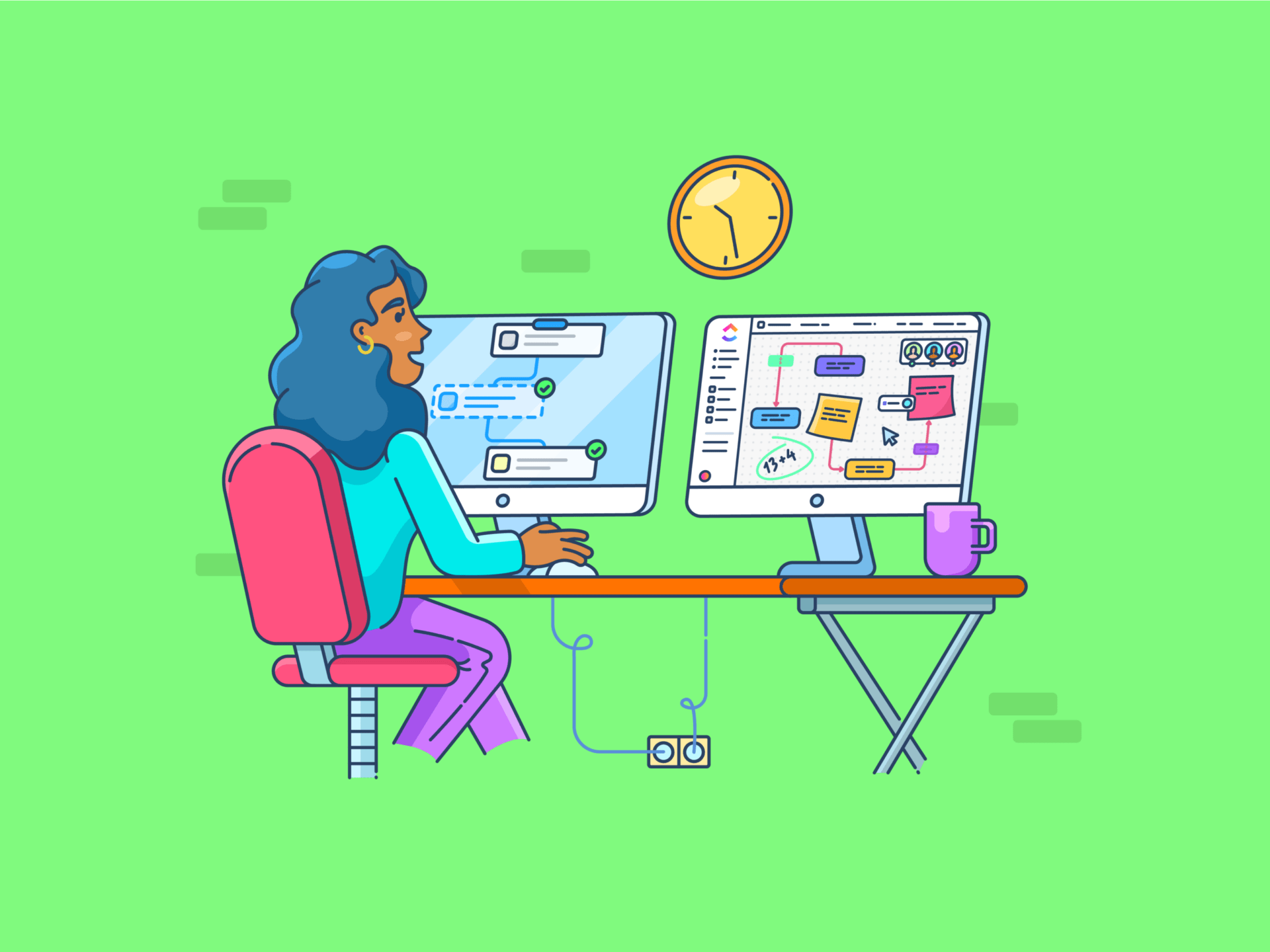
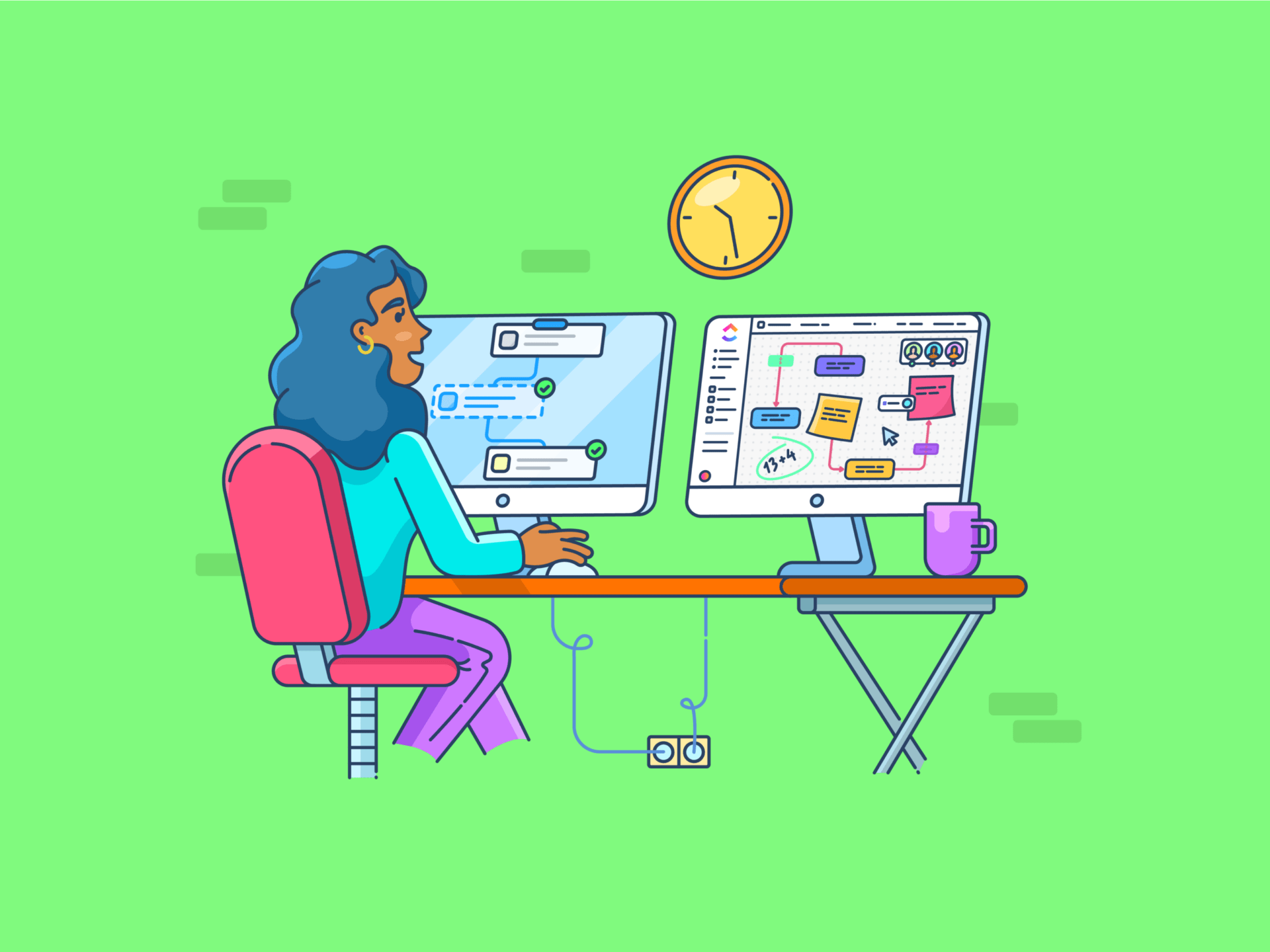
An HR team’s day-to-day job typically involves several manual tasks or repetitive paperwork that can get boring. From employee leave requests and updating leave balances to tracking time off, salaries, and comp-offs, the list is endless!
If you’ve ever felt bogged down by them, you’re not alone.
Thankfully, today, we have tools and apps that can automate many of the boring parts of your job and help you accomplish other tasks that require your attention.
HR workflow automation software is designed to revolutionize their operations using technology to reduce repetitive processes and improve efficiency.
Imagine the typical onboarding process for new hires—lots of paperwork, setting up accounts, and coordinating training sessions. With HR workflow automation software, these tasks can be automated.
When a new hire joins, the software automatically sends documents, provides IT resources, and schedules training sessions. It’s like having a virtual assistant who handles all administrative details, allowing you to focus on building solid relationships with your team.
Bonus content: Here are some examples and use cases of workflows that can help you automate your work
What Should You Look for in an HR Workflow Software?
Without workflow optimizations, HR processes can’t be efficient. Workflow automation frees up your time to focus on strategies and meaningful interactions with your employees.
Also, with the help of technology and AI tools for HR, you can effortlessly ensure that your office processes comply with regulations and company policies. There is no need to worry about compliance risks and headaches.
So, what features should you look for when buying good human resource workflow automation software?
- It must improve the recruitment process, onboarding, leave management, performance reviews, and more with customizable automated workflows
- The solution should have an employee self-service portal that empowers your team to access and update personal information, view pay stubs, request time off, and track leave balances
- HR software should effortlessly track employee work hours, manage shifts, and automate attendance processes for accurate payroll calculations
- You must be able to set HR goals, conduct reviews, and support employee development with intuitive performance management features
- It must offer seamless data exchange with other HRMS systems for a smooth human resource management experience
The 10 Best HR Workflow Software to Use
Here’s a well-researched list of the top 10 HR workflow automation software. This guide lists each tool’s best features, limitations, pricing, reviews, and ratings to help you choose the right one.
1. ClickUp

The ClickUp project management platform is one tool that can do it all.
Whether you want to track your recruitment process, organize your onboarding and offboarding materials, or simply organize your HR processes, ClickUp for Human Resource teams is a great tool to simplify them!
Here’s how the platform does it:
Customizable views

ClickUp offers over 15 ways to view your tasks on the platform. Choose from options like List view, Gantt view, Timeline, Board, Calendar, or Mind Map!
Track tasks, applicants, or employee onboarding steps at a glance with sortable columns such as status, priority, or due dates visually with ClickUp Views. View deadlines, interviews, or training sessions in a calendar layout to spot overlaps.
ClickUp Whiteboards

ClickUp’s Whiteboard is a virtual Whiteboard for brainstorming campaign ideas, recruitment strategies, or employee branding ideas with your team and turning them into actionable items. It enables everyone to collaborate in real-time on the platform.
Moreover, you can turn these ideas into actionable items or tasks within ClickUp. This digital whiteboard can help you ensure there are no gaps in your work and achieve your tasks on time.
Process Flow Whiteboard template
ClickUp offers several free HR templates, such as the Career Path, All Hands Meeting, or Performance Review templates, to simplify and automate HR processes.
But to simplify things, ClickUp offers a Process Flow Whiteboard template to manage every type of HR process.
Identify which process—recruitment, training, attendance—you want to work on, outline the steps you need to take to complete the process, and then create a process flow chart on the platform!
This template is a ready-to-use, fully customizable Whiteboard that is especially useful for improving task clarity and understanding the process.
ClickUp best features
- Keep your employees engaged, host online games, and give shoutouts with ClickUp Mentions
- Conduct employee surveys, get feedback, or organize polls for your next outing with ClickUp Forms
- Automate any repetitive or time-consuming tasks with ClickUp Automations
- Plan your day with ClickUp Task Priorities, which allows you to flag tasks as Urgent, High, Normal, and Low
- Use ClickUp Brain to write contacts, agreements, and policies to build a knowledge hub
ClickUp limitations
- It can be a steep learning curve for beginners to navigate the platform
- Although ClickUp supports various third-party integrations, it can be challenging to integrate with your existing HR systems or other essential tools
ClickUp pricing
- Free Forever
- Unlimited: $10/user per month
- Business: $19/user per month
- Enterprise: Contact for pricing
- ClickUp Brain is available on all paid plans for $5 per Workspace member per month
ClickUp ratings and reviews
- G2: 4.7/5 (9,000+ reviews)
- Capterra: 4.7/5 (4,000+ reviews)
Bonus content: We’ve listed the top 15 HR books you must read to grow your human resource career.
2. Kissflow

Kissflow is a cloud-based platform that helps businesses automate and manage their workflows without coding. Users can create customized workflows for HR planning, employee onboarding, expense approvals, and IT ticketing.
Kissflow simplifies tasks by automating repetitive steps, routing approvals, and providing insights through reporting and analytics.
Kissflow best features
- Create, track, and manage workflows effortlessly with its user-friendly, intuitive interface
- Use Kissflow across different departments and processes in your organization
- Gather insights into process efficiency, identify bottlenecks, and track performance metrics through its extensive reporting
- Create simple or complex HR workflows, including parallel branches and conditional tasks, without using any code
Kissflow limitations
- Building highly complex HR workflows may require technical expertise due to Kissflow’s customization options
- Kissflow’s selection of integrations with third-party tools is more limited compared to some other workflow management software
Kissflow pricing
- Basic: $1,500/month
- Enterprise: Custom pricing
Kissflow ratings and reviews
- G2: 4.3/5 (534 reviews)
- Capterra: 4.1/5 (56 reviews)
3. Formstack

Formstack is a workflow automation and online form-building solution that allows you to create and manage custom surveys, registrations, and order forms.
It simplifies data collection and processing by providing intuitive tools to design forms without coding.
You can use Formstack to collect payments, capture leads, and more. Then, populate that data into beautifully designed online documents with eSignatures.
Formstack best features
- Create and customize forms using a simple drag-and-drop editor with an intuitive interface
- Build dynamic forms based on conditional logic, which changes based on user responses, helping you create personalized form experiences
- Integrate with third-party applications such as Salesforce, Google Sheets, and Zapier to create a complete workflow
- Automatically send form submissions to different approvers or departments based on specific criteria or responses
Formstack limitations
- Pricing can be expensive for smaller organizations or those looking for advanced features like workflow automation
- Customization options for form design and layout may be limited for people looking for highly tailored forms
Formstack pricing
- Forms: $59/month (one user)
- Suite: $229/month (three users)
- Enterprise: Custom pricing
Formstack ratings and reviews
- G2: 4.6/5 (938 reviews)
- Capterra (Formstack Forms): 4.1/5 (106 reviews)
4. Sprout Solutions

Sprout Solutions is a cloud-based tool designed to improve people management, specifically in HR and compensation.
It provides a comprehensive suite of HR solutions, including payroll processing, timekeeping, employee self-service, recruitment, and performance management.
Sprout best features
- Monitor attendance, leave applications, holidays, check-in and check-out time, and overtime in a compact, convenient interface
- Empower employees to manage their information and requests on Its employee self-service portal
- Reducing admin burden by automating key HR tasks such as payroll processing, timekeeping, and performance management
Sprout limitations
- Sprout Solutions can prove expensive, especially for smaller businesses
- Scaling the platform as a company grows may involve higher costs, which can be a concern for businesses on a tighter budget
Sprout pricing
- Custom pricing
Sprout ratings and reviews
- G2: 4.7/5 (390+ reviews)
- Capterra: 4.7/5 (400+ reviews)
5. Zoho People

Zoho People is a cloud-based HR management software developed by Zoho, a popular software company that provides a range of business applications. It is specifically designed to simplify and automate various types of HR functions and processes across organizations of all sizes.
Zoho People simplifies HR operations by improving employee engagement and organizational efficiency through its user-friendly interface and comprehensive HR management tools.
Zoho People’s best features
- Track employee attendance, leaves, and time-offs easily with customizable leave policies, automated attendance capture, and leave request management
- Set up performance evaluation cycles, define goals and key performance indicators (KPIs), conduct reviews, and generate performance reports on the platform
- Manage employee data, including personal information, employment history, skills, and performance records, through a glitch-free, secure interface
Zoho People limitations
- Customizing certain workflows or reports requires technical expertise
- It has a learning curve for new users
Zoho People pricing
- Essential HR: $0.83/user per month (billed annually)
- Professional: $1.66/user per month (billed annually)
- Premium: $2.5/user per month (billed annually)
- Enterprise: $4.16/user per month (billed annually)
*Pricing taken from an external source
Zoho People ratings and reviews:
- G2: 4.4/5 (320+ reviews)
- Capterra: 4.4/5 (240+ reviews)
6. Process Street

Process Street is an AI-based process management and workflow software that lets businesses create, manage, and optimize repetitive tasks, processes, and workflows.
The platform is designed to standardize operations, improve efficiency and collaboration, and ensure consistency in executing office tasks and procedures.
Process Street’s best features
- Create a workflow with the help of a checklist—define sequential steps, assign tasks, set due dates, and add detailed instructions
- Access a rich library of pre-built templates for various business processes, such as employee onboarding, content publishing, IT operations, compliance audits, and more
- Assign tasks to team members, leave comments, attach files, and communicate seamlessly within workflows
Process Street limitations
- Setting up advanced automation with conditional logic can be complex for people with limited technical expertise
- Restricted functionality in offline mode or places with unreliable internet connectivity
Process Street pricing
- Startup: $100/month
- Pro: $1500/month
- Enterprise: Custom pricing
Process Street ratings and reviews
- G2: 4.6/5 (390+ reviews)
- Capterra: 4.7/5 (620+ reviews)
7. Frevvo

Frevvo specializes in no-code forms and workflow automation. It lets you easily create electronic forms with advanced functionalities like conditional logic and validations without coding.
Frevvo automates business processes by creating workflows that automate repetitive tasks, approvals, and notifications, integrating with other systems for easy data exchange and process management.
Frevvo best feature
- Use the form builder to create electronic forms with various field types and validations
- Access responsive and mobile-friendly forms from any mobile device
- Automate workflows by defining sequential steps, routing rules, and approvals
Frevvo limitations
- May have issues in customizing complex workflows and forms beyond basic configurations
- Non-technical users may find it challenging to set up sophisticated workflows and integrations
Frevvo pricing
- Custom pricing
Frevvo ratings and reviews:
- G2: Not enough reviews
- Capterra: 4.5/5 (25+ reviews)
8. Rippling

Rippling is a comprehensive employee management system that integrates and automates employee management tasks like payroll, benefits, devices, and apps.
It provides a centralized hub for onboarding new employees, managing employee data, and ensuring compliance with regulations.
Rippling best features
- Automate employee onboarding processes, including provisioning of IT accounts, setting up payroll, and benefits enrollment
- Centralize employee data management, including payroll, benefits, time tracking, and compliance
- Manage company devices (laptops, phones, etc.) remotely, including deployment, security settings, and software updates.
- Ensure compliance with HR and labor regulations by automating tasks such as tax reporting, employee documentation, and policy enforcement—great for global teams
Rippling limitations
- The pricing is relatively high compared to other HR and payroll platforms
- It can have a steep learning curve and require significant setup and configuration, especially for organizations with unique or complex requirements
Rippling pricing
- Starts at $8/month per user—custom pricing depending on the apps chosen
Rippling ratings and reviews:
- G2: 4.8/5 (2,200+ reviews)
- Capterra: 4.9/5 (3,000+ reviews)
9. BambooHR

BambooHR is a popular HR platform that standardizes and automates various HR functions. People teams use it to manage all aspects of the employee lifecycle.
As a central hub for HR-related tasks, BambooHR allows organizations to efficiently handle employee data, standardize processes, and improve workforce management.
BambooHR best features
- Track employee absences, vacations, sick leaves, and other types of paid and unpaid time off
- Reduce administrative burden through employee self-service portal, which lets employees access their personal information, view pay stubs, request time off, and update contact details
- Allow HR professionals to generate custom reports on employee turnover rates, time-off trends, workforce demographics, and more through its robust reporting and analytics features
BambooHR limitations
- Implementing detailed workflows or unique business rules may require additional configuration or workaround solutions
- Reporting capabilities can be limited or less customizable compared to other HR software
BambooHR pricing
- Core: Custom pricing
- Pro: Custom pricing
BambooHR ratings and reviews
- G2: 4.4/5 (2,000+ reviews)
- Capterra: 4.6/5 (2,700+ reviews)
10. OrangeHRM

OrangeHRM is an open-source human resource management software designed to streamline HR processes within organizations. It’s a platform for managing employees, recruiting new employees, compensation, performance evaluation, attendance tracking, and other HR-related tasks.
OrangeHRM aims to enhance workforce management, improve employee engagement, and ensure compliance with human resource regulations through its extensive list of features.
OrangeHRM best features
- Post job vacancies, manage applications, schedule interviews, and streamline onboarding and offboarding processes
- Track employee work hours and shifts and automate attendance processes for accurate payroll
- Set human resource goals, conduct performance reviews, and facilitate professional development for employees
OrangeHRM limitations
- The user interface of OrangeHRM can be less intuitive or dated, particularly for complex workflows
- Occasional challenges with support responsiveness and the availability of comprehensive documentation for issue resolution and user training
OrangeHRM pricing
- Starter: Free
- Advanced: Custom pricing
OrangeHRM ratings and reviews
- G2: 4.2/5 (30+ reviews)
- Capterra: 4.2/5 (180+ reviews)
Choosing the Right HR Workflow Software
A complex HR environment needs a powerful ally that can automate tasks, centralize data, and offer insightful reports. These tools empower HR teams to improve organization-wide processes, achieve payroll accuracy, and focus on strategic employee development initiatives.
One tool stands out: With ClickUp, your HR processes can soar to new heights!
ClickUp is the perfect one-stop solution for all your HR needs. Its robust HR, project management, and AI features will help you combine all your HR processes in one central hub.
Sign up to ClickUp today!




