Types of Electronic Communication in Business
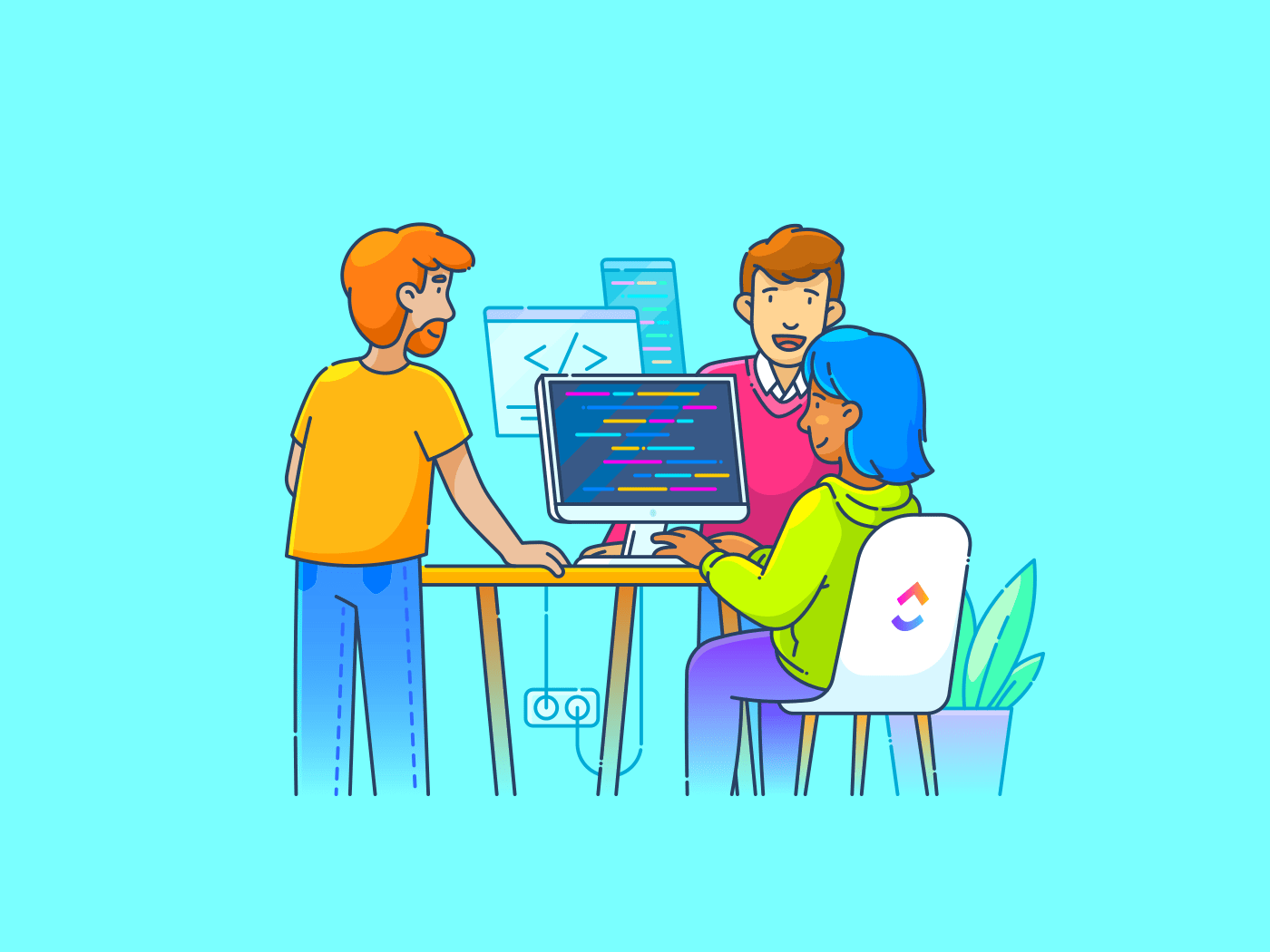
Sorry, there were no results found for “”
Sorry, there were no results found for “”
Sorry, there were no results found for “”
Have you ever wondered how a quick email sparks a million-dollar deal or how teams scattered across continents collaborate seamlessly? Welcome to electronic communication in business—where digital exchanges fuel global commerce.
Electronic communication in business refers to any digital exchange of information within or between organizations. From the telegraph’s dots and dashes to today’s AI-powered chatbots, it has revolutionized how we conduct business.
While traditional methods like one-on-meetings offer a personal touch, modern digital forms provide instant connectivity and data-rich exchanges. However, they also bring challenges like information overload and cybersecurity risks.
In this guide, we’ll explore types of electronic communications, tackle compliance issues, and provide a step-by-step implementation plan.
Since there are so many options for electronic communication, you need to understand each medium’s strengths and assign core functions to it. Let’s explore the most prominent types of business communication that rely on electronic means.
Electronic mail or email is the oldest form of electronic communication that’s still relevant in today’s workplaces.
According to a Radicati report, 361.6 billion emails will be shared globally this year alone!
Email has stood the test of time because it’s widely used as the official receipt of communication. It’s great for record-keeping purposes, and it’s flexible enough to be used in both synchronous and asynchronous modes.
However, the sheer volume of emails we receive every day can lead to inbox overload, making it crucial to implement effective email management strategies. This is where integrated communication and work management tools can make a significant difference.
Instant messaging platforms grew in popularity because there was a demand for unofficial, synchronous communications. People needed email alternatives for real-time chats and time-sensitive exchanges.
Instant messaging has revolutionized workplace communication, offering quick, often informal modes of connecting team members. Popular platforms include:
While these platforms offer great functionality, they often exist in isolation from your work. Ultimately, you end up maintaining several workplace communication apps.
This kind of context-switching is counterproductive——research from the American Psychological Association (APA) suggests that frequent task-switching can reduce productivity by as much as 40%, as the brain requires time to reorient between tasks.
ClickUp, a comprehensive project management and productivity platform, offers a solution to this challenge with ClickUp Chat. This tool helps you avoid the toggle tax of instant messaging by integrating it directly with your tasks.

This internal communication software allows teams to:
By keeping conversations tied to your work, ClickUp Chat helps reduce miscommunication and increases productivity, making it an invaluable tool in your electronic communication arsenal.
Here’s how Rosana Hungria, Project Manager, experienced these benefits firsthand:
ClickUp moved all the communications from different chanels like emails, chats, whatsapp to one place. So, you know where to go to find the info you need.
As the electronic communication network expands to reflect current trends, social media platforms have become integral components, serving dual roles as powerful networking and marketing tools for businesses.
The inboxes in these apps offer the same low-stakes, instant solutions that people prefer. If improving customer support and brand image is something you’re looking to do, you have to utilize social media.
In fact, 87% of marketers surveyed in HubSpot’s Social Media Report believe consumers will find brands more often on social media than on search engines!
However, managing multiple social media accounts can be challenging. Integrating your social media strategy with your overall project management can help improve this process and ensure consistent messaging across all platforms.
Video platforms have become indispensable, especially with the rise of remote work.
Some of the ubiquitous ones are:
While these tools are great for real-time meetings, they don’t always solve the problem of asynchronous communication in distributed teams.
On the asynchronous front, Loom popularized sharing screen recordings, which is perfected by ClickUp Clips.
ClickUp Clips is designed for situations when words aren’t enough to explain things. To use ClickUp Clips, open any conversation in ClickUp and use the video icon to quickly record your screen (with a voiceover, of course!) and send it directly to recipients. It’s the easiest way to share feedback, highlight bugs, create tutorials, and send demos.
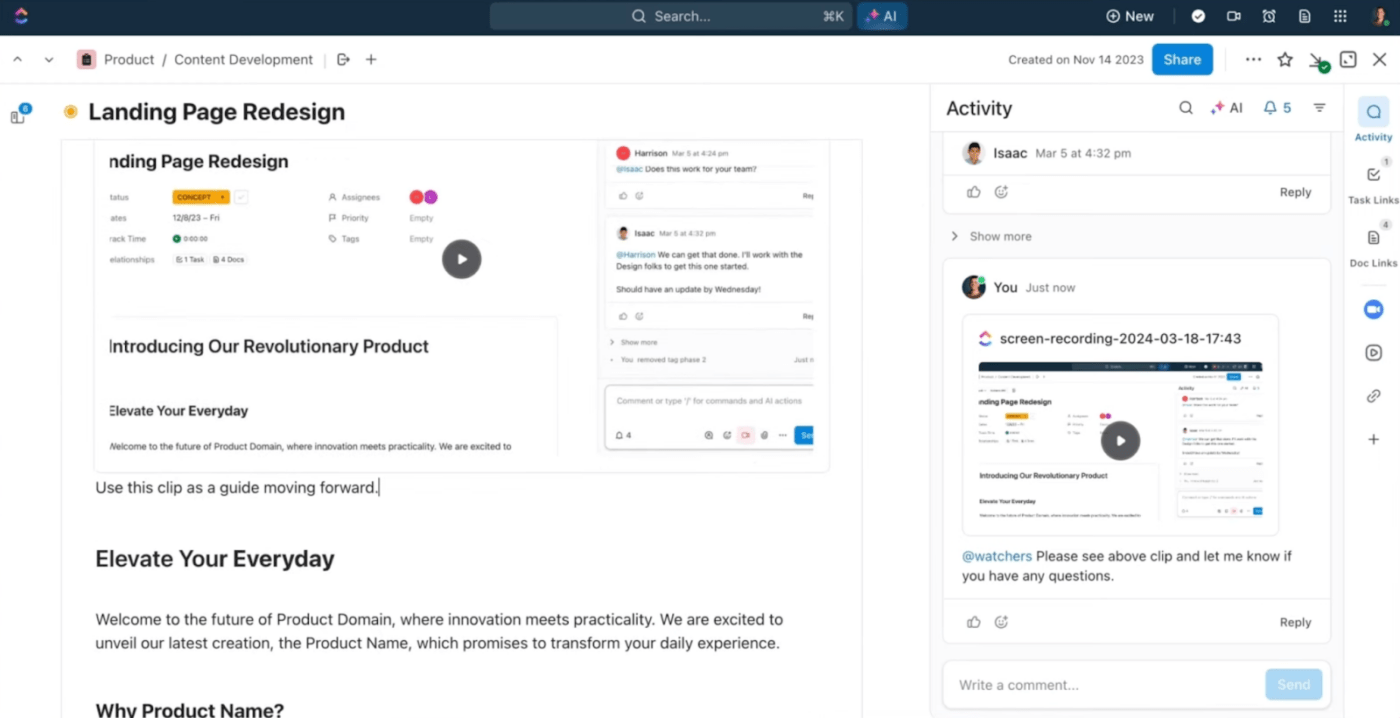
This feature allows team members to:
The best thing about ClickUp Clips is that you can ask ClickUp Brain, ClickUp’s multipurpose AI assistant, to transcribe the video and analyze it for the knowledge base.
Unlike Loom, you don’t have to manage a separate app for clips. All your screen recordings and tasks associated with them are nestled inside ClickUp, making it a native solution.
While using multiple modes of electronic communication has made us more productive and efficient, it can have several pitfalls as well. Over-reliance on these tools can be distracting and cripple in-person communication and relationships, the costs of context-switching are high, and we need to pay attention to security and compliance risks.
Despite their numerous benefits, electronic communication channels come with potential risks that businesses must address:
Proofpoint, founded by ex-Netscape CTO Eric Hahn, plays a crucial role in mitigating these risks. As a leading cybersecurity company, Proofpoint offers solutions that:
Proofpoint also monitors business communication apps, assists legal teams with powerful data visualization, and simplifies compliance by offering visibility into data capture streams.
Implementing robust security measures and staying informed about potential vulnerabilities is crucial for maintaining the integrity of electronic communication in business. This is why it’s important to choose communication tools that prioritize security and compliance.
According to Project.co’s Communication Statistics 2024, 70% of employees feel they lose time at work thanks to communication issues. But it’s not all doom and gloom.
You can take proactive measures to improve the electronic system of communication at work. While tools like Proofpoint address security concerns, implementing best practices can significantly enhance your team’s communication efficiency.
Here are some strategies to optimize your electronic communication in business:
By following these practices, businesses can enhance the effectiveness and security of their electronic communication, fostering a more productive and protected work environment.
Now, let’s explore how you can incorporate the above tips and implement a solid communication plan, step-by-step.
Before you start creating a brand-new electronic communication method, check whether the company already has a communication plan in place. If yes, highlight what worked before and what could be improved.
Run SWOT and PEST analyses to get a clearer picture. Once you know where the company stands, it’s easier to improve or implement a new strategy.
The Communication Plan Template by ClickUp is an all-in-one template that stores your communication strategy.
It can be used as a reference and help people develop a consistent idea of what ideal communication should look like, from project details and objectives to stakeholders, tools, and evaluation.
This template can help you:
This template provides a structured framework for developing and implementing your communication plan, making it easier to get everyone aligned on your team’s communication strategy.
Now for the exciting part. You have two key elements of your communication strategy: the goals to achieve and the rules of the game.
As discussed above, you need to pick channels that are meaningful to your business goals. Next, you have to codify norms so external parties know what to expect from you.
For example, if one of your KPIs is improving client communication, you need to work on email deliverability, email tracking, pre- and post-meeting briefs, and message protocols.
Decide how much you want to share about a project, when clients should expect updates, and how the deliverables should look. Go into specifics and create templates to streamline everything. Alternatively, you can use one of ClickUp’s communication plan templates to get a head start.
Internally, things run more smoothly when teams know what their managers expect from them. And it’s up to you to explain this in detail.
Share a one-pager explaining your management style, your likes and dislikes at work, communication preferences, and team expectations. This will help employees understand you better.
The Working With Me [Manager] Template by ClickUp is a great place to start. You can edit the page to add more info, customize it further, and include relationships and references to clarify things.
With this template, you can:
This reduces conflicts between stakeholders and prevents miscommunication, which brings us to the next step.
Since communication is the bedrock of collaboration, you can ask employees to share similar one-pagers with teammates and managers. It should include their work style, preferred communication channels, and schedules, among other relevant information.
Based on this data, managers can assign tasks to people most adept at handling them and plan accordingly. This way, skills are fully utilized while building trust.
Employees can improve their productivity by using the Working With Me [Individual] Template by ClickUp. These are fully customizable ClickUp Docs that can be edited and expanded to include relevant data.
You can use this template to:
These docs can be linked to ClickUp Tasks for better visibility within the workspace.
What happens when there’s a knowledge gap? Or when a core team member is unavailable owing to an emergency? Project managers need to prepare for disruptions.
Create an escalation matrix for when tasks need special attention and explain this matrix to all stakeholders. You should also detail backup communication channels so work can continue smoothly. When you have this sorted out, employees will be less likely to panic if work hits a snag.
Congratulations! You’re well on your way to preventing communication snafus and making the most of all electronic communication modes at work!
Electronic communication has revolutionized business, offering unparalleled speed and flexibility. However, it brings challenges: cybersecurity risks, information overload, and the need for clear policies.
To thrive, businesses must choose appropriate electronic media channels, implement robust security, and establish best practices. Managing multiple tools can be overwhelming, but solutions exist.
ClickUp integrates various communication channels into one platform, with features like ClickUp Chat for contextual text messaging and ClickUp Clips for asynchronous video communication.
It streamlines workflows, enhances collaboration, and maintains security—addressing many challenges we’ve discussed.
Ready to power your team’s communication and productivity? Sign up for ClickUp today and experience convenient access to seamless, integrated business communication.
© 2026 ClickUp