10 Best Daily Standup Software Tools in 2026

Sorry, there were no results found for “”
Sorry, there were no results found for “”
Sorry, there were no results found for “”
Coordinating daily standup meetings is a ritual for most teams; however, are you getting the most value out of them?
You start your meeting with a planned agenda. Everyone shares their daily priorities, and it’s all smooth sailing until someone veers off-course.
Your standup call snowballs into an endless conversation about something that doesn’t involve the other team members. Or worse–you’re unsure whether you’ve efficiently communicated the plan for the day to your team.
Sound all too familiar?
The trifecta of accountability, transparency, and traceability can guarantee the success of a standup meeting–but how do you achieve this daily?
Daily stand-up software can help modern teams like yours streamline communication, track progress, and promptly resolve burning issues.
In this post, we’ll introduce you to some of the best daily standup tools to help you maximize your meeting time.
Daily standup software, often known as a daily standup tool or scrum tool, is a digital platform designed to help you and your team members streamline and improve the quality of your daily status meetings.
Back in 1993, a group of software engineers tried to figure out how to work better together. They were inspired by how a rugby team coordinated their play.
That’s when the first daily standup meeting made its debut.
Over time, this idea has fused into agile methodologies and sprints in modern software development, which have been pretty effective.
Agile is all about breaking down a big project into smaller, simpler cycles called iterations or sprints. This helps us work faster and more accurately in software development, and it’s great for adapting to changing requirements.
Now, a sprint in scrum is just a set period, usually four weeks or less, where everyone works together to achieve a specific goal. This goal is often a step towards a bigger product goal.
Beyond just software development teams, this way of working is now common across departments like marketing, design, and professional services.
In short, daily standup software simplifies how you collaborate on projects with your team daily. They make managing projects more efficient and keep you and your team aligned towards your goals.
Daily standup tools can help you facilitate effective meetings if you know what features to look for. Here are some of the most helpful features we recommend looking for in daily standup software:
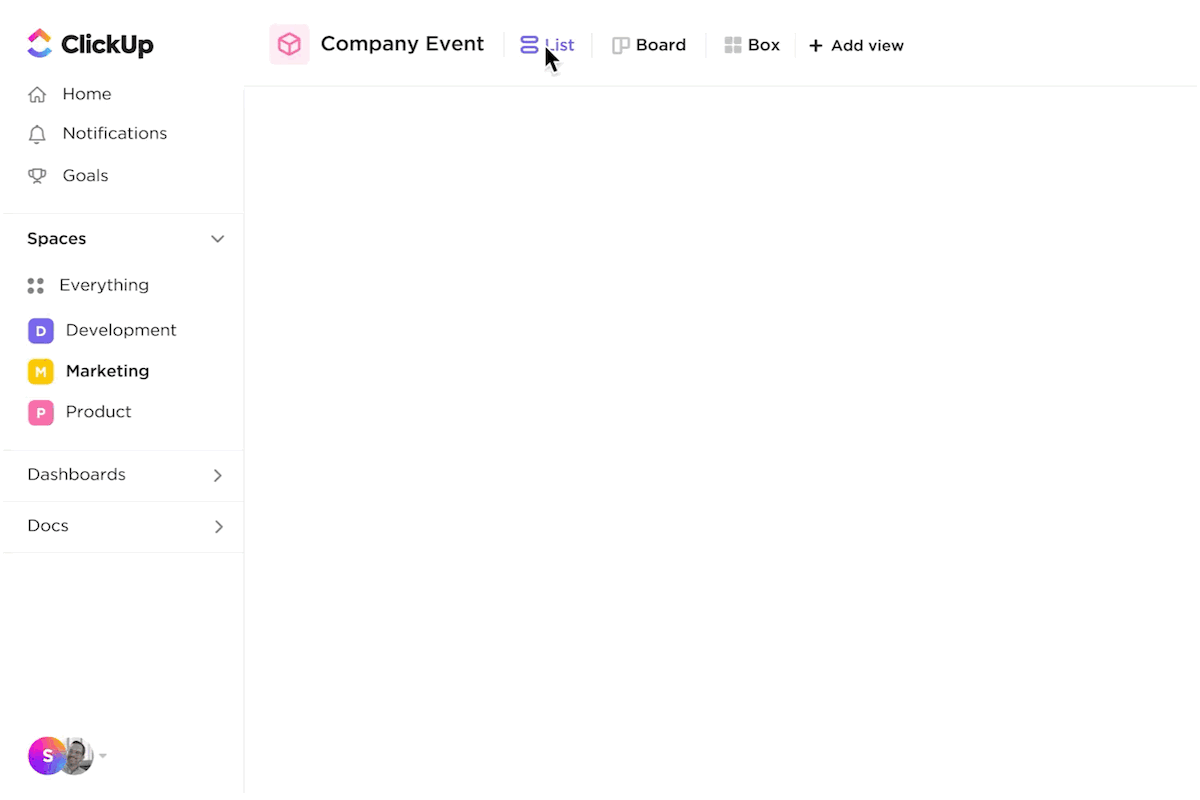
ClickUp is an all-in-one daily standup software that teams across the world use to conduct quick and efficient daily meetings.
ClickUp’s Daily Standup Meeting Template helps you manage your daily standups the right way by equipping your team with:
ClickUp AI helps you summarize meeting notes in seconds and automatically generate action items from docs and tasks, reducing manual work.
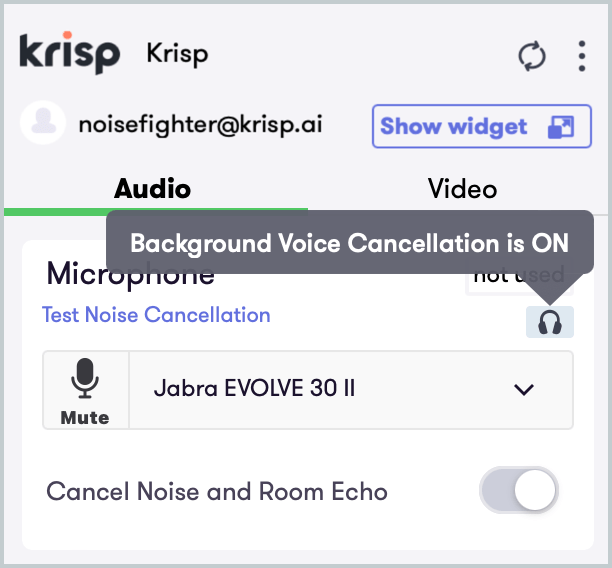
Krisp is an AI Meeting Assistant that automatically transcribes and summarizes your standup meeting. Krisp offers unique Voice Productivity AI that improves voice clarity by cancelling background noise.
Krisp is not a software specific to standup meetings in its traditional sense. It’s software that improves the meeting experience by enhancing audio and helping you summarize the meeting. The challenge is translating these summaries into action points in your project management software.
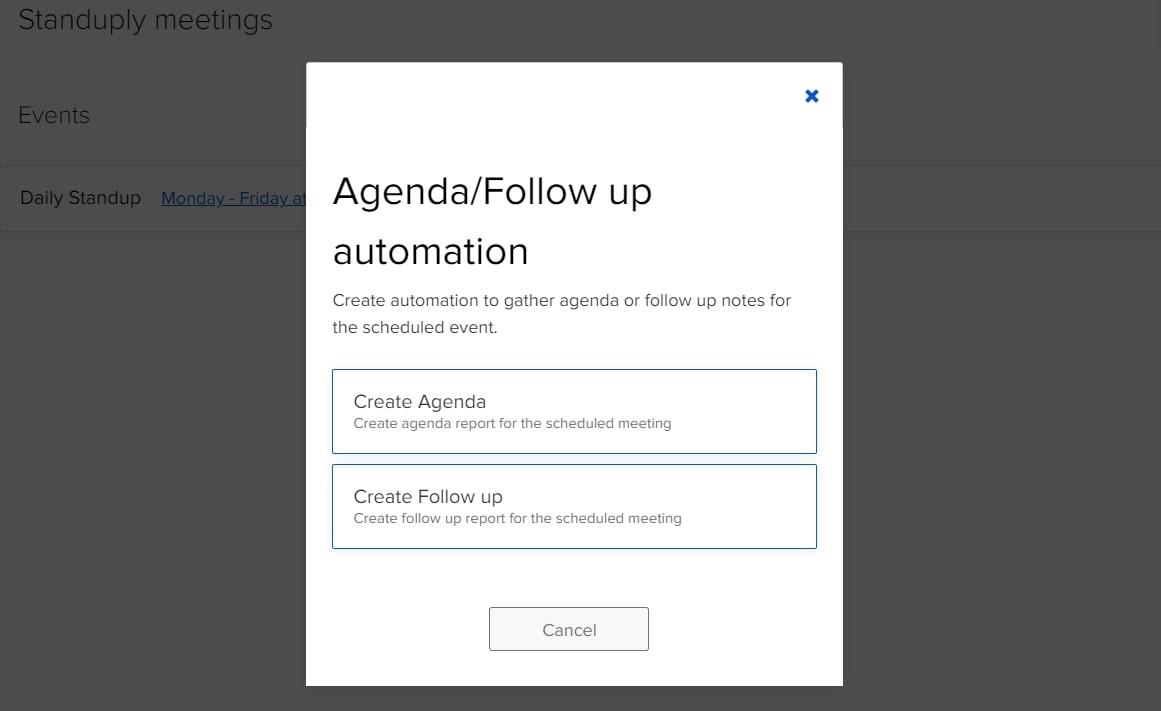
Since the pandemic, we’ve seen the rise of remote and asynchronous work. This means detailed documentation and processes, empowering individuals to make decisions, and intentionally reducing the number of meetings on the calendar.
Asynchronous stand-up meetings are a result of this shift. Team members can post their daily updates in a specified format so that people can get status updates without meeting.
You can ask follow-up questions and clarify on a thread, and your team leader, or even AI, can summarise the key points for everyone.
Async standups help with flexibility, and it doesn’t disrupt your day. You can post your update, drop off your kids at school, or run errands. You don’t need to wait around.
Standuply is an asynchronous standup bot that helps you run standup meetings in Slack and Microsoft Teams. It also integrates with task trackers so your team can keep up with the progress of your projects.
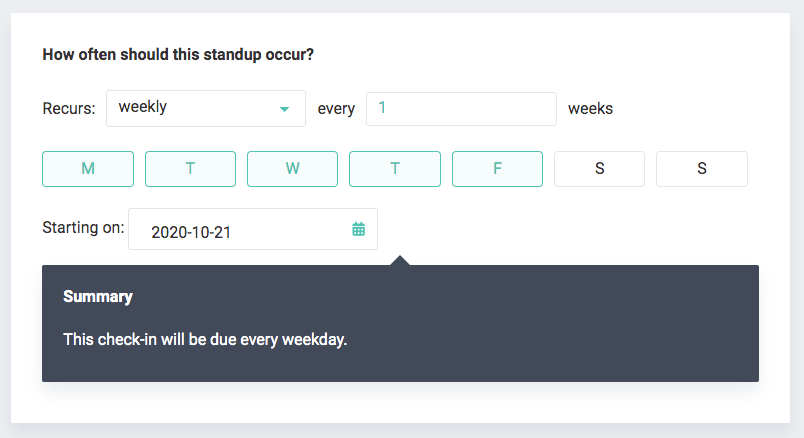
Jell is a daily standup tool optimized for remote teams working across different time zones. You can also build custom check-ins for your team to share task progress.
With Jell, you can set your schedule, customize your questions, and get your team aligned.
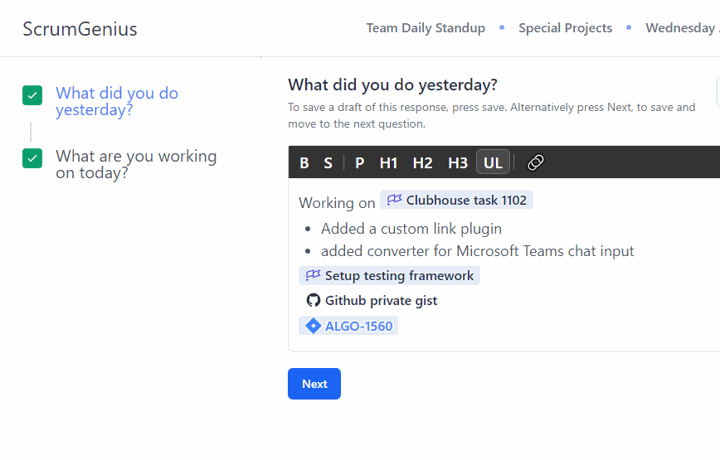
ScrumGenius is a daily standup tool that automates meetings, surveys, and reporting for cross-functional teams across different time zones. It has a unique goal completion and blocker tracking feature that helps your team members view daily goals and blockers.
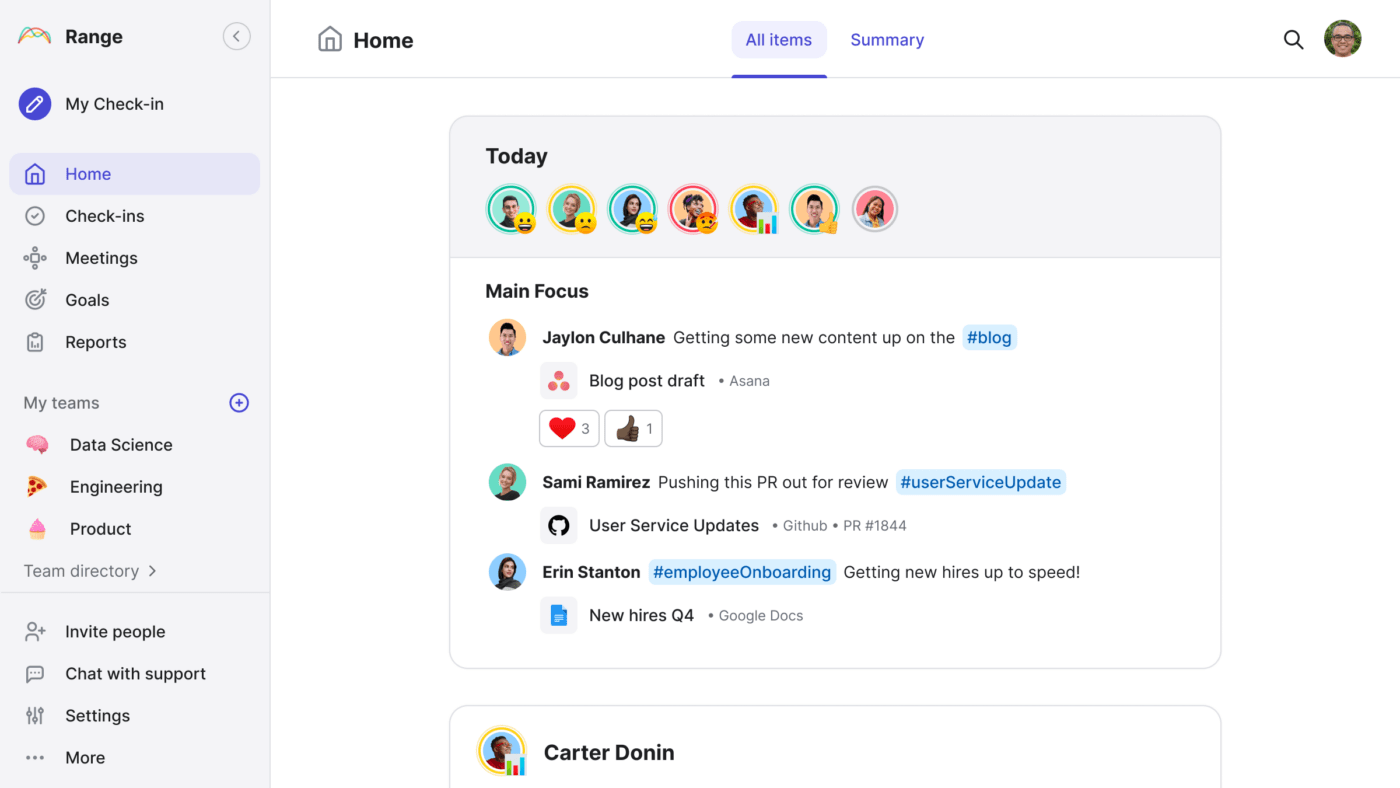
Range is a project management tool that enables development teams to share asynchronous project updates, create meeting agendas, take notes, and track team goals. Range integrates with tools like Slack and MS Teams, allowing you to get all your updates in one place.
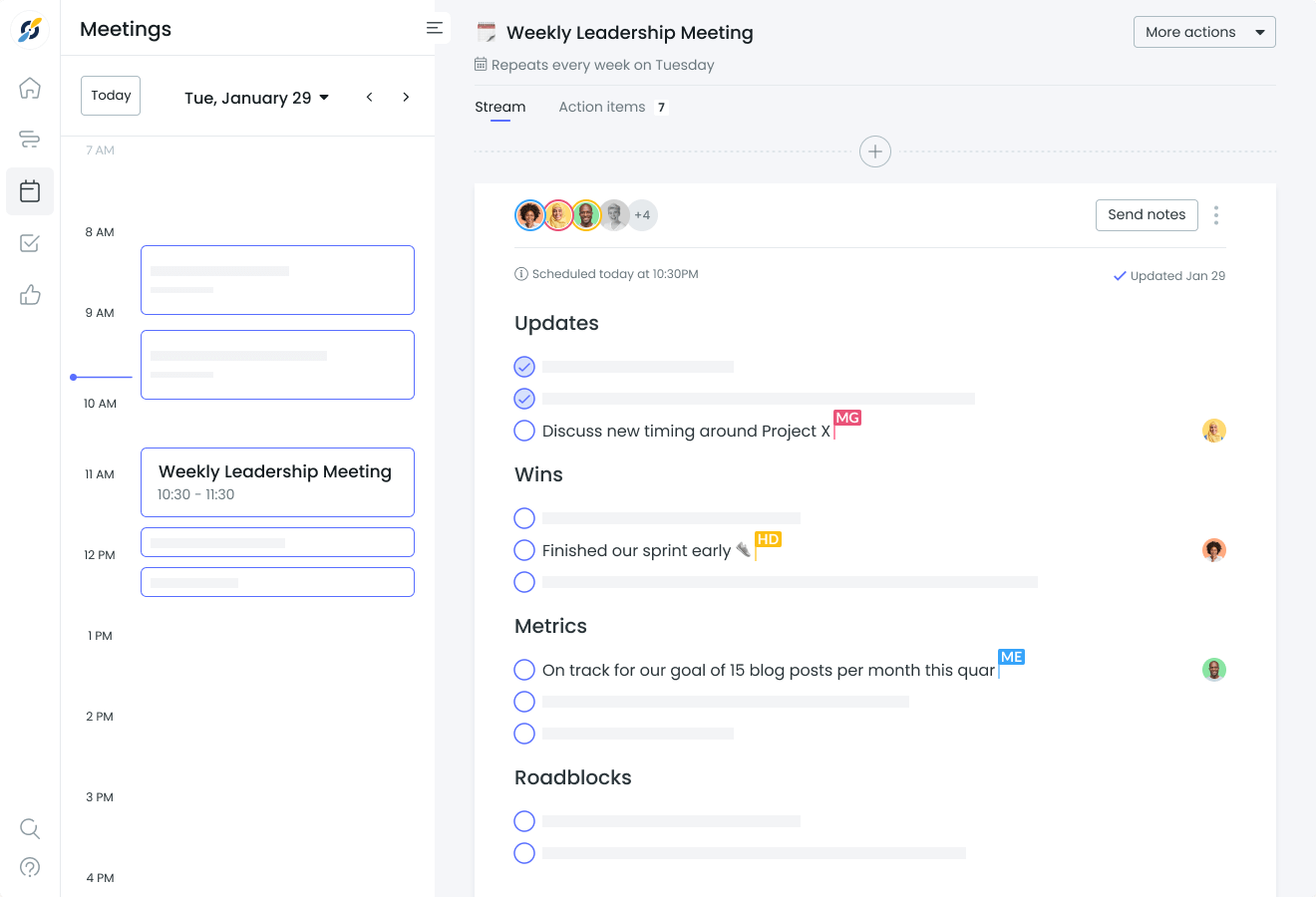
Fellow is a project management tool that enables agile teams to have fewer, shorter, and more effective meetings. You can use Fellow’s meeting templates to schedule team meetings and build agendas for your team quickly.
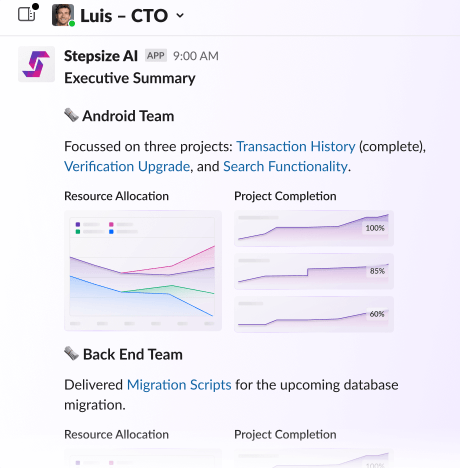
StepSize is a daily standup software that uses AI to generate reports on product development.
If you are a team that uses Linear or Jira, StepSize allows you to generate clear updates on your team’s progress.

Tatsu is a daily standup software that facilitates asynchronous communication in Slack. Tatsu can notify a channel when a meeting is about to start and call on the first participant.
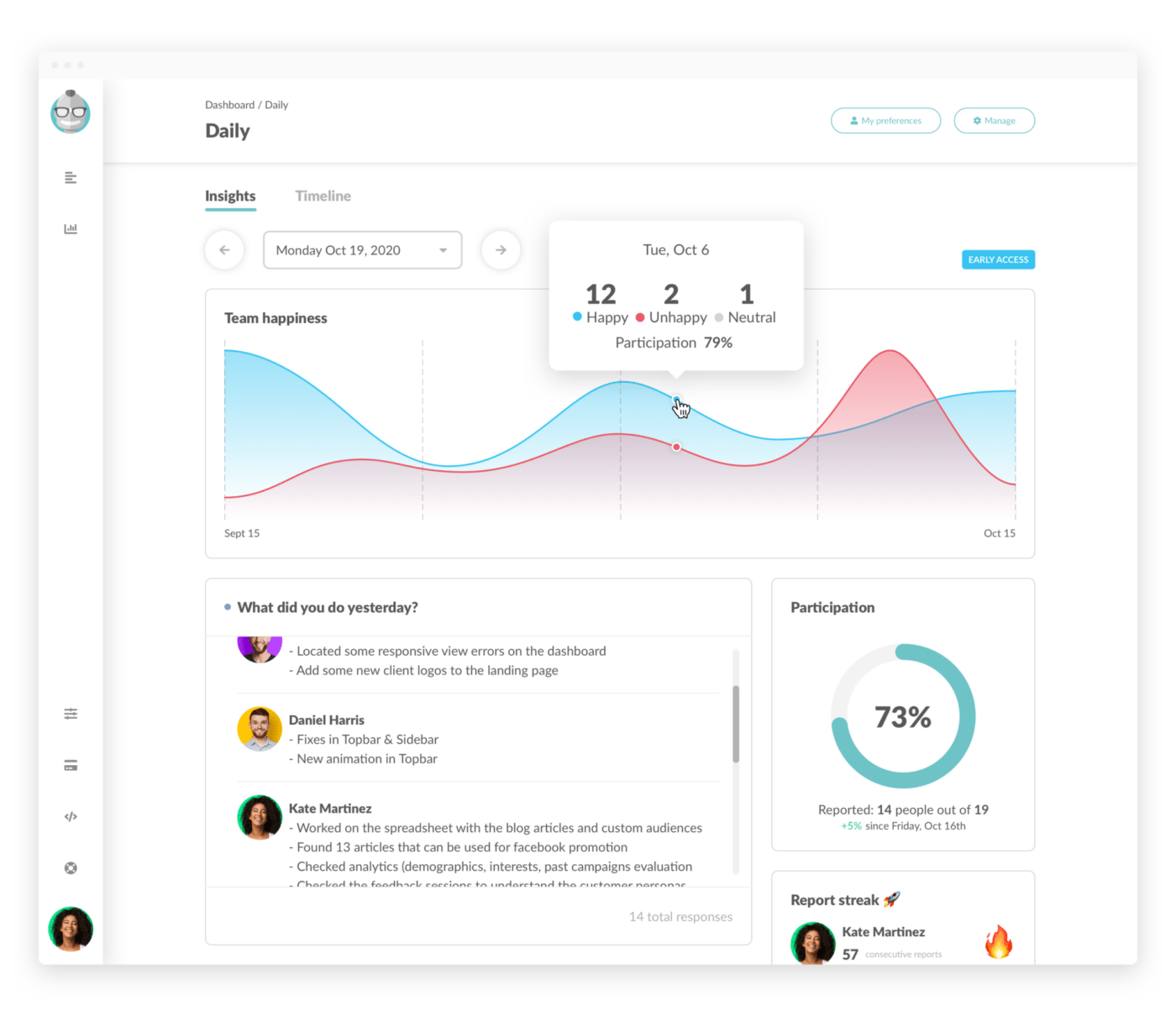
GeekBot is a project management tool that automates daily stand-ups, retros, surveys, and other workflows in Slack and Microsoft Teams. You can set the time and frequency of daily stand-up meetings, questions to ask, and who should receive a prompt.
When run effectively, Daily standups are a great way to keep your team on the same page, motivated, and progressing toward your goals.
Whether you prefer asynchronous meetings or video-conferencing, select the right stand-up software that fits your team’s working style and company culture.
You’ll get the best experience and the most value by integrating your standup software with your project management tool, or best, have it built within it, and this is where ClickUp stands out.
© 2026 ClickUp