10 Best Customer Feedback Tools to Improve Customer Satisfaction in 2026

Sorry, there were no results found for “”
Sorry, there were no results found for “”
Sorry, there were no results found for “”
Responding to feedback improves customer satisfaction and builds customer loyalty. But before you can respond to feedback, you must gather it.
Customer feedback tools have made their way into many successful organizations’ tech stacks and customer relationship management strategies. These tools come in various forms, such as online survey software with pre-built survey templates and user feedback widgets.
Whether you’re looking to dive deep into user behavior, measure your net promoter score, or improve customer experience, there’s a product to fit your needs. This guide will cover the best customer feedback tools available and break down what makes them unique. ?️
Customer feedback tools are software products that help companies capture customer feedback from their product or service users to understand and improve the customer experience. Companies can collect data through feedback forums, online reviews, and pop-up surveys depending on the software.
Organizations can then create a feedback loop, allowing them to be proactive about increasing customer satisfaction and providing their internal teams with critical feedback via performance improvement plan templates. These tools include feedback widgets brands can embed on their websites and mobile app surveys that capture feedback on the go.
When searching for the best customer feedback tools, keep the following key points in mind:
With so many options, getting the right customer feedback tool can make all the difference. The following list of customer feedback tools covers a range of use cases to help you begin your search:

ClickUp is an all-in-one project management platform that provides a host of features that benefit other tasks, including user feedback tools. For example, ClickUp Forms seeks to facilitate feedback collection, and there are custom forms you can use to request customer feedback and gather specific information relevant to a given product. There’s even the ClickUp Feedback Form Template that shows you what the platform can do.
ClickUp Docs is another customer feedback tool that offers a collaborative space for creating and editing documents. It’s a great way of documenting or collecting feedback from users. It also provides a repository of feedback-related documents and helps you align and inform everyone on the team.
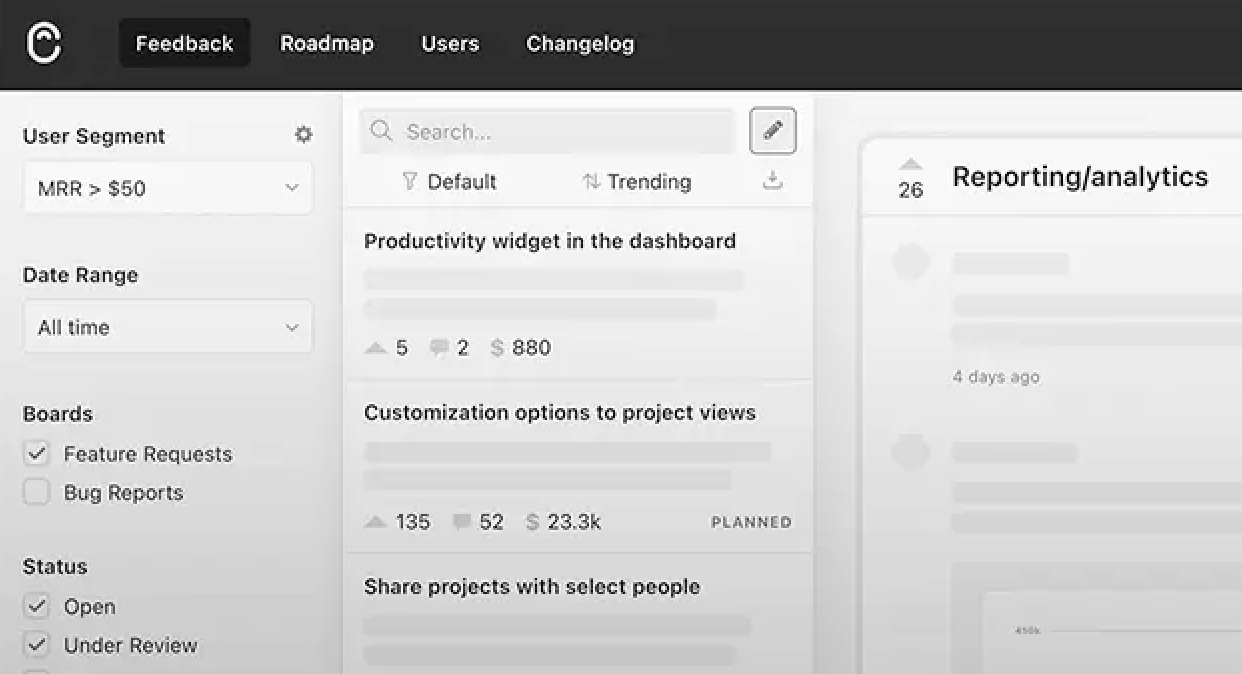
This customer feedback tool helps organizations create a dynamic customer feedback loop. Users create feature requests to provide feedback. Other users then vote on those requests, helping you prioritize what to work on.
This democratic approach provides insight into customer preferences and the developments users value most. A feedback widget that integrates easily into apps or websites collects customer feedback.
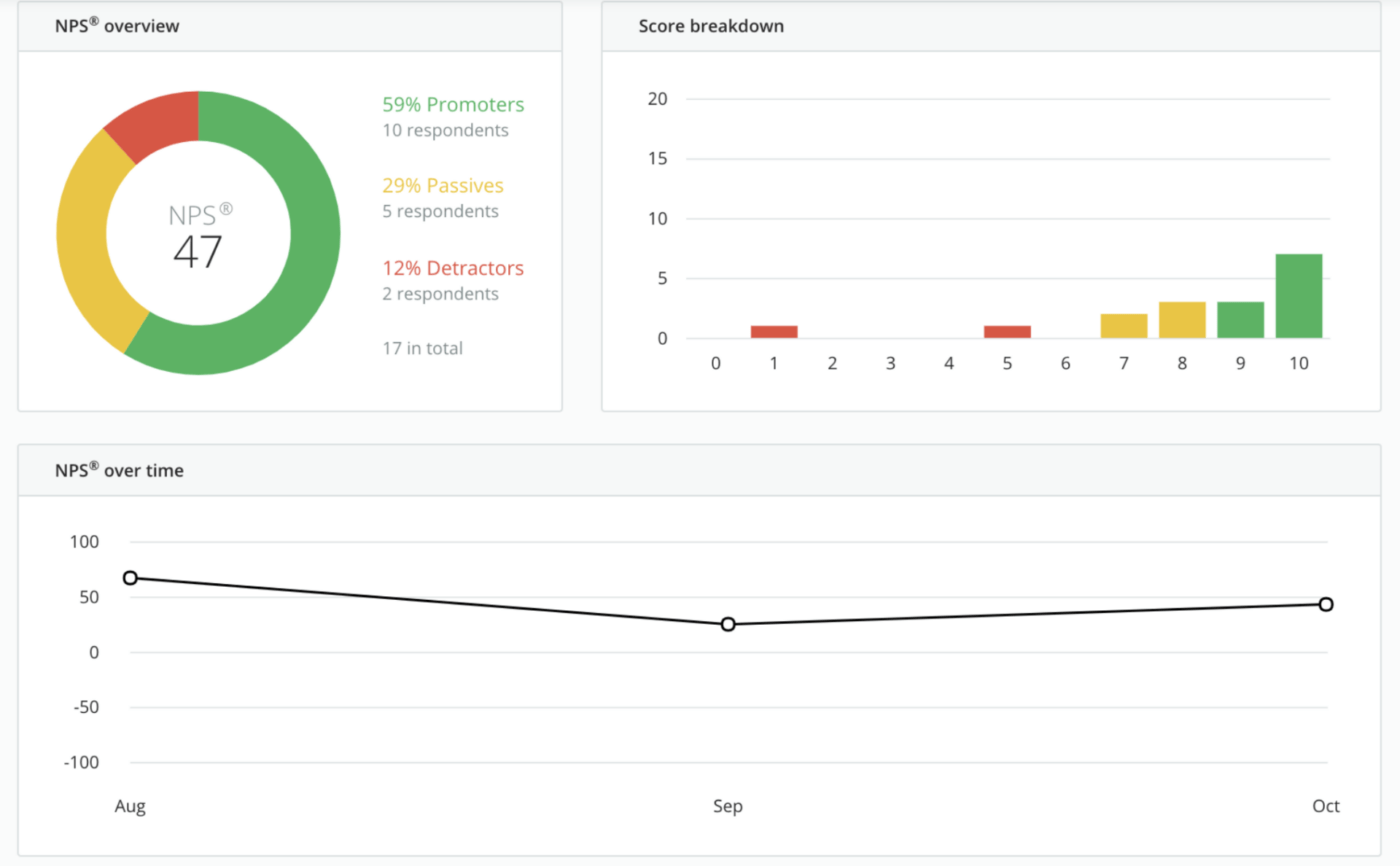
Survicate allows you to gather customer feedback effectively through various mediums, including targeted surveys, feedback widgets, and website feedback tools. It empowers organizations to craft customer feedback surveys that resonate with their audience, leveraging sentiment analysis to gauge respondents’ moods and opinions.
The tool integrates effortlessly with popular customer relationship management and marketing platforms, streamlining the data collection process. Survicate also offers NPS surveys, allowing you to measure customer loyalty and identify areas where you can enhance customer experience and foster long-term relationships.
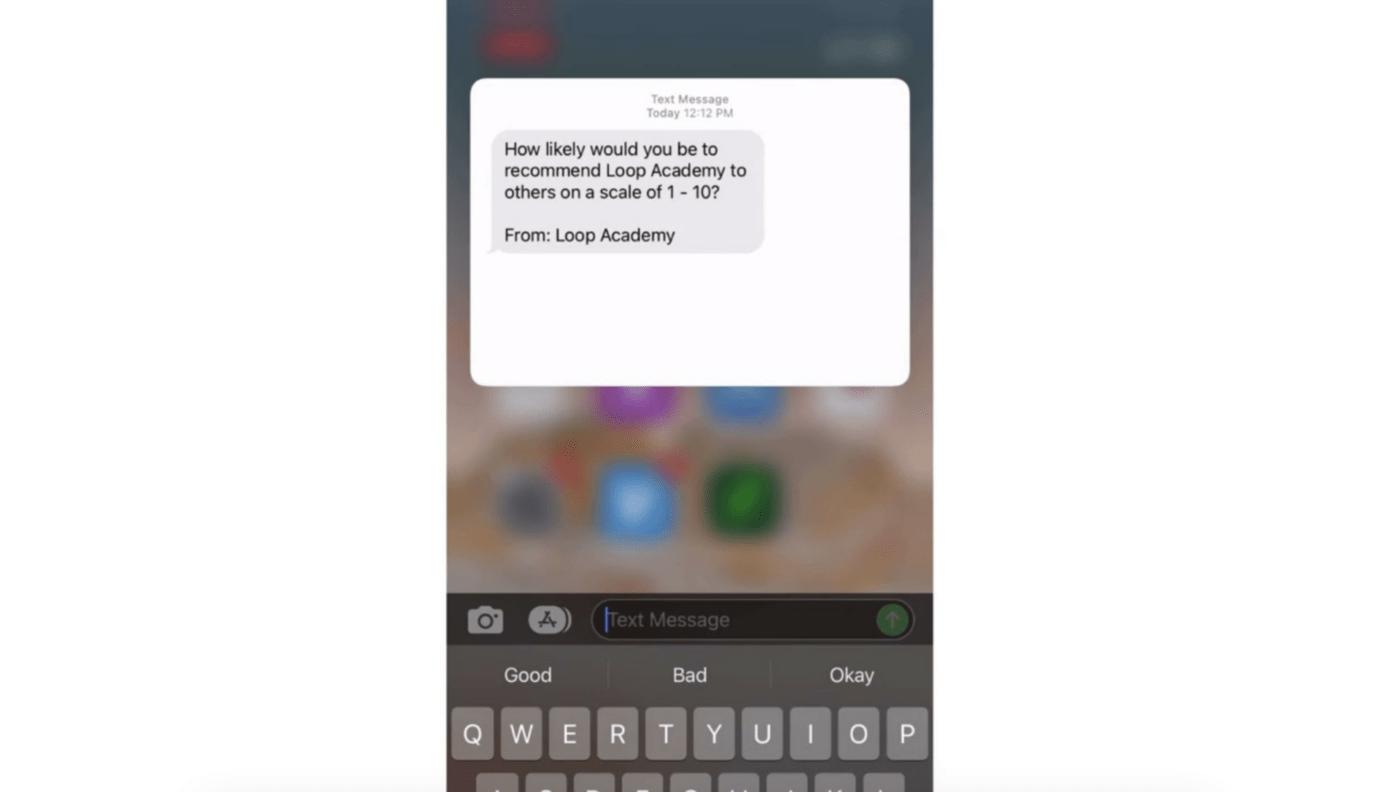
This relative newcomer is a visual customer feedback tool that lets users take screenshots of a website or web app and annotate them. The feedback widget embeds on websites, providing easy access for customers.
Such a prominent placement on your site encourages a feedback loop, reminding visitors that the organization cares about customer satisfaction. The feedback loop serves as a powerful driver for customer sentiment analysis.
Loop also offers tools for creating a user forum where customers can provide direct customer feedback and interact with staff members and other users.

Typeform is a survey tool with an interactive and user-friendly design. It offers several survey templates that let you begin collecting feedback quickly.
Companies can create unlimited surveys to dive deep into all aspects of the customer experience, including targeted surveys that pinpoint specific customer segments for a more detailed look at the customer experience. This can help illuminate customer segments and ensure marketing efforts appeal to their preferences.
Organizations can even employ Typeform’s analytical features to analyze customer feedback and use it to drive customer success.
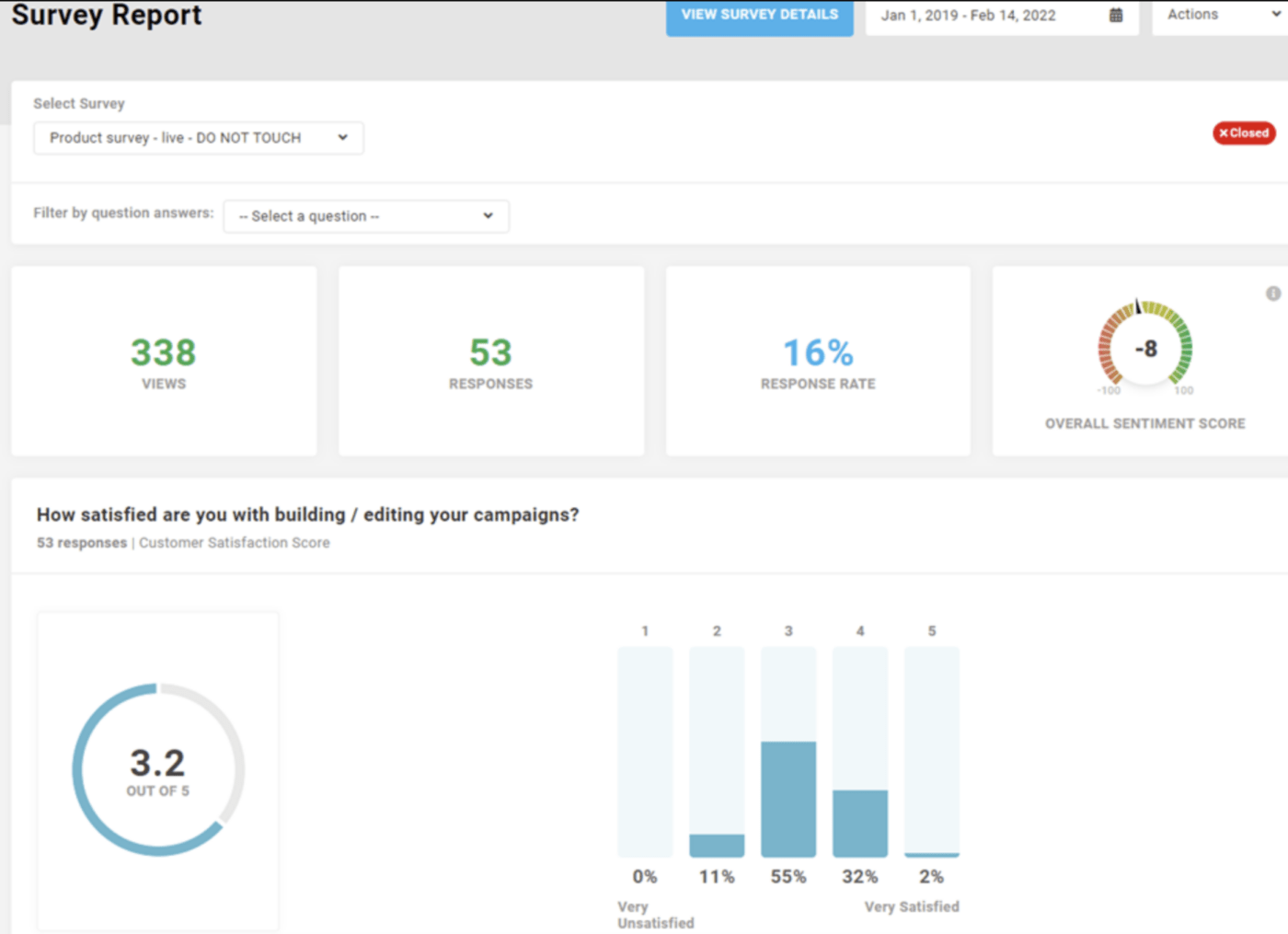
Feefo aims to provide an authentic means to collect customer feedback, focusing on online reviews that follow a strict verification process to ensure that the feedback is valid and represents real customer experiences.
The analysis tools available in Feefo help identify customer satisfaction breaks and pinpoint the exact areas requiring attention. The transparency and trust these interactions foster help build customer retention, allowing organizations to forge a reputation for customer success.
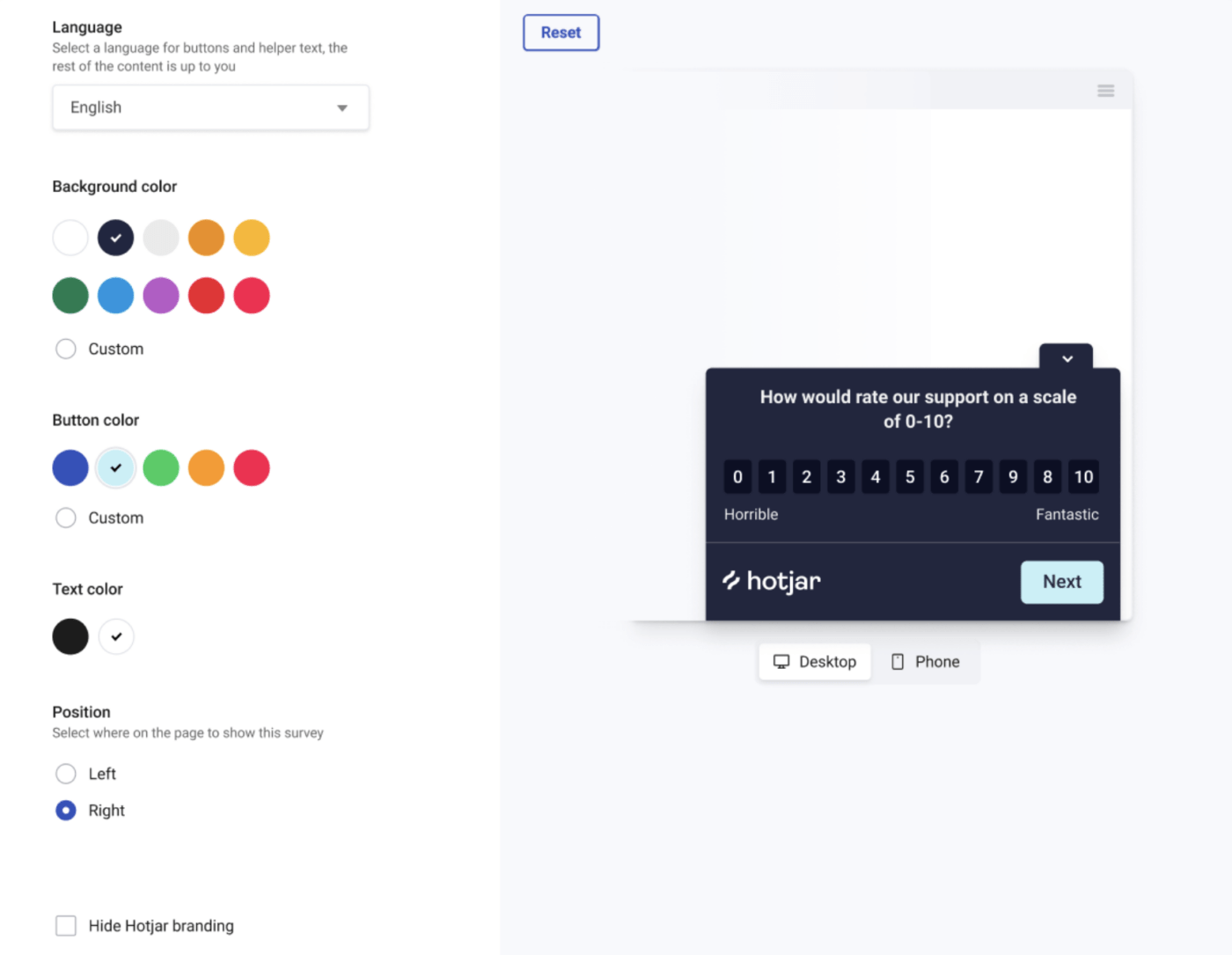
Hotjar is more than just customer feedback software: It provides a complete customer experience management solution. This includes a suite of user testing tools that allow organizations to gain deep and actionable customer insights about behavior on websites and provide real-time website feedback that Hotjar presents in an easy-to-understand visualization.
Data collection comes from recording customer inputs on websites and direct user feedback. You can use this easily accessible data to increase customer lifetime value.
Sprinklr Insights is a robust customer feedback tool that thoroughly manages and analyzes customer feedback. It features a unified platform for gathering customer feedback from various touchpoints, allowing for a complete integration of customer data.
Beyond its feedback tool, Sprinklr’s advanced analytics provide actionable insights. Artificial intelligence (AI) enhancements make the already valuable feedback even more useful.
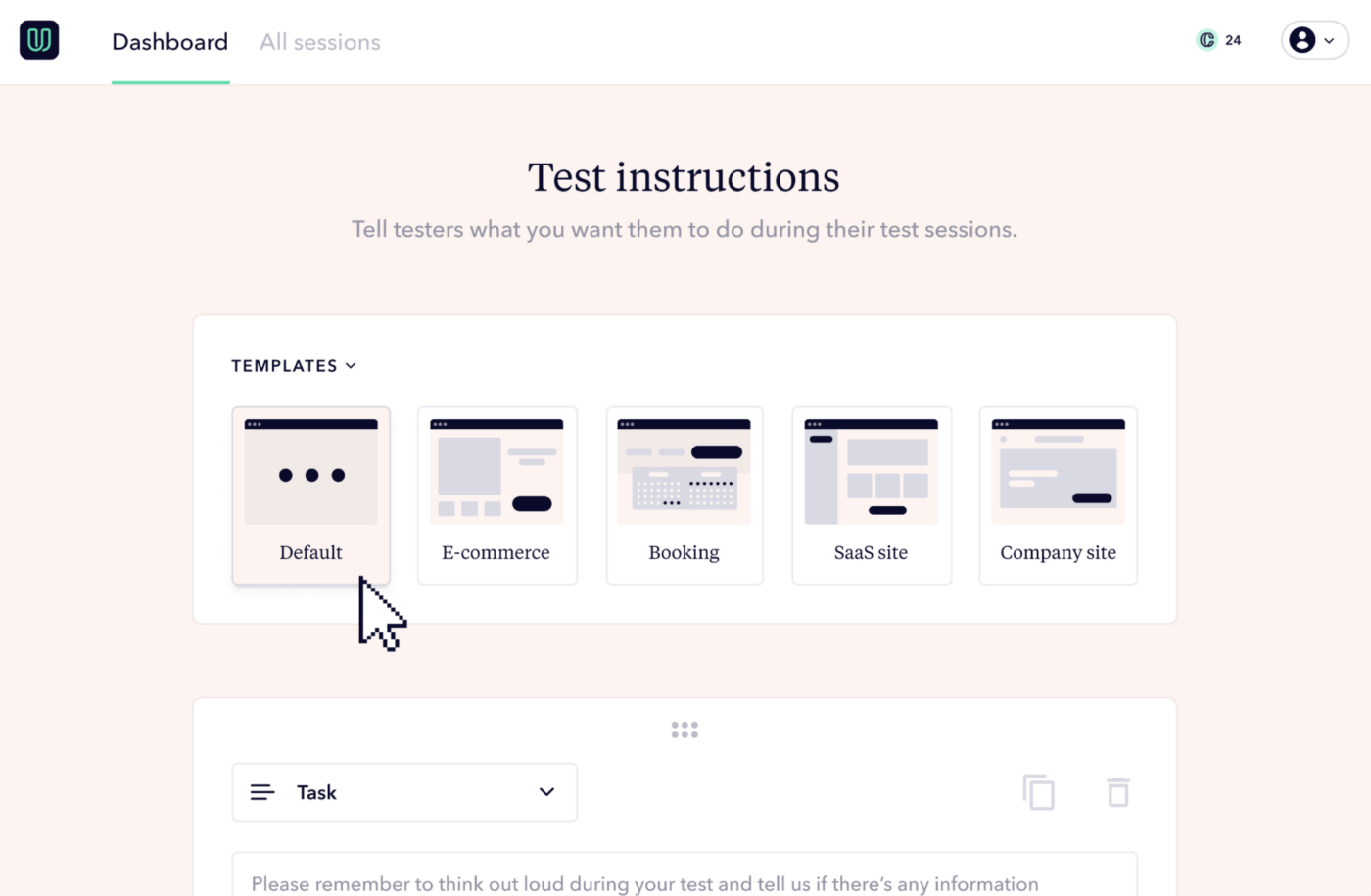
User feedback software Userbrain has a unique value proposition. Its large database of volunteers provides organizations with real user insights into their products. This is perfect for companies looking to conduct early customer experience testing on new products or new features for existing products.
Because this is a unique way to collect feedback compared with other items on this list, Userbrain pairs perfectly with many other customer feedback tools.
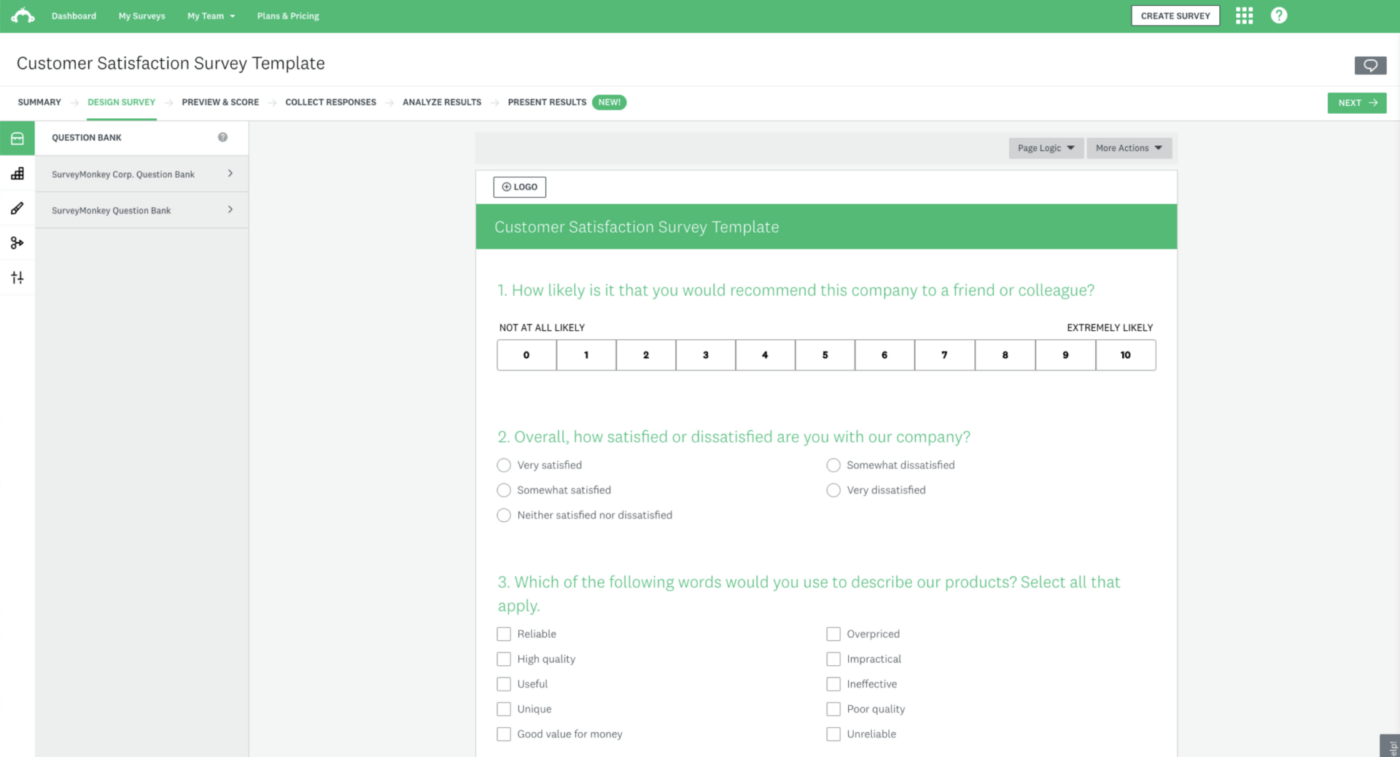
One of the largest names among feedback tools, SurveyMonkey offers a platform for crafting and distributing custom-tailored surveys. While there are many top-rated SurveyMonkey alternatives, SurveyMonkey remains one of the best customer feedback tools on the market.
It provides an array of templates and customization options to help organizations gather customer feedback effectively. You can embed the survey widget on websites to make capturing user feedback more seamless and use the net promoter score to gauge customer loyalty and satisfaction.
We’ve now seen several great customer feedback tools. Many of them serve unique purposes, and combining the ones that catch your eye the most makes sense.
For a robust solution, ClickUp goes beyond customer feedback tools alone, providing a complete customer support system. Sign up today and gather user feedback, create knowledge bases, and manage feedback-related projects all in one place with ClickUp. ✨
© 2026 ClickUp