CRM vs. CMS: Choosing the Right Tool for Your Business Needs
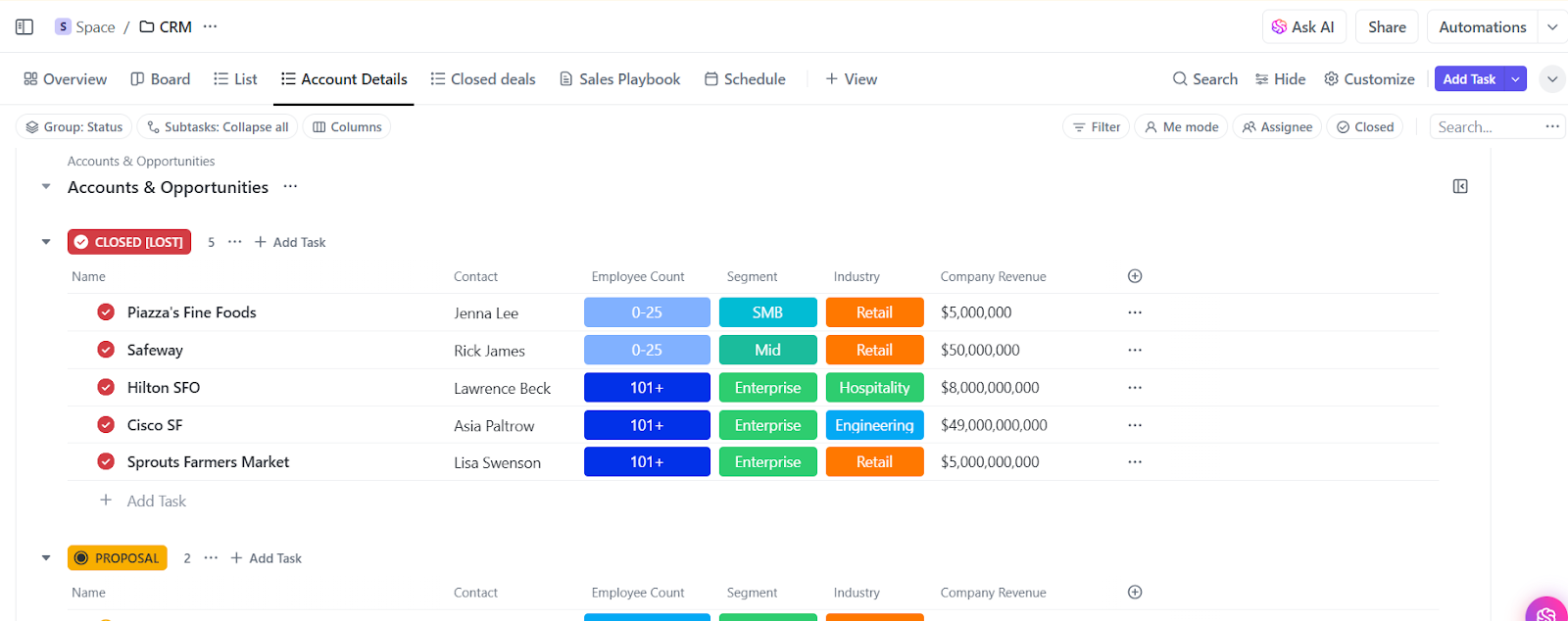
Sorry, there were no results found for “”
Sorry, there were no results found for “”
Sorry, there were no results found for “”
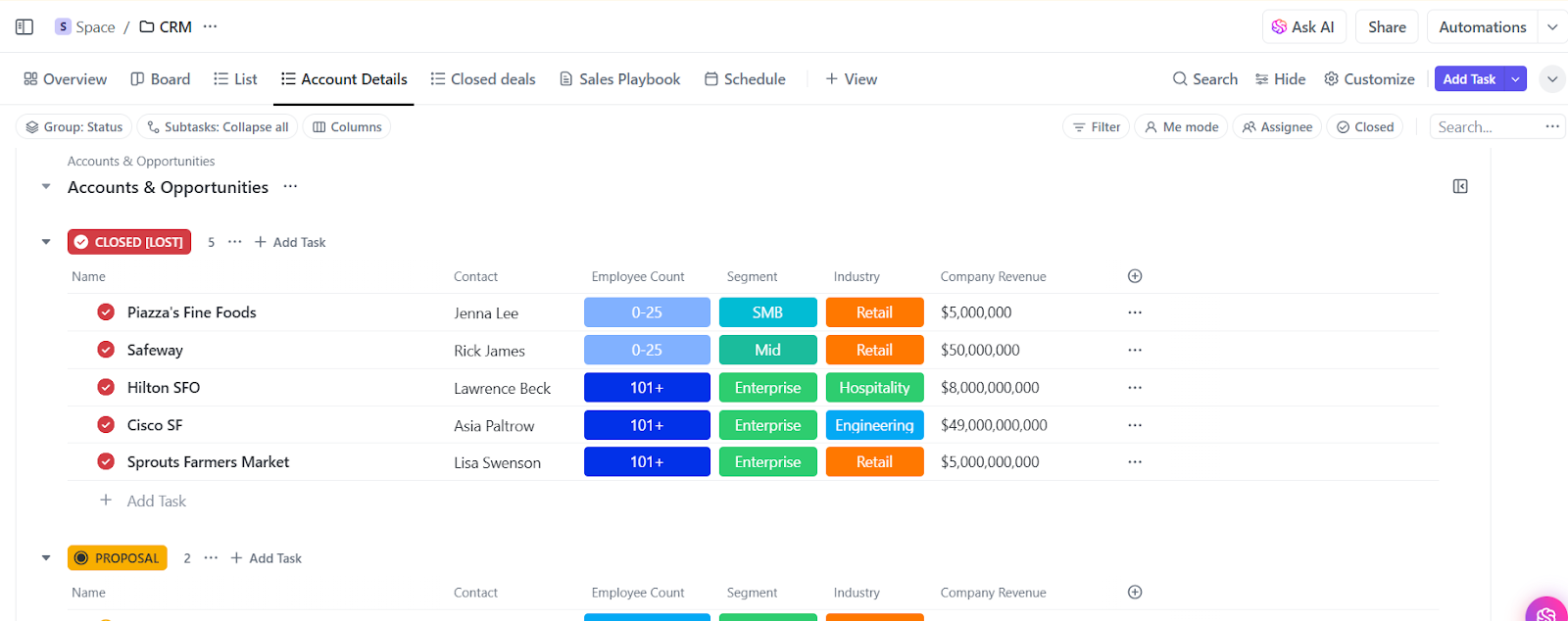
The CRM vs. CMS debate often pops up when businesses are figuring out how to connect with their customers in the best way.
Both are crucial, but they do very different jobs.
CRM (Customer Relationship Management) is all about tracking customer interactions, boosting relationships, and driving sales. CMS (Content Management System), on the other hand, organizes and delivers your content—think smooth content creation and a well-oiled communication machine.
The trick is knowing when to lean on one tool over the other to get the most out of both.
In this blog, we’ll break down the differences between CRM vs. CMS, show you when to use each, and reveal how they can team up to help your business grow.
Here’s what you will learn in this blog post:
A CRM system helps businesses build connections by managing customer interactions and organizing data from multiple channels.
Implementing CRM empowers teams to engage effectively, improving satisfaction, loyalty, and growth. By personalizing experiences and streamlining customer data, CRM transforms how businesses approach and nurture customer relationships for lasting success.
👀 Did You Know? A strong CRM system boosts customer engagement. Research shows that 88% of customers return to businesses they trust. Additionally, a 5% increase in retention can lead to up to 95% more profits.
There are four main types of CRM software, each catering to different business needs. From small businesses to large enterprises, the right CRM process can significantly impact how you manage customer relationships.
Let’s break down the key types of CRM:
Operational CRM focuses on automating and enhancing processes tied to customer relationships. It streamlines sales, marketing, and customer service to improve the customer journey.
For instance, sales automation handles lead scoring and quote generation, while a contact management system tracks interactions. Service management tools, like ticketing systems and live chat, help resolve customer issues efficiently.
Analytical CRMs focus on gathering and analyzing customer data to provide actionable insights. They help businesses better understand their customers through tools like:
With an analytical CRM, businesses can pinpoint factors driving successful sales and customer retention and identify everyday customer needs and issues.
Collaborative CRM enhances communication between sales and service teams by ensuring real-time sharing of customer information across departments. Key features include:
This CRM helps prevent repeated customer queries and ensures teams have the most up-to-date information to support every conversation.
Strategic CRM helps businesses identify high-value customers and tailor personalized strategies. This CRM software manages customer relationships and optimizes business processes through:
With a strategic CRM, businesses can focus on upselling, cross-selling, and driving overall growth.
🧠 Fun Fact: The first CRM system, ACT!, was launched in 1987. Back then, it was just a digital address book. Fast forward to today, and CRMs now manage complex sales cycles, AI-driven analytics, and customer journey mapping!
A CRM simplifies customer interactions while organizing critical data into a single, accessible platform. It delivers value across three core areas:
Choosing the right CRM provider can be overwhelming with CRM options like Salesforce, HubSpot, and Pipedrive. Let’s have a look at each and their CRM capabilities:
Salesforce stands as a titan in the CRM world, offering a highly customizable and scalable platform. It’s designed to handle the complex needs of large enterprises, providing extensive features for sales, marketing, and customer service.
HubSpot distinguishes itself by offering a tightly integrated platform that combines CRM with marketing automation, sales tools, and customer service functionalities. This holistic approach allows businesses to gain a comprehensive view of the customer journey, making it a strong choice for those seeking a unified solution.
Pipedrive excels in its simplicity and focus on sales pipeline management. Its intuitive interface and visual pipeline make it easy for sales teams to track deals and progress. This makes it particularly appealing to small and medium-sized businesses that prioritize ease of use and efficient sales processes. While it’s strong in sales, it may lack the broader functionality of more comprehensive platforms.
ClickUp sets itself apart by integrating CRM functionalities within its broader ‘everything app’ framework. This unique approach allows teams to manage customer relationships alongside project tasks, documents, and other workflows in a single, unified workspace.
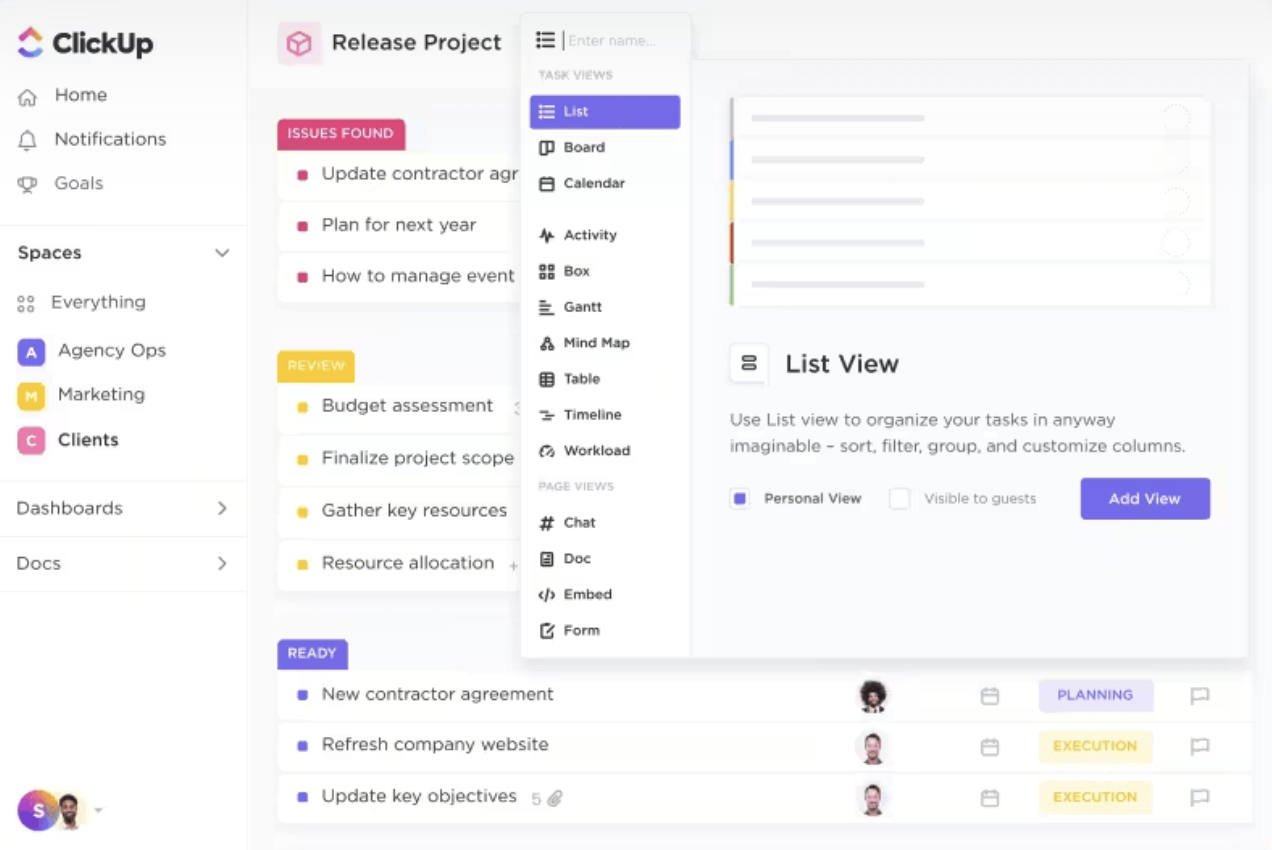
ClickUp CRM goes beyond traditional CRM systems by integrating project management, task tracking, document sharing, reporting and analytics capabilities, and more. This unified workspace eliminates the need for multiple tools, saving time and money.
Here’s what you can do with the CRM in ClickUp:
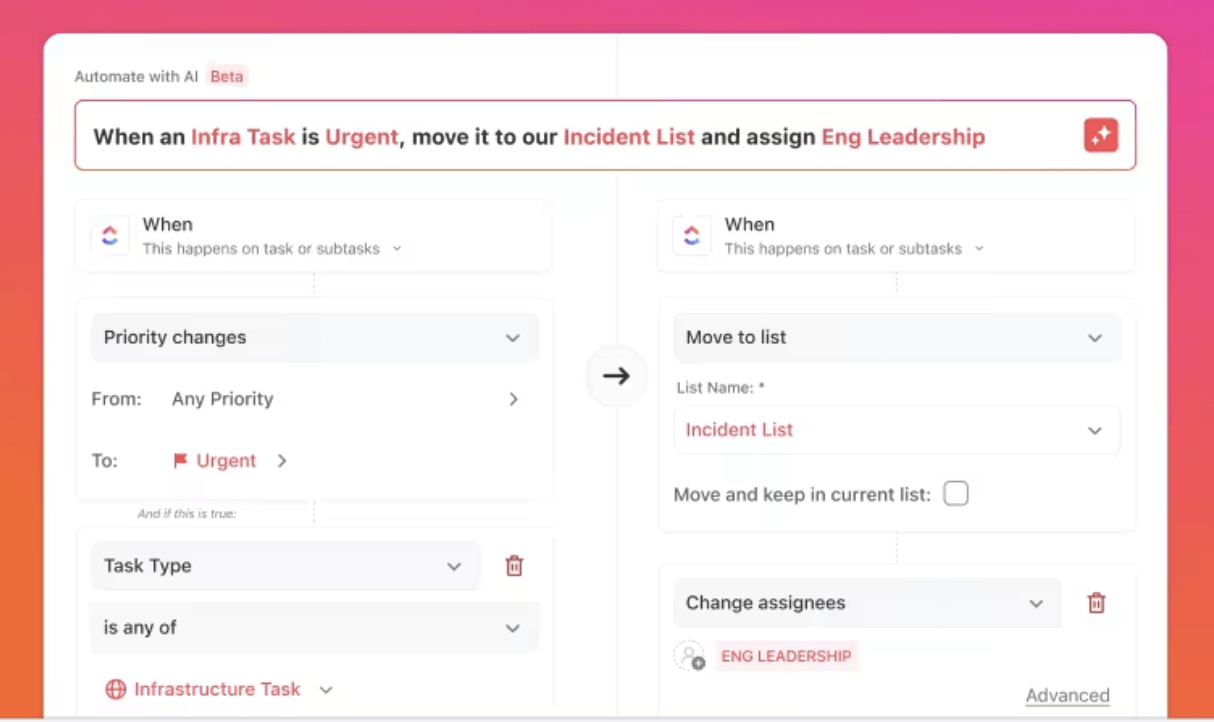
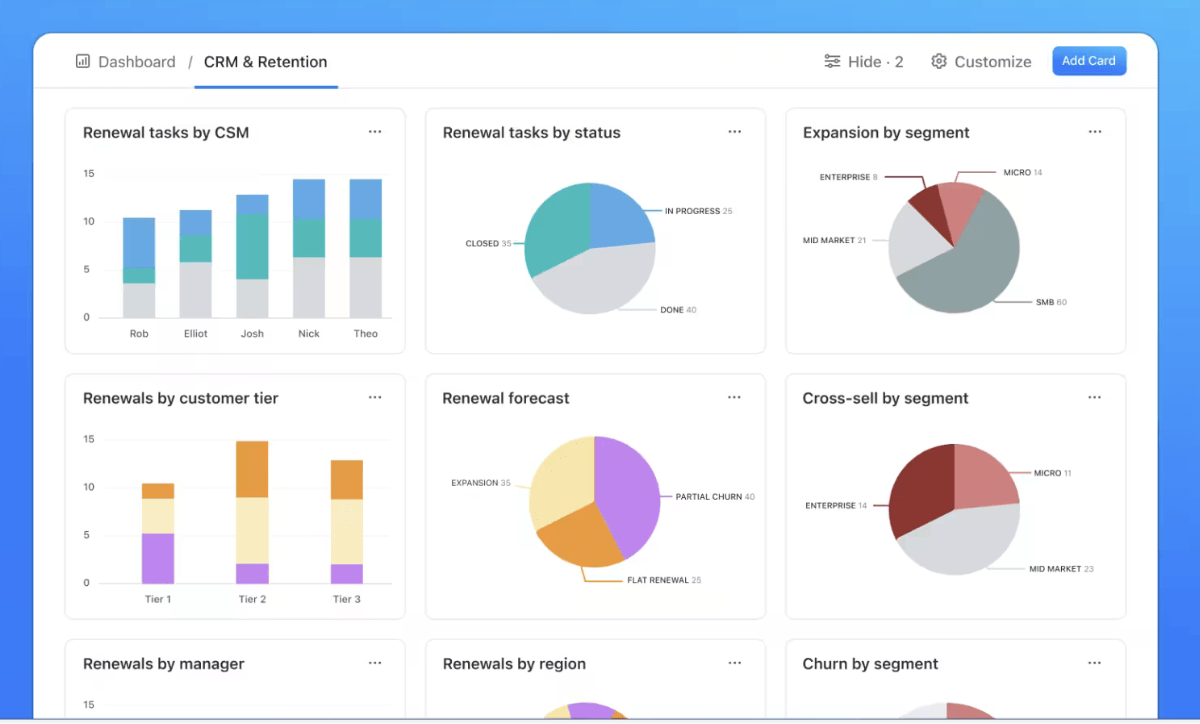
A customer relationship management system is key to cultivating strong relationships with prospects and customers. The ClickUp CRM Template provides all the essential tools to manage your sales pipeline and track leads, deals, accounts, and contacts.
With this CRM template, you can:
Whether you run a small business or manage a large enterprise, ClickUp’s CRM Template equips you with everything needed to manage the entire customer lifecycle—all in one place!
👀Did You Know? According to a study by Nucleus Research, ClickUp helps organizations increase project capacity by over 15%. This highlights the platform’s effectiveness in optimizing workflows and boosting team performance.
➡️ Also Read: ClickUp vs HubSpot: Which CRM Tool is Best
📮ClickUp Insight: Low-performing teams are 4 times more likely to juggle 15+ tools, while high-performing teams maintain efficiency by limiting their toolkit to 9 or fewer platforms. But how about using one platform?
As the everything app for work, ClickUp brings your tasks, projects, docs, wikis, chat, and calls under a single platform, complete with AI-powered workflows. Ready to work smarter? ClickUp works for every team, makes work visible, and allows you to focus on what matters while AI handles the rest.
A CMS platform simplifies digital content creation, management, and publishing without requiring technical skills. Key functions include:
These features make CMS platforms a go-to choice for businesses looking to manage online content efficiently.
Content management systems like WordPress and Drupal are widely used for building and managing websites. Let’s take a quick look at these two popular CMS platforms:
WordPress offers exceptional flexibility and scalability, making it a versatile platform for a wide range of websites, from simple blogs to complex business sites. Its extensive plugin ecosystem provides access to a wealth of tools, including those for SEO optimization, empowering users to enhance their online presence and drive traffic.
Drupal is a powerful content management system, preferred by developers for its ability to create highly customized websites and web applications. It excels in delivering advanced customization and complex functionalities, making it an ideal choice for businesses with unique and demanding online requirements.
ClickUp: As the everything app for work, ClickUp takes your CMS workflows to the next level for enhanced content creation and collaboration. To begin with, ClickUp Docs allows your team to create and organize content in a central hub, facilitating seamless collaboration on content-related projects. With features like real-time editing, inline comments, and version history, your content workflows become more collaborative and efficient.
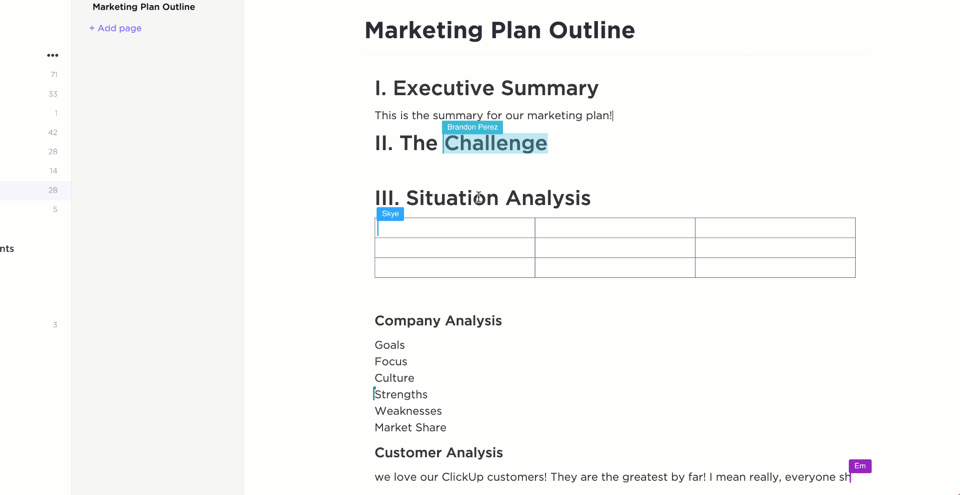
You can also embed tasks, link documents, and assign action items directly within the document, ensuring everyone stays focused and productive. If you want to build a client-facing or external-facing content repository with ClickUp Docs, you can publish your content via a public link.

What sets ClickUp apart is ClickUp Brain—a built-in writing assistant designed to help you create content more efficiently. Whether writing a blog post, crafting social media copy, or brainstorming content marketing strategies, ClickUp Brain can help you beat writer’s block and get more done in less time.
If you’d rather not start from scratch, ClickUp’s library of over 1,000 pre-built document templates has you covered. These ready-made templates simplify content creation, making it easy to set up a streamlined content management system and get started quickly.
For instance, the ClickUp Content Management Template supports an end-to-end workflow that covers everything from request intake and planning with docs to maintaining an editorial calendar and delivering content.
With this template, you can:
ClickUp is so versatile and it’s helping us run a company with 20+ MiO EUR turnover. We use it for implementing new projects in production and as a CRM solution for the Sales team.
🧠 Fun Fact: There are over 600 million blogs on the internet today! CMS software like WordPress powers over 40% of all websites, making them the backbone of the content-driven web.
When businesses must choose between CRM software and a CMS, they must understand their core focus and how they cater to different business processes.
Here’s a breakdown of their key differences:
| Feature | CRM (Customer Relationship Management) | CMS (Content Management System) |
| Core focus | Managing customer relationships, sales, and customer service | Managing and publishing digital content, typically for websites |
| Primary function | Track and manage customer data and interactions, automate marketing, improve sales | Create, organize, and publish content like articles, blogs, and media |
| Business processes | Sales pipeline management, customer engagement, and marketing automation | Content creation, editing, and web management |
| Usability | Designed for sales, marketing, and customer support teams | Designed for content creators, web managers, and marketers |
| Key features | Sales automation, contact management, lead tracking, customer service | Content creation, media management, website design, user permissions |
| Target audience | Sales teams, marketing teams, customer service teams | Content creators, web developers, digital marketing teams |
| Automation Features | Automate lead scoring, email campaigns, and follow-up reminders | Automate publishing schedules, content updates, and SEO management |
| Customer interaction | Tracks customer interactions across multiple channels | Manages content on the website but not direct customer communication |
Integrating CRM and CMS systems helps businesses enhance customer experiences and streamline operations. Together, they break down silos between customer data and content management, leading to better insights, personalized interactions, and increased efficiency.
Here are some benefits of using both tools together:
Combining CRM data with CMS capabilities enables businesses to deliver tailored content to specific customer segments. Understanding preferences and past interactions allows you to create resonant content, leading to better engagement and higher conversions.
Integrating the two systems ensures that content is optimized for the right audience. Use it to identify relevant topics, refine keyword strategies, and create segmented content by analyzing customer behavior, purchase history, and support interactions. This customer-centric approach goes beyond generic SEO, ensuring your blog addresses real user pain points and delivers valuable, personalized information, ultimately driving engagement and conversions.
A seamless CRM-CMS integration helps you engage customers at the right time with the right message. The CRM acts as a real-time intelligence hub, feeding the CMS with dynamic user data that triggers contextually relevant content delivery. That includes interactive elements, personalized navigation, and continuous feedback loops, all powered by CRM insights, creating a highly responsive and engaging experience.
The integration allows for a unified workflow where marketing and customer service teams can access consistent data. This reduces redundancies, streamlines communication, and provides a 360-degree view of customer relationships.
Integrating your CRM and CMS systems unlocks powerful capabilities for personalized customer engagement and streamlined workflows. By connecting these platforms, businesses can leverage customer data to deliver highly relevant content, optimize the sales funnel, and boost overall efficiency.
Here are some of the most popular and impactful use cases:
Using ClickUp, you can integrate your CRM and CMS operations into one cohesive system, resulting in a more efficient and personalized experience for your team and your customers. Here’s a quick overview of how it can help:
🌟 Initiate tailored content delivery upon lead interest: Using ClickUp, when a lead signals a specific interest, like requesting a demo, you can trigger an internal automation trigger to provide immediate, relevant support
🌟 Facilitate rapid content creation with collaborative tools and ClickUp Brain: Speed up the development of CRM-informed personalized content, such as demo-specific FAQs, by using ClickUp Brain’s AI writer to generate drafts, then refining them collaboratively in ClickUp Docs
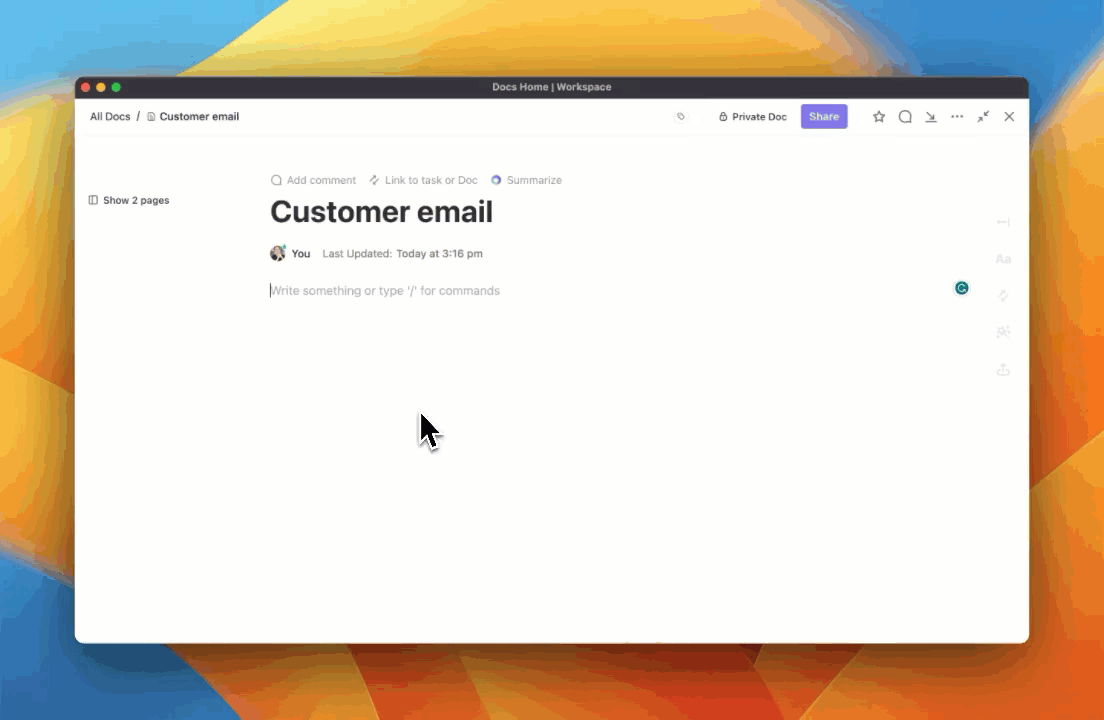
🌟 Deliver a “white glove” customer experience: By providing fast, personalized content that directly addresses the lead’s expressed interests, you demonstrate a high level of understanding and value, fostering trust and strengthening customer relationships
🌟 Track content performance and optimize based on insights: Integrate with 1,000+ tools or directly track lead interactions via ClickUp CRM or get insights into how well your CMS is aiding your CRM-driven initiatives
Choosing between a CRM, CMS, or both requires evaluating key factors. Ask yourself:
❗️ What are your business’s core objectives—relationship management or content distribution?
❗️ Do you need customer insights for personalization or a platform for content management?
❗️ How will you automate tasks and integrate systems for a smooth workflow?
❗️ How scalable is the solution as your business grows?
Understand your business needs and workflows. A CRM is ideal if you focus on lead generation, customer interactions, and campaign management. It helps track prospects, segment customers, and create personalized campaigns with automation features for follow-ups.
A CMS is the better choice for organizing and publishing content. It manages websites, blogs, and digital content, ensuring smooth publishing and team collaboration. Though it doesn’t manage customer interactions directly, it supports content-driven marketing strategies.
The CRM and CMS systems landscape is evolving rapidly, with trends and innovations that enhance efficiency and customer engagement. Here are some emerging trends:
CRM and CMS platforms increasingly utilize AI to analyze customer data and deliver personalized experiences across all touchpoints.
AI-driven predictive analytics is transforming CRM by enabling businesses to anticipate customer needs and behaviors, allowing for proactive interventions like personalized offers and optimized sales processes.
By integrating robotic process automation (RPA), AI, and machine learning, CRM and CMS platforms automate repetitive tasks, streamline workflows, and improve operational efficiency.
CDPs are becoming integral to CRM and CMS ecosystems. They unify customer data from various sources to provide a single customer view and enable personalized interactions across channels.
With 70% of businesses moving their CRM to the cloud, scalability and flexibility are enhanced, allowing organizations to expand and adapt quickly without being confined by on-premise infrastructure.
79% of customers expect consistent interactions across all touchpoints, yet 55% report feeling like they interact with different departments rather than a unified organization.
CRM and CMS platforms increasingly offer low-code/no-code capabilities, empowering business users to customize and extend functionalities without coding expertise.
With rising concerns over data privacy, CRM and CMS providers prioritize security and compliance, implementing robust measures and adhering to data privacy regulations.
CRM and CMS platforms increasingly focus on improving customer experience, offering personalized interactions, proactive support, and seamless omnichannel engagement.
As customer expectations and experiences become increasingly aligned, seamlessly integrated CRM and CMS solutions are more critical than ever for business growth.
These innovations enhance internal efficiency and strengthen customer relationships, making the digital journey smoother and more engaging.
If you’re seeking a comprehensive solution that combines project management, document collaboration, and CRM capabilities, ClickUp delivers. With its powerful features, ClickUp CRM can elevate the customer experience, streamline your sales process, and gain valuable insights to drive growth.
Try ClickUp for free today and discover how it can improve customer interactions and boost your business’s success.
© 2026 ClickUp