15 Free CRM Requirements Templates to Streamline Selection
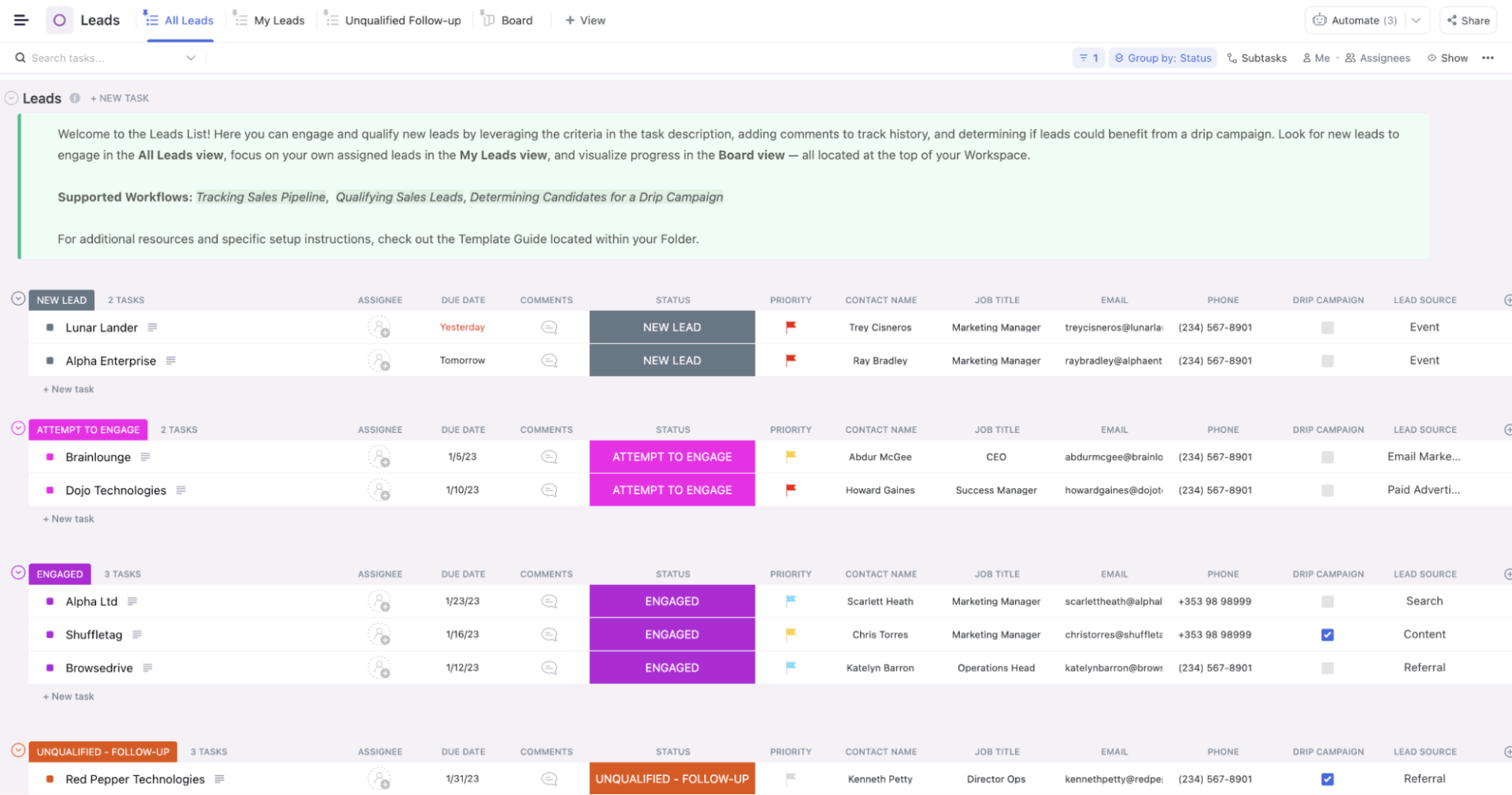
Sorry, there were no results found for “”
Sorry, there were no results found for “”
Sorry, there were no results found for “”
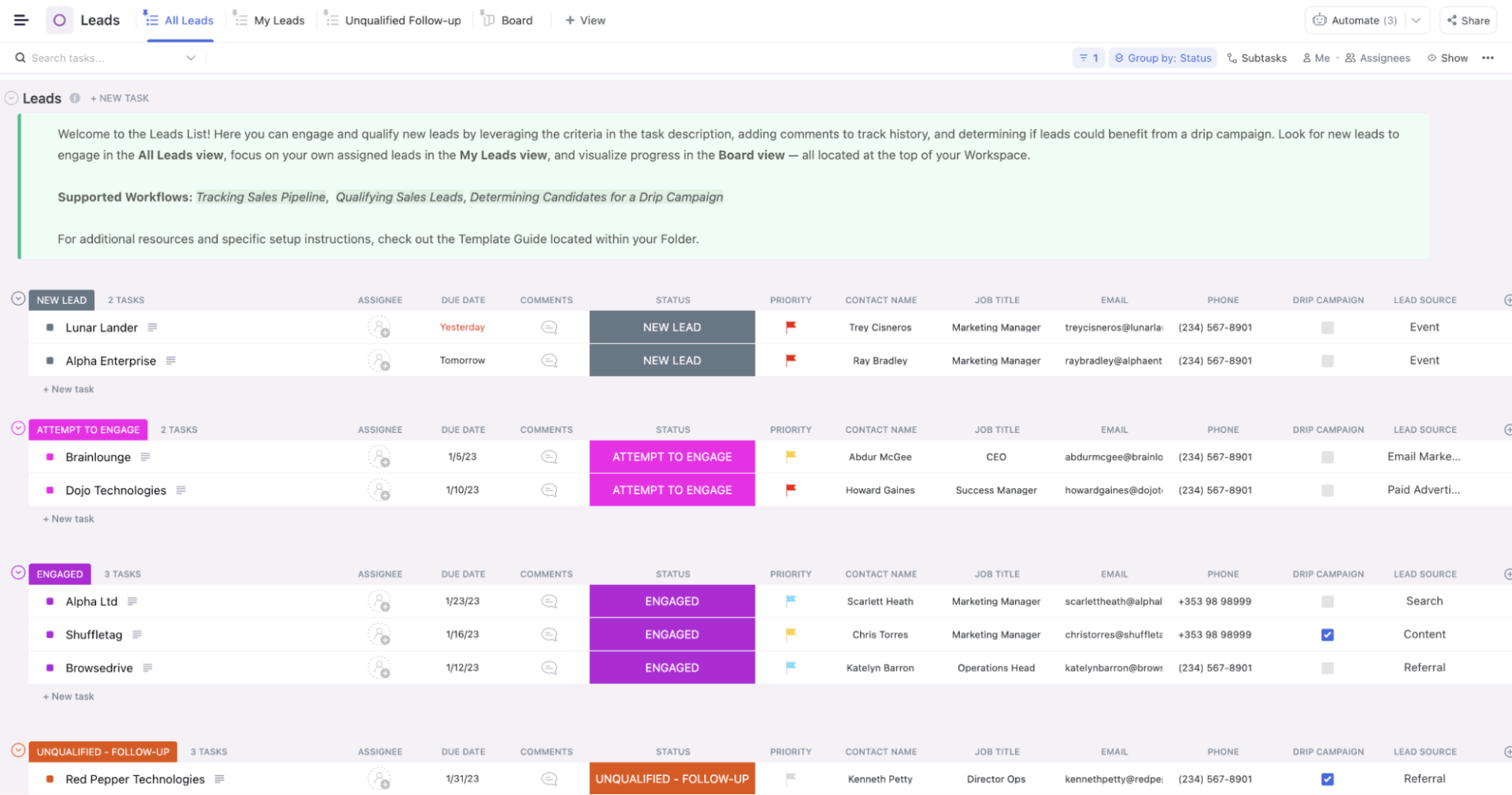
Choosing the right CRM can feel overwhelming. With so many vendors, key features, and pricing models, it’s easy to lose track of what your business actually needs.
That is why using a clear customer relationship management requirements template is the smartest step. It keeps your selection process focused on real business needs, not guesswork or hype.
In this guide, we will explain what makes a solid CRM requirements template and also share a list of free, ready-to-use templates you can download today.
These templates will help you move faster and make a confident, well-informed CRM decision.
📌 Did You Know? Poor data quality is extremely costly. According to ‘State of CRM Data Management 2024’:
Takeaway: Regular data hygiene (validation, deduplication, and enrichment) directly protects your bottom line
Here’s a quick comparison to get you started:
| Template Name | Download Template | Best Features | Ideal For | Visual Format |
| ClickUp CRM Template | Get free template | Custom statuses, deal tracking, forecasts, automations | Sales/marketing teams needing all-in-one CRM | ClickUp List, Board, Dashboard |
| ClickUp System Requirement Template | Get free template | SRS structure, functional/non-functional reqs, metrics | PMs, BAs, dev teams documenting CRM needs | ClickUp Doc, Table |
| ClickUp Project Management Requirements Template | Get free template | Progress bars, functional/non-functional, approval board | PMs, BAs, CRM selection teams | ClickUp List, Board, Gantt |
| ClickUp Process Improvement Template | Get free template | Workflow mapping, KPIs, feedback loops, whiteboards | Teams refining CRM workflows/processes | ClickUp List, Whiteboard |
| ClickUp Value Proposition Template | Get free template | Customer jobs/pains/gains, messaging, feedback loop | CRM teams, marketing, stakeholders | ClickUp Doc, List |
| ClickUp Work Instruction Template | Get free template | SOPs, step-by-step, task/checklist linking, video embeds | Sales, marketing, ops teams onboarding CRM | ClickUp Doc, List |
| ClickUp Pros & Cons Whiteboard Template | Get free template | Visual pros/cons, sticky notes, color coding, collab | CRM selection teams, stakeholder alignment | ClickUp Whiteboard |
| ClickUp Process Flow Whiteboard Template | Get free template | Process stages, task linking, multi-view, live collab | Marketing, sales, support teams mapping CRM flows | ClickUp Whiteboard, List, Gantt |
| ClickUp 5 Whys Template | Get free template | Root cause analysis, action tracker, task linking | CRM teams analyzing recurring issues | ClickUp Doc, List |
| ClickUp Vendor Master List Template | Get free template | Vendor stages, data mgmt, location view, tags | Procurement, CRM teams tracking vendors | ClickUp Table, List |
| ClickUp Procurement Template | Get free template | Requests, supplier data, contracts, automations | Procurement managers, CRM teams | ClickUp List, Board, Dashboard |
| ClickUp Vendor Management Checklist Template | Get free template | Assessments, scoring, contact mgmt, reminders | CRM, procurement, compliance teams | ClickUp List, Form |
| ClickUp Vendor Retro Template | Get free template | Agreements, performance, cost/support tracking | CRM project teams, procurement managers | ClickUp List, Doc |
| ClickUp Supplier Audit Task Template | Get this template | Audit checklists, compliance, progress tracking | QA, procurement, CRM ops teams | ClickUp List, Checklist |
| ClickUp Needs Assessment Template | Get free template | Goals, outcomes, assumptions, Gantt/calendar | CRM leads, managers, decision-makers | ClickUp List, Gantt, Calendar |
Customer relationship management requirement templates are checklists or documents used by businesses to define and organize specific features and functionalities they need in a CRM software.
The templates are used as a guide for picking, developing, or implementing a CRM solution by outlining key CRM components and their priorities. A template will ensure that the chosen CRM system aligns with the unique needs and goals of your business.
If you’re exploring how AI can transform customer-facing processes, check out the video below that shows practical ways to use AI to boost efficiency and enhance customer experiences:
A good CRM requirements gathering template keeps your CRM selection process clear and aligned with your business goals. To make it effective, you first need to identify what you actually need from a CRM system.
Here’s a practical CRM requirements checklist you can use to choose the right CRM for your business needs:
📚 Read More: Ultimate Guide to Requirements Management Planning
We have handpicked top free CRM requirement templates that cover everything from feature checklists and integration needs to budget planning and vendor evaluation. These templates will give you a solid head start and save hours of manual work.
However, a template on its own won’t guarantee results. You also need a system that makes your business requirements clear, your comparisons simple, and your decisions trackable in real time.
ClickUp is one such project management system that makes it easy to customize these templates, collaborate with your team in real time, and track the entire CRM selection process in multiple views (List, Board, Calendar, Table; whatever works for you).
Let’s get started!
ClickUp CRM Template simplifies how you capture leads, manage deals, and build long-term client relationships. It gives you a single workspace to oversee every stage of your sales cycle from qualifying prospects to tracking opportunities and nurturing client accounts.
What makes it stand out is the flexibility to customize workflows to match your exact sales process. With intuitive layouts and built-in automations, the template helps you cut down on manual tasks, keeps your pipeline organized, and gives clarity on where every deal stands.
Here’s why you’ll like it:
✅ Ideal for: Marketing and sales teams that want a customizable, all-in-one CRM inside ClickUp to streamline deal tracking and boost customer engagement
If you don’t want to get lost in the complexity of documenting CRM requirements, the ClickUp System Requirement template is perfect for you. It provides a ready-made framework where everything, like business goals, scope, CRM features, user requirements, and approval details, is neatly organized.
The template keeps things simple: just fill in the designated fields or table cells, and you’ll have a complete requirements document ready. By default, it comes with five structured sections: Requirement Brief, Overall Description, System Features and User Requirements, Document Convention, and Resources. This makes it easy to capture the why, what, and how of your CRM system.
Here’s why you’ll like it:
✅ Ideal for: Project managers, business analysts, and dev teams who want a structured, ready-to-use SRS template that balances thoroughness with flexibility
📌 Pin It: Clear documentation is the backbone of successful CRM implementation. If you want to go beyond templates and learn how to structure requirements from scratch, check out our guide on how to write a software requirements document. It walks you through best practices, sections to include, and tips to make your requirements easy to follow and actionable.
Before you commit to a new CRM project management, there’s a critical step: figuring out exactly what your business needs from the system. The ClickUp Project Management Requirements Template is designed to help you nail that moment by turning scattered conversations about features, integrations, and workflows into a clear, trackable plan.
The template comes with three key views: a Requirements List to capture every detail, a Kanban-style Approval Stage board to track stakeholder reviews, and a Gantt chart to visualize timelines and dependencies.
You can create tasks and subtasks in the List View to specify CRM requirements, like lead tracking, marketing automation, or business reporting, with columns for owners, deadlines, progress, and deliverables.
Here’s why you’ll like it:
✅ Ideal for: Project managers, business analysts, and CRM selection teams who need a structured, ready-to-use template to gather, validate, and prioritize CRM requirements before vendor evaluation
⚡ Template Archive: If your team works in sprints and iterations, traditional requirement docs may feel too rigid. That’s where Agile requirements gathering templates help you capture user stories, acceptance criteria, and backlog items in a flexible, collaborative format, perfect for Agile teams managing CRM projects.
ClickUp Process Improvement Template helps you refine CRM workflows by identifying inefficiencies and turning them into clear, repeatable processes. Be it tracking how leads move through your pipeline or spotting delays in customer support, this template guides you through documenting objectives, mapping steps, and improving flow.
Also, with real-time editing, embedded tasks, and ClickUp Whiteboards integration, you can visually map your CRM processes, assign owners, and track improvements, making it easier to align teams and deliver a smoother customer experience.
Here’s why you’ll like it:
✅ Ideal for: Teams and managers who want a structured, collaborative way to diagnose inefficiencies and turn process improvement into actionable, measurable results
🎯 ClickUp Advantage: Defining and managing CRM requirements often involves too much manual work: collecting inputs from different teams, aligning stakeholders, documenting needs, and preparing evaluation reports.
With Contextual AI, ClickUp Brain unifies your CRM requirement process by pulling in all relevant context, including your tasks, chats, docs, goals, calendars, and connecting them into one intelligent workspace.
Here’s how ClickUp Brain adds value to CRM requirements:
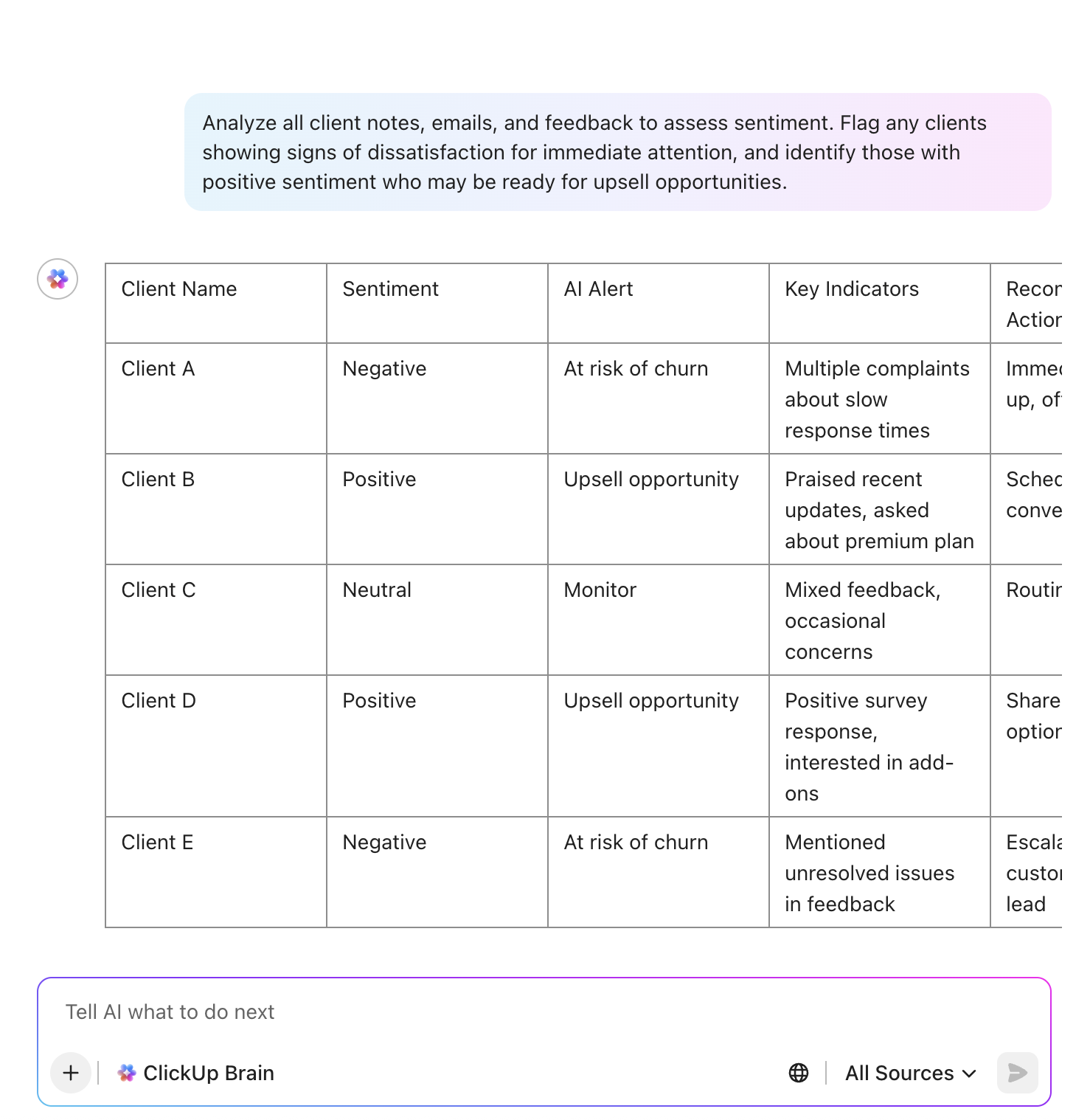
📚 Read More: Best Requirements Management Tools
A strong value proposition is at the heart of every successful CRM strategy. It defines why your solution matters, how it stands apart, and what impact it creates for customers. Without it, even the most feature-rich CRM can feel generic and fail to connect with users.
ClickUp’s Value Proposition Template gives you a structured space to map customer jobs, pains, and gains, and directly link them to your CRM’s features and benefits. You can prioritize the most impactful messages, collaborate with your team in real time, and identify gaps in market fit before they become roadblocks.
Here’s why you’ll like it:
✅ Ideal for: CRM project teams, marketing leads, and stakeholders who need a clear, collaborative framework to define and refine their value proposition
📮 ClickUp Insight: Only 12% of our survey respondents use AI features embedded within productivity suites.
This low adoption suggests current implementations may lack the seamless, contextual integration that would compel users to transition from their preferred standalone conversational platforms.
For example, can the AI execute an automation workflow based on a plain text prompt from the user? ClickUp Brain can!
The AI is deeply integrated into every aspect of ClickUp, including but not limited to summarizing chat threads, drafting or polishing text, pulling up information from the workspace, generating images, and more!
Join the 40% of ClickUp customers who have replaced 3+ apps with our everything app for work!
The Clickup Work Instruction template helps CRM teams document and standardize how processes should be carried out, so tasks are consistent, repeatable, and aligned with business goals. Be it outlining how to qualify leads, setting up automated workflows, or training new team members on CRM usage, this template ensures everyone follows the same playbook.
You can also tailor it to any department, add step-by-step instructions, link resources, and even embed tasks, checklists, or timelines to connect documentation with action. And because it’s built as a ClickUp Doc, the template stays live, editable, and collaborative.
Here’s why you’ll like it:
✅ Ideal for: Sales managers, marketing managers, and operations teams who want to document CRM processes clearly and keep everyone aligned for consistent execution
💡 Pro Tip: Use ClickUp Clips to record short walkthroughs of your work instructions, then embed those recordings directly within the Doc. Since Clips auto-transcribes content with timestamps, you can turn parts of the video into tasks, link them to relevant steps, and keep the guidance efficient and searchable.
The ClickUp Pros & Cons Whiteboard Template acts as one of the best visual CRM tools that makes it easy to evaluate CRM options side by side. Instead of long debates or notes, teams can brainstorm the advantages and disadvantages of each vendor or feature in real time and see the analysis come to life.
Built on ClickUp Whiteboards, it uses contrasting colors, like green for pros, red for cons, and a purple background, so insights pop instantly. The template is also fully customizable, letting you drag, drop, and rearrange sticky notes to capture feedback and adapt the board to your evaluation process.
Here’s why you’ll like it:
✅ Ideal for: CRM selection teams who need a fast, interactive way to weigh pros and cons, align stakeholders, and move confidently toward the right decision
When you need to map out CRM processes, like lead qualification, sales pipeline stages, or customer support workflows, the ClickUp Process Flow Whiteboard Template is your go-to tool. Its beginner-friendly design helps you represent processes step-by-step, mark milestones, and turn complex CRM operations into clear, engaging diagrams.
The template includes five customizable process stages: Planning, Development, Execution, Management, and Evaluation, with space to define specific business operations at each stage. Because it’s also built in ClickUp Whiteboards, you can enrich your flow with images, videos, Docs, and Tasks, or even embed external resources for easy reference.
Here’s why you’ll like it:
✅ Ideal for: Marketing and sales representatives, or support teams that want to break down complex CRM workflows into visual, shareable diagrams that improve alignment and execution
The ClickUp’s 5 Whys Template helps CRM teams dig into recurring issues, like lost deals, slow response times, or poor data accuracy, and uncover the real causes behind them. By guiding you through a problem statement and five sequential ‘Why?’ prompts, it gives you a structured path from identifying problems to finding real solutions.
Each section is designed to move you closer to resolution. You can clearly document the issue, explore possible causes in order, and assign next steps with the built-in action tracker.
Here’s why you’ll like it:
✅ Ideal for: CRM project teams and managers who want a simple, effective way to analyze recurring challenges, find the root cause, and ensure solutions are implemented
The ClickUp Vendor Master List Template helps businesses organize and manage all vendor-related data in a single, centralized place.
You can look up vendors by name, contact info, or industry, and even collaborate with your team on vendor management activities directly inside the template. The master list is auto-populated in a simple Table view, while approved or priority vendors can be highlighted in the Priority Vendors view. And if you are looking for partners in specific regions, the Vendor Location view helps you filter vendors by address, ensuring the right fit for your needs.
Here’s why you’ll like it:
✅ Ideal for: Procurement and CRM teams who need a flexible, collaborative system to track vendors, evaluate partnerships, and strengthen supplier relationships
⚡ Template Archive: Don’t just use vendor lists as static directories. With vendor list templates, you can:
Procurement doesn’t have to feel like a paper trail of approvals and endless vendor back-and-forth. The ClickUp Procurement Template transforms the entire process into a streamlined system, bringing requests, budgets, contracts, and supplier data together that is efficient, transparent, and audit-ready.
It is fully customizable, letting you automate routine tasks like RFQs, approvals, and delivery tracking. Predefined views for SOPs, supplier directories, and risk management also keep everything structured, while intuitive tables categorize suppliers by tier and risk level, so you can instantly identify mission-critical partners or potential vulnerabilities.
Here’s why you’ll like it:
✅ Ideal for: Procurement managers and CRM teams who want a single, automated system to manage vendors and contracts while keeping business processes transparent and under control
The ClickUp Vendor Management Checklist Template helps you evaluate vendors systematically using standard criteria like organizational structure, viability, logistics, timeliness, and responsiveness.
Each vendor can be scored on a simple 1–5 scale and moved through review stages such as In Review, Reviewed, and To Review until you’re ready to close the deal.
Beyond evaluations, it doubles as a vendor contact management list, letting you store emails, phone numbers, and websites to simplify follow-ups. You can even collect structured feedback by asking team members to share their input through the Vendor Assessment Form, ensuring every perspective is considered.
Here’s why you’ll like it:
✅ Ideal for: CRM, procurement, and compliance teams that need a reliable framework to evaluate vendors, manage business performance, and strengthen long-term partnerships
Ever wondered if your CRM vendors are really delivering what they promised? The ClickUp Vendor Retro Template gives you a clear way to compare the original agreement against the actual results, so you can see whether a vendor truly lived up to expectations.
Instead of vague reviews, you’ll have concrete data on costs, quality, service, and outcomes. That means smarter negotiations before renewals, case studies you can use for future reference, and a reliable record of every CRM vendor partnership.
Here’s why you’ll like it:
✅ Ideal for: CRM project teams and procurement managers who want to move vendor reviews from guesswork to data-driven insights, leading to stronger negotiations and smarter partnerships
💡 Pro Tip: Once you’ve evaluated and selected the right CRM vendor, the next big challenge is implementation. A poorly managed rollout can lead to wasted resources, low adoption, and frustrated teams.
Learn how to implement new technology in an organization successfully through proven strategies for change management, training, and adoption, so your CRM doesn’t just get installed, it actually gets used effectively.
Auditing CRM suppliers doesn’t have to feel like an overwhelming checklist of loose ends. The ClickUp Supplier Audit Task Template gives you a clear framework to plan, assign, and track every step of the audit process without losing sight of key details.
You can quickly set up audit tasks with ready-made checklists, assign owners with due dates, and store all supplier audit information in one centralized system. The template guides you from initial assessments through corrective actions, making it easier for your QA or procurement team to monitor supplier performance and stay compliant with regulations.
Here’s why you’ll like it:
✅ Ideal for: QA, procurement, and CRM operations teams that need to keep audits structured, audit-ready, and effective at holding vendors accountable
The ClickUp Needs Assessment Template helps you quickly figure out what a project needs and make sure it matches your business goals. Its clean and customizable layout lets you spot gaps, set clear goals, and create a step-by-step plan right from the beginning.
You can use it to note down possible challenges, define what success should look like, and set milestones for review. Plus, assigning roles to your team members is simple, so everyone knows exactly what they’re responsible for.
Here’s why you’ll like it:
✅ Ideal for: CRM project leads, managers, and decision-makers who want a simple framework to identify needs, align stakeholders, and set projects up for success
📚 Read More: Managing requirements of your CRM effectively is often the responsibility of a CRM Manager. If you’re interested in building a career in this space, here’s a guide on how to become a CRM manager, covering skills, responsibilities, and career paths.
Choosing the right CRM is about ensuring the system fits your workflows, supports your teams, and drives long-term business growth. The right template helps you define requirements clearly, align stakeholders, and simplify vendor evaluation so you can make confident, data-driven decisions during your CRM search.
That’s exactly what ClickUp delivers. With its flexible, customizable templates, real-time collaboration, and powerful views, ClickUp turns static requirement lists into actionable workflows. From evaluating vendors to tracking approvals and managing implementation, everything lives right there, making CRM selection faster, smarter, and more organized.
Try ClickUp for free and use these free templates to streamline your CRM requirements.
The basic requirements of a CRM system include contact management (centralized customer information), sales automation (lead tracking and sales forecasting), marketing automation (campaign management), customer service management (support ticketing), reporting and analytics (data-driven insights), integration capabilities (with other business tools), and mobile accessibility for on-the-go use.
The 7 C’s of CRM are: Clarity (understanding customer needs), Consistency (uniform experiences), Convenience (easy interactions), Communication (open engagement), Customization (personalized service), Collaboration (working with customers), and Customer-Centric Culture (organization-wide focus on customer satisfaction).
The five components of CRM are: Analytical CRM (data analysis), Operational CRM (automating customer-facing processes), Collaborative CRM (interdepartmental communication), Strategic CRM (long-term relationship strategies), and Customer Data Management (secure and efficient information handling).
The four pillars of CRM are: Customer Strategy (plans for attracting and retaining customers), Customer Experience (delivering positive interactions), Operational Processes (efficient support systems), and Technology (using CRM software and tools to manage relationships).
© 2026 ClickUp