What is a CRM Process? 5 Essential Steps to Craft Your Own

Sorry, there were no results found for “”
Sorry, there were no results found for “”
Sorry, there were no results found for “”
A customer relationship management (CRM) platform is a must-have customer database tool for tracking your leads, existing customers, touchpoints, and a lot more.
While you definitely need solid tech to track all of your customer data, the processes you have in place for this technology matter more.
After all, what good is a hammer if you don’t know how to nail a picture to the wall? ⚒️
This is why every business needs solid CRM processes. These are the strategies you use to manage clients and the full customer lifecycle—from their first interaction with you to ongoing support and upselling opportunities.
You’re spending time and money on a CRM, so why not squeeze more value out of that investment?
In this guide, we’ll explain what CRM processes are, what a typical CRM process cycle looks like, and how to optimize your team’s process with the right CRM system.
A CRM process is a set of steps that your team follows to manage customer relationships. Think of it as a CRM strategy designed to keep your team productive and in tune with your customers’ needs. 🙌

There’s no such thing as a one-size-fits-all CRM process because it depends entirely on your business model, products, and unique customer journey. Even so, organizations with a CRM process in place are able to easily:
CRM processes aren’t just for the folks on your sales team, either. The point of having a customer relationship management process is to give leads and existing customers an all-star experience at every stage of their journey.
Since both of these probably interact with various teams during that journey, everyone in your org is along for the ride. 🚗
Your customer relationship management process should encompass everyone in your business who has any involvement with your customer lifecycle. That might include folks like your marketing team, product, customer service, and of course, your sales reps.
We get that you’re busy. You might wonder, “Why do I need to create a separate process just for using a CRM? Shouldn’t the customer relationship management tool take care of everything?”
Nope.
Remember, a CRM is just a tool. It’s up to your team to use that tool in a thoughtful, strategic way to both gain new buyers and retain customers.
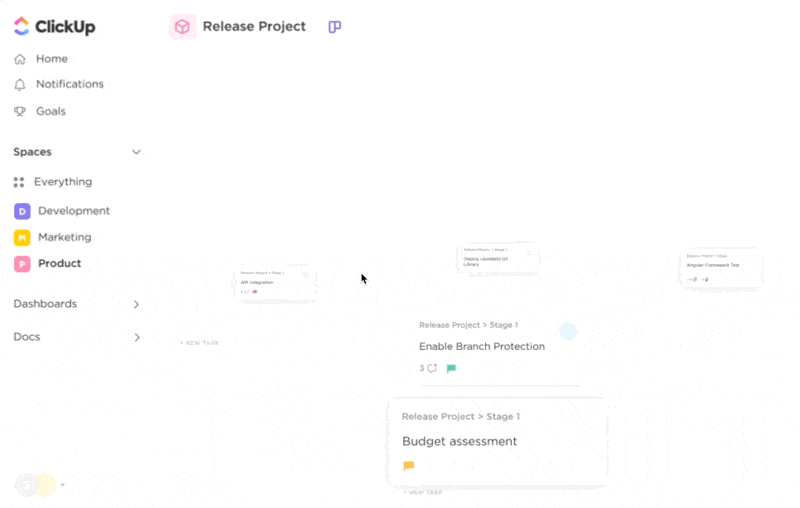
If you invested in a CRM solution and haven’t seen a lot of value from the technology, it might not be the tool at all—it could be the absence of a strategy.
When you combine CRM processes with project management, you’ll see a host of benefits like:

Before we dig into the nitty-gritty of how to optimize your current processes, we need to understand how the CRM process should work.
If you don’t have a process cycle for your CRM, you need one stat. You’re free to add your own unique spin to it. Generally speaking, the CRM process cycle should follow the following five steps.
First things first—you need to find potential customers. Some businesses create inbound marketing campaigns to acquire leads while others take an account-based marketing approach and scout leads one by one. All roads will lead to the same place: gradually building a list of potential customers that you’ll sift through later.
At this stage, the goal is to make your business as attractive as possible to your target audience. For example, your marketing team might create a customer persona to help them fine-tune their email, social media, and advertising messaging. 📌
Most CRM software, like ClickUp, HubSpot, or Salesforce, will automatically gather data on these prospects as they interact with your company.
Now your CRM system contains a growing list of potential prospects. But there’s just one little problem: you have no idea if these people are your ideal customer base.
If you’re a B2B business that serves small businesses, you probably don’t want to take on an enterprise client, right? If an irrelevant customer somehow gets into your CRM software (and they will), you need a way to sort out which customers are actually a good fit and let the other ones go. 🌻
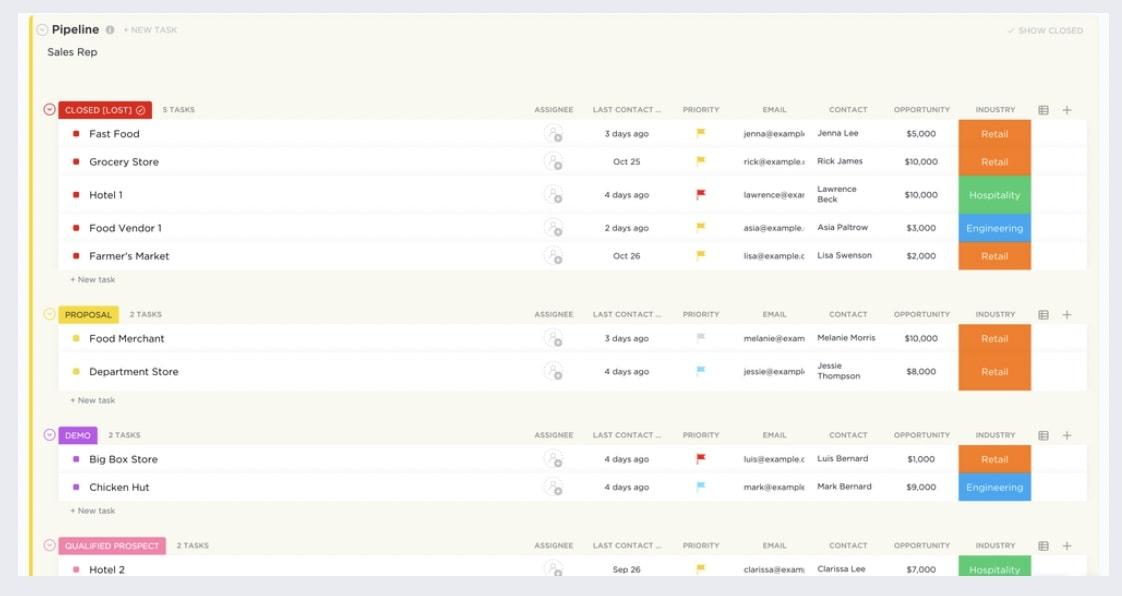
This is where lead qualification comes in. This stage of the CRM process looks at each customer’s data and compares it against your target demographics. If you use a tool like the ClickUp Sales Pipeline Template, it’s easy to sift through leads and push the most relevant folks to the top of the list.
Congratulations! You now have a list of leads of potential customers. This is where the real fun begins. 🎉
At this stage, your marketing team gets busy with customer outreach. The right CRM will not just track customer info and data, but it supports functionalities like marketing automation—and that makes it much easier to do lead nurturing at scale.
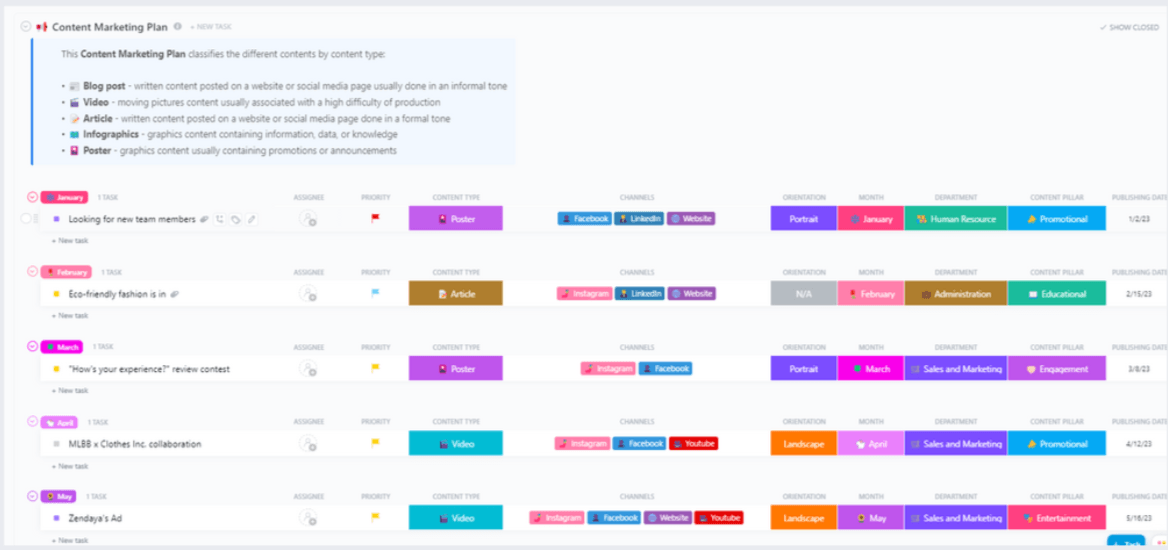
Your CRM system should log touchpoints across all communication channels. Feel free to send your prospects case studies via email marketing or chat with them on social media.
Your CRM will log all customer interactions and ping your team when each lead is ready for the next stage of the customer lifecycle.
Next, your CRM tool will alert the sales team when a customer is ready for the next stage. The sales process officially starts when your reps reach out to the customer with demo requests, pricing information, and other purchase-specific actions.
Most deals will fall through, so don’t sweat it if you can’t convert leads every time. But with a solid CRM process backing you up, your sales team will be able to engage in a more timely way with prospects and convert more of those hot leads into new customers. 🎯
The customer experience doesn’t end after they make a purchase, does it?
For your clients, the fun is just getting started. Now you need to execute all of your big promises, which is where your support team comes into play.
Customer satisfaction is a big factor in customer retention and customer loyalty. Instead of crossing your fingers and hoping that your customers are happy with you, your CRM process will automatically check the temperature of each account.
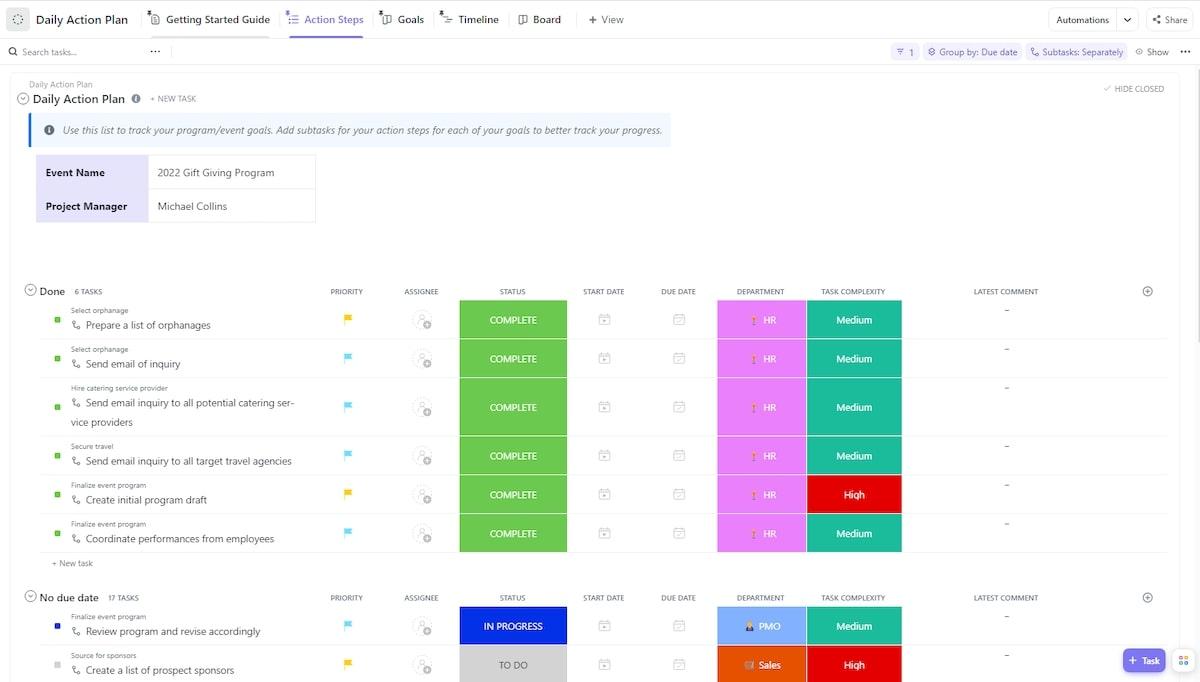
For example, the ClickUp Customer Satisfaction Action Plan Template makes it easy to see real-time customer sentiment scores alongside employee performance.
Never drop the ball again. With the right CRM process in place, your support team will be able to quickly answer questions, resolve issues, and give customers the excellent service they expect (and deserve). 🤩
Having a structured CRM process makes the difference between a so-so customer experience and an awesome experience that boosts customer loyalty and profitability. To get even more out of your CRM, follow these tips to optimize your team’s CRM process.
Processes absolutely make a difference for your organization. But even then, you need to start with a solid CRM platform. That’s where ClickUp swoops in.

ClickUp CRM is a customizable platform for visualizing your sales pipeline, streamlining workflows, and collaborating with your team. See all of your client relationships at a high level with over 10 flexible views. Track deal sizes, customer lifetime value, and pretty much any other metric with ClickUp Dashboard widgets.
But ClickUp isn’t just a CRM. It’s a full-on project management tool that integrates all business processes in one intuitive workspace, from marketing campaigns to customer support. It even integrates with your favorite work tools, like Slack and Zoom, to keep all of your work in a single, cohesive platform.
Why reinvent the wheel when you can simply upgrade your process? ClickUp CRM Templates make it easy to embrace a working CRM strategy without starting from scratch.
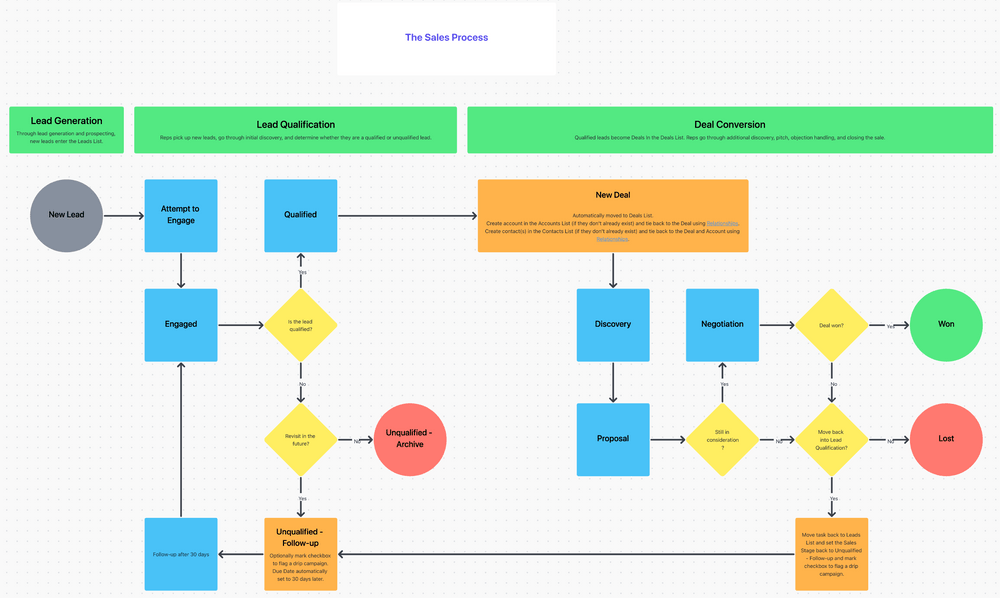
The ClickUp CRM Template is perfect for any small business or startup looking to create a simple yet powerful CRM for world domination. 🏆
Maybe you haven’t documented them formally, but you probably have CRM processes in place right now. Instead of going wild and issuing decrees for new workflows, think things through beforehand.

Use a process mapping tool to brainstorm these changes with your team. A visualization tool helps everyone understand your current processes and the improvements you want to make.
Best of all, the tool makes it easy to tweak the CRM process as you brainstorm, so you really think things through before rolling out big changes.
Human errors happen. The last thing you want is for a sales rep to accidentally type in the wrong email address or phone number for an important prospect.
ClickUp Automation does a lot of the heavy lifting for your team so they can focus on nurturing leads, not entering data.
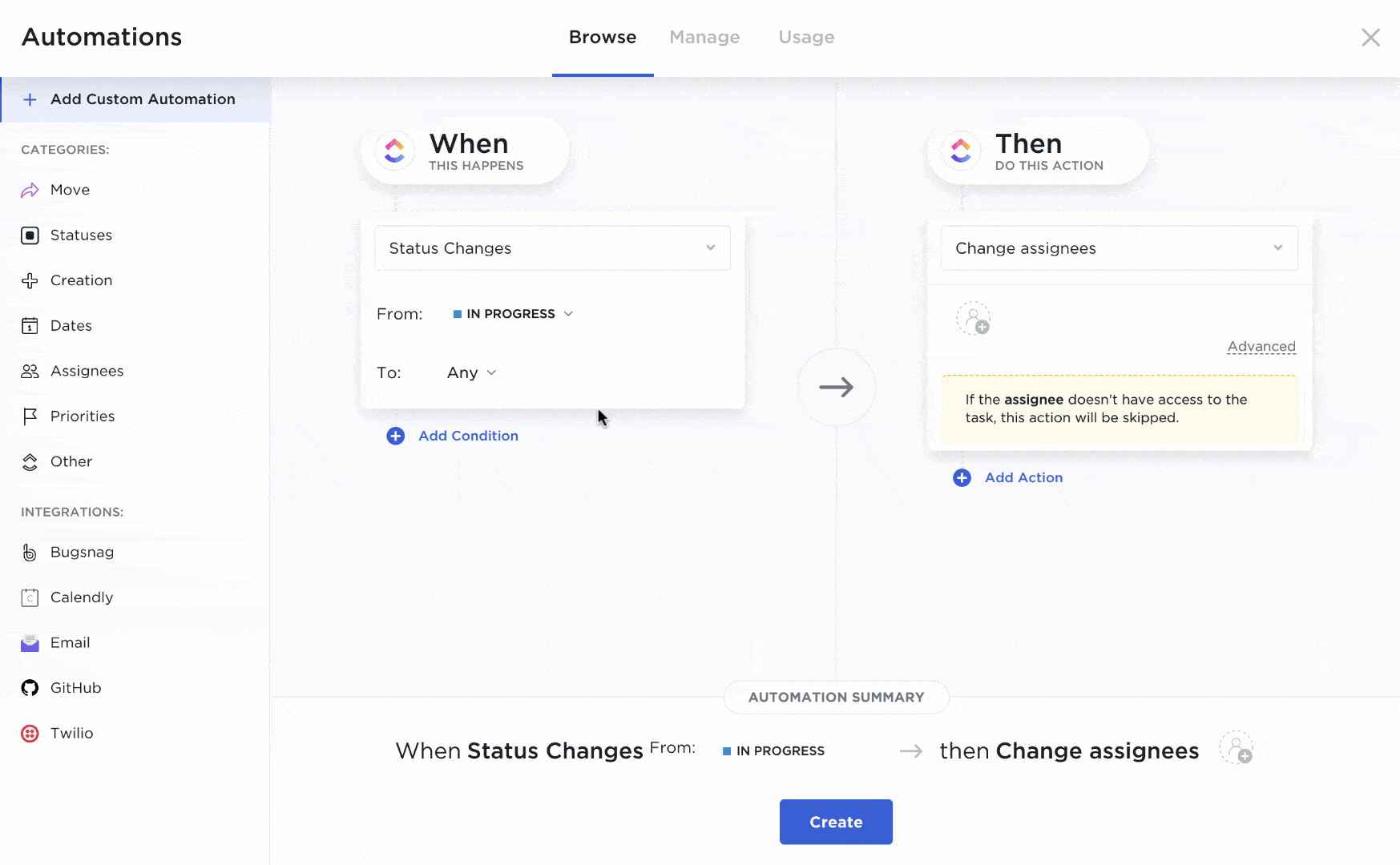
Automate lead generation, task management reporting, and a lot more with ClickUp’s 100+ Automations. Whether you want to automatically hand off leads from marketing to sales, assign priority levels to different contacts, or convert contacts into tasks, there’s an Automation for it.
Processes are great, but they don’t mean squat if your team doesn’t follow them. Train everyone on how to use the CRM technology and your processes. Offer live training and recordings that your team can refer to later if they ever have questions.
Also, don’t just tell your employees, “This is the way things are.” Explain the reasoning behind why you chose this process and why it matters. When employees understand the importance of your workflows, they’re much more likely to stick with them. ✨
How is your CRM process going? Data will tell you if the new approach is a knockout or if you need to course-correct. Track these metrics over time to evaluate your processes:
Solid technology and killer processes are the secret ingredients to business success. If you’re already investing in a system for customer relationship management, back it up with strong CRM processes that equip your team with a proven blueprint for efficiency.
Process improvements are important, but so is the technology you use.
ClickUp CRM ensures you have procedural best practices on lock-in an all-in-one work platform. Save time and improve collaboration by bringing all of your work—and we mean all of it—into one streamlined platform. 🙌
But don’t just take our word for it. See the difference firsthand and build your CRM with a ClickUp Free Forever account.
© 2026 ClickUp